
Check out the 10 best social media platforms for artists. Learn the best tips and tools to help you reach more people and connect with others around the world. With almost 62.6% of people around the world using social media, it’s no surprise that it has become a great way for artists to share their work. Social media helps you show your art to a large audience, find inspiration, and connect with potential buyers.
But is just sharing your art enough for good marketing? What kind of content should you post to promote your art on social media? This guide will answer these questions and provide the best strategies for artists to promote their art online. First, let’s look at some important benefits social media offers to artists.
Social media can help you get your art noticed, meet other artists, and find new opportunities for collaboration and sales. So, let’s explore the benefits, the best platforms to use, and good strategies to improve your online presence.
Benefits of Social Media for Artists
Social media offers numerous benefits for artists, helping them reach wider audiences and gain recognition in the art world. Here are some key advantages:
- Increased Visibility: Social media platforms allow artists to share their work with a global audience, breaking geographical barriers and attracting followers from all over the world.
- Direct Engagement: Artists can interact with their audience directly, receive instant feedback, and build a loyal community around their work.
- Networking Opportunities: Social media provides a space for artists to connect with other creatives, galleries, potential clients, and industry professionals.
- Marketing and Sales: By showcasing their art online, artists can market their work and make sales directly through social media platforms.
- Creative Inspiration: Following other artists and art communities can provide inspiration and keep artists updated on current trends and techniques.
Best Social Media for Artists: Top 9 Platforms to Choose
Social media is a game-changer for artists, transforming the way they connect with audiences and potential buyers. With over four billion users, these platforms offer artists unique opportunities to showcase their work and engage with art enthusiasts.
Considering this vast reach, here are the best social media platforms for artists:
1. Instagram for Artists
Statista says that 74% of art buyers use Instagram to buy art, which means lots of artists connect with buyers and fans there. Instagram is good for showing off artwork because it’s all about sharing pictures and videos.
Artists can use Instagram to share their portfolios using a free link in bio feature. They can also use the behind-the-scenes work, and share their finished pieces with many people. With the use of relevant Hashtags and the Explore Page help reach more art lovers and potential buyers. Instagram’s Stories and IGTV features also offer fun ways to share your creative process.
Any social media platform, like Instagram, has its one algorithm and artists need to use it to their advantage. Getting more engagement and viral on Instagram is more of a science than art. Artists can educate their audience by creating Instagram posts and then create a content calendar for the entire year using Simplified free Instagram scheduler. Posting regularly on Instagram is one of the most result oriented strategies.
Top Features:
- Stories and Reels: Share behind-the-scenes content and short videos.
- IGTV: Post longer videos to showcase your creative process.
- Hashtags: Use hashtags that relate to your posts to help more people find them.
- Shoppable Posts: Enable direct sales from your profile using Simplified’s link in bio.
Pros:
- High engagement rates for visual content.
- Large, active user base.
- Various features to showcase different types of content.
Cons:
- Algorithm changes can affect visibility.
- Highly competitive platform.
2. Facebook for Artists
Facebook is an excellent platform for artists to engage with their audience through Stories, Reels, and feed posts.
Unlike Instagram, Facebook lets artists create a business account on Facebook to highlight their achievements. Facebook’s Business pages provide a way for artists to build an online presence, promote their artwork, and even sell pieces directly through the platform’s marketplace feature.
Additionally, Facebook enables artists to connect with specific art communities through groups. By joining and participating in art-related groups, artists can grow their network, share their work, receive feedback, and collaborate with fellow artists.
Top Features:
- Pages: Create a professional page for your art business.
- Groups: Join or create groups to connect with other artists and art enthusiasts.
- Marketplace: Sell your artwork directly to your audience.
Pros:
- Versatile platform with various features.
- Large and diverse user base.
- Good for building a community.
Cons:
- Organic reach can be limited.
- Requires frequent updates and engagement.
3. DeviantArt for Artists
DeviantArt is an online community tailored for artists, allowing them to display their art and expand their social networks. Artists can create personalized galleries to showcase their work, from digital illustrations to traditional paintings and sculptures.
The platform offers ample opportunities to explore various artistic genres and styles, providing inspiration and feedback. With features like groups, forums, and critiques, DeviantArt fosters a collaborative and supportive environment. Artists can engage with the community by commenting on artwork, joining group discussions, and participating in contests.
The platform also recognizes talent through daily deviations and features, and offers an integrated marketplace for selling artwork and prints.
Top Features:
- Portfolios: Showcase your entire body of work.
- Print Shop: Sell prints of your artwork.
- Community: Engage with a supportive community of artists.
Pros:
- Artist-focused platform.
- Opportunities for sales and commissions.
- Active and engaged community.
Cons:
- Niche platform with a specific audience.
- Less general public exposure compared to mainstream social media.
4. Behance for Artists
With over 40 million users globally, Behance, owned by Adobe, stands out as an ideal platform for artists and creatives to build a professional portfolio. Artists can use Behance to showcase their finest work, emphasizing their unique style and skill set.
The platform also fosters community engagement, allowing artists to appreciate and comment on each other’s work, build connections, and collaborate. By participating in Behance’s curated galleries and themed collections, artists can increase their visibility among potential clients, art directors, and industry professionals.
Furthermore, Behance’s job board is a great tool for discovering career opportunities and freelance projects in the creative field.
Top Features:
- Portfolio Display: Create a professional portfolio to attract clients.
- Project Management: Organize your work into projects.
- Creative Network: Connect with other creatives and potential clients.
Pros:
- Professional presentation of work.
- Integrated with Adobe Creative Cloud.
- Great for networking and job opportunities.
Cons:
- Focus on professional and commercial work.
- Requires high-quality, polished presentations.
5. Pinterest for Artists
Pinterest, with its 400 million monthly active users, is an excellent platform for driving traffic to your website and increasing sales. Compared to other platforms, Pinterest has a different algorithm, and it is difficult to get followers on Pinterest unless you understand the trend and algorithm for it. Posting regularly on Pinterest, is still one of the ways to build audience. Artists can use a free Pinterest scheduling, to boost their engagement.
This visual discovery platform allows artists to curate inspiring boards and connect with a diverse audience. Artists use pin boards to display their artwork and things they find interesting, like cool pictures.
To leverage Pinterest’s algorithm, optimize your profile with relevant keywords and Pinterest hashtags to ensure your artwork appears in searches and recommendations.
Artists can engage with Pinterest’s community to attract audiences interested in art and direct traffic to their websites or other platforms. Engaging with other artists by following them, repinning their work, and joining group boards focused on art and creativity can significantly enhance your presence on Pinterest.
Top Features:
- Boards: Organize your artwork into themed boards.
- Pins: Share images and links to your artwork.
- Visual Search: Utilize visual search to find similar content.
Pros:
- High potential for driving website traffic.
- Long lifespan of pins.
- Good for inspiration and idea sharing.
Cons:
- Less interaction compared to other platforms.
- Requires consistent pinning to maintain visibility.
6. YouTube for Artists
Each year, artists on YouTube amass billions of views, presenting a fantastic opportunity to gain exposure, demonstrate expertise, and attract potential buyers.
To leverage this dynamic platform, create high-quality educational videos and add subtitles to reach a wider audience. Edit YouTube videos to make them engaging and interactive.
Additionally, artists can produce engaging AI Clips to increase the chances of going viral. These short videos can showcase artwork, discuss sources of inspiration, and provide tips for budding artists. To fully benefit from YouTube post regularly on YouTube and focus on driving engagement through comments and subscriptions, helping to cultivate a community of art lovers who appreciate and support your work.
Top Features:
- Channel: Create a dedicated channel for your art.
- Monetization: Earn money through ads and sponsorships.
- Live Streaming: Engage with your audience in real-time.
Pros:
- Large, active user base.
- Opportunities for monetization.
- Versatile video content options.
Cons:
- Requires video creation skills.
- High competition for views and subscribers.
7. TikTok for Artists
Using free TikTok templates can help artists create visually engaging content that stands out. By utilizing AI-generated scripts, artists can enhance their visual storytelling process, making their videos more captivating and shareable. Consistently posting on TikTok is key to maintaining audience engagement, and creating a content calendar can help plan and organize posts effectively. Utilizing a free TikTok scheduler ensures that content is posted regularly, maximizing visibility and reach. By engaging with trends, challenges, and popular sounds, artists can further boost their visibility and connect with a broader audience. TikTok also provides opportunities for networking with other creators, participating in art-related conversations, and collaborating with fellow artists to expand their reach and influence.
Top Features:
- Short Videos: Create engaging short videos.
- Trends: Participate in trending challenges to increase visibility.
- Sound Integration: Use music and sound effects to enhance your videos.
Pros:
- Rapid growth and high engagement.
- Great for reaching younger audiences.
- Creative and fun content format.
Cons:
- Content has a short lifespan.
- Requires frequent updates to stay relevant.
8. Tumblr for Artists
Tumblr is a special place for artists, acting like a creative hangout spot. It brings together many artists and art fans from all over the world, making it easy to talk about art, find new styles, and get inspired by different talents.
The reblogging feature on Tumblr is very useful. It helps artists’ work reach more people through shares. When someone likes an artist’s creation, they can reblog it, showing it to their followers and giving the artist more attention and recognition.
Top Features:
- Blogging: Create posts combining text, images, and videos.
- Customization: Personalize your blog’s appearance.
- Community: Connect with other artists and fans.
Pros:
- Creative freedom in content format.
- Engaged community.
- Good for both visual and written content.
Cons:
- Decline in user activity in recent years.
- Less mainstream appeal.
9. ArtStation for Artists
ArtStation is a top website for artists in the entertainment industry, especially those who work on concept art, character design, and digital illustration. It’s a great place for artists to make a professional portfolio, showing off their best work and skills.
The ArtStation community is very active. Artists can like and comment on each other’s work, which helps them connect with industry professionals and get helpful feedback to improve their skills.
With its focus on high-quality artwork and a community of talented artists, ArtStation is important for those wanting to advance their careers. Artists can also find job listings, freelance gigs, and join art challenges on ArtStation, which helps them grow professionally and get noticed in the industry.
Top Features:
- Portfolios: Showcase high-quality, professional portfolios.
- Job Board: Find job opportunities in the creative industry.
- Marketplace: Sell digital products and prints.
Pros:
- Professional-focused platform.
- Opportunities for career advancement.
- High-quality community of artists.
Cons:
- Highly competitive.
- Best suited for professionals in specific industries.
How to Select the Right Platform?
Choosing the right social media platform depends on your goals, audience, and type of art. Consider the following factors:
- Audience: Where is your target audience most active?
- Content Type: What type of content do you create? (e.g., images, videos, blogs)
- Engagement: Which platforms offer the best engagement for your work?
- Features: Which features are most beneficial for showcasing your art?
Experiment with a few platforms and focus on the ones that bring the most engagement and opportunities.
5 Strategies for Social Media Marketing for Artists
1. Take Advantage of Email Marketing
Building an email list helps you stay in direct touch with your audience. Research shows that about half of the people who get emails end up buying something, which is great news for artists. Email marketing could bring in about $17.9 billion by 2027.
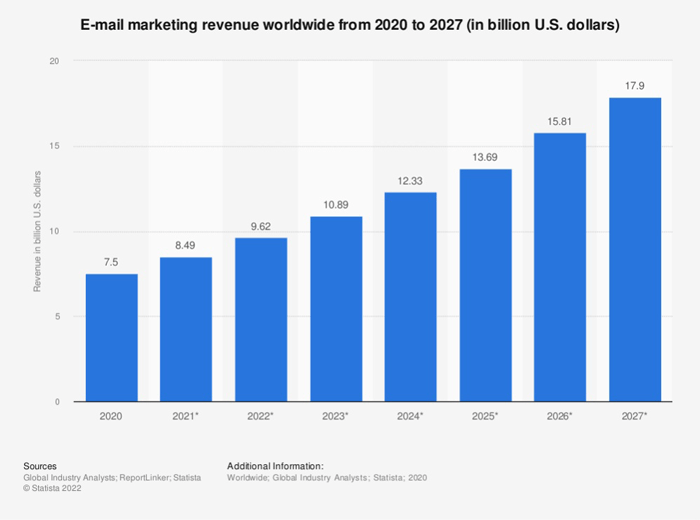
To start your email list, use a service like MailChimp or AWeber. Use an AI email generator to create engaging and mobile friendly email content. Also make sure your content has clear messages asking people to sign up.
Once you have a list, decide what to send. You might send special content, look behind the scenes, and deal. Email marketing can also help you make more money from each customer.
Use email to share your new art, tell people about shows, and update them on what you’re doing. Make sure your emails are interesting so people keep opening them.
2. Build and Nurture an Online Community
Social media lets you create and grow a group of friends online. But since lots of different brands are also doing this, you need a smart plan.
Is it hard to make a group?
Making an online group as an artist isn’t something you finish quickly. It takes steady work over time. Start by building a small business community by talking with your fans and other artists. Besides sharing fun stuff, reply to comments, chat about things, and have fun contests.
3. Grow Your Audience Across Social Media
Growing your audience on social media helps more people know about you and join your community. First, figure out who your audience is — like their age and interests.
Once you know your audience, make content they’ll like. Plan your social media posts carefully to reach SMART goals (Specific, Measurable, Achievable, Relevant, Time-bound).
Different social media sites need different strategies. For example, on Facebook, make posts that people want to share. Use lots of good hashtags on Instagram to reach more people naturally. But remember, getting seen without paying is harder now, so using ads is important. Use posts that do well naturally to decide what ads to run.
Keep talking with your followers. Answer their comments and reviews. Do contests and giveaways to get more people interested.
If you do these things, you’ll connect with people who love art, collect it, or make it themselves. You’ll grow your audience and show off your talent to more people.
4. Determine the Best Time to Post
The best time to post on social media can really affect how many people see and like your posts. There isn’t one perfect time that works for everyone, but here’s a good tip.
Try posting at different times and check how many likes and comments you get using the social media tools that tell you when people are online the most.
5. Collaborate With Other Artists
Collaborating with other artists can be really helpful. It means working together with other artists to show your work to new people who might want to buy it. When artists team up, they can try new things and make something really special.
If you’re thinking about collaborating, you can do it for just one project or work together for a long time. Doing a few short projects with different influencers can also work well.
Here are some important steps for a successful collaboration:
- Find artists to work with: Look for artists who might want to work with you.
- Set clear goals: Decide what you want to achieve by working together.
- Think of ideas together: Come up with ideas for what you’ll create.
- Plan it out: Decide when and where you’ll show your work.
- Tell people about each other: Share each other’s work to reach more people.
In short, collaborating can help you get noticed by the followers of the artists you work with.
3 Reasons Why Artists Fail With Social Media (and How to Succeed)
Social media has changed how artists market and sell their art. But not every artist finds success on social platforms. Here are three reasons why some artists have a hard time on social media and how they can improve:
1. Undefined Brand Identity
Failing to define your brand identity can confuse your audience and dilute your message. Establish a clear brand identity that reflects your artistic style and values. Consistency in your visual and verbal communication helps build a recognizable and trusted brand.
2. Inconsistent Posting
Irregular posting can make fewer people see your posts and fewer people following you. Make a content calendar to plan and schedule your posts ahead of time. Posting regularly keeps your audience interested and your profile busy.
3. Lack of a Dedicated Plan
Without a dedicated social media plan, your efforts may lack direction and effectiveness. Develop a social media strategy that outlines your goals, target audience, content themes, and posting schedule. A well-defined plan helps you stay focused and achieve your objectives.
10 Best Social Marketing Tools for Artists
To stand out on social media where many others are also trying to get noticed, it’s important to create your own special place.
Here are some great tools that can help you do just that on social media:
1. Simplified: Streamline Your Social Media Management
Simplified is a great tool for managing social media. Here are some reasons why it can help you with your social media marketing:
- Content Library: Simplified has a big library of pictures and hashtags that you can use when making posts. This saves you time when you’re creating drafts.
- Scheduling and Posting: You don’t have to post everything by hand. With Simplified, you can plan when your posts go up, so they’re consistent.
- Analytics: Knowing how well your posts are doing is important. Simplified gives you reports that show things like how many people see your posts and who your audience is.
- Social Inbox: Keeping up with what people say about your posts is key. Simplified helps you see and reply to comments and messages quickly, which helps you connect better with your followers.
- Collaboration: If you work with a team, Simplified lets everyone work together easily using its in app project management tool. You can give tasks, check each other’s work, and talk about ideas right in the app.
2. Canva: Design Stunning Visuals with Ease
Canva is a user-friendly graphic design tool that allows artists to create beautiful visuals for social media. With numerous templates and customization options, you can produce professional-looking content without extensive design skills.
3. Saatchi Art: Showcase and Sell Your Artwork
Saatchi Art is an online art gallery that helps artists showcase and sell their work. By creating a profile, you can reach potential buyers and expand your market.
4. Snapseed: Enhance and Edit Your Photos on the Go
Snapseed is a powerful photo editing app that offers a wide range of tools to enhance your images. Perfect for artists who want to showcase their work in the best light.
5. Animoto: Create Stunning Videos in Minutes
Animoto enables artists to create engaging videos without needing advanced editing skills. It’s ideal for creating promotional content, tutorials, or showcasing your creative process.
6. GIMP: Unleash Your Image Editing Skills
GIMP is a free and open-source image editing software that offers powerful tools for photo retouching, image composition, and graphic design. It’s a great alternative to expensive software for artists.
7. Lightworks: Craft Professional Videos with Ease
Lightworks is a professional video editing software that provides artists with the tools needed to produce high-quality videos. It’s suitable for creating detailed tutorials, promotional videos, and more.
8. ChatGPT: Engage and Interact with AI
ChatGPT can assist artists in engaging with their audience through automated responses and interactive content. It’s a valuable tool for managing social media interactions and providing instant responses.
9. Feedly: Stay Updated and Curate Engaging Content
Feedly is a content aggregator that helps artists stay updated with industry news and trends. By curating content from various sources, you can share relevant and engaging posts with your audience.
10. Splice: Edit Professional Videos on Your Mobile Device
Splice is a mobile video editing app that allows artists to create professional-quality videos on the go. With its intuitive interface, you can edit and enhance your videos easily.
Conclusion
Social media offers incredible opportunities for artists to showcase their work, connect with audiences, and build a successful career. By choosing the right platforms, implementing effective strategies, and utilizing powerful tools, artists can maximize their online presence and achieve their creative goals. Remember to stay consistent, engage with your audience, and continuously adapt to the ever-evolving social media landscape.
Doing it alone can be hard. Simplified can help you on social media. You can schedule posts, talk to fans, and see how well you’re doing, all in one place.
Frequently Asked Questions
Q: Which social media platform is best for artists?
A: The best platform depends on your goals and audience. Instagram, Facebook, and Pinterest are popular choices for visual artists, while YouTube and TikTok are great for video content.
Q: How often should artists post on social media?
A: Consistency is key. Aim to post at least a few times a week on each platform. Use insights and analytics to determine the best posting frequency for your audience.
Q: Can social media really help artists sell their work?
A: Yes, many artists successfully sell their work through social media. Platforms like Instagram, Facebook, and Saatchi Art offer features that facilitate sales and direct engagement with potential buyers.
Q: What type of content should artists post on social media?
A: Share different things like your drawings, videos showing how you work, and stories about yourself. Talk with your followers by asking questions and answering their comments.
Q: How can artists measure their success on social media?
A: Use tools like analytics to see how many people like and see your posts, and how many new people start following you. Change your plans to make more of what your fans like.

























