
Managing multiple social media platforms can take up a lot of time. Social media automation tools have become essential for businesses looking to keep their accounts active without manually posting every update. These tools help marketers schedule posts, track analytics, and respond to their audience, saving time and ensuring consistency.
With so many tools available, it can be difficult to choose the right one. This blog will cover the Social Media Automation Tools for Marketers that can help you organize your workflow, improve content management, and keep track of your online presence.
Top 10+ Social Media Automation Tools for Marketer
1. Simplified
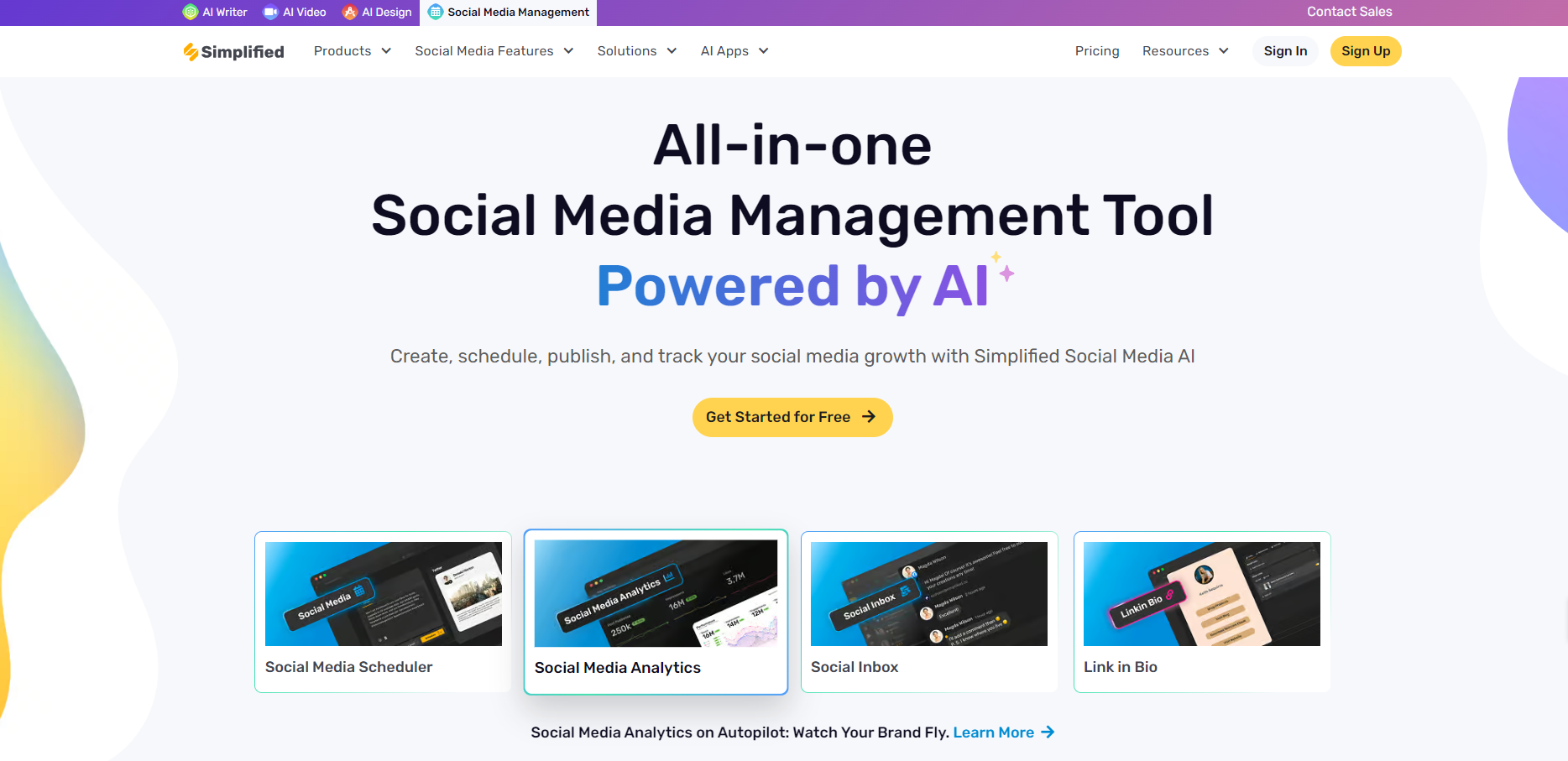
Simplified is an all-in-one platform that combines design, social media management, and automation. It’s ideal for small businesses, content creators, and agencies looking to manage everything from content creation to scheduling in one place.
Key Features:
- Multi-Platform Scheduling: Schedule and post content across multiple platforms like Instagram, LinkedIn, and Facebook from one dashboard.
- AI-Generated Captions & Hashtags: Use AI to suggest engaging captions and hashtags, saving you time while keeping your messaging consistent.
- Design Tools: Create stunning visuals with built-in design tools, perfect for posts, stories, and ads.
- Content Library: Store and organize all your multimedia assets in one easily accessible space.
- Collaboration & Feedback: Share drafts, receive feedback, and manage client approvals all within the platform.
Why Use Simplified? Simplified brings everything you need for social media management into one platform—content creation, scheduling, collaboration, and design. It’s an ideal tool for those who want to save time and manage their entire social media strategy from one place without sacrificing the creative side.
Bonus: How to Automate Social Media Marketing Without Losing The Human Touch
2. Hootsuite

Hootsuite is one of the most well-known social media management tools. It allows you to handle multiple accounts from one place, helping you stay on top of your social media activities.
Key Features:
- Schedule Posts: Plan and organize your posts in advance to ensure your audience remains engaged.
- Content Calendar: Use a calendar to view and adjust your scheduled posts.
- Analytics: Monitor important metrics such as likes, shares, and engagement to fine-tune your approach.
- Collaboration: Assign tasks to team members and track responsibilities for each post.
Why Use Hootsuite? Hootsuite is great for businesses managing several social media accounts. It integrates with a wide range of platforms and can grow with your business as your needs expand.
3. Buffer
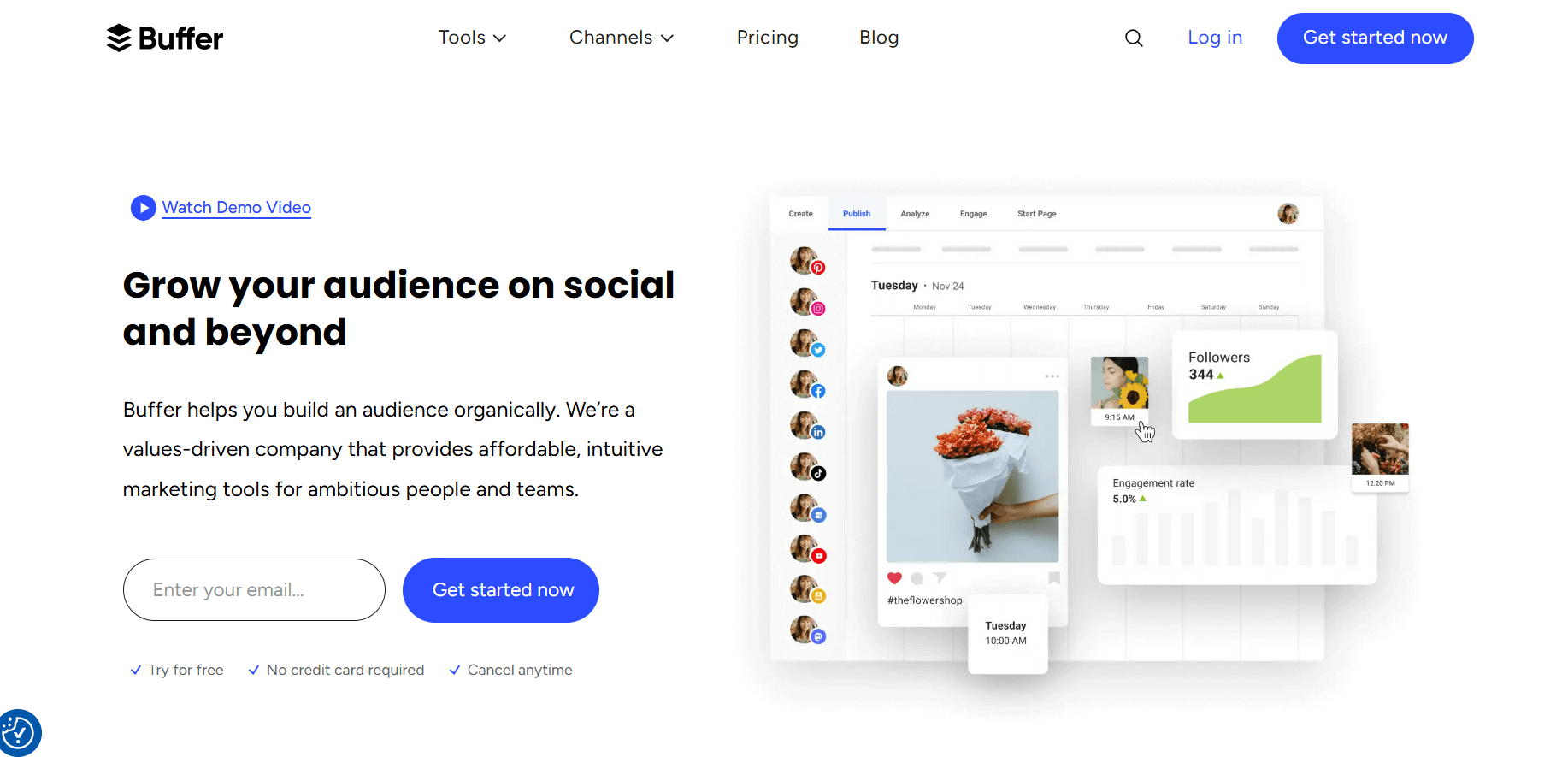
Buffer is a user-friendly tool for scheduling and analyzing posts. It’s a good option for businesses looking for straightforward features to manage their social media activity.
Key Features:
- Post Scheduling: Plan and publish your updates across various platforms.
- Content Calendar: Keep track of your planned posts with an easy-to-use calendar.
- Analytics: Track how your content performs, including metrics like engagement and clicks.
- Engagement: Respond to comments, messages, and mentions from one central dashboard.
Why Use Buffer? Buffer is an ideal tool for smaller businesses or those just getting started with social media automation. Its clean interface and basic features make it easy to navigate without being overwhelming.
4. Sprout Social
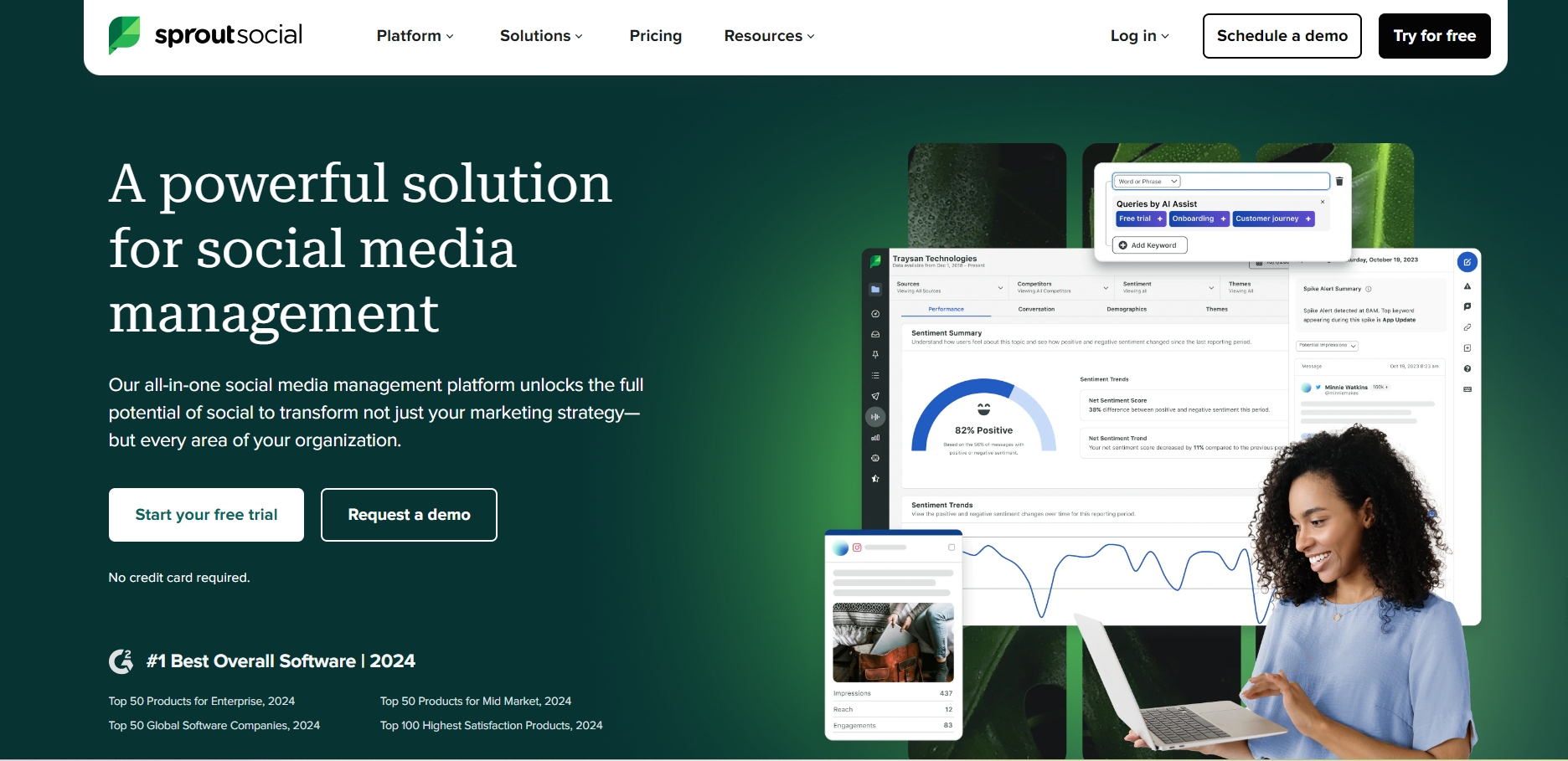
Sprout Social is a social media management platform that helps businesses not only automate posting but also engage with their audience and gather insights from social listening.
Key Features:
- Scheduling: Automate posts across multiple platforms.
- Social Listening: Monitor conversations about your brand and industry trends.
- Customer Management: Organize social media interactions with customer relationship tools.
- Reports: Get detailed analytics on your social performance.
Why Use Sprout Social? Sprout Social is suited for businesses that want more than just scheduling features. Its additional tools for engagement and customer management make it a solid choice for larger teams or businesses with more complex needs.
Bonus: How Social Media Automation Can Save You Over 15 Hours Weekly
5. Later
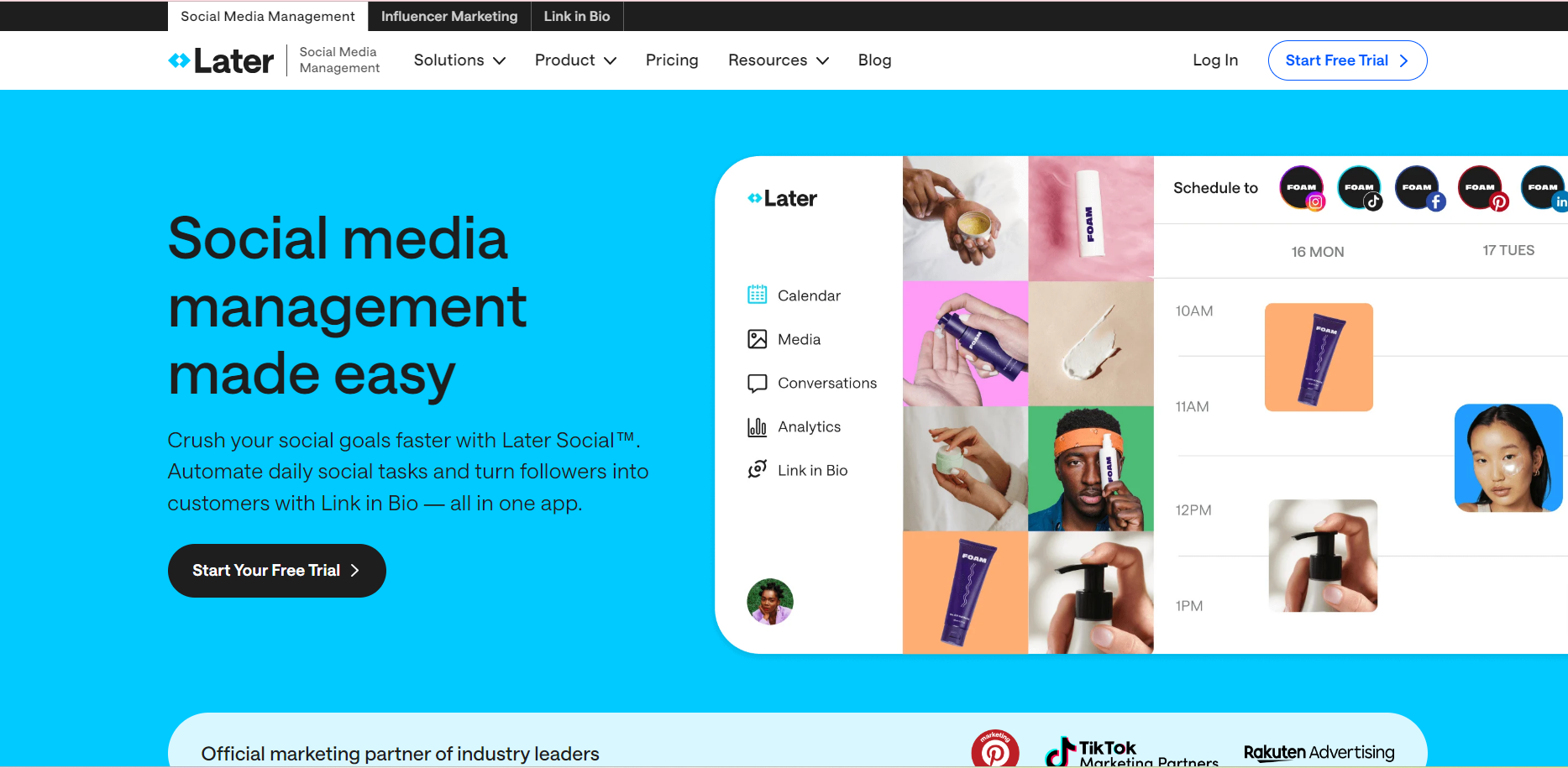
Later is a platform designed for businesses that focus on visual content, such as Instagram and Pinterest. It helps users plan and schedule their visual posts ahead of time.
Key Features:
- Visual Calendar: Drag and drop photos to plan your Instagram or Pinterest feed.
- Linkin.bio: Turn Instagram posts into a clickable feed for products or services.
- Hashtag Suggestions: Find trending hashtags to improve your reach.
- Auto-Publish: Schedule Instagram posts to go live automatically.
Why Use Later? Later is ideal for businesses focused on visual marketing. Its scheduling features, combined with content planning tools, make it a good option for those regularly sharing images or videos.
6. Sendible
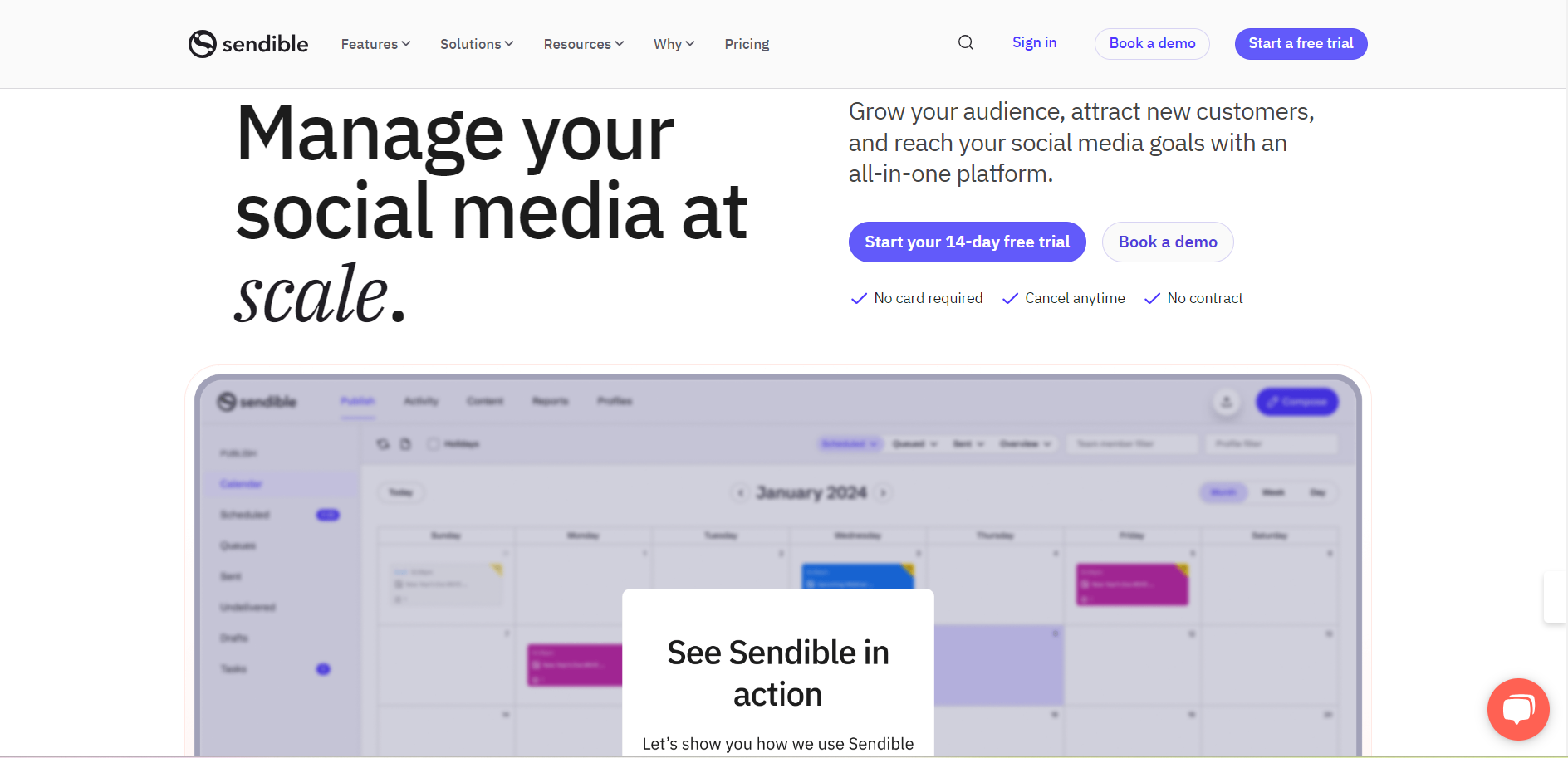
Sendible is designed with agencies in mind, helping them manage multiple clients and accounts from one place.
Key Features:
- Client Management: Handle several client accounts with ease.
- Post Scheduling: Plan posts in advance across multiple social platforms.
- Content Suggestions: Get ideas for trending content in your niche.
- Custom Reports: Create reports tailored to each client.
Why Use Sendible? Sendible is a great choice for agencies that need to handle multiple accounts. It offers tools for both managing content and reporting results to clients, making it easy to handle multiple projects at once.
7. Zoho Social
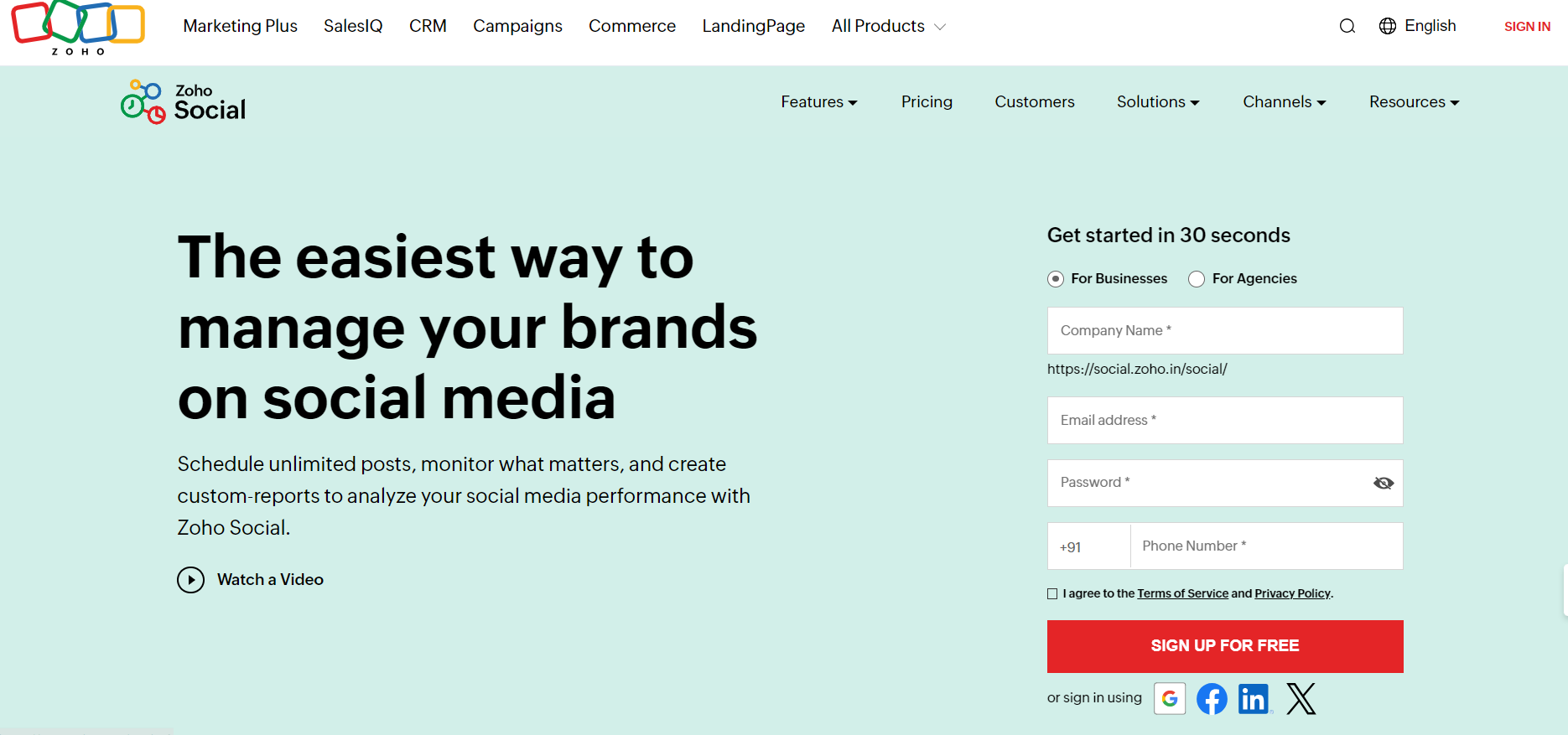
Zoho Social is a tool that fits well with other Zoho applications. It’s perfect for businesses already using Zoho for customer relationship management or other business tasks.
Key Features:
- Post Scheduling: Schedule updates for platforms like Facebook, LinkedIn, Twitter, and Instagram.
- Monitor Engagement: Stay on top of comments, likes, and mentions.
- Reports: Access detailed reports on social media performance.
- CRM Integration: Easily connect social media data with Zoho’s CRM tools.
Why Use Zoho Social? If your business uses Zoho’s other products, Zoho Social is a natural fit for managing social media. It works smoothly with their CRM tools, making it easy to manage customer relationships and social media in one place.
8. Nuelink
Nuelink is a powerful automation tool designed for businesses that want to go beyond just scheduling posts. It’s built for teams looking to automate their entire content workflow, from bulk scheduling to crossposting and analytics, making it especially useful for creators, brands, and agencies managing multiple channels.
Key Features
- Post Scheduling: Schedule posts in advance for all major platforms including Instagram, Facebook, LinkedIn, Twitter, TikTok, and more.
- Content Calendar: Visual planner that helps you manage and edit upcoming content with ease.
- Crossposting Automation: Automatically share the same content across multiple platforms while adjusting formats and captions.
- Bulk Upload: Upload and schedule hundreds of posts at once using CSVs.
- AI Writer & Hashtag Manager: Quickly generate captions and discover top-performing hashtags to optimize your reach.
- Analytics: Monitor performance metrics like views, clicks, engagement, and follower growth across platforms.
- Link in Bio: Built-in tool to create a custom landing page for Instagram and TikTok bios.
Why Use Nuelink? Nuelink is ideal for businesses, creators, and marketing teams who want to streamline their social media process. With its deep automation capabilities and smart integrations (like Canva and RSS feeds), it’s perfect for those managing high volumes of content or running multi-platform campaigns without needing multiple tools.
9. Agorapulse
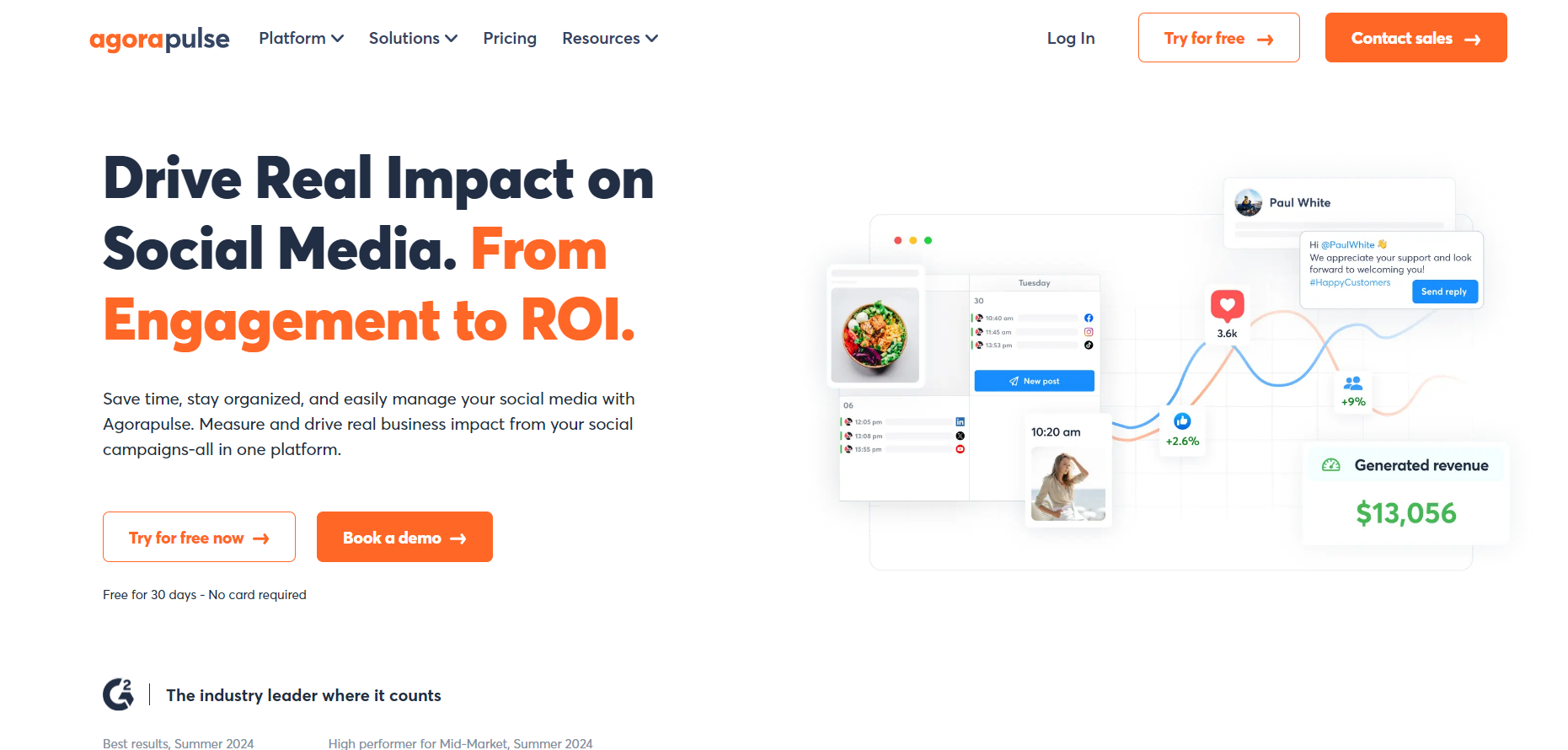
Agorapulse provides a range of tools to automate posting, manage messages, and analyze social media performance.
Key Features:
- Inbox Management: Manage all of your messages and comments in one place.
- Scheduling: Automate your social media posts across platforms.
- Social Listening: Monitor conversations about your brand and industry.
- Collaboration: Assign tasks to team members and track progress.
Why Use Agorapulse? Agorapulse is a good fit for businesses that need both automation and detailed reporting. Its tools for managing engagement and assigning tasks make it ideal for teams.
10. CoSchedule
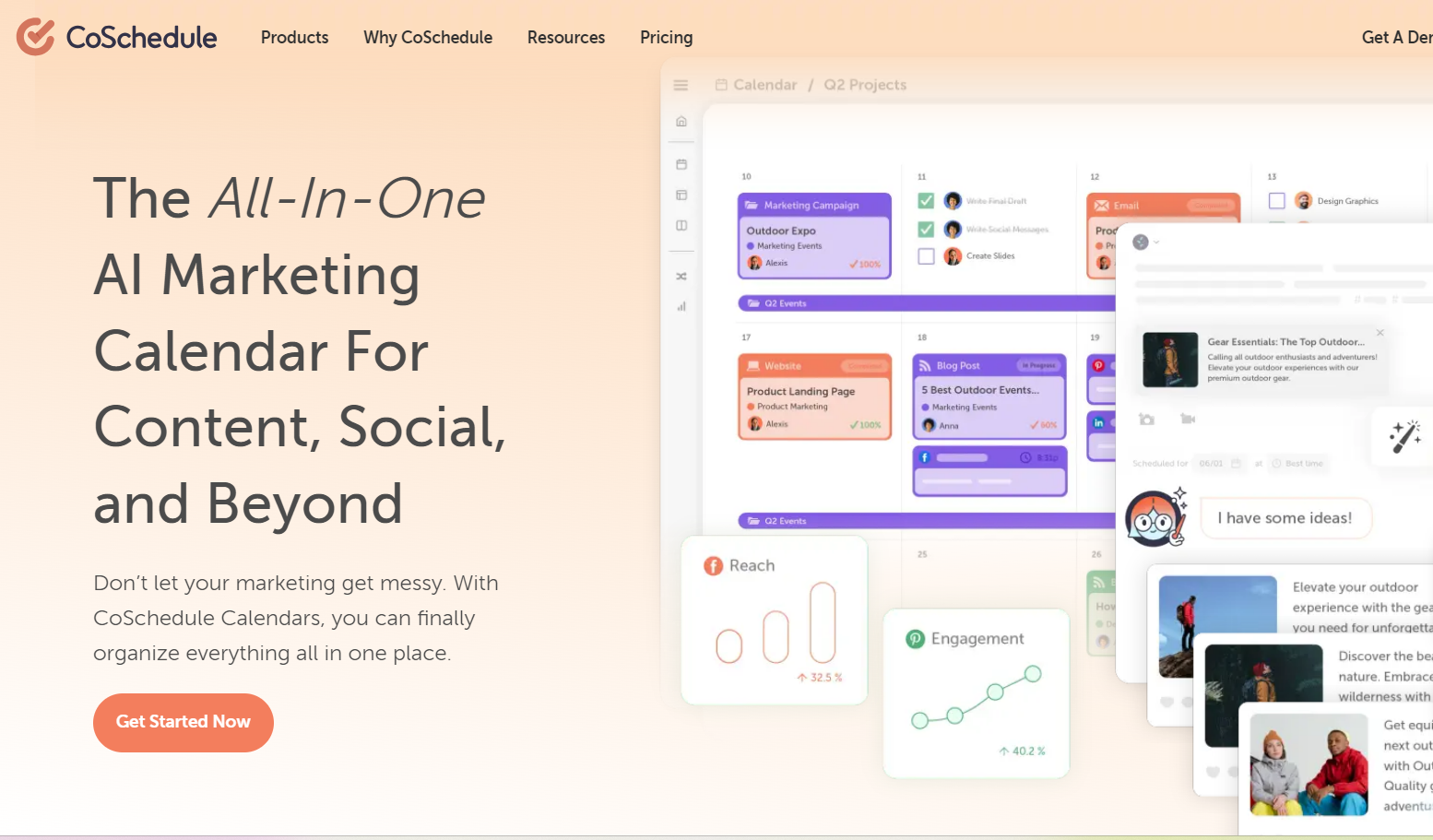
CoSchedule is a marketing calendar tool that helps teams plan and manage all their content, from blog posts to social media updates.
Key Features:
- Marketing Calendar: Plan all your content in one place.
- Social Media Scheduling: Automate your social media posts across platforms.
- Content Management: Organize your entire content strategy, including blog posts and email campaigns.
Why Use CoSchedule? CoSchedule is ideal for teams that need to plan their entire marketing strategy in one place. Its marketing calendar allows users to schedule and manage content across multiple channels.
11. MeetEdgar
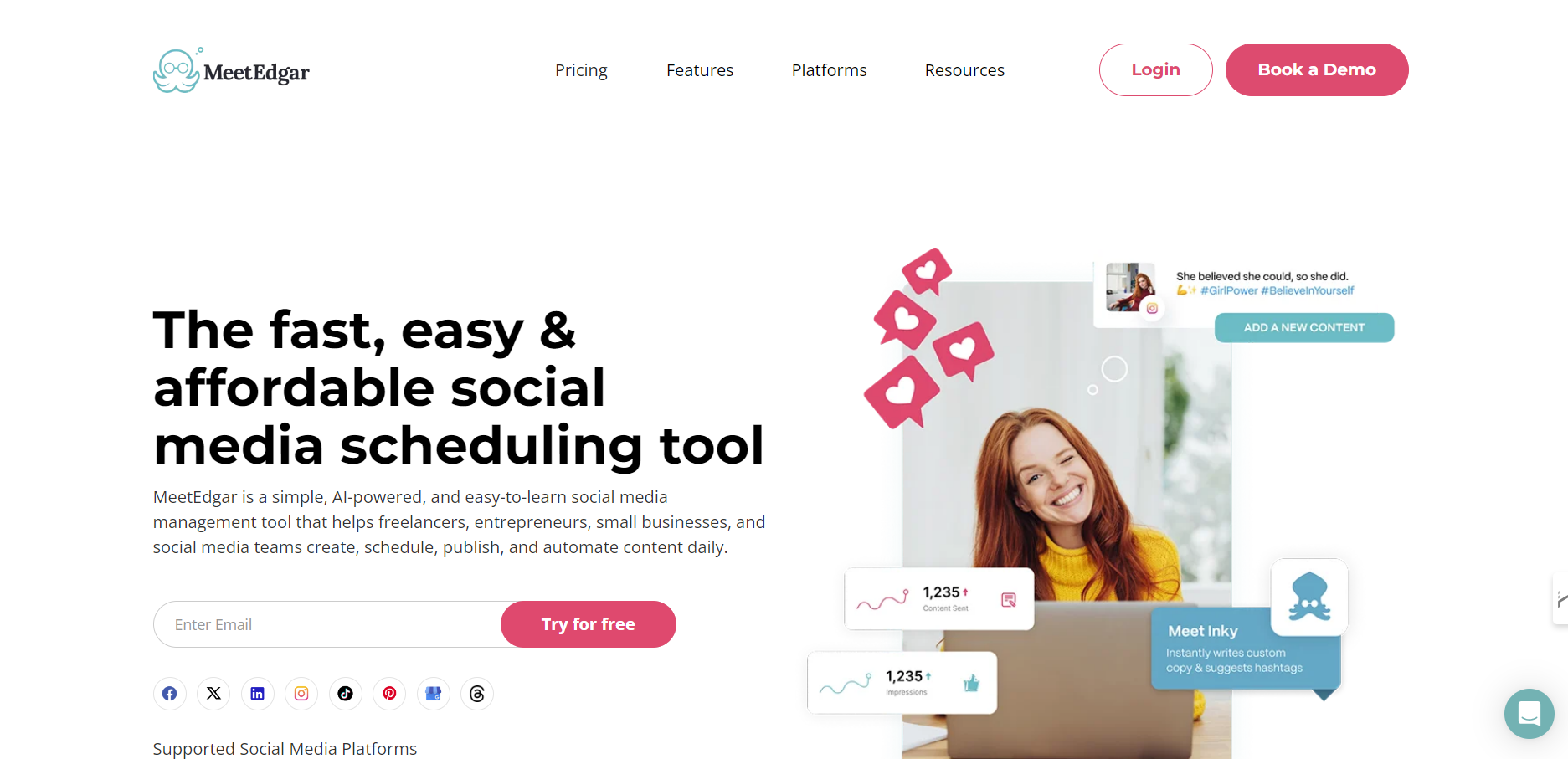
MeetEdgar focuses on automating content recycling, allowing businesses to keep their social media feeds active without constantly creating new content.
Key Features:
- Content Recycling: Automatically repost evergreen content to keep your feed fresh.
- Category Scheduling: Organize your content into categories for easier management.
- Automated Posting: Set it up once, and MeetEdgar will handle the rest.
Why Use MeetEdgar? MeetEdgar is perfect for businesses looking to get the most out of their content by repurposing it. It’s especially helpful for small businesses or solo marketers who don’t have time to create new posts every day.
To Finale
Social media automation tools are essential for businesses that want to keep their social media presence active without spending hours each day manually posting. The tools listed here offer a variety of features, from scheduling posts to tracking engagement and managing client accounts.
Choosing the right tool depends on your specific needs, whether it’s managing multiple accounts, handling visual content, or engaging with your audience. By investing in the right tool for your business, you can focus on creating meaningful content while ensuring your social media channels remain active.

























