
TikTok has become a powerhouse in social media. But do you feel limited by the single link in your TikTok bio? Do you long to send your followers to your website, YouTube channel, or online store but are stuck with just one URL? Well, fret no more! Link-in-bio tools are here to be your hero.
In this comprehensive guide, let’s explore how to add links to your TikTok bio and 7 free TikTok link-in-bio tools to elevate your TikTok game.
What’s a Link-in-Bio Tool and Why Do You Need One?
A link-in-bio tool is your online control center. It allows you to create a landing page that holds all your links – social media profiles, websites, online stores, portfolios, you name it! This landing page is accessible through a single URL that you’ll paste into your TikTok bio. So, instead of just one link, you can showcase your entire online presence in one convenient location.
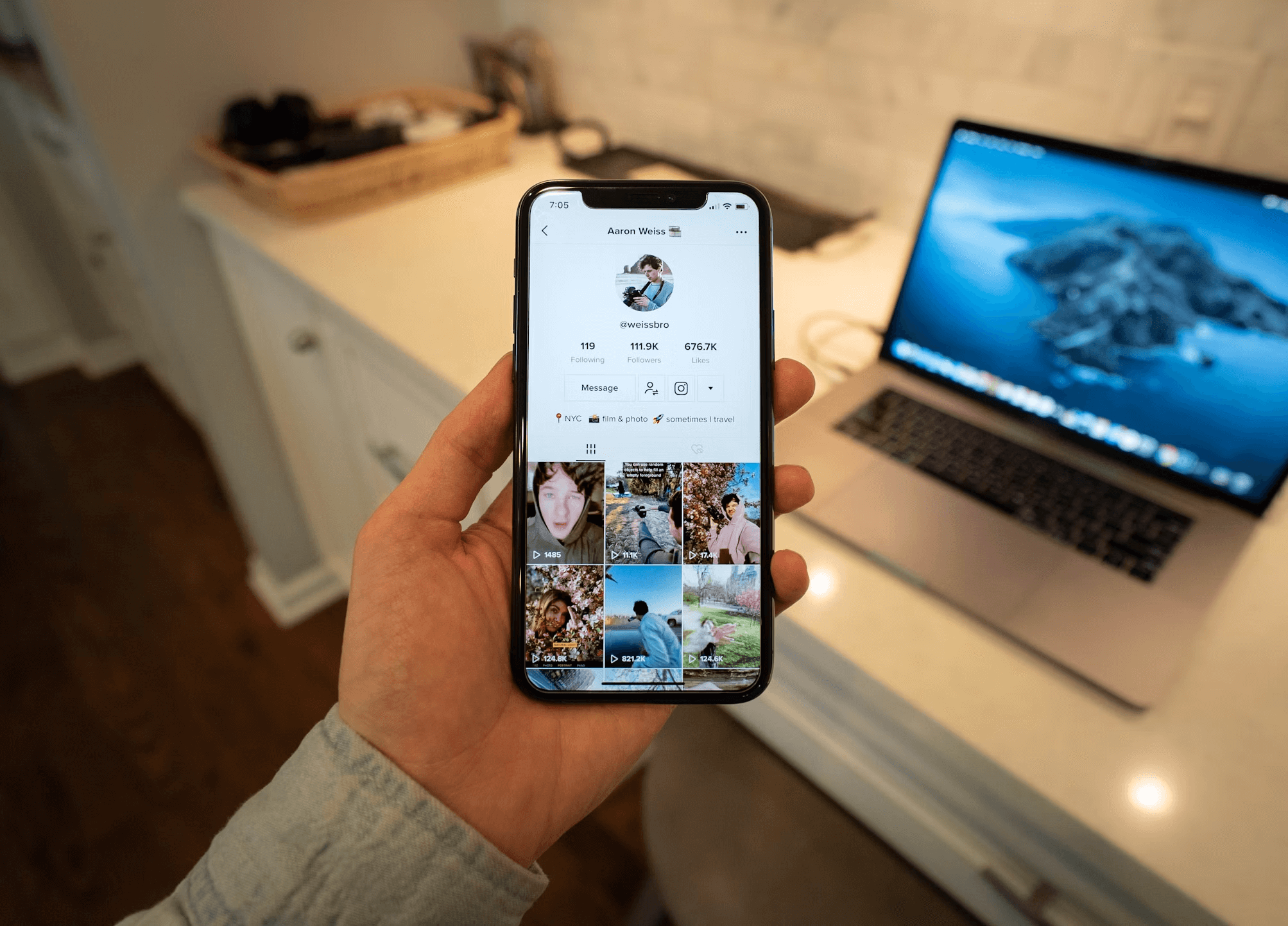
Source: Unsplash
Benefits of Using a Link-in-Bio Tool
- Drive Traffic: Send viewers directly to the places you want them to go, whether it’s your website, YouTube channel, or latest blog post.
- Boost Engagement: Showcase multiple links and calls to action, encouraging viewers to explore your content further.
- Professionalize Your Profile: A well-designed link-in-bio page elevates your profile and makes you look polished.
- Track Performance: Many link-in-bio tools offer analytics so you can see which links are getting the most clicks and optimize your landing page.
Let’s understand the simple process of how to put a link in TikTok bio.
Bonus: How To Boost Your Brand’s Content Using Trending TikTok Hashtags
How to Put a Link in TikTok Bio?
Make sure you have a TikTok business account. Here’s a quick way to switch to a Business Account:
- Go to your profile and tap the three lines in the top right corner.
- Select “Settings and privacy” followed by “Account”.
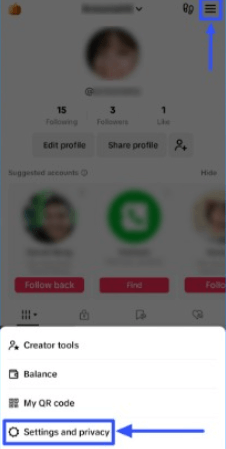
Source: TikTok
- Look for “Switch to Business Account” and tap it.
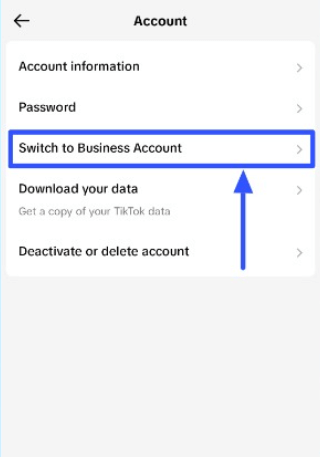
Source: TikTok
- Choose the category that best describes your account.
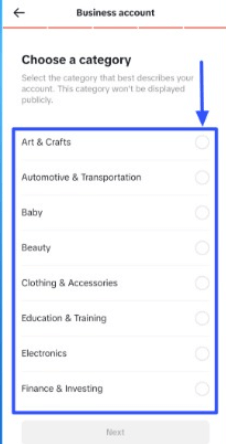
Now, adding a link to your TikTok bio is a simple process.
1. Tap “Edit profile”.

Source: TikTok
2. Locate the “Website” section and paste your desired link.
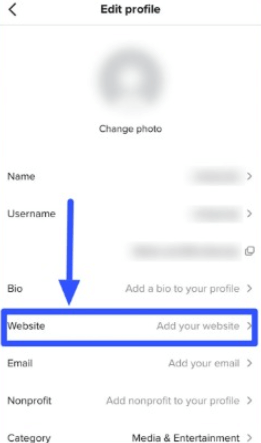
Source: TikTok
3. Save the changes.
Unfortunately, adding a link directly through the desktop interface isn’t currently available. You’ll need to use the mobile app for this functionality.
Bonus: The TikTok Algorithm Explained: How It Works for Better Views
Let’s dive into the free TikTok link-in-bio tools available to enhance your profile.
1. Simplified
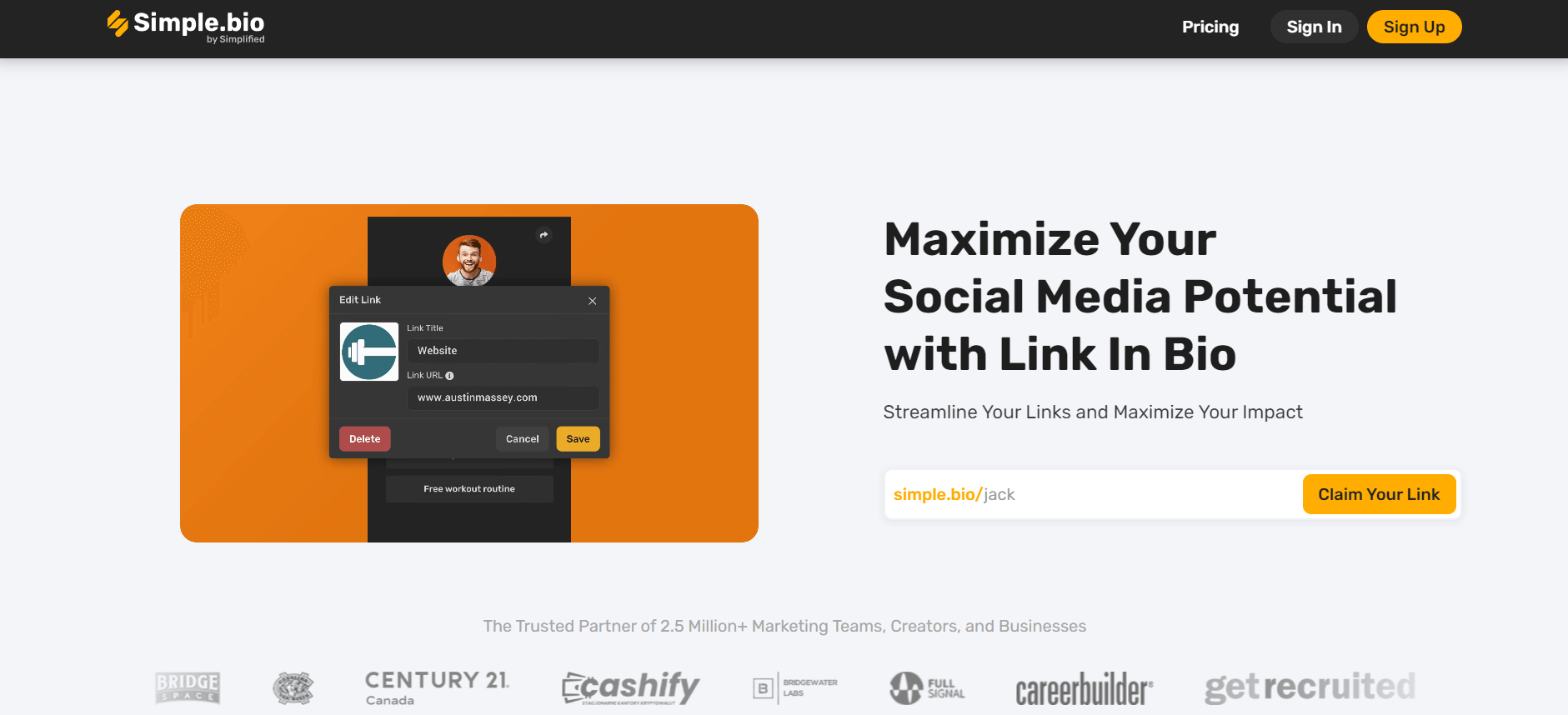
Source: Simplified
Simplified stands out as the premier choice for TikTok link in bio. It’s not just a tool; it’s a comprehensive solution that offers a user-friendly interface, allowing you to create a unique landing page for all your important links.
Whether it’s your social media profiles, online store, or portfolio, Simplified Link In Bio feature consolidates your digital footprint into one accessible destination. Plus, with its powerful analytics, you can track engagement and optimize your link performance.
Key Features:
- Intuitive Interface
- Wide range of readymade templates
- Unlimited links
- Link in bio analytics. See which links get the most clicks and optimize your landing page for better performance.
- Generate stunning visuals in seconds with Simplified’s AI design tools.
- Schedule your social media posts in advance and publish them automatically
Pricing:
It offers a Free Forever plan with limited links. However, the Pro plan starts from $4 per month.
Bonus: TikTok Marketing 101
2. Linktree

Source: Linktree
Linktree is a classic link-in-bio tool for TikTok creators. It is a well-established player in the link-in-bio game known for its simplicity and ease of use. If you’re a TikTok creator looking for a straightforward way to add multiple links to your bio, Linktree is a great option.
Key Features:
- User-friendly interface
- Multiple Link Types. You add links to your social media profiles, website, online store, email address, and more
- Basic customization options
- Basic analytics to track clicks on your links
- Various button styles
- Create and manage multiple Linktree landing pages
- Highlight your most important links by placing them at the top of your landing page
Pricing:
Linktree offers a Free Plan, and the paid plans start from $4.49 per month.
Bonus: How To Edit TikTok Videos In 10 Easy Steps
3. The Leap
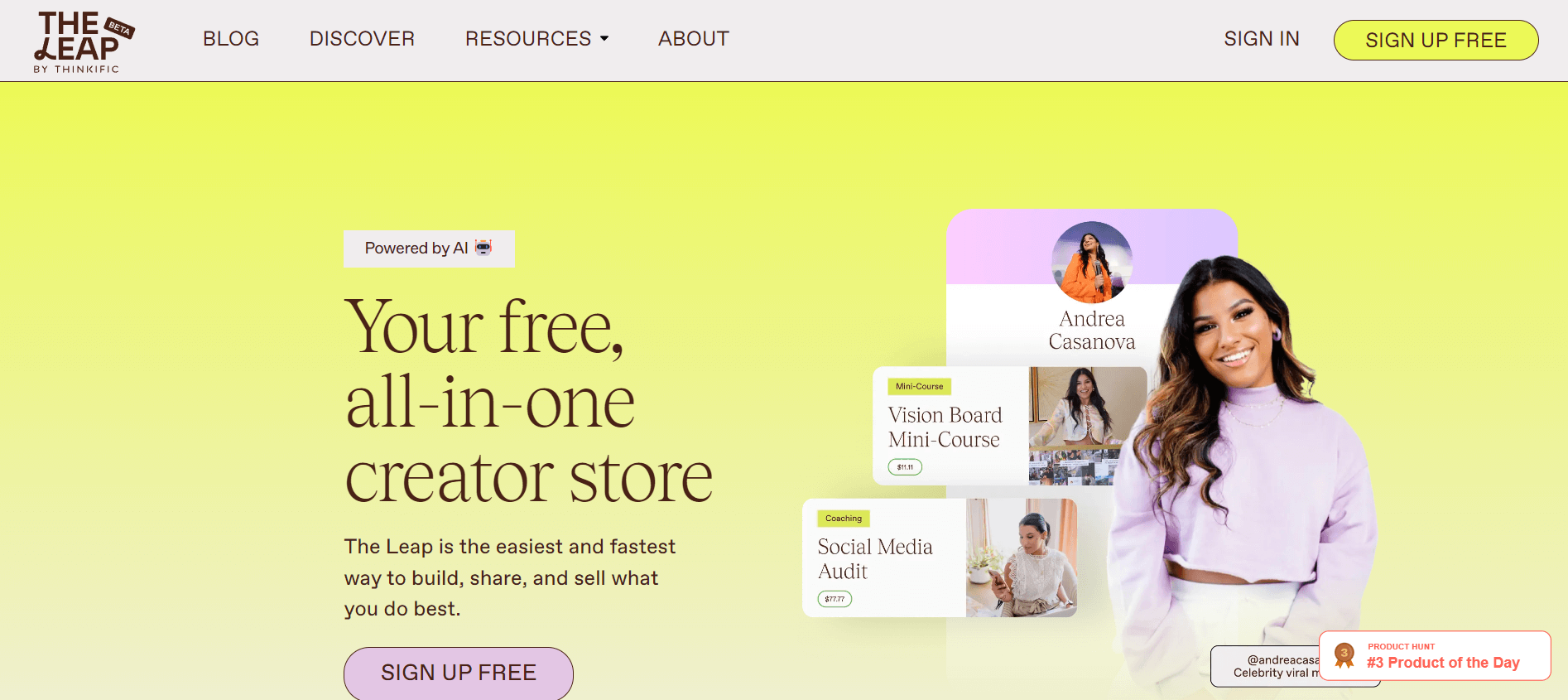
Source: The Leap
The Leap is one of the unique tools among the available TikTok link-in-bio tools. It’s designed specifically for creators, offering a unique blend of link management and built-in features to help you monetize your content and connect with your audience on a deeper level.
Key Features:
- It allows you to create and sell digital products directly within your landing page
- Intuitive interface for building your digital products
- Track key metrics like sales, clicks, and engagement
- Build your email list and connect with your audience directly through targeted email campaigns
- Develop a stronger connection with your fans by enabling features like comments and discussions on your landing page
Pricing:
Free
4. MilkShake
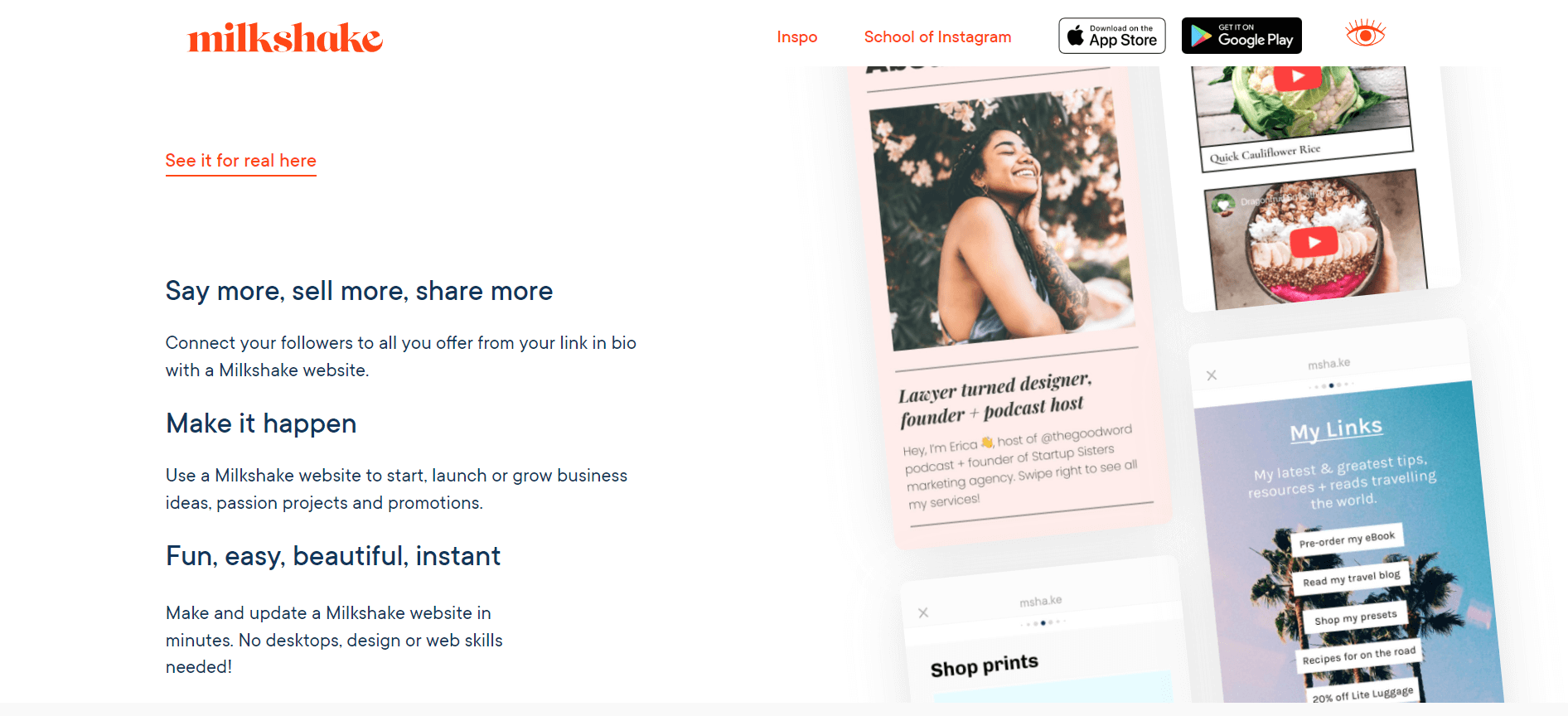
Source: MilkShake
MilkShake is a link-in-bio tool that prioritizes aesthetics, allowing you to craft a stunning and engaging landing page to complement your TikTok content.
Milkshake uses a unique swipe-through card format. It allows you to create a more dynamic and visually engaging experience for your viewers.
Key Features:
- Variety of templates and customization options
- Embed videos, images, and even audio clips directly into your cards to showcase your content and grab attention
- Add links to your social media profiles, website, online store, and more
- Provides a custom short link for your landing page, making it easier to share with your viewers
Pricing:
MilkShake offers a free plan and the paid version is $2.99/month.
Bonus: Top 8 TikTok Caption Generators
5. Lnk Bio
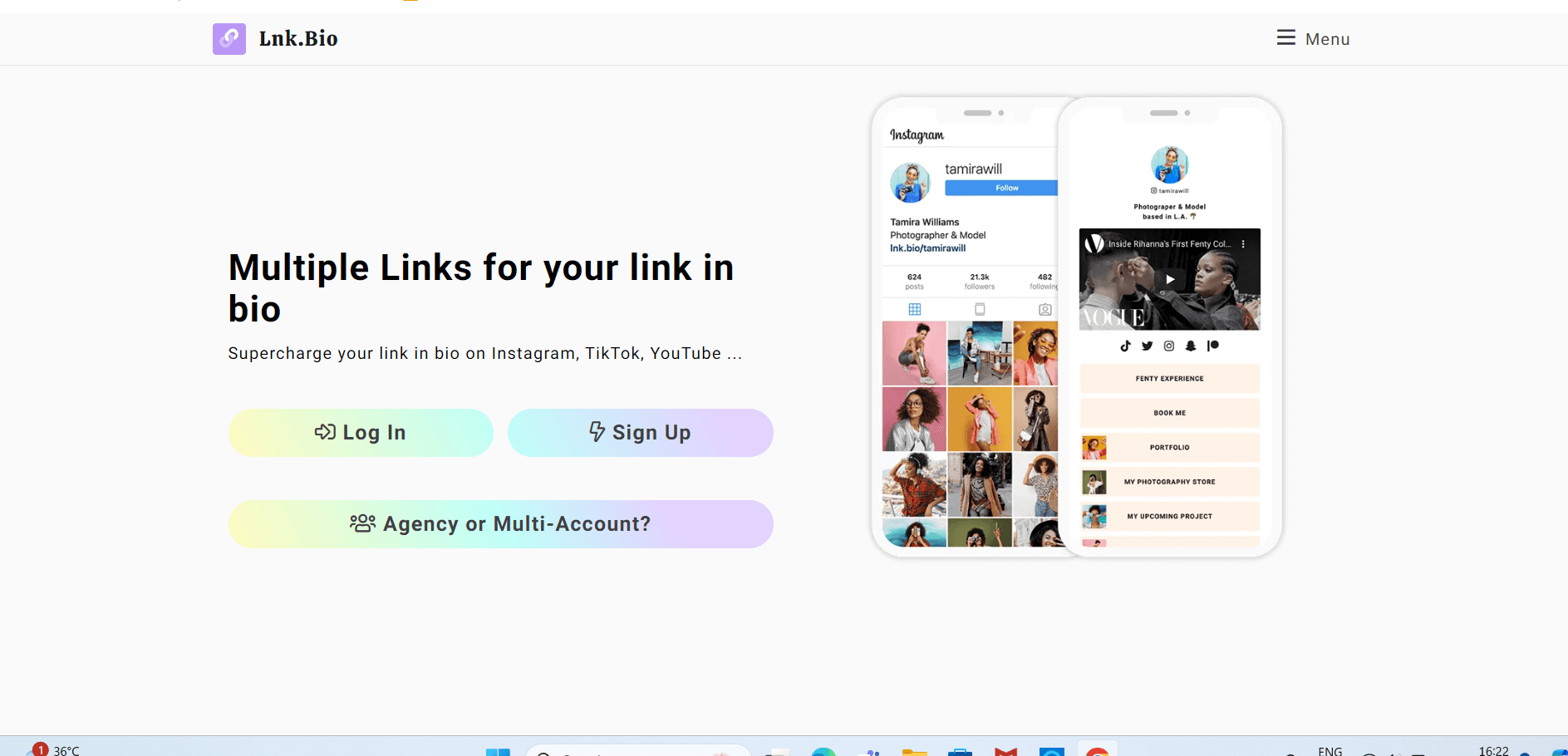
Source: Lnk.bio
Lnk bio offers a streamlined approach to link management for TikTok creators. It prioritizes simplicity and ease of use, making it a great option for those who want a quick and efficient way to add multiple links to their bio.
Additionally, Lnk bio integrates seamlessly with Later, a popular social media scheduling tool, offering a convenient solution for creators who already use Later to manage their social media presence.
Key Features:
- User-friendly interface that allows you to set up your landing page quickly and easily
- Basic customization options to personalize your landing page with colors, fonts, and backgrounds
- Add links to your social media profiles, website, online store, email address, and more
- Lnk bio provides a custom short link for your landing page, making it easier to share with your viewers
- Generate a QR code for your landing page, allowing viewers to easily access it by scanning the code with their smartphones
Pricing:
It offers a Free plan, and a mini-paid plan starting from $0.99 per month.
6. Shorby
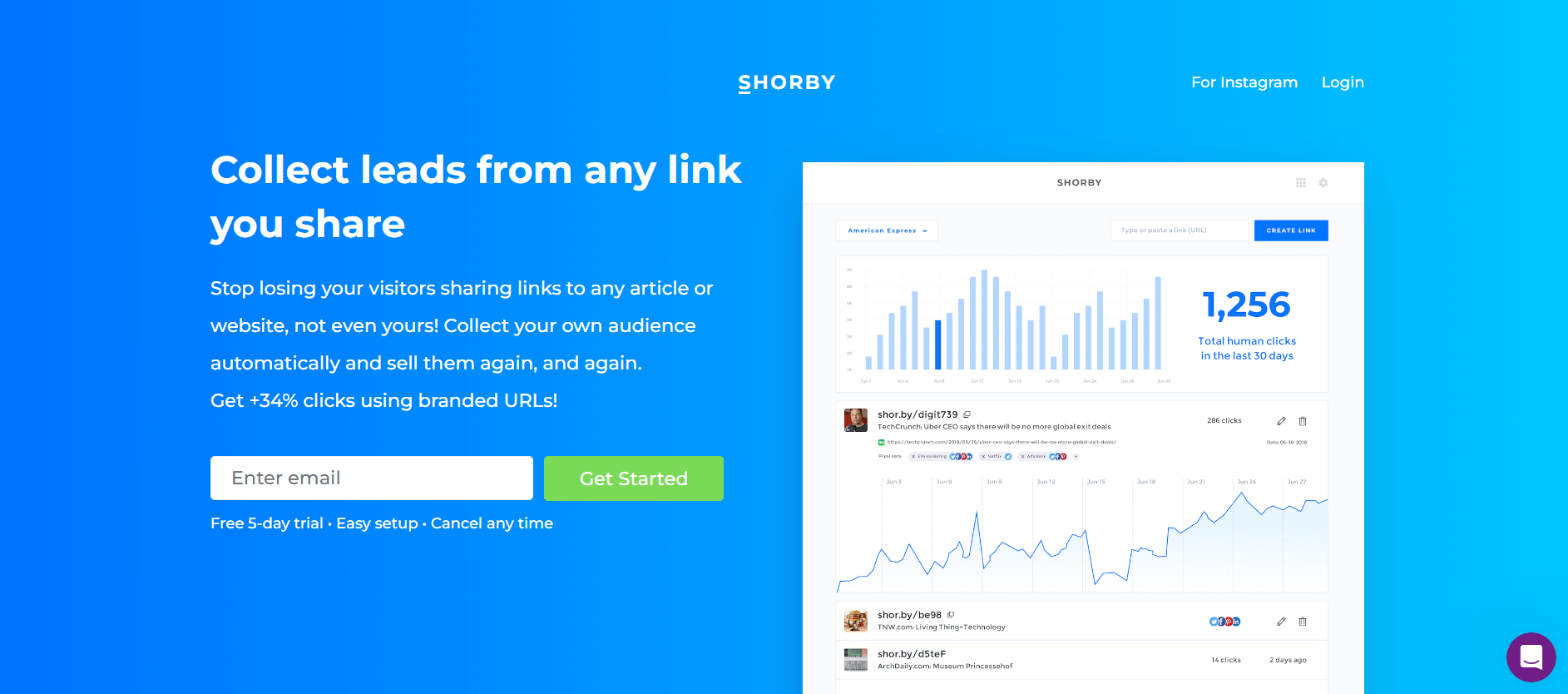
Source: Shorby
Shorby takes a unique approach to TikTok link-in-bio tools. It goes beyond simply offering a landing page with static links. Shorby focuses on showcasing your content dynamically and providing valuable analytics to help you understand your audience engagement.
Key Features:
- Instead of static links, you can connect your social media accounts with Shorby and view dynamic content feeds
- Offers in-depth analytics, allowing you to track clicks, impressions, and engagement metrics for your links and content feeds
- Offers basic customization options
- Various pre-designed landing page templates
Pricing:
The basic pricing starts at $12 per month.
Bonus: Everything You Need To Know About The TikTok Character Limit
7. Taplink
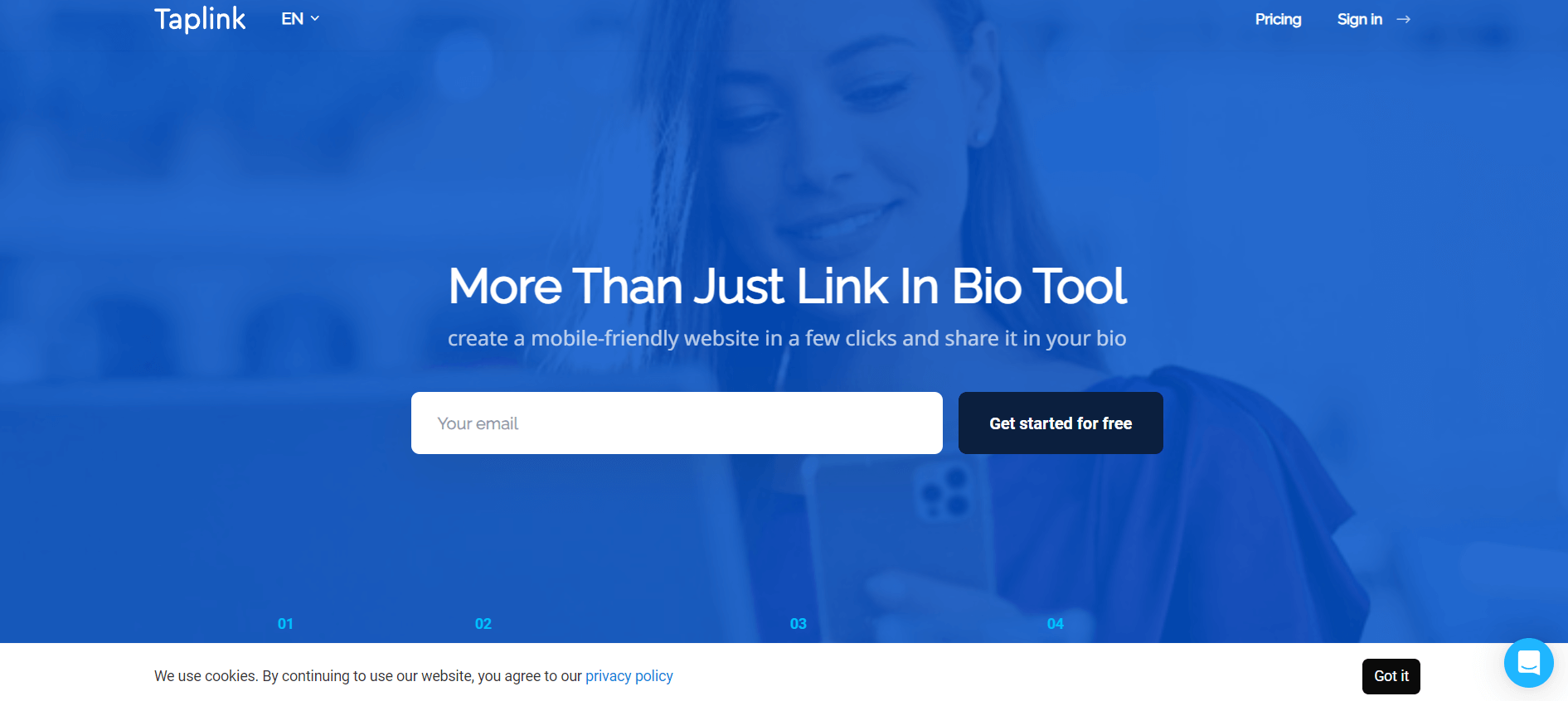
Source: Taplink
Taplink is a popular link-in-bio tool known for its user-friendliness and focus on mobile optimization. It caters to a wide range of users, from individual creators to businesses, offering a variety of features to showcase your online presence and connect with your audience.
Key Features:
- Taplink prioritizes a mobile-friendly experience, ensuring your landing page looks great and functions smoothly on smartphones and tablets
- Personalize your landing page with a variety of themes, colors, fonts, and layouts to match your brand aesthetic
- Offers a variety of customizable buttons to encourage viewers to take action
- Create custom forms to collect email addresses, feedback, or other information from your viewers directly through your landing page
- Basic analytics to track clicks on your links
Pricing:
Taplink offers a Free plan and the Pro plan starts at $2 per month.
Bonus: When is the best time to post on TikTok?
Bottomline
Whether you’re a budding influencer or a growing business, know how to put a link in TikTok bio and explore TikTok link-in-bio tools to create a more engaging and professional online presence. With a link in bio tool, you can open the full potential of your TikTok bio.
Simplified Link In Bio leads the pack with its ease of use and robust analytics. Create a landing page that reflects your amazing content, and watch your audience grow.
TikTok has become a powerhouse in social media. But do you feel limited by the single link in your TikTok bio? Do you long to send your followers to your website, YouTube channel, or online store but are stuck with just one URL? Well, fret no more! Link-in-bio tools are here to be your hero.
In this comprehensive guide, let’s explore how to add links to your TikTok bio and 7 free TikTok link-in-bio tools to elevate your TikTok game.

























