
In our modern world, social media marketing has become a key part of our everyday experience. Whether you’re running a business or building your influence, social media is where it’s at! But let’s be real: crafting content, sticking to a posting schedule, and figuring out what your audience wants can be tough. With trends changing faster than you can say “like,” it’s easy to feel overwhelmed trying to keep everything fresh and engaging.
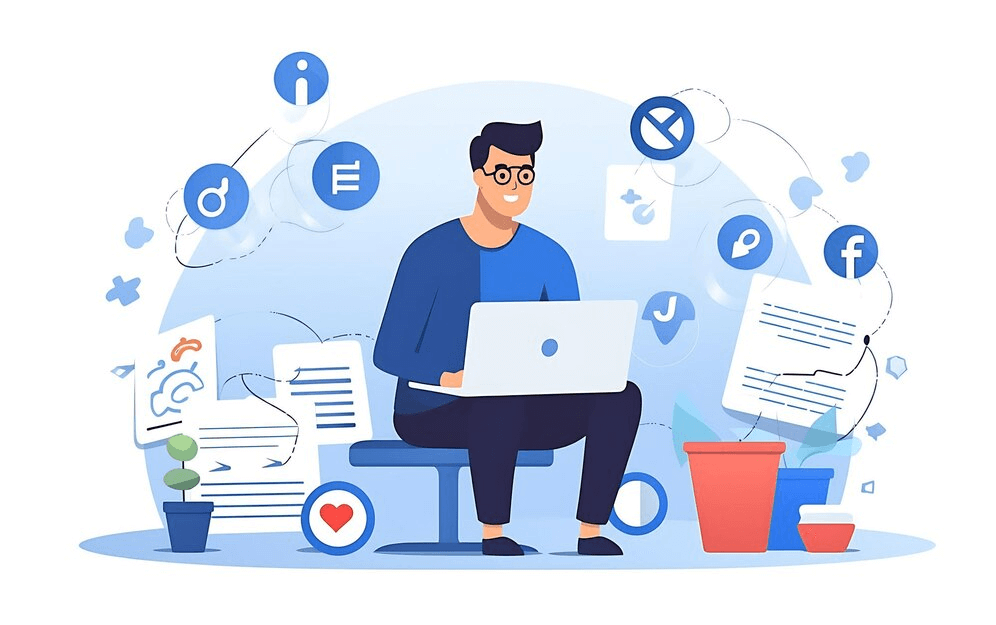
Source: Freepik
Enters social media AI tools. Making good use of AI tools for social media is the next best step for marketeers and business. From whipping up content to analyzing how your audience feels about it, and even diving into those big data pools for insights, AI is here to make your life easier.
In this blog we’ve listed out 10 of the best budget friendly social media AI tools.
What To Look For In A Social Media AI Management Tool:
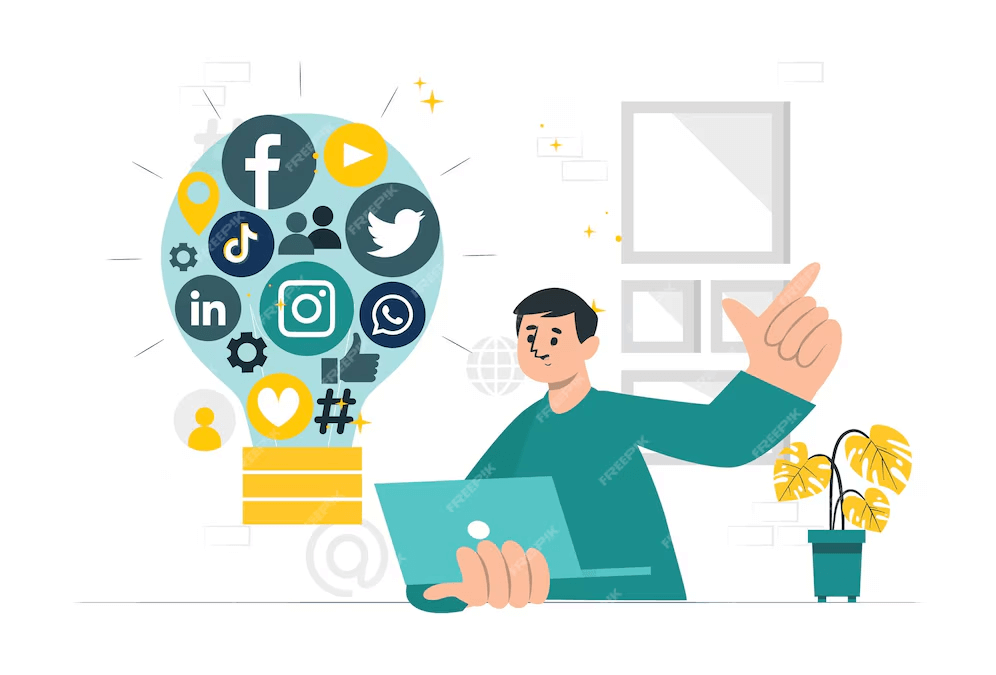
Source: Freepik
When it comes to choosing the right social media AI management tools, there are a few key factors to consider:
- Firstly, ease of use and support are paramount. You want apps that are easy to get the hang of and offer robust support resources to guide you along the way.
- Integration with various social media platforms is also crucial. The more platforms a tool supports, the better, unless there are unique features that truly stand out for specific channels.
- Another aspect to look out for is automation and time-saving features. Anything that can streamline scheduling, posting, and content creation on a larger scale is a big plus.
- Lastly, don’t forget about analytics and reporting capabilities. Being able to track engagement across your channels empowers you to adjust your social media strategy as needed, ensuring you’re always on the right track to success.
Take some time to consider what you want to achieve with your social media, where you might be encountering challenges, and how AI tools for social media can step in to enhance your efforts. Remember, a tool should serve as a valuable asset in helping you reach your goals and stay ahead of the curve.
Bonus: 7 Best Social Media Image Generators to Help You Save Time
Here Are Our Top 10 AI Social Media Management Tools:
1. Simplified
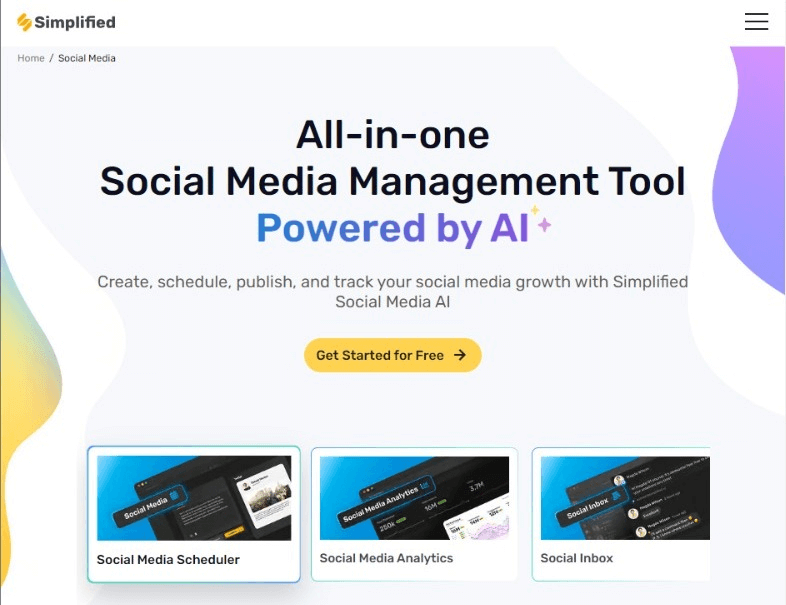
Source: Simplified
Simplified’s all-in-one AI powered social media management tool is truly an all-in-one tool.
As creators and marketeers, you’re constantly on a look out for tools that not only provide easy usability and good results, but also what all it can cover to make your work that much more easy. With Simplified, all your social media management needs are met in one place.

Source: Simplified
Key Features
- Social Media Scheduler
- Social Media Analytics
- Social Inbox
- Link in Bio
- AI Copy Assistant
- AI brand Support
- AI Social Insights
- AI Image and Video generator
Additionally, Simplified offers AI graphic designing tools, Video editing tools, brand kits, project management tools,
It’s truly your one-stop-solution for anything business.
Pricing
Free – 3 Social Profiles, 1 Seat
$30/Month – 7 Social Profiles, 1 Seats
$49/Month – 20 Social Profiles, 5 Seats
Available on:
Web as an Extension
2. Feed Hive
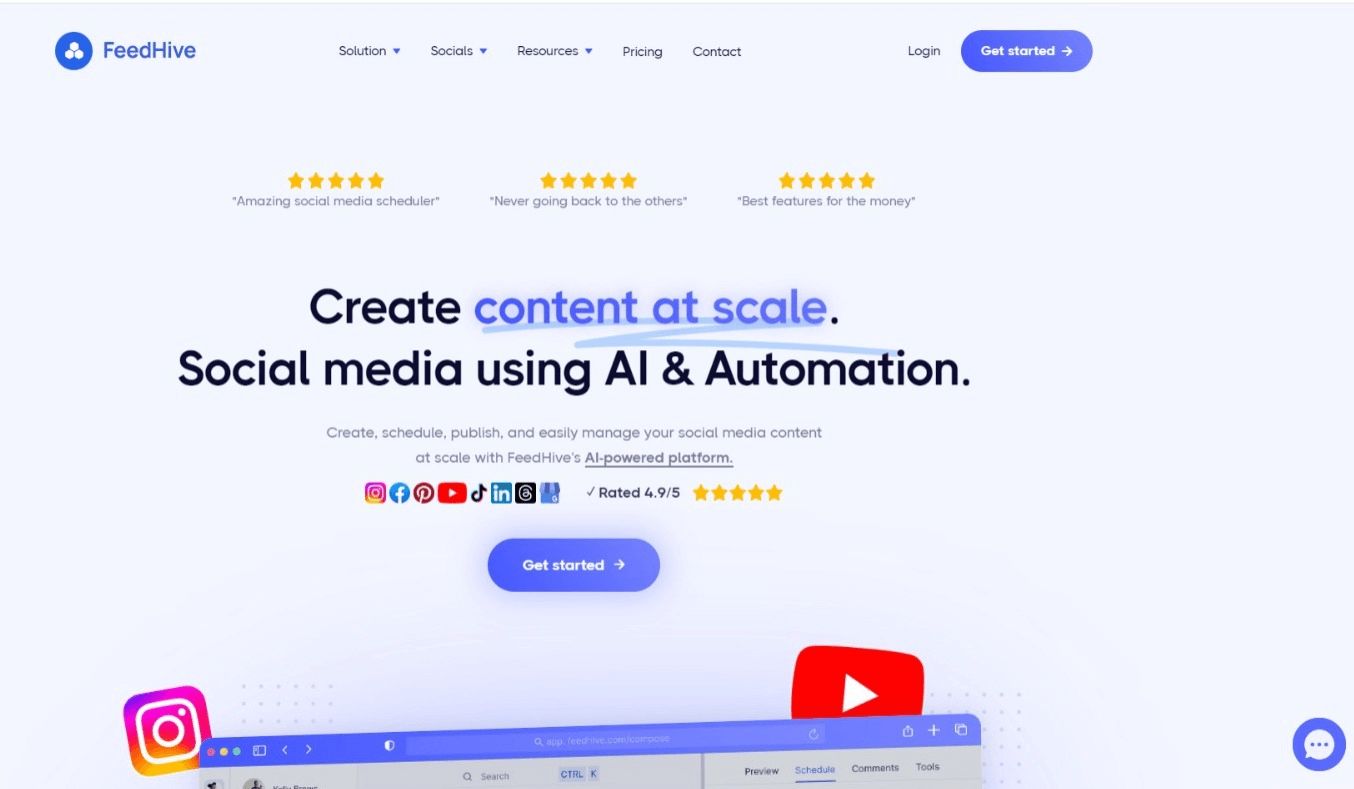
Source: Feed Hive
Feed hive is especially known for content recycling and conditional posting.
In the world of content creation, repurposing is key. Don’t hesitate to breathe new life into old ideas by giving them a fresh perspective, a contemporary twist, or blending them with current trends.
Key Features:
- AI Content Writer:
One prominent tool out of the social media AI tools that Feed Hive provides for content recycling is it’s AI content writer. Similar to ChatGPT, this assistant can generate posts based on your prompts and provide valuable advice for social media success.
- Content Scheduler
FeedHive offers a streamlined approach to organizing your content schedule. With the ability to create post categories and lock them into a weekly calendar, you can effortlessly plan ahead. Simply assign posts to these categories, and they’ll be queued to go out at the perfect time, in their designated slots.
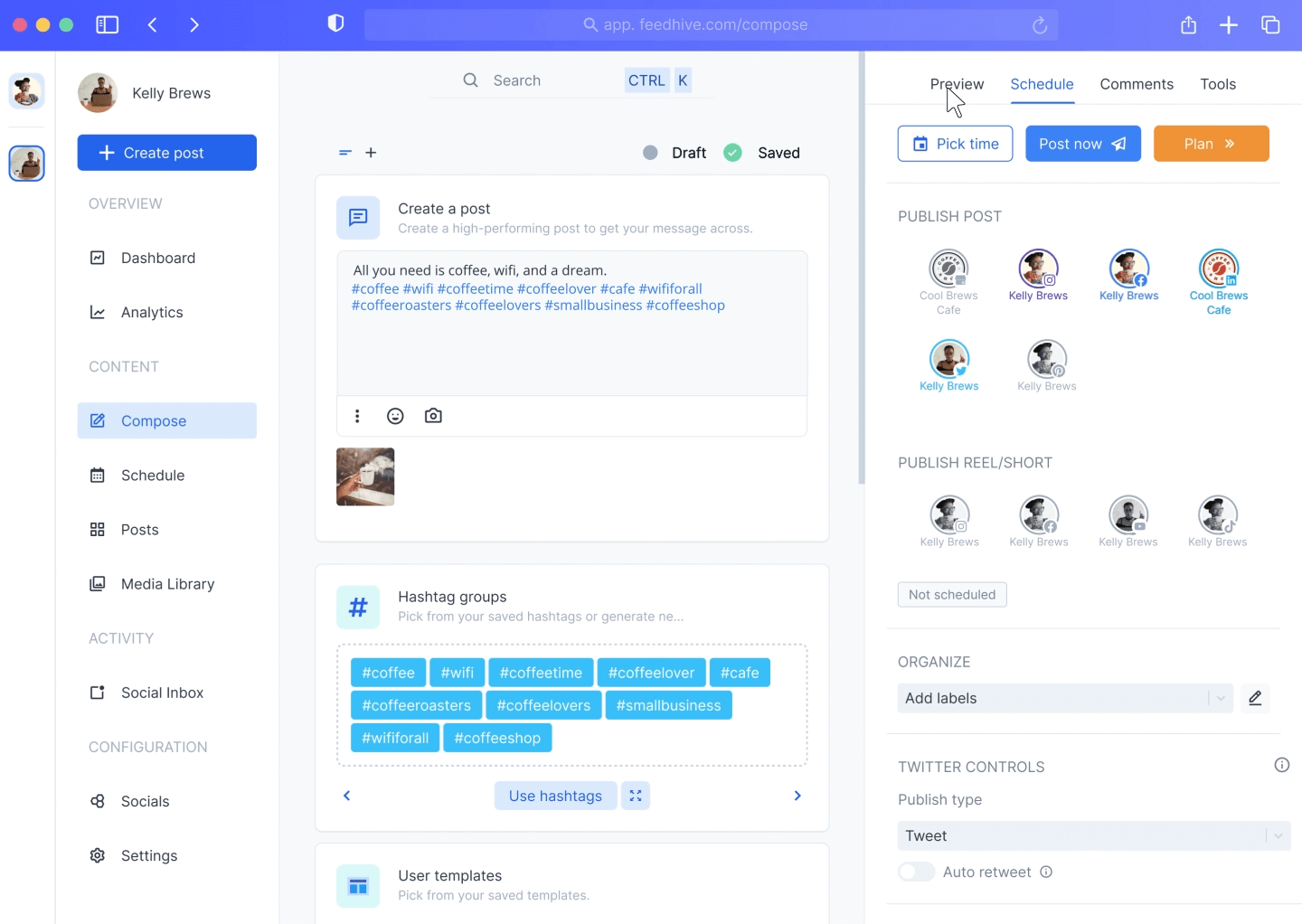
Source: Feed Hive
Pricing
- Creator: $19/Month, 4 Socials, 1 Work Space
- Brand: $29/Month, 10 Socials, 5 Work Spaces
- Business: $99/Month, 100 Socials, 50 Work Spaces
- Agency: $299/Month, 500 Socials, 100 Work Spaces
Available on:
Web
Bonus: 6 Tips To Streamline Your Social Media Workflow
3. Buffer

Source: Buffer
Buffer offers multiple tools to elevate your social media management game. Just like each social media platform has its own unique vibe—Instagram loves visuals, while X favors quick commentary and LinkedIn is a mix of formal discussions and casual chat—Buffer is your go-to tool for ensuring your posts shine across all channels.
Key Features
- Idea tracking tool:
Another one of Buffer’s standout features is its nifty idea tracking tool. Simply navigate to the Publishing section, click on Create, and start storing all your brilliant lightbulb moments. Use the AI-generated starting point and when it’s time to fill your content calendar, the AI Assistant is there to expand and adapt each idea for all your social channels.
- Easy to keep track of post ideas
- Audience overview lets you look at gender, age, cities, and countries
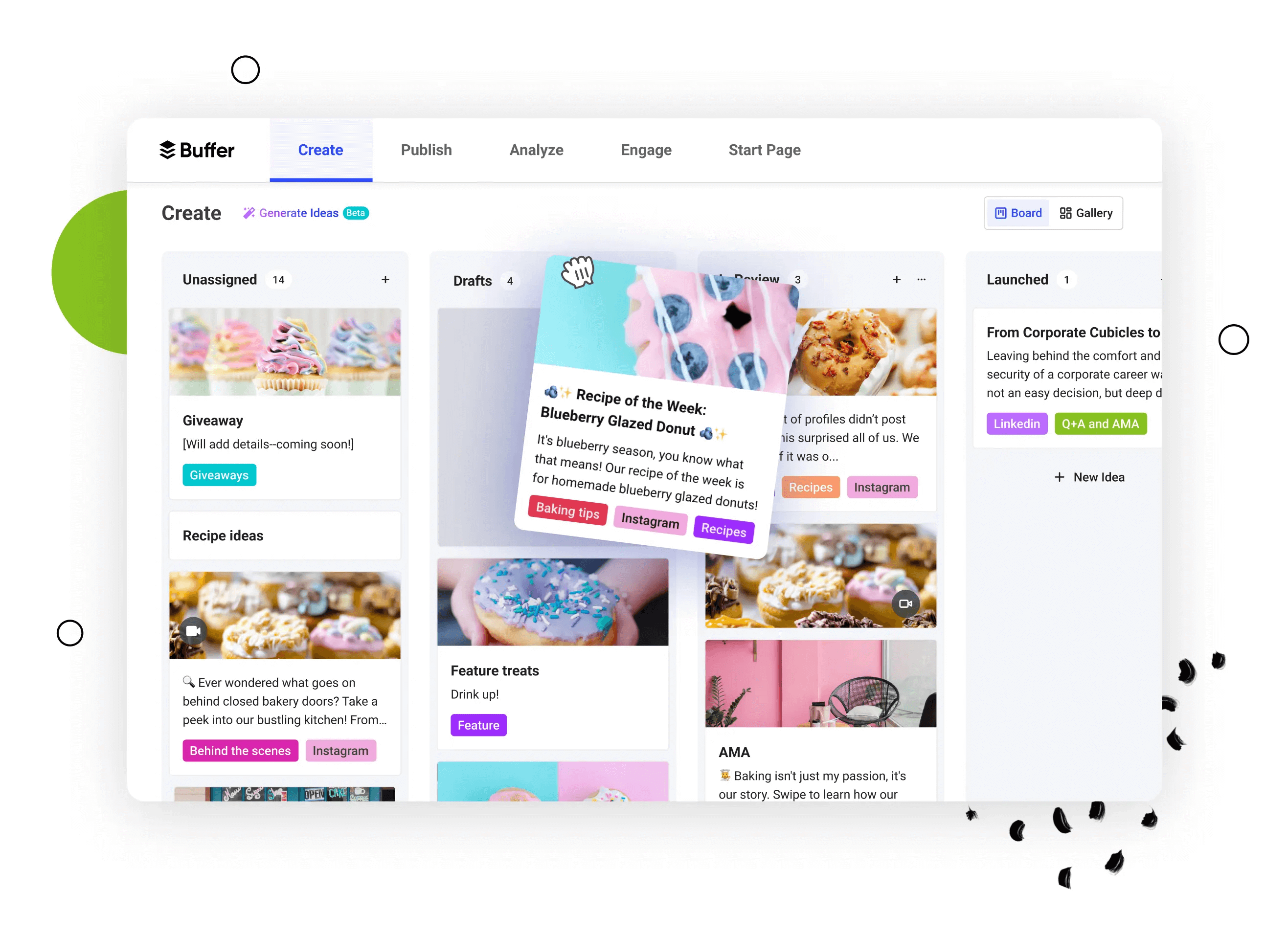
Source: Buffer
Pricing
- Free – Up to 3 channels
- Essentials – $6/Month for 1 Channel
- Team – $12/Month for 1 Channel – Unlimited team members and clients
- Agency – $120/Month for 10 Channels
Available on:
Web, IOS and Android
Bonus: The Ultimate Guide to Creating a Social Media Calendar
4. Predis AI
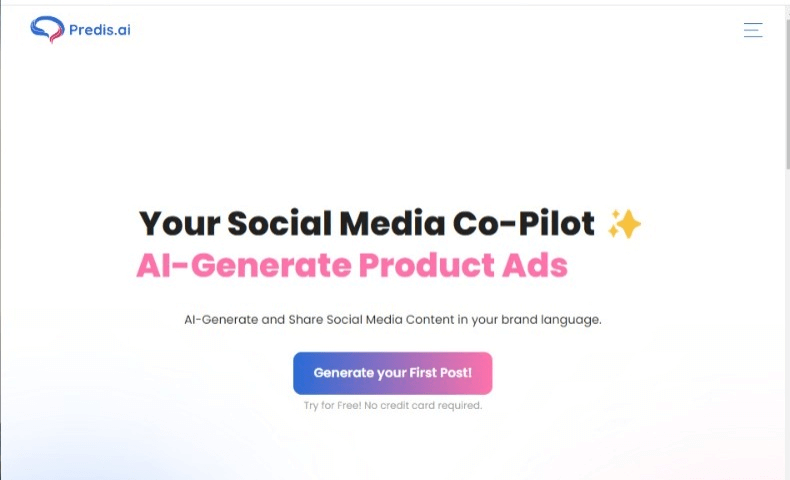
Source: Predis.ai
Predis AI is a great tool to create multiple image and video content in a short period of time. It can help you take care of copy, images, and video with as little as a four-word prompt.
Predis AI does not generate AI videos, but instead, it uses your prompt to search a stock video library to create a video post. It comes complete with text, images, and video, with a few animations to blend everything.
Key Features
- Post scheduler
You can create a post schedule with Predis AI while you head to complete your other tasks and the AI analytics generator also collects all your activity information in the background.
- Puts together carousels and videos for your social media needs
- Allows you to make competitor analysis
Pricing
- Free: 1 Brand, 15 AI-Generated posts/month
- Lite: $32/Month, 1 Brand, 60 AI-Generated Post/Month
- Premium: $59/Month, Upto 4 Brands, 130 AI-Generated Posts
- Agency: $249/month, Unlimited Brands, 600 AI-Generated Posts
Available on:
Web
Bonus: Designing Content For Social Media In 3 Simple Steps!
5. Content Studio
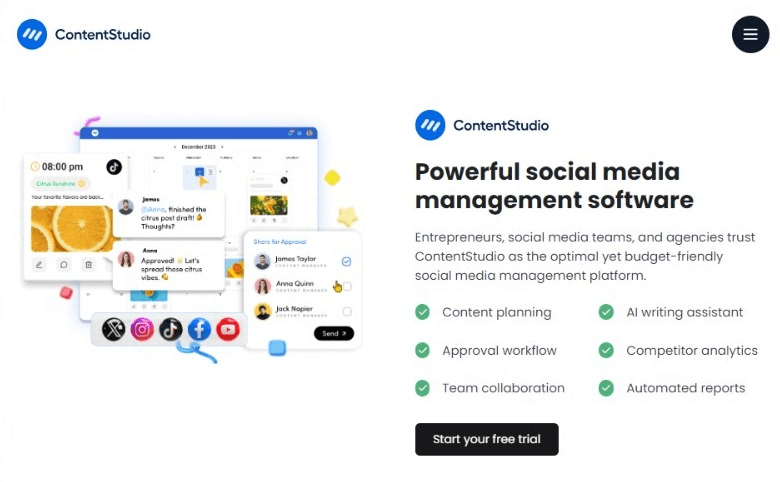
Source: Content Studio
Content Studio is one of the AI tools for social media to keep in handy for every business and influencer to staying on top of your content topics and knowing all that’s happening on the topics you work with.
All you have to do is add the topic you’d like to know about on the content feed.
Key Features
- Content analytics
- News and content pieces related to your niche
- Content Studio allows you to group your competition into lists, so you can see how their accounts are performing
- Has an AI writer for repurposing or writing new copy for your socials, and a publishing tool
- Bulk schedule posts
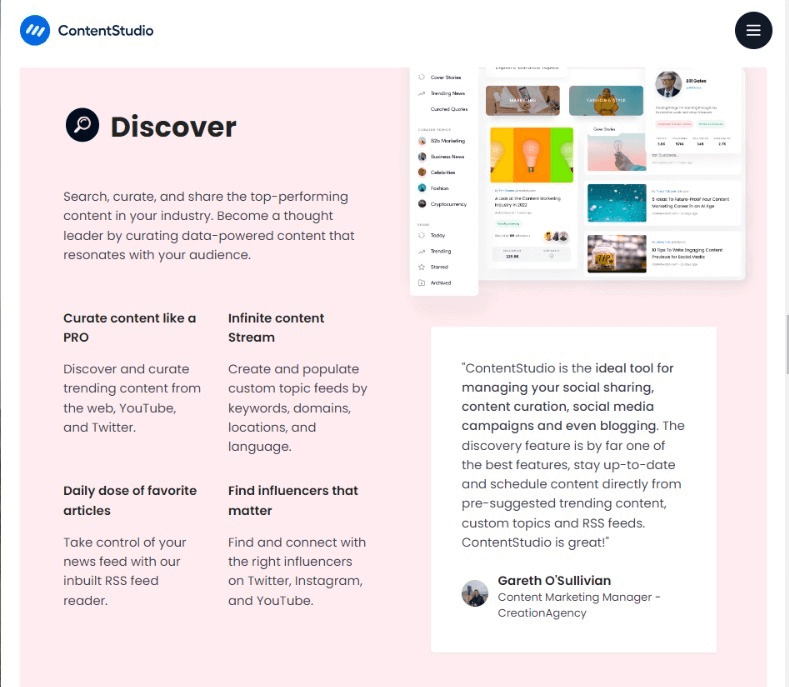
Source: Content Studio
Pricing
- Starter: $25/Month, 1 Workspace, 5 Social Accounts
- Pro: $49/Month, 1 Workspace, 10 Social Accounts
- Agency: $99/Month, 5 Workspaces. 25 Social Accounts
Available on:
Web, IOS, Android
Bonus: Social Media Rules of Engagement & What You Didn’t Know
6. Vista Social
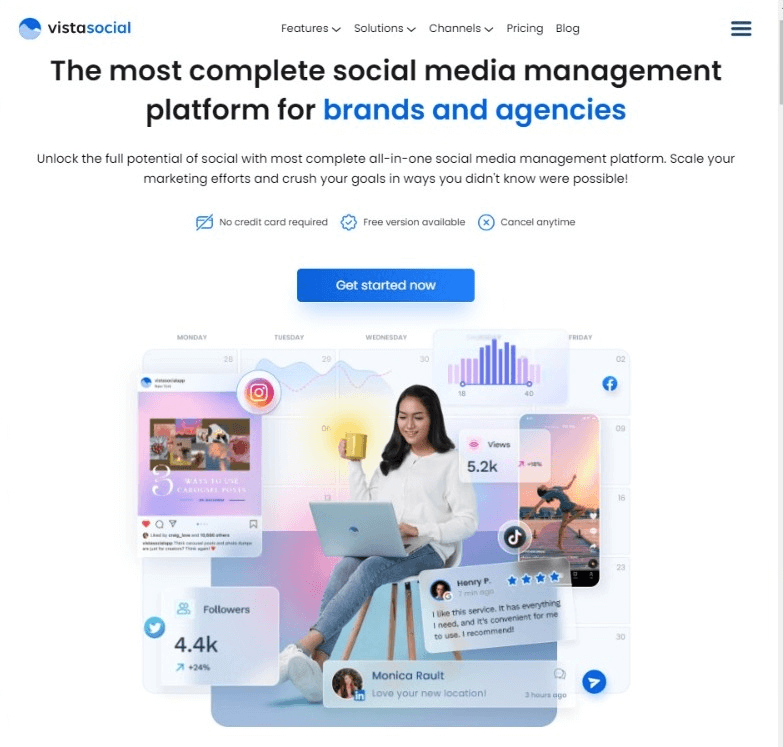
Source: Vista Social
Generating new content, AI copy writing tools and even a scheduler are all great tools when it comes to social media management, but one important aspect is to connect to as many social platforms as you can.
Key Features
- Allows it’s users to connect to – Facebook, Twitter, TikTok, Pinterest, Yelp, Trustpilot, YouTube, OpenTable, Reddit
- Browse your reviews on the platform
- It allows you to chat with everyone from any channel
- Post scheduling
- TikTok/Instagram feed planners
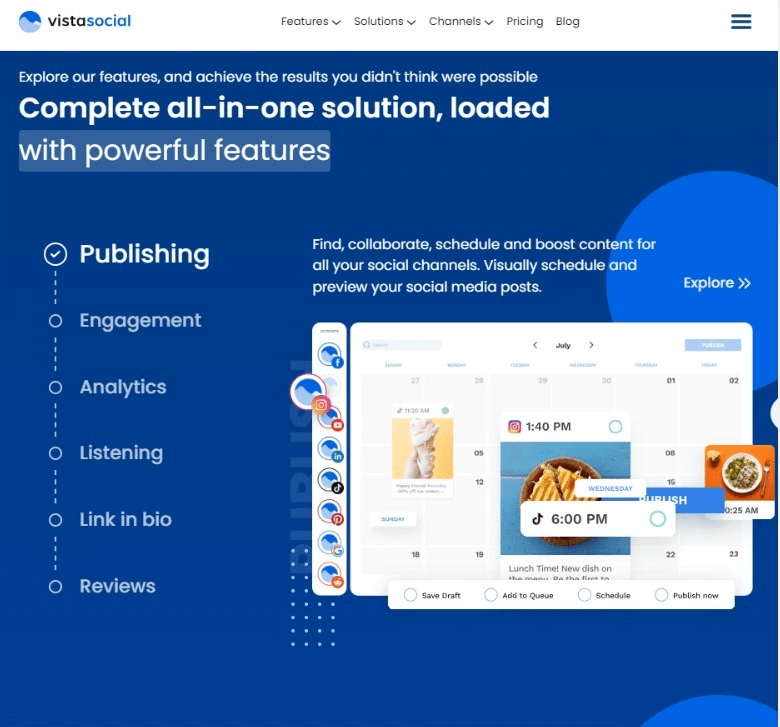
Source: Vista Social
In addition to this, Vista Social’s AI features will help with generating content. The only downside of that is that Vista Social’s AI features are only accessible on the highest paid plan, so it might not be the most economical tool for individuals or small business.
Pricing
- Standard: $39/Month, 8 Social Profiles, 1 User
- Professional: $79/Month, 15 Social Profiles, 5 Users
- Advanced: $149/Month, 30 Social Profiles, 10 Users
- Enterprise: $379/Month, 80 Social Profiles, Unlimited Users
Available on:
Web, IOS, Android
7. Flick
Consistency is key when it comes to any social media planning, and in order to do so you need content ready with you. One great way to do so is repurposing your best content over time.
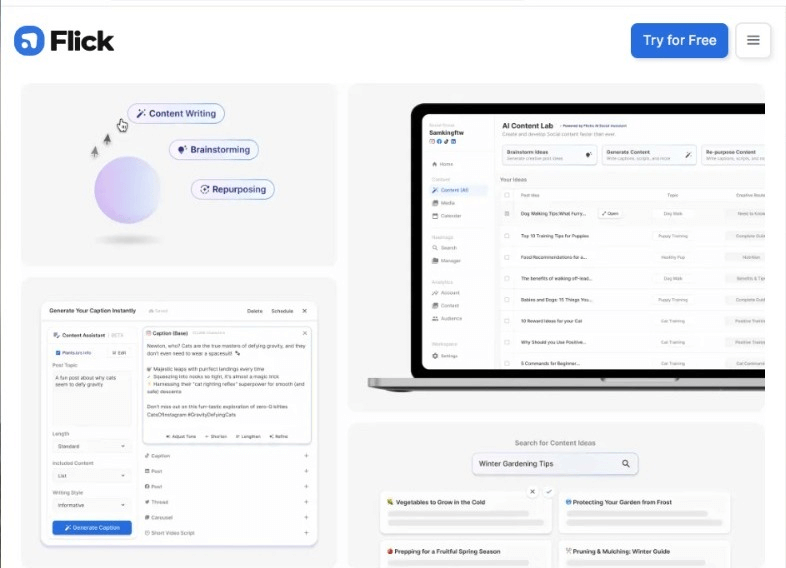
Source: Flick
Key Features
- Social Media AI Tool
Flick’s Content Lab’s simple and easy to use social media AI tool is your go-to hub for generating and organizing ideas. With its streamlined workflow, you can discover and save your top concepts, develop them into fully-fledged posts, and seamlessly distribute them across all your social media platforms.
- AI powered content writer
- Single topic prompt content generator
There are other ways to add in your posts to Flick. Click the Re-purpose Content button to start repurposing a blog post, YouTube video, or a past social media post. Or, if there’s no starting point at all, you can use AI to generate a post with just a topic.
Pricing
- Solo: £11/Month, 4 Social Profiles, 1 User
- Pro: £24/Month, 8 Social Profiles, 2 Users
- Agency: £55/Month, 20 Social Profiles, 5 Users
Available on:
Web, IOS, Android
8. Ocoya
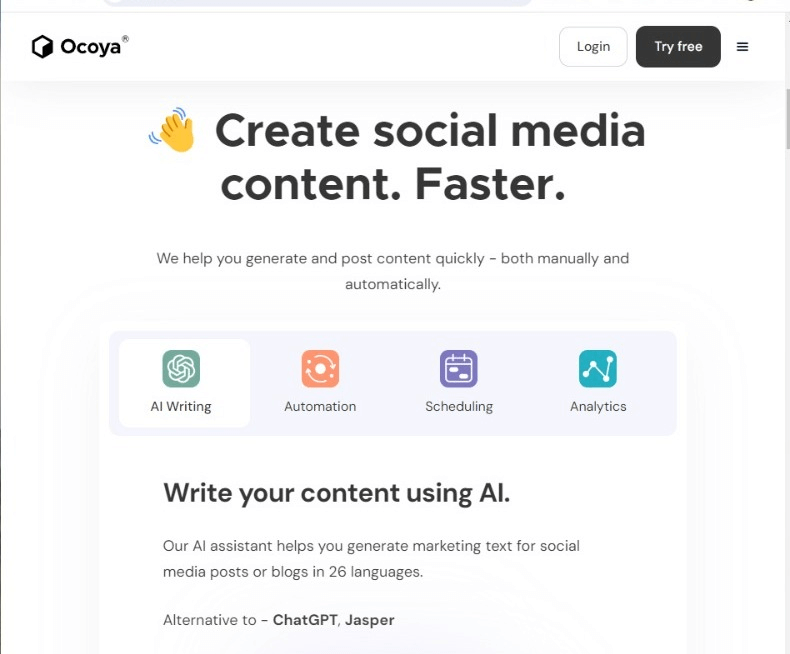
Source: Ocoya
Every good post requires an equally good caption and hashtag.
Ocoya’s AI copy writer gives you 56 templates to choose from. From ad copy to fun and quirky questions, you can get it to generate about anything. It ensures your posts are published at optimal times, relieving you from the headache of brainstorming how to craft them.
Key Features
- AI Copy Writer
- Social media post scheduler
- Seamlessly connects with eCommerce platforms such as Shopify and WooCommerce. This time-saving feature is especially beneficial for online shop owners, as every product added to these platforms can be effortlessly imported into Ocoya.
Say goodbye to the hassle of manual copying and pasting—now you can create promotional posts with ease.
Pricing
- Bronze: $15/Month, 5 Social Profiles, 1 Member
- Silver: $39/Month, 20 Social Profiles, 5 Members
- Gold: $79/Month, 50 Social Profiles, 20 Members
- Diamond: $159/Month, 150 Social Profiles, 50 Members
Available on:
Web
Bonus: Social Media Marketing Metrics You Need To Track
9. Hootsuite
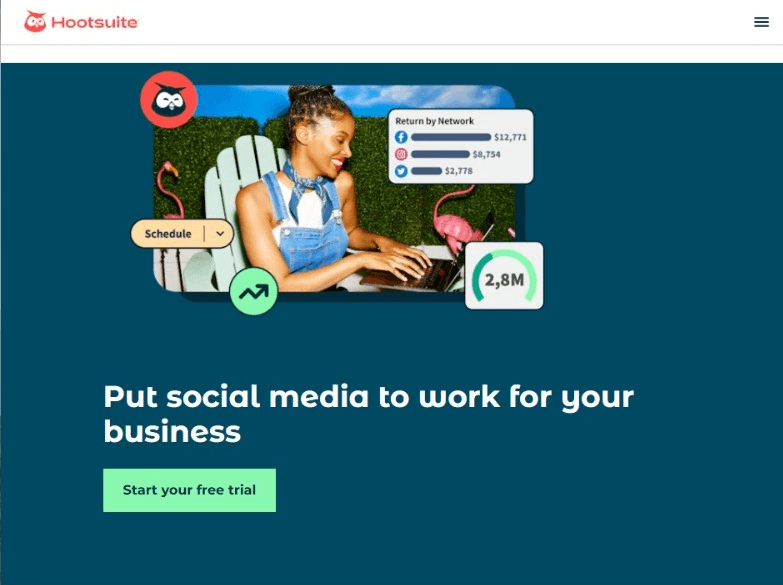
Source: Hootsuite
Hootsuite is undoubtedly a household name in the marketing world, and for good reason.
Key features
- One of the standout features of Hootsuite is its Analytics page. Here, you can generate reports covering a plethora of metrics, ranging from broad awareness to granular platform-specific statistics. These reports are neatly organized in a list format, making it effortless to revisit and analyze them at your convenience.
- Hootsuite stands out for its prompt variety because it offers starting points based on common copywriting formulas like AIDA (Attention, Interest, Desire, Action) or PAS (Problem, Agitation, Solution).
- A library of editable post templates.
- You can efficiently handle multiple social media feeds by viewing them simultaneously on a designated page. Allowing you to scroll through them just like a regular user would, while also keeping an eye on key engagement metrics.
- You can manage all your DMs of all your social media platforms in one place.
Pricing
- Free 30 day trial available
- Professional: $99/Month 1 user, 10 Social Accounts
- Team: 3 User, 20 Accounts
- Enterprise: 5 Users, 50 Accounts
Hootsuite’s pricing may be higher than some users prefer, making it less economical compared to other options.
Available on:
Web
Bonus: 6 Hootsuite Alternatives For Social Media Management
10. Publer
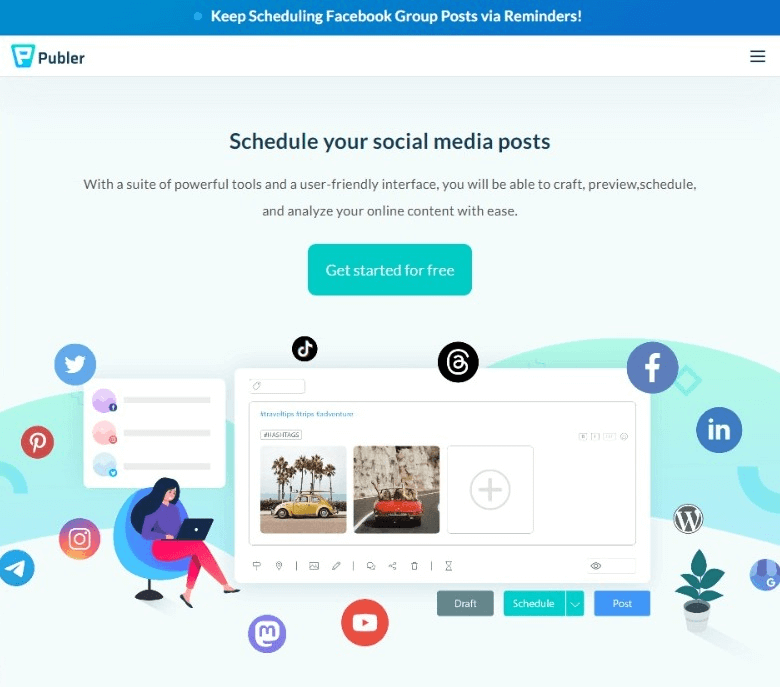
Source: Publer
Publer is a very user-friendly interface, offering a plethora of features for post scheduling and content management. Alongside core tools, it provides additional features to expedite content creation and gain insights into others’ creations.
Key Features
- You can search for top topics by country or category
- Its AI content generation feature effortlessly generates texts, including emojis. Simply input a detailed content prompt, request hashtags, click generate, and await the results. Easy as pie!
- Offers text-to-image AI generation:
It has an in-house image generation engine right within the platform. You can click to add one or many to a single post, and they’ll pop under the post text input.
Pricing
- Free: 3 Accounts, 10 Scheduled Posts
- Professional: $12/ Month, Unlimited
Available on:
Web, IOS, Android
11. Birdeye Social AI
Birdeye Social AI offers enterprise-level social media capabilities, with focus
on AI-powered features that help businesses maintain a consistent brand presence across multiple social platforms.
Key Features
- Birdeye Social AI helps create engaging posts tailored to your brand voice and analyzes performance patterns to optimize content strategy
- It has a smart content publishing and scheduling system that automatically determines the best posting times based on your audience engagement patterns
- Multi-tier approval workflows ensure brand consistency with customizable approval flows for content publishing
- An in-built content library ensures a seamless asset management system with smart tagging and organization
- Comprehensive reporting on engagement metrics and audience sentiment with AI-driven insights
- AI-powered tracking and analysis of competitor performance
Rather than simply generating content, Birdeye Social AI focuses on creating a strategic approach to social media management, combining - GenAI capabilities with practical business needs while maintaining brand authenticity across all social channels.
Pricing
- Varies based on the number of locations
- 30-day free trial available
- Contact sales for custom pricing
Available on:
Web, iOS, Android
Available on:
In Conclusion
Enhance your social media marketing with AI-powered tools and stay ahead of the curve. While AI might not handle all your social media tasks yet, these tools are incredibly useful for streamlining your efforts. Give them a try to see what works best for you. If you’re unsure where to begin, Simplified AI tools are an excellent starting point. They offer everything you need in one place, and best of all, they’re completely free.

























