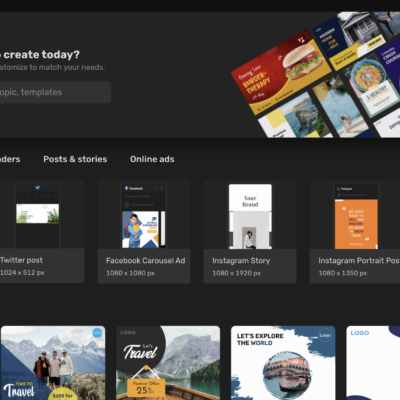In today’s tech-savvy world, businesses rely heavily on social media to encourage growth. Whether you’re an entrepreneur or a professional graphic designer, having one single platform that allows you to design content for every social media channel is an absolute game-changer. However, a strategic approach to social media design can make the difference between whether viewers follow you or keep scrolling.
How social media content can boost your business.
For all businesses, big or small, social media platforms like Twitter, Instagram, YouTube, and Facebook are excellent places to engage your audience. Naturally, social media posts perform far better when paired with striking visuals. Illustrations can help you:
- Draw the audience with aesthetically appealing and well designed social media posts with important information!
- Interact directly with the real people who support your business, which adds to better engagement levels!
- Achieve greater brand awareness which results in an improved market position relative to your competitors!
That’s where Simplified comes in. With Simplified, you can deliver a consistent brand look across all your marketing channels. We’ll show you how you can achieve this in 3 simple steps!
Step 1: Getting Started!
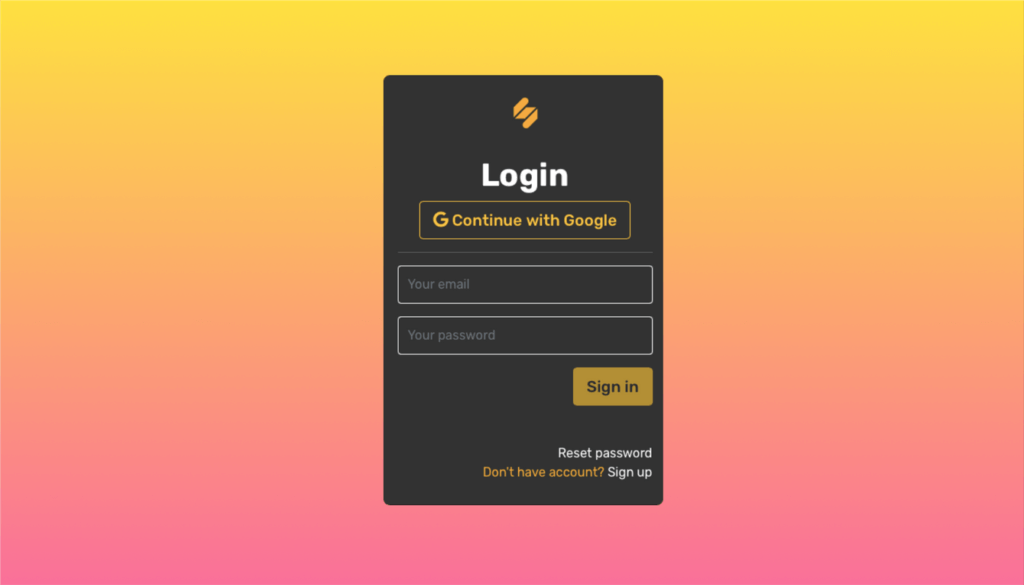
Start by signing in to your profile on our website. If you’re a new user, sign up using your email, or instead, you can ‘Continue with Google, the easier of the two options.
Next, choose any one of the 3 options on your dashboard. You can:
- Use a template – Easy, ready-to-use designs that save time!
- Start from scratch – Start creating your own unique designs on a blank canvas!
- Auto Generate – Personalized AI-generated content for your brand!
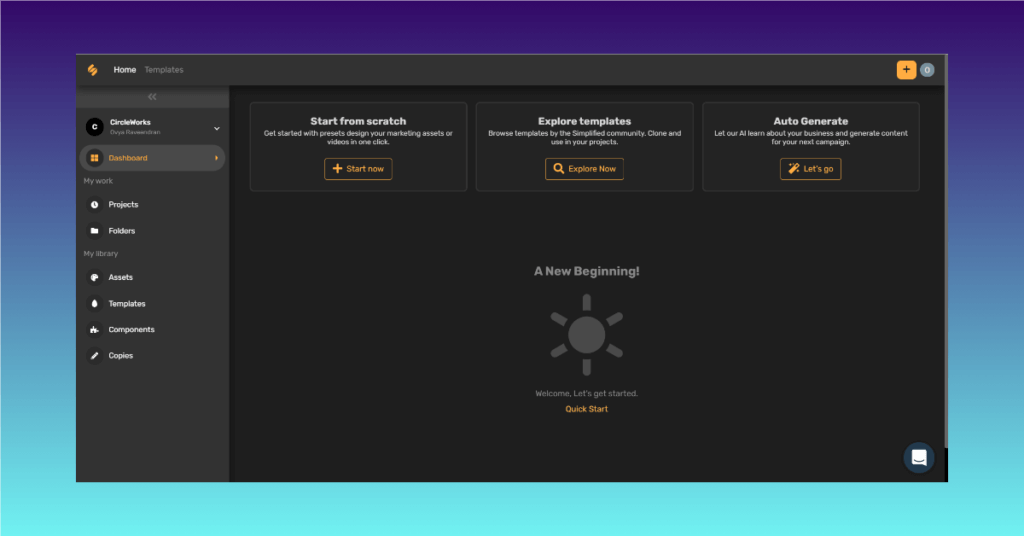
Do you want to collaborate on your design with your teammates? It’s simple, create a shared workplace and get going!
Simplified Tip: To create a shared workplace, go to Settings > My Workplace > Update Workspace Name > Invite Member > Send Invitation!
Step 2: Start designing!
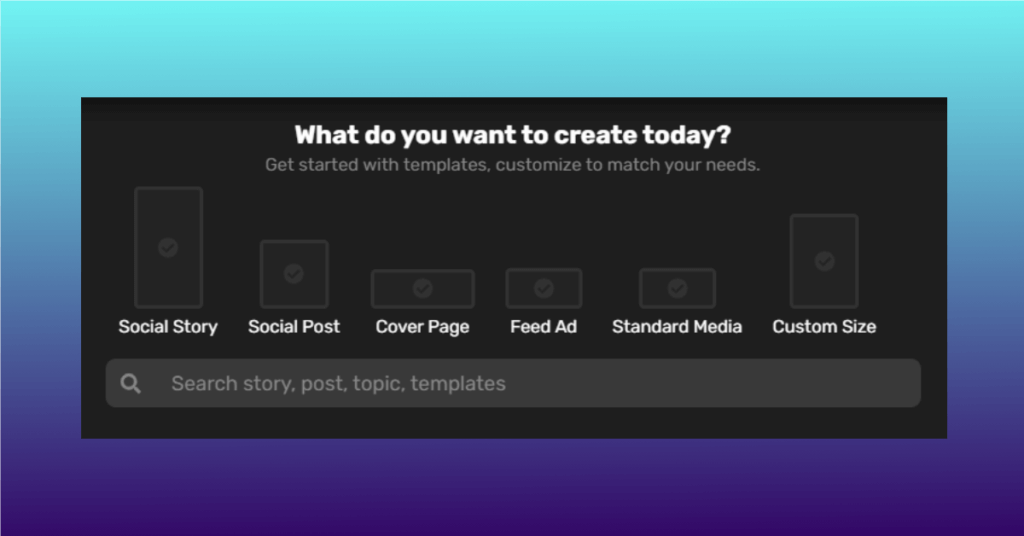
Now that you have the basics clear, let’s get rolling! We’ll show you how to design for all your social media channels using Simplified.
Before creating your design, choose the dimensions that you want to start with. You can customize and resize it anytime.
Choose from a wide selection of templates specially created for each social media outlet! Whether it’s a Pinterest post, Instagram story, Facebook cover, Zoom virtual background, or even a billboard – we’ve got you covered!
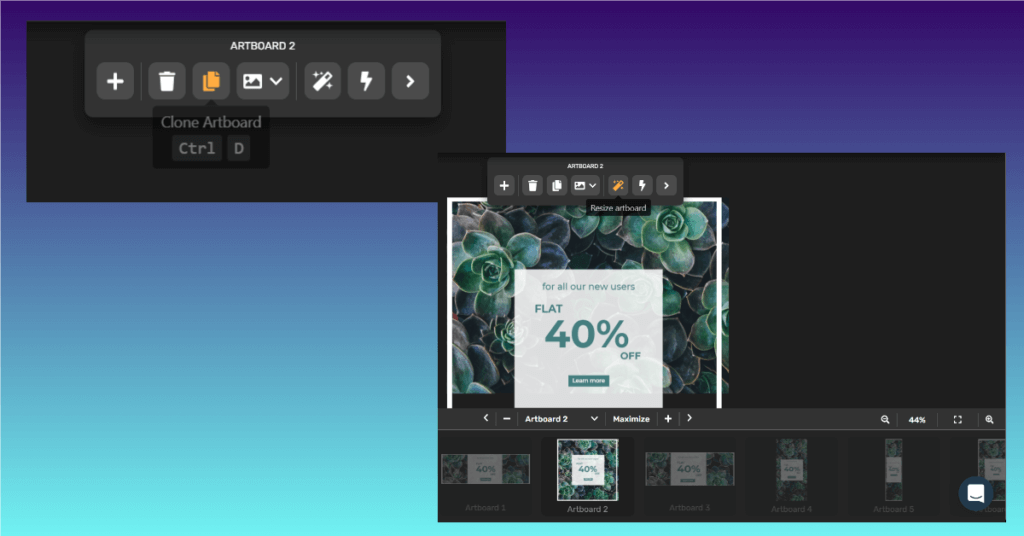
Explore the tools and experiment with them until you’re satisfied with your design. Then, clone your artboards and resize them to suit all your social media platforms.
Step 3: Play around with your art boards!
The creative mind thrives on inspiration and innovation. So we have another feature that will help you rearrange the artboards as per your needs. In just a few clicks, Simplified’s multiple-sized artboards help you save time and cover all your social media channels simultaneously. We believe, when your imagination is unlimited – your artboard should be too!
First, go to your project and maximize the preview panel, then drag and drop the artboard to reorganize it. And that’s it!
Designing original and interesting social media content opens up so many valuable opportunities for businesses. At the end of the day, designing for your social media channels not only helps to promote your business but will also substantially improve your company’s bottom line.
So what are you waiting for? You’re only 3 steps away from designing the future of your business!