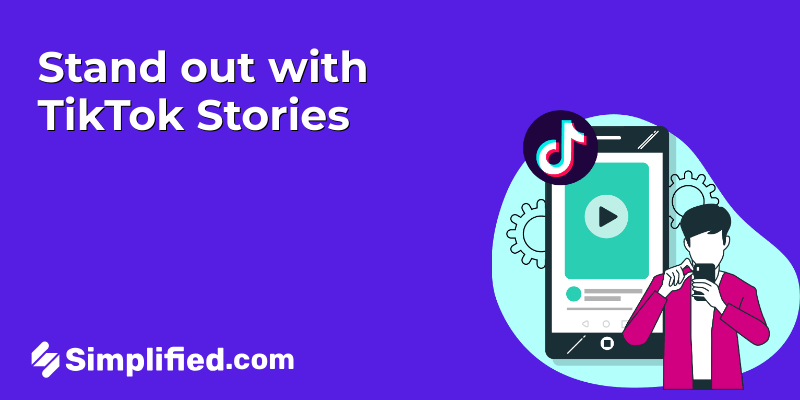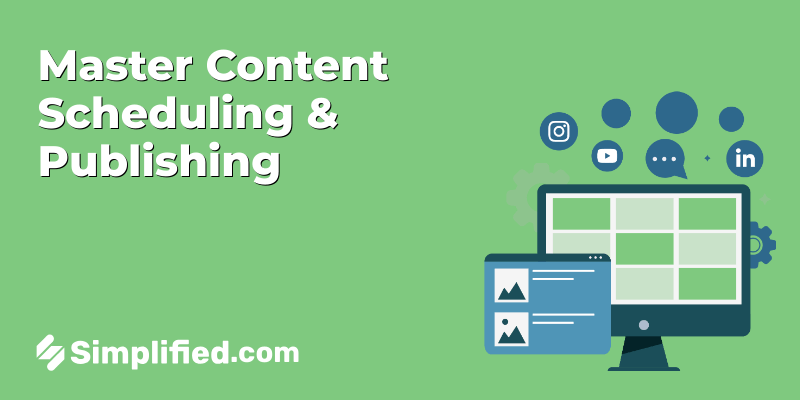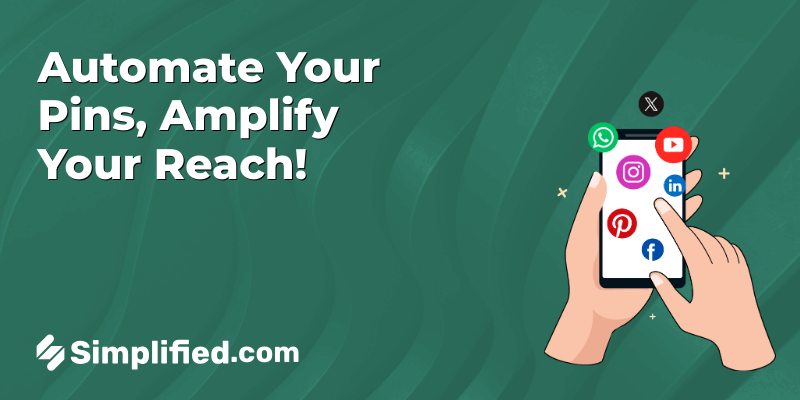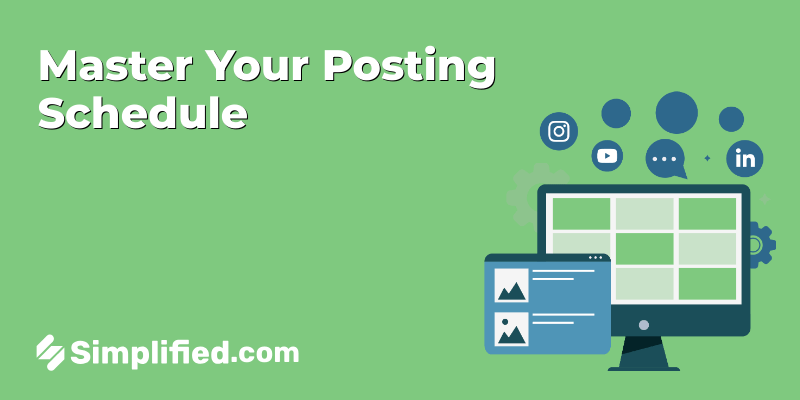LinkedIn is a powerful tool for professionals across industries. Whether you’re looking to expand your network, find a new job, or drive sales,
In this blog post, we’ll take a closer look at the latest features and benefits of LinkedIn Premium, including enhanced search options, insights and analytics, and exclusive access to LinkedIn Learning and LinkedIn post scheduler , and help you determine whether it’s worth the cost for your career growth and networking goals.
What is LinkedIn Premium?
On LinkedIn, there are four types of accounts:
LinkedIn Free Account: This is a good starting point but comes with limitations regarding visibility, messaging, and access to certain features.
LinkedIn Premium: Ideal for networking and job seekers, this plan provides additional tools and features to enhance your LinkedIn experience.
LinkedIn Sales Navigator: Tailored for lead generation and sales, this plan offers advanced search capabilities and insights to help sales professionals connect with potential clients. One key feature is the ability to export from Sales Navigator, which allows you to easily transfer your lead lists into spreadsheets or CRM systems for more efficient follow-up and management.
LinkedIn Recruiter: Designed to help recruiters find the perfect candidates, this plan includes robust search tools and access to a wider network of professionals.
You can become a Premium member anytime by clicking on your profile picture on LinkedIn and then selecting ‘Try Premium for $0.’ Yes, you read that right. You can try every LinkedIn Premium plan for free for a full month!
Bonus: Best LinkedIn Carousel Generators to Boost Your Profile Engagement

LinkedIn Premium is a subscription service that enhances your LinkedIn experience by offering additional features not available with the free account. These features are designed to help you get the most out of your professional networking, job searching, and recruiting efforts.
LinkedIn Premium Costs
Here are the costs of each LinkedIn premium plan:
- LinkedIn Premium Career: $29.99/month – Ideal for job seekers with enhanced job search tools.
- LinkedIn Premium Business: $59.99/month – Designed for professionals looking to grow their business network.
- LinkedIn Sales Navigator: For lead generation and sales.
- Sales Navigator Professional: $99.99/month
- Sales Navigator Team: $149.99/month
- Sales Navigator Enterprise: Custom Pricing
- LinkedIn Recruiter: For finding the perfect candidates.
- Recruiter Lite: $2,399/year
- Recruiter: $8,999+/year
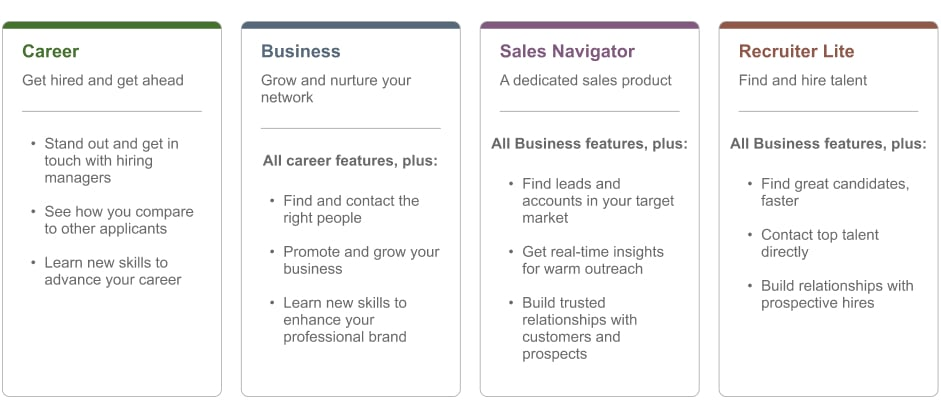
Benefits of LinkedIn Premium
LinkedIn Premium offers several benefits that can significantly enhance your LinkedIn experience. Here are some key features available in all premium plans:
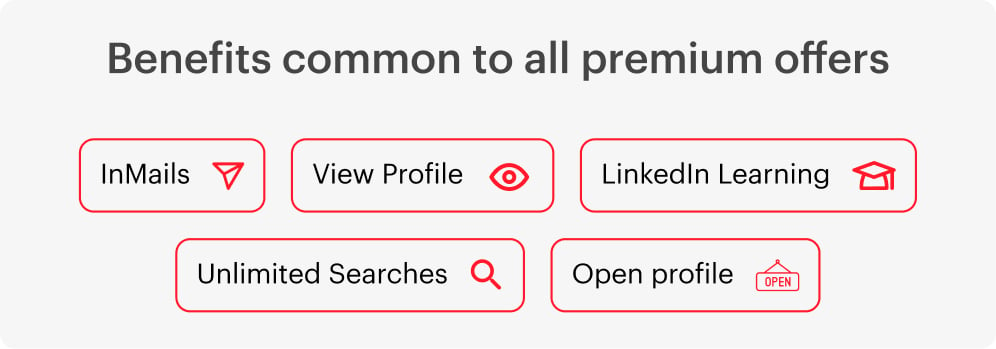
1. InMails
InMail messages allow you to connect directly with individuals on LinkedIn, even if they’re outside your network. On a free account, you can only message people who are already in your network. However, with InMail messages, you can bypass the usual connection request and directly reach out to professionals, which can open doors to potential opportunities.

The number of InMails you receive each month depends on the LinkedIn Premium plan you choose:
- 5 InMails with LinkedIn Premium Career
- 15 InMails with LinkedIn Premium Business
- 30 InMails with Recruiter Lite
- 50 InMails with Sales Navigator
- 150 InMails with LinkedIn Recruiter
Being able to reach out directly to recruiters or leads on LinkedIn is incredibly useful. However, it’s important to consider two key points regarding InMails:
- Why this feature might not be essential for job seekers: While InMails can be helpful, job seekers might find that building connections through traditional networking and personalized connection requests can be just as effective.
- How to send unlimited InMails with Sales Navigator and Recruiter plans: These plans offer advanced tools and features that allow for more extensive messaging capabilities, which can be beneficial for those in sales or recruiting roles who need to reach a larger audience.
Understanding these aspects can help you decide how to best utilize InMails as part of your LinkedIn strategy.
2. Who’s Viewed Your Profile
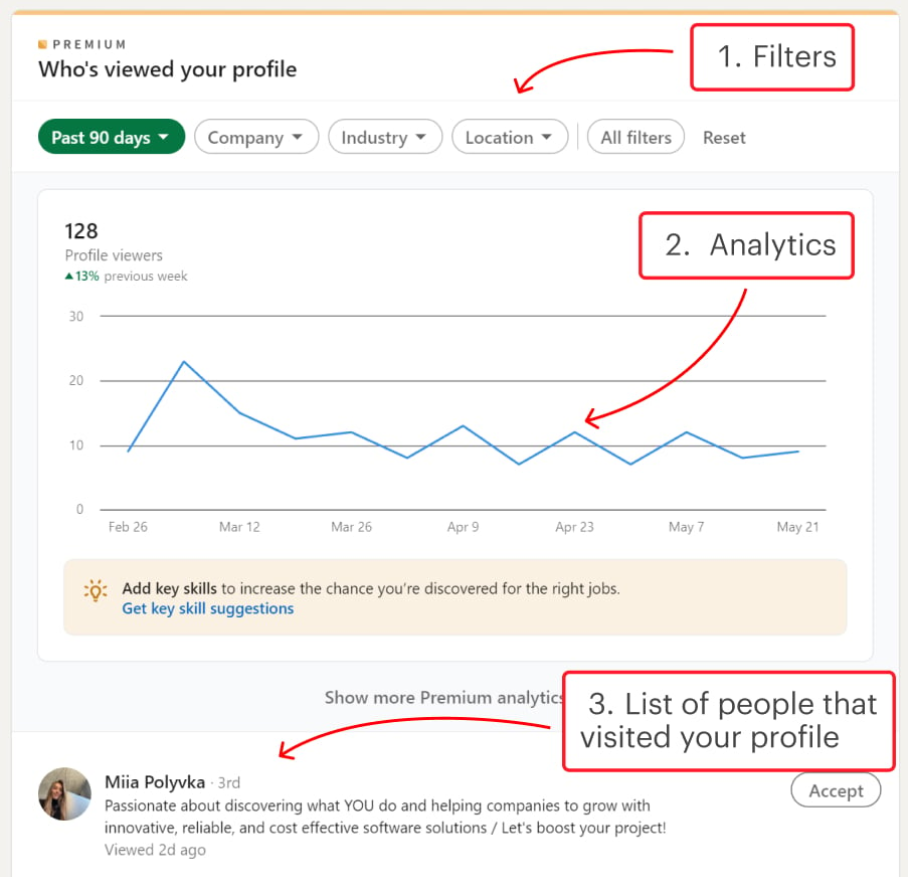
With a LinkedIn Premium subscription, you gain access to the “Who’s Viewed Your Profile” feature, which allows you to see everyone who has visited your profile in the last 90 days. This feature provides valuable insights into who is taking an interest in you or your business.
You can filter these profile views to look for specific people, such as recruiters, potential clients, or job candidates. Knowing who has viewed your profile can be especially useful if you’re actively seeking new opportunities, looking to expand your network, or trying to gauge the interest of potential prospects. This insight helps you tailor your outreach efforts and make more informed decisions about who to connect with on LinkedIn.
Bonus: The Simplest Guide to LinkedIn Video Specs
3. LinkedIn Learning
Another significant benefit of a LinkedIn Premium subscription is gaining access to LinkedIn Learning. This educational platform offers a wide range of courses designed to enhance your professional skills and knowledge. Here are some areas where LinkedIn Learning can make a difference:
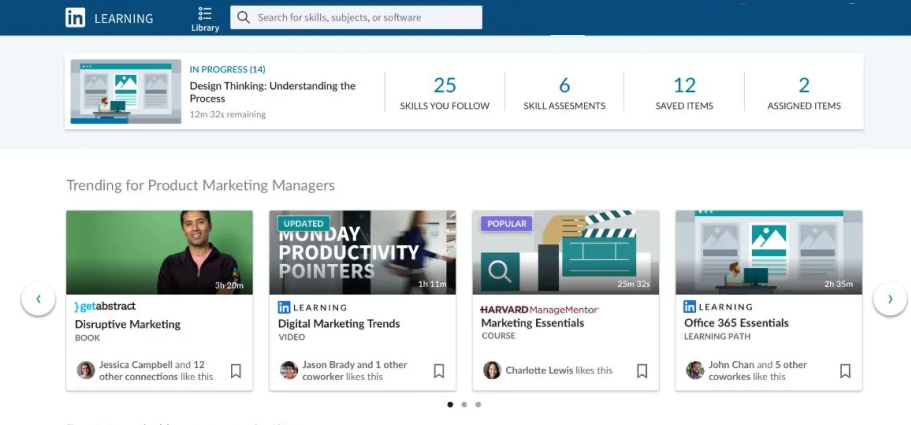
- Landing Your Dream Job: Courses that provide tips and strategies to improve your resume, prepare for interviews, and stand out to potential employers.
- Getting Better at Sales: Learn effective sales techniques, how to manage leads, and strategies for closing deals.
- Improving Your Recruiting Workflow: Courses that teach advanced recruiting strategies, how to find the best candidates, and streamline your hiring process.
- Using Social Media for Your Business: Discover how to leverage social media platforms to grow your brand, engage with your audience, and drive business results.
- Marketing: A wide array of courses covering everything from digital marketing strategies to content creation and SEO.
LinkedIn Learning has garnered high praise from users and is considered a valuable resource. It has received an impressive rating of 4.4 out of 5 on G2, reflecting its effectiveness and the satisfaction of its users.
4. Unlimited Searches
With a basic LinkedIn account, you’re limited in the number of profile searches you can perform each month. If you exceed this limit, known as the “commercial use limit,” you’ll be blocked from further searches for a while. This limit is typically around 300 searches per month.
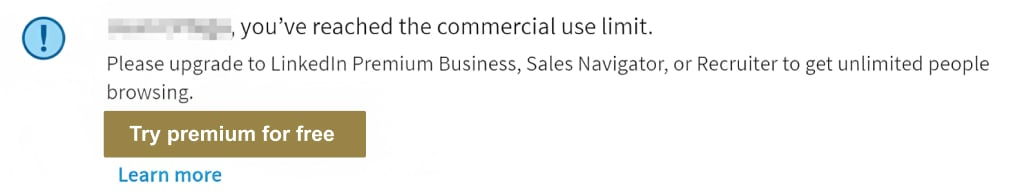
By upgrading to the Premium Business, Sales Navigator, or Recruiter Lite plans, you can conduct unlimited searches, eliminating this restriction. This feature is particularly beneficial for recruiters and sales professionals who need to find and connect with a large number of profiles. However, it’s important to note that the unlimited searches feature isn’t available in the LinkedIn Premium Career plan, which is designed more for jobseekers and individual users.
5. Open Profile Option
If you have a LinkedIn Premium account, you can turn on the Open Profile option. This feature allows people who aren’t directly connected to you to send you free messages, called InMails. This can be helpful for many professionals:
- Freelancers: Possible clients can contact you directly without needing to be in your network.
- Consultants: New business opportunities can come your way as interested parties can reach out easily.
- Job Seekers: Recruiters and hiring managers can get in touch with you directly, increasing your chances of finding job opportunities.
By enabling the Open Profile option, you make it easier for potential customers, prospects, candidates, or recruiters to send you direct messages without any barriers. This increased accessibility can lead to more meaningful connections and opportunities.
Is LinkedIn Premium Worth It for Job Seekers?
For job seekers, LinkedIn Premium Career is a valuable investment in terms of cost-effectiveness. This plan provides a variety of tools designed to improve your job search and make your application stand out. Here’s a closer look at why LinkedIn Premium Career might be worth considering if you’re hunting for a job:
- Featured Applicant: One of the standout features of LinkedIn Premium is the “Featured Applicant” status. This ensures your applications appear at the top of recruiters’ lists, significantly increasing your chances of getting noticed. This is arguably the most critical feature for job seekers.
- Competitive Analysis: LinkedIn Premium allows you to compare your skills and qualifications with those of other applicants. This can help you understand your standing in the job market, identify areas for improvement, and tailor your applications accordingly.
- Salary Insights: With LinkedIn Premium, you can access salary insights for various roles. This helps you find jobs that match your salary expectations, ensuring that you apply for positions aligned with your financial goals.
- Enhanced Credibility: The LinkedIn Premium badge on your profile signals to employers that you are serious about your job search. This can enhance your credibility and make you stand out as a dedicated professional.
- InMails: LinkedIn Premium gives you access to InMails, allowing you to reach out to recruiters directly on LinkedIn. This can be a powerful tool for making connections and introducing yourself to potential employers.
While these features are beneficial, it’s worth noting that you don’t necessarily need LinkedIn Premium to contact recruiters. You can often find recruiters’ email addresses and reach out to them directly. This method can enable you to contact more than just a handful of individuals, potentially broadening your job search efforts.

Is LinkedIn Premium Worth It for Sales?
When it comes to LinkedIn Premium accounts, there’s one plan that stands out for sales professionals: Sales Navigator. This plan has many features designed to help salespeople find and connect with potential clients. Let’s see why Sales Navigator is the top choice for people in sales.
For $79.99 per month, Sales Navigator offers a lot more options than other plans. Here are the key features that make it valuable for sales professionals:
Unlimited Searches Sales Navigator lets you search as much as you want without limits. This is important for salespeople who need to find and connect with many potential clients.
40+ Advanced Search Filters Sales Navigator has over 40 filters to narrow down your searches. You can search by industry, company size, job level, and more, making it easier to find the right leads.
50 InMail Credits per Month InMail lets you send messages to anyone on LinkedIn, even if you’re not connected. With Sales Navigator, you get 50 InMail credits each month, giving you more chances to reach out to potential clients.
Advanced Boolean Search Queries Sales Navigator supports advanced search terms like AND, OR, and NOT. This helps you get precise results and find exactly what you need.
Saved Searches to Automate Lead Generation You can save your search criteria in Sales Navigator. This helps you run the same searches in the future and find new leads automatically based on your saved settings.
Custom Alerts on Leads and Account Activities Sales Navigator gives you custom alerts about specific leads or account actions, like when a lead changes jobs or there’s new activity on an account you’re watching.
Advanced Insights on Accounts Sales Navigator offers detailed information and data on user accounts. These insights help you understand your leads better and improve your chances of success.
Export Leads with Verified Emails One valuable feature of Sales Navigator is the ability to export your leads to a spreadsheet with verified work email addresses. This ensures you have accurate contact information for your potential clients.
All the Benefits of LinkedIn Premium In addition to these features, Sales Navigator also includes all the benefits of LinkedIn Premium, like seeing who viewed your profile, LinkedIn Learning, and the Open Profile option.
Bonus: How to Schedule LinkedIn Posts
Is LinkedIn Premium Worth it: for Recruiters
Recruiters have unique needs when it comes to finding and connecting with top talent. LinkedIn Premium offers several plans that cater to these needs, but determining which plan is the most cost-effective can be a challenge. Let’s delve into the options and see which one might be the best fit for your recruitment efforts.
LinkedIn Recruiter Lite
LinkedIn Recruiter Lite is designed specifically for recruitment teams, offering tools that facilitate efficient candidate discovery. Here are the features included in the Recruiter Lite plan:
- 30 InMail credits: Allows recruiters to reach out to potential candidates directly, even if they are not connected.
- Advanced recruiting search filters: Helps in narrowing down candidates based on specific criteria, making the search process more efficient.
- Recruiting CRM: Keeps track of candidate interactions and manages recruitment workflows.
- Candidate recommendations: Provides suggestions for potential candidates based on your search criteria.
- Automated sourcing: Streamlines the process of finding suitable candidates.
- Analytics: Offers insights into your recruitment activities, helping you make data-driven decisions.
At $119.95 per month, Recruiter Lite is a robust tool for recruitment teams, providing essential features that aid in candidate sourcing and engagement.
Sales Navigator as an Alternative
While LinkedIn Recruiter Lite is tailored for recruitment, Sales Navigator can also be a valuable tool for recruiters, offering a better cost-to-benefit ratio in some cases. Here’s how Sales Navigator compares:
- 50 InMail credits: Sales Navigator provides more InMail credits than Recruiter Lite, allowing for greater outreach.
- More pertinent search filters: With 40 filters, Sales Navigator offers more refined search capabilities compared to the 20 filters in Recruiter Lite.
- Lead extraction with verified emails and data: Using tools like Prospeo, you can extract leads and obtain verified contact information.
- Affordability: At $99 per month, Sales Navigator is more affordable than Recruiter Lite.
Sales Navigator not only helps in refining your candidate search but also allows direct outreach via email, enhancing your recruitment efforts. Additionally, it can be used to discover potential customers for your business, making it a versatile tool.
LinkedIn Recruiter for Large Firms
For large recruitment firms with extensive hiring needs, LinkedIn Recruiter justifies its $1,080 monthly cost. This plan offers real and unique search capabilities with advanced functionality:
- Spoken Language Filter: Allows recruiters to search for candidates based on language proficiency, crucial for roles requiring specific language skills.
- Recruiting Activity Filter: Enables filtering candidates based on their engagement with recruiting activities, such as responding to InMails or applying to jobs, helping identify active job seekers.
- Open to Contract Work Filter: Helps identify candidates who are open to contract positions.
- Skill Assessment Filter: Allows filtering candidates based on LinkedIn skill assessments, ensuring they meet certain qualifications.
Conclusion
FAQs
Q. What are the key features of LinkedIn Premium?
A. LinkedIn Premium offers features such as InMail messaging, advanced search filters, access to premium insights, and the ability to see who viewed your profile.
Q. How does LinkedIn Premium help in job searching?
A. Premium users can see more detailed insights on job postings, get direct messaging capabilities with recruiters, and have their applications highlighted to stand out.
Q. Is LinkedIn Premium beneficial for networking and career growth?
A. Yes, it provides tools to reach out to industry leaders, view extended profiles, and access learning courses to enhance skills.
Q. What is the cost of LinkedIn Premium and is it worth the investment?
A. The cost varies depending on the plan (Career, Business, Sales, or Hiring). Whether it’s worth it depends on individual needs such as job searching, professional networking, or business development.
Q. Can LinkedIn Premium help in getting more visibility and connections?
A. Premium users tend to get more profile views and connection opportunities due to enhanced visibility features and insights.