
Your social media marketing effort is incomplete without LinkedIn videos. These videos will help your audience get a feel of your offer and better connect with you. However, you need to understand LinkedIn video specs to get the most out of your video marketing.
In this guide, we will go over the important LinkedIn video specifications you need to know before you publish any video. This will help you comply with LinkedIn video standards and reach a wider audience on different devices.
You will also have free access to an AI-powered video editor for creating captivating LinkedIn videos. There is also a pool of trending and engaging video templates available to boost your engagement and increase sales on LinkedIn.
With that said, let’s get down to the details.
Bonus: Top AI Video Generators
Understanding LinkedIn Videos
Before you jump into uploading videos on LinkedIn, you need to first understand that users watch videos on different devices, which will impact their experience. Figuring out whether your audience will watch your video on desktop or mobile devices will help you determine the best dimensions for your videos.

Desktop users will find wide videos shot in a 16:9 aspect ratio more engaging than vertical videos shot in a 4:5 aspect ratio. While vertical videos perform well on mobile devices, viewing videos in this ratio will look cropped (into 1:1) on a desktop computer, leading to an unpleasant experience.
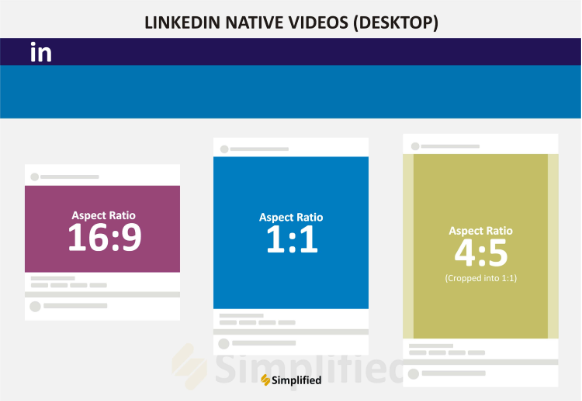
In a nutshell, you must aim to satisfy users who will watch your videos on their mobile and desktop devices. To do this, it is important to upload videos that comply with LinkedIn video specifications.
Bonus: 10 Affordable Digital Marketing Tools You Need When Starting a Business
LinkedIn Video Specs You Need to Know
To ensure your audience finds value in your video content, it’s crucial to figure out the video specifications that work on the platform. The different specs below will help you create video content that resonates with your audience every time.
A. LinkedIn Video Size and Length Limitations
The appropriate video length and file size, as set by LinkedIn, goes as follows:
Native Videos: The minimum and maximum video file sizes you can publish on LinkedIn are 75 KB and 5 GB respectively. Any video within this range uploads and plays smoothly, allowing your brand message to reach your audience seamlessly.
Regarding video length, LinkedIn recommends that the length of all video posts must be between 3 seconds and 10 minutes. This is an optimal timeframe for any business or individual to deliver their message and capture viewers’ attention effectively.
LinkedIn Video Ads: Every LinkedIn video ad you upload must not exceed 200 MB in size. The length (3 seconds to 10 minutes) remains the same for video ads.
Pro Tip: Keep the duration of your video ad under 60 seconds to capture more viewers and increase your engagement.
Bonus: Free AI-Powered Video Suite for Captivating Videos
B. Supported LinkedIn Video Formats
The accepted file formats compatible with the platform include AAC, H264/AVC, ASF, FLV, WMV2, WMV3, MP3, MP4, WebM, MPEG-1, MPEG-4, VP8, VP9, MKV, and Vorbis.
The only supported format for LinkedIn video ads is MP4.
Note: LinkedIn doesn’t support QuickTime, AVI, and MOV video files anymore. If you have a video in any of these formats, consider converting it to one of the above-listed formats.
Bonus: Sora, the new text-to-video AI platform by OpenAI
C. LinkedIn Video Aspect Ratio and Recommended Resolutions
For LinkedIn video posts, you have the flexibility to choose the dimensions you want.
Native Videos: Your content type and desired visual presentation determine whether to choose square (1:1) or landscape (16:9) dimensions. On a desktop computer, vertical videos (9:16) will have padding around them, making them impressive for viewers. This ensures consistency in the display format.
In terms of resolutions, LinkedIn recommends between 256 x 144 pixels and 4096 x 2304 pixels for optimal video quality. Posting videos within this resolution range ensures your video gets more views.
For optimal mobile feed experience, the recommended dimensions for your native LinkedIn video is 4:5. Any dimensions smaller or larger will result in a video with blurry or cropped bars.
LinkedIn Ad Video Specs: LinkedIn video ads support three aspect ratios, allowing content creators to be flexible in their content creation. The options include:
- Landscape (16:9): This aspect ratio is perfect for traditional horizontal videos, and the recommended resolution ranges from 640 x 360 pixels to 1920 x 1080 pixels.
- Vertical (9:16): Videos in these dimensions are ideal for mobile viewers. The recommended resolution for this aspect ratio ranges from 360 x 640 pixels to 1080 x 1920 pixels.
- Square (1:1): Square videos are typically attractive, and their resolution ranges from 360 x 360 pixels to 1920 x 1920 pixels.
- Vertical (4:5): Videos in these dimensions are also best for mobile viewers, and their resolution ranges from 360 x 450 pixels to 1536 x 1920 pixels.
Bonus: The Best AI Tools Roundup: 45 Must-Haves
Create LinkedIn Videos Like a Pro with Simplified
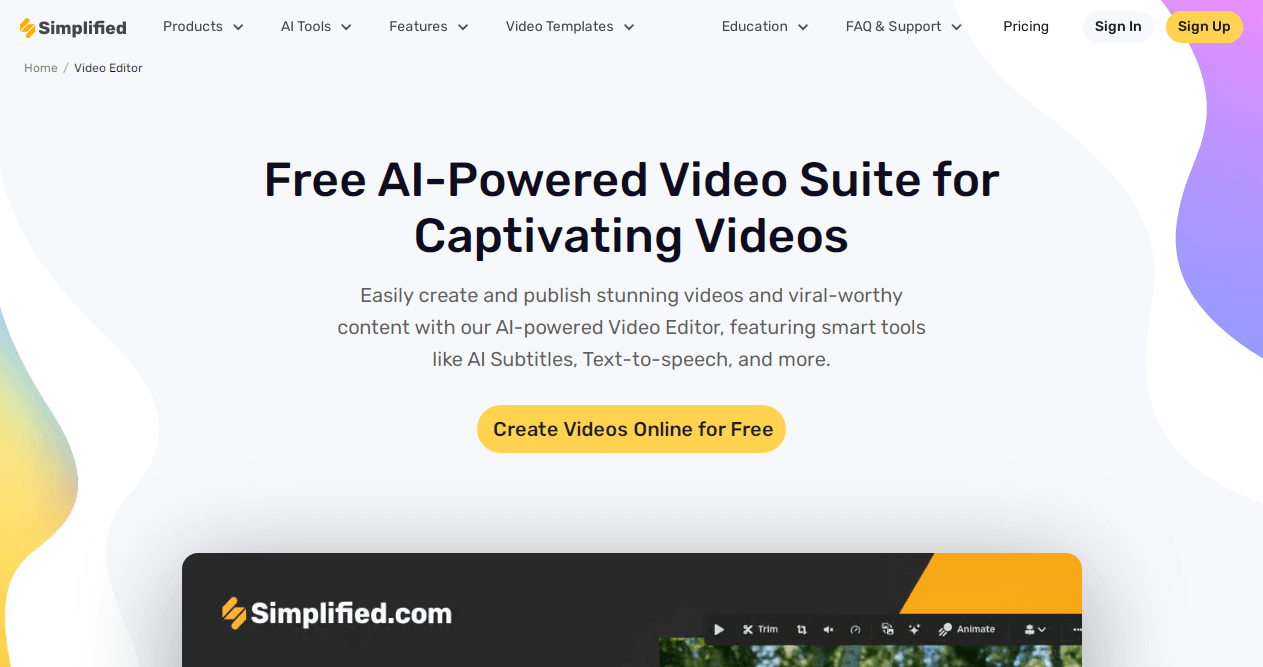
Source: Simplified
While video content continues to dominate the online space, engaging your LinkedIn audience with high-quality videos is no longer an option. It is the best way to connect with your customers, attract prospects, and promote your offers.
Leveraging the Simplified Free AI-Powered Video Suite will streamline your content creation efforts. You don’t need prior video editing knowledge to start creating LinkedIn videos with the Simplified AI editor. Simply navigate to the tool and choose the “+” icon to create a new video.
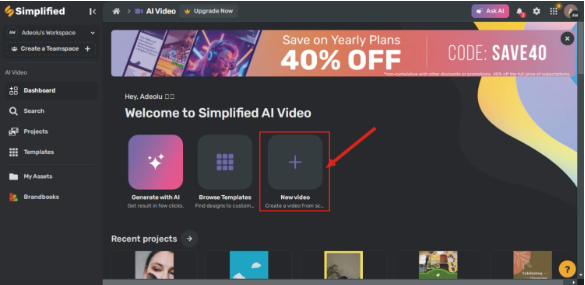
Source: Simplified
Choose from the existing video templates, rename it, change the dimensions, and click Create.
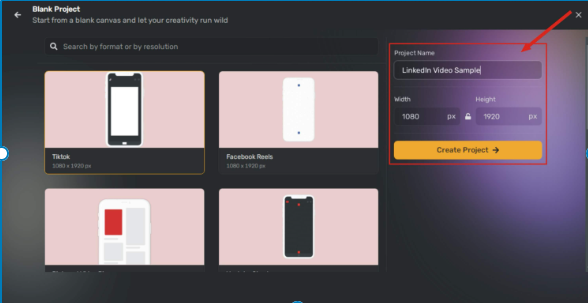
Source: Simplified
Import your video on the next page and it takes you to the editing interface where you can further enhance your video.
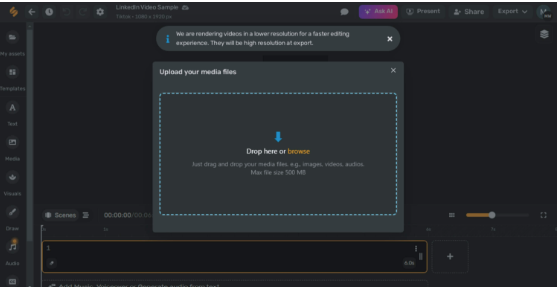
Source: Simplified
Once you’re done editing, download your video as .mp4 or choose any other format you want. You can also share your content directly to your social networking platforms.
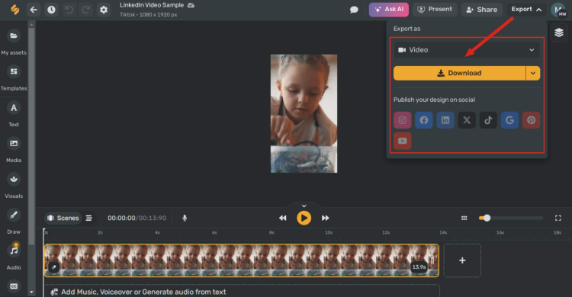
Source: Simplified + Freepik
The features of this cutting-edge video editing tool include:
- User-friendly interface
- Lets you create custom videos from existing templates
- Offers advanced editing features such as pro transitions and animations
- Provides collaboration capabilities
- Lets you add trendy captions to your videos
- Lets you create clips from a single video and repurpose them
With Simplified, you can revolutionize your video editing experience and take your LinkedIn videos to the next level.
Bonus: The Key to a Collaborative Workspace
Final Thought
Creating LinkedIn videos that offer value to your audience is easy if you follow the LinkedIn video specs outlined in this blog post. The best part is that you don’t need prior video editing skills to create fresh content every time. Feel free to use any of the Simplified video templates to captivate your audience and meet your marketing goals.
Bonus: How to Make Social Media Calendar For the Most Engagement

























