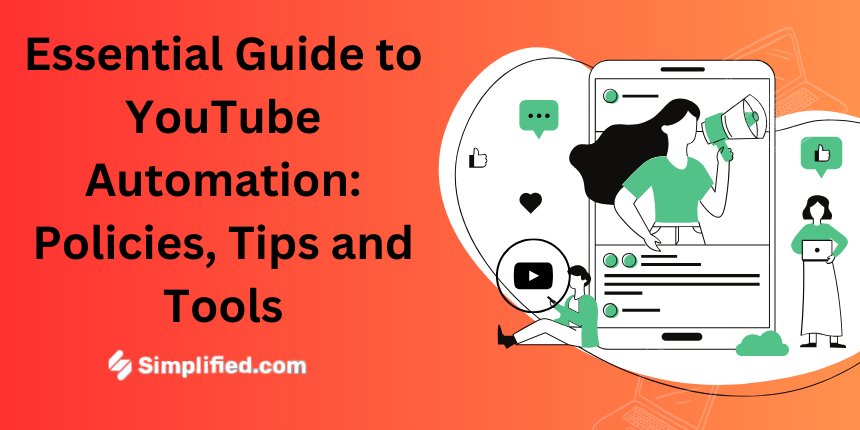
YouTube has become a vital platform for content creators, brands, and businesses looking to reach wide audiences and promote their messages. However, managing a successful YouTube channel requires considerable time and effort, often making it challenging for creators to remain consistent and engaged. This is where YouTube automation comes in. By using various automation platforms and software, creators can manage tasks more easily and concentrate on content creation and audience engagement. In this guide, we will look at the necessary tools and policies surrounding YouTube automation, including how YouTube automation with AI can improve the content creation process.
Understanding YouTube Automation
What is YouTube Automation?

YouTube automation involves using tools and software to manage different aspects of a YouTube channel. This can include scheduling video uploads, optimizing titles and descriptions for SEO, managing comments, and analyzing channel performance. Automation helps creators save time and reduce the manual effort needed to keep their channels running smoothly.
Benefits of YouTube Automation
- Time-Saving: By automating repetitive tasks, content creators can focus more on creating quality YouTube video content and brainstorming fresh YouTube video ideas.
- Consistency: Automated scheduling ensures that videos are uploaded regularly, helping to maintain audience engagement.
- Data-Driven Decisions: Automation tools provide insights into audience behavior and preferences, allowing creators to adjust their content accordingly.
Bonus: How to Change Your YouTube Channel Handle
Policies Surrounding YouTube Automation

YouTube has set specific rules to ensure a fair and safe environment for creators and viewers. Understanding these rules is important for anyone looking to use automation in their YouTube strategy. Here are key policies related to YouTube automation:
1. Community Guidelines
YouTube’s Community Guidelines describe acceptable behavior and content on the platform. Breaking these guidelines can result in penalties, including video removal, channel strikes, or account termination. Automation practices that may lead to violations include:
Inflating Views or Engagement: Using bots or automated scripts to create fake views, likes, or comments is prohibited. Such actions can result in serious penalties.
Spam and Misleading Content: Automation tools should not be used to produce or share spammy content. This includes posting the same comment excessively or using misleading titles and thumbnails. YouTube monitors for this type of behavior and will take action against those who violate the rules.
2. Copyright Policies
YouTube has copyright policies to protect the rights of content creators. When using automation tools, it’s essential to follow these copyright rules:
Content ID System: YouTube’s Content ID system scans uploaded videos to identify copyrighted material. If a creator uploads content that violates copyright laws (such as music, clips, or images), they may face penalties, including content removal or restrictions on monetization.
Licensing: Creators must ensure they have the proper licenses for any third-party content they plan to upload. Using automation to upload copyrighted material without permission is not allowed.
3. Monetization Policies
For channels in the YouTube Partner Program (YPP), following monetization policies is vital. Automation practices should not violate these policies:
Genuine Engagement: YouTube stresses the importance of authentic interaction with the audience. Automation tools should not be used to manipulate metrics for monetization. Engaging with viewers genuinely through comments and content is necessary for maintaining a good standing.
Ad-Friendly Content: Content must meet YouTube’s advertiser-friendly guidelines. Automation should not create content that is inappropriate or unsuitable for advertisers, as this can impact monetization eligibility.
Bonus: YouTube Shorts Monetization 101: A Comprehensive Guide for Content Creators
4. Data Privacy and Security
YouTube places importance on user privacy and security. Automation tools must comply with data protection regulations:
User Data Protection: Creators using automation should ensure that any user data collected (like email addresses for newsletters) is handled according to data privacy laws such as GDPR or CCPA. Being transparent about data collection practices is important.
Account Security: Using automation tools should not compromise the security of the creator’s YouTube account. Using unauthorized third-party tools may expose accounts to hacking or unauthorized access.
Bonus: 300+ Catchy and Creative YouTube Channel Name Ideas
Essential YouTube Automation Tools

In this section, we will discuss various automation tools available for content creators, highlighting how they can assist in the YouTube experience.
- Simplified
Simplified is a content creation tool that offers various features for YouTube automation. With its user-friendly interface, creators can design thumbnails, create social media posts, and draft video scripts. The scheduling feature allows users to plan and publish videos at the best times for their audience. - TubeBuddy
TubeBuddy is a browser extension that provides a suite of tools for YouTube creators. It helps with keyword research, SEO optimization, and A/B testing of titles and thumbnails. TubeBuddy’s automation features enable creators to manage their channels more easily. - Hootsuite
Hootsuite is known for social media management but also offers features for YouTube automation. Creators can schedule video releases and manage comments from a centralized dashboard. Hootsuite’s analytics tools help track performance metrics. - SocialBee
SocialBee is another automation platform that focuses on content scheduling and distribution. It allows creators to recycle evergreen content, ensuring that the best-performing videos receive attention. With SocialBee, users can automate their social media sharing. - VidIQ
VidIQ is a tool designed to help creators grow their YouTube channels. Its automation features include tag suggestions, video optimization, and competitor analysis. With VidIQ, creators can access insights into trends and audience preferences. - Zapier
Zapier is an automation platform that connects various applications, enabling creators to automate tasks between them. For instance, creators can set up triggers to share new YouTube videos on their social media accounts automatically. - Loomly
Loomly is a good option for managing social media content, including YouTube. It allows creators to plan, schedule, and analyze their content across different platforms. Loomly’s collaborative features make it easy for teams to work together. - Canva
While primarily a design tool, Canva offers features that can assist in YouTube automation. Creators can design eye-catching thumbnails and social media graphics to make their content stand out. - Restream
Restream is a live streaming platform that allows creators to stream their content to multiple platforms simultaneously. This tool can help broaden reach and engage with audiences across different channels. Automation features enable creators to schedule and manage live events. - InVideo
InVideo is a video editing tool that offers automation features for creating engaging video content. With a library of templates and stock footage, creators can produce professional-quality videos quickly. InVideo also allows for bulk video creation, saving time for those with multiple projects.
Bonus: How to Create Viral YouTube Shorts: Tips from Top Creators
How YouTube Automation with AI Improves Content Creation
AI is becoming an important part of YouTube automation, enabling creators to optimize their workflows and improve the quality of their content. Here are a few ways AI contributes to YouTube automation:
Content Suggestions: AI can analyze audience behavior to suggest content ideas that resonate with viewers, helping creators address topics of interest.
Automated Editing: AI-powered editing tools can assist in the video editing process, making it easier to cut, splice, and enhance videos.
Thumbnail Creation: AI can aid in designing thumbnails that are more likely to attract clicks by analyzing patterns in successful thumbnails.
Comment Moderation: AI can help filter and manage comments, ensuring that creators maintain a positive community atmosphere without being overwhelmed by negative or inappropriate comments.
Tips for Effective YouTube Automation

Use Custom Scripts for Routine Tasks: Create scripts to automate repetitive tasks like video uploads or bulk edits, saving time on routine activities.
Implement Advanced Analytics Tools: Explore advanced analytics that offer insights into viewer demographics and behavior, allowing you to tailor content specifically to your audience.
Automate Cross-Promotion: Set up automated systems to promote new videos across your social media platforms, increasing visibility with minimal effort.
Schedule Video Reminders: Use automation to send reminders to your subscribers about upcoming videos or live streams.
Curate User-Generated Content: Automate the collection of user-generated content by encouraging viewers to submit videos or feedback, then feature this content to foster community interaction.
Utilize AI for Thumbnail Testing: Experiment with AI-driven tools that test different thumbnails automatically to find the most engaging ones.
Set Up Automated Email Notifications: Create automated emails that notify subscribers of new uploads, using your email list to drive traffic to your channel.
Monitor Competitor Activity: Automate tracking of competitor channels to gain insights on trending content and engagement strategies.
Conclusion
YouTube automation is a key aspect of managing a successful channel in today’s fast-paced digital environment. By understanding the policies surrounding automation and using the right tools, creators can manage their workflows and improve their content. From platforms to AI-driven tools that assist in video production, the right automation tools can greatly impact a creator’s productivity.
As the YouTube landscape continues to change, staying informed about automation tools and strategies is essential. By embracing automation and AI, content creators can focus on creating engaging content that resonates with their audience.

























