If you’re into art, then you’ve probably heard of DALL-E. It’s an AI art generator that uses machine learning to generate images from textual descriptions, and the results are pretty impressive (and sometimes unsettling). People have been using it to create all kinds of artwork, from portraits to landscapes and much more.
While DALL-E is an impressive feat of AI, it is not the only program of its kind. (Not to mention, you could be waiting quite a while even to use the platform). Luckily, there are a few other AI art programs that you can use to create your AI-created images.
In this blog post, we’ll explore 11 of these DALL-E 2 alternatives and see how they stack up. So if you’re curious about what else is out there, read on!
Related: Turning Words Into Art | How Does Dall – E Do It?
What Exactly Is DALL-E?
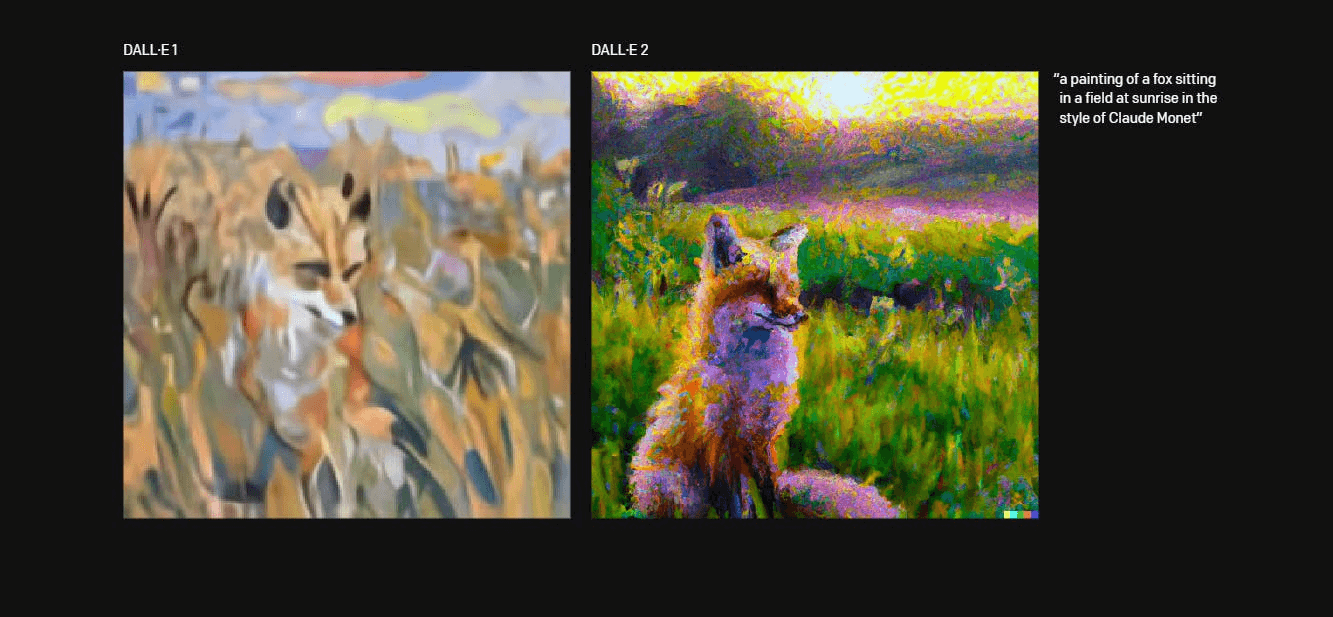
Dall-E is a new AI tool that can generate images from textual descriptions, developed by OpenAI. It uses a 12-billion parameter training version of the GPT-3 transformer model to interpret the natural language inputs and generate corresponding images.
The tool is named after the Disney character Wall-E, which is a trash compactor robot that creates art from the trash it collects. Similarly, Dall-E generates images from the textual descriptions it is given.
In April of 2022, OpenAI let everyone know about DALL-E 2. This beefed-up version can generate authentic, lifelike images and artwork from a text description and intelligently blend concepts, attributes, and styles.
Related: Unlock Your Creative Potential: 15 Unique AI Art Prompts to Inspire Your Next Masterpiece
What are some DALL-E 2 alternatives?
Now, we’ve gotten to the juicy part! If you’re looking for an alternative to DALL-E 2, there are plenty of options out there.
Here are some of the best DALL-E 2 alternatives:
1. Simplified
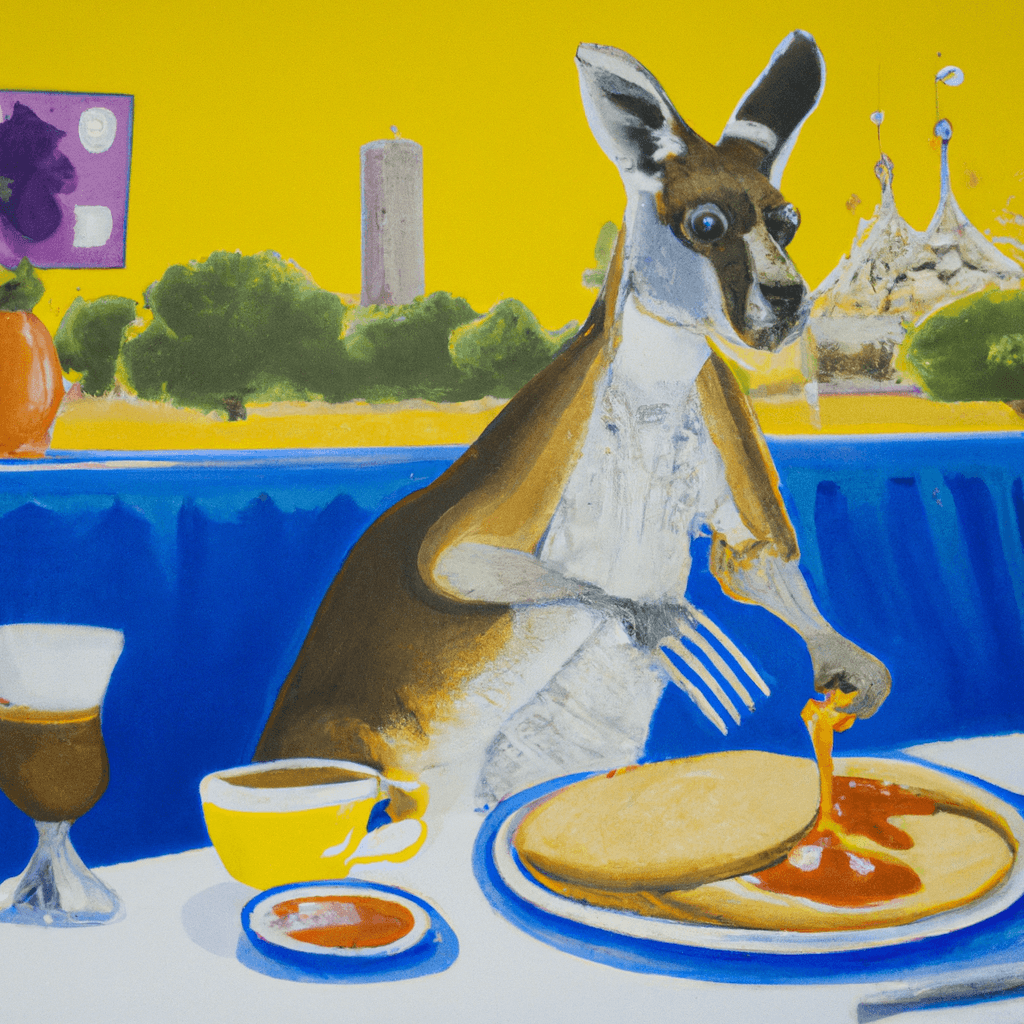
prompt: canvas painting of a kangaroo eating pancakes at a diner
Simplified’s AI Image generator takes the keywords you type in and generates images based on your input. This means you can type any command, and it will generate realistic images! We provide an all-in-one app that sets us apart from the other AI image generators on this list.
Asides from allowing you to generate an image from a textual description, you can also use Simplified to create blog posts, schedule social media posts, and collaborate with teams.
Pricing:
- Free forever account with monthly free credits
Pros:
- Uses Stable Diffusion & DALL-E instead of only 1 model.
- Do more than image/art generation. Edit Images and create social media posts/content
- Publish to social media directly after Image Generation
2. Starryai

prompt: pink mercedes driving over a rainbow, Romanticism, made of beads and yarn, watercolor
Created to make AI art generation easier, Starryai is one of the best DALL-E 2 alternatives. When you create AI artwork with Starryai, you maintain 100% ownership of your creations.
This AI image generator uses two state-of-the-art AI models – Altair and Orion. Altair uses the VQGAN-CLIP model to render artwork, while Orion uses the CLIP-Guided Diffusion model. Thanks to these models, the ai art generator app can create truly unique and inspiring artwork.
Pricing: The app is free on iOS and Android, but there are in-app purchases for art credits.
Pros:
- The AI picture generator has an easy-to-use interface;
- The art generated can be shared on social media platforms for users to earn credits;
- Artwork is created with just a simple prompt, including emojis
Cons:
- Starryai’s AI is not the most advanced
3. Fotor (GoArt)
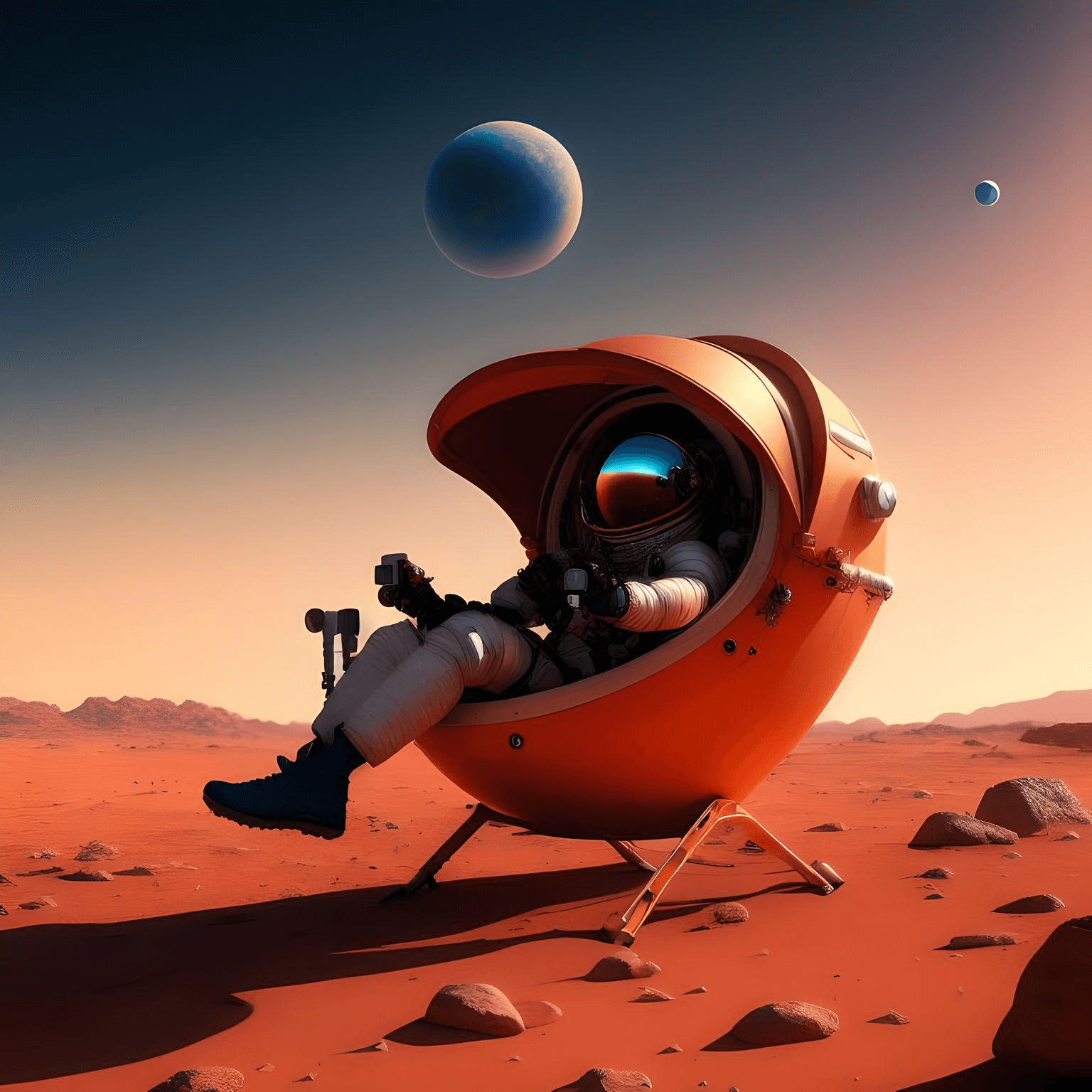
prompt: An astronaut resting on mars in a beach chair, vibrant lighting, elegant, highly detailed, smooth, sharp focus, illustration, beautiful, geometric
Fotor is a great software that allows you to easily edit your photos and make them look amazing. This AI-powered image generator can also turn any picture into a beautiful painting in a matter of seconds.
From oil paintings and sketches to cartoons, Fotor has it all. Used by over 300 million people, including non-professionals and designers alike, Fotor’s simple yet advanced effects and tools make images look professional and ethereal.
Pricing:
$8.99/Monthly
$39.99/Yearly (equivalent to $3.33 monthly)
Pros:
- Easy to use;
- Over 50 unique painting filters and styles
- Available in 9 different languages;
- Beginner-friendly.
Cons:
- It often lags;
- There has been controversy surrounding Fotor’s paid subscriptions, with many users calling the company’s services a scam;
- The software has limited features.
4. Dream by WOMBO

prompt: landscape of a glowing sunset in a rainbow pastel sky
With Dreams by WOMBO, you can create high-quality AI-created images. All you have to do is enter a prompt, select your preferred art style, and get stunning AI images in seconds. This DALL-E 2 alternative also allows users to save or purchase prints of their artwork.
Pricing: Free
Pros:
- Frequent app updates;
- No account registration is needed;
- Offers 15 different art styles;
- Generates very realistic images;
- The artwork is sharable.
Cons:
- Too many ads;
- Limited in some countries;
- Can’t change image dimensions for free.
Related: 5 Ways Agencies Can Use AI Image Generators
5. NightCafe
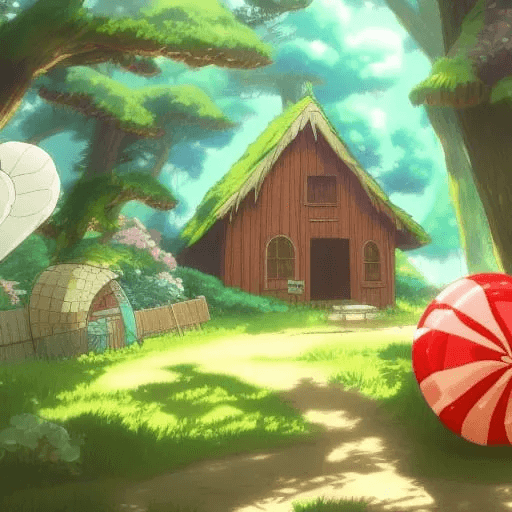
prompt: a house made of candy in the middle of the woods, anime style
Want to create AI masterpieces? Well, you can do so with NightCafe! This AI picture generator uses neural style transfer (a machine learning technique that involves training a deep neural network to identify the unique stylistic characteristics of a ‘style’ image and then apply those characteristics to an ‘input’ image.) It’s a text-to-image generator that creates artwork from just a text prompt.
NightCafe is also a popularly used NFT art creator.
Pricing:
You can use NightCafe Creator to generate up to 5 free artworks per day. Payment is only required if you’d like to get your artwork printed or extend your use of the AI software. The credits plans include:
- AI Hobbyist: $9.99 monthly for 100 credits
- AI Enthusiast: $19.99 monthly for 250 credits
- AI Artist: $49.99 monthly for 700 credits
- AI Professional: $79.99 monthly for 1500 credits
Pros:
- Easy-to-use interface;
- Creations are sharable in an AI art community;
- Users can create a single image using multiple styles;
- Good for creating bulk art;
- It generates high-resolution artwork.
Cons:
- The traffic on the website sometimes causes longer processing times for images;
- Users must buy or earn credits at $0.08/credit and $0.20/credit to continue creating
6. Freepik

Prompt: A family of avocados walking up the beach, oil painting with heavy brush strokes
Freepik AI Image Generator combines ease of use with a selection of calibrated AI models, striking the perfect balance between inspiring creativity and delivering impressive visual results—a serious contender against other leading image generators.
Depending on your preference, you can opt for speed and efficiency using the Flux Fast AI model. However, for unrivaled quality and detailing, Freepik’s flagship Mystic model is perfect for drawing attention. All creations are safe to use for both personal and professional use.
Pricing:
Access to this web-based platform is free with limited use. For the full experience, upgrade to one of the paid memberships available.
- Free: $0
- Essential: $5.75/month
- Premium: $12/month
- Premium+: $24.50/month
Pros:
- An intuitive interface that invites users of all backgrounds and skills.
- A fully personalized experience, from selecting AI models to choosing lighting effects.
- Generates high-resolution artwork and photo-realistic images fit for professional use.
Cons:
To get the most out of the feature you need to upgrade to a paid plan.
7. ArtBreeder

prompt: a huge teacup spilling a rainbow into a potted plant
Your imagination is all you need when using this AI image generator. With just a click, users can change an image’s details by modifying its genes. It allows users to create digital art by inputting an abstract to generate the final product.
Artbreeder is a creative tool that bolsters users’ creativity by making it easier to collaborate and explore. You can even create new images by mixing various qualities of other images.
Pricing:
There’s a free version available. Premium plans include:
- Starter Breeder: $8.99 monthly
- Advanced Breeder: $18.99 monthly
- Champion Breeder: $38.99 monthly
Pros:
- ArtBreeder generates realistic and customizable human portraits;
- The platform is easy enough to use.
Cons:
- Artworks with faces (for example, anime) take longer to function than other artworks;
- Higher-resolution downloads are limited to the free version.
Related: How To Use Dall-E 2 To Create Jaw-Dropping AI Art
8. Bing Image Creator

prompt: a panda bear baking a cake in a sunny kitchen, digital art
Bing’s Image Creator utilizes an enhanced version of the DALL-E technology, enabling it to generate high-quality images swiftly. What sets it apart is the convenience of accessing the art generator alongside Bing’s AI chatbot, Bing Chat, which offers a seamless experience.
While there is a dedicated website for the Image Generator, users who have access to Bing Chat can simply request an image directly from there. By requesting Bing Chat to draw a specific prompt, users can effortlessly obtain the desired image.
Pricing:
- Free
Pros:
- Powered by DALL-E
- Quick generation
- Convenient access
Cons:
- Requires a Microsoft account
- Still in preview
9. Craiyon

prompt: a fluffy kitten chef decorating a cupcake with frosting
While originally known as DALL-E mini, it’s important to clarify that this AI art generator is not officially associated with OpenAI or DALL-E 2. Instead, it serves as an open-source alternative created by independent developers.
With Craiyon, you can play around with different inputs until you achieve the exact image you’re envisioning. The best part is that the website is super easy to use, which adds to its overall appeal. All in all, Craiyon is a strong contender among AI generators, despite its quirks.
Pricing:
- Free
Pros:
- Unlimited usage
- Simple UI
Cons:
- Long wait time
- Poor image quality
Related: A Quick Look At The Google New AI Image Generator: Imagen
10. ImgCreator
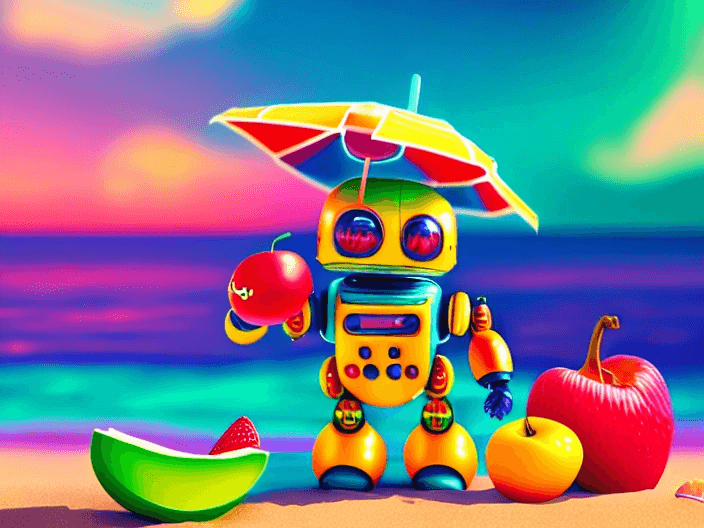
prompt: a small, cute robot selling fruits on a beach
ImgCreator by ZMO is an emerging AI image generator designed to assist website owners in creating exceptional SEO images. The basic option is free to use, but it requires you to provide additional details alongside the text prompt.
On the other hand, the Freeform option allows you to simply input a text description without any additional constraints. This combination of choices caters to a range of preferences and needs. With ImgCreator, you can easily generate high-quality and original images to enhance your website’s SEO.
Pricing:
- Basic: Free
- Starter: $7.5 monthly
- Pro: $22 monthly
- Boss: $36 monthly
11. Stable Diffusion

prompt: painting of a koala bartender sipping a martini
Stable Diffusion stands out among other image generators due to its distinct feature: the ability to download its code and run it on your own computer, provided you have a dedicated GPU. This grants users the freedom to create breathtaking images of landscapes and architecture.
However, it’s important to note that Stable Diffusion encounters challenges when it comes to generating photorealistic images of people or animals, often resulting in noticeable distortions. On the flip side, it excels in producing artistic styles like watercolor or pen-and-ink, showcasing a remarkable resemblance to the work of skilled human artists.
Pricing:
- Free
Pros:
- Code available to download
- Less creative restrictions
Cons:
- Distorted images
- Takes longer to generate
- Not very accurate
Related: 7 Best AI Prompt Generators to Spark Your Creativity
12. BlueWillow
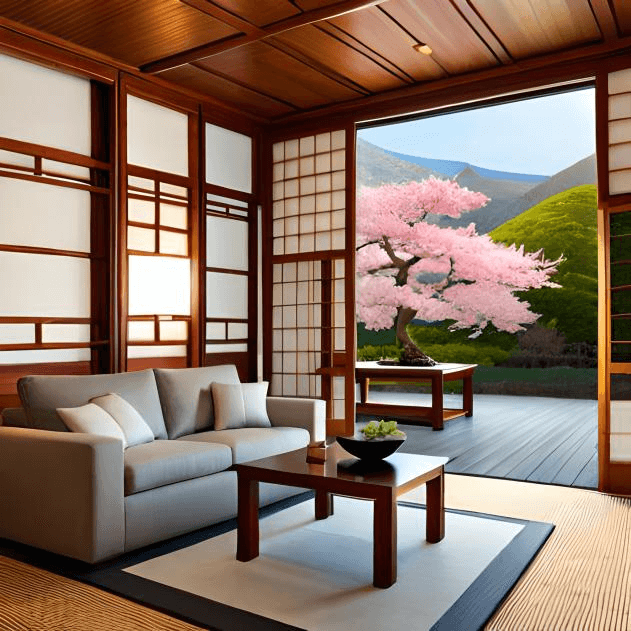
prompt: a Japanese-style living room with a bonsai cherry blossom tree
BlueWillow is a fantastic image-generating AI exclusively available on Discord, adding to its convenience. The creators of BlueWillow have taken a comprehensive approach by combining various publicly available AI image models.
This clever strategy enables them to select the most optimal model for generating top-notch image results. With BlueWillow, users can expect quick and hassle-free image generation. It’s an excellent choice for those seeking a reliable and straightforward alternative without any cost involved.
Pricing:
- Free
Pros:
- Available through Discord
- High-quality images
- Easy to use
Cons:
- Too many users at once, image can get lost
- Images are less realistic
The Bottom Line
Well, there you have it! There’s no doubt that AI art generators are making art creation easier and more fun both for beginners and professionals. DALL-E 2 may be one of the coolest AI image generators out there today, but we’re sure you’ll enjoy using the amazing DALL-E 2 alternatives we’ve listed for you.
And though Simplified’s AI Image generator may need some improvement, it’s still a pretty great option for you to try your hand at AI image generation! Plus, with Simplified, you can make some pretty rad graphic designs.
What’s more, you can write, edit videos, publish content, and manage your social media accounts all in one place.


![16 Best AI Headshot Generators in 2025 [Free & Paid] 16 Best AI Headshot Generators in 2025 [Free & Paid]](https://siteimages.simplified.com/blog/Best-AI-Headshot-Generators-2-01.png?auto=compress&fit=crop&fm=png&h=400&w=400)


