There’s no doubt that Canva is a popular online graphic design tool. But what if you’re looking for an alternative to Canva? Maybe you’re not a fan of the interface, or you’re looking for something with more features. Whatever the reason, there are plenty of other options out there.
In this blog, we’re going to take a look at 11 of the best alternatives to Canva. We’ve looked at a range of options, from full-fledged graphic design suites to more niche tools. So, whether you’re a professional designer or just getting started, you’re sure to find an option that suits your needs!
1. Simplified
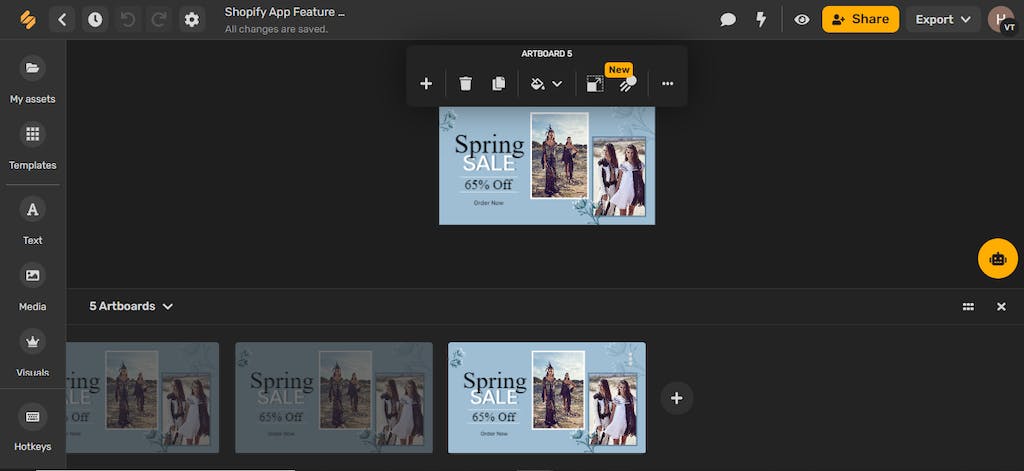
Simplified is one of the best graphic design tools as it goes above and beyond what you’d expect. If you’re looking for the best Canva alternative, Simplified AI is a perfect choice! Even if you have no previous design experience, you will find it easy to use. Simplified enables you to design anything, scale your brand, and collaborate with your team in innovative ways.
You can easily edit pre-made premium Graphic Design Templates from our resource library, which contains millions of photos or create your own from scratch. There are thousands of font styles and a wide range of design components for you to choose from.
Apart from that, Simplified’s AI helps you eliminate backgrounds, make animations, and resize images with a single click. This way, you’ll never have to use more than one tool again to complete a design project!
Want to know the best part? With our free AI text-to-image generator, you can bring all your ideas to life in the most realistic way possible. With multiple image filters, art styles, and camera angles, you can create the best artwork ever!
If you want to get more out of your graphic design tool, you can upgrade to any of your (extremely) affordable premium plans, costing as low as $18 per month!
Features
- Millions of free stock photos
- Tons of template designs
- Background remover
- Brand kits for businesses
- Custom fonts
- AI text-to-image generator
- Free premium templates
- Video editing and creation
- Premium and royalty-free assets from Storyblocks
- One-click animations
- Image converters
2. Adobe Express
Adobe Express is a free online graphic design tool from Adobe. This Canva alternative enables users to generate three forms of content: social media graphics, web stories, and animated videos.
We’ve been able to create images for social media using Canva for years. However, web stories and animated video production are tools that aren’t available for free anywhere else. And it’s these characteristics that really make Adobe Express stand out.
This alternative to Canva has a clear and easy-to-use interface, and the onboarding process for new projects is efficient. You can make social media graphics in a variety of sizes. So, Adobe Express is ideal for users who wish to quickly and easily generate content for different social media channels.
Express has a free basic plan and a premium subscription which starts at $9.99/month. With the premium plan, you get access to all templates and design assets, plus 100+ GB of storage.
Cons
- Adobe Express is not the best program for image design.
- While this tool allows users to create and edit designs, they are primarily confined to designs for social media. Users can select from several predefined sizes, but they cannot enter customized dimensions.
- Users can contribute their own photos and content, but they are limited to using preset themes and color palettes. Spark also restricts users to only a few text design options.
Related: 10 Adobe Express Alternatives to Elevate Your Visual Content
3. Visme
Visme works best as a paid design tool. So, if you’re on a budget, a free app like Canva might seem like a better choice. However, Visme specializes in more complex designs such as infographics and marketing documents. It’s ideal for creating charts and widgets to share throughout your workplace.
Visme’s graphic design tools are useful for individuals and even more so for teams. Team plans feature collaborative tools that allow teams to work together on projects by submitting comments and edits. Managers, designers, marketers, and content creators can all work together to create stunning visuals.
Cons
- You can only create three free projects, which will all include the Visme logo. You have to pay for an upgrade to get visuals that don’t include the logo.
4. VistaCreate
Vistacreate (formerly Crello) has a layout that is quite similar to Canva’s. It features a simple search bar to help you explore all the different templates. It has fixed dimensions, too, for certain designs such as Facebook posts. In the design module, you can create objects, set color palettes, and drag-and-drop elements to where you want them.
This tool includes a huge number of templates in a wide range of styles and formats. From media platforms to print and marketing materials, it has everything. And the editor has a big library of animated images that are perfect for use in your Instagram stories.
Cons
- VistaCreate, similar to Canva, has a free plan, but you are restricted to five design downloads each month.
- This Canva alternative allows you to collaborate with a team of up to ten people, but only if you upgrade to the Pro plan.
5. Stencil
With Stencil, you can create high-resolution graphics without the need for sophisticated tools such as Photoshop. Its set of features is, however, limited. The basic concept behind Stencil is to take a backdrop image and add text to it. You can also use simple icons and shapes to improve a design.
The editing options that they provide are beginner-friendly. Unfortunately, no animation or video backdrops are available.
Cons
- If you choose to use Stencil as a free graphic design tool, be aware of its limitations. You do not have full access to images and icons and uploads are capped at 50 images.
- Stencil’s unlimited plan costs $144+ per year, making it one of the pricier options on this list.
6. Easil
Among the alternatives to Canva, we have Easil. Easil has some of the most advanced image editing features, plus pre-sized templates for numerous social media channels. Easil allows users to upload their brand assets and develop their templates for other team members. Users can print images directly from the application if necessary.
Easil also provides customers with exclusive stock photographs, allowing you to avoid reusing the same royalty-free images as everyone else. You can also use Easil to create GIFs as well as static images.
Cons
- The issue with this tool is that, when loading photos and formats, it causes delays in the delivery of work.
- There are also no filter options for further adjusting the overall design.
7. Snappa
Snappa is yet another graphic design tool with an extensive template library. It has royalty-free photos to choose from and lets you upload your own branded images to use in your designs.
Snappa distinguishes itself from the other alternatives to free apps like Canva by letting you import custom fonts. You can also publish your designs immediately on your social media without having to leave Snappa.
Cons
- Snappa limits free users to five downloads per month.
- Free users cannot post photographs on social media. For that integration, you have to sign up for a paid plan.
8. Design Wizard
Design Wizard is an easy-to-use alternative to Canva for creating static graphics as well as short videos. The tool includes templates for social media as well as documents and presentations. It lets you choose between a photo editor and a video editor.
Design Wizard’s design elements are similar to Adobe products, using the same terminology, e.g., “layers” and “artboards”.
Cons
- Customization options are limited.
- Some preset designs are outdated and do not catch the eye.
- The grid colors cannot be customized, and sometimes, the grids are not visible.
9. PicMonkey
PicMonkey is a great picture editing tool that allows users to get creative with their designs. You can use its advanced editing features and filters, as well as create collages. PicMonkey was originally meant for photo editing, so it’s not the best alternative to Canva for social media images. However, it does provide some templates and design elements for that purpose.
PicMonkey provides a seven-day free trial. This allows you to try it out before you have to start paying for a Basic or Pro subscription.
Cons
- PicMonkey does not have an image size auto-fix available.
- You only get a seven-day free trial. And you can’t download your images until you upgrade to a subscription.
10. Pixelied
Pixelied is another software like Canva. It includes tons of ready-made themes and icons, numerous stock photos, and a whole new array of photo-editing features.
Pixelied has two characteristics that make it different from many other DIY graphic design toolkits. First, you can use its mockup editor to generate amazing product mockups for your brand.
And, because of its workspace functionality, you can effortlessly move between workspaces. Each workspace can have its own assets, designs, and team members.
Cons
- The main issue with Pixelied does not support the creation of video material or animation with music.
11. Desygner
This next alternative to Canva offers thousands of customizable templates and combinations for you to make the best graphic designs. This graphic design tool gives you access to tons of Shutterstock images that you can use to create incredible animations in seconds — no design skills needed.
With Desygner, you can also create your entire brand design, from brand identity kits to product and web templates. With useful editing tools like background remover, Desygner helps make the design process a breeze.
Cons
- Some of its tools have missing elements that can limit the design process
- Takes time to load templates
We’ve mentioned lots of tools, but Simplified AI gets the job done perfectly out of all of them. Our easy-to-use graphic design tool will take your design game to the next level. With our app’s unique features, the sky is your limit! So don’t hold off – try it out today and impress your audience with breathtaking designs.












![10 Best AI Image Restoration Tools to Try in 2025 [Free & Paid] 10 Best AI Image Restoration Tools to Try in 2025 [Free & Paid]](https://siteimages.simplified.com/blog/Best-AI-Image-Restoration-Tools-01.png?auto=compress&fit=crop&fm=png&h=400&w=400)
![How to Use Photoshop AI Generative Fill Feature [2025] How to Use Photoshop AI Generative Fill Feature [2025]](https://siteimages.simplified.com/blog/How-to-Use-Photoshop-AI-Generative-Fill-01-1.png?auto=compress&fit=crop&fm=png&h=400&w=400)
![20 Podcast Thumbnail Ideas to Boost Your Show’s Visual Appeal + Best Practices [2025] 20 Podcast Thumbnail Ideas to Boost Your Show’s Visual Appeal + Best Practices [2025]](https://siteimages.simplified.com/blog/Podcast-Thumbnail-Ideas-to-Boost-Your-Show-02-1.png?auto=compress&fit=crop&fm=png&h=400&w=400)




