
Are you looking for Facebook Reel schedulers? If so, you’re not alone. There are tons of Facebook scheduling apps out there that can help simplify the time taken and process involved in scheduling your Reels.
Scheduling Facebook Reels will help you connect with your audience in a more organized and efficient way. Plus, it will help you save time and streamline your social media marketing efforts.
By scheduling your content in advance, you can ensure that your videos are published at the optimal time for your audience, even when you’re not available to post them manually.
In this blog, we’ll walk you through how you can schedule Reels on Facebook natively and through an outstanding third-party social media scheduling tool—Simplified. Whether you’re a seasoned social media pro or a starter, these tools will help you save time and stay consistent.
Let’s get into it!
Bonus: How To Schedule a Post on Facebook: Business, Personal, & More
How Do Facebook Reels Help You Interact & Engage With Your Potential Audience?
Facebook Reels has a feature that allows you to add a URL in the caption. And this game-changing feature has made Facebook and Instagram Reels a major asset for businesses, especially in the E-commerce space. You can showcase your product and send the customer on their first step in the sales funnel, almost instantly.
Using a Social Media Planner like Simplified can dramatically improve your marketing efforts by allowing you to automatically publish content. You can schedule your Facebook Reels to be published at different times, across different platforms for different target audiences, automatically. This helps in automating your strategy so you can focus on building quality content consistently. Click the “Schedule Post” with calendar icon to get started.
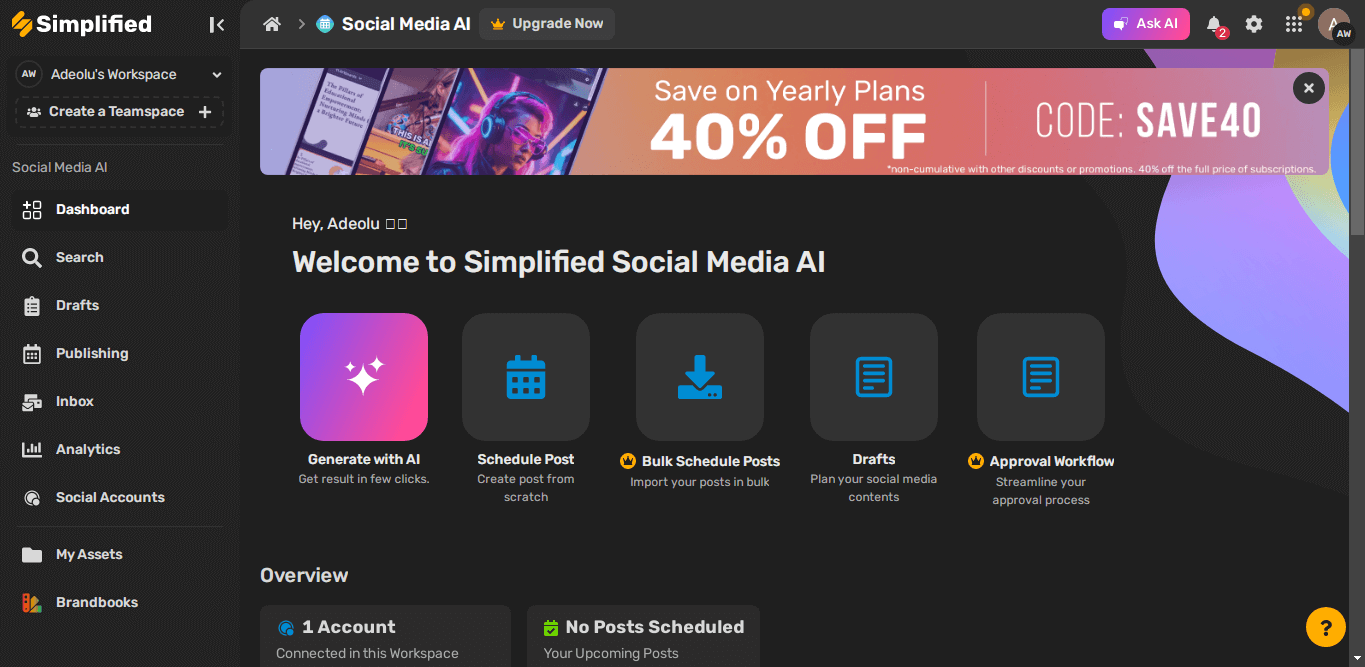
Source: Simplified
Bonus: All About Instagram Reels Analytics for Video Creators
2 Best Methods to Schedule Facebook Reels
Here are the best solutions on how to schedule Facebook Reels in 2024, starting with our own tool, Simplified’s Social Media Scheduler.
1. How to Schedule Facebook Reels with Simplified
The guide below allows you to schedule as many Facebook Reels as possible with Simplified’s Social Media Manager. Let’s get started:
Step 1: Open the Content Calendar on Simplified
The very first step to schedule e your Facebook Reel is to go to Simplified Social Media scheduler, which can be found in the left-side menu. The visual interface makes it very easy to see all your posts in the content calendar. Click the “New Post” button or go to your desired date and click the “+” icon.
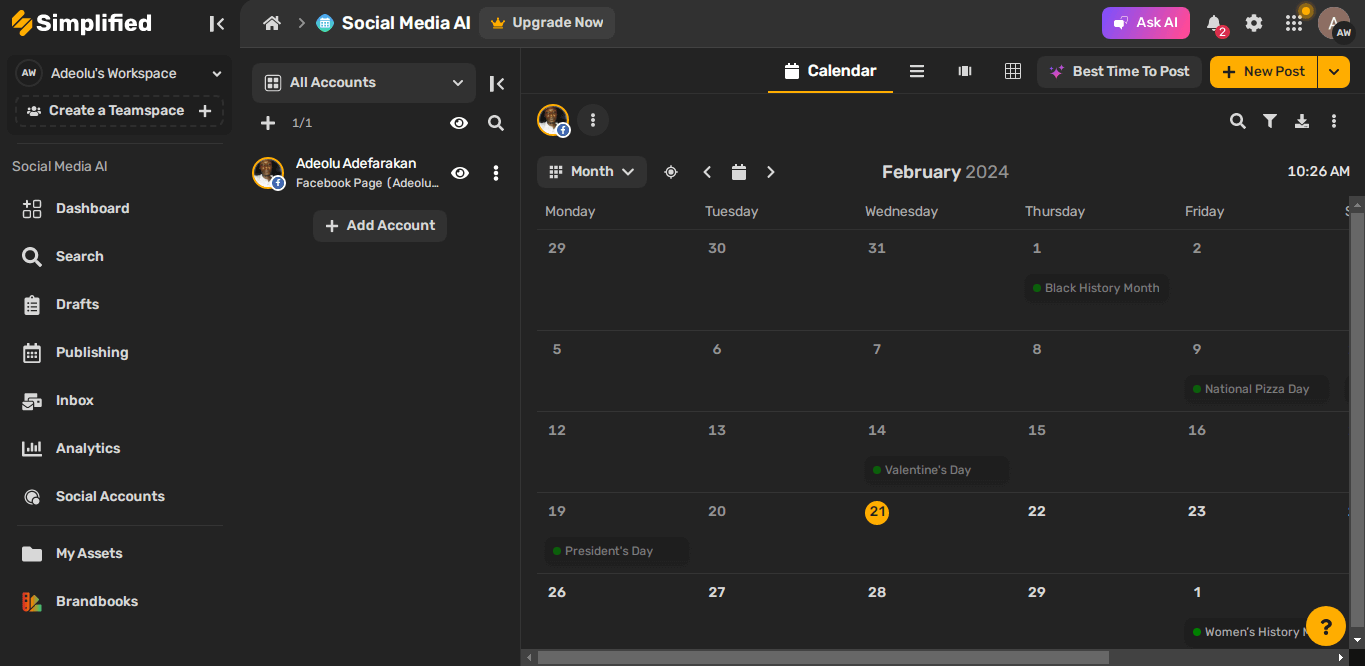
Source: Simplified
Step 2: Add Media to Your Reel
Once the creation window pops up, select and highlight the account (Facebook or Instagram) from which you want to schedule your post. Now you can upload the media by clicking on the “+” icon, where you have the option to either upload original media or browse the Simplified Media Library Facebook Reels video templates.
In your Media Library, you can explore Simplified’s many tools and create amazing posts by using your own media, or Simplified’s fantastic library of stock images and videos. All you have to ensure is that the content is in 9:16 aspect ratio, and you’re good to go!
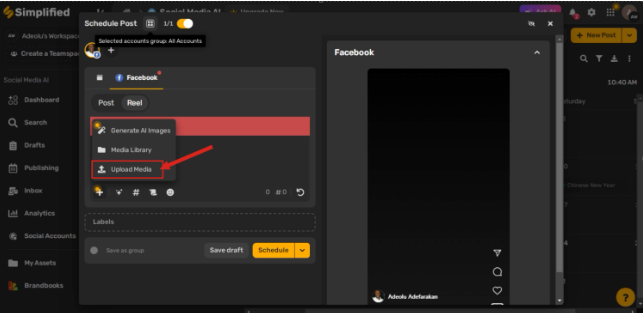
Source: Simplified
Step 3: Customize Your Post
Once you’re done creating or selecting the video you’re going to post, it is time to customize. You can add a supporting link to your Reel, add relevant hashtags, and select a cover image that makes it look stunning.
Adding the right thumbnail and hashtags can greatly increase the success rate of your Reel. So, make sure to spend another second on this step to customize your post for success.
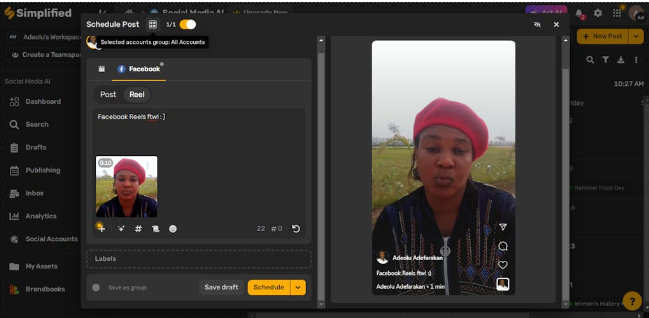
Source: Simplified
Step 4: Schedule the Reels You Want to Post
It’s time to schedule your post. On Simplified, you can choose 1 of 3 options. You can either publish the post immediately, add it to the queue, or select a specific date and time that you feel is the best for that specific post.
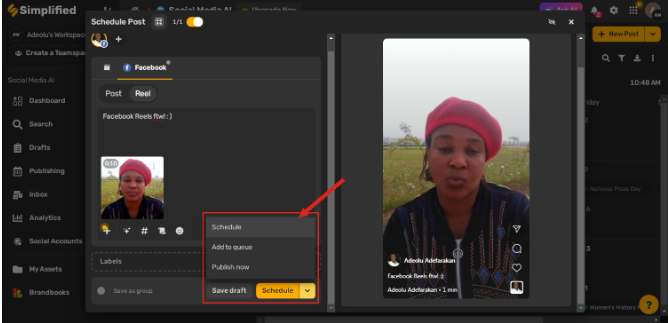
Source: Simplified
Pros of Simplified
- Easy to use, powerful scheduling tool.
- Supports all Facebook post types.
- Offers free, editable templates for Facebook Reels, ads, posts, and stories.
- Can schedule unlimited Facebook Reels.
- Feature AI writer to help you write your Facebook Reel descriptions.
- Suitable for teams and agencies.
- Schedules posts for Facebook and other social media platforms.
- Lets you schedule reels to a group, page, and even a personal profile for up to 365 days.
Bonus: How To Post Instagram Reels From Your Computer Using Simplified
2. How to Schedule a Reel on Facebook with Meta Business Suite
Following the steps below will show you exactly how to schedule a Facebook Reel quickly and easily.
Step 1: Navigate to the Facebook Meta Business Suite and click “Create Reel.”
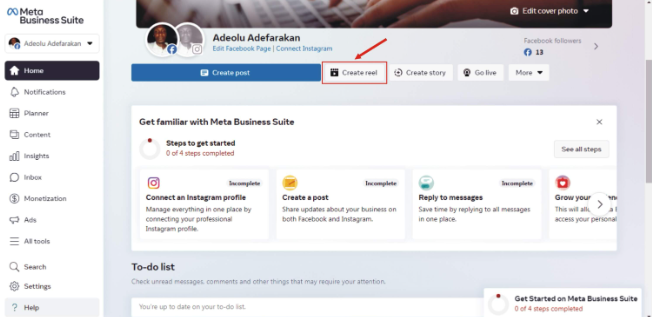
Source: Facebook
Step 2: Choose where to share your Reel and add your video.
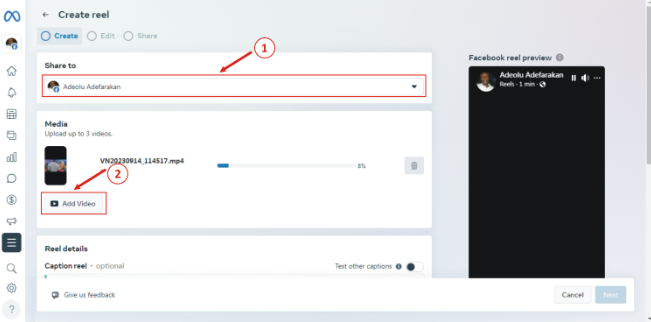
Source: Facebook
Step 3: Add the description and don’t forget to use hashtags to help make your video seen by many people. Then choose your preferred “Thumbnail” and click the “Next” button at the bottom right corner to go to the “Edit” page.

Source: Facebook
Step 4: The Edit page offers seamless editing features. Add audio, crop the video, add texts, and enhance your video with effects. Then click the “Next” button to share your Reel.
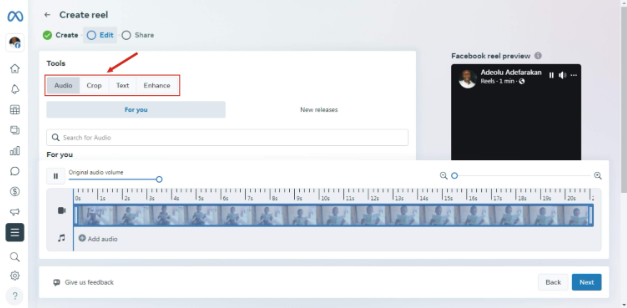
Source: Facebook
Step 5: This is the last stage where you will choose whether to “Share now” or Schedule” to be a post at a later date. You can also save the Reel as a draft in case you still want to edit further.

Source: Facebook
Step 6: Once you click the “Share” button, your Reel will appear here, whether live or scheduled. Click the three dots for options like edit, delete, reschedule, and more.
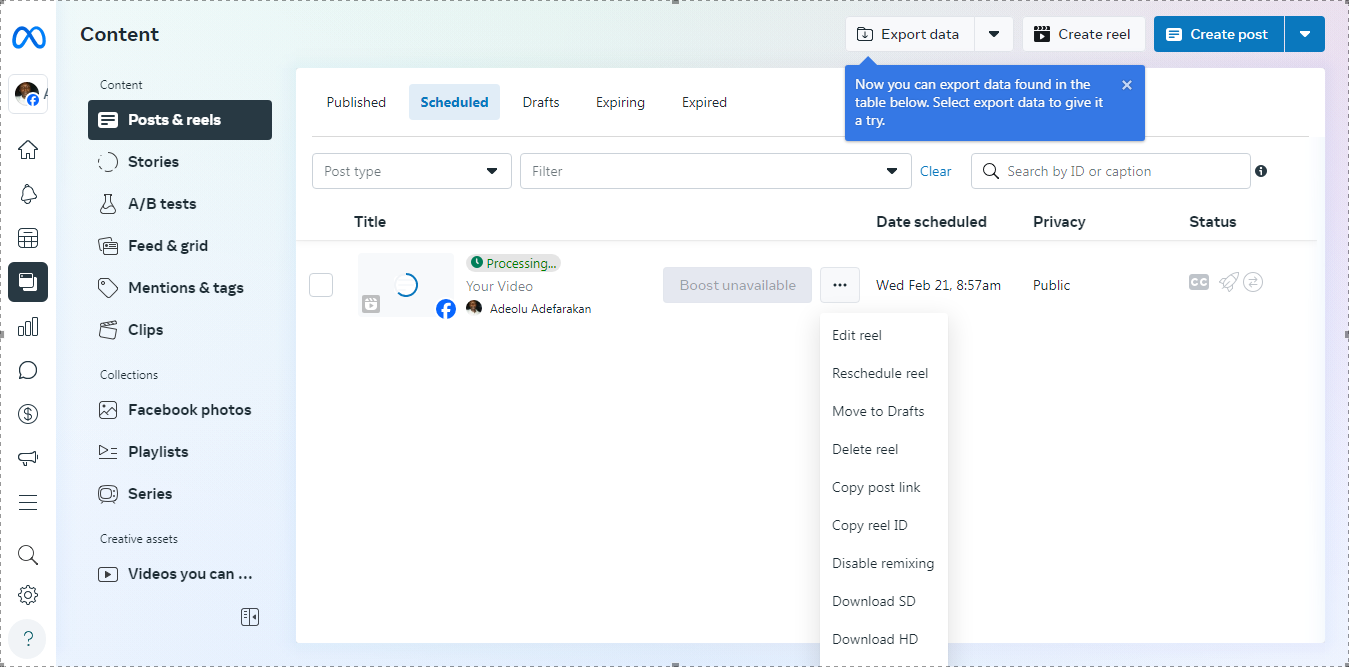
Source: Facebook
Pros
- Schedule reels to multiple Facebook pages and groups.
- Lets you manage both Facebook and Instagram accounts from one single place.
- Beyond reels, it allows you to also schedule posts, stories, and ads.
- You can only schedule your reels for up to 29 days.
Cons
- Not mobile friendly.
- Doesn’t allow you to schedule reels to Facebook profiles.
- Lacks AI writer to help you write a description for your reel.
Bonus: Facebook Groups: A Valuable Resource for Growing your Business
Trigger Engagement with Facebook Reels Video Templates
Use any of these Facebook Reels video templates to keep your audience engaged. You can also edit them to suit your needs or meet your marketing goals.
Sale On Women’s Attire Facebook Reel Template
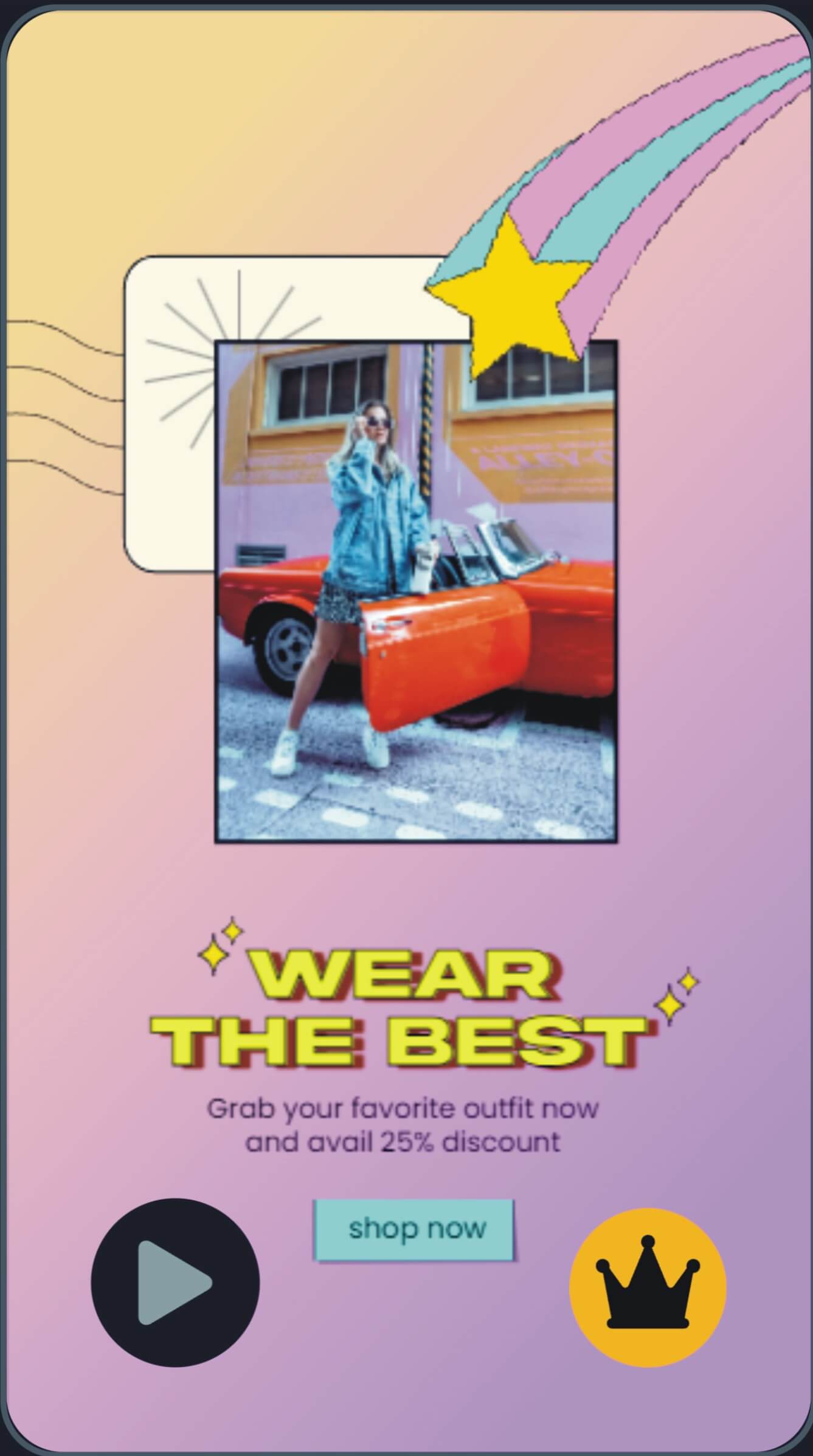
Coding Facebook Reel Template
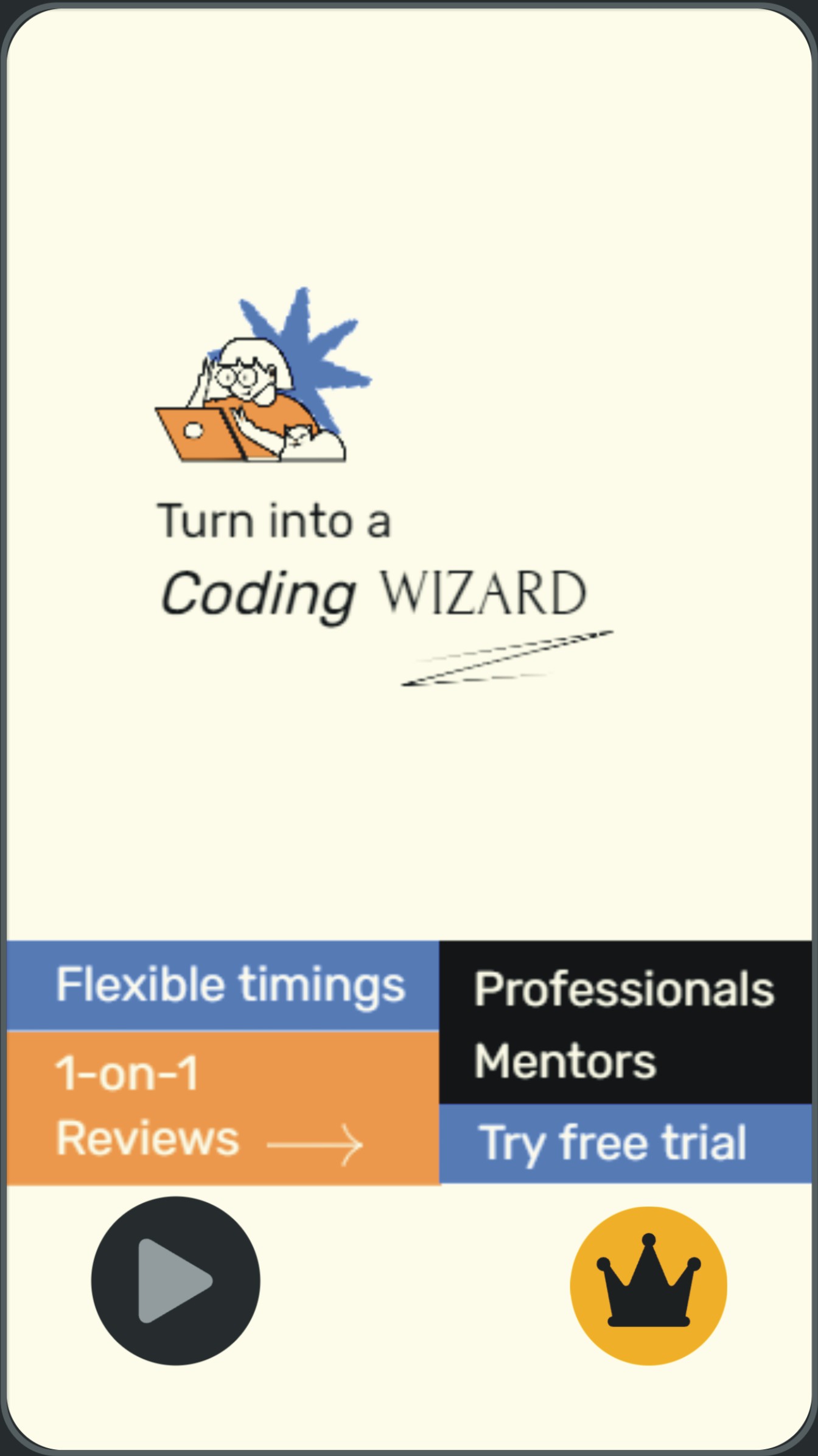
Bonus: How to create a business account on Facebook (Step-by-step guide)
Women Classy Attire Facebook Reel Template
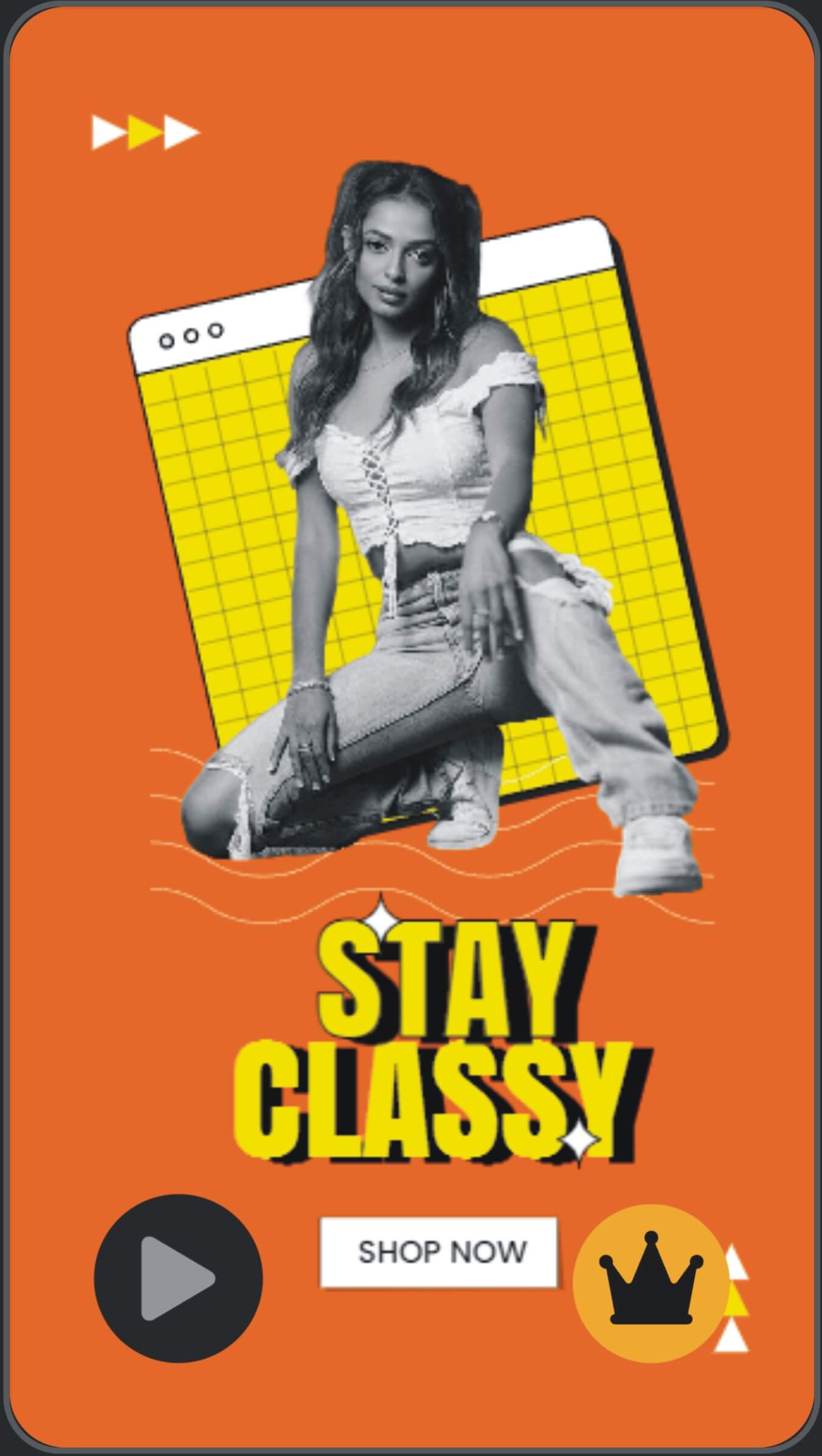
Change Your Style Facebook Reel Template

Photography Workshop Facebook Reel
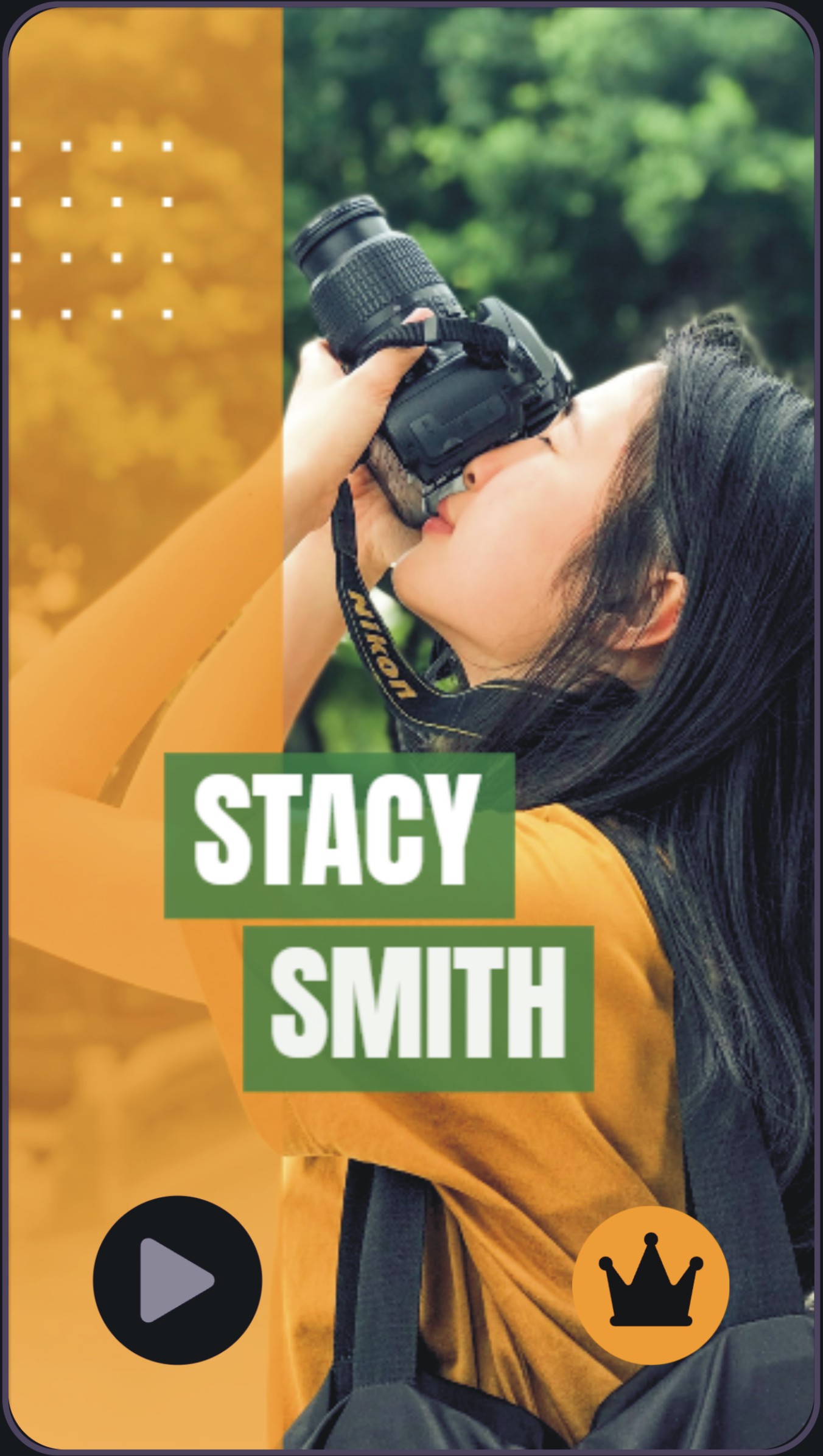
Click here for more links.
Manage All Your Social Media Accounts from One Simple Platform
Simplified lets you schedule all your social media content easily; posts, stories, reels, and more. What’s more? It also allows you to write, design, publish and measure your growth all in one place. With the Simplified Social Media planner you can:
- Schedule up to 5000 posts
- Manage 30 Social Channels
- Advanced collaboration with clients & team members
- Measure results with customizable Analytics metrics
- Bulk import and schedule posts
- Fast post creation with integrated AI writer for captions and hashtags
- Up to 45 minutes of video posts you can upload from your projects or local storage
- Design & edit posts, stories, and reels
Bonus: 12 Facebook Trends and the Meta: Tips, Tricks, and Useful Tools
Conclusion
The Meta Business Suite and Simplified are the two best tools for scheduling Facebook Reels. While the Facebook Meta lets you manage your reels across both Facebook and Instagram platforms, Simplified allows you to schedule reels for up to a year across all your social media channels. Plus, its free Facebook Reel templates and AI writer help streamline your content planning better than any other tool does.





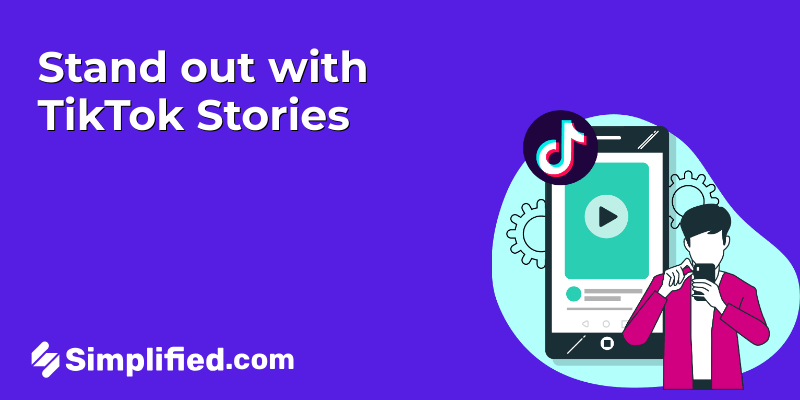
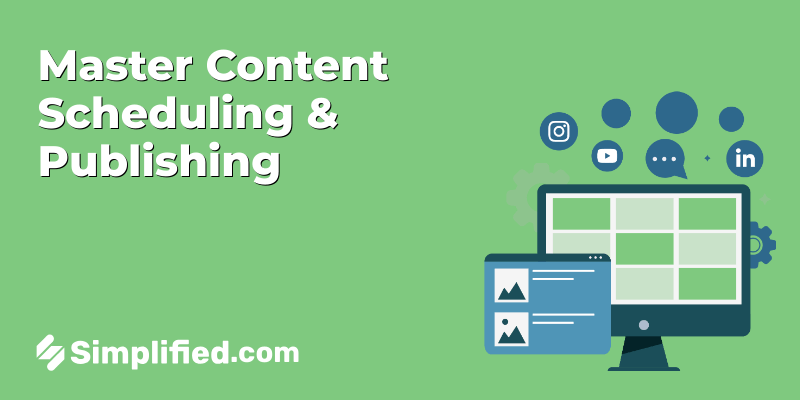















![13 Project Management Software & Tools for Creative Agencies [Free & Paid] 13 Project Management Software & Tools for Creative Agencies [Free & Paid]](https://siteimages.simplified.com/blog/Advertising-Agency-Project-Management-Softwares-01.png?auto=compress&fit=crop&fm=png&h=400&w=400)

