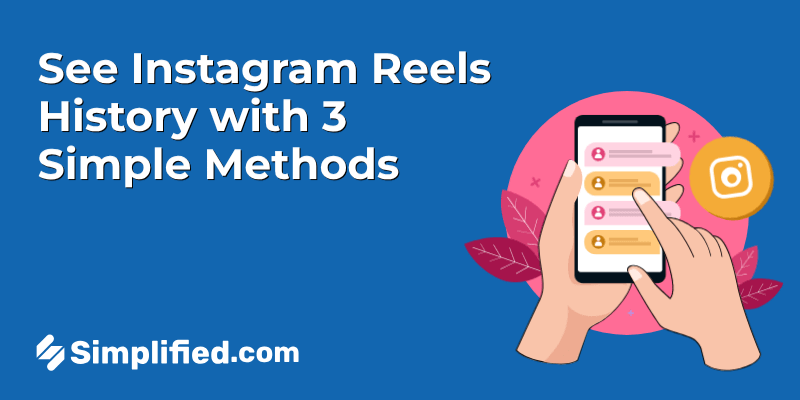Staying consistent on Instagram can be a challenge, especially if you manage multiple accounts or platforms. Having a reliable Instagram scheduler in your toolkit allows you to plan, schedule, and post content without any struggle, without having to manually upload posts every time. Whether you’re a content creator, business owner, or digital marketer, the right Instagram scheduling tool can make a huge difference in how efficiently you manage your content calendar.
In this blog, we’ll walk through the ten best Instagram schedulers you should know about in this year, covering all aspects of scheduling, including planning, automated posting, and managing from desktop platforms. Let’s dive into the best tools designed to help you stay on top of your social media game.
Why Use an Instagram Scheduler?
Instagram schedulers offer various benefits that can make your social media strategy perfect for your audiences. They allow you to:
- Plan Content Ahead: Create a content calendar to visualize your posts and ensure a balanced mix of content types.
- Save Time: Batch your content creation and scheduling to minimize daily distractions.
- Optimize Posting Times: Some tools analyze engagement patterns and suggest the best times to post.
- Manage Multiple Accounts: Easily handle different Instagram profiles or other social media platforms from a single dashboard.
Top 10 Instagram Schedulers
1. Simplified
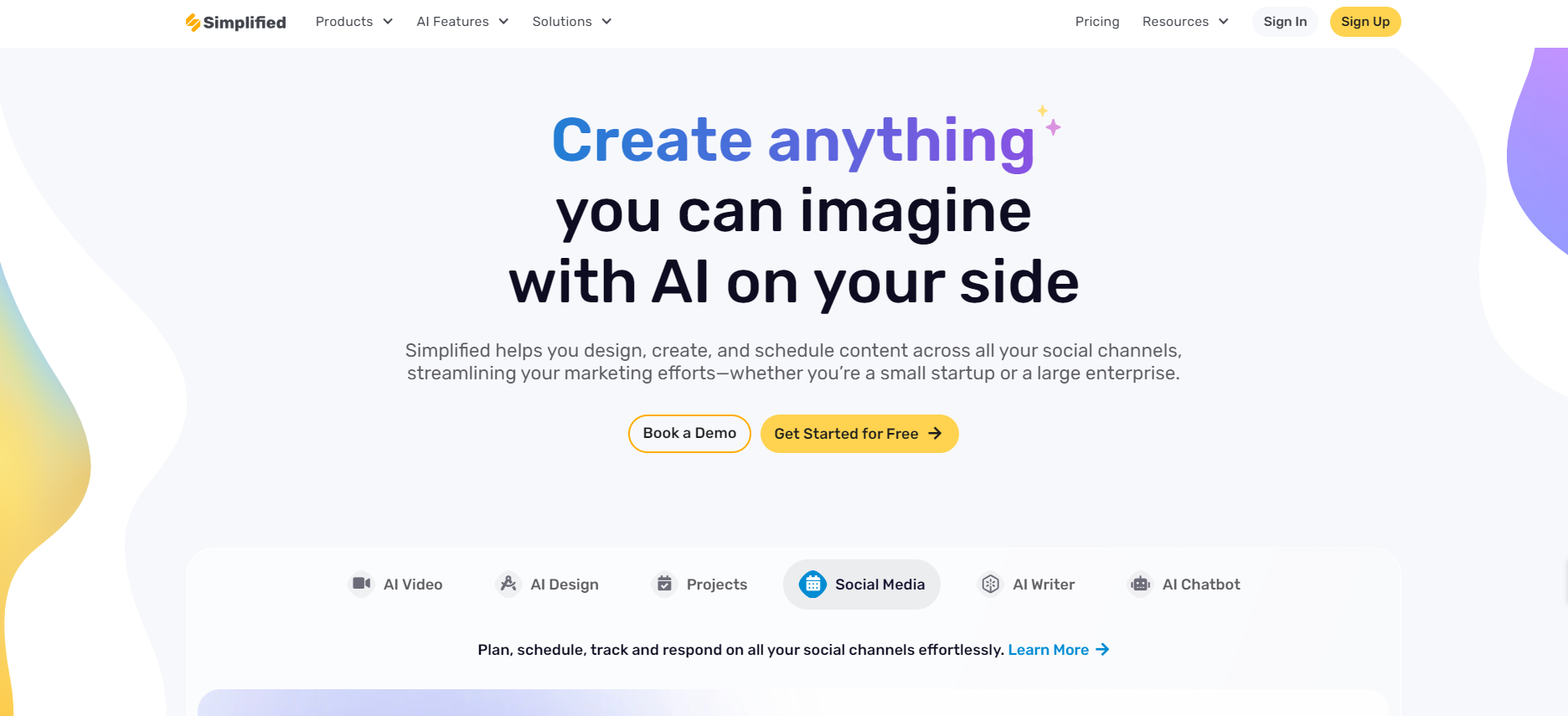
Simplified is a user-friendly social media scheduling tool designed for small businesses and content creators or influencers. It offers a drag-and-drop calendar, a centralized media library, and options for recurring posts. Not only this, Simplified also includes content creation tools, design tools and analytics to refine social media strategies.
Standout Features:
- Multi-Platform Scheduling: Manage Instagram, Facebook, and other platforms from a single dashboard.
- Drag-and-Drop Calendar: Easily schedule Instagram posts from your desktop with a visual calendar.
- Hashtag Generation: Automatically suggests and generates trending hashtags to improve post reach.
- Media Library: Store images, videos, and other media in one place for easy access.
- Team Collaboration: Allows teams to collaborate on scheduling and posting.
- Recurring Posts: Automatically repost content to maintain consistency.
Price: Free plan available, with paid plans starting at $24 per month.
Best For: Small businesses, content creators, and marketers who need an all-in-one tool whether for designing purposes or anything to manage multiple social media platforms.
Bonus: How to Post on Instagram: A Step-by-Step Guide
2. Later
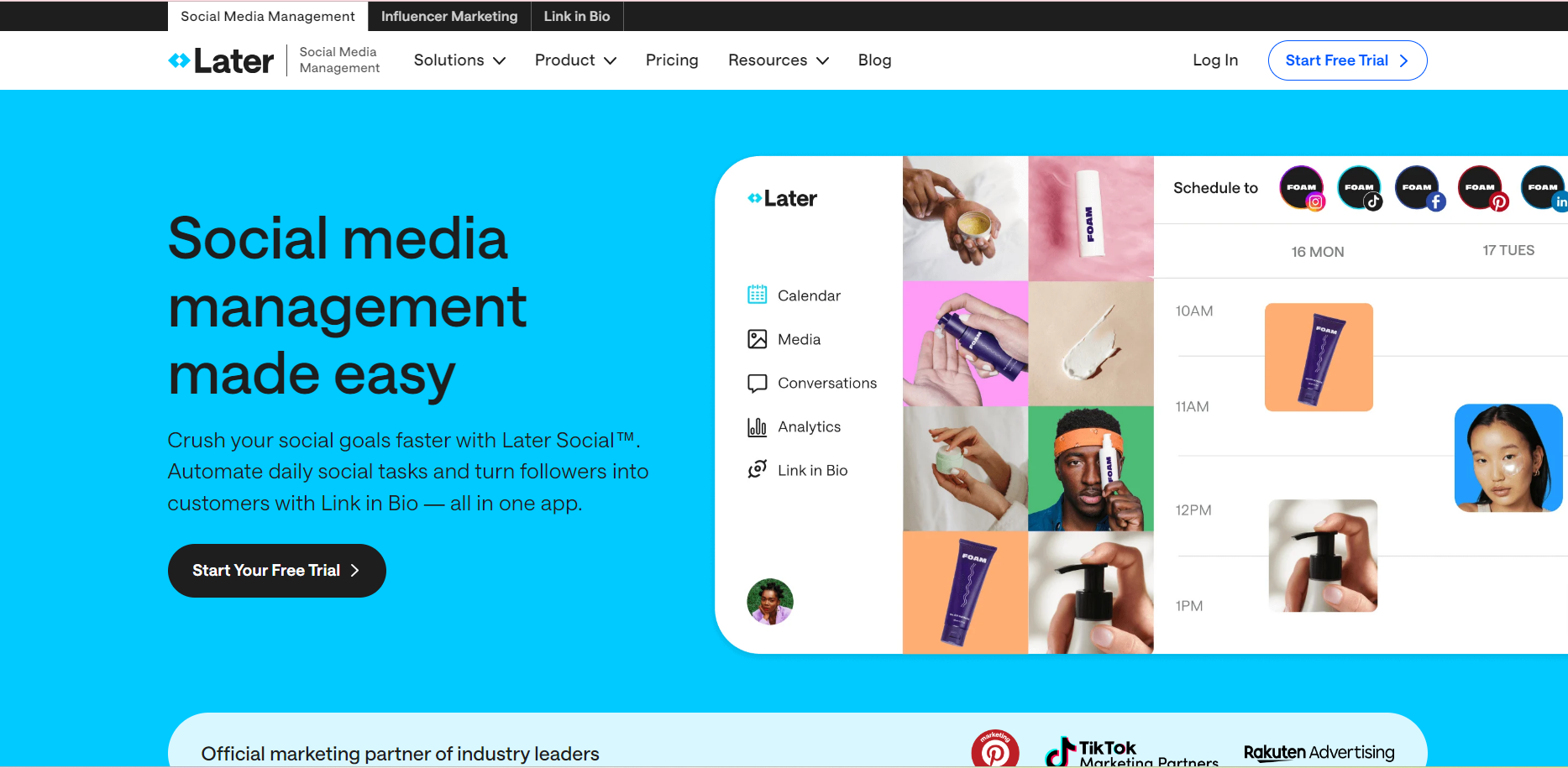
Later is known for its visual content calendar and easy-to-use interface, making it an ideal choice for creators focused on aesthetics and engagement.
Standout Features:
- Visual Content Calendar: Drag and drop posts into your Instagram calendar planner for easy scheduling.
- Hashtag Suggestions: Automatically suggests trending hashtags to improve post reach.
- Instagram Stories Scheduling: Schedule and automatically post Instagram stories.
- Performance Analytics: Get insights into how your posts are performing in terms of engagement and reach.
Price: Free plan with limited features; paid plans start at $12.50 per month.
Best For: Creators and businesses focused on maintaining a visually cohesive Instagram feed and managing Instagram stories.
3. Buffer
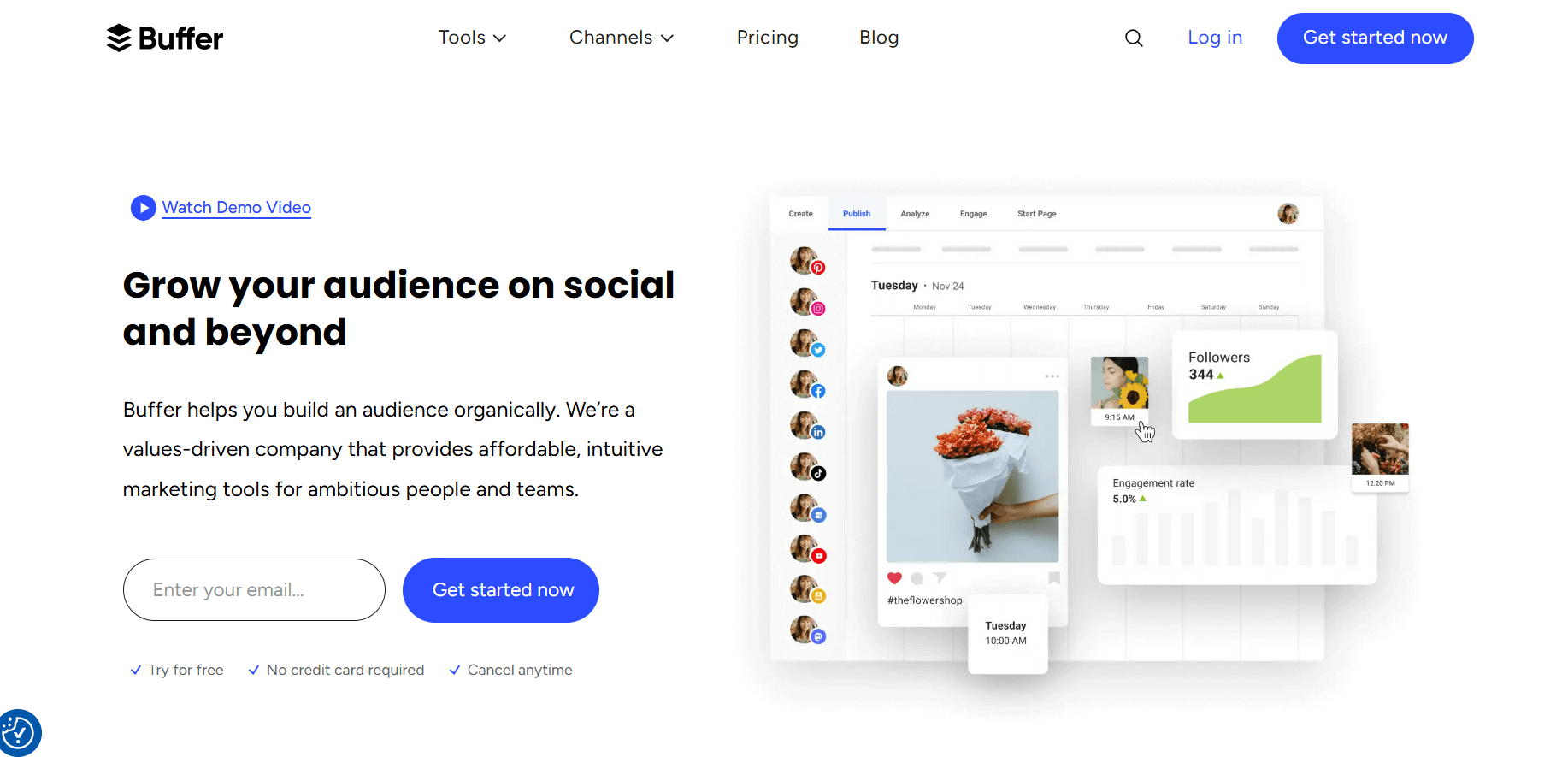
Buffer is a straightforward social media scheduling tool designed for ease of use, making it suitable for small businesses and individual creators.
Standout Features:
- Cross-Platform Management: Schedule Instagram and Facebook posts, along with Twitter, LinkedIn, and Pinterest.
- Easy-to-Use Interface: Known for its simple and clean dashboard.
- Post Performance Tracking: Offers easy-to-understand analytics to track post engagement and reach.
- Team Collaboration: Allows multiple users to collaborate on scheduling and posting.
Price: Free plan available; paid plans start at $6 per month per social channel.
Best For: Small businesses and individual creators looking for a user-friendly Instagram scheduler with solid performance tracking.
4. Hootsuite

Hootsuite is a robust social media management platform designed for teams and agencies that require comprehensive features for managing multiple accounts.
Standout Features:
- Team Collaboration: Perfect for agencies and teams managing multiple Instagram accounts.
- Bulk Scheduling: Upload and schedule hundreds of posts at once across platforms.
- Post Engagement Tracking: Robust analytics tools to track and report on Instagram post performance.
- Social Inbox: Manage and respond to comments and messages from Instagram and other platforms in one place.
Price: Plans start at $99 per month, with a 30-day free trial.
Best For: Medium to large teams and agencies that need to schedule and manage content across several platforms while collaborating.
Bonus: How to Repost an Instagram Story Like a Pro
5. Sked Social
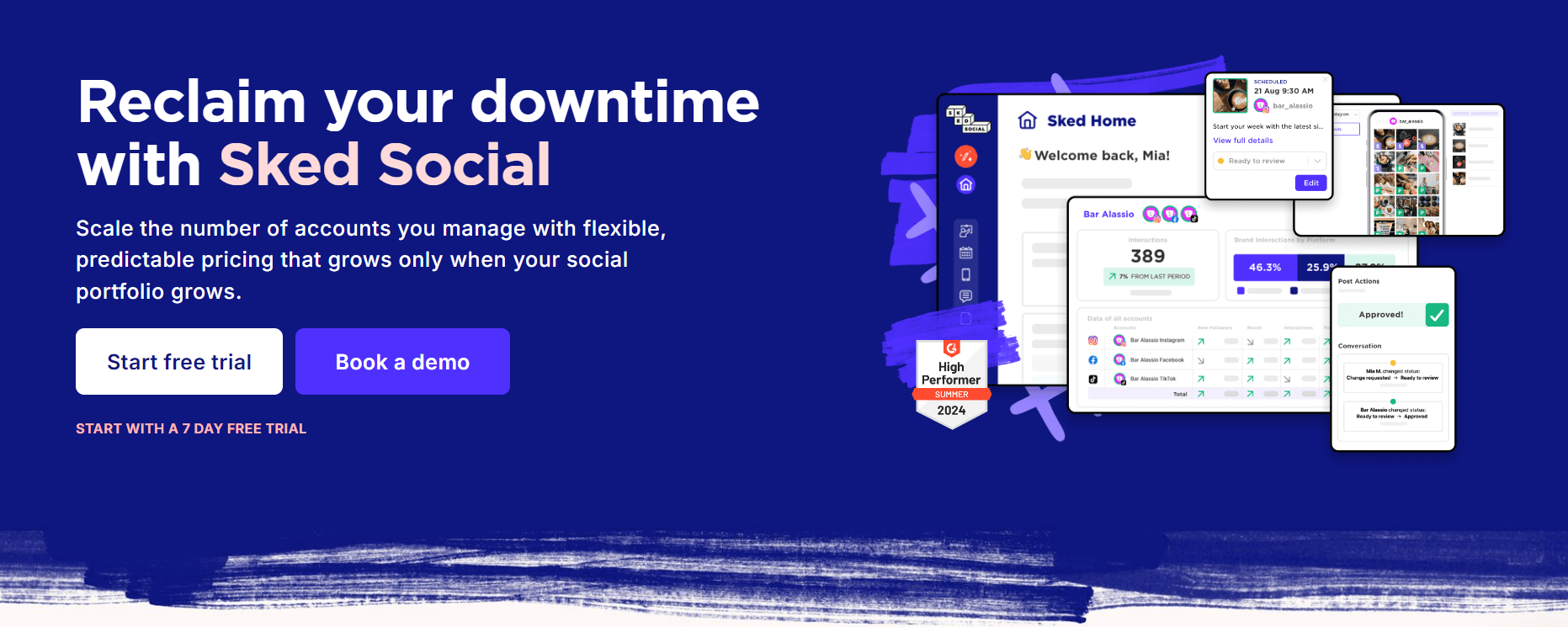
Sked Social is tailored for visual brands and agencies, offering features that support Instagram’s visual-centric content.
Standout Features:
- Instagram Stories Scheduling: Auto-post Instagram stories, including multiple images or videos.
- Visual Instagram Calendar: Plan out and visually organize your Instagram feed and stories.
- Media Library: Keep all your content organized with a library for images and videos.
- Team Collaboration: Multiple team members can collaborate on content creation, approval, and posting.
Price: Starts at $25 per month, with a 7-day free trial.
Best For: Visual-heavy brands and agencies managing multiple Instagram accounts with a focus on Instagram stories.
6. Planoly
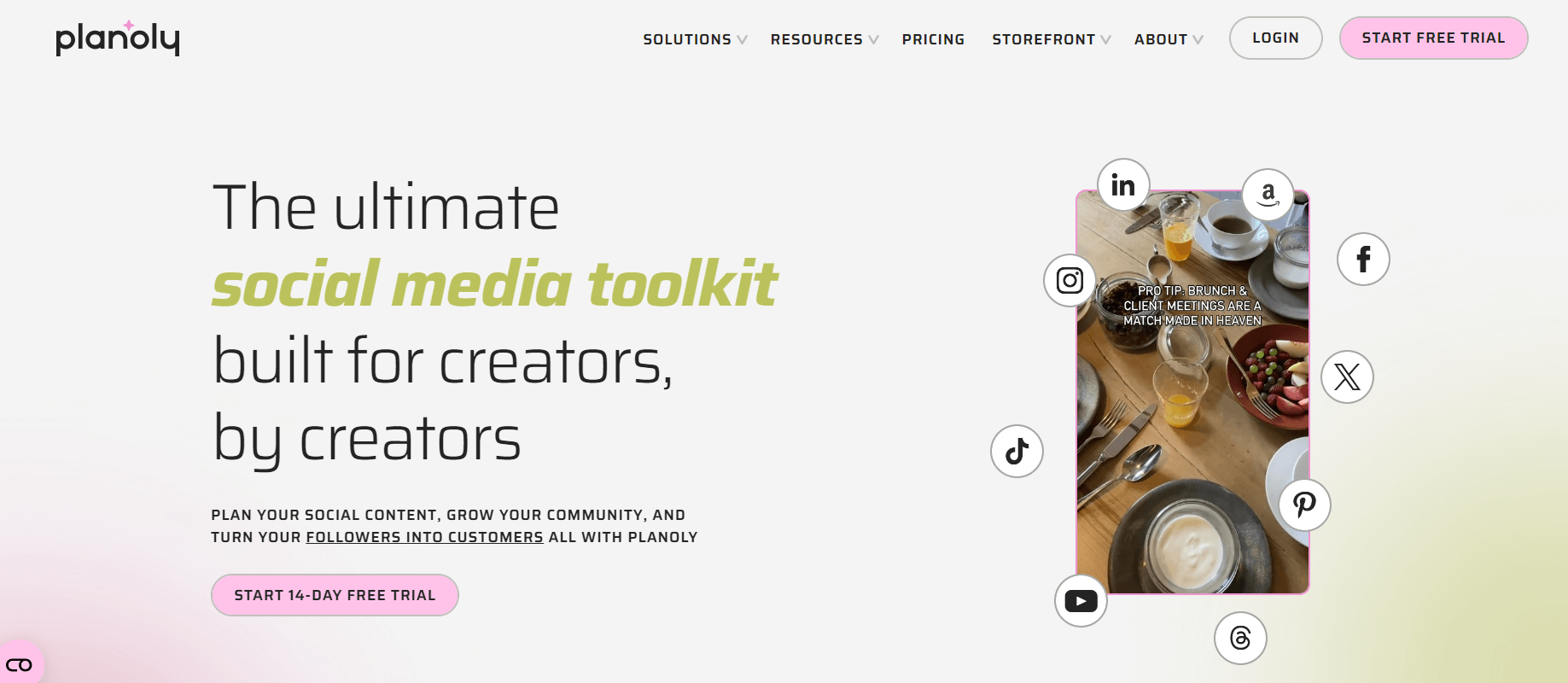
Planoly focuses on visual planning for Instagram, providing tools for both scheduling and analytics.
Standout Features:
- Visual Instagram Feed Planning: See what your Instagram feed will look like before you post.
- Auto Post for Instagram: Automatically post scheduled Instagram content from the desktop app.
- Instagram Analytics: Track follower growth, post engagement, and best times to post.
- Hashtag Management: Save frequently used hashtags and easily add them to posts.
Price: Free plan available; paid plans start at $13 per month.
Best For: Influencers and businesses that prioritize maintaining a visually cohesive Instagram grid while automating their posting schedule.
7. Zoho Social
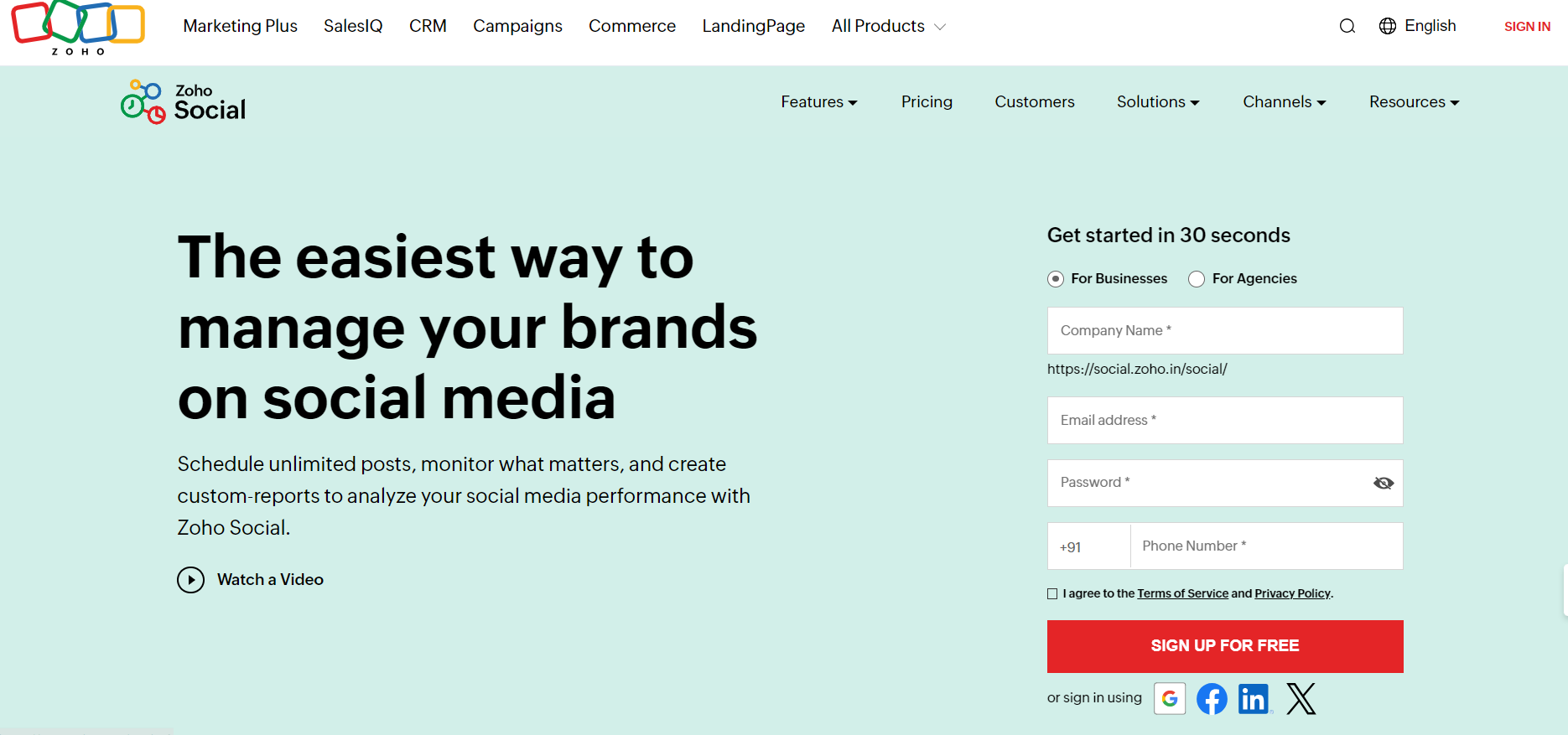
Zoho Social is part of the Zoho suite, offering powerful features for social media management and analytics.
Standout Features:
- Customizable Dashboards: Set up dashboards to track specific Instagram metrics.
- Automated Publishing: Schedule and auto-post to Instagram from desktop or mobile.
- Post Approval Workflows: Teams can set up approval workflows to ensure all content meets standards before publishing.
- Advanced Reporting: Detailed reports on Instagram engagement and follower growth, with the ability to export them for client reporting.
Price: Paid plans start at $10 per month, with a 15-day free trial.
Best For: Agencies and businesses that require advanced reporting and team collaboration tools.
Bonus: How to Share a Reel to Your Story On Instagram and Facebook
8. Sendible
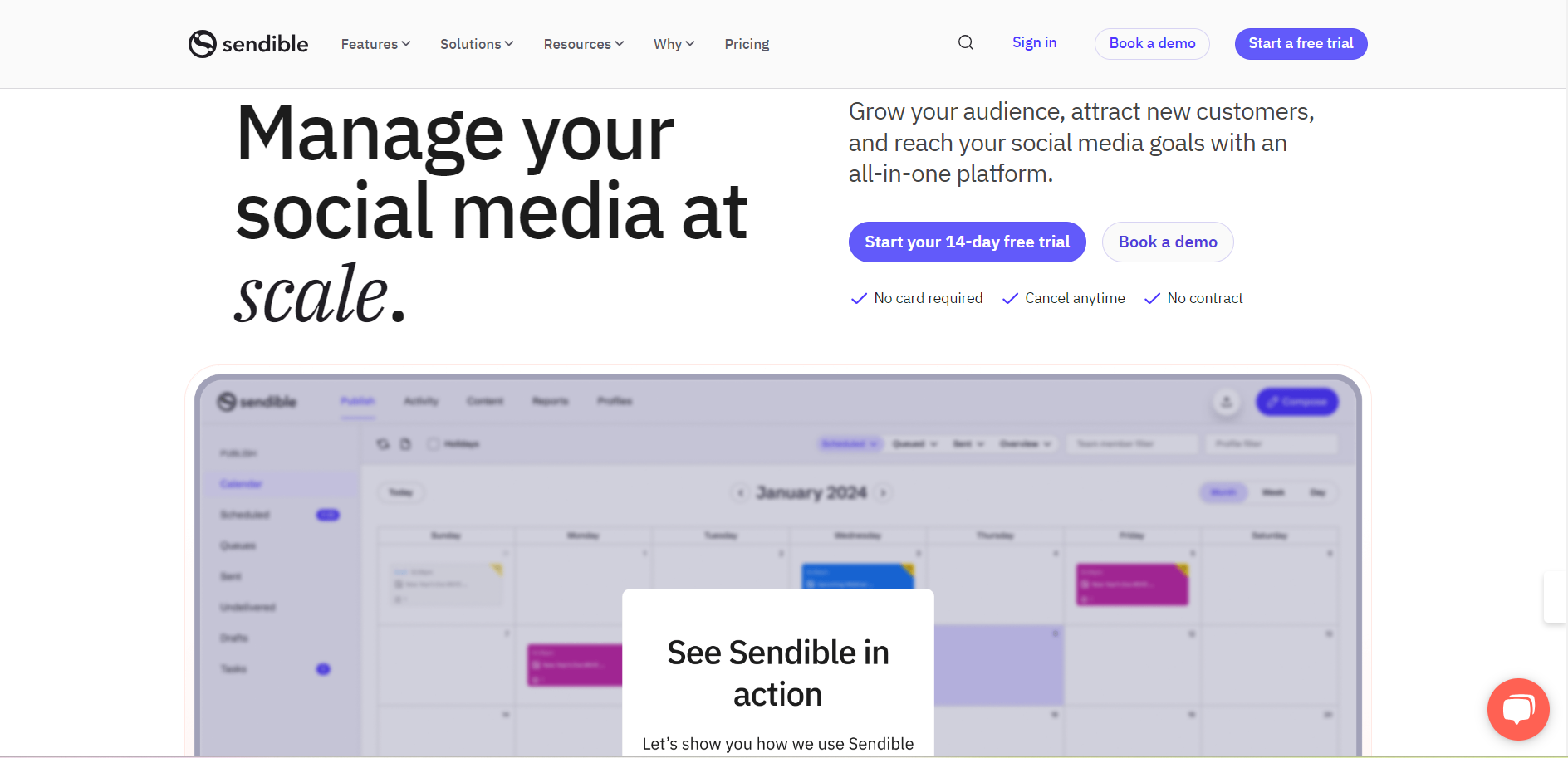
Sendible is designed for social media managers and agencies, providing tools to modify workflows and manage multiple clients.
Standout Features:
- Unified Social Inbox: Manage Instagram comments, messages, and mentions in one inbox.
- Custom Post Templates: Save time by creating and using templates for recurring Instagram posts.
- Instagram Analytics: Offers detailed Instagram analytics and reports to help improve content performance.
- Content Preview: Preview how your Instagram feed will look before posts go live.
Price: Starts at $29 per month, with a 14-day free trial.
Best For: Social media managers and agencies who need a comprehensive tool for managing multiple social accounts and clients.
9. Sprout Social
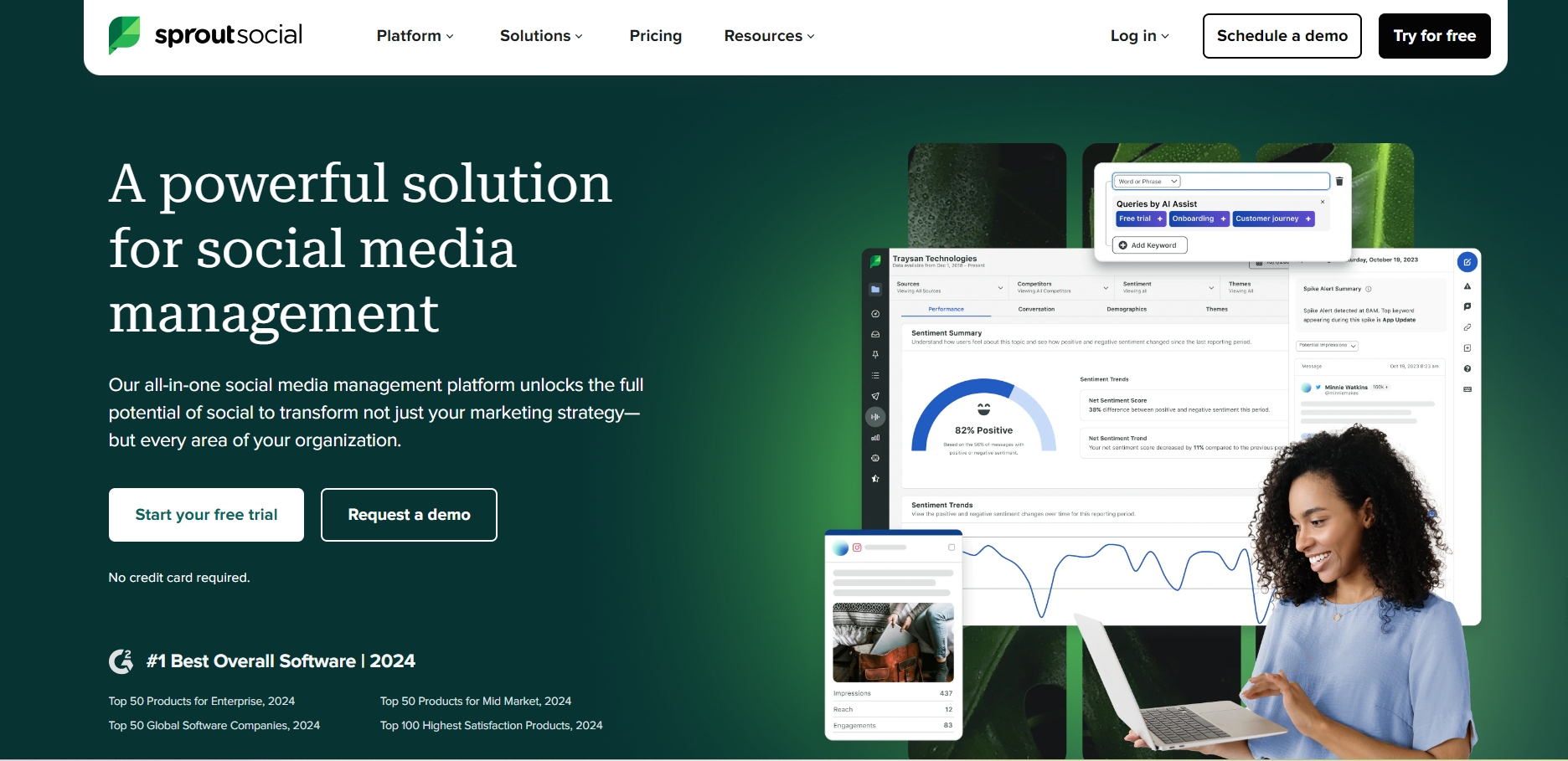
Sprout Social offers advanced features for managing social media campaigns, making it suitable for larger teams and enterprises.
Standout Features:
- Advanced Analytics: Detailed Instagram analytics, including engagement, growth, and demographics.
- Unified Content Calendar: Manage all your social media posts from a single content calendar, including Instagram.
- Team Management: Supports team workflows, content approval processes, and task delegation.
- Social Listening: Track brand mentions and monitor Instagram trends and hashtags in real time.
Price: Starts at $249 per month, with a 30-day free trial.
Best For: Large enterprises and social media agencies with complex workflows and reporting needs.
10. Loomly
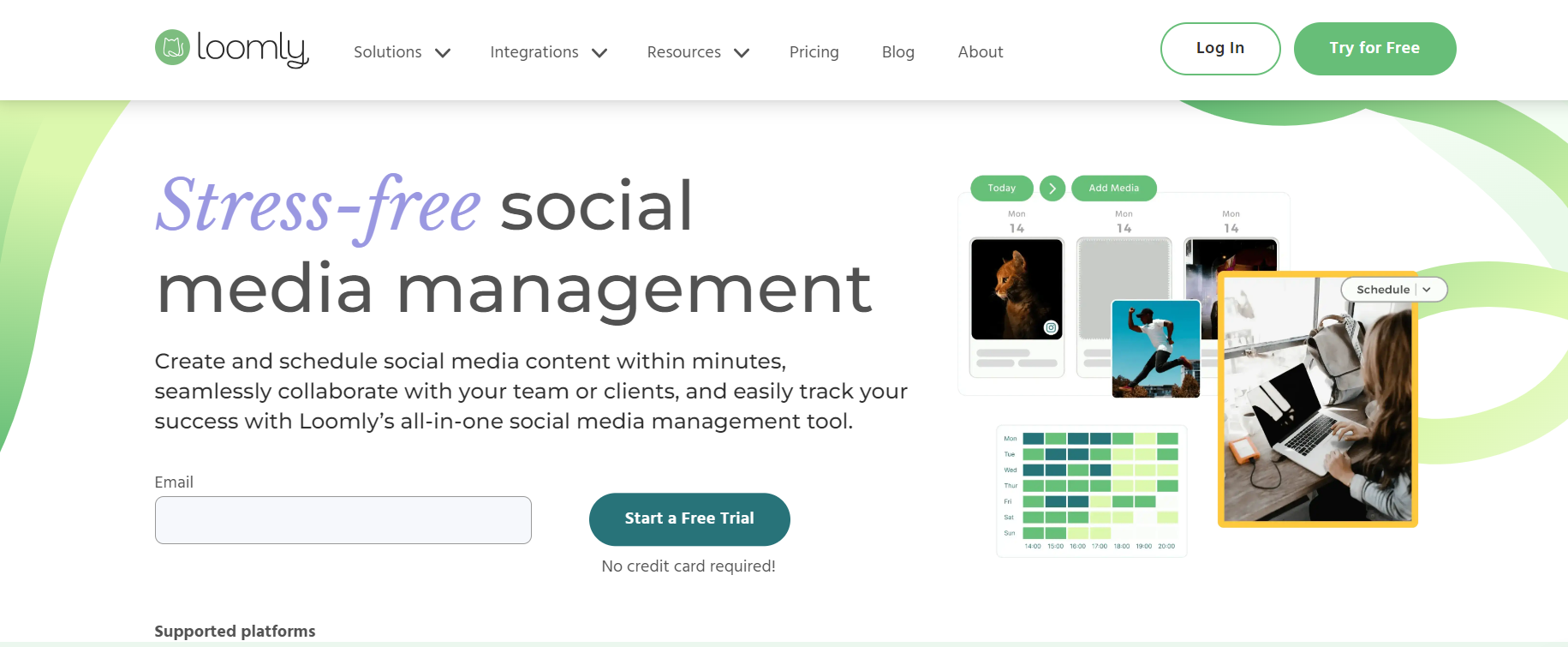
Loomly is a user-friendly scheduling tool that caters to small businesses and teams looking for an efficient way to manage their social media content.
Standout Features:
- Post Optimization Tips: Suggests the best times to post and offers tips to improve post performance.
- Instagram Calendar Planner: Provides a visual overview of your Instagram content calendar to organize posts.
- Team Collaboration: Supports approval workflows and content collaboration among teams.
- Post Analytics: Track engagement, impressions, and follower growth.
Price: Starts at $26 per month, with a 15-day free trial.
Best For: Small businesses, startups, and agencies that want a user-friendly Instagram scheduling tool with collaborative features.
Bonus: How To Edit An Instagram Post After It’s Published [+Tips Inside]
Conclusion
With various Instagram scheduling tools available, it’s essential to choose one that aligns with your specific needs and supports your social media strategy. Whether you want to schedule Instagram posts from your desktop, visually plan your content, or collaborate with a team, there’s a suitable option for every user.
No matter the size or type of your business, one of these Instagram schedulers can help you save time, stay consistent, and improve your social media strategy. Choose the right tool, and watch your Instagram presence grow!