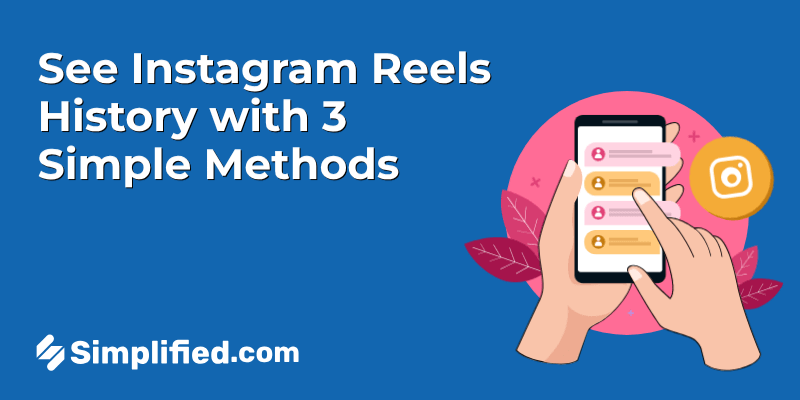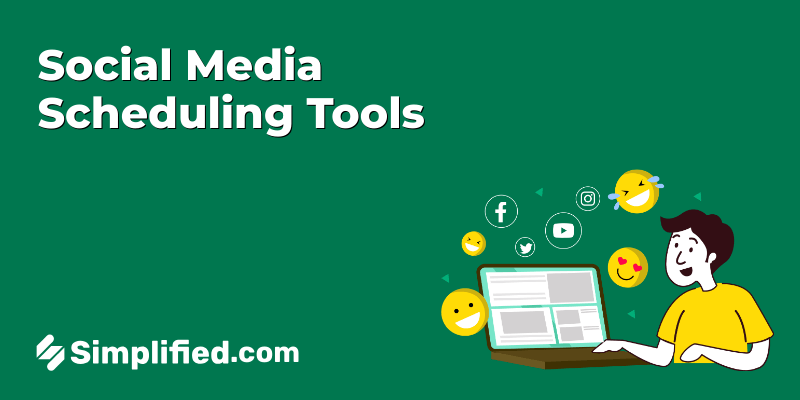
Imagine having a tool that consistently manages your social media calendar, posting at optimal times, and ensuring your brand message connects with the right audience. In today’s digital world, maintaining a steady online presence is crucial. It’s not just about creativity—it’s about managing time well.
But how do these scheduling tools transform disorganized social media plans into organized, effective strategies? In this blog, we’ll explore the significant role these tools play in helping brands stay connected to their audience and maintain consistency. Let’s break down how social media scheduling can help your brand.
Why Social Media Scheduling Matters for Brands
To succeed in the digital space, brands need more than just good content—they also need a reliable way to share it consistently. This is where social media scheduling tools come in handy.
Social media algorithms often favor regular posting, which keeps your brand in front of your audience. However, maintaining this consistency can be difficult, particularly when managing multiple platforms. Scheduling tools allow you to prepare posts in advance, ensuring that they go live at optimal times without requiring you to be online every time. This structured approach not only saves time but also ensures that content is well-planned and consistent.
Improving Content Management with Social Media Scheduling Tools
Social media scheduling are essential part for businesses that aim to keep their content consistent and organized. These tools allow brands to plan and structure their content calendars, ensuring posts are published at peak engagement times.
For example, instead of scrambling to create last-minute posts, brands can pre-schedule content for an entire month. This gives them more time to focus on other business areas while ensuring regular updates. Consistent posting is important not only for audience retention but also for building a brand’s identity.
The Role of Automation in Scheduling
Scheduling tools provide automation that helps businesses manage multiple social media platforms from one place. Brands can post across various platforms at the same time, which reduces the need for repetitive manual tasks.
For example, a company active on platforms like Facebook, Twitter, and Instagram can automate posts so they go live simultaneously. This is particularly helpful for businesses with a global audience since it allows them to post during peak times across different time zones. Instead of manually adjusting schedules for each region, automation ensures timely posting without constant oversight.
Bonus: 23+ Best Social Media Scheduling Tools (Free & Paid)
Key Features to Look for in Social Media Tools
Choosing the right social media tool can greatly impact how efficiently you manage your online presence. Here are the key features to focus on:
1. Multi-Platform Support
A tool that allows posting to multiple social media platforms from one location can simplify your workflow. It should enable you to post simultaneously across platforms like Facebook, Instagram, and LinkedIn, saving you time.
For example, if you’re targeting different demographics on Facebook and LinkedIn, a good tool will help you adjust posts for each platform and provide suggestions for the best times to post.
2. Ease of Use
The tool should be straightforward, with a simple design that makes it accessible for users of different skill levels. Whether it’s creating content or analyzing it, the process should be straightforward and not require steep learning curves. Drag-and-drop scheduling or clear navigation helps teams get the job done faster.
3. In-Depth Analytics
A strong social media tool provides detailed metrics on post performance. This includes engagement rates, follower growth, and click-through rates. These insights help you understand what content is working, which times are best to post, and how to adjust your strategies accordingly.
Bonus: Bulk Scheduling Social Media Posts: The Ultimate Guide
4. Content Calendar
A clear calendar view of scheduled posts helps you visualize and manage your posting schedule. It shows any gaps or overlapping content and allows for adjustments based on campaign needs or special events like product launches.
5. Team Collaboration
If your social media is handled by multiple people, collaboration tools are essential. Look for features like shared calendars, role-based permissions, and the ability to leave comments on posts. These features help teams communicate better and smooth content review and approvals.
6. Flexible Scheduling Options
A tool with flexible scheduling options allows you to set up posts in advance, repeat posts, or tweak times based on performance data. Some tools also offer suggestions for the best posting times based on user activity, which can help increase engagement.
7. Post Previews and Drafts
Previewing posts before they go live ensures your content will look right on each platform. The option to save drafts is helpful for preparing posts in advance, allowing time for revisions and approvals.
8. Reliable Support and Updates
Good customer support is crucial for resolving issues, especially during campaigns. Regular updates to the tool keep it compatible with changes on social media platforms, ensuring smooth functionality and continued effectiveness.
By focusing on these features, you can choose a tool that meets your specific needs without unnecessary complexity.
Bonus: How to Schedule LinkedIn Posts: The Ultimate Guide
Steps to Implement Social Media Scheduling Effectively
Here’s a step-by-step guide to getting the most out of your social media scheduling tool:
- Identify Key Platforms: Focus on the platforms where your audience is most active.
- Choose a Suitable Tool: Select a scheduling tool that supports your chosen platforms and aligns with your brand’s needs.
- Create a Content Calendar: Plan your content around important dates, campaigns, and trends.
- Schedule Posts: Use the tool to draft and schedule posts, making sure they align with your brand’s voice and message.
- Monitor Performance: Use analytics to assess what works and what doesn’t, and adjust your strategy accordingly.
This organized approach will help your brand maintain an active and engaging online presence.
Case Study: A Brand’s Success with Scheduling Tools
Let’s look at an example to see how social media scheduling tools can lead to better brand management.
A mid-sized e-commerce company wanted to increase its online engagement and improve sales. They started using a social media scheduling tool to plan and execute a cohesive content strategy. Within three months, the company saw a 30% increase in engagement across their platforms. The scheduling tool allowed them to post regularly, track performance, and make necessary adjustments based on insights. This shows how these tools can lead to consistent brand growth by organizing content strategies.
Conclusion
Social media scheduling tools have changed the way brands handle their online presence. By offering a method to organize content, save time, and maintain consistency, they’ve become essential in the digital marketing toolkit.
These tools don’t simply just post—they allow for strategic planning and engagement tracking, making it easier for brands to focus on creating meaningful content. If you’re looking to improve your social media management, consider integrating a scheduling tool that fits your brand’s needs.