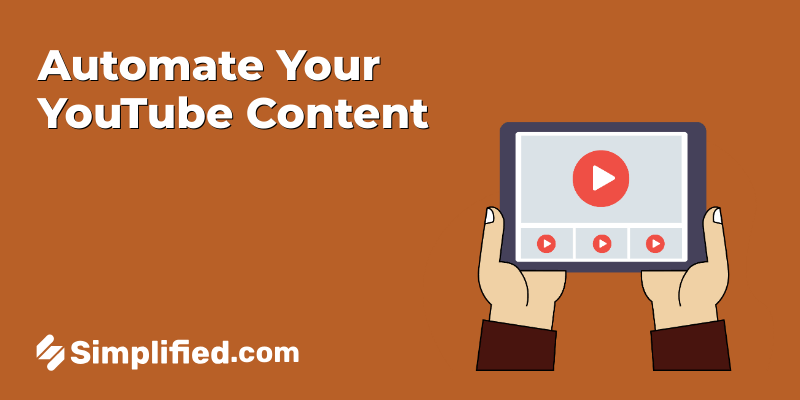
In digital content creation, managing time well is essential. Picture having the ability to schedule your YouTube videos in advance, keeping your audience engaged and freeing up time for creativity and planning. But with so many tools available, how do you select the right one for automating content scheduling? This guide will look at some top YouTube automation tools that support content scheduling and can help improve your channel’s performance, allowing you to create content that truly connects with your audience.
Understanding YouTube Automation Tools
In content creation, effective YouTube channel management is crucial. YouTube automation tools offer creators ways to manage their content efficiently by scheduling video posts and tracking channel performance. These tools help maintain a steady posting schedule, which is essential for building and engaging an audience. The following sections will review some of the top YouTube automation tools, with a focus on their features for content scheduling and audience growth.
Leading YouTube Automation Tools for Content Scheduling
1. Simplified
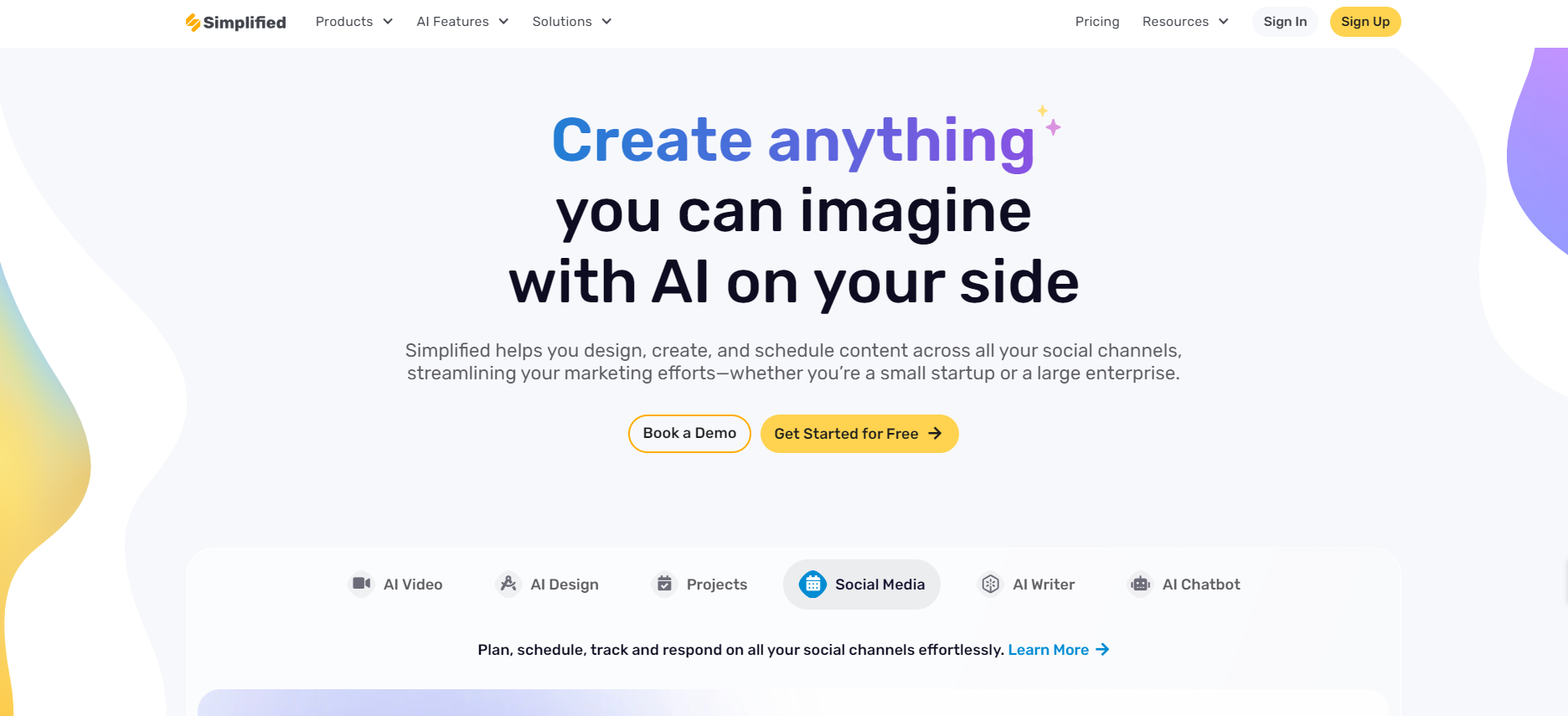
Simplified stands out as an all-in-one content creation and scheduling platform. This tool makes it easy for YouTube content creators to plan and schedule their videos in advance. With its user-friendly interface, users can manage their entire video workflow from one platform.
Features:
- AI-Powered Content Creation: Built-in AI tools for creating and editing content, from video thumbnails to captions.
- Drag-and-Drop Interface: A straightforward interface for organizing and scheduling content on YouTube and other platforms.
- Video Editing: video editing tools to assist in the post-production process within the platform.
- Collaboration Options: Shared workspaces allow team members to collaborate on content planning and scheduling.
Pros:
- User-friendly interface suited to beginners and experts alike.
- Combines scheduling with content creation for seamless workflow management.
- Ideal for creators managing multiple social media channels.
Cons:
- Some advanced features can have a learning curve for new users.
- Limited third-party integrations compared to other tools.
How it Works:
After creating or uploading your video, you can use its drag-and-drop scheduler to organize posts across platforms. The collaboration features allow team members to comment and make adjustments before scheduling the final post.
Bonus: How to Schedule Youtube Videos And Shorts: Steps & Tips
2. TubeBuddy
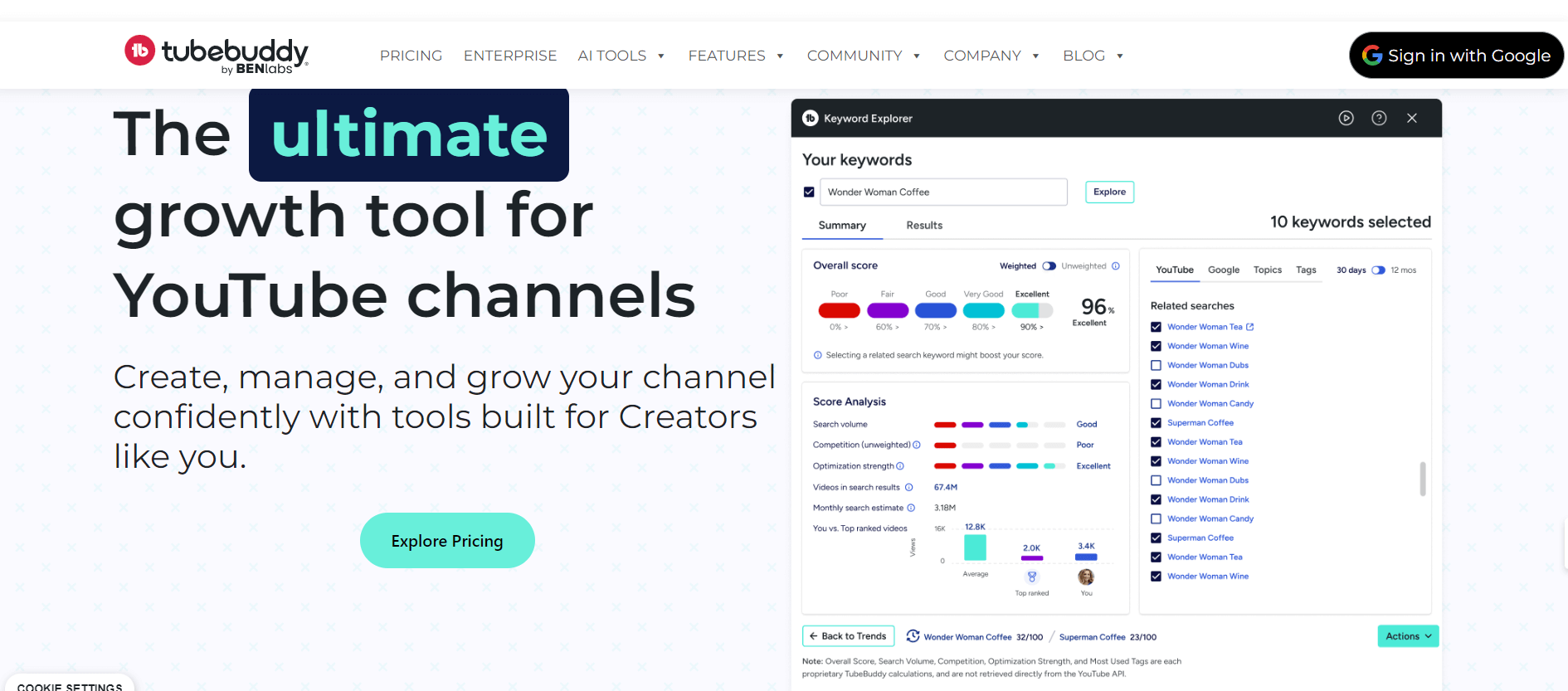
TubeBuddy is one of the most popular YouTube automation tools, offering a variety of scheduling and optimization features. It’s designed to assist with keyword research, video tags, and post-scheduling, making it an invaluable asset for any content creator.
Features:
- SEO Optimization: Offers keyword research, tag suggestions, and thumbnail optimization to enhance video visibility.
- Bulk Processing: Update and manage multiple videos at once, making it ideal for channels with a large content library.
- Competitor Insights: Tracks competitors’ performance and provides comparison metrics.
Pros:
- Fully integrated within YouTube’s dashboard, making it accessible and easy to use.
- Excellent SEO tools for optimizing content for search.
- Provides in-depth competitor analysis.
Cons:
- Free version has limited features; most advanced tools require a paid subscription.
- Can be overwhelming for new creators due to the number of options available.
How it Works:
TubeBuddy’s tools are accessible directly within YouTube, allowing you to perform keyword research, tag videos, and update multiple posts simultaneously without leaving the platform.
3. Hootsuite

Known for its social media management capabilities, Hootsuite also supports YouTube automation. It allows users to schedule video content across multiple platforms, including YouTube, all from a single dashboard.
Features:
- Multi-Platform Scheduling: Manage YouTube and other social platforms from a single dashboard.
- Comprehensive Analytics: Detailed insights into engagement, reach, and audience demographics.
- Team Management: Ideal for large teams with features like task assignments and approval workflows.
Pros:
- Robust cross-platform support, allowing for efficient management of multi-channel campaigns.
- Detailed analytics for performance tracking.
Cons:
- Pricing can be prohibitive for smaller creators or solo users.
- Interface may feel cluttered due to extensive features.
How it Works:
Once connected to your YouTube account, Hootsuite’s calendar allows you to schedule and organize posts. You can assign team members to review or edit posts before they go live and monitor performance metrics through its analytics dashboard.
Bonus: How to Create Viral YouTube Shorts: Tips from Top Creators
4. VidIQ
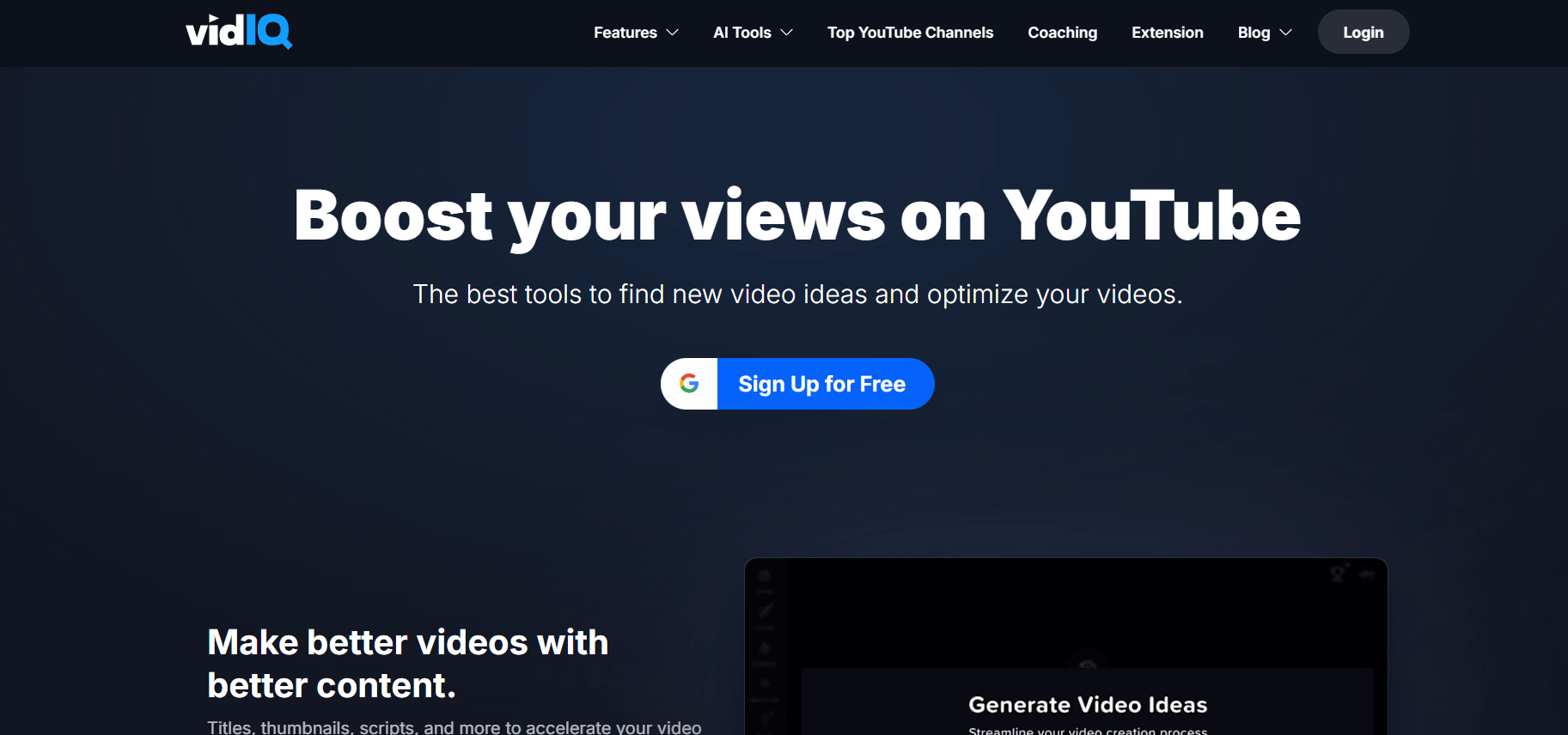
VidIQ is another YouTube-focused automation tool that helps creators optimize and schedule their content. It includes AI-powered analytics that provide insights into trending topics, keyword suggestions, and ideal publishing times.
Features:
- Real-Time Analytics: Provides immediate feedback on video performance metrics.
- Keyword Research: Identifies trending keywords for better visibility.
- Competitor Analysis: Tracks competitor metrics and engagement trends.
Pros:
- Excellent for creators focused on SEO and analytics.
- Competitor tracking provides insights into top-performing strategies.
Cons:
- Steep learning curve for those unfamiliar with analytics tools.
- Most powerful features are only available on premium plans.
How it Works:
After uploading a video, VidIQ’s keyword tool suggests tags and keywords, while its analytics dashboard provides real-time engagement insights to help with future content planning.
5. ContentStudio
ContentStudio offers a unified platform for content scheduling across various social media channels, including YouTube. With its intuitive interface and built-in calendar, managing YouTube videos has never been easier.
Features:
- AI-Enhanced Posting Suggestions: Suggests optimal posting times based on engagement trends.
- Cross-Platform Scheduling: Manage YouTube, Facebook, Instagram, and more from a single dashboard.
- Team Collaboration: Supports multiple team members for efficient content planning and scheduling.
Pros:
- AI recommendations for optimal posting times.
- Centralized platform for managing various social channels.
Cons:
- Analytics are more basic compared to YouTube-focused tools.
- Higher-tier pricing plans may be restrictive for small creators.
How it Works:
Users can curate content or upload videos directly to the calendar, set posting times, and enable AI to suggest best times for maximum reach. Team members can also collaborate on the scheduling calendar.
Bonus: YouTube Shorts Monetization 101: A Comprehensive Guide for Content Creators
6. SocialBee
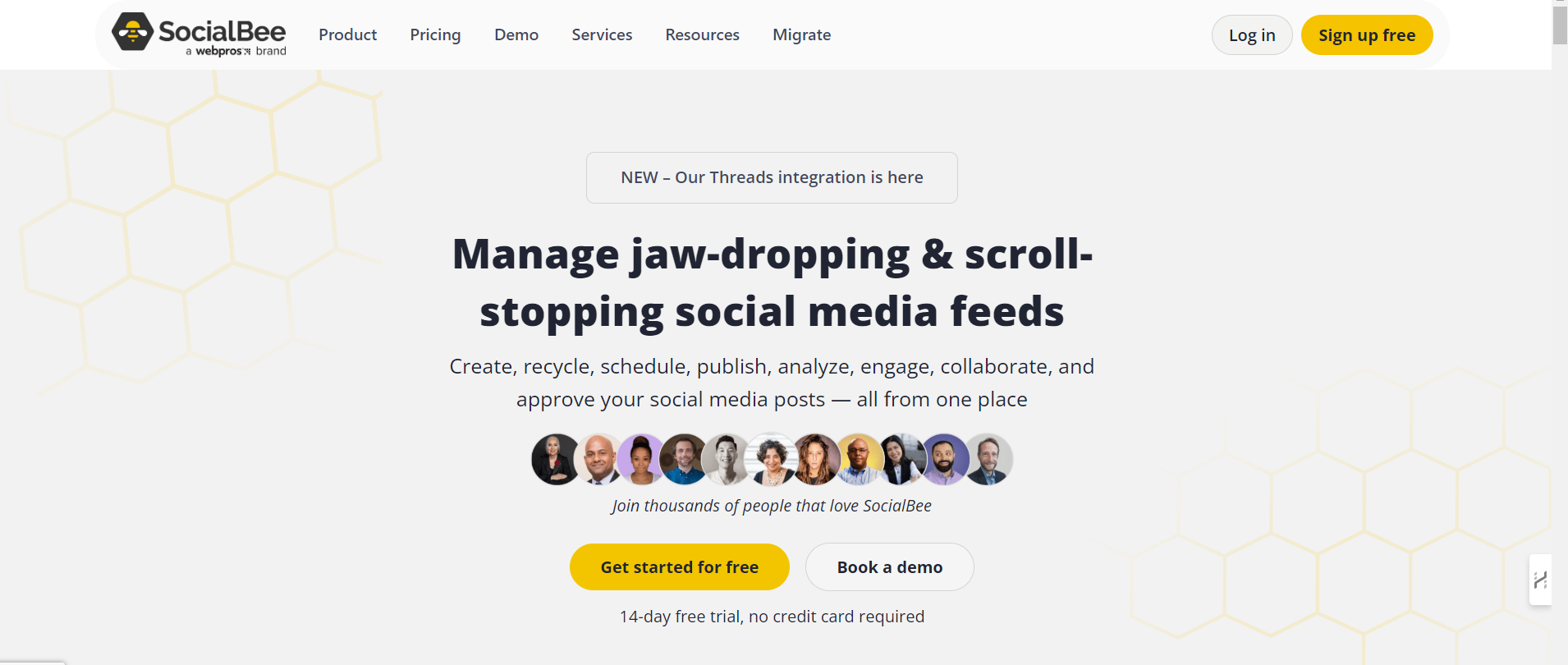
Although primarily known for social media, SocialBee includes YouTube automation features that help you schedule and organize video content. It offers a calendar view that makes it easy to plan out your YouTube publishing schedule.
Features:
- Content Categorization: Organizes posts by category for efficient scheduling.
- Recycling Feature: Automatically reshares evergreen content to increase reach.
- Customization for Each Platform: Adjusts posts based on specific platform requirements.
Pros:
- Ideal for repurposing evergreen content.
- Easy-to-use categories make it simple to organize content.
Cons:
- Limited analytics for YouTube.
- May lack advanced integration options.
How it Works:
Creators upload their videos, categorize them, and SocialBee will automatically repost evergreen content based on a user-defined schedule. The tool adjusts posts to optimize for each platform.
7. AgoraPulse
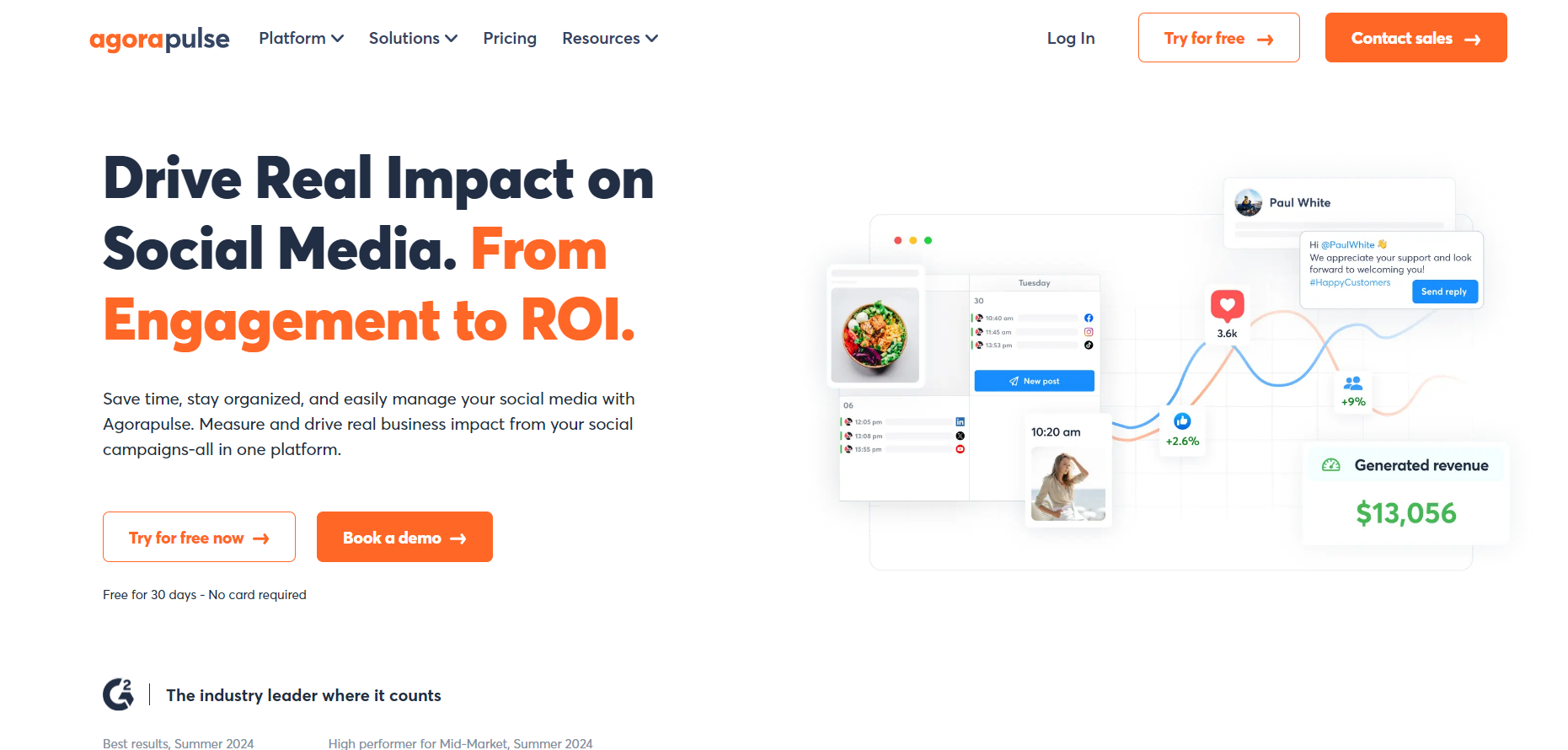
AgoraPulse provides powerful scheduling options for YouTube, alongside its other social media management features. Its clean interface and easy-to-use content calendar make it a favorite for marketers and content creators.
Features:
- Unified Inbox: Centralizes messages and comments for easier engagement.
- Content Scheduler: Provides a clear calendar view for scheduling content.
- Analytics: Offers data insights on audience engagement.
Pros:
- Great for managing engagement and replies.
- Comprehensive analytics for performance tracking.
Cons:
- Limited YouTube-specific features.
- Pricing may be steep for smaller creators.
How it Works:
Users can connect YouTube and other social accounts to AgoraPulse, schedule posts, and review comments in the unified inbox, keeping interactions organized.
Bonus: Optimizing Your YouTube Video Transcripts for Accessibility and SEO
8. CoSchedule
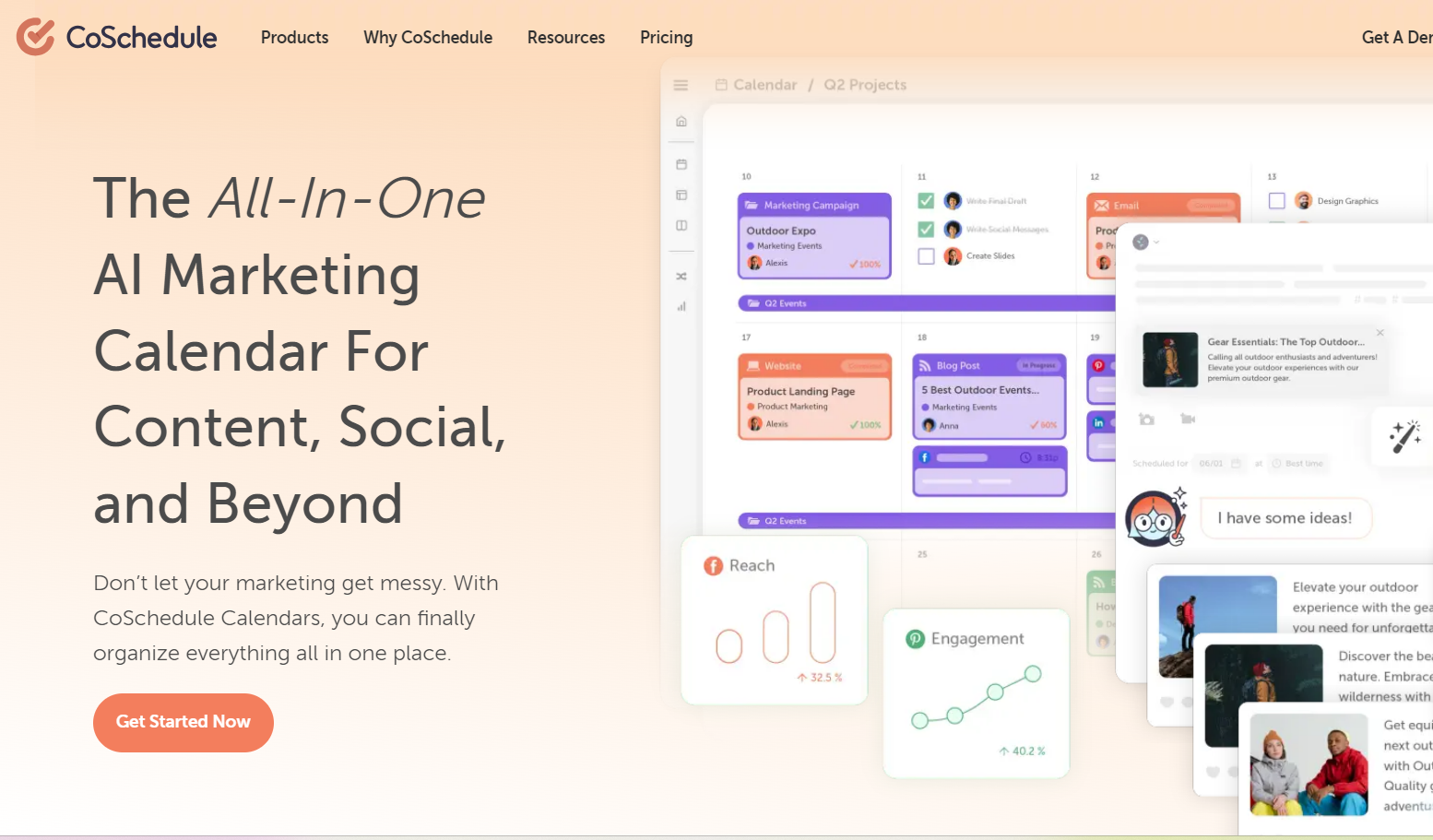
For creators and marketers who value organization, CoSchedule is an excellent tool for scheduling YouTube videos. It offers a comprehensive content calendar that lets you plan out your entire content strategy, including YouTube uploads.
CoSchedule is a marketing calendar designed to help teams plan and organize their social media and content schedules, offering an intuitive layout for handling content across various platforms.
Features:
- Drag-and-Drop Calendar: Simplifies the planning process for campaigns.
- Content Organization: Helps users categorize and prioritize content.
- Team Collaboration: Task assignments and approval workflows for team projects.
Pros:
- Ideal for organized content planning.
- Visual calendar helps smooth workflows.
Cons:
- Limited focus on YouTube-specific tools.
- Primarily designed for larger teams.
How it Works:
CoSchedule lets users map out content, assign tasks, and adjust scheduling through a flexible, drag-and-drop calendar that provides a clear visual of the entire content strategy.
9. Post Planner
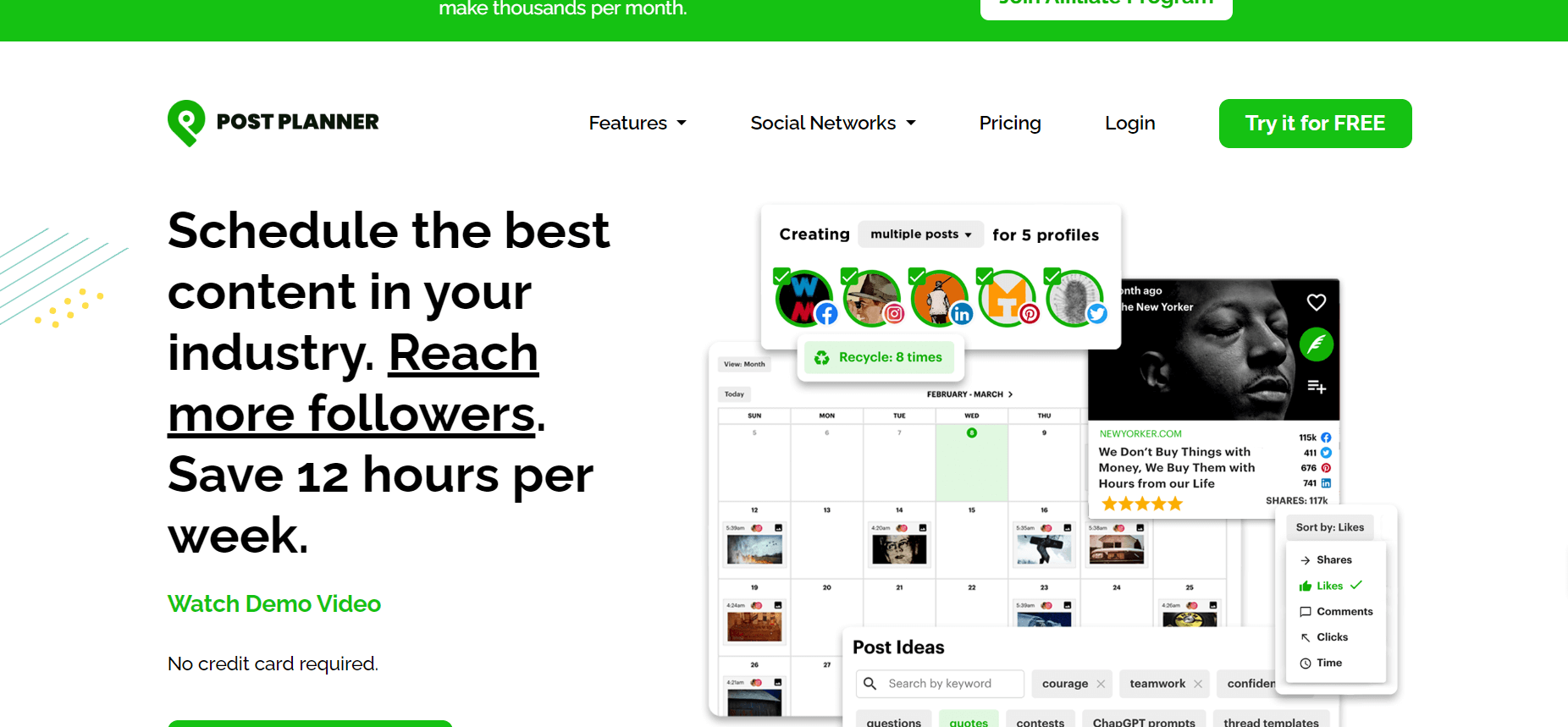
Post Planner allows you to plan and schedule YouTube videos in advance, providing tools to help you organize and manage your content. It’s particularly helpful for businesses that want to keep a consistent posting schedule on YouTube.
Features:
- Content Discovery: Curates content based on user interests and engagement.
- Flexible Scheduling: Enables customized posting schedules.
- Post Performance Tracking: Analytics to assess engagement levels.
Pros:
- Curated content ideas simplify content planning.
- Easy-to-use scheduling features.
Cons:
- Limited YouTube integrations.
- Best suited for basic scheduling needs.
How it Works:
Users can discover and plan content in Post Planner by using the content discovery feature and schedule posts according to engagement predictions.
Bonus: 10 Best AI Thumbnail Makers for YouTube and Social Media
10. Crowdfire
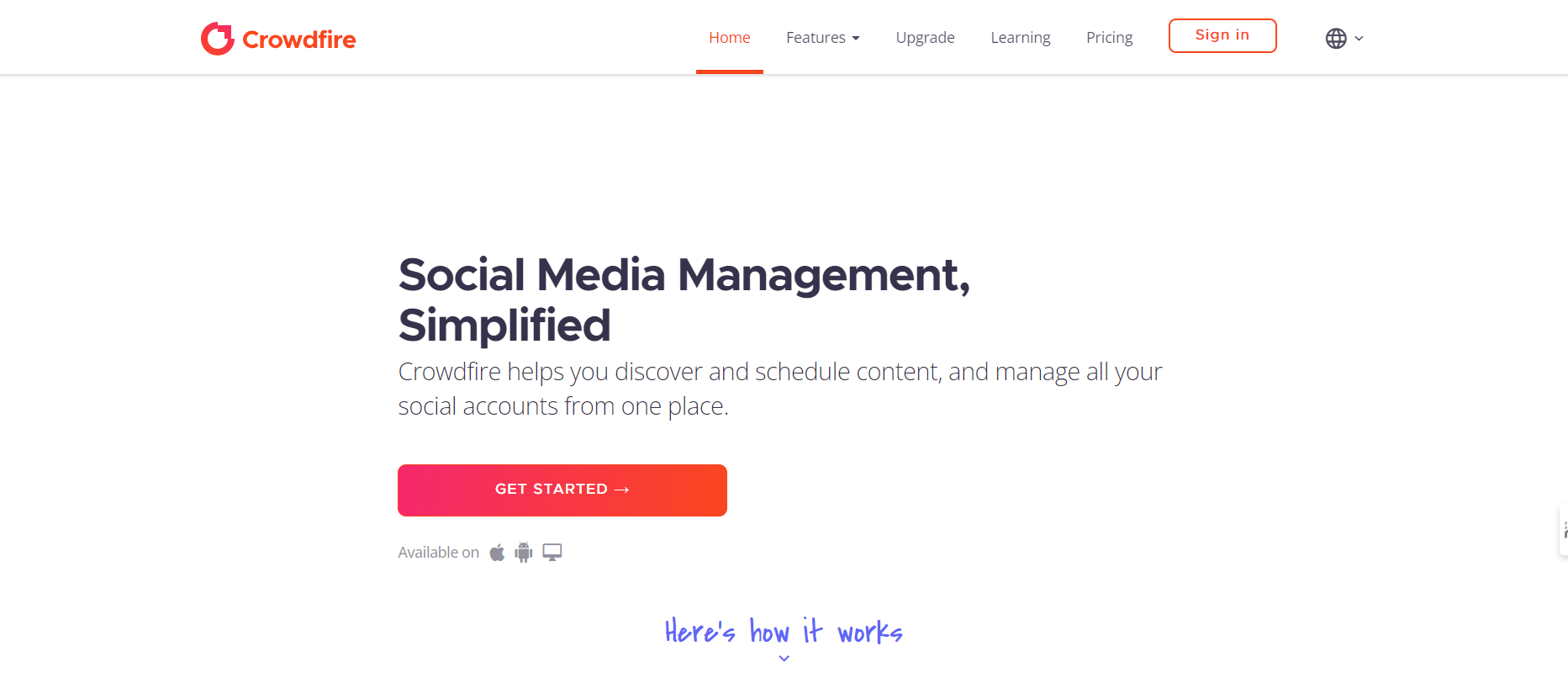
Crowdfire makes scheduling and managing YouTube content a breeze. Its video scheduling feature integrates with its powerful content management system, allowing users to keep all their social media platforms in sync.
Features:
- Content Curation: Recommends relevant content based on topics of interest.
- Scheduling: Easy scheduling tools for multiple channels.
- Analytics: Tracks engagement data to inform strategy.
Pros:
- Simple and efficient scheduling.
- Good for finding content aligned with user interests.
Cons:
- Some advanced features are limited on the free plan.
- YouTube-specific tools are limited.
How it Works:
Crowdfire enables users to discover content, schedule posts across platforms, and monitor performance metrics for improved content planning.
11. MeetEdgar
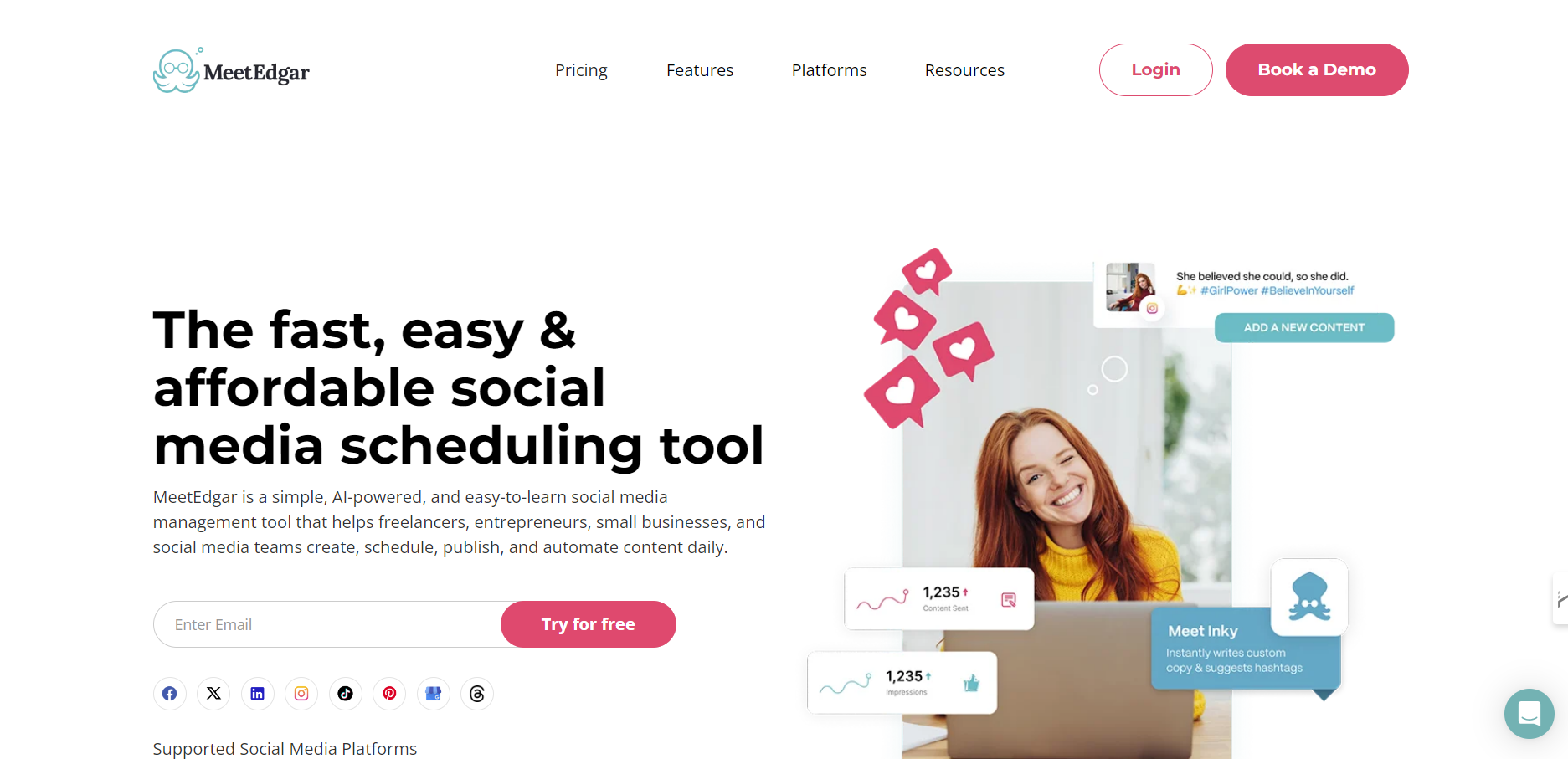
MeetEdgar is designed to simplify content scheduling across social media platforms, including YouTube. This tool is great for creators who want to organize their content calendar and automate the posting process.
Features:
- Content Library: Organizes posts by category for easy reuse.
- Automated Scheduling: Reposts high-performing content based on preset times.
- Insights: Tracks engagement for better planning.
Pros:
- Great for recycling evergreen content.
- Simplifies content management with libraries.
Cons:
- Primarily designed for content recycling.
- Limited YouTube-specific tools.
How it Works:
MeetEdgar lets users categorize posts and automatically reschedules them to ensure top-performing content continues to engage viewers over time.
Bonus: 20 Creative Faceless YouTube Channel Ideas
12. Sprout Social
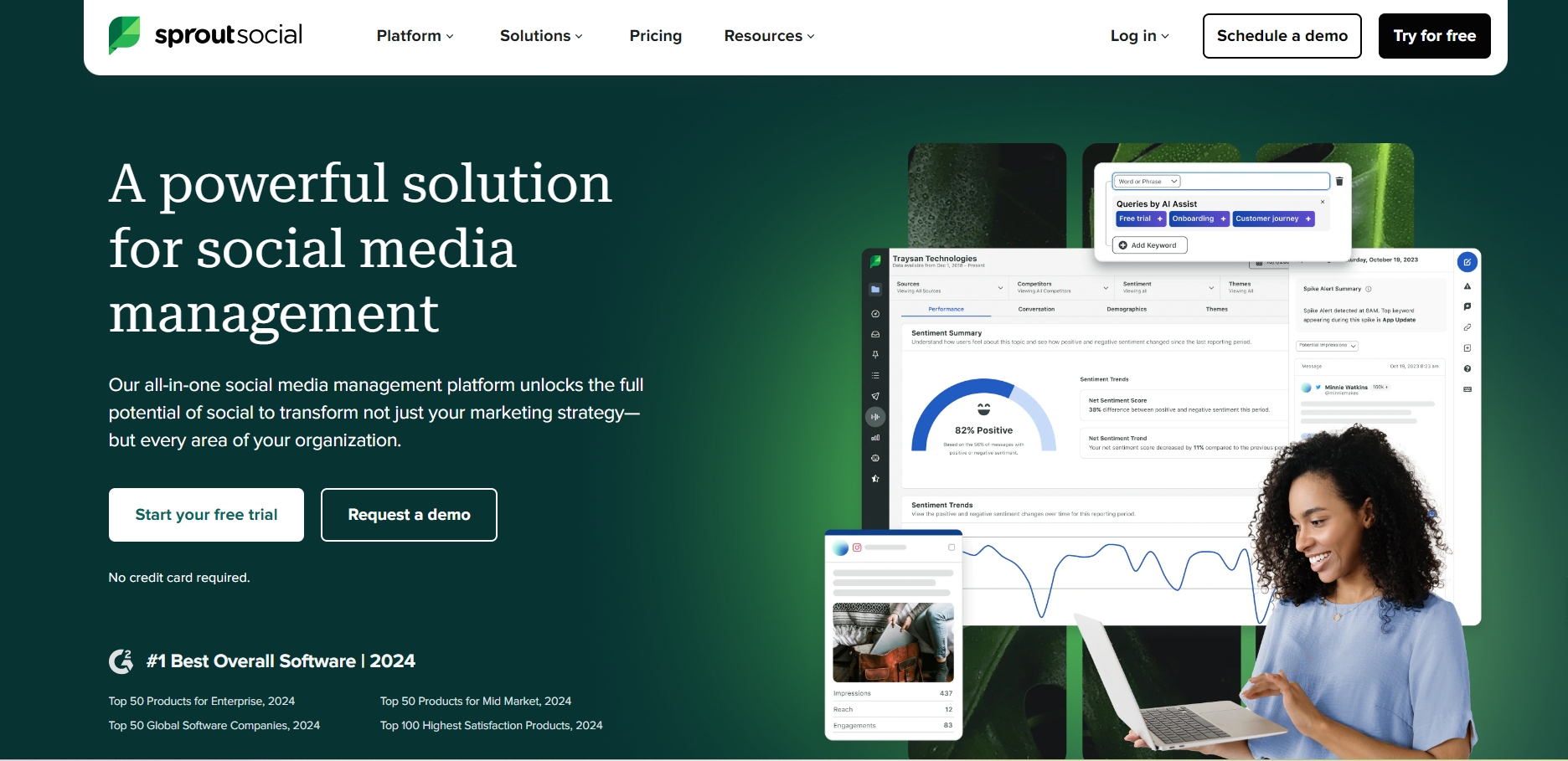
Sprout Social is another well-rounded tool that integrates YouTube automation into its broader social media management platform. It helps users schedule YouTube content alongside other social platforms.
Features:
- Social Listening: Monitors trends and audience sentiment.
- Post Scheduler: Allows seamless content planning across channels.
- Analytics: Detailed reporting for audience engagement.
Pros:
- In-depth analytics for performance tracking.
- Collaboration tools suitable for larger teams.
Cons:
- Pricey for individual users or small teams.
- YouTube integration is limited.
How it Works:
Users can manage and schedule posts across platforms using Sprout Social’s dashboard, monitor social sentiment, and analyze engagement to optimize strategy.
14. Loomly
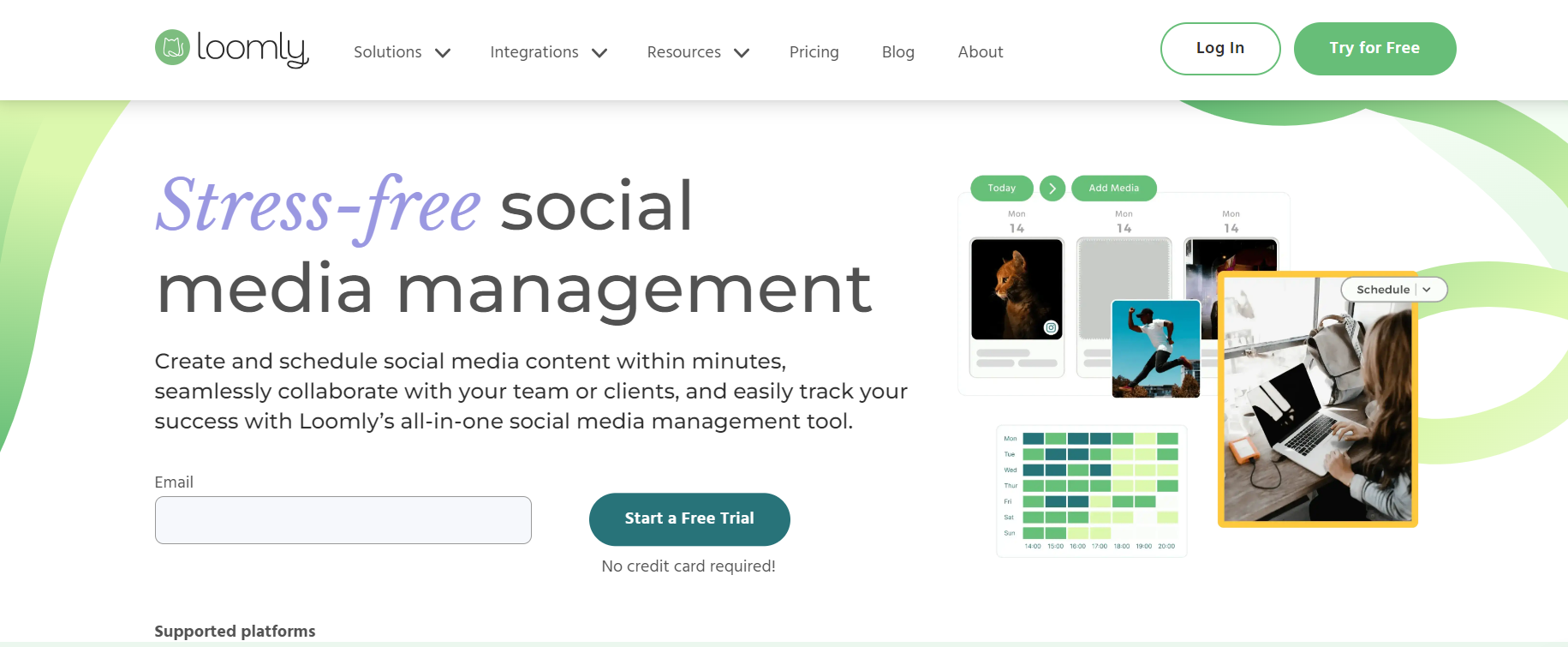
Loomly offers YouTube scheduling and content planning features that make it easier to manage your entire video marketing strategy. It provides tools to optimize content distribution and track performance.
Features:
- Post Ideas: Provides ideas based on current trends.
- Content Calendar: Comprehensive calendar for scheduling.
- Team Collaboration: Approval workflows for team-based content creation.
Pros:
- Great for inspiration and planning.
- User-friendly content calendar.
Cons:
- Limited video-specific tools for YouTube.
- Ideal for multi-platform managers rather than YouTube-focused channels.
How it Works:
Loomly helps users generate post ideas, schedule content on a visual calendar, and collaborate with team members for smooth planning.
Bonus: How to Change Your YouTube Channel Handle
15. Buffer
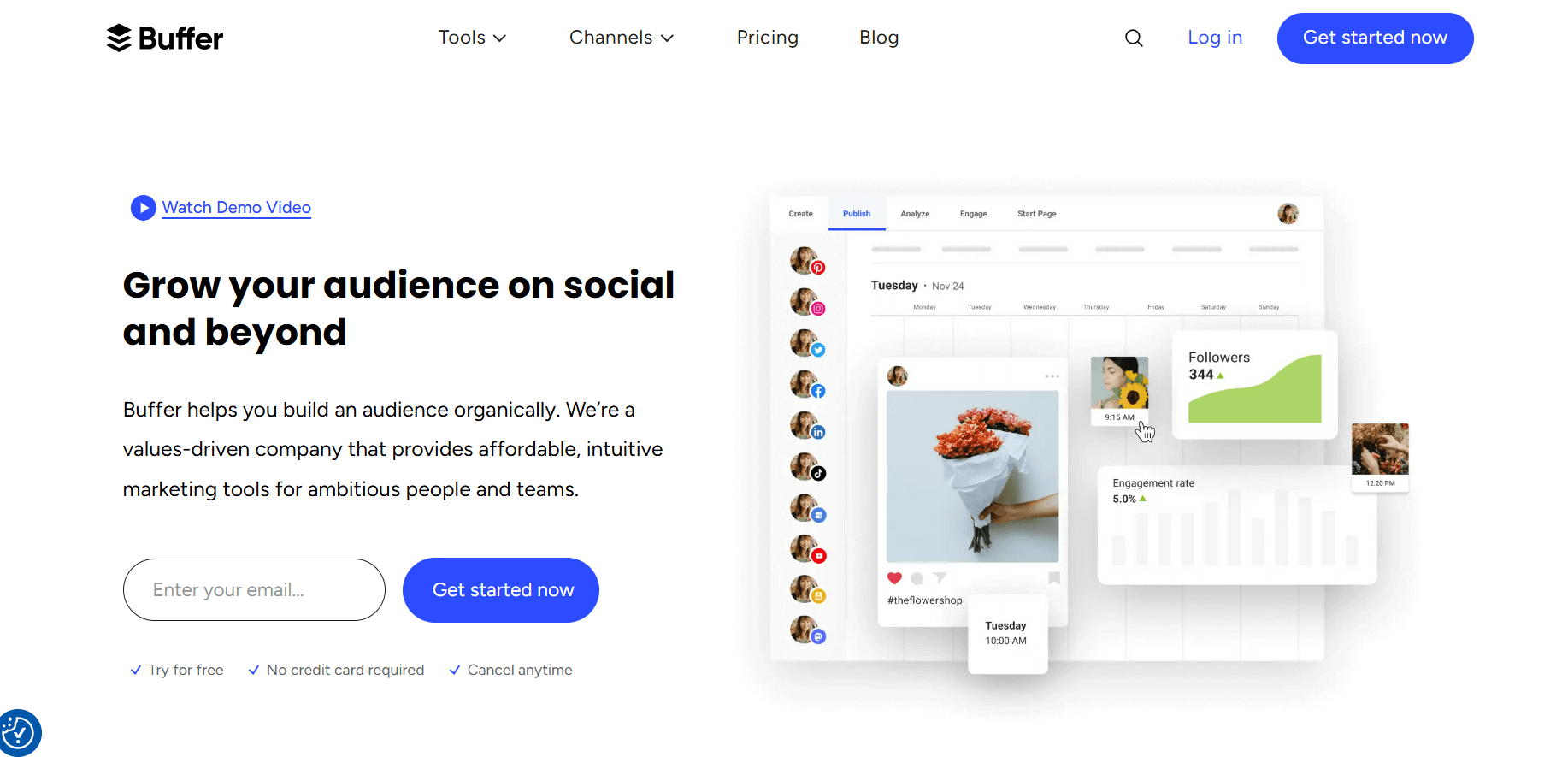
Buffer is well-known for its social media scheduling capabilities, but it also supports YouTube video scheduling. Its organized dashboard helps creators schedule, publish, and analyze their content all in one place.
Features:
- User-Friendly Scheduler: Simple, straightforward scheduling across platforms.
- Analytics: Basic engagement metrics for assessing post performance.
- Content Queue: Organizes posts in a queue for consistent posting.
Pros:
- Easy-to-use interface.
- Provides essential analytics for performance tracking.
Cons:
- Limited features for in-depth video optimization.
- Advanced analytics require higher plans.
How it Works:
Users can queue posts on Buffer for scheduled publishing, analyze engagement, and adjust strategy accordingly.
Advantages of Video Post Automation
Using video post automation has several benefits for creators looking to improve their workflow. Key advantages include:
- Time Management: Automating video posts allows creators to spend more time on content quality instead of manual uploads.
- Consistency: Scheduled posts help maintain a regular upload schedule, which is important for keeping your audience engaged.
- Broader Reach: By scheduling posts at the right times, creators can reach a larger audience in different time zones.
- Data Insights: Many automation tools provide analytics that give insights into viewer behavior, helping to refine content strategies.
These benefits can help your channel grow and engage its audience better.
Selecting the Right Tool for Your Needs
Choosing the best YouTube automation tool depends on your specific needs and goals. Consider these factors:
- Features: Identify which features matter most for your channel, such as scheduling, analytics, or optimization options.
- Ease of Use: Look for a tool with a user-friendly interface that fits your skill level.
- Cost: Check your budget and compare pricing plans to find a tool that provides good value.
- User Reviews: Read feedback from other users to understand the tool’s reliability and effectiveness.
By considering these factors, you can find a YouTube automation tool that aligns with your content strategy and supports your channel’s performance.
Conclusion
Using YouTube automation tools can improve your content scheduling, allowing you to focus more on creativity and audience engagement. With the right tool, you can refine your workflow and adjust your posting times, leading to a larger audience.
Don’t let scheduling challenges hold you back. Check out the tools we’ve discussed, take advantage of free trials, and choose the one that best fits your needs. By incorporating these automation tools into your strategy, you will save time and increase your potential for growth on YouTube. Stay informed by subscribing to our blog for reviews and updates on the latest YouTube automation technology. Start your journey in content creation today!

























