
Managing your Facebook marketing can be much easier with the right automation tools. These tools help ensure your posts are consistently shared, keep you engaged with your audience, and save time on manual tasks. Whether you’re a business or an influencer, choosing the right automation tools will allow you to maintain an active social media presence while focusing on other priorities.
In this blog, we’ll look at some of the top Facebook automation tools and how they can simplify your content management, making it easier to stay connected with your audience.
Understanding Facebook Automation Tools
Facebook automation tools allow businesses and influencers to maintain their social media presence without spending excessive time on manual posting. These tools help automate Facebook posts, allowing users to schedule posts in advance and ensure regular interaction with their audience. For businesses, this means aligning posts with marketing strategies, while influencers can stay visible by consistently sharing content.
With Facebook automation, users can plan their posts for optimal times, reaching more people without added effort. These tools have become vital in today’s fast-paced digital marketing world.
Leading Facebook Automation Tools for Scheduling Posts
1. Simplified
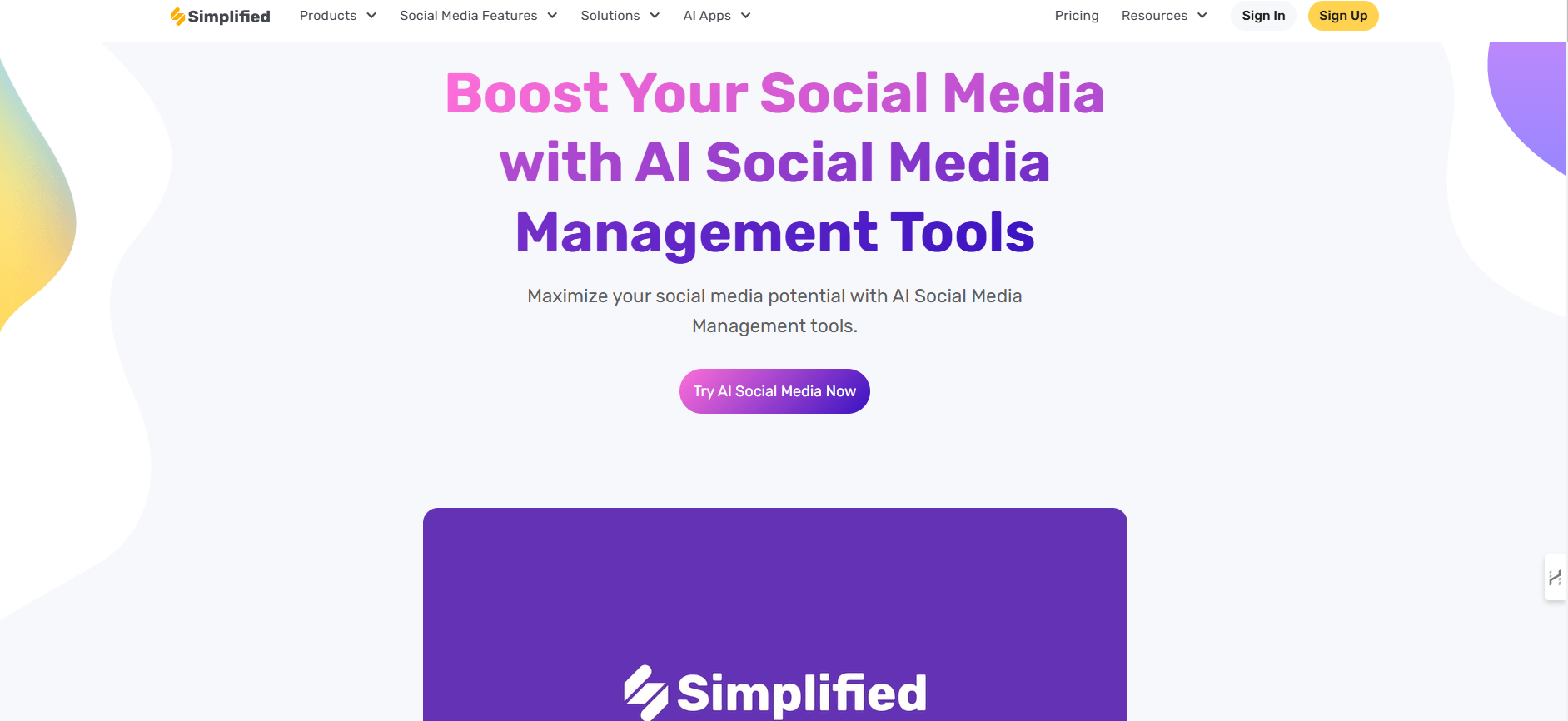
Simplified is an all-in-one content creation and social media management platform designed to make content scheduling easier for businesses and influencers. What makes it unique is its combination of design, video editing, and automation features, allowing users to create, schedule, and post content without needing multiple tools.
Key Features:
- Integrated Design Tools: Create stunning designs directly within the platform what can attract audience in one sight.
- Collaborative Content Calendar: Plan and organize posts with a shared content calendar for teams.
- Workflows Automation: AI workflows automate repetitive social media tasks, such as posting and rescheduling content.
- AI Writing Assistant: Generate captions or post ideas using AI-based tools.
- Multi-Platform Scheduling: Automate posts across Facebook and other social media platforms.
- Analytics Dashboard: Track performance and engagement metrics to refine your content strategy.
For users looking to ease their workflow without sacrificing creativity, Simplified offers a flexible and intuitive solution for content creation and scheduling, especially for image and video-heavy posts.
Bonus: Best AI Social Media Post Generators (Facebook, Instagram, & More)
2. Buffer
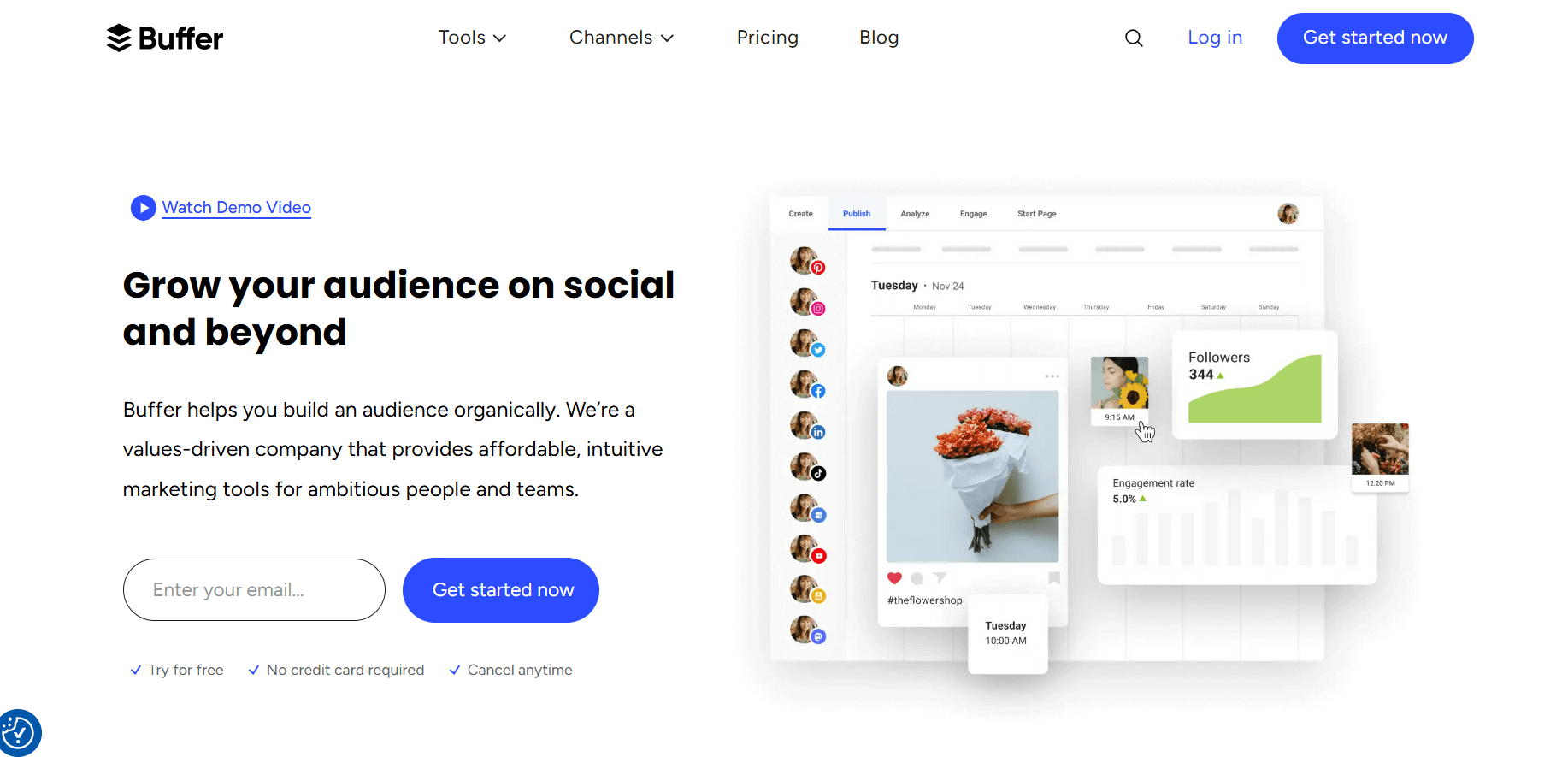
Buffer is a widely-used tool known for its straightforward interface and ease of use. It simplifies the social media management process by allowing users to schedule posts across multiple platforms, including Facebook.
Key Features:
- Custom Scheduling: Easily set posting times for each platform based on when your audience is most active.
- Post Preview: Review how posts will appear on Facebook before publishing.
- Browser Extension: Quickly share content from the web by using Buffer’s browser add-on.
- Content Queue: Create a lineup of posts and have them published automatically at pre-set intervals.
- Analytics: Provides insights into post performance, such as engagement and reach.
Buffer is ideal for businesses and individuals looking for a no-fuss, reliable tool to plan posts in advance.
3. Hootsuite

Hootsuite is one of the most robust social media management platforms available, offering an extensive range of tools for managing multiple accounts from a single dashboard. It’s suitable for both small teams and large businesses looking to automate their Facebook posts.
Key Features:
- All-in-One Dashboard: Manage multiple social accounts, including Facebook, from one place.
- Bulk Scheduling: Schedule hundreds of posts at once using the bulk uploader feature.
- Customizable Streams: View and monitor content and audience activity in real-time across different platforms.
- Team Collaboration: Delegate tasks and collaborate with team members within the platform.
- Advanced Analytics: Detailed reports on the performance of your social media content and campaigns.
Hootsuite is ideal for businesses with complex social media strategies and large-scale marketing efforts that need more than just scheduling capabilities.
Bonus: How to Automate Facebook Posts: A Complete Guide
4. Later
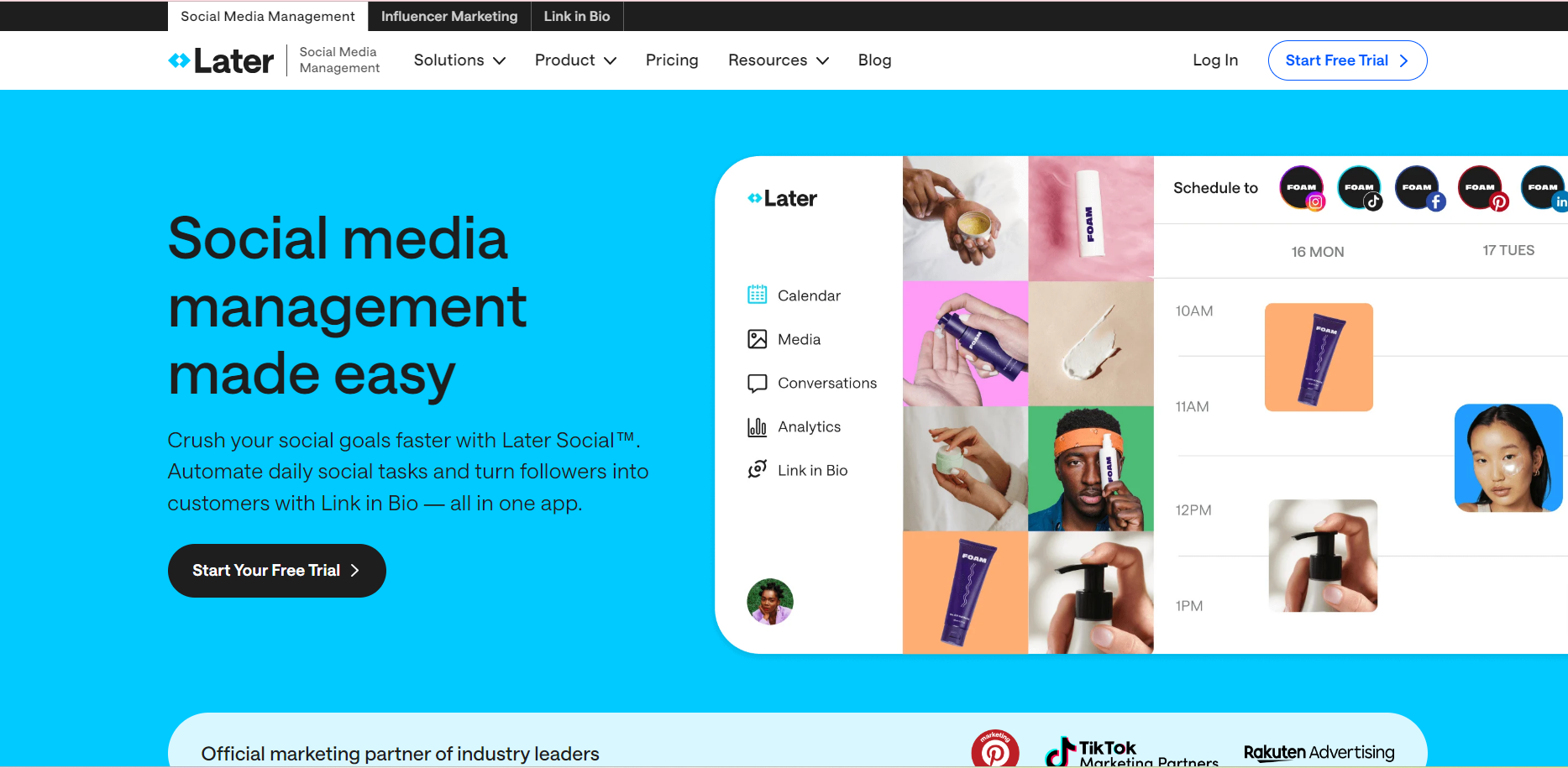
Later is a social media scheduling tool tailored primarily for visually-driven content, making it an excellent choice for businesses focused on Facebook’s visual storytelling aspects.
Key Features:
- Visual Content Calendar: A drag-and-drop interface that lets you schedule posts visually, making it easier to organize and plan your content.
- Media Library: Upload images and videos to a centralized library and reuse them for future posts.
- Scheduled Instagram Posts: Though its main focus is Instagram, Later’s cross-platform functionality includes scheduling posts for Facebook as well.
- Preview Feature: See how your visual content will look on Facebook before posting.
- Analytics Tools: Track and analyze performance metrics to make data-driven decisions on future posts.
Later is best suited for brands with a strong visual presence who want to plan their Facebook content in an easy, visual way.
5. SocialBee
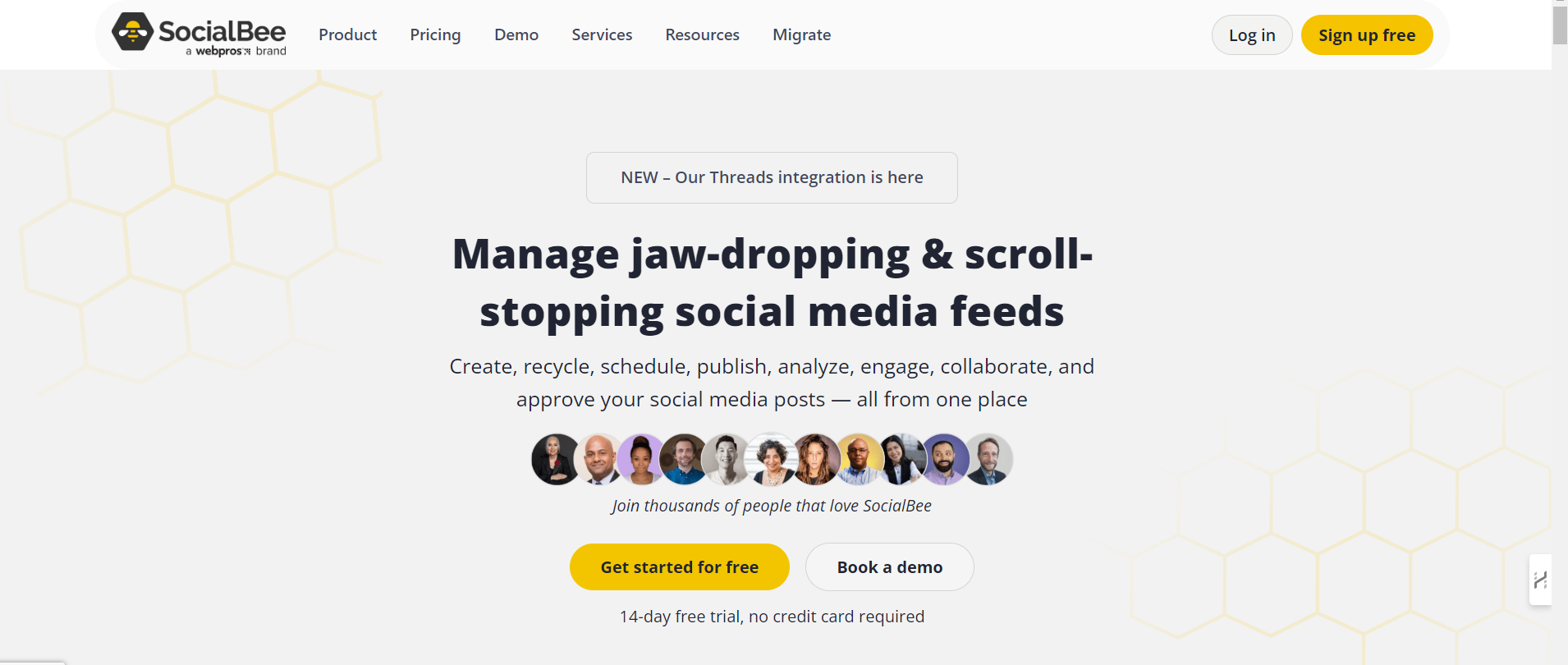
SocialBee is a social media scheduling tool designed to help users curate and share content regularly while optimizing posts for different platforms. Its content category system makes it easy to organize posts and ensure a balanced content strategy.
Key Features:
- Content Categories: Group posts into different categories (promotions, blog posts, curated content) and schedule each group separately to maintain variety.
- Recycling Evergreen Content: Automatically reposts evergreen content at regular intervals to keep your page active.
- Custom Posting Times: Optimize when and how frequently your posts go live based on audience activity.
- Multiple Accounts Management: Manage Facebook pages and other social media accounts from a single dashboard.
- Performance Analytics: Offers insights on post performance, audience engagement, and reach.
SocialBee is perfect for users who want to maintain a diverse, balanced content schedule without manually managing every post.
Bonus: How to Schedule Facebook Reels in 2 Easy Methods
6. CoSchedule
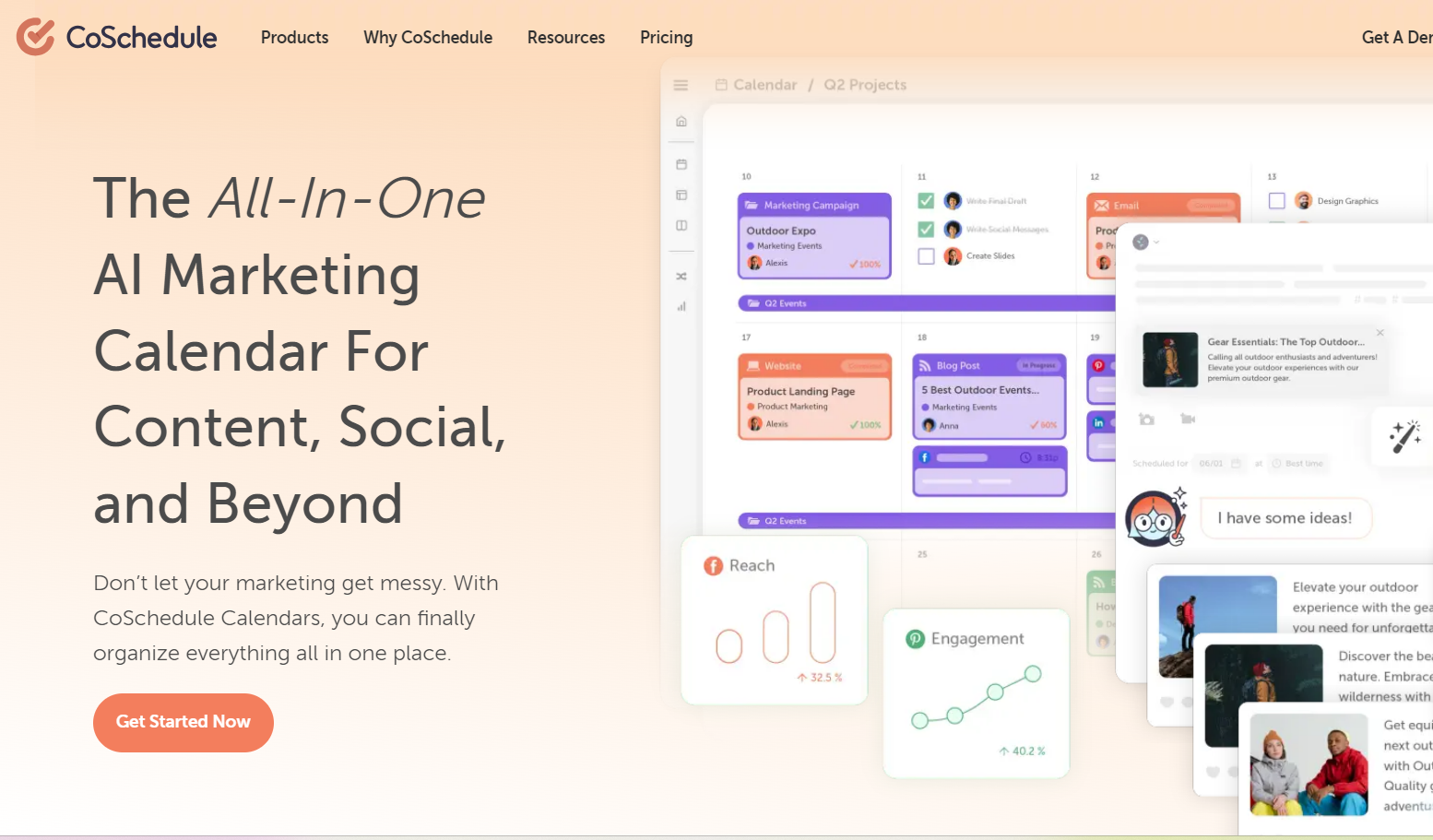
CoSchedule is a complete marketing management platform that includes powerful social media automation features. It’s designed for teams that need to coordinate content across multiple channels, including Facebook.
Key Features:
- Marketing Calendar: A shared calendar to manage your marketing efforts and social media posts all in one place.
- Task Management: Assign tasks and deadlines to your team members, making collaboration on social posts seamless.
- Automation Workflows: Automate repetitive social media tasks, such as posting and rescheduling content.
- Custom Templates: Create reusable templates for recurring posts to save time on content creation.
- Real-Time Analytics: Track the performance of your social media posts and adjust strategies accordingly.
CoSchedule is ideal for marketing teams who need a robust tool that integrates social media management with overall marketing workflows.
Steps to Automate Facebook Posts
To automate Facebook posts, follow these steps:
- Choose a Facebook automation tool that fits your needs, considering ease of use, features, and pricing.
- Sign up and connect your Facebook business or influencer account.
- Create a content calendar to plan your posts ahead of time.
- Use the tool to schedule posts, selecting the best time to post based on audience insights.
- Monitor post performance using the tool’s analytics to improve your approach.
By following these steps, you can maintain a regular posting schedule and keep your audience engaged.
The Role of Facebook Automation in Marketing Campaigns
Facebook automation tools play a key role in running marketing campaigns efficiently. They help businesses and influencers manage their social media presence without needing constant oversight. With these tools, users can set up campaigns to automatically post content like promotions, new product announcements, or interactive posts.
Automation ensures that content is posted on time, maintains audience interest, and provides data on campaign performance to inform future decisions.
Bonus: 20 Exquisite Facebook Ad Examples to Inspire Your Campaign
Enhancing Engagement with Automated Facebook Posts
Engagement is critical to social media success. To improve engagement with automated Facebook posts, try these strategies:
- Use engaging visuals, such as images and videos, to draw attention.
- Write captions that connect with your audience.
- Schedule posts during high-engagement times for your followers.
- Incorporate user-generated content to build community trust.
- Regularly review performance data to identify what types of posts are most engaging and adjust your strategy.
By focusing on these elements, you can improve engagement and strengthen your Facebook presence.
Addressing Challenges with Facebook Automation
Though Facebook automation provides many benefits, there are challenges, such as keeping communication authentic and adjusting to algorithm changes. To address these issues:
- Ensure your automated posts reflect your brand’s voice.
- Stay informed about Facebook’s algorithm updates and modify your strategy as needed.
- Balance automated content with live interaction to keep a personal touch.
- Regularly check your automation settings to make sure they still align with your goals.
By addressing these challenges, you can effectively use Facebook automation tools while maintaining authenticity.
Conclusion
Automating Facebook posts has become an important strategy for businesses and influencers looking to improve their social media presence. With tools, users can schedule posts, analyze engagement, and fine-tune their content strategies.
These platforms save time and make it easier to maintain a consistent posting schedule. As you dig into these tools, consider your goals to choose the one that best meets your needs. Automation can simplify your Facebook marketing efforts and keep you active in the digital space.

























