The WhatsApp business app is for when you want to connect directly with your clients in a convenient and friendly way. WhatsApp Business was launched in 2018 and designed to simplify how businesses – small and big – communicated with their customers. It’s an excellent way to offer your clients personalized services, including the ability to create WhatsApp status posts in seconds. What is a WhatsApp business account priced at? It’s free, just like your regular WhatsApp account. Let’s take a look at how to create one for a business.
Bonus: The Ultimate Guide To The Perfect Twitter Header Size
A Stepwise Guide To Creating A WhatsApp Business Account using your smartphone
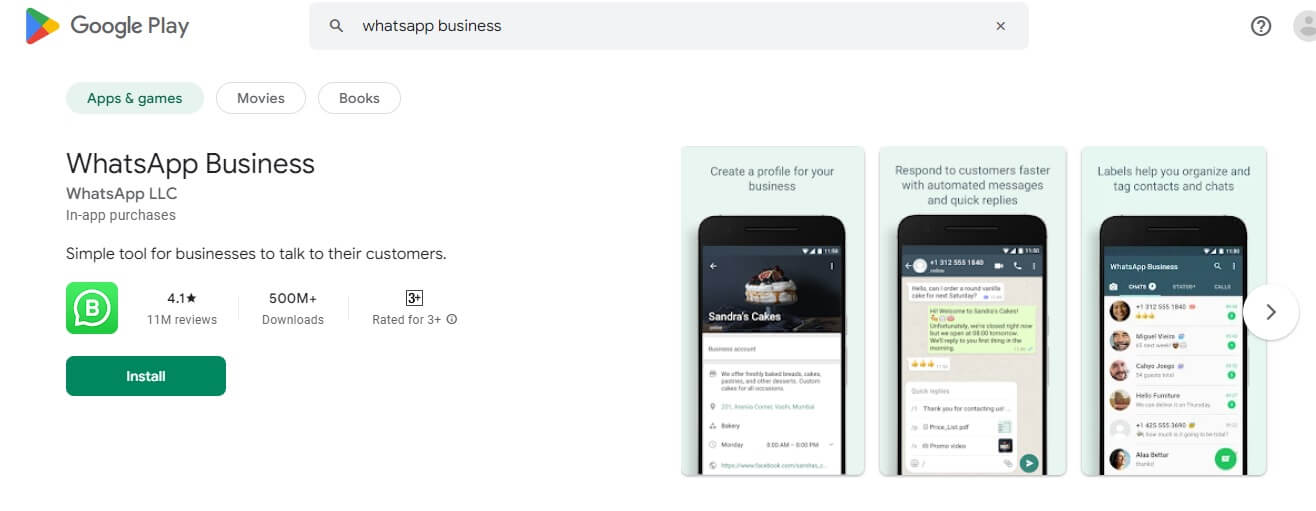
The WhatsApp Business app can be downloaded for free onto your smartphone. As you can see from the image above, the logo differs from the classic WhatsApp logo to feature a ‘B’ at the center.
How to Make a WhatsApp Business Account in 3 Easy Steps
You can set up a dedicated WhatsApp for your business in a snap –
- Download & Install
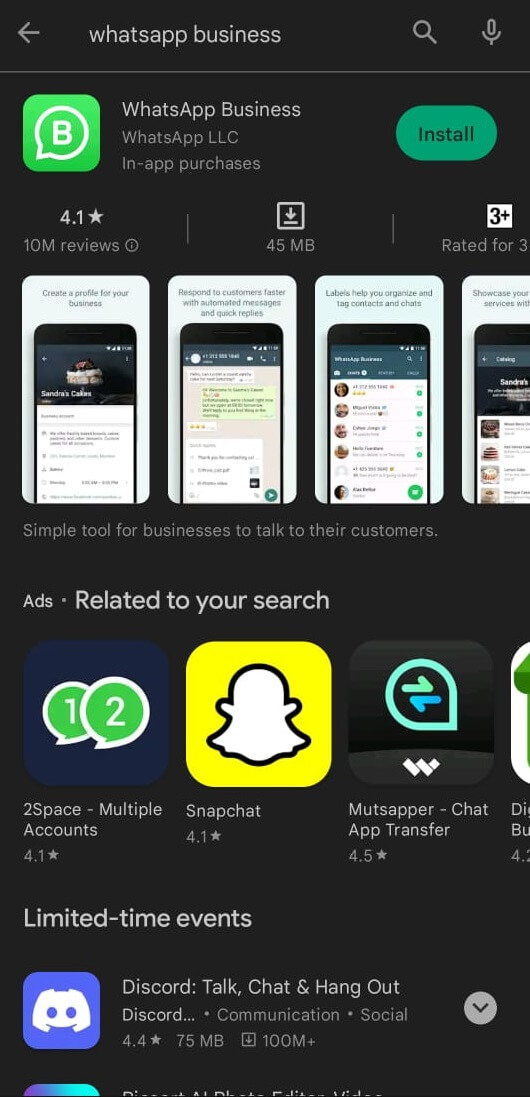
WhatsApp for Business can be downloaded for free on both Android and Apple phones. Download it and follow the instructions to install it on your smartphone.
- Register Yourself
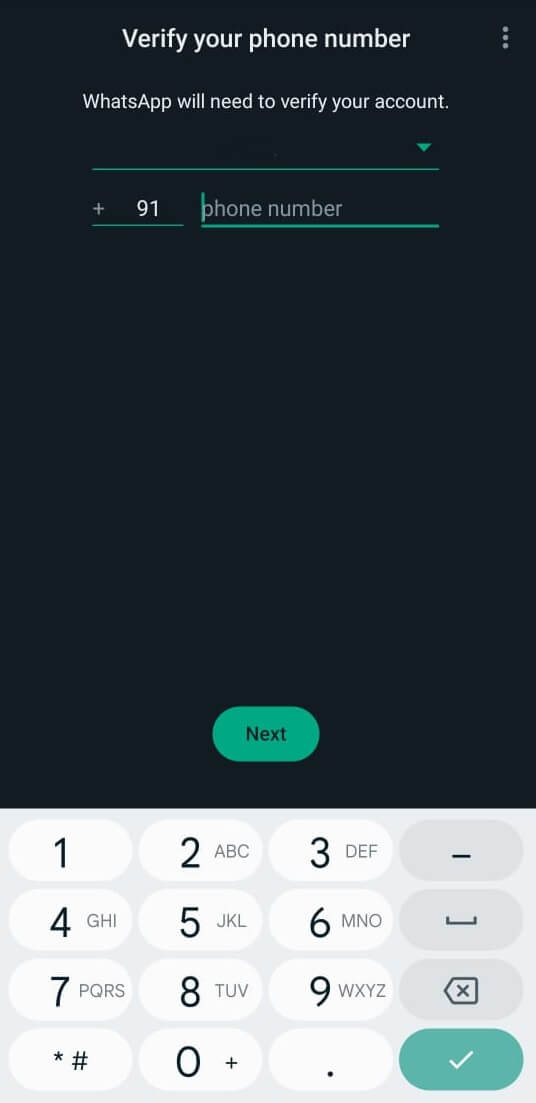
Enter the number you want to use for your business account. This will have to be in the international format. You will then need to validate this number, and you have a choice of how you want to do this. Would you like an SMS or a phone call for the confirmation code you need to enter? Opt for one of them.
- Accept T&C

You will have to agree to give WhatsApp access to your phone contacts.
Then all you have left to do is add the basic details required for your profile. Besides the name of your business, this will include a profile picture and business area.
In your business profile you can also add details like the hours you’re open for, your address and more.
And that’s it! You are now good to start interacting with your customers through your newly minted WhatsApp Business Account!
Suppose you want to use the same number you’re using as an office or work number. Here’s what you do:
1. Make sure that your WhatsApp is updated (this may require you to agree to T& C once more)
2. When you get to the part where you have to verify your WhatsApp, just select the ‘use number’ option. And that’s it!
Bonus: 6 Cool Instagram Story Hacks You Wish You Knew Sooner
How to Create an Amazing WhatsApp Business Profile

After successfully installing and registering your number, it’s time to create your brand-new business profile!
- Enter your business name. Then choose a category and a profile picture. This step is really important because this is how potential customers will find you. Your profile picture will be the first thing about your brand they interact with, so make sure it’s a good one! You can try a funky graphic or even a sleek business logo, but it must connect with your target audience and make sense to them.
- You also have the option to add a description and a business address. You can always come back to this later, but it’s highly recommended you make use of these spaces. This way, your audience can learn more about you and where you are located. You can use Simplified’s AI tool to generate descriptions that connect with your buyers and keep them coming back to you!
- Next, you will get the option to create a product catalog. All you have to do is upload the pictures of your products, label and add price tags to them. Write amazing product descriptions to highlight the best qualities of each product to make them seem more attractive to potential buyers. You can add up to 500 products for your business on WhatsApp. You can add to your catalog at any time via “Business Tools”.
Here are some excellent tips on how to click and edit your product photos with Simplified! Remember that presenting high-quality images with smart content is an easy way to enhance your brand value.
Bonus: Top 5 Tips For Writing YouTube Titles That Get Views
How to Reach Out to Your Customers on WhatsApp
Now you know how to create a WhatsApp Business account. But it’s your social media marketing skills that will really set you apart. You will need to connect with your customers and let them know about your business. If you already have a solid base of customer contacts, you can frame a message letting them know that you are now marketing on WhatsApp.
You can set up standard message responses in Business Settings. It can come in very handy to have set templates for generic messages for greeting your customers. Frame some quick replies to common queries and a polite message in case you are not instantly available to reply to a customer.
Your messages should communicate professionalism with a personal touch. Your customers do not want to interact with a robot or someone who doesn’t get back to them within a reasonable timeframe!
Choose your contacts and send the first message to everyone, indicating that you are open for business. You can also ask them to save your number in their contacts so that they can easily be notified of offers and discounts via WhatsApp Status. You can design a WhatsApp Status post in seconds, with amazing images and tag lines, using Simplified’s professional tool.
Bonus: 5 Careers in Branding You Should Explore
How to make the most out of your WhatsApp Business Account
We have told you how to create a WhatsApp Business account, but how can you use it to maximize sales for your business? Keep reading to find out.
1. Use labels

With WhatsApp Business, you can finally take your labels off the sticky notes! The WhatsApp Business label feature helps you to keep track of new orders, pending deliveries, and anything else related to your customers.
To get labels, ➝ Go to the WhatsApp menu> click on Business Tools> Go to Labels. WhatsApp already has some pre-made labels like ‘New Order’, ‘New Customer’, ‘Order Completed’, etc. You can also add your own labels.
To add labels to your chats, tap and hold the relevant chat in your inbox. A list of options will appear, including “Add Labels”. Tap on it to see a list of your labels and choose the one that best fits this particular customer.
Bonus: How Do Timeless Brands Like Ray-Ban Stay Relevant?
2. Send out regular updates
With WhatsApp Business, you also get the option to send out regular updates to your customers. Once in a while, you may want to run a sale or a festive promotion. This will help your customers stay hooked on your products and services.
Every business announcement can be made easier with WhatsApp Status or WhatsApp Broadcast features. Optimize your WhatsApp business with unique templates by Simplified. Frame your messages neatly using your brand colors and visually attractive fonts to create a premium feel.
Bonus: Lightning Fast Design on Simplified
3. Get the desktop version

You will probably use the WhatsApp Business app on your phone more, so you can respond to customers on the go. But you should also install the desktop version when you are on your computer. This will help you manage a lot of chats – having them on a big screen can totally simplify the process.
Using WhatsApp Business on your desktop is just as easy as using your personal WhatsApp. Just scan the code from your WhatsApp Web feature, and you’re ready to go.
Bonus: The Best Marketing Memes to Enter With
Take Your Business Forward!

If you are looking to expand your small business, it’s handy to know how to create a WhatsApp Business Account. It’s super easy to use and freely accessible to everyone. We hope this guide has simplified the process for you overall.
WhatsApp Business sets itself apart by marketing itself as a platform where you can directly interact with your customers and answer all their questions personally throughout the customer/buyer lifecycle. Marketing on WhatsApp is easy, with a ton of amazing tools (including Simplified’s WhatsApp Status maker!) to help you. With modern social media marketing, even small businesses have the tools to compete in the market. Create your business account on WhatsApp today, and get ready to shine!
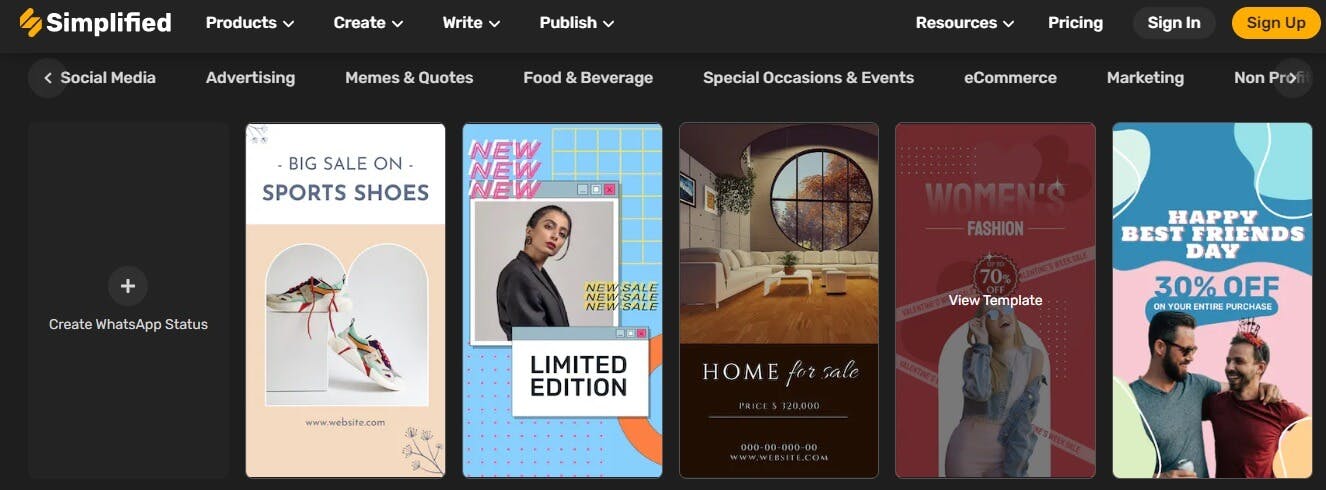
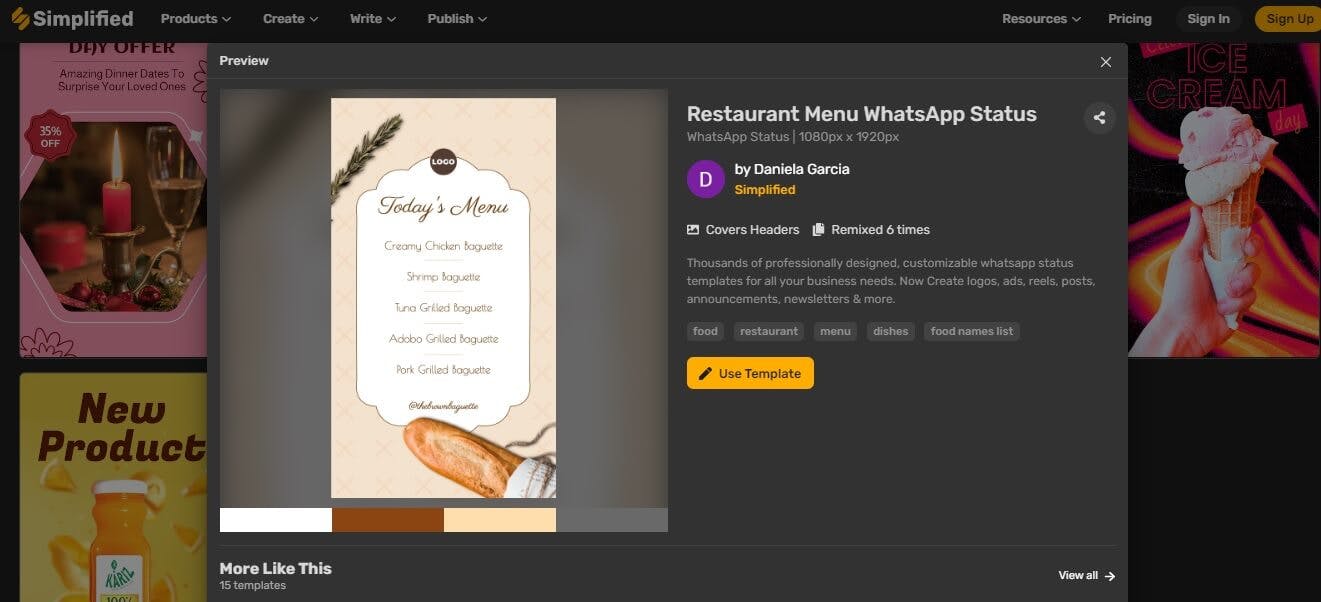














![13 Project Management Software & Tools for Creative Agencies [Free & Paid] 13 Project Management Software & Tools for Creative Agencies [Free & Paid]](https://siteimages.simplified.com/blog/Advertising-Agency-Project-Management-Softwares-01.png?auto=compress&fit=crop&fm=png&h=400&w=400)


![How to Find Your Drafts on Instagram: Posts, Reels & Stories [2025] How to Find Your Drafts on Instagram: Posts, Reels & Stories [2025]](https://siteimages.simplified.com/blog/How-to-Find-Your-Drafts-on-Instagram-Ultimate-Guid-01-1.png?auto=compress&fit=crop&fm=png&h=400&w=400)



![20+ Top monday.com Alternatives In 2025 [Free & Paid] 20+ Top monday.com Alternatives In 2025 [Free & Paid]](https://siteimages.simplified.com/blog/Top-Project-Management-Tools-01-1.png?auto=compress&fit=crop&fm=png&h=400&w=400)


