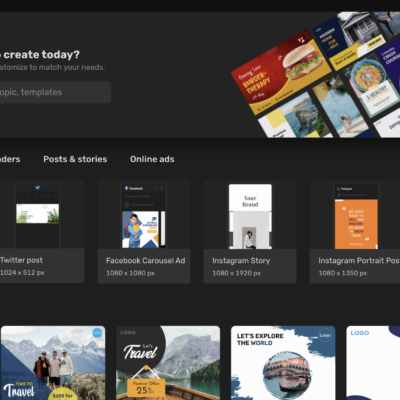Need impressive designs to keep your Instagram account creative? We’ve got you covered! Besides working on texts and visuals, consider flipping your images or horizontal designs. This would definitely send kaleidoscope effects in your timeline gallery. On Simplified, you can thumb through the user-friendly designing tools even if you don’t have prior experience in design.
Not a lot of people realize the significance of flipping a picture. Flipping an image means you mirror it along one of the images’ axis. You can flip a design horizontal or vertical.
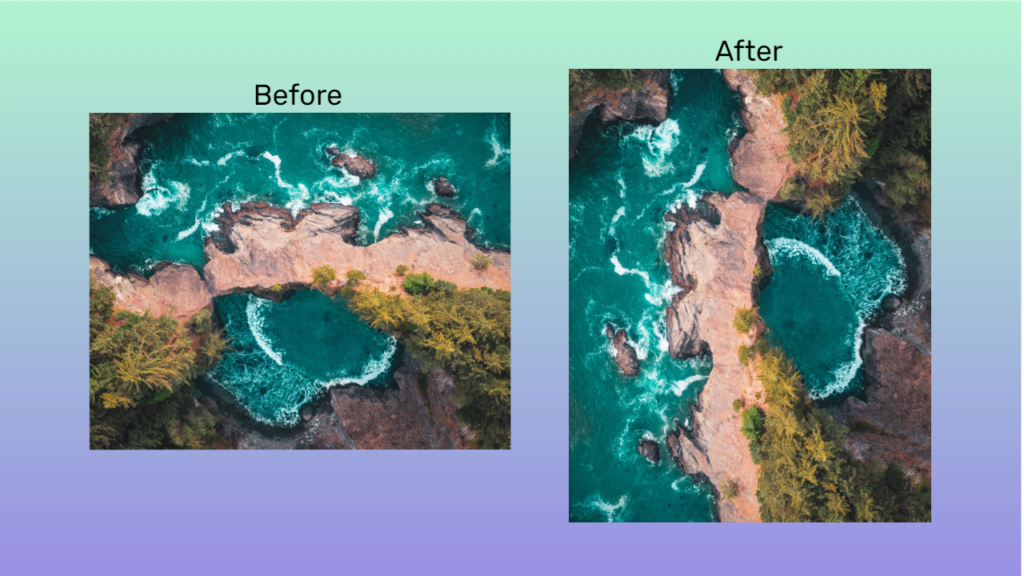
We’ll tell you why, when and how to flip an image into a vertical or horizontal design.
Create A Design That’s Compositionally Pleasing
Photographers crop and tweak images to be compositionally pleasing. They consider balance and triangles, swirls and curves, lines and dissections to lead the viewer’s eye through the frame.
A designer needs to apply these concepts in a similar way. In some instances, simply flipping an image, or a part of an image, can help compositionally prioritize elements in the design to better express the intended story.
In the first image below, the eye line leading out of the frame competes with the flow of the visual. The foreground is occupying more than half of the image and it doesn’t have an appealing impact! In the second image, focusing on the reflection makes the visual exceptional.

Use Rule Of Thirds To Support The Intended Story
Rule of thirds helps you choose where to place your design elements. If you take a canvas and divide it into three equally sized horizontal sections and three equally sized vertical sections, the resulting grid provides a sort of “roadmap”. Thus, with a simple image horizontal or vertical flip, you can rewrite a design’s impact.
Most visual theory implies that our eye enters the frame from the left, so flipping an image can help influence where the eye is drawn. If elements are moving left to right, the momentum is comfortable and easy. If they are moving right to left, there is tension or struggle introduced into the scene.
Look at the illustration below created on our website. These flips can create an image where the viewer isn’t immediately certain what is happening, keeping them in the frame searching for clues. It can also be implied with the impact of a horizontal flow versus vertical movement.
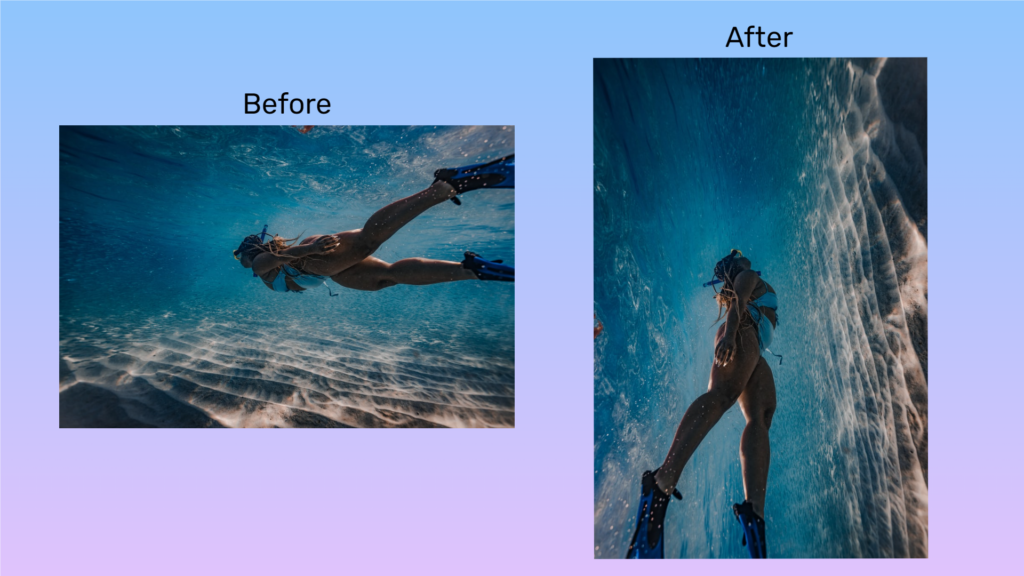
Getting Started
Start by signing in to your profile on our website. If you’re a new user, sign up using your email, or instead, you can ‘Continue with Google, the easier of the two options.
Next, choose any one of the 3 options on your dashboard. You can:
- Use a template – Easy, ready-to-use designs that save time!
- Start from scratch – Start creating your own unique designs on a blank canvas!
- Auto Generate – Personalized AI generated content for your brand!
Before creating your design, choose the dimensions that you want to start with. The advantage is, you can customize and resize it anytime!
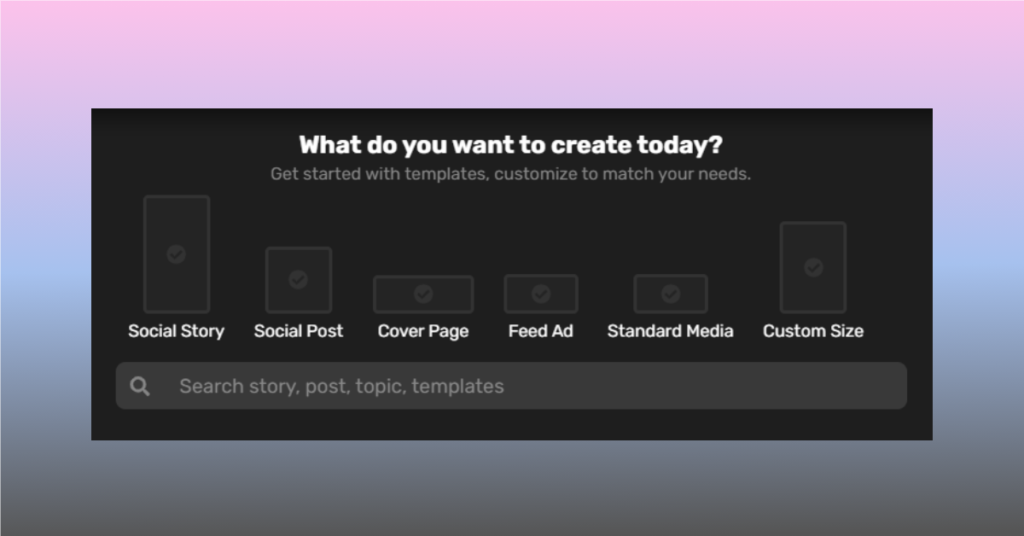
Let’s Get Images Flipping
Now that you are ready, let’s get started!
Step 1: Insert an Image
Insert an image from Simplified’s ‘Images’ tool on the side panel. Or upload your custom file by clicking on ‘Assets’. It can be a photo, a shape, a vector or another element.
Step 2: Choose the Image to be flipped
Out of the elements that you have in your artboard, make sure you’re working with the one that you want to get flipped. If you accidentally flipped the wrong detail, simply undo it (Ctrl+Z) and then make the right selection.
Step 3: Flip selected image into horizontal & vertical designs
Click on the image and on the top tool panel. Click on Layers Icon, and choose a suitable flip.
Or alternatively, you can click on ‘More’ icon beside the Layers icon > Arrange > Flip!
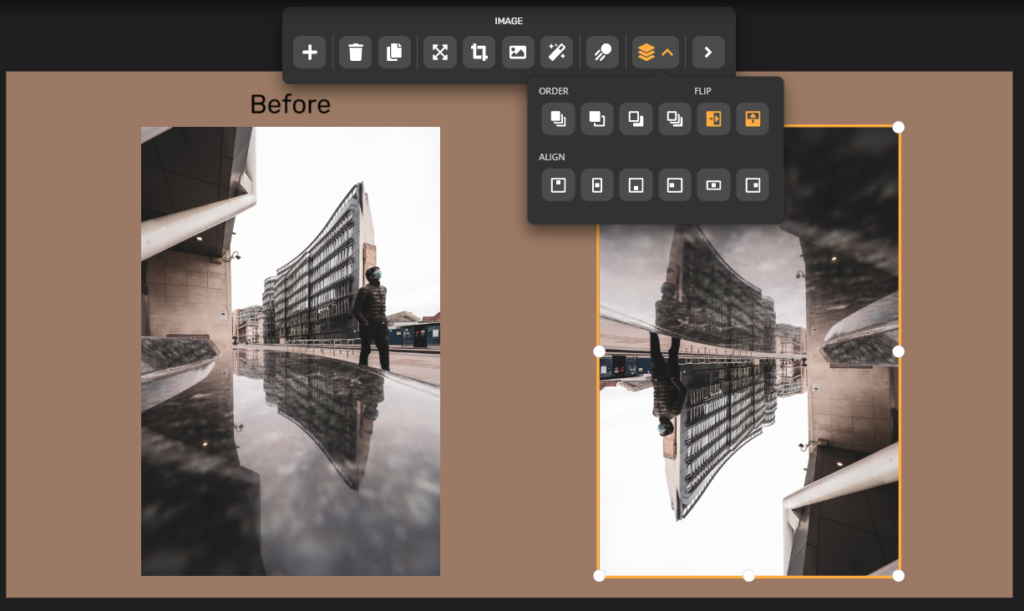
Combined with other editing decisions, flipping can reinforce storytelling. It can help lead the viewer’s eye to important elements in the frame. Moreover, it develops themes in an image that intensifies emotion.
Simplified Tip: To make a quick and efficient edits, balance your design in a way that brings out symmetry.
And you’re done! Checkout the video below to see just how easy and effective flipping images are.
So what are you waiting for? Go on and try flipping few vertical and horizontal designs and witness your designs transform into an art!