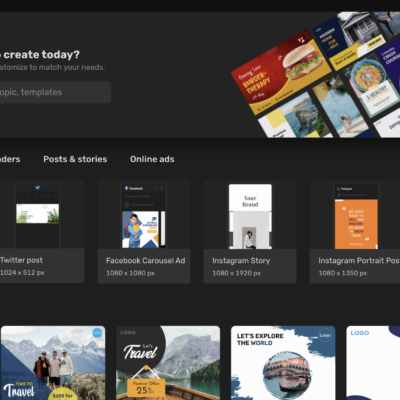🚢 Simplified saves you time by automatically pulling in your Google Drive Files, Brand assets. This is great for brand teams, agencies or freelancer who works with clients directly off a shared folder or works on projects that require direct client access to documents.
However, if you are working within your own organization and want to stay completely in-house, you can disable this integration under Settings > Connected Apps. You can then choose to not use Simplified for the selected Google Drive Folder (or Project) and instead upload files by dragging files on artboard 🙂
👉🏽 To try it out, request access: https://simplified.co/ #simplified
#collaboration #google #buildinpublic #buildingbettertogether #productivitytools