As a social media marketer, influencer, or marketing agency, we’re sure you’ve encountered dozens of social media management tools. However, which one’s the best for you and your company? We understand the struggle of finding the one that suits you best and that’s what this blog is for!
Here, we compare two of the most popular social media management tools today (Hootsuite vs Buffer) and see which one’s better. From the pricing to an overview of the tool’s features, we’ve gathered its pros and cons to help you decide.
Hootsuite vs Buffer: An Overview
To understand the difference between Buffer and Hootsuite, here’s an overview of everything you need to know about the two tools.
Pricing
| Pricing | Hootsuite | Buffer |
| Free | N/A | Yes |
| Essentials | N/A | $5 monthly |
| Professional | $49 monthly | N/A |
| Agency | N/A | Starts at $100 monthly |
| Team | $249 monthly | Starts at $10 monthly |
| Business | $739 monthly | N/A |
Hootsuite has three plans that vary on the number of users. The Professional plan costs $49 per month for one user, $249 per month for three users (Team plan), and $739 per month for five users (Business plan). For more than five users or an enterprise, you’ll have to contact Hootsuite for pricing.
Buffer offers four plans: Free, Essentials (starts at $5), Team (starts at $10), and Agency (starts at $100). You also have the option to pay for your subscription on a monthly or yearly basis.
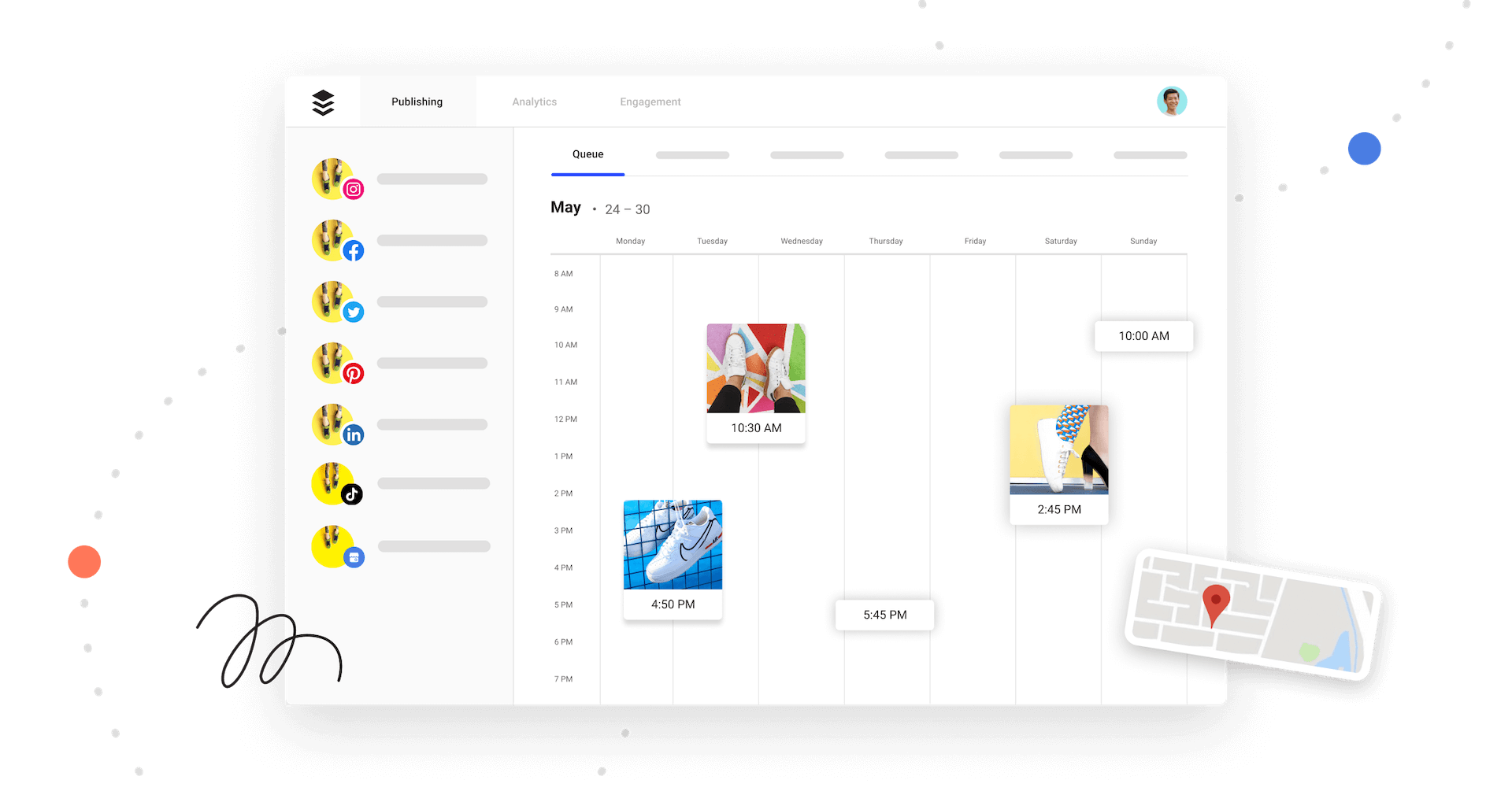
Bonus: Zoho Social Alternatives For Automated Social Media Publishing
Hootsuite vs Buffer: The User Interface
Hootsuite and Buffer have very different user interface styles. Buffer has a clean dashboard focused on the scheduled posts you have lined up. It highlights your pending posts, plus a calendar view (where you can see a week of your content) for Essential plans and up.
Hootsuite has a more complicated user interface catered to big agencies. So, the interface has more features compared to Buffer’s clean and simple layout.
Hootsuite vs Buffer: Supported Social Networks
Both Buffer and Hootsuite support the social media sites that you most likely need (Facebook, Twitter, Instagram).
Both tools also support LinkedIn and Pinterest. Hootsuite is integrated with YouTube and WordPress too.
Hootsuite vs Buffer: Social Conversation Management
Handling comments and interactions with multiple social media accounts can be a bit tough without some help. Buffer has a separate app called “Buffer Reply” to manage social media conversations, you’d just need to pay an additional $50 per month for one account.
For Hootsuite, managing social conversations is possible within the tool. You can monitor comments, replies, and mentions using tabs in real time.
Bonus: 9 Free Social Media Schedulers For Small Business Owners
Hootsuite vs. Buffer: Collaboration
When looking for social media management tools, one of the first things to consider is its collaboration features. Buffer has two team roles, Contributor and Manager, while Hootsuite offers roles by organizations, teams, and members.
Hootsuite vs Buffer: Analytics
Remember, analytics is just as important as creating content ! This will help you figure out what works and what doesn’t on your social media strategies.
The difference between Buffer and Hootsuite can be seen in the analytics and reports that both tools provide. Hootsuite analyzes your social networks, while Buffer analyzes the posts themselves.
Hootsuite vs Buffer: Integrations
Aside from social networks, the number of integrations to other apps is essential for a good social media management tool. Hootsuite and Buffer both have a fair number of integrations. However, Hootsuite has around 140 integrations, while Buffer only has 60.
Bonus: Zoho Social Alternatives For Automated Social Media Publishing
Buffer or Hootsuite: Which is the Best?
Choosing a social media management tool is crucial in managing your brand’s multiple social networks. So, considering everything that was stated above, it’s safe to say that both Buffer and Hootsuite have their own distinct features. It all just boils down to what your business really needs.
If you have a limited budget and need real-time updates on your social media conversations, Hootsuite is the tool to use. But if your needs are more on having a simple and easy-to-use interface, maybe Buffer is for you.
Still on the fence about Hootsuite and Buffer? Check out Simplified!

Simplified is an all-in-one tool where you can create amazing content, collaborate with your team, as well as plan, schedule, and publish content. With the tool’s one-click graphic design feature, creating content for your company is a breeze, plus you can easily use the thousands of ready-made templates available.
If you’re tired of endlessly surfing the web for the best images to use in your content, you’re in for a treat. With Simplified’s AI text-to-image generator, you can generate images that will turn heads.
Moreover, you can get help from Simplified’s AI writer tool in generating SEO-optimized captions, company bios, full blogs, and even long-form content.
Simplified’s automated social media publishing will help to speed up your marketing process. How? Well, you won’t need to leave the platform to post your content on your social media accounts!
With Simplified Analytics, you can track how well your marketing plan is performing across all your social media channels. This way, it’s easy to analyze what’s working and what’s not. What’s more, this feature allows you to compare your posts’ performance on each social channel, as well as understand your target audience.
The cherry on top of all this? It’s way cheaper!
Want to connect with your audience better? Let Simplified’s incredible social media analytics tools help you out! In just one click, you can see up to 12 different metrics that can enhance your marketing campaigns and increase engagement,
With our all-in-one platform, it’s simpler than ever to discover trends in real time and deliver the type of content that will leave your audience asking for more.So, sign up on Simplified today and use our social media tools to measure your success !














![13 Project Management Software & Tools for Creative Agencies [Free & Paid] 13 Project Management Software & Tools for Creative Agencies [Free & Paid]](https://siteimages.simplified.com/blog/Advertising-Agency-Project-Management-Softwares-01.png?auto=compress&fit=crop&fm=png&h=400&w=400)


![How to Find Your Drafts on Instagram: Posts, Reels & Stories [2025] How to Find Your Drafts on Instagram: Posts, Reels & Stories [2025]](https://siteimages.simplified.com/blog/How-to-Find-Your-Drafts-on-Instagram-Ultimate-Guid-01-1.png?auto=compress&fit=crop&fm=png&h=400&w=400)



![20+ Top monday.com Alternatives In 2025 [Free & Paid] 20+ Top monday.com Alternatives In 2025 [Free & Paid]](https://siteimages.simplified.com/blog/Top-Project-Management-Tools-01-1.png?auto=compress&fit=crop&fm=png&h=400&w=400)


