
Vanish Mode
Vanish mode lets you send messages on Instagram and Messenger that disappear after the person reads them.
What is vanish mode on Instagram?
Vanish mode on Instagram allows users to send messages that disappear after being seen and once both participants leave the chat. It’s like sending a note that self-destructs, providing an extra layer of privacy for sensitive or casual conversations. It is similar to share temporary passwords, so that you enjoy the peace of mind that comes from knowing that the information won’t linger in the chat history.
Bonus: 20 Instagram DM Templates To Help Your Business Grow
What is vanish mode on Messenger?
Similarly, on Messenger, vanish mode provides a way for users to send messages that disappear after being read. When activated, it ensures that once both parties have seen the messages and left the chat, there’s no trace left. This feature is invaluable for discussing sensitive or temporary information securely, knowing that the conversation won’t appear or stay or be screenshotted.
How does vanish mode work?
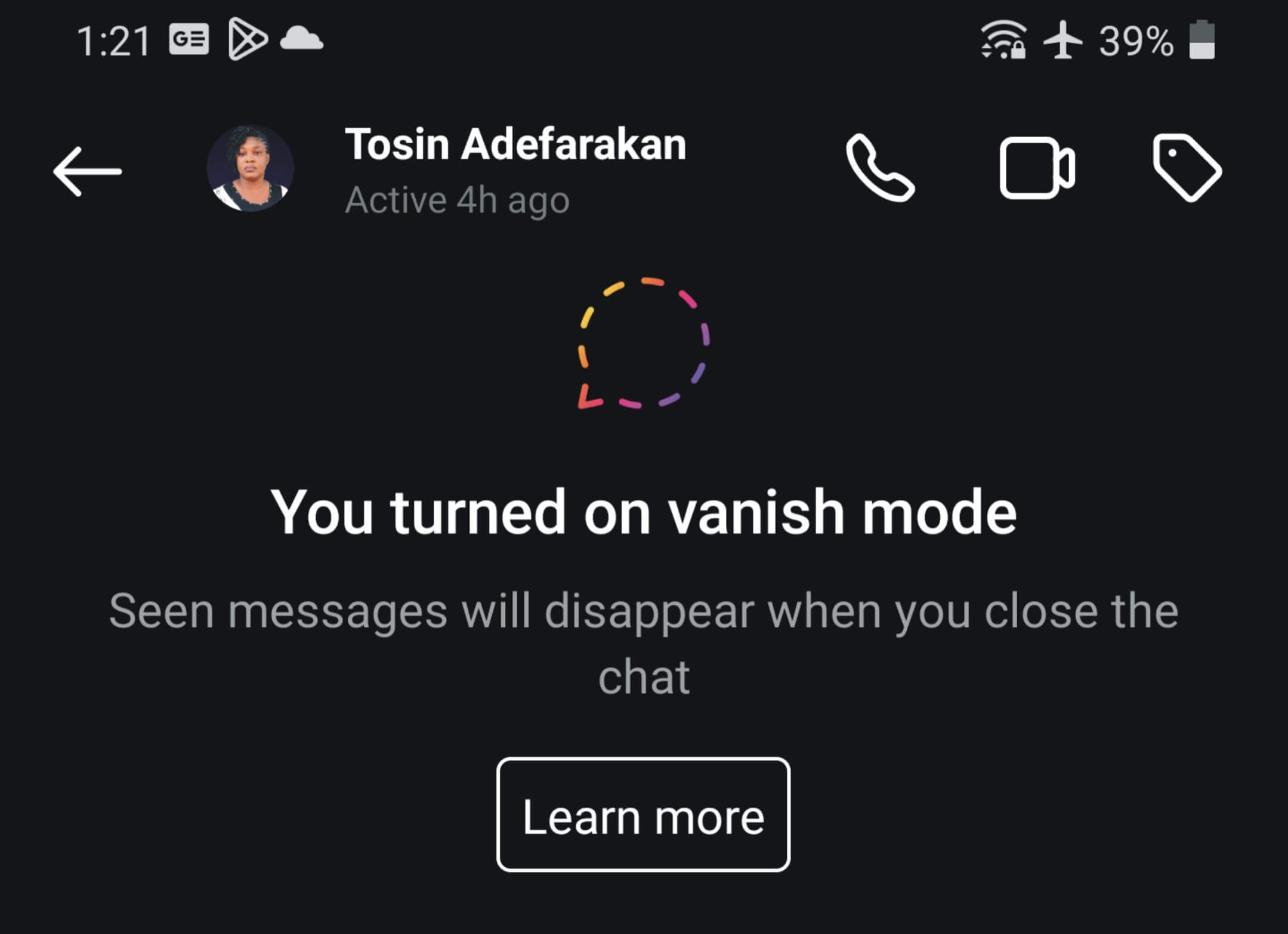
Vanish mode functions like a digital magic trick, making messages disappear as soon as they’re viewed and the recipient exits the chat. Whether it’s a text, photo, video, or voice message, once viewed, it vanishes without leaving a trace in the chat history.
For example, if you send a photo in vanish mode on Instagram, it’ll disappear from the chat as soon as your friend sees it and closes the chat window. This feature ensures your spontaneous shares are fleeting, maintaining your privacy by not storing anything permanently. Both participants must agree to use vanish mode, ensuring that privacy is a mutual decision.
Why would someone turn on vanish mode on Instagram?
There are different reasons why someone might use vanish mode on Instagram:
- Privacy and security: Vanish mode helps keep your messages private. When you use vanish mode, your messages disappear after they’re seen, so there’s no history of the conversation left behind. This can be useful if you’re worried someone might look through your messages or if you’re concerned about your data being leaked.
- Confidential information: If you’re sharing sensitive details like your home address, credit card information, or private feelings, vanish mode ensures these messages won’t stick around once they’re read. It adds an extra layer of protection for your personal information.
- Avoiding message clutter: Some people prefer to keep their chat interfaces neat and tidy. Vanish mode automatically clears messages once they’ve been seen, which helps to keep your chats focused and clutter-free, especially when you’re only interested in the most recent conversations.
Bonus: The 6 Best Instagram Editing Apps for Brands on a Budget
How do I turn on and off vanish mode on Instagram?
Turning on vanish mode on Instagram is simple. Here’s how you can do it:
- Click on the send or messenger on the top right of your feed.
- Select the chat you want and swipe up to see the vanish mode turn on.
- To turn off vanish mode, swipe up in your chat.
- You’ll get a notification on Instagram if you get a message in vanish mode.
- Tap on the notification to enter a chat with them in vanish mode. You’ll also be notified if they send you a new message outside vanish mode.
Bonus: 50+ Instagram Notes Ideas to Get You Noticed
Keep in mind
- Disappearing Messages: You won’t be able to copy, save, or forward messages that disappear.
- Message Requests: Accounts you haven’t connected with before can’t send you message requests in vanish mode.
- Vanish Mode Usage: Vanish mode can only be used in chats with other Instagram accounts.
- Professional Accounts: Certain professional accounts cannot receive messages in vanish mode.
- Trust and Privacy: Only use vanish mode with people you trust. Be aware that it is possible for someone to:
- Take a screenshot or screen recording of a message in vanish mode before it disappears. You’ll receive a notification if this happens.
- Take a photo of a disappearing message with a camera or another device before it disappears.
Conclusion
Instagram Vanish Mode offers an exciting and spontaneous way to communicate, but it’s essential to be aware of its implications for your privacy. By understanding everything about Instagram’s vanish mode, especially how to turn off the vanish mode on Instagram, you can take full control of your Instagram conversations.
Remember, while vanish mode adds a temporary touch to messaging, optimizing your overall social media presence requires a comprehensive approach, and Simplified can be your go-to tool for effective social media management.





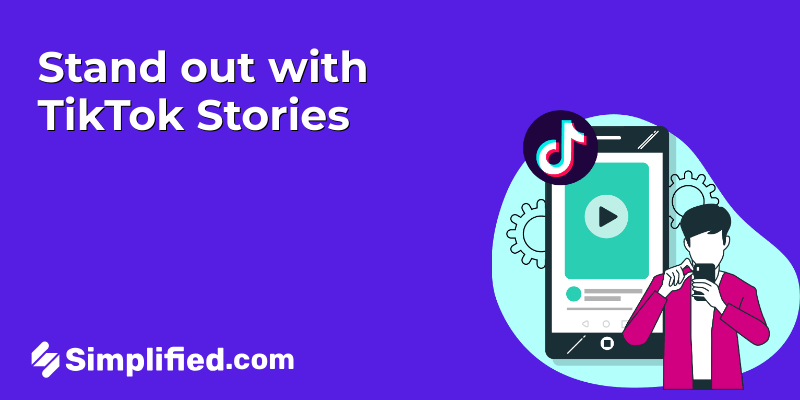
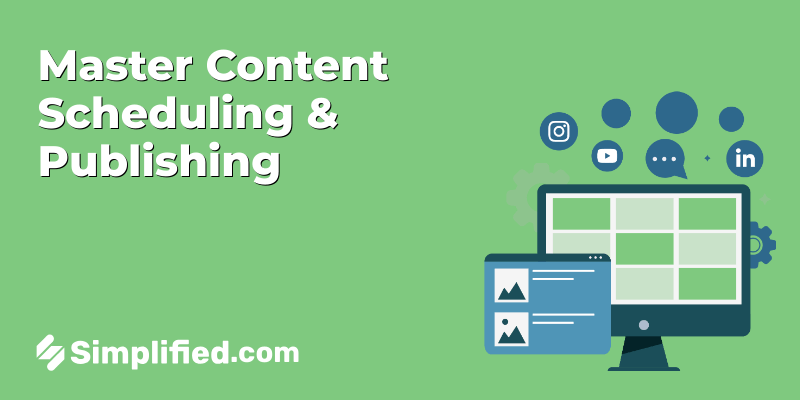















![13 Project Management Software & Tools for Creative Agencies [Free & Paid] 13 Project Management Software & Tools for Creative Agencies [Free & Paid]](https://siteimages.simplified.com/blog/Advertising-Agency-Project-Management-Softwares-01.png?auto=compress&fit=crop&fm=png&h=400&w=400)

