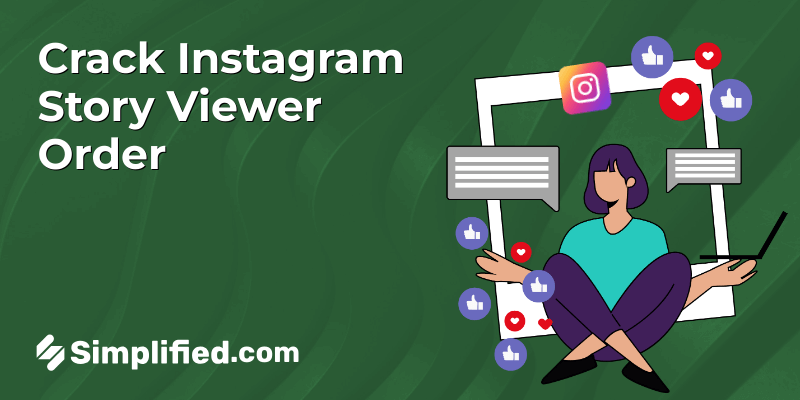
Ever wondered why your Instagram Story viewers appear in a specific order?
You’re not alone.
Many users, influencers, and social media managers are curious about how Instagram arranges your Story viewers. Since its launch in 2016, Instagram Stories have become a go-to feature for over 500 million daily active users, but one question remains: how does Instagram decide the order?
You’ve probably noticed the same faces showing up at the top of your viewer list. Are they your biggest fans or just the first to check your Stories? Understanding how Instagram sorts these viewers can give you valuable insights to improve your strategy. Keep reading to learn how it works and how to use this knowledge to boost your social media game.
What Does Instagram Story View Order Mean?

The Instagram story viewer order refers to the sequence of users who have viewed your Instagram Story. This order is not random but influenced by several key factors that Instagram’s algorithm uses to determine who appears at the top of your viewer list.
What Determines Instagram Story View Position?
Curious as to why certain individuals always appear first on your list of story viewers? It’s not by chance.
Below are the key factors that influence it:
- Your Interactions: When you send someone a message, like them frequently, or tag them repeatedly, they tend to appear closer to the top.
- Their Interactions: Users who view your stories repeatedly or come to your profile repeatedly may shift to the top.
- Mutual Activity: The more you both interact with one another, the further up the list Instagram sends them.
- Profile Visits: Just because someone won’t message you doesn’t mean visiting your page frequently won’t influence their ranking.
- The Algorithm: It’s engagement, timing, and behavior mixed together—Instagram doesn’t reveal the actual formula.
Short and sweet: It’s not who watched first—it’s who interacts the most.
Bonus: How to Fix Blurry Instagram Stories: A User’s Guide
Decoding the Instagram Story View Order Mystery
We’ve all wondered: What does the order of Instagram Story viewers mean? Why do certain names keep popping up at the top of your Instagram Story viewer list, and why does the order seem to shift so often? The truth is, the Instagram story viewer order is more complex than it first appears.
1. First 50 Views: It’s All About Timing
For the first 50 viewers, the order is pretty straightforward. It’s a first-come, first-served situation. Whoever views your Story most recently will show up at the top of the list. This makes sense because Instagram is showing you the most recent interactions, without any algorithmic interference.
2. After 50 Views: The Algorithm Kicks In
Things start to get interesting once your Story hits 50 views. At this point, Instagram’s algorithm takes over and begins to prioritize users who interact with your content the most. Just like your feed, where the people you engage with regularly show up first, the same happens with Instagram Stories. So, the more you like, comment, or visit someone’s profile, the more likely they are to appear near the top of your Story viewer list.
3. Who Are These Top Viewers?
Those users who are always showing up in the top row are probably your most active followers. These are the ones who engage with your content regularly—liking your posts, commenting on your Stories, or even sharing your post. It’s almost like an imaginary “thank you” from Instagram for maintaining the engagement rate high.
4. What About the Unfamiliar Names?
Ever notice some unknown names or accounts at the end of your viewer list? These might be non-followers, or worse, bots. Instagram’s algorithm sometimes changes, and these updates can cause unforeseen movements in the order. But don’t panic—it’s not all about status or popularity; it’s all about engagement and interactions.
So, as much as the order of Instagram story views sometimes seems mysterious, knowing what drives the underlying factors such as engagement and timing can make sense of why you see people at the top of your list. Continue interacting with your audience, and you will notice that familiar names pop up at the top every time.
Bonus: Instagram Insights Part 2: Using Instagram’s Latest Features
Why Instagram Story Viewer Order Matters

While Instagram keeps the reasoning behind Instagram story view order private, understanding it can provide useful insights. Here’s why it matters:
1. Refining Content Based on Viewer Insights
The top viewers in your Instagram story viewer order can be seen as your focus group. By checking their profiles, you can learn what type of content they engage with the most. This helps you create Instagram stories that resonate, raising engagement and reach. Consistently refining your content based on their interests ensures better results.
2. Revive Disengaged Followers
Unfamiliar faces at the bottom of your Instagram story viewer list may be disengaged followers. By looking at their profiles, you can adjust your content to reconnect with them. Reviving their interest can help increase engagement and grow your follower base.
3. Identify Opportunities for Collaborations
The viewers who appear at the top of your list are often your most engaged followers. These individuals could present opportunities for collaborations or brand partnerships. By identifying them, you can build stronger connections and expand your reach.
4. Build Stronger Connections
Engaging with frequent viewers helps build a loyal community around your brand. Strong interactions lead to better relationships, improving your overall engagement and return on investment.
5. Experiment and Evolve
Monitoring your Instagram story view order offers a real-time feedback loop. When different names rotate through the top spots, it shows your content is engaging a diverse audience. Experimenting with content formats, topics, and styles helps you understand what resonates best. By making data-driven adjustments, you improve content relevancy and keep your audience engaged.
Who Claims the Top Spot in Your Instagram Story Viewer Order List?
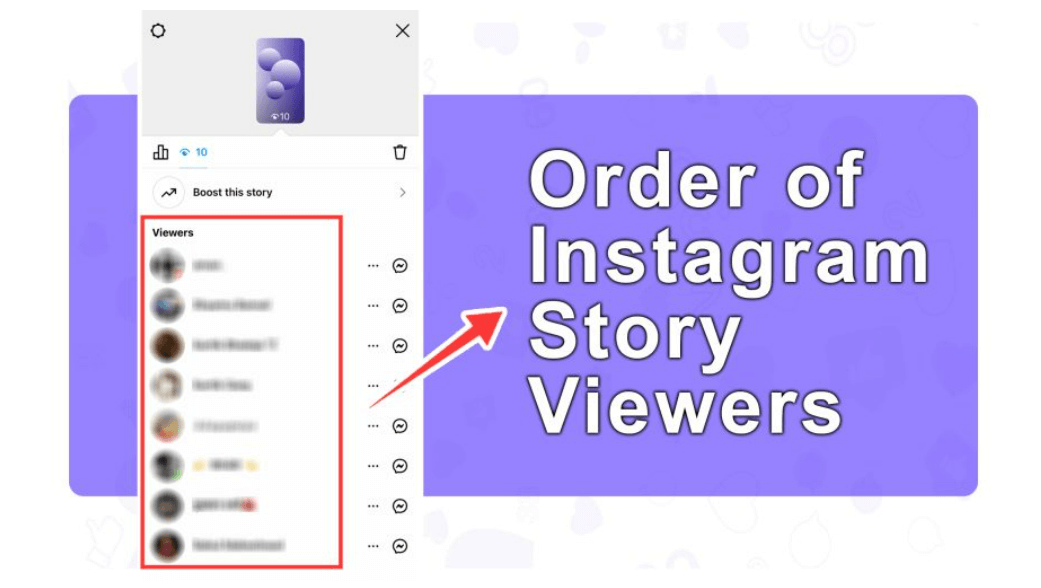
Do you ever find yourself wondering why certain names consistently appear at the top of your Instagram Story viewer list? It may seem like they are your biggest supporters, but the reality is a bit different. Here’s what’s actually going on:
Instagram’s algorithm prioritizes the people you engage with most, rather than the other way around. Therefore, if you notice certain individuals repeatedly appearing at the top, it’s because you’re interacting with them more often. Whether it’s liking their posts, leaving comments, or checking their profile, Instagram considers these interactions when organizing the Instagram story viewer order.
Here’s a closer look:
- Liking their posts: If you frequently show love to their content, it’s likely they’ll show up near the top of your viewer list.
- Commenting on their content: Engaging in conversations through comments will move them higher up the list.
- Sending direct messages: If you often message them, expect them to make frequent appearances at the top.
- Visiting their profile: Even just checking out their profile occasionally could result in them appearing near the top, especially if they’re doing the same.
So, in essence, those familiar names at the top are likely your “Instagram companions,” determined by your mutual interactions on the platform.
Bonus: 2 Ways To Add Multiple Photos On Instagram Stories
How to get Benefit from the Instagram Story Viewer Order

The Instagram story viewer order is more than just a list; it’s a valuable tool that can help you understand your audience and refine your content strategy. Here’s how you can make the most of it:
1. See Who’s Really Paying Attention
The people who regularly show up at the top of your viewer list are often the ones who check out your content the most. These are your most interested followers. Take a look at what kind of posts they react to or respond to — this can help you figure out what they like and what kind of content keeps them coming back.
2. Find Supporters (and Maybe Future Collaborators)
If you spot other creators, influencers, or even small businesses in your top viewers, that’s a good sign. They might already enjoy your content, which makes them great people to connect with or reach out to down the road.
3. Reconnect With the Quiet Crowd
Scroll to the bottom of your viewer list to find the ones who used to watch but seem less active now. Maybe your content just isn’t clicking for them anymore. Try switching things up — post a poll, ask a question, or run a quick quiz to see if it sparks their interest again.
4. Track What’s Working
When you post something new and notice fresh names moving up your viewer list, that’s a solid sign you’ve caught new attention. It’s a great way to test what types of stories — whether it’s behind-the-scenes, quick tips, or casual check-ins — really land with your audience.
Instagram story view order isn’t just numbers or usernames. It’s insight. The more you pay attention to it, the more you’ll understand what’s working and what’s not — and that can help you grow naturally over time.
Bonus: 10 Strategies to Boost Instagram Threads in 2025
7 Methods to Widen Your Instagram Story Viewer Reach
If you want more people to see and connect with your Instagram Stories, it helps to know what works. Here are 7 simple ways to get your Stories in front of a wider audience:
Method #1: Turn Stories Into Highlights
Instagram Stories disappear after 24 hours — but Highlights give them a second life. When someone visits your profile, your Highlights are one of the first things they’ll check out.
By saving your best Stories as Highlights, you’re not only keeping your content visible — you’re also making it easier for new visitors to understand what you’re all about. Whether it’s behind-the-scenes clips, FAQs, or customer shoutouts, Highlights let your most important content stay front and center, well beyond the one-day limit.
It’s an easy way to keep growing your reach without constantly needing to post something new.
Method #2: Create High-Quality Content
Creating high-quality content is essential to staying relevant on Instagram. Although Instagram’s algorithm aims to show content to the right audience, it’s the content’s quality that matters most. Engaging, well-designed Stories that encourage likes, comments, shares, and saves will keep your content visible in users’ feeds and stories.
Method #3: Post Stories Consistently
Consistency is key for staying in your followers’ Story feeds. Posting regularly keeps your profile active and visible. If you don’t post regularly, your profile will disappear from the Stories feed of your followers. To maintain visibility, schedule your Stories ahead of time so they appear at consistent intervals throughout the day.
Method #4: Ask Questions Using Polls and Question Stickers
Interactive stickers like polls and questions foster engagement with your audience. By asking fun, thought-provoking questions, you encourage followers to engage directly with your content. The more interaction your Stories receive, the more likely Instagram will show them to a larger audience.
Method #5: Use Location Stickers and Geotagging
Want more eyes on your Stories? Add a location tag. Whether you’re at a cafe, event, or just showing off your favorite city, geotags help your Story show up when people search that area. It’s especially useful if you’re trying to connect with a local audience or bring attention to your business location.
Method #6: Edit Photos and Videos Before Sharing
Before you hit “post,” take a moment to tidy up your photos and videos. Add a fun sticker, emoji, or try a filter that fits your vibe. These little touches make your Story more fun to watch—and Instagram tends to show more love to users who use its features regularly.
Can You See Who Views Your Instagram Stories?
Yes—you can see exactly who watched your Instagram Stories.
After posting a Story, just click on the little “Activity” icon in the bottom-left corner of your Story screen. This shows you a list of people who’ve viewed it, along with any reactions they sent. You can also message them or manage your connection from there.
The list isn’t in order by time. Instagram shows viewers based on how much they interact with you—so your top fans usually show up first.
Keep in mind: Stories are only up for 24 hours, and that’s how long you’ll be able to see who viewed them. Unlike regular videos that show only the total number of views, Stories give you a full list—but only you can see it.
One thing Instagram doesn’t show? How many times someone rewatched your Story. That part stays private.
After 24 Hours, Can You Still See Who Viewed Your Instagram Story?
Yes, Instagram allows you to check who viewed your Story even after it expires, thanks to the Archive feature. Here’s a simple step-by-step guide to see your past Story viewers:
Step 1: Open Instagram and Go to Your Profile
Open the Instagram app and click on your profile picture in the bottom-right corner to access your profile.
Step 2: Access the Archive Section
Tap the three horizontal lines in the top-right corner of your profile screen. From the menu that appears, select Archive.
Step 3: Choose the Story You Want to Review
Scroll through your archived Stories to locate the one whose viewers you wish to see. Tap on the specific Story to open it.
Step 4: Check the Viewer List
Swipe up on the screen, and the list of users who viewed your Story will appear.
It’s worth noting that you can only see the viewer list for up to 48 hours after posting the Story. Beyond that, Instagram removes the viewer details, even though the Story itself remains in your archive.
Bonus: How To Change The Order Of Images In An Instagram Carousel Post
Can Someone View Your Story Anonymously?

Instagram does not offer a built-in feature for anonymous Story viewing. Whenever someone views your Story, their username appears in the viewer list. However, there are ways people might try to view Stories without being detected:
1. Airplane Mode Trick
A user can load your Story while connected to the internet and then switch their device to airplane mode. This allows them to watch your Story offline without their view being registered. However, if they reconnect to the internet, their view may still appear in your viewer list.
2. Third-Party Apps and Websites
Certain third-party apps or websites claim to allow anonymous Story viewing. These tools often require the username of the account whose Story is being viewed. While they may work, using such services can pose privacy risks and violate Instagram’s terms of service.
3. Use the Instagram’s Close Friends List
If you think someone has added you to their “Close Friends” list, you can view their Stories without them knowing. Your username won’t show up in the “Seen by” list, which shows who has viewed their Story.
However, this method of viewing Instagram Stories anonymously only works if you’re on their “Close Friends” list. Since not everyone uses this feature, it may not be available for all Instagram Story viewers.
4. Shared Stories
If your Story is public, someone can see it if a follower shares it with them via a direct message. In such cases, their view won’t be recorded. To maintain control over who sees your Stories, consider adjusting your privacy settings.
Can You See How Many Times Someone Views Your Instagram Story?
Currently, Instagram does not provide a feature that allows you to see how many times someone has viewed your Story. The platform only shows a list of users who have viewed your Story and the order in which they viewed it, but it doesn’t include a count for each individual viewer.
However, you can see who has viewed your Story, and Instagram will display the total view count, which includes everyone who has seen it. This total count updates in real time as more people view your Story.
While Instagram doesn’t track repeat views for individual users, it does track total views. But if you’re hoping to get a specific breakdown of how many times someone has watched your content, that feature isn’t available.
If you’re concerned about the frequency of views or want to gauge engagement, keep in mind that repeat views are not shown to you. You’ll only know if someone has revisited your Story based on the position they occupy in your viewer list or if they engage with your Story through likes, comments, or direct messages.
While Instagram doesn’t offer a direct way to see multiple views per person, there are third-party tools that claim to provide these insights. However, using them comes with risks related to privacy and security.
Tips for Creating Effective Instagram Stories to Expand your Reach

Are you satisfied with your client’s Instagram Story engagement?
Understanding their most engaged audiences and adjusting your strategy to match their preferences is just the beginning.
Here are some additional tips to help you make the most of Instagram Stories:
1. Use a Social Media Scheduler with Direct Publishing
Simplified allows direct publishing to Instagram Stories, saving time by automatically posting your content. Simply connect your client’s Instagram Business account, prepare the Story, and schedule Instagram Stories to post without needing manual intervention.
Why Simplified?
- Optimal Posting Times: Get suggestions for the best time to post based on past content performance to maximize engagement.
- Cross-Platform Posting: Easily publish Stories across multiple platforms with one tool.
- Content Curation: Curate content using Smart Publishers to pull relevant material from trusted sources. Bulk publishing allows you to gather media from stock sites, CSV files, and blog RSS feeds. This makes it easier to organize and share fresh, engaging content with your audience.
2. Use Right Instagram Story Size
Instagram Stories look best when they’re 1080×1920 pixels (that’s a tall 9:16 shape). Most phones shoot in this size already, so you usually don’t need to adjust anything.
3. Repurpose Old Content in New Ways
Don’t let your older content go to waste. Share behind-the-scenes moments or everyday clips. You can even use Repurpose AI to turn old posts into something fresh. Add some text or captions to make it feel new and personal.
4. Add Location Tags
Using location stickers can help more people find your Stories—especially if they’re looking at a certain area. Great for promoting local events or small businesses.
5. Be Comfortable in Front of the Camera
Instagram Stories offer an intimate, real-time feel. Embrace being on camera, speak directly to your audience, and develop stronger personal connections. Don’t worry if it feels awkward at first—it gets easier over time.
6. Always Add Subtitles to Videos
Lots of people watch Stories with the sound off, so be sure to add subtitles to videos to ensure viewers can still follow along. This simple addition improves accessibility and encourages viewers to keep watching.
7. Save Your Best Stories as Highlights
Want your best Stories to last more than 24 hours? Add them to your profile Highlights. You can even give each one a cover photo so it looks clean and easy to find.
8. Check What’s Working
Use Instagram analytics to track key metrics like engagement, reach, and impressions. Instagram’s audience insights show how many people watched and when your followers are most active.
Use this info to keep improving and posting what your audience enjoys most.
FAQs about Instagram Story Viewer Order
Q1: Why does the Instagram Story viewer list keep changing?
The viewer list often changes due to Instagram’s algorithm. After the first 50 views, it reorders the list based on user interactions like profile visits, DMs, likes, and comments—not just who viewed the Story first.
Q2: What does the order of Instagram Story views actually mean?
The order reflects engagement patterns. People who frequently interact—by watching Stories, visiting profiles, or liking posts—are more likely to appear near the top of the list.
Q3: Has there been a recent Instagram Story viewer update?
Yes, Instagram continues to tweak how Story viewer lists are displayed. These updates prioritize engagement patterns, not just simple view timestamps.
Q4: Can you still see who viewed your Instagram Story after 24 hours?
Yes, but only through your Story Archive and only for up to 48 hours after posting. After that, the viewer list disappears, though the Story remains saved.
Q5: What does “peak viewer” mean on Instagram?
“Peak viewer” isn’t an official Instagram term, but users often use it to describe someone who consistently shows up at the top of their Story viewer list.
Final Thoughts: Understanding Story Views = Smarter Instagram Strategy
Instagram Story viewer order isn’t random—and it’s definitely not just a curiosity. It’s a window into how your audience interacts with your content.
Your viewer list shows more than just names—it helps you see who’s really interested in your Stories. The top viewers are usually the ones you interact with most, while the lower ones might be less active.
So, what can you do with this?
Use the order to fine-tune your content. Learn what’s working, who’s watching, and where you might want to reconnect or experiment next. Combine that with smart Instagram Story practices—like consistent posting, geotags, interactivity, and Highlights—and you’ll start building stronger reach and better engagement.
Bottom line? The Story viewer list is more than just a number—it’s a simple but powerful tool to better understand your audience. Pay attention to it, use the insights, and let it shape your content for the better.
And remember: The more you show up for your audience, the more they’ll show up for you.

























