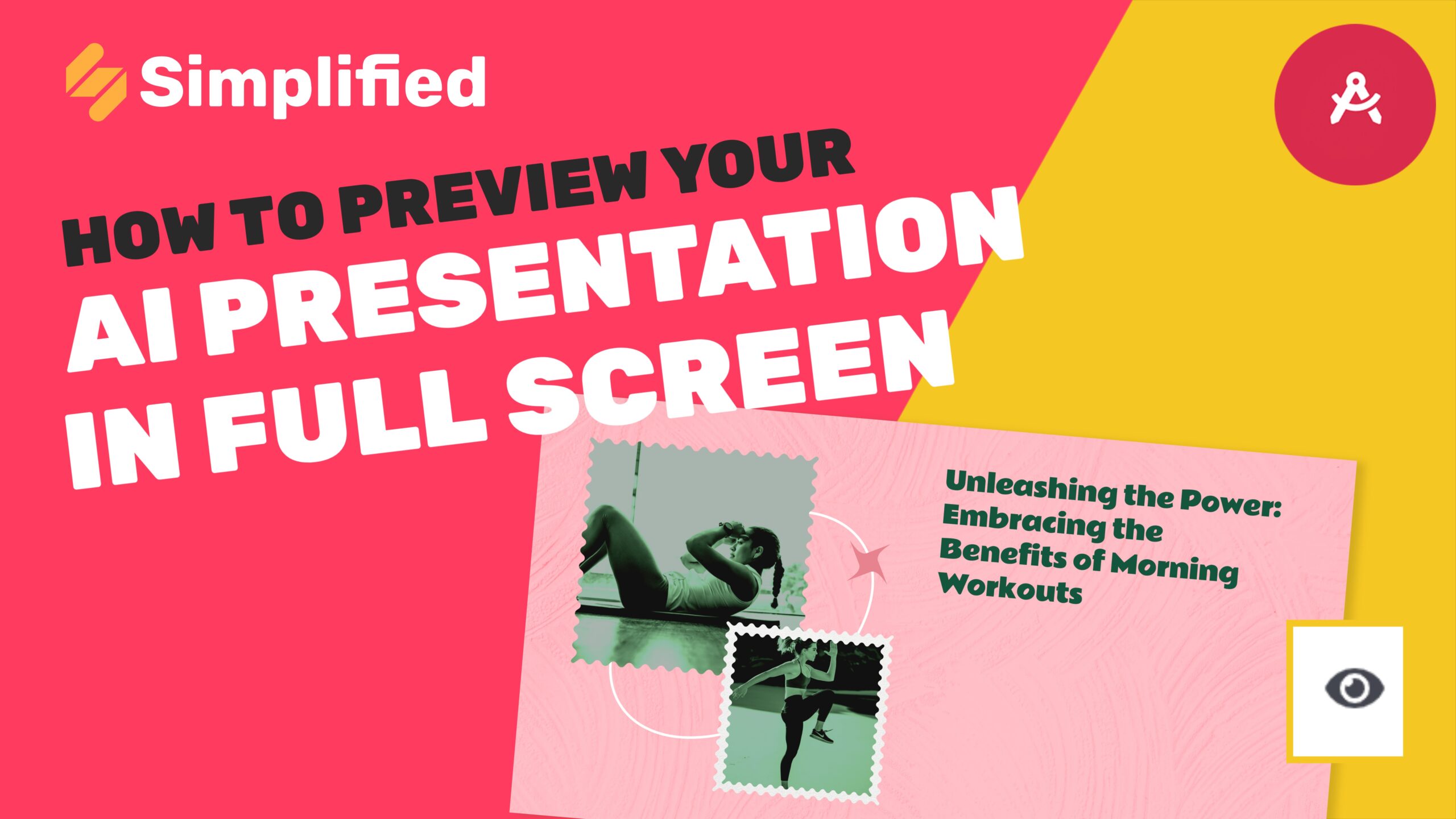How To Turn Sketch into Image | AI Sketch To Image Generator
With the advancements in AI technology, transforming your simple sketches into stunning images has never been easier. The Simplified AI Sketch to Image Generator tool allows you to quickly and effortlessly convert your drawings into fully-realized images. This powerful tool not only saves time but also enhances your creative process, making it accessible to everyone, regardless of their artistic skills. Simplified AI Sketch to Image Generator is one of the best tools available, enabling you to draw and generate your image in just a few seconds!
Steps to Turn a Sketch into an Image
Login into Simplified Account:
-
Start by logging into your Simplified account. If you don’t have an account, you can easily create one.
Click on AI Design:
-
Once logged in, navigate to the dashboard and click on the “AI Design” option.

Click on Quick Tool:
-
In the AI Design section, find and click on the “Quick Tool” option to access various design tools.

Click Scribble to Image:
-
From the quick tools menu, select “Scribble to Image” to start converting your sketch into an image.

Draw Your Sketch:
-
Use the drawing area to sketch your design. You can use different tools to create your drawing as you envision it.

Get Option of Eraser and Refresh:
-
If you need to make corrections, use the eraser tool. If you want to start over, click the refresh button.

Click on Prompt and Define Your Image:
-
After finishing your sketch, click on the “Prompt” option. Here, you can define what you want your final image to look like by entering a description or keywords.

Click on Generate:
-
Once you’ve entered the prompt, click the “Generate” button. The AI will process your sketch and create an image based on your input.
Image is Ready:
-
Your image will be ready within seconds. You can review the generated image to see if it matches your expectations.
Click on Re-generate if You Want More:
-
If you want to see different versions of your image, you can click the “Re-generate” button to create new variations.

Download It:
-
Once satisfied with the generated image, click the “Download” button to save it to your device.
Click on Open Editor to Do Further Editing:
-
If you wish to make additional edits, click on “Open Editor” to further enhance your image with various editing tools available on Simplified.

Conclusion
Converting a sketch into a stunning image has never been simpler, thanks to Simplified AI Sketch to Image Generator. By following these easy steps, you can quickly bring your creative ideas to life. For more resources and tutorials, visit our academy or help center. Happy designing!
Be sure to check out our YouTube channel for more tips and tricks on using the Simplified video app. Subscribe to stay updated with the latest tutorials and feature releases.