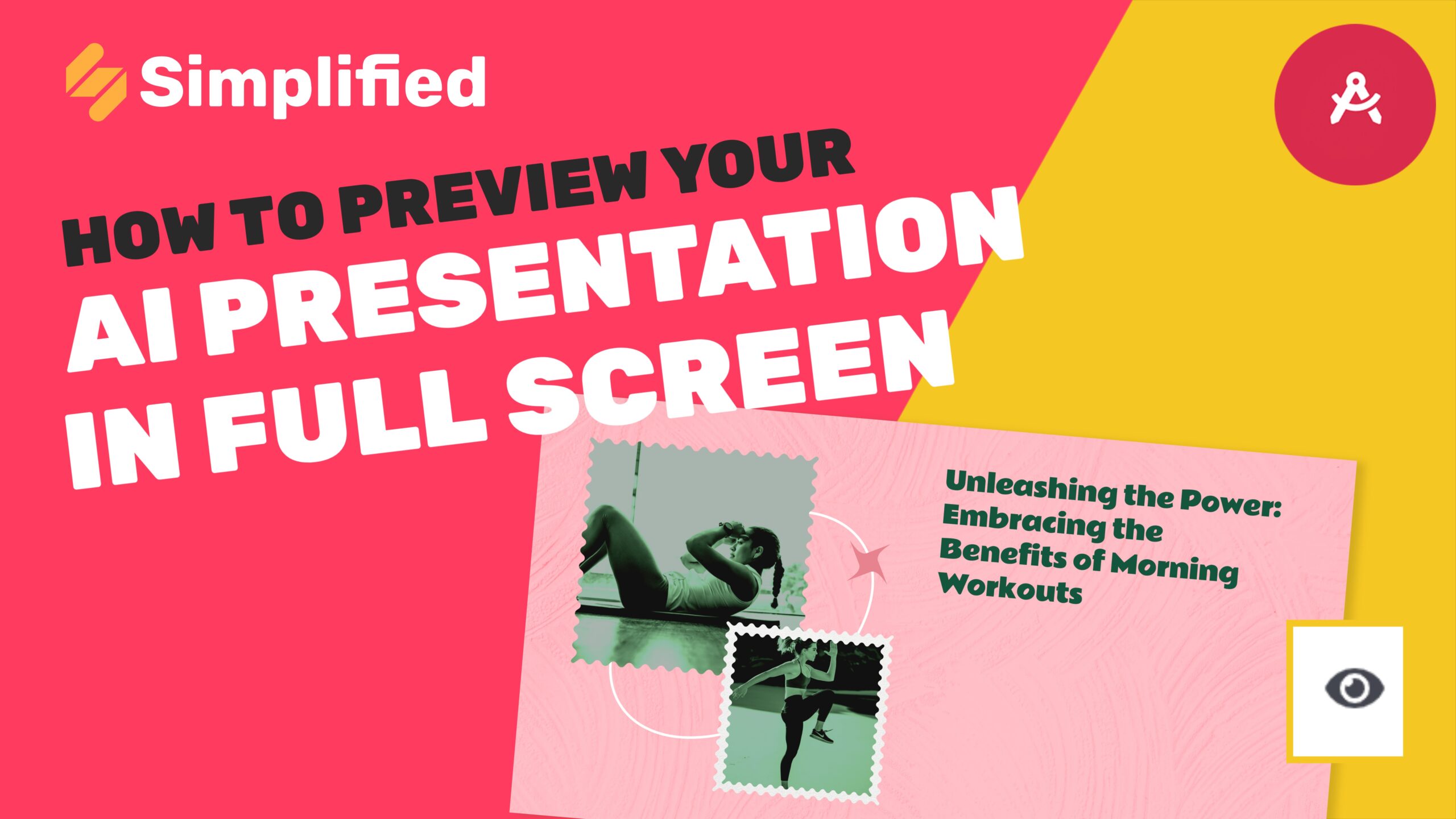How To Create Ads with Simplified
Ads play a crucial role in today’s business landscape in terms of businesses reaching a wider audience, building brand awareness, target specific demographics, driving sales and revenue. In Advertising, staying ahead of the competition and capturing the attention of your target audience is crucial. That’s where the power of AI Ads comes into play. With the Simplified AI Ads tool, you can effortlessly generate captivating and effective ads that drive results.
Using advanced artificial intelligence technology, the Simplified AI Ads tool simplifies the ad creation process, making it accessible to businesses and individuals of all levels of expertise. Whether you’re a seasoned marketer or new to the world of advertising, this tool empowers you to create professional-quality ads in a matter of minutes.
With the Simplified AI Ads tool, you have two options to generate ads: through customizable templates or AI-generated designs. The template option provides you with a wide range of pre-designed ad layouts that you can easily customize to match your brand identity. On the other hand, the AI-generated option leverages the power of algorithms to create unique and personalized ad designs based on your inputs.
To begin, open the Simplified AI Design App and click on “AI Designer”. From there, click on “Generate with AI” and select “AI Ads”.
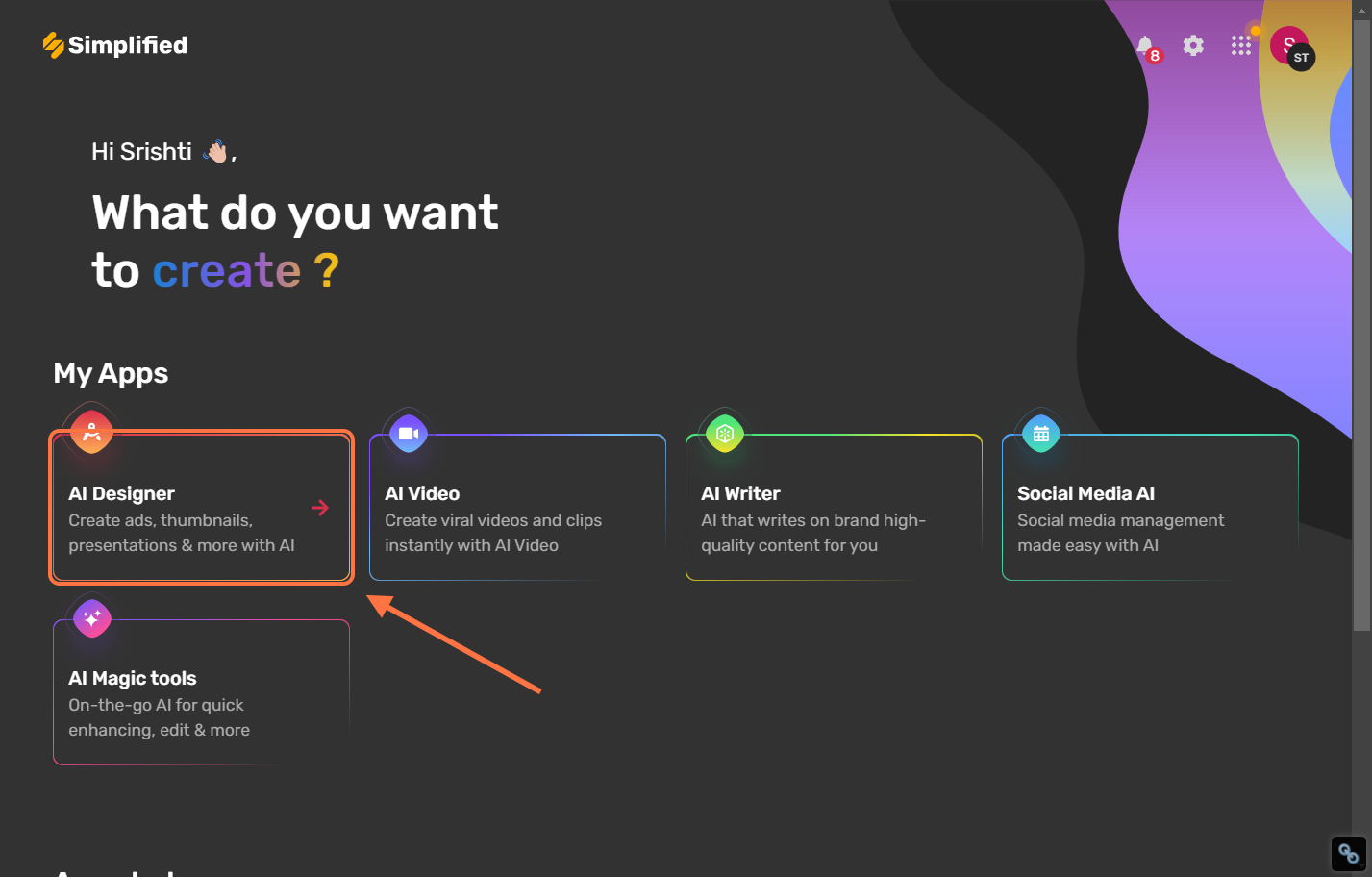


Method 1: Using Templates
- Click on “Select Size” to choose the desired ad size for different platforms like Facebook and Instagram.


- Click on “Tell Us About Topic Or Theme For Ads” and provide a brief description within 20 words.

- Click on “Target Audience” and input information about the location, age, gender, and language of your target audience.

- Click on “Settings” to choose the creativity level and output language for your ad.



- Click on “Next” and you will be presented with two options to generate ads: templates or skip and generate with AI.

- To use a template, select any template that you like and click on “View Template” and simply click on “Generate”.


- You will then be shown five artboards. Choose any of them to start editing according to your preferences.


- For editing, you will have various options such as text, visuals, animation, and media.


- Once you are satisfied with your ad, click on “Export” and select the desired format for downloading the ad link PNG & JPG.


- You can also choose 1X resolution images for documents, presentations, and web purposes.

- Finally, click on “Download” to save your ad.
Method 2: AI Generated Ads
- Click on “Select Size” to choose the desired ad size for different platforms like Facebook and Instagram.
- Click on “Tell Us About Topic Or Theme For Ads” and provide a brief description within 20 words.
- Click on “Target Audience” and input information about the location, age, gender, and language of your target audience.
- Click on “Settings” to choose the creativity level and output language for your ad.
- Click on “Next” and select “Skip and Generate” to proceed with AI-generated ads

- You will then be shown five artboards. Choose any of them to start editing according to your preferences.


- For editing, you will have various options such as text, visuals, animation, and media.
- Once you are satisfied with your ad, click on “Export” and select the desired format for downloading the ad.
- You can also choose 1X resolution images for documents, presentations, and web purposes.
- Finally, click on “Download” to save your ad.
For more resources and tutorials on creating ads with the Simplified AI Design App, we invite you to visit our Simplified Academy or our Help Center.
Don’t forget to check out our YouTube channel for insightful videos and tutorials on using the Simplified AI Design App.
We hope these instructions have been helpful, and we wish you success in creating stunning ads with the Simplified AI Design App!