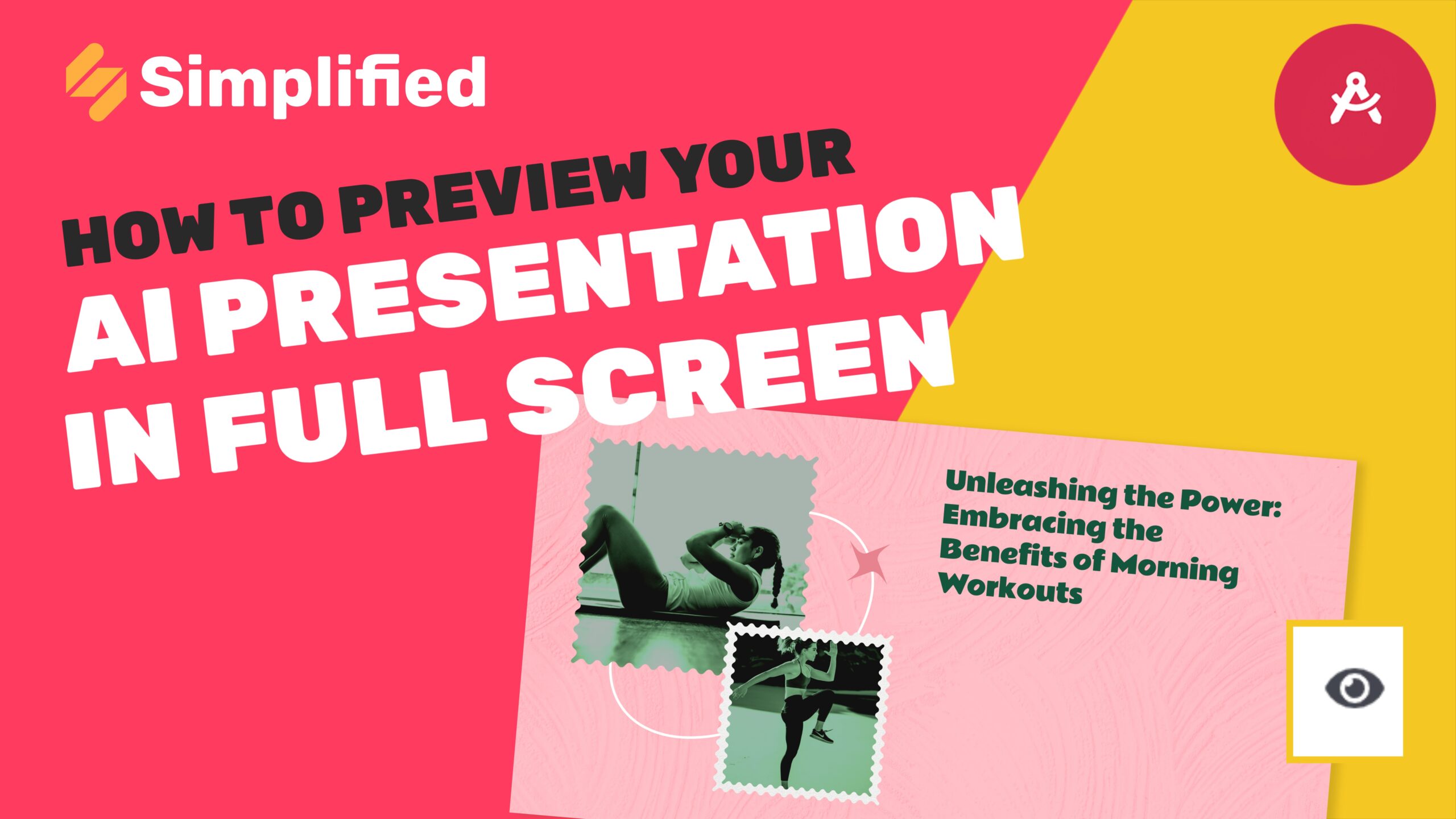Where to find your generated AI presentations
Simplified’s AI will generate Presentations in seconds.
After you generate AI Presentations, you can find and open them to share, review, edit, present, and much more.
Here’s how:
1- From your Simplified Dashboard, click on Design
2- Click on Projects on the left side menu
3- Select the AI Presentation you want to open by clicking on it
4- Done! Now you can edit it, Share, Export, Preview, and more.
That’s it!