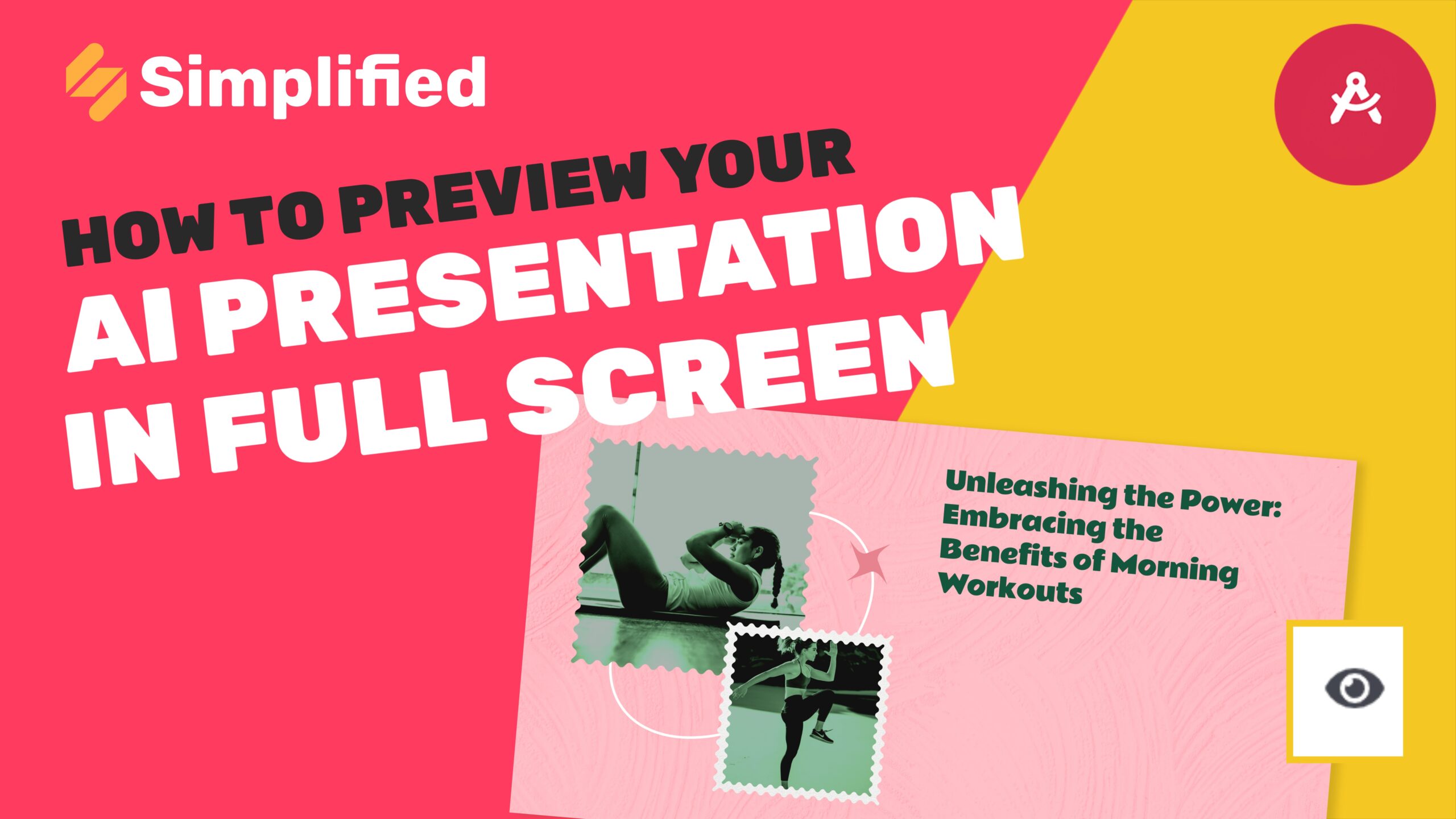How To Unblur An Image?
Transforming a blurry image into a clear one is easier than ever with advanced tools. Now, with the help of sophisticated tools like Simplified Upscale Image tool, you can quickly and effectively unblur your images without the need for complex editing skills. This tool ensures your images maintain their quality and clarity, making them suitable for a variety of uses from professional presentations to personal projects.
Steps to Unblur an Image:
Login to the Simplified App Dashboard: Begin by logging into your Simplified account. If you’re new, signing up is simple and quick. Once logged in, you’ll land on the app dashboard where all Simplified powerful tools await.
Click on AI Design: Navigate to the AI Design section from the dashboard. This section hosts a range of design tools crafted to enhance your visuals effortlessly.

Click on Quick Tool: Within the AI Design section, locate and click on the “Quick Tool” option. This menu provides various quick editing features for efficient image enhancement.

Upscale Image Tool: In the Quick Tool menu, select the “Upscale Image” option. This tool is specifically designed to enhance the clarity and resolution of your images.

Upload Image: Upload the blurry image you want to enhance. You can either drag and drop the file or click to browse and select it from your device. The upload process is straightforward and swift.

Select Image Clear Scale Quality: Choose the desired scale quality for enhancing your image. This setting determines the level of clarity and detail in the final output.
Click on Upscale: Once you’ve selected the scale quality, click on the “Upscale” button. The tool will begin processing your image, enhancing its clarity and resolution.

Preview and Download: Within 15 to 30 seconds, depending on the image size, your unblurred image will be ready. Preview the enhanced image to ensure it meets your expectations. If satisfied, click on the “Download” button to save the high-quality image to your device.
Or, Click on Open Editor for Further Editing: If you wish to make additional edits such as cropping, adding text, or adjusting colors, click on “Open Editor” to access a comprehensive suite of editing features.

Conclusion: Enhancing a blurry image with Simplified Upscale Image tool is a seamless process that delivers professional-grade results. Whether for personal projects or professional presentations, this tool ensures your images are clear and visually appealing. For more resources and tutorials on using Simplified tools, visit our Academy or Help Center.
Learn more about image enhancement techniques and explore our full range of features to elevate your creative projects.
Visit Simplified Academy | Explore Help Center
Be sure to check out our YouTube channel for more tips and tricks on using the Simplified video app. Subscribe to stay updated with the latest tutorials and feature releases.