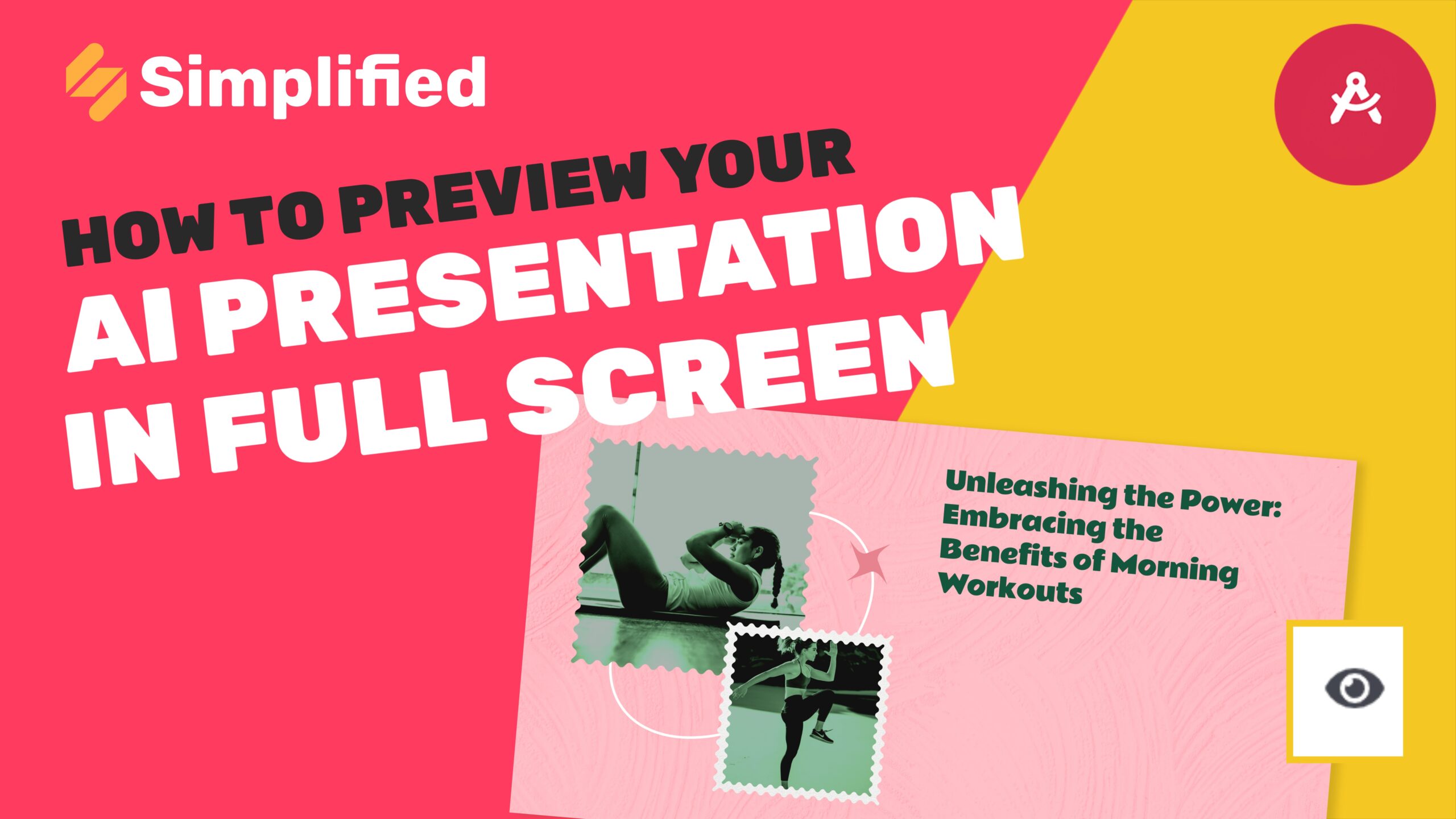How to generate a color palette from images?
1- log into your Simplified account with your email or Google/Facebook login.
2- Go to the AI Magic Tools section.
3- Click on Generate Color Palette.
4- Use any image you prefer to create your color palette. Simply drag it into the dashed box or click within the box to browse and open a file from your device.
➡️You can only upload these formats: PNG, JPG, JPEG, BMP, WEBP.
5- Wait a few seconds, and the palette will be generated automatically.
6-To download your color palette, simply click on the yellow ‘Download as’ button located at the bottom, and then choose between PDF or image. Once you click on the desired format, the color palette will be automatically downloaded to your device.
TIPS:
If you click on the white dots on the image you uploaded, you will be able to change the colors in the palette.