
Maintaining an active presence on TikTok can be challenging, especially with its rapid pace. Posting regularly and at the right times is key to growing your reach. Using TikTok scheduling tools can help you automate your posts, giving you the time to focus on creating engaging content. Whether you’re a business, influencer, or a casual content creator, using a TikTok scheduler can be a game-changer for managing your content.
In this blog, we’ll explore the 12 best TikTok scheduling tools to help you plan, schedule, and organize your posts with ease.
12 Best TikTok Scheduling Tools
1. Simplified
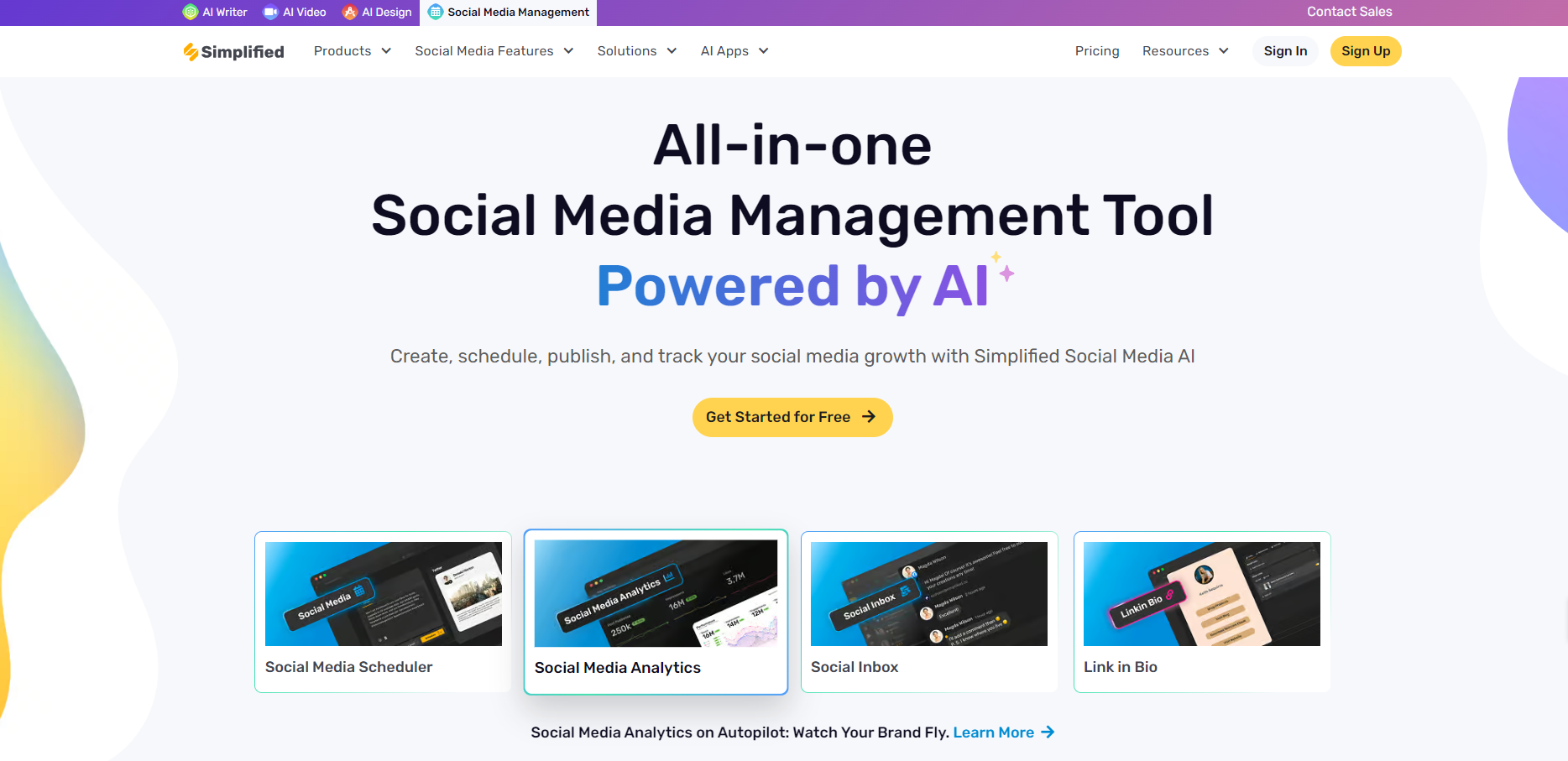
Simplified is an all in one social media management tool that helps you design, plan, and schedule content across multiple platforms, including TikTok. It’s perfect for creators and businesses that want an all-in-one solution for content creation and scheduling.
Features:
- Schedule multiple TikTok posts at once to save time and stay organized.
- Provides insights on the best times to post based on your audience’s activity, helping you optimize engagement.
- Manage posts for other social media platforms like Instagram, Facebook, and Twitter from one dashboard.
- Simplified includes templates, design tools, and video editing features to help create high-quality content.
- Visualize your scheduled posts with an easy-to-use calendar, ensuring your content is spaced out effectively.
Pros:
- User-friendly design.
- All-in-one platform for content creation and scheduling.
- Ability to schedule in bulk and identify the best posting times.
Cons:
- Limited in-depth analytics compared to some other tools.
Pricing:
Free plan available for basic scheduling. Paid plans start at $24/month for simplified all in one from design to performance analysis
Best Suitable For: Small businesses, influencers, and creators who want an easy-to-use scheduling tool with design capabilities and bulk posting options.
Bonus: How to Schedule TikTok Posts: Mobile, Desktop, & More
2. Later
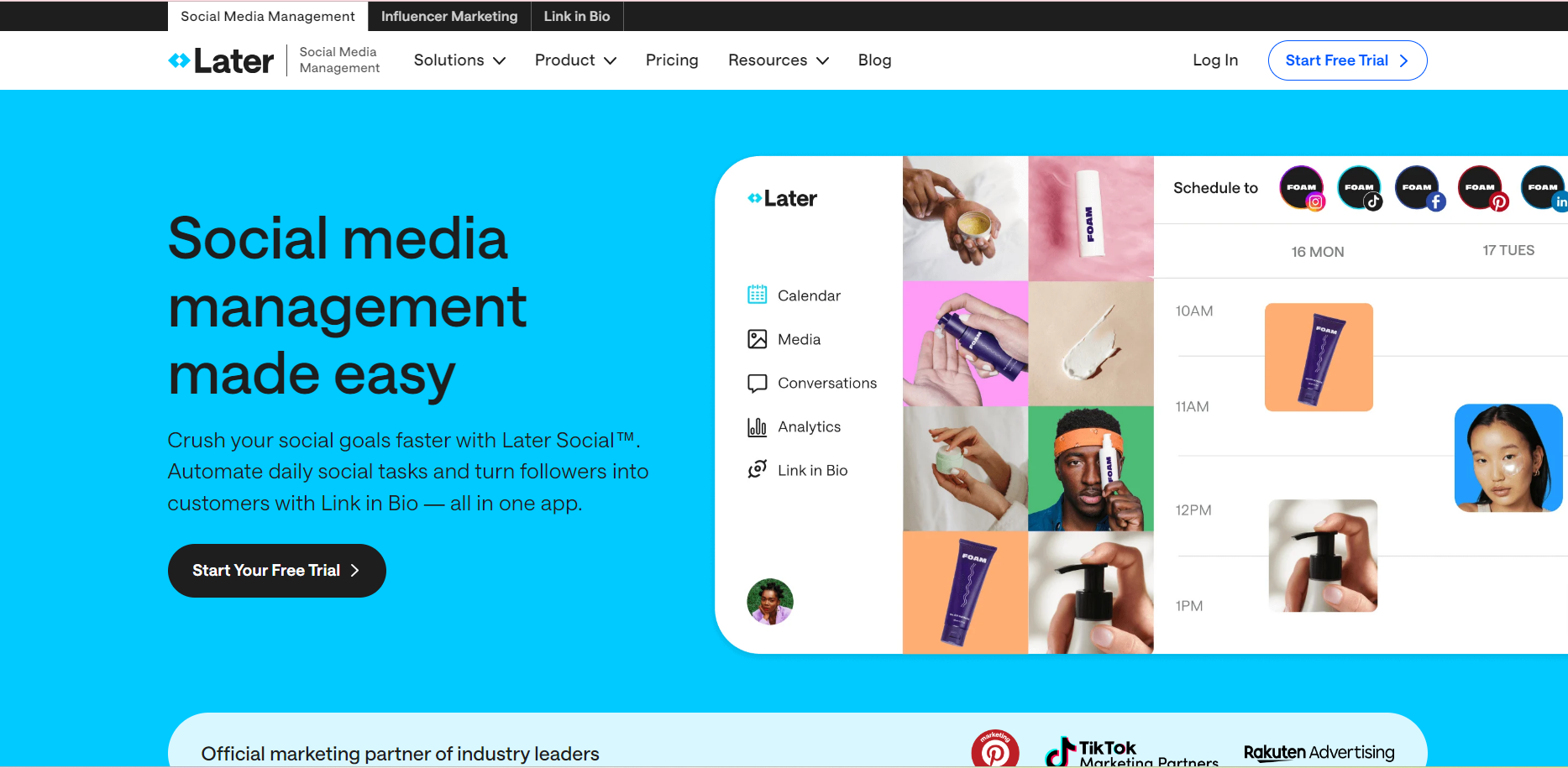
Later is a visual planner originally designed for Instagram but now supports TikTok scheduling. It helps users organize their content through a drag-and-drop calendar, making it ideal for visual content creators.
Features:
- Drag-and-drop post scheduling.
- Multi-platform support including TikTok, Instagram, and Facebook.
- Mobile reminders for TikTok posting.
Pros:
- Visual content planning.
- Free plan available.
- Great for managing multiple social media accounts.
Cons:
- TikTok auto-posting not available (manual reminders required).
Pricing: Free plan available. Paid plans start at $18/month.
Best Suitable For: Content creators and social media managers looking for a visual planner to organize posts across platforms.
3. SocialBee
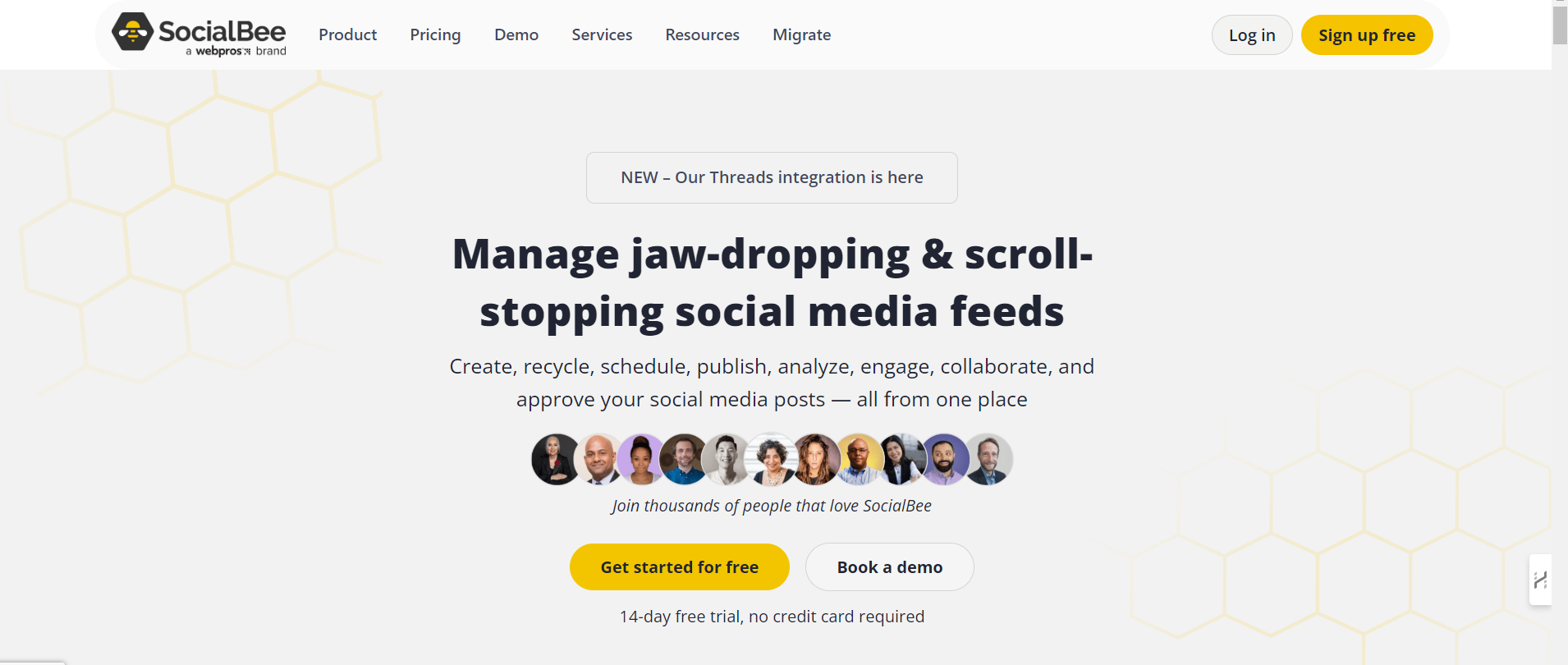
SocialBee is a robust social media scheduling tool designed for businesses and agencies. It allows for easy scheduling of posts across different platforms, including TikTok, with a focus on content categories.
Features:
- Categorize and schedule TikTok content.
- Supports other social platforms like Instagram, LinkedIn, and Twitter.
- Post recycling for evergreen content.
Pros:
- Post categorization makes content management easier.
- Suited for businesses managing multiple accounts.
- Content repurposing options.
Cons:
- Can be overwhelming for beginners.
Pricing: Paid plans start at $19/month.
Best Suitable For: Agencies and businesses managing multiple social accounts and content types.
Bonus: How to Quickly Undo Reposts on TikTok: A Step-by-Step Guide
4. Hootsuite

Hootsuite is a well-known social media management platform that supports TikTok scheduling along with various other platforms. It offers comprehensive post-scheduling and analytics tools.
Features:
- Multi-platform scheduling including TikTok.
- Analytics for tracking performance.
- Team collaboration features for businesses.
Pros:
- Offers detailed analytics.
- Trusted by businesses of all sizes.
- Useful for teams managing multiple social accounts.
Cons:
- More expensive compared to similar tools.
Pricing: Plans start at $99/month.
Best Suitable For: Larger businesses or teams needing detailed analytics and multiple account management.
5. Crowdfire
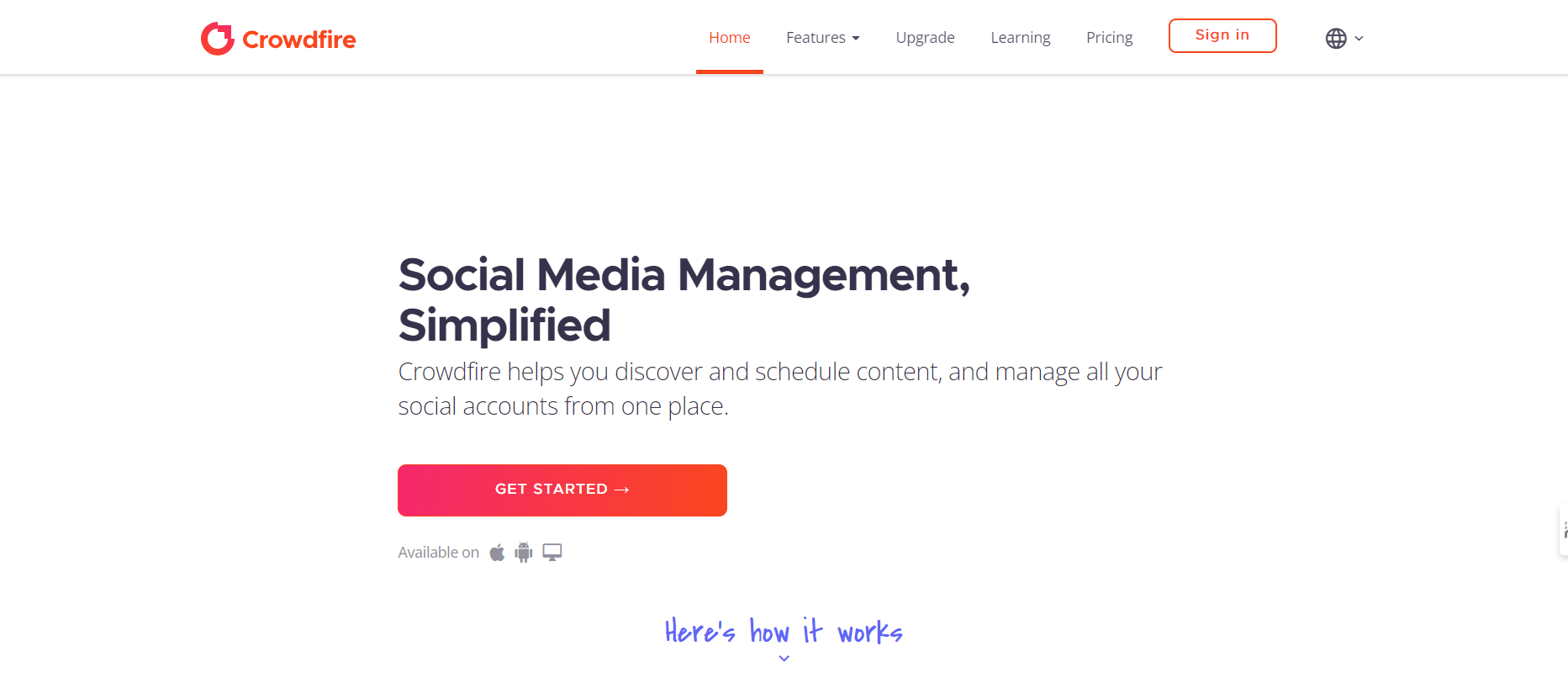
Crowdfire is a social media management tool that simplifies content scheduling across platforms, including TikTok. It’s ideal for users looking for basic scheduling tools with additional content curation features.
Features:
- Schedule posts for TikTok and other platforms.
- Content discovery and curation tools.
- Basic analytics for performance tracking.
Pros:
- Easy to use.
- Suitable for small businesses and individual creators.
- Affordable pricing.
Cons:
- Lacks advanced scheduling features for larger teams.
Pricing: Free plan available. Paid plans start at $7.48/month.
Best Suitable For: Small businesses or individual creators needing an affordable scheduling tool.
Bonus: How To Do Voice-Overs On TikTok In 5 Easy Steps (+ Free Script Maker)
6. Buffer
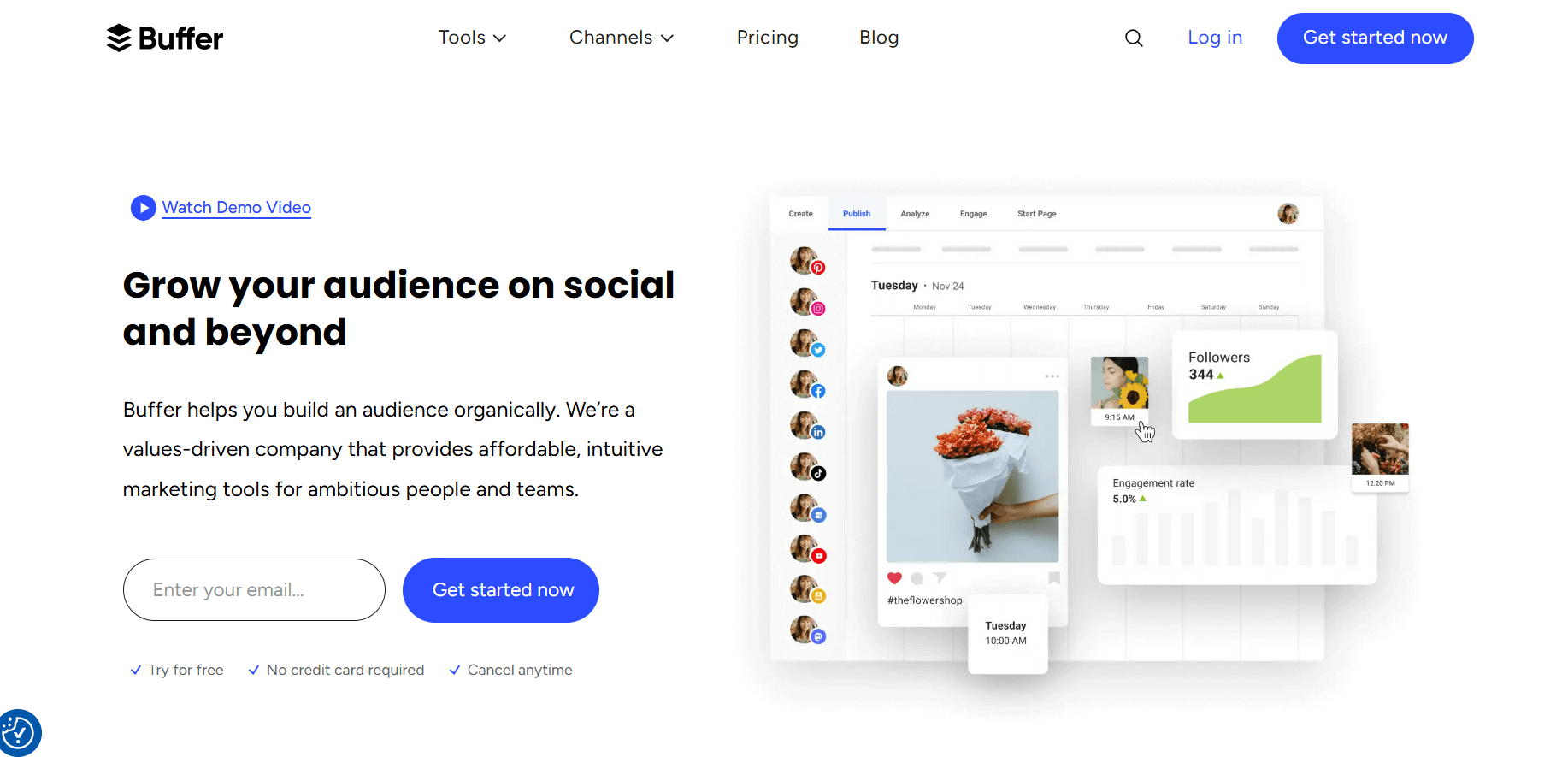
Buffer is a popular tool for scheduling posts across multiple platforms, including TikTok. It’s known for its simplicity and is often used by small businesses and solo entrepreneurs to manage their social presence.
Features:
- Schedule TikTok videos in advance.
- Multi-platform support.
- Basic post analytics.
Pros:
- Simple interface.
- Affordable for small teams or individual creators.
- Offers a free plan for limited scheduling.
Cons:
- Limited advanced features at higher pricing tiers.
Pricing: Free plan available. Paid plans start at $6/month.
Best Suitable For: Small businesses or solo creators who need a straightforward scheduling tool.
7. Planoly
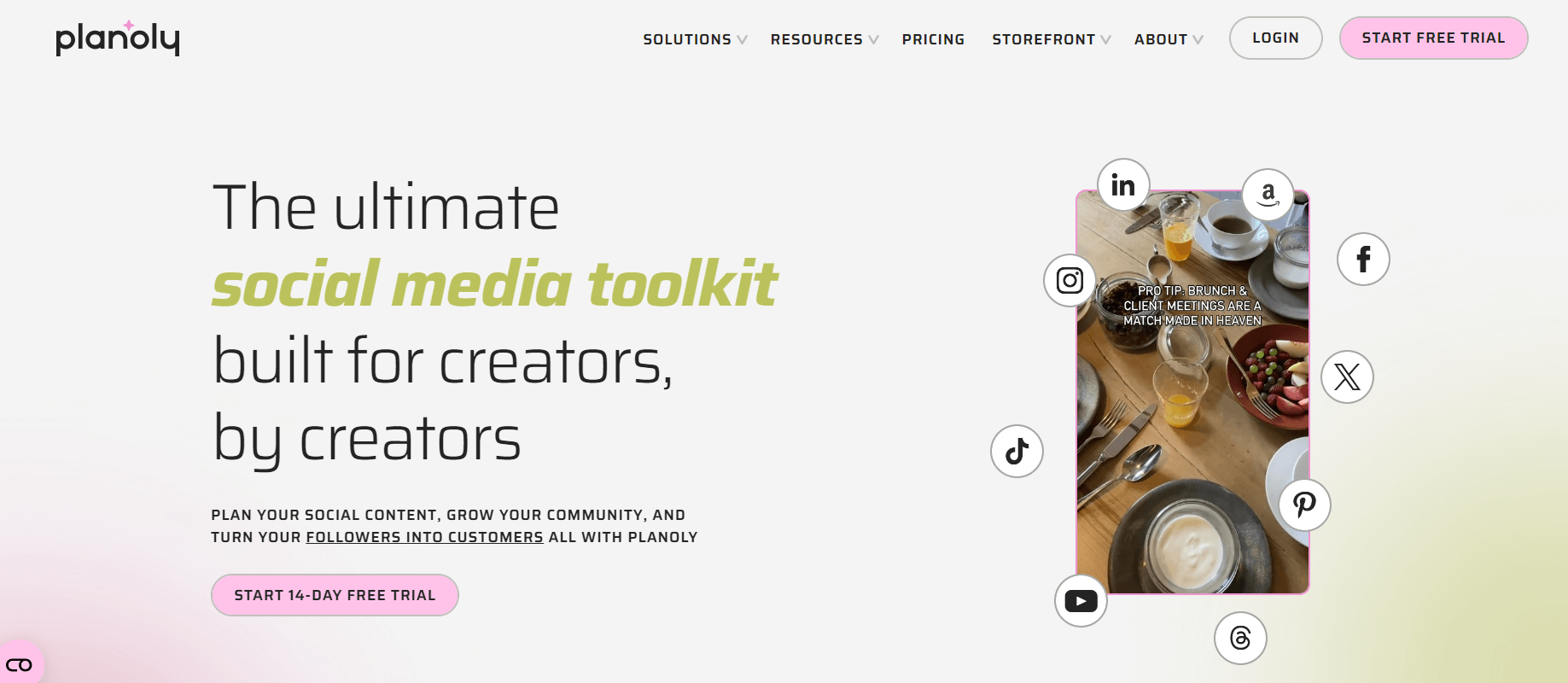
Planoly is a social media scheduling tool known for its visual planning capabilities. Initially focused on Instagram, it now supports TikTok scheduling, making it perfect for creators looking to manage both platforms.
Features:
- Drag-and-drop post scheduling.
- Supports TikTok and Instagram.
- Visual content calendar.
Pros:
- Great for visual content planning.
- Free plan available.
- Easy-to-use interface.
Cons:
- No auto-posting for TikTok.
Pricing: Free plan available. Paid plans start at $9/month.
Best Suitable For: Creators who want a visual planner for TikTok and Instagram posts.
Bonus: How To Remove TikTok Watermarks: 5 Easy Methods
8. Sendible
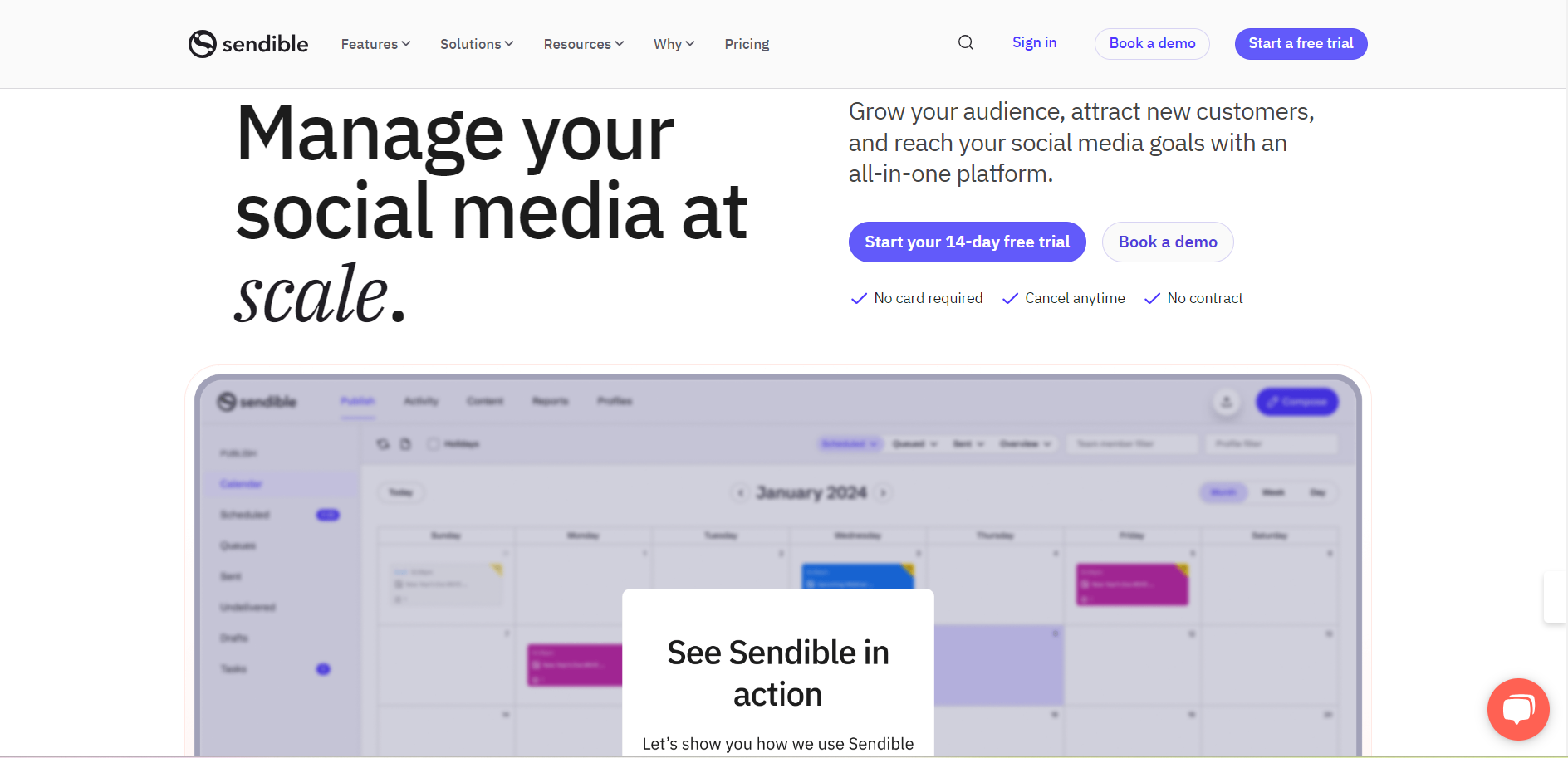
Sendible is a social media management tool designed for businesses and agencies. It supports scheduling across platforms, including TikTok, and offers advanced features for collaboration and analytics.
Features:
- Multi-platform support including TikTok.
- Detailed post analytics.
- Collaboration tools for team management.
Pros:
- Excellent for teams.
- Detailed reports and insights.
- Multi-platform scheduling.
Cons:
- Higher price point for smaller teams.
Pricing: Paid plans start at $29/month.
Best Suitable For: Marketing teams and agencies needing a robust scheduling tool with advanced analytics.
9. Sprout Social
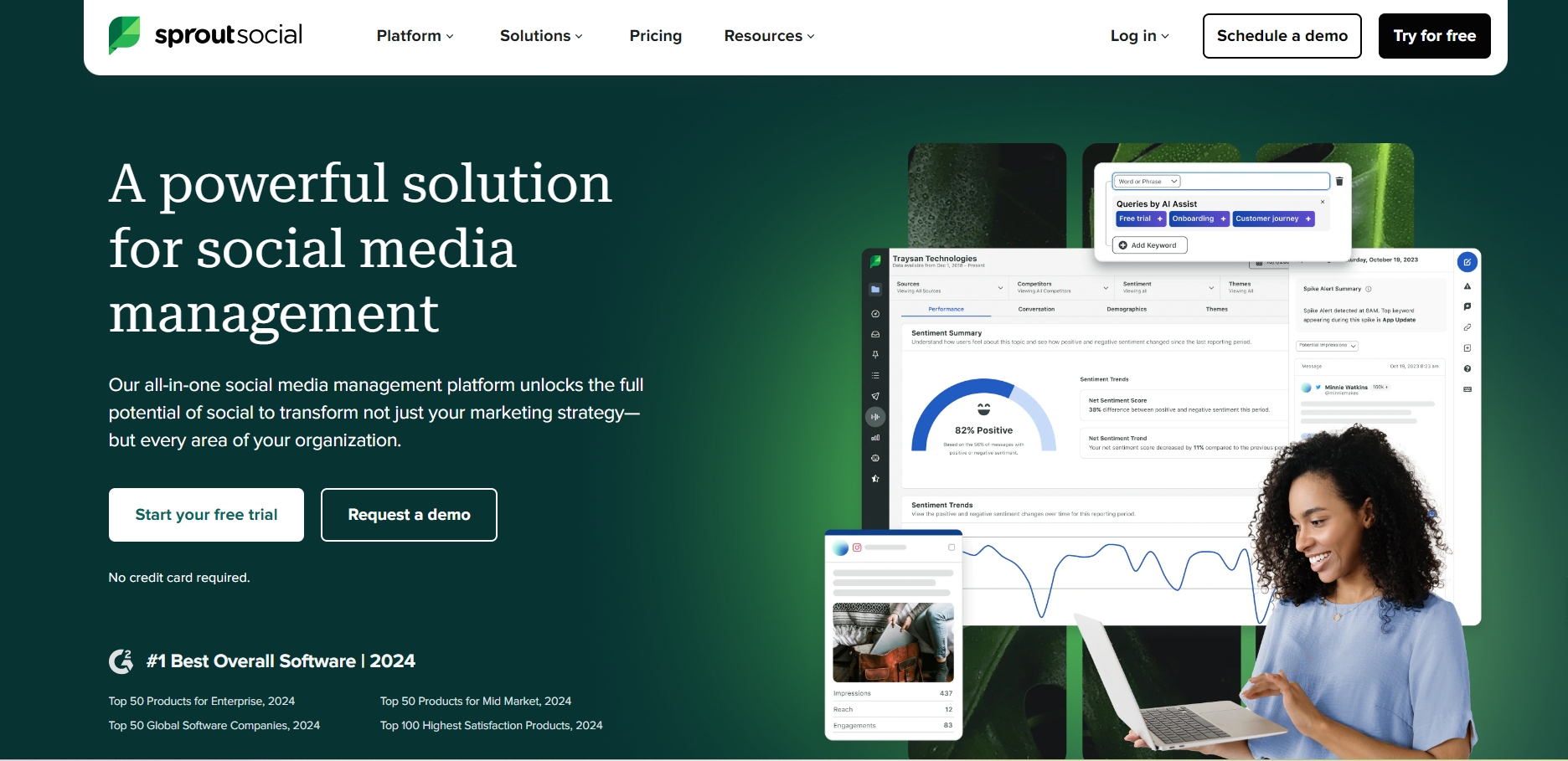
Sprout Social is an advanced social media management platform that allows users to schedule posts for TikTok and other platforms. With its robust analytics, it’s well-suited for larger businesses.
Features:
- TikTok post scheduling.
- Detailed analytics and insights.
- Team collaboration tools.
Pros:
- Great for managing large social media accounts.
- Advanced analytics.
- Ideal for team collaboration.
Cons:
- High price point for smaller businesses.
Pricing: Paid plans start at $249/month.
Best Suitable For: Large businesses or agencies with a need for advanced analytics and team collaboration.
Bonus: How to Edit a TikTok Video After Posting
10. TikTok Native Scheduling Tool
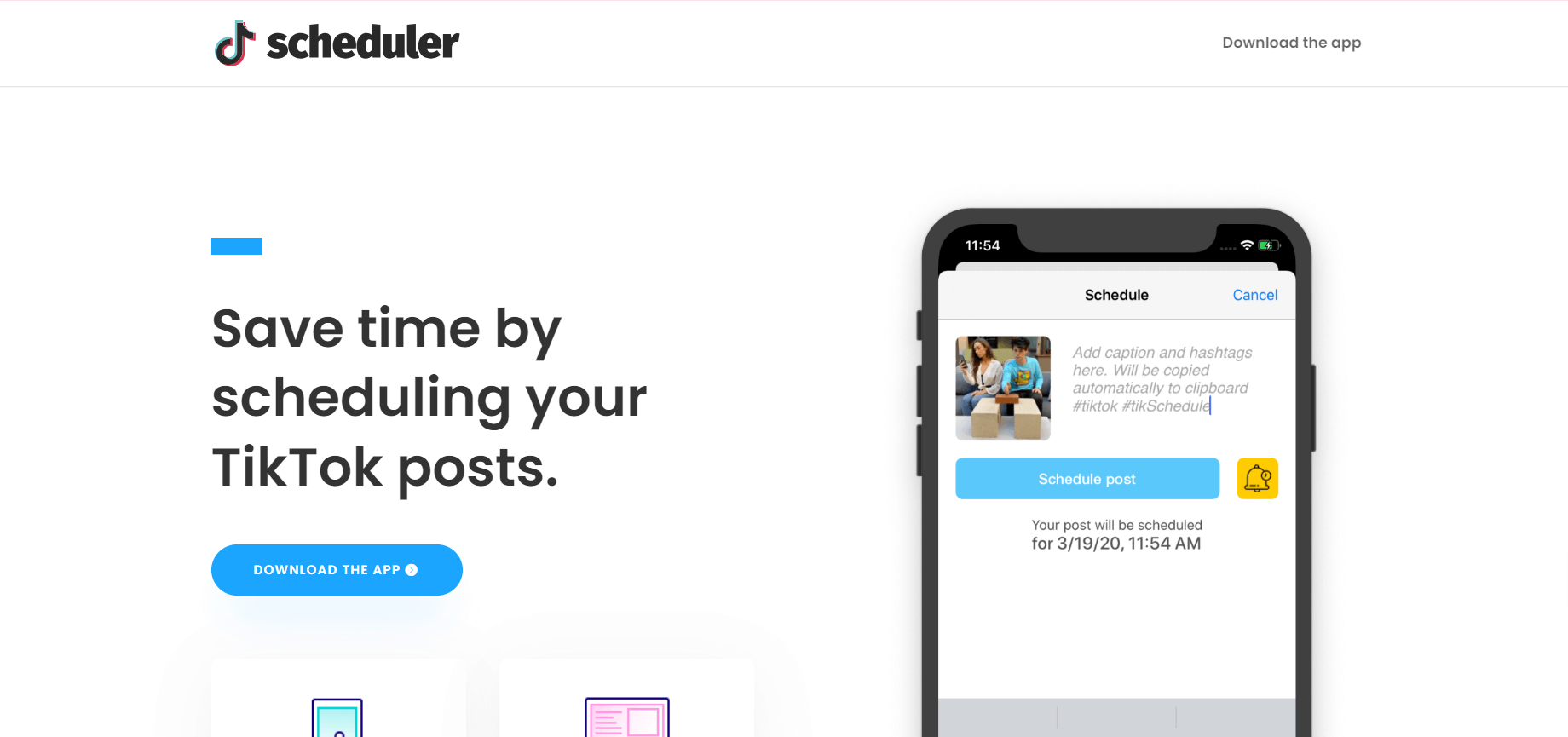
TikTok’s built-in scheduling tool allows creators to schedule their posts directly from the desktop version of the app. It’s free and simple to use, making it a great option for new creators.
Features:
- Schedule posts up to 10 days in advance.
- Direct TikTok integration.
- Free to use.
Pros:
- No need for third-party tools.
- Simple interface.
- Free for all users.
Cons:
- Limited to scheduling posts only 10 days ahead.
Pricing: Free.
Best Suitable For: New TikTok creators or those who need basic scheduling without any added features.
11. Loomly
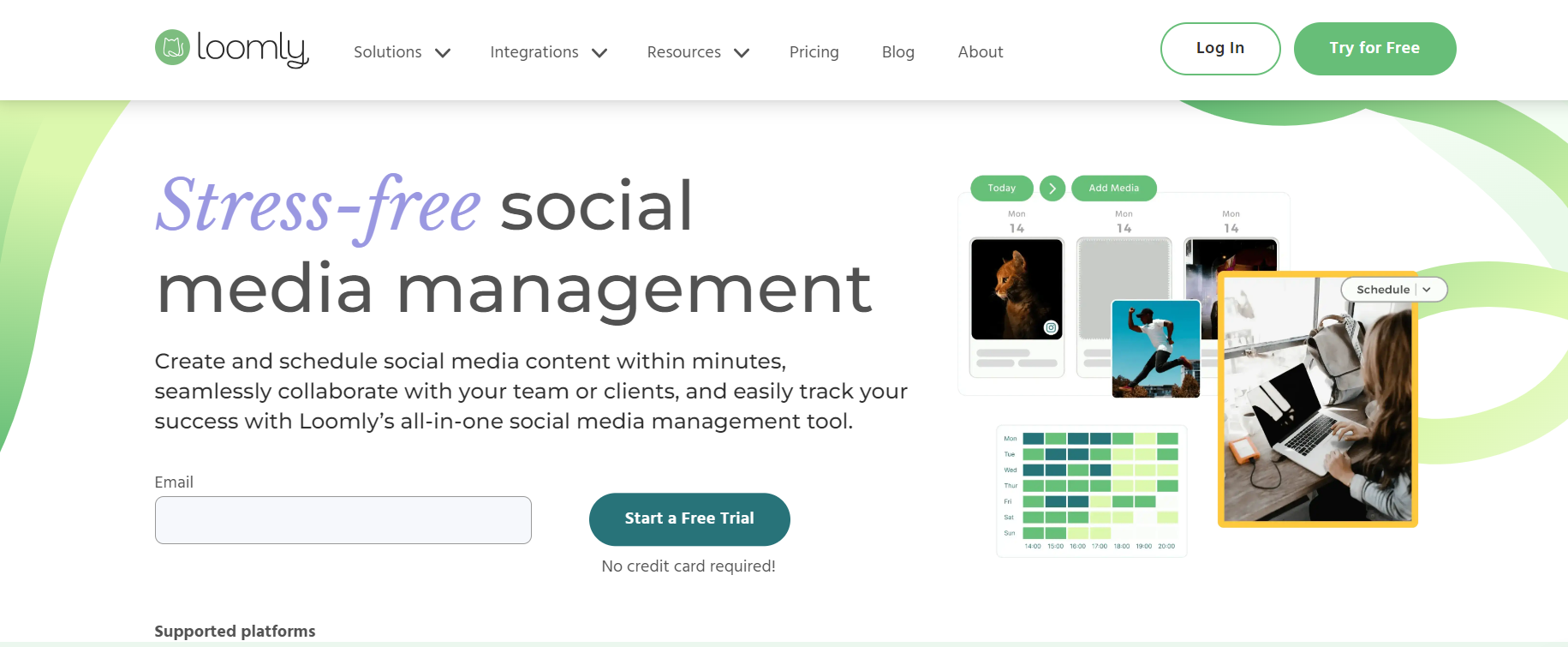
Loomly is a social media scheduling and management tool designed for creators and businesses who want to stay organized. It provides tools for scheduling posts across platforms, including TikTok.
Features:
- Supports TikTok and other social platforms.
- Content calendar for easy planning.
- Content suggestions for idea generation.
Pros:
- Simple and clean interface.
- Easy content planning.
- Post optimization tips.
Cons:
- Limited TikTok-specific features.
Pricing: Paid plans start at $26/month.
Best Suitable For: Social media teams needing a content planning tool that supports multiple platforms.
Bonus: How To Get More Views on TikTok: (Tips From Top Creators)
12. Vista Social
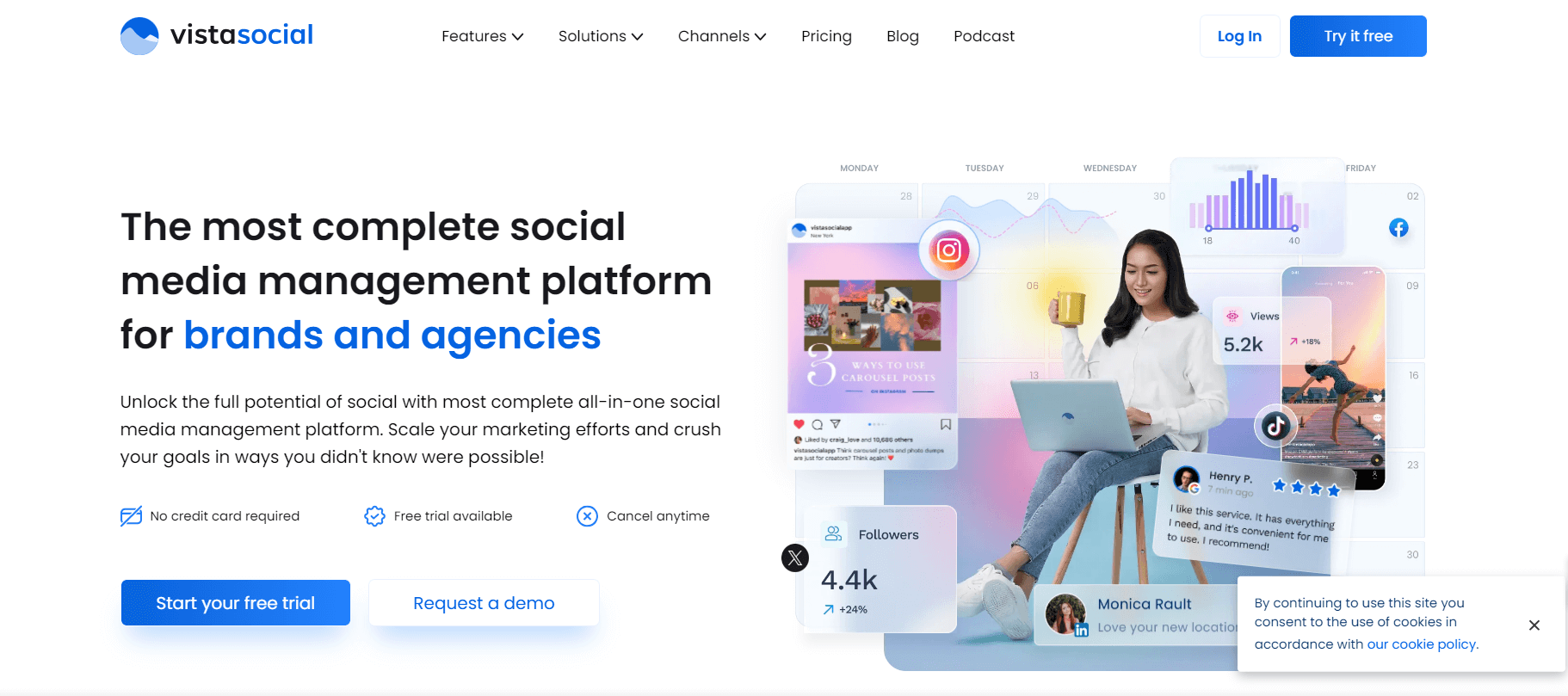
Vista Social is a newer social media scheduling platform that simplifies content management across multiple channels, including TikTok. It offers everything you need to plan and automate posts.
Features:
- TikTok scheduling.
- Multi-platform support.
- Basic analytics for tracking post performance.
Pros:
- Affordable pricing.
- Simple interface.
- Supports multiple social platforms.
Cons:
- Limited advanced features compared to established tools.
Pricing: Paid plans start at $3/month.
Best Suitable For: Small teams or solo creators looking for an affordable scheduling tool.
How to schedule TikTok posts
1. Connect your TikTok account to your TikTok scheduler.
2. Click “Create a post”.
3. Select which TikTok account you want to use.
4. Upload the video you want to schedule on TikTok.
5. Choose the best time to post on TikTok and schedule your video content.
Conclusion
Mastering TikTok isn’t just about creating engaging videos—it’s about consistently sharing them at the right time. By using a TikTok scheduling tool, you can better manage your posting schedule, freeing up more time to focus on your content. Whether you need advanced features like bulk scheduling or simply want a tool that automates reminders, there’s a solution out there that fits your needs.
The right scheduling tool helps you maintain a regular posting rhythm, ensuring your content reaches your audience without adding stress to your workflow. Take time to explore your options and find the tool that helps you stay organized and efficient, so you can keep your creative momentum going strong.

























