
Social media marketing is booming, and TikTok is at the forefront. It’s a hit with over 350 million monthly users and keeps growing. To catch people’s attention on TikTok, you need to use the right video size and create top-notch, relatable videos. It’s now easier to make TikTok videos thanks to tools like Simplified. This tool can help you whip up cool TikTok videos. But remember, details like the correct video size are crucial, especially for marketing.
This guide will show you how to nail your TikTok videos to grow your brand. We’ll dive into everything from the best video dimensions to how to post TikTok ads just right.
Bonus: 5 Inspiring Brand Videos Ideas To Fuel Your Next Campaign
Getting the Right TikTok Video Size
The right video size makes your TikTok posts look more professional and perform better. TikTok works best with a vertical aspect ratio of 9:16, which perfectly fits a smartphone screen. The recommended resolution is 1080 × 1920 pixels, though the platform accepts a minimum of 720 × 1280 pixels.
TikTok has file size and length limits depending on the video:
- Up to 3 minutes: maximum 500 MB
- Between 3–10 minutes: maximum 2 GB
- Duration: minimum 3 seconds, maximum 10 minutes
Device-specific maximum file sizes are:
- Android: 72 MB
- iOS: 287 MB
- Web uploads: 500 MB
Supported formats include MOV, MPEG, AVI, 3GP, and MP4. Frame rates of 23.98 up to 60 fps are allowed, with 30 or 60 fps recommended for smooth motion. Higher bitrates can improve quality, but TikTok compresses your video during upload to fit platform standards.
What’s the correct TikTok video dimension?
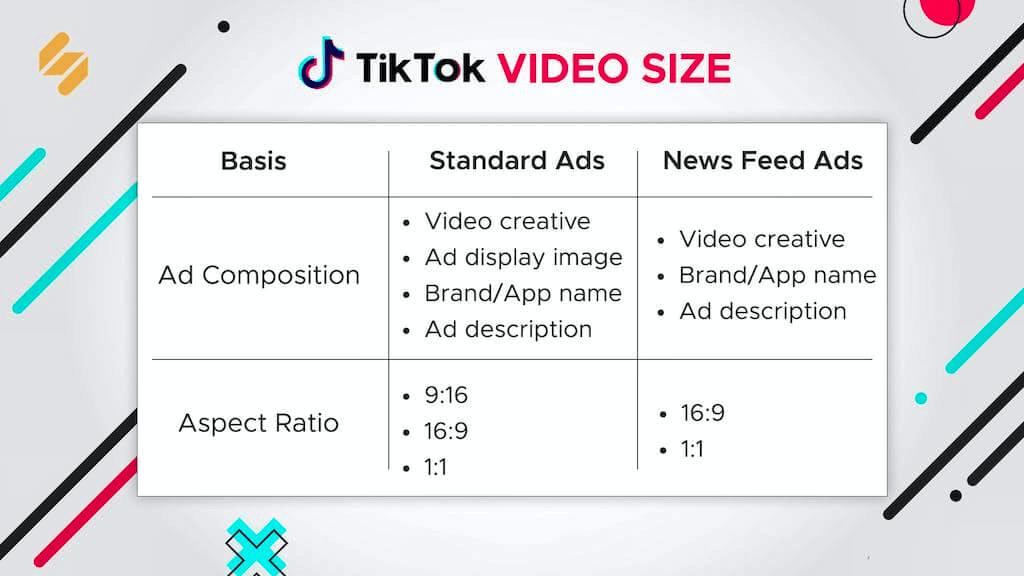
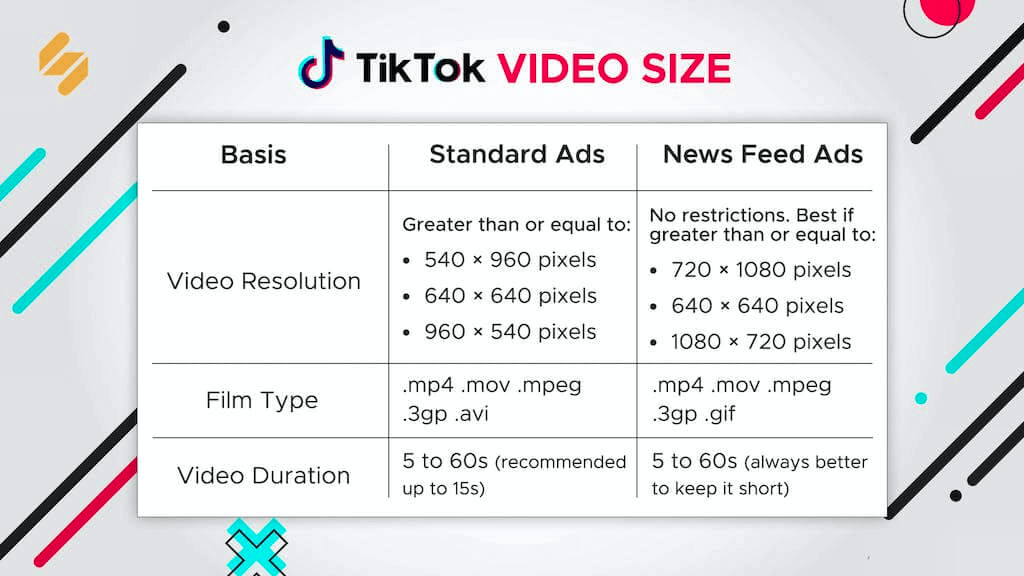
Audience engagement will depend on the quality of your video. Your TikTok video dimensions must be 1080×1920 for best results. The standard TikTok aspect ratio is 9:16 for the best visual experience. 1:1 is also supported, but it won’t be as immersive as filling up the entire screen.
Bonus: TikTok For Business: How To Promote Your Brand On TikTok
TikTok Video Dimensions: Portrait or landscape?
When filming a TikTok video — especially on your phone — one of the first choices you’ll face is whether to shoot in portrait (vertical) or landscape (horizontal) mode.
Portrait videos (with a 9:16 aspect ratio) are taller than they are wide and fill the entire mobile screen. Landscape videos, on the other hand, use a wider 16:9 ratio, similar to traditional TV or computer screens.
If your video is made specifically for TikTok, portrait (9:16) is the way to go. This is TikTok’s native format, meaning it fills the screen without black bars and matches the viewing experience users expect. If you plan to share the same video across multiple platforms, you can use landscape, but it won’t look as polished on TikTok and will display with black bars above and below.
Why Portrait Videos Work Best on TikTok
Advantages of portrait videos:
- Full-screen experience: Vertical videos take up the entire screen, making the viewing experience more immersive.
- Platform-friendly: TikTok’s interface and algorithm favor vertical videos, which also work well on Instagram Reels and YouTube Shorts.
- Higher engagement: Since people naturally hold their phones vertically, these videos feel more comfortable to watch — and tend to get better engagement.
Disadvantages of portrait videos:
- Limited frame: The narrow frame can restrict how much you can fit in one shot, limiting creative possibilities.
- Less versatile: Portrait videos don’t always look great on platforms that prefer landscape or square formats.
When Landscape Videos Make Sense
Advantages of landscape videos:
- Familiar look: This format feels more traditional and works well across platforms like YouTube or Facebook.
- Wider view: A landscape frame lets you capture more of the scene, which is ideal for certain types of content.
- Easier to adapt: It’s simpler to crop a landscape video into a vertical or square format than the other way around.
Disadvantages of landscape videos:
- Not optimized for TikTok: Since TikTok favors vertical videos, landscape content may not perform as well in the algorithm.
- Smaller on screen: On TikTok, landscape videos appear smaller and don’t fill the screen, which can hurt engagement.
What’s the biggest video you can post on TikTok?
The size limit for a TikTok video depends on your phone. Android users can upload videos up to 72 MB. iPhone users get more space—up to 287.6 MB.
Both Android and iPhone users have similar experiences editing videos if they know how to use tools like Simplified video editor. Right now, TikTok lets you post videos that are up to 1 minute long. But we’ve heard they might let us post 3-minute videos soon. It’ll be interesting to see how that changes things!
Bonus: Lightning Fast Design on Simplified
Best File Formats for TikTok Videos
TikTok officially accepts two video file formats:
- .MP4 (MPEG-4)
- .MOV (QuickTime)
Both formats are popular and work well with most smartphones, cameras, and editing tools. Of the two, MP4 is the more commonly used option, as it delivers high-quality video with smaller file sizes, making uploads quicker and more efficient.
Formats Not Supported
TikTok does not support formats like AVI, WMV, MKV, or FLV. If your video is in one of these formats, you’ll need to convert it to MP4 or MOV before uploading.
Types of Video Ads on TikTok

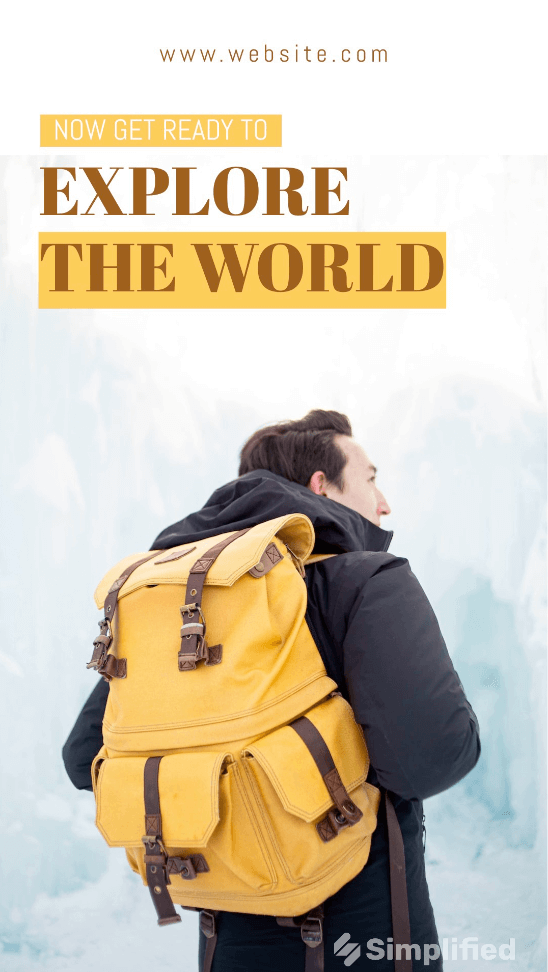
Most TikTok users are between 13 – 40 years old. By reaching such a wide target audience, including the Gen-Z population, TikTok video ads boost the business potential of this platform.
TikTok also offers a variety of advertizing tools and solutions to narrow down your target groups. But while making ads, you must be careful of the proper TikTok video size. The best thing is that TikTok allows up to 500 MB for ads. That gives you a lot of space for high-quality content.
TikTok video ads are a key component of your TikTok marketing strategy. Here are some important notes that can help you get the best out of them.
Bonus: Gen Z Marketing: Reaching Your Audience How They Want
How to optimize your TikTok Video Ads
TikTok video ads can be viewed in the standard format or in the News Feed. Go through the following table to understand the unique features of both types of ads.
| Basis | Standard Ads | News Feed Ads |
| Ad Composition | • Video creative • Ad display image • Brand/App name • Ad description | • Video Creative • Brand/App name • Ad description |
| Aspect Ratio | • 9:16 • 16:9 • 1:1 | • 16:9 • 1:1 |
| Video Resolution | Greater than or equal to –• 540×960 pixels• 640×640 pixels• 960×540 pixels | No restrictions. Best if greater than or equal to –• 720×1080 pixels• 640×640 pixels• 1080×720 pixels |
| Film Type | .mp4 .mov .mpeg .3gp .avi | .mp4 .mov .mpeg .3gp .gif |
| Video Duration | 5 to 60s (recommended up to 15s) | 5 to 60s (always better to keep it short) |
The recommended bitrate for TikTok video ads is above 516 kbps, and the maximum TikTok video file size for ads is up to 500 MB.
TikTok Videos “Simplified” right here!
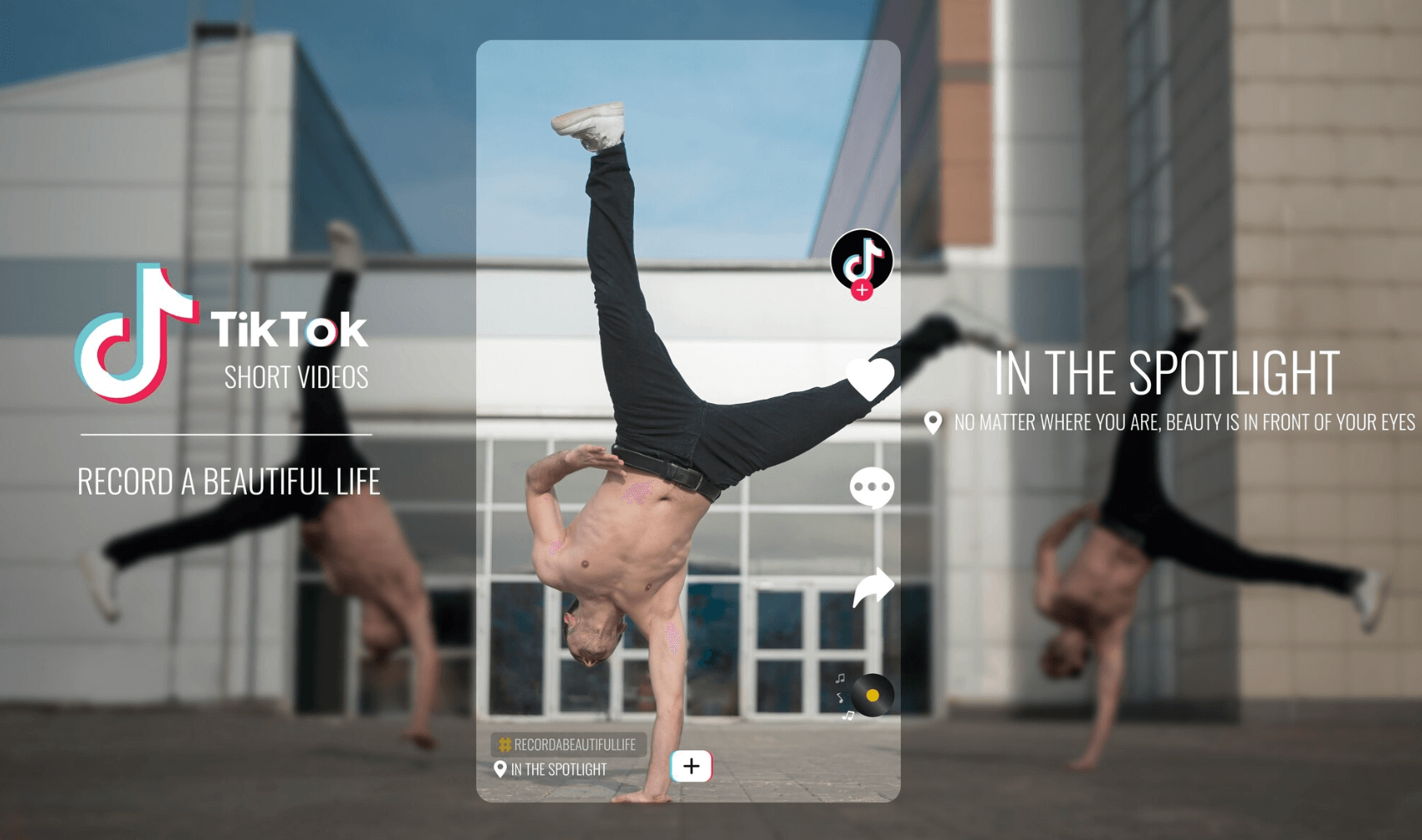
Source: Freepik
Now that we’ve covered all the boring theory bits, let’s dive into some TikTok tips and tricks for optimizing videos!
- For the perfect TikTok video size, always record your videos in portrait mode. Then trim your videos to ensure proper symmetry.
- Standard ads should not be longer than 9-15 seconds. Keep them short, simple, and to the point!
- Attention-grabbing content is made of clear lines and contrasting colors with the perfect font.
- Music is what makes TikTok so bold and powerful. Study your target audience well. Your music should be trendy but appropriate.
- Don’t forget your call to action (CTA)! Make it personalized and compelling.
Pro Tip: Create a brand kit. Colors, fonts, and aesthetics define your brand. Make your brand stand out with your TikTok video ads. Your audience should know without the label that it’s you.
Creating a buzz on TikTok does depend a lot on the kinds of content your audience connects with. Turning those fun ideas into quality content can be done with smart tools. With Simplified, you can get fresh, free templates and an amazing set of creatives and designs for your next viral TikTok. Build your own style with Simplified then switch on the camera to get started!
Bonus: 13 Companies That Nailed It: Catchy Slogans and Brand Taglines
How to Resize TikTok Videos to Perfect Dimensions
If your video isn’t already sized for TikTok’s ideal 9:16 vertical format, Simplified makes it easy to fix. Follow these simple steps:
1. Import Your Video
Open the Simplified app and start a new video project.
On the dashboard, click New > Video Project, then hit Add File to upload the video you want to resize.
2. Adjust the Aspect Ratio
Once your video appears on the canvas, click the box icon in the top-left corner.
Select the 9:16 aspect ratio — TikTok’s recommended size — and make any other adjustments, such as frame rate or resolution.
3. Preview, Export, and Share
Use the preview mode to check how your resized video looks.
When you’re happy with it, export it in your preferred format and resolution.
You can also use Simplified’s templates to adapt your video for other platforms or publish directly to connected accounts like YouTube.
This way, you can ensure your video fits TikTok perfectly — filling the screen and keeping your content looking professional.
Track Your Success
To grow your brand on TikTok, tracking progress is essential. Use TikTok’s analytics to understand what works and refine your strategy accordingly.
- Profile Views: See how many people are checking out your profile.
- Video Views: Know which videos are getting the most attention.
- Follower Growth: Monitor how your audience is expanding over time.
By analyzing these metrics, you can tailor your content to what your audience loves most.
Final Thoughts
TikTok offers a dynamic platform for brands to engage with a diverse audience. With the right video size, engaging content, and a dash of creativity, your brand can thrive on this vibrant social media stage. Use Simplified to craft compelling videos and take your TikTok presence to new heights. Now, go ahead and make some noise on TikTok! 🚀
- Simplified’s AI-powered video editing tools can help you add eye-catching effects, transitions, and filters to your TikTok videos.
- Use Simplified’s AI-powered content analysis tools to gain insights into trending topics, hashtags, and content formats on TikTok.
- Generate captivating captions for your TikTok videos using Simplified AI caption generation tools that capture the essence of your content and entice viewers to watch.
- Analyze the performance of your TikTok videos using Simplified AI-powered analytics tools. Gain insights into key metrics such as views, likes, shares, and engagement rates to understand what resonates with your audience and optimize your content strategy accordingly.
By using Simplified AI tools, you can create compelling TikTok videos that captivate and engage your audience, driving increased visibility and engagement for your content. Experiment with different features and techniques to discover what works best for your TikTok content and take your videos to the next level.
FAQs
Q1: What is the perfect size for TikTok videos?
TikTok videos should be 1080 x 1920 pixels, with a 9:16 vertical aspect ratio, to fill the screen without black bars.
Q2: Can I upload horizontal videos to TikTok?
Yes, you can — but horizontal videos will appear smaller on the screen with black bars, and may not perform as well as vertical videos.
Q3: How do I convert a horizontal video to vertical for TikTok?
You can crop or resize your horizontal footage into a 9:16 aspect ratio by adjusting the frame and centering the most important parts of the video.
Q4: Does TikTok compress video quality when uploading?
Yes, TikTok slightly compresses videos during upload, so it’s important to export your video at the highest quality possible before posting.
Q5: What file format and size work best for TikTok videos?
TikTok supports .MP4 and .MOV formats, with a maximum file size of 287 MB for mobile uploads and 2 GB for desktop uploads.
Q6: Why do my TikTok videos have black bars?
Black bars appear if your video isn’t in the 9:16 vertical format. Resizing your video to the recommended aspect ratio can fix this.
Q7: How can I make sure my video looks good on all devices?
Stick to the 9:16 aspect ratio and keep text, captions, and key visuals centered to avoid getting cut off on different screen sizes.





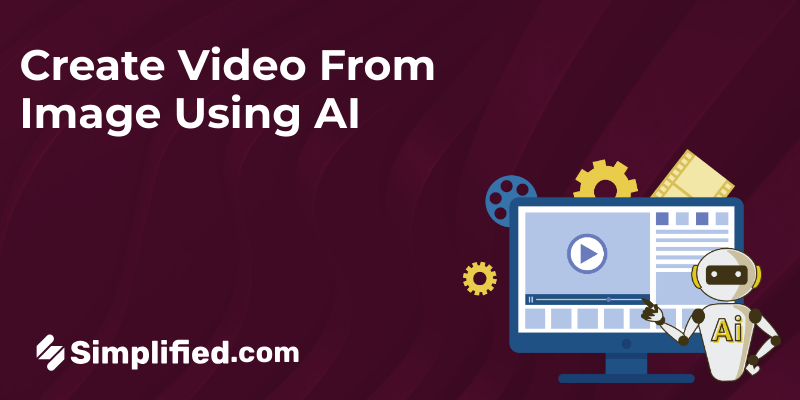






![9 Best AI Text-to-Video Tools for 2025 [Free & Paid] 9 Best AI Text-to-Video Tools for 2025 [Free & Paid]](https://siteimages.simplified.com/blog/Best-AI-Text-to-Video-Tools-01.png?auto=compress&fit=crop&fm=png&h=400&w=400)


![How to Make Alex Hormozi Style Captions & Subtitles [Tips & Tools] How to Make Alex Hormozi Style Captions & Subtitles [Tips & Tools]](https://siteimages.simplified.com/blog/how_to_make_alex_hormozi_style_captions___subtitles-02-scaled.jpg?auto=compress&fit=crop&fm=pjpg&h=400&w=400)



