
When you’re looking for a job, one of the best ways to showcase your skills and experience is to create a portfolio website. CVs and resumes aren’t quite representative of the actual design skills and services you provide. A portfolio website is a great way to attract potential employers and clients, as well as give them a way to see your work in one place.
Not sure where to start? Don’t worry, we’ve got you covered. In this blog, we will show you the 9 best portfolio websites for showcasing your work. Whether you’re a web designer, graphic artist, photographer, or writer, there’s a portfolio website on this list that’s perfect for you.
What Makes a Good Portfolio Website?
A good portfolio should be simple and clean, with a call-to-action that encourages viewers to click through.
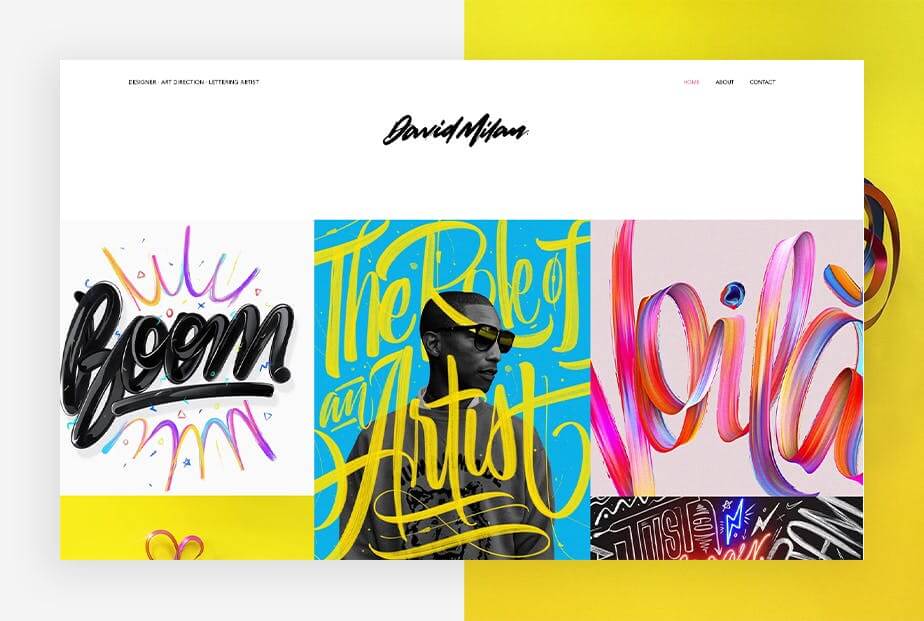
The best portfolio websites are the ones that keep it to the point. The key elements of any portfolio website include the basics such as your name, images, links, and contact details. But when you’re a designer, you must also display your talents through your website. Therefore, a personal website that includes your portfolio can be great, but it can also be very expensive to build one from scratch.
Furthermore, there is the added benefit of finding like-minded individuals in an online community of designers. Share ideas, engage, support each other, and build connections – the possibilities are unlimited with what these platforms can do for any designer.
Related: Using Basic Psychology To Create Effective CTAs: Call To Action Simplified!
Elements To Include In Your Portfolio
Every artist approaches their work differently; find what suits your portfolio best, and get creative! Here are a few things that you can find useful to include in your portfolio website.
- Past work: Firstly, display your area of expertise i.e. personal branding, web design, illustrations, or graphic design.
- Case studies: Secondly, show your design process with specific projects you have done; this tells potential clients what working with you is like.
- Client testimonials: Thirdly, focus on testimonials. This allows future clients to discover you through referrals, word-of-mouth, and the trust of colleagues in similar fields.
- Social media links/call-to-action: Fourthly, you must include your Instagram, Twitter, and other social media handles is a must for clients and fellow designers to connect with you!
Our Top Picks for Portfolio Websites
When you’re looking for a job, one of the best ways to showcase your skills and experience is to create a portfolio website. CVs and resumes aren’t quite representative of the actual design skills and services you provide. A portfolio website is a great way to attract potential employers and clients, as well as give them a way to see your work in one place.
1. Simplified
Simplified is an excellent free tool for everyone, from content creators to writers and graphic designers. Their no-code features make it a platform that anyone can use to create an outstanding presentation. Use their AI offerings to build your resume and an aesthetic presentation in minutes. All you have to do is input your details and allow it a few minutes to come up with a customized resume for you.
Explore innovative graphic design templates and the best AI writer to make your portfolio compelling. Begin with a ton of exciting templates and customize them to add your creativity. You can edit your photographs to make them more appealing in your portfolios.
Check out the background remover, one-click animation, and magic resizer to make the process easier and more fun. You must also check out the latest AI Image generator to express your creativity beyond the written word.
Try AI Resume Builder For Free
2. Behance
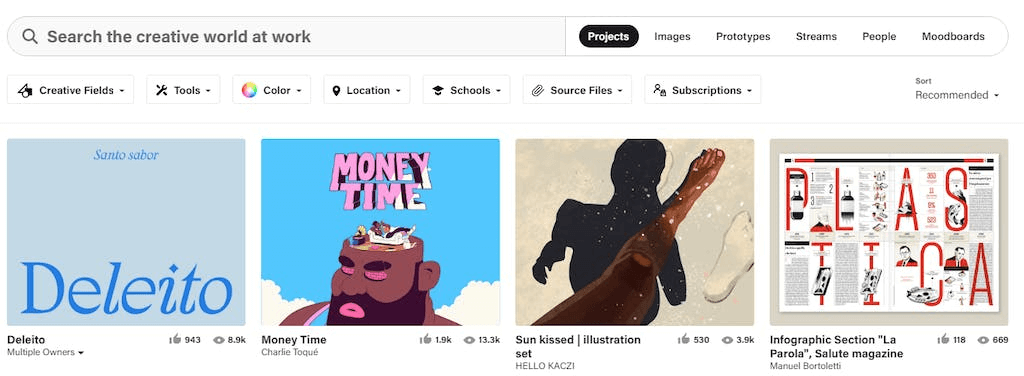
Behance features a large user community of designers in UI/UX, fashion, photography, graphics, illustrations, personal branding, animation, and more! They easily secure the number one position on our list of free portfolio websites. Most companies looking to hire designers readily accept links to existing Behance profiles!
3. Dribbble
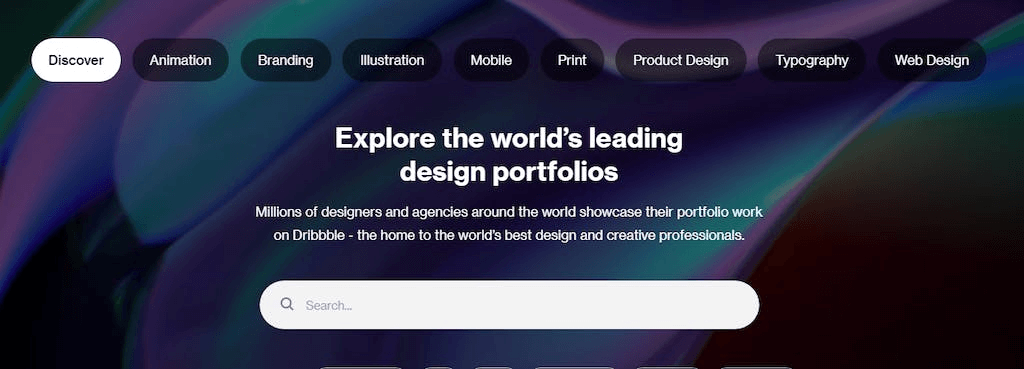
If you’re a designer currently looking for a new role, have existing projects you’d like to display, or even have something that’s a work-in-progress, Dribble is your place to go! Start an account free and find a community full of creatives from text animation, print, typography, web design, and so much more!
4. Coroflot

Coroflot’s easy-to-use interface and wide range of categories to choose from make it an easy choice for any designer to trust. And, with their Salaries section, you never have to worry about getting underpaid ever again!
5. Adobe Portfolio
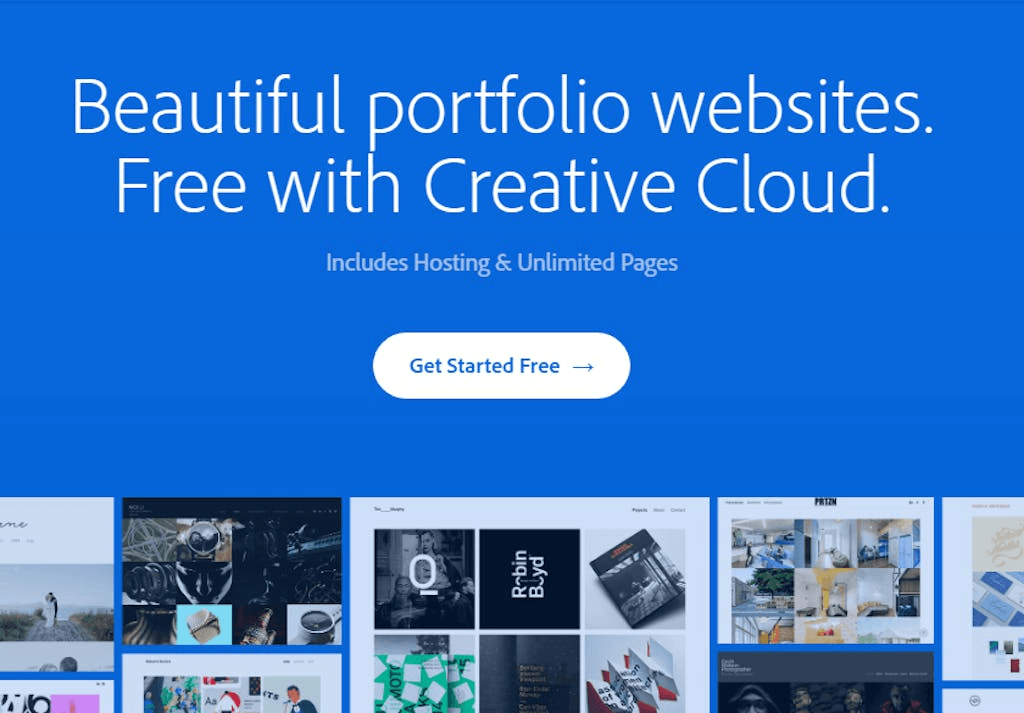
Adobe Portfolio makes your dream of having your own website come true. This means that your free portfolio website is just a few clicks away; take advantage of Adobe’s customizable design interface, large template library, and themes!
6. Portfoliobox
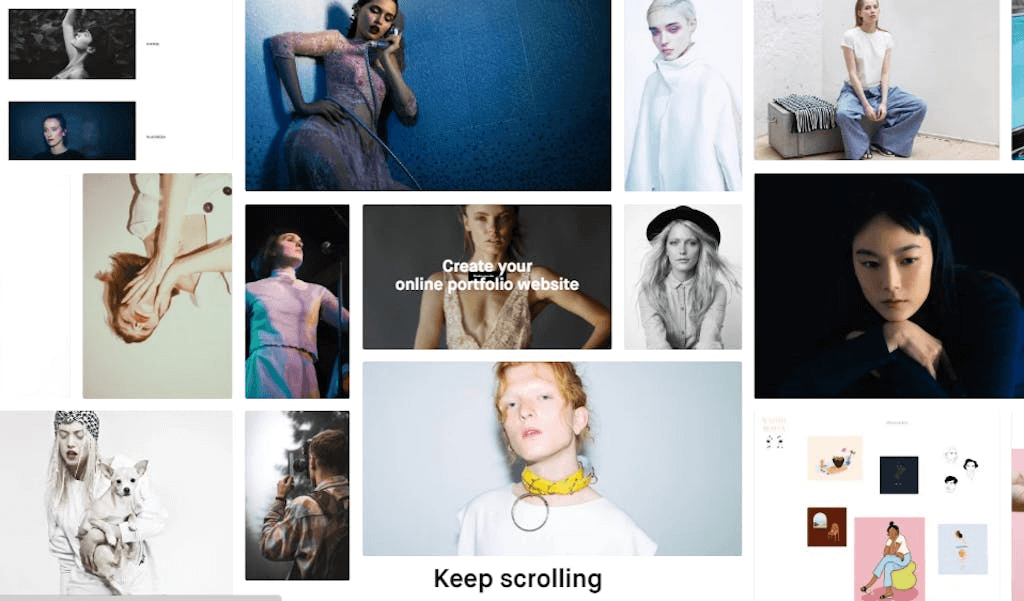
Portfoliobox offers simple yet powerful web design tools for photographers, artists, models, musicians, architects, and even makeup artists. They host over 1,000,000 websites. Moreover, they also offer stunning themes to choose from and easy editing tools – you name it, they have it all.
Wondering how to edit your images for the perfect portfolio? Simplified offers a ton of free templates to begin with. No matter which website or tool you choose, you can find the perfect dimensions and some amazing ways to express your art.
7. Squarespace
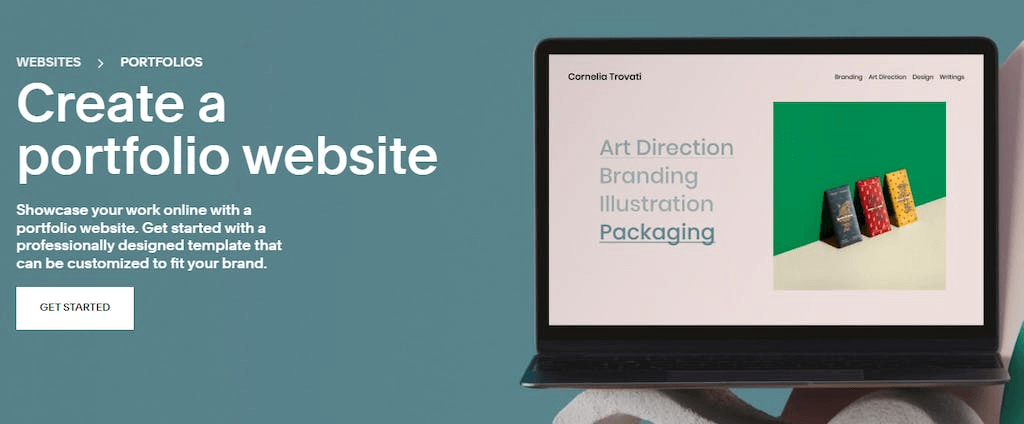
Squarespace is among the best portfolio websites packed with high-quality features and ideal for modern creators. It offers plenty of templates to get started to flaunt your work to impress clients. It doesn’t offer a free plan, but you can get started with plenty of features at $16/mo. If you choose to bill annually, you’re eligible for a discount. You can always opt for a free trial before you put the cash down.
8. Wix
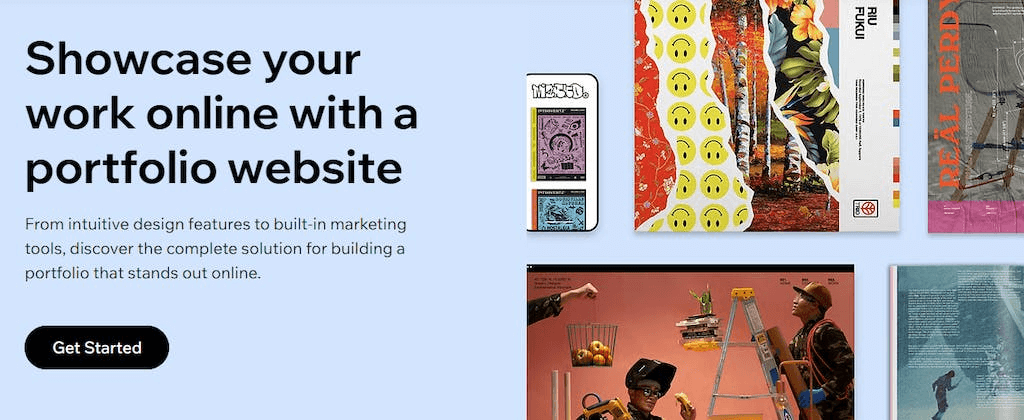
Wix lets you make your portfolio website with a lot of creative freedom. You can choose from a variety of pre-made templates. Customize them endlessly to highlight your content or images. The best part is that it offers a free plan as well.
Related: Creative Design Ideas To Make A Vintage & Retro Website
9. Zyro
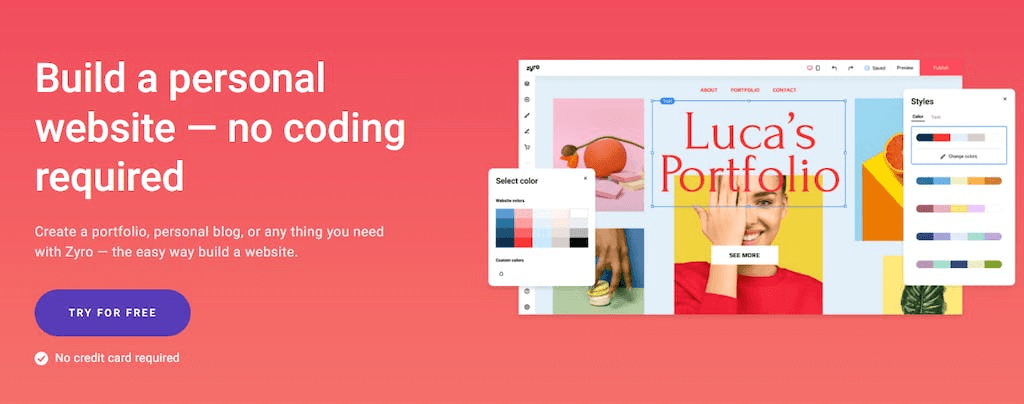
Zyro offers a variety of tools to create everything from a portfolio website to an online store. For personal websites, you can pick over 130 customizable templates for desktop as well as mobile screens. Feel free to edit the colors, fonts, and creative elements to fit your style. The paid plan for individuals is at $11 per month, but sometimes you can get it at a discount of even $2.69 per month. You can opt for a trial version beforehand.
10. Jimdo
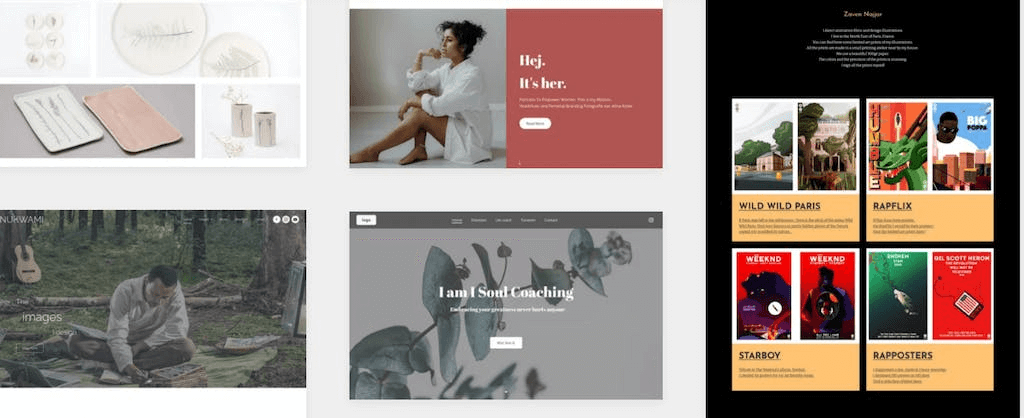
If you are looking for a simple and easy portfolio website, Jimdo is a great option. It offers a variety of minimalist templates that are easy to customize. You can begin with the free plan and upgrade as you grow.
11. Crevado
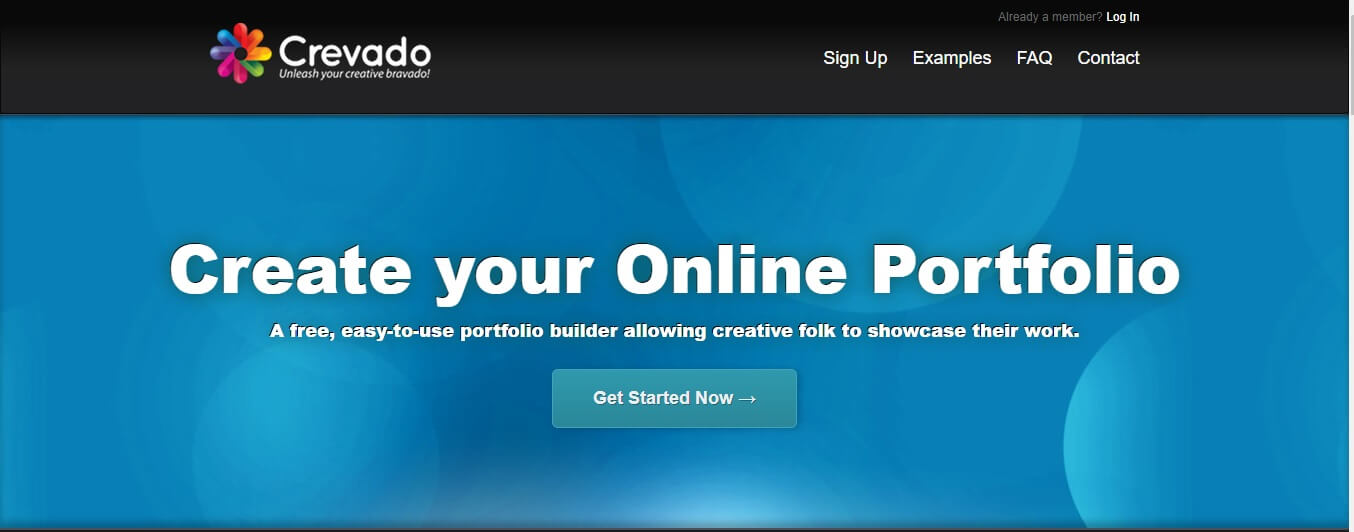
Simple, easy to use, and free, Crevado is a great option to consider. The portfolios you create are accessible on all platforms, from desktops to mobile phones. Setting up takes just a few minutes, and its convenient drag-and-drop feature adds to its ease of use.
Crevado’s privacy controls make it stand out. You can choose to make some of the projects private so to they are hidden from public access. There is also a feature that allows you to protect your work with a password.
12. ArtStation
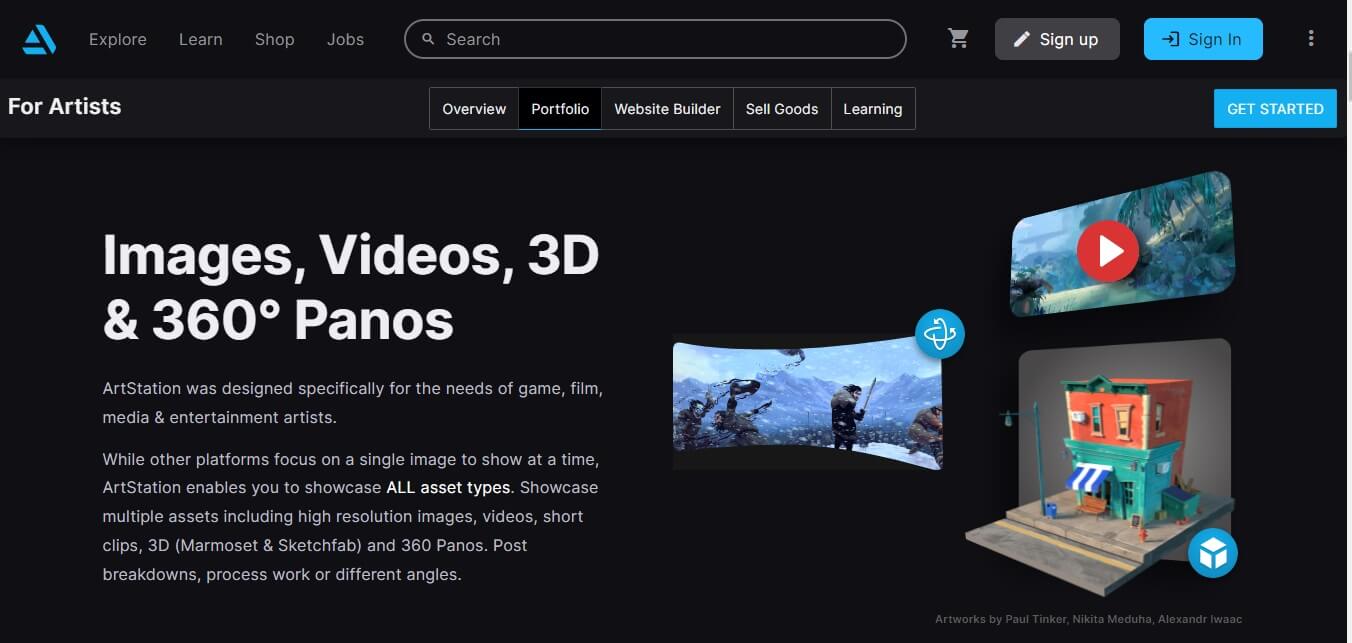
ArtStation was made for entertainment artists (also film and media) as well as game designers. Usually, portfolio websites present one image at a time, but with ArtStation, you can showcase all assets, from multiple high res images to short clips, 360-degree panoramas, 3D and more. This is why ArtStation is a favorite among designers. Besides putting up their past work, the blog section gives them the opportunity to keep their community updated on current projects.
13. Cargo

Take one look at their website, and you can tell that Cargo was designed for and by artists. Besides hosting your portfolio, this unique site also offers online stores, newsletters, and blogs, among other features. If you do have some coding knowledge, you’ll be happy to know that it has customizable HTML and JavaScript. But even for non-coders, there are 60 templates that they can just click to apply. It works very well for students and non-profits as well. Their live chat support offers real-time assistance, should you need it.
14. Krop

Krop is ideal for those in creative professions to showcase their work. Everyone from illustrators and photographers to graphic designers will find this an excellent platform for their portfolio websites. There are plenty of pre-made templates for you to choose from, and you do not need to have any coding knowledge to get your work together. It offers convenient features like Instagram integration, so your latest posts are automatically shown on your site. You can also register your domain name for free for an entire year. It’s designed with drag-and-drop features to make the process as easy as possible.
Related: Simplified’s Top 10 Best Free Stock Photo Websites
15. Folio HD
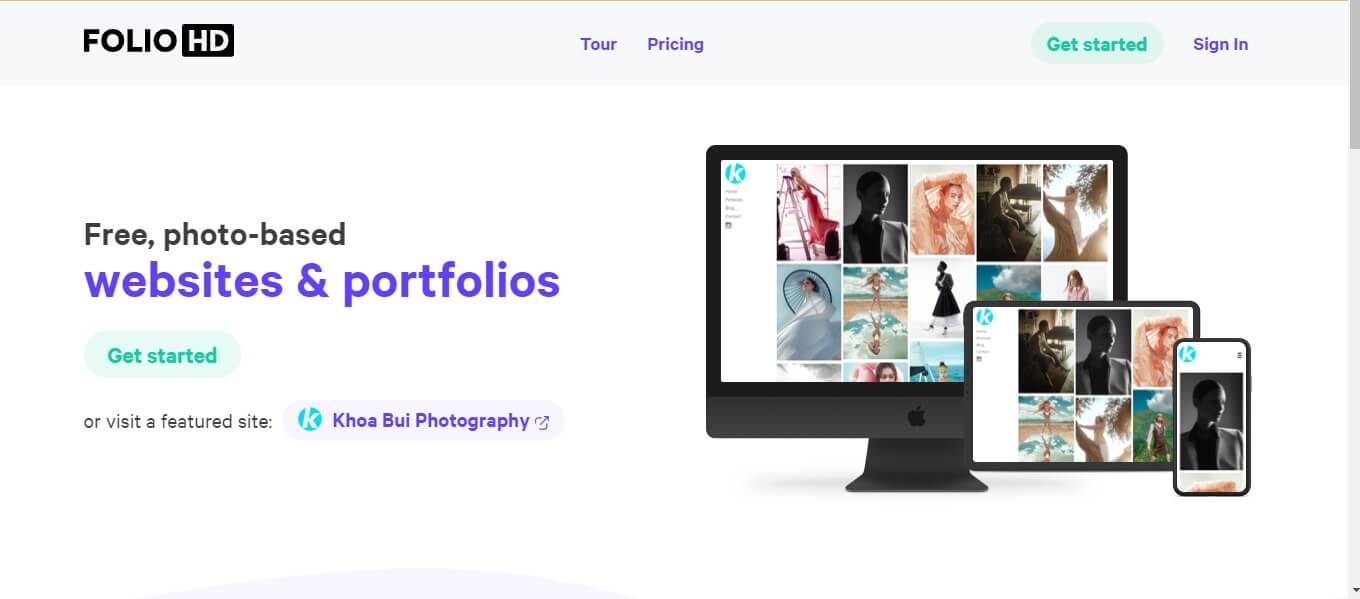
Folio HD allows you to upload images directly from Dropbox, Google Photos, Instagram, or a host of other platforms, so can skip a step and the waiting time. The smart template themes adapt themselves to your content. Besides showcasing images, you can also add contact forms or even sell prints. Password protection features make it easier to keep certain work private. Folio HD seamlessly translates to all platforms, whether it’s a desktop or a mobile, or a tablet. And last but not least, it offers you analytical insights to monitor portfolio behavior.
Simplified is Designed with You in Mind
The Simplified platform is made for everyone to use, from beginners to expert designers. It strives to make your work easier and to streamline processes. With features like one-click animation, magic resizer, and background remover, this platform can be your secret weapon. What’s more? Its AI features completely transform your experience.


![10 Best AI Image Restoration Tools to Try in 2025 [Free & Paid] 10 Best AI Image Restoration Tools to Try in 2025 [Free & Paid]](https://siteimages.simplified.com/blog/Best-AI-Image-Restoration-Tools-01.png?auto=compress&fit=crop&fm=png&h=400&w=400)
![How to Use Photoshop AI Generative Fill Feature [2025] How to Use Photoshop AI Generative Fill Feature [2025]](https://siteimages.simplified.com/blog/How-to-Use-Photoshop-AI-Generative-Fill-01-1.png?auto=compress&fit=crop&fm=png&h=400&w=400)
![20 Podcast Thumbnail Ideas to Boost Your Show’s Visual Appeal + Best Practices [2025] 20 Podcast Thumbnail Ideas to Boost Your Show’s Visual Appeal + Best Practices [2025]](https://siteimages.simplified.com/blog/Podcast-Thumbnail-Ideas-to-Boost-Your-Show-02-1.png?auto=compress&fit=crop&fm=png&h=400&w=400)




