As the world’s largest professional networking platform, LinkedIn is a powerful tool that can help you stand out in a crowded job market. But with so many users vying for attention, it can be tough to get noticed.
That’s where promotions come in; they’re a great way to showcase your skills and expertise and make your profile stand out from the crowd. In this step-by-step guide, we’ll show you exactly how to add promotions to your LinkedIn profile so that you can take your professional brand to the next level. So sit back, relax, and get ready to boost your online presence on LinkedIn!
Bonus: 10 Best LinkedIn Automation Tools to Leverage
How to Add a Promotion on LinkedIn: A Step-by-Step Guide

Adding promotions to your LinkedIn profile is essential for professional growth because it provides a way to demonstrate your value and differentiate yourself from others in your field. By adding promotions to your profile, you can show that you have a deep knowledge of your field and that you are committed to ongoing learning and development.
Step 1: Log in to your LinkedIn account. Open your web browser and navigate to www.linkedin.com. Log in to your account using your email address and password.
Step 2: Click on the “Me” icon. On the top right-hand side of the page, you’ll see a “Me” icon. Click on this to access your profile.
Step 3: Go to Your Work Experience Section. Scroll down to the “Experience” section of your profile and click on the job you want to add the promotion to.
Step 4: Click on the “Edit” button. On the right-hand side of the job title, you’ll see an “Edit” button. Click on this to start editing your job experience.
Step 5: Add your promotion details. Under the job title and company name, you’ll see a section for “Description.” Here, you can add the details of your promotion, such as your new job title and any other relevant information.
Step 6: Update your job title. To update your job title, edit the text in the “Title” field.
Step 7: Add a description (optional). If you’d like to provide more information about your promotion, you can do so in the “Description” field.
Step 8: Add a start and end date. If you haven’t already added the start and end dates for your current job, make sure to do so before saving your changes.
Step 9: Save your changes. Once you’ve added all the details of your promotion, click the “Save” button to update your LinkedIn profile.
That’s it! By following these simple steps, you can easily add your promotion to your current job on LinkedIn and showcase your professional growth to your network.
Bonus: How to Schedule a LinkedIn Post on Your Company’s LinkedIn Page
Tips & Tricks to Make Your Job Promotion Get Noticed

In addition to the steps outlined in the previous answer, here are a few more tips to make your job promotion look better on LinkedIn:
- Add Relevant Keywords: Make sure to include relevant keywords in the job title and description that will help your profile show up in search results. This can consist of keywords and LinkedIn hashtags related to your new job title, your industry, and any relevant skills or qualifications.
- Highlight Your Achievements: In the description section, highlight your achievements in your previous role that contributed to your promotion. Use specific examples and statistics to demonstrate your impact and why you were chosen for the promotion.
- Add Media to Your Profile: If you have any media, such as presentations, images, or videos, that showcase your work, make sure to add them to your profile. This will give viewers a complete picture of your skills and accomplishments.
- Endorsements and Recommendations: Ask your colleagues and supervisors to endorse your skills or provide recommendations for your work. This will help validate your experience and show potential employers that you are highly skilled in your field.
Bonus: A Comprehensive Guide to LinkedIn Ads
Want to Maximize Your Visibility? Here are Some Bonus Tips!

- Share Your Promotion as a Post or Article: After updating your LinkedIn profile with your job promotion, share the news with your network by writing an article. This can help you reach a wider audience and increase your visibility on the platform. Make sure to include a compelling headline, an engaging image or video, and a description of your new role and responsibilities. You can also use hashtags to increase the discoverability of your post. To learn how to write an article on LinkedIn, consider incorporating storytelling elements and industry insights to captivate your audience and establish your expertise.
- Engage with Your Network: Engage with your network by commenting on other users’ posts and articles, and share your insights and knowledge on topics relevant to your industry. This will help you build relationships with other professionals and establish yourself as a thought leader.
- Use LinkedIn’s Marketing and Advertising Tools: LinkedIn offers a range of marketing and advertising tools to help you reach a larger audience and increase your visibility. These include sponsored content, sponsored InMail, and LinkedIn Ads. Sponsored content allows you to promote your post or article to a targeted audience, while sponsored InMail will enable you to send personalized messages to prospects. LinkedIn Ads, on the other hand, allows you to create ads that appear in the LinkedIn feed and other areas of the platform.
- Engage with LinkedIn Groups: Joining LinkedIn groups is another way to increase your visibility and engage with other professionals in your industry. Find relevant groups and participate in discussions, share your expertise, and provide helpful insights to other members.
Promote your promotions on LinkedIn and increase your visibility and engagement on the platform. Follow these best practices, and you will notice more opportunities knocking on your door soon enough.
In conclusion, adding job promotions to your LinkedIn profile can significantly boost your professional credibility. It can help you get noticed by recruiters and employers and increase your network of connections. By following the step-by-step guide above, you can update your profile quickly. And by following the tips and tricks, you can start reaping the benefits of showcasing your achievements and career growth.
Bonus: The Complete Guide To LinkedIn Ad Sizes & Specs
Boost Your Professional Credibility with Simplified!
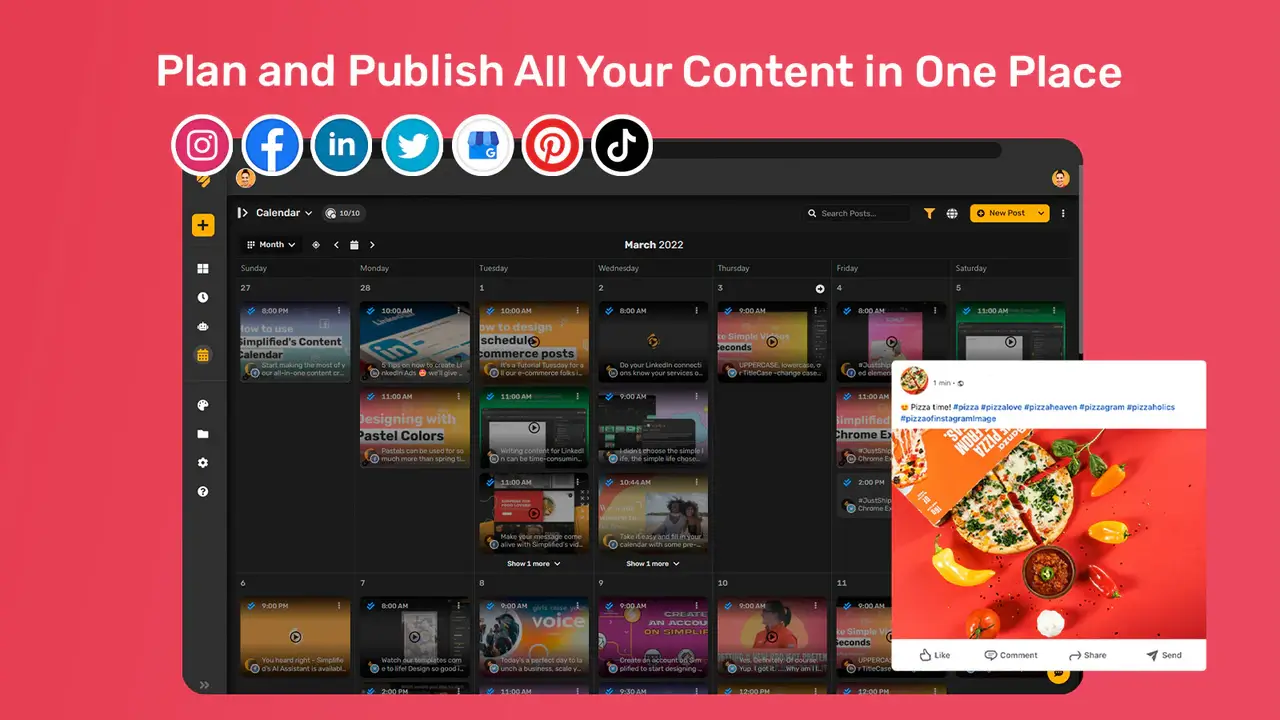
While adding your job promotion on LinkedIn is a great idea, you must also post consistently to showcase your active presence on the platform. However, creating and scheduling LinkedIn posts can be time-consuming and overwhelming. That’s why we recommend trying Simplified for creating and scheduling LinkedIn posts.
With Simplified, you can create eye-catching LinkedIn posts and articles optimized for engagement and designed to attract your target audience. You can easily link your account and schedule your posts in advance. This way, you can focus on your day-to-day responsibilities without worrying about your social media presence.
So, what are you waiting for? Try Simplified today.














![13 Project Management Software & Tools for Creative Agencies [Free & Paid] 13 Project Management Software & Tools for Creative Agencies [Free & Paid]](https://siteimages.simplified.com/blog/Advertising-Agency-Project-Management-Softwares-01.png?auto=compress&fit=crop&fm=png&h=400&w=400)


![How to Find Your Drafts on Instagram: Posts, Reels & Stories [2025] How to Find Your Drafts on Instagram: Posts, Reels & Stories [2025]](https://siteimages.simplified.com/blog/How-to-Find-Your-Drafts-on-Instagram-Ultimate-Guid-01-1.png?auto=compress&fit=crop&fm=png&h=400&w=400)



![20+ Top monday.com Alternatives In 2025 [Free & Paid] 20+ Top monday.com Alternatives In 2025 [Free & Paid]](https://siteimages.simplified.com/blog/Top-Project-Management-Tools-01-1.png?auto=compress&fit=crop&fm=png&h=400&w=400)


