While you may be aware of Instagram and Twitter hashtags, the hashtag ecosystem on LinkedIn is a little different from the other social media platforms.
LinkedIn hashtags are any sequence of characters, numbers, or emojis that follows the # sign, just like on Twitter or Instagram. Using hashtags on LinkedIn will help you connect with users who might be interested in your work and make your content more findable.

Not sure where to start? In this blog, we’ll cover hashtag basics and delve into specific tips and tricks on how to use hashtags on LinkedIn. Additionally, we’ll highlight some of the most popular hashtags being used on the platform.
Do Hashtags Work on LinkedIn?
Using hashtags on LinkedIn is an excellent way to increase your visibility and connect with a broader audience. These hashtags make it easier for people who are not directly connected to you to discover your content. By including relevant hashtags in your posts, you enhance the chances of catching the attention of individuals who share similar professional interests.
Although LinkedIn only introduced hashtags in 2018, it has quickly become a valuable source of content. As more professionals optimize their profiles and seek greater visibility, LinkedIn has transformed into a goldmine of valuable information and networking opportunities.
While LinkedIn may have less overall content compared to other social networks, it doesn’t undermine its effectiveness. When it comes to using hashtags on LinkedIn, it’s essential to approach them differently from platforms like Instagram, Facebook, or Twitter.
The primary goal is to categorize your content and make it more discoverable to the right audience within the professional sphere.
Why Should You Use Hashtags on LinkedIn?

LinkedIn hashtags serve two primary purposes: expanding the reach and ensuring relevancy.
If you want to maximize the visibility of your LinkedIn posts or gain more views on your published work, mastering the art of using hashtags is essential. By strategically incorporating relevant hashtags, you can increase the exposure of your organic content and complement any paid advertising efforts on LinkedIn.
The beauty of LinkedIn hashtags lies in their ability to organize information and facilitate content discovery. By categorizing posts with hashtags, users can easily search for and explore content that aligns with their interests. From a business perspective, hashtags enable companies to reach a larger audience that is genuinely interested in their content, generating more engagement and potential business opportunities.
Related: The Secret to Creating a #Winning Instagram Hashtag Strategy
How Many Hashtags Should I Use on LinkedIn?
LinkedIn recommends using up to three hashtags in your posts, and it’s wise to follow this guideline to maintain a professional appearance. While it might seem arbitrary at first, using three hashtags actually allows you to leverage the algorithm to your advantage. When you use hashtags, your posts will appear in the feeds of users following those hashtags.
To optimize your reach and engagement, we suggest selecting two hashtags that have a substantial number of followers. This helps broaden your exposure to a wider audience. Additionally, choose one hashtag that is highly relevant to your content and target demographic, even if it has fewer followers. This strikes a balance between reaching a broader audience while maintaining expertise and relevance.
To generate hashtags instantly for your social posts in seconds using Simplified’s free hashtag generator. Just type in what your social post is about and click Generate Now. Choose from instantly generated hashtags—chosen to increase your visibility.
What Hashtag Strategy Should You Use on LinkedIn Right Now?
Your hashtags on LinkedIn will evolve over time as more people participate on the platform. With a more significant content influx, there’s greater competition for your content to be noticed in hashtag feeds. This is why finding specific hashtags relevant to your target LinkedIn audience is key. Let’s get into how to use hashtags on LinkedIn, along with best practices.
Make Use of Hashtags with Written Content
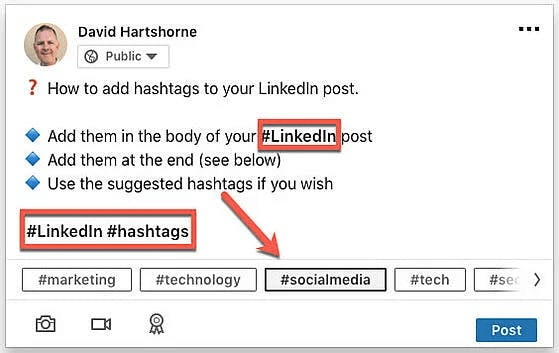
Don’t let your hashtags dangle in the air. Even if you’re sharing a picture or video, hashtags aren’t a replacement for great writing. Include at least one line of descriptive language and a call to action in every post. Hashtags can be added after the copy or inserted inside the copy, as long as it makes sense.
Write your content first, and then see whether particular keywords can be turned into hashtags. #Never #hashtag #every #word. Not only is this spammy, but it’s pointless to tag terms that aren’t significant.
Also, avoid using spaces, punctuation, special symbols, or emojis in LinkedIn hashtags. Your hashtag should be simple enough for your audience to find. Always keep the purpose of your post in mind, and use hashtags to enhance it.
To save time and increase engagement, use Simplified’s social media scheduler and graphic design. Customize content for posts, upload images or videos, write descriptions, and auto-post to your brand’s LinkedIn Page in minutes.
How to Follow Hashtags on LinkedIn
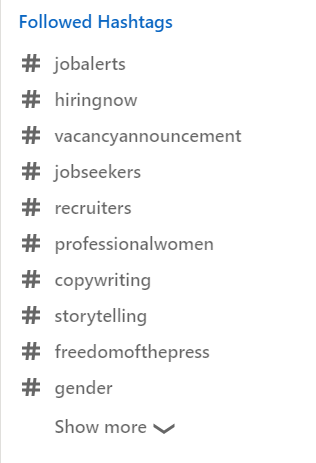

Following hashtags on LinkedIn is a simple process that allows you to stay updated on specific topics or interests. Here’s how you can follow hashtags on LinkedIn:
- Open LinkedIn: Log in to your LinkedIn account and navigate to the homepage.
- Search for a Hashtag: In the search bar at the top of the page, type in the hashtag you want to follow. For example, if you want to follow the hashtag #digitalmarketing, enter it in the search bar and click Enter or select it from the suggested results.
- Click on the Hashtag: From the search results page, click on the hashtag you want to follow. This will take you to the hashtag’s dedicated page.
- Follow the Hashtag: On the hashtag’s page, you will see a blue “Follow” button. Click on it to start following the hashtag.
Are LinkedIn Hashtags Required in 2025?
In 2025, LinkedIn hashtags are more relevant than ever. Hashtags have become an integral part of LinkedIn’s content discovery system.
By using hashtags that are relevant to your industry, niche, or interests, your posts will pop up for people who are interested in those topics. This can help increase the visibility of your content and attract more engagement from other users.
Additionally, LinkedIn allows users to follow specific hashtags, which means that your posts can show up in the feeds of people who follow those hashtags even if they are not connected with you.
Build a Hashtag for Your Campaign or Company
Create a hashtag to go along with a marketing campaign or a recurrent business endeavor. Before you begin, consider the following do’s and don’ts:
- Make your hashtag unique. Don’t copy a competitor’s label or trending hashtags on LinkedIn.
- Don’t include a lot of words that need to be punctuated.
- Maintain brevity and simplicity. Three to four words are ideal for campaign hashtags. Consider hashtags like #ShareACoke, or #HeForShe.
Use LinkedIn Elevate to establish a corporate hashtag. Employee postings can have the corporate hashtag automatically attached to them, which helps boost your firm’s exposure and tag company-related content.
Trending Hashtags on LinkedIn
| Hashtag | Number of Followers |
| #india | 67,360,203 |
| #innovation | 38,650,162 |
| #management | 35,844,362 |
| #humanresources | 33,123,193 |
| #digitalmarketing | 27,273,534 |
| #technology | 26,327,716 |
| #creativity | 25,093,900 |
| #future | 24,467,571 |
| #futurism | 23,381,734 |
| #entrepreneurship | 22,626,998 |
| #careers | 22,448,611 |
| #markets | 22,154,438 |
| #startups | 21,151,974 |
| #marketing | 20,295,801 |
| #socialmedia | 19,619,207 |
| #venturecapital | 19,229,984 |
| #leanstartups | 18,916,003 |
| #economy | 18,584,630 |
| #socialnetworking | 18,961,318 |
| #economics | 17,970,152 |
| #branding | 17,955,601 |
| #advertisingandmarketing | 17,120,017 |
| #motivation | 15,752,148 |
| #personaldevelopment | 14,645,706 |
| #investing | 14,345,706 |
| #jobinterviews | 14,281,334 |
| #money | 14,093,240 |
| #bankingindustry | 13,529,854 |
| #sustainability | 13,232,060 |
| #alternativeenergy | 12,740,933 |
| #personalbranding | 10,422,227 |
| #hiringandpromotion | 10,018,943 |
| #healthcare | 9,698,892 |
| #education | 9,608,278 |
| #customerrelations | 8,578,081 |
If you look through one of the trending hashtags on LinkedIn given above, you’d almost certainly notice posts covering similar topics. Niche hashtags are most often grouped with related hashtags. If readers click on the hashtag in your post, they’ll land on a page with posts on topics related to yours.
For your LinkedIn posts to be influential, choosing the right set of hashtags is critical. By doing so, you’ll focus on specific topics and increase your chances of popping up within those relevant search areas. This can significantly bolster your reputation as an authority in your field.
Related: Get Noticed on LinkedIn: The Best Way to Add Your Promotion
Make the Most of Your LinkedIn Profile with Simplified
LinkedIn is much more than just a digital resume. It offers professionals the opportunity to connect with others, share articles, and expand their network on a global scale.
To make a lasting impression on this platform, utilizing design templates and leveraging AI-powered tools like Simplified can help you stand out.
With just a few clicks, enhance your profile with logos, slogans, and captivating brand photos that showcase your unique identity. Our user-friendly interface and professionally designed templates make it effortless to create engaging posts.


Customize fonts, colors, and layouts with the brand kit feature, ensuring a cohesive brand identity. Schedule posts in advance, freeing up time to focus on your daily responsibilities while maintaining an impactful social media presence on LinkedIn.
So, take advantage of LinkedIn’s vast potential and make your mark in the professional world with the help of Simplified’s user-friendly features.















![13 Project Management Software & Tools for Creative Agencies [Free & Paid] 13 Project Management Software & Tools for Creative Agencies [Free & Paid]](https://siteimages.simplified.com/blog/Advertising-Agency-Project-Management-Softwares-01.png?auto=compress&fit=crop&fm=png&h=400&w=400)


![How to Find Your Drafts on Instagram: Posts, Reels & Stories [2025] How to Find Your Drafts on Instagram: Posts, Reels & Stories [2025]](https://siteimages.simplified.com/blog/How-to-Find-Your-Drafts-on-Instagram-Ultimate-Guid-01-1.png?auto=compress&fit=crop&fm=png&h=400&w=400)



![20+ Top monday.com Alternatives In 2025 [Free & Paid] 20+ Top monday.com Alternatives In 2025 [Free & Paid]](https://siteimages.simplified.com/blog/Top-Project-Management-Tools-01-1.png?auto=compress&fit=crop&fm=png&h=400&w=400)


