|
Getting your Trinity Audio player ready...
|
Do you want to save more time on Instagram? Scheduling your posts in advance is the easiest way to do it. Why? Because this will enable you to focus on creating high-quality content. This is especially useful if you’re managing a large team or running a small business with complex marketing efforts.
In this blog post, we’ll show you how to schedule Instagram posts with simple methods and tips. We’ll cover the best Instagram scheduling tools for businesses, creators, and personal accounts. Plus, you’ll learn how to find the best time to post and how to schedule your post in just a few clicks.
Looking for social media management platform to plan, schedule, manage multiple clients, and design posts for Instagram business accounts? This all-in-one tool has got you covered.
So, let’s begin.
Best Instagram Post Scheduling Tool for Brands – Simplified
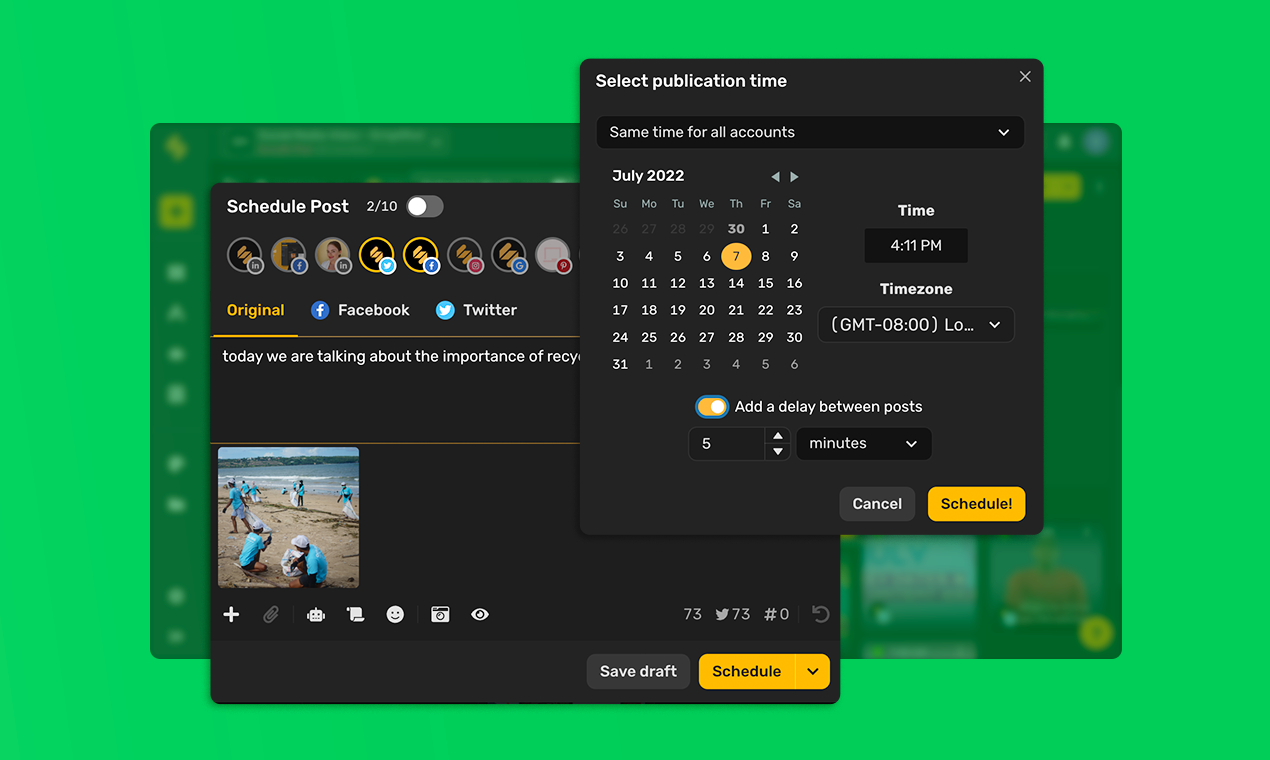
If you’re a business owner or brand manager, the first step to scheduling your Instagram posts is to find a reliable third-party tool that can help you achieve your goals. While there are many scheduling tools available, Simplified is one of the best options out there. Here are some of Simplifed’s amazing features.
Special features
- AI copywriting feature to generate content automatically.
- Customize posts with millions of free images, videos, icons, fonts, and more.
- Schedule up to 10,000 posts weeks or months ahead of time to save time and streamline workflow.
- Start, finish, and automatically publish your posts with the best Instagram social media management app on the web.
- Incredibly App integration system.
- Simplify your Instagram content creation and scheduling process to focus on growing your business.
- Manage multiple clients’ Instagram accounts.
- Design and schedule posts for all Instagram business accounts in one place.
- Schedule options for feed posts, Instagram Stories, and Instagram reels.
Related: How to Schedule Facebook Reels in 4 Easy Steps
How to Schedule Instagram Posts, Reels & Stories for Free
Now that you have picked the scheduling tool you like, the next step is to switch your account from personal to business. This will make the scheduling process smoother and hassle-free. Once you’ve made the switch, you can proceed with scheduling your Instagram posts using the following steps.
1. Integrate your Instagram account
If you want to schedule your Instagram posts using a tool like Simplified, the first thing you need to do is create an account with Simplified. Once you’ve created an account, you can integrate your Instagram account with Simplified in just a few simple steps.
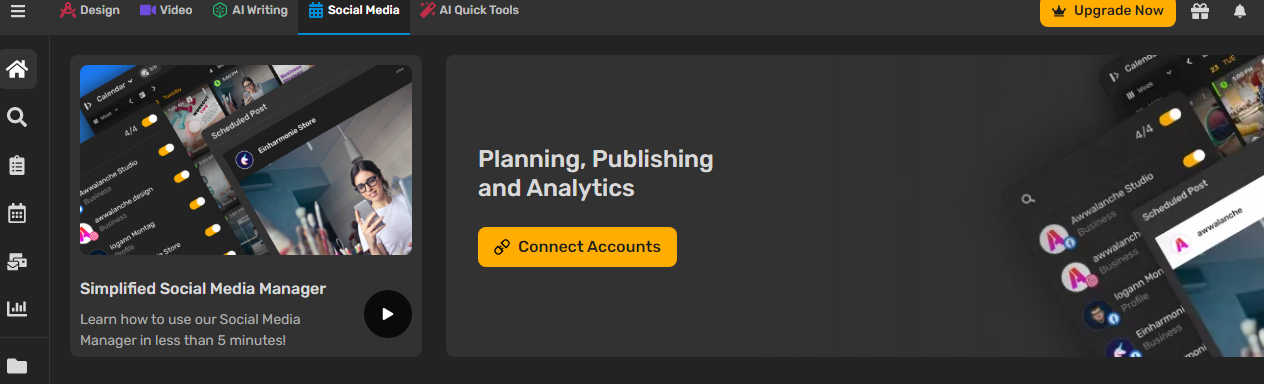
- From your Dashboard, select the Calendar icon on the left toolbar.
- Click the + New Connection button and choose Instagram Business Account.
- Enter your Instagram login information (your email and password).
- Then just click Sign In, and you are connected!
2. Compose your Instagram post, story, or reel

Once you’ve linked your Instagram business account to your preferred platform, like Simplified, the next step is to create your post. This can be done either within the Instagram app or on the platform itself.
With Simplified, you can create and Schedule various types of posts, including Instagram reels and stories.
If you need pictures or videos for your post, Simplified has an unlimited library of relevant images that can help promote your brand or business.
You can get this done by clicking the add media icon. You can also use Simplified’s AI writer to create captions and text for your post. In addition, you can generate hashtags, snippets, and emojis to make your post more colorful and interesting and to reach a larger audience once your post is uploaded.
3. Schedule your post
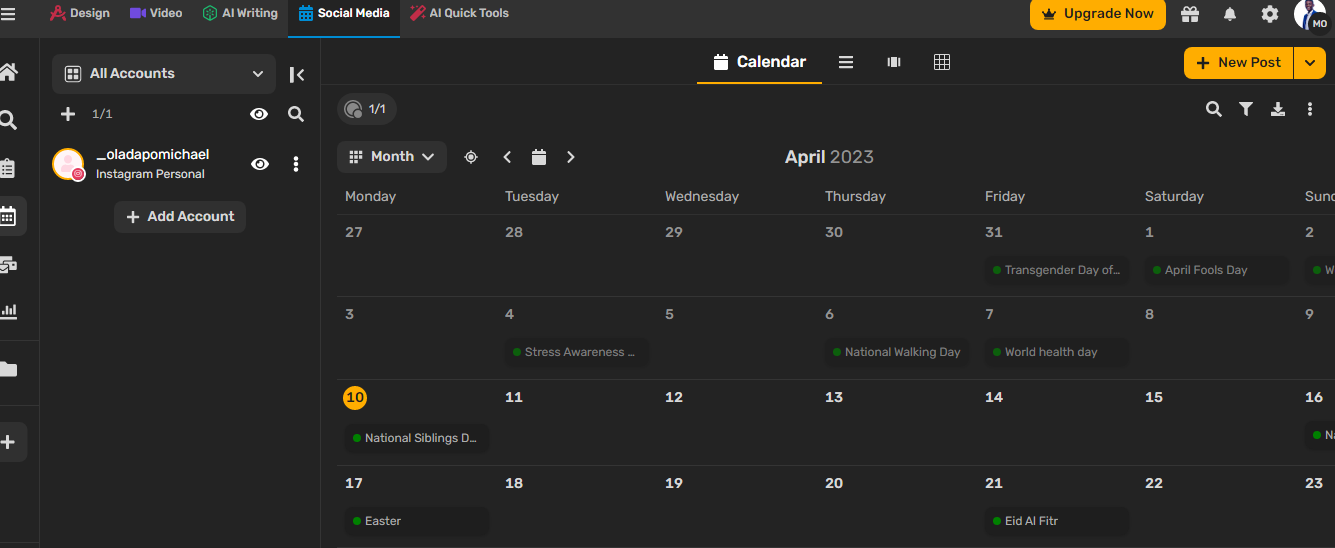
Once you’ve created your post on Simplified, you have the option to schedule the best time for it to go live. For example, you can schedule an Instagram story post to celebrate Thanksgiving with your audience. What’s interesting is that the calendar feature shows what’s happening on each specific date, making it easier for you to schedule and track your posts.
You can schedule your posts for days, weeks, or even months, depending on your promotional objectives.
To get started with Simplified, integrate your account and click on the “schedule post” button. This will take you straight to the post-composition page, where you can add all the necessary details.
Then, you can select the date and time you want your post to go live. Everything happens seamlessly without any glitches.
4. Choose the best time to post

When it comes to reaching your intended audience, timing is key. Posting your Instagram content when most of your followers are online can increase engagement. To ensure that your posts go live when your audience is available, you can set preferred posting times using Simplified.
By analyzing engagement trends and patterns from your Instagram account, you can achieve this. And the best part? You can use Simplified’s social analytics features to make it happen.
5. Plan ahead
Scheduling your Instagram posts, reels, and stories in advance is a great way to build a consistent and intentional relationship with your audience, which can have a positive effect on your business and marketing objectives.
By scheduling your posts ahead of time, you can create a more comprehensive strategy with valuable content and schedules that align with your ultimate engagement times.
Related: 12 Best Social Media Calendar Tools You Can Use
Ready to start scheduling your Instagram post with Simplified?
Planning your Instagram posts ahead of time and organizing your content strategy has its own benefits! While there are other tools available to schedule your posts, such as Meta Business Tool, Hootsuite, and Create Studio, Simplified is the best option to help you achieve your objectives.
Simplified is perfect for the modern social media manager, content creators, and marketing agencies that are looking to design with ease, boost post-performance, increase clicks with copy AI, and collaborate in real time with their teams.
Try Simplified for free now!














![13 Project Management Software & Tools for Creative Agencies [Free & Paid] 13 Project Management Software & Tools for Creative Agencies [Free & Paid]](https://siteimages.simplified.com/blog/Advertising-Agency-Project-Management-Softwares-01.png?auto=compress&fit=crop&fm=png&h=400&w=400)


![How to Find Your Drafts on Instagram: Posts, Reels & Stories [2025] How to Find Your Drafts on Instagram: Posts, Reels & Stories [2025]](https://siteimages.simplified.com/blog/How-to-Find-Your-Drafts-on-Instagram-Ultimate-Guid-01-1.png?auto=compress&fit=crop&fm=png&h=400&w=400)



![20+ Top monday.com Alternatives In 2025 [Free & Paid] 20+ Top monday.com Alternatives In 2025 [Free & Paid]](https://siteimages.simplified.com/blog/Top-Project-Management-Tools-01-1.png?auto=compress&fit=crop&fm=png&h=400&w=400)


