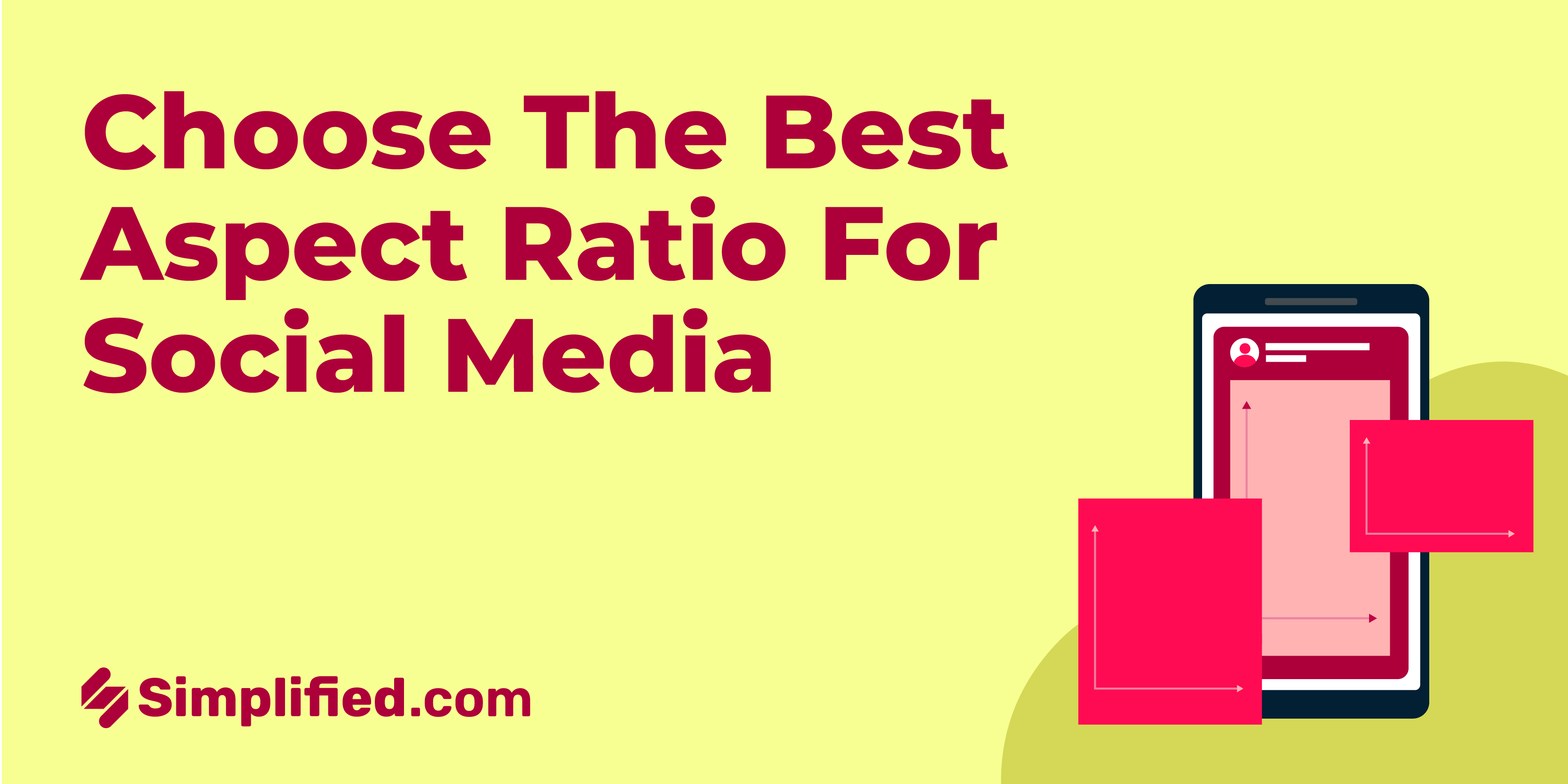
|
Getting your Trinity Audio player ready...
|
If you’re having trouble choosing the best video aspect ratio, don’t worry. This blog will cover all you need to know about aspect ratios, how they affect watching, and the top tool for video editing.
That’s why picking the right video aspect ratio is key. It can really shape how your story looks.
Traditional formats like 16:9 and 4:3 have been joined by square formats such as 1:1, which are becoming increasingly popular in our digital age. The emergence of new platforms and screens is part of what’s driving this trend. With the rise of mobile devices, alongside the steadfast presence of larger screens like laptops, tablets, and desktop monitors, there has been a dynamic shift in how people engage with videos.
Bonus: 6 Best Video Maker Apps Available Online For A Simplified Video Creation Process
What Is Video Aspect Ratio?
In a nutshell, video aspect ratio refers to the relationship between your content’s width and height on a screen. It ultimately determines the necessary proportions to ensure optimal visual rendering for a specific social platform or device.
So if a video aspect ratio is 16:9, 16 refers to the width, while 9 refers to the height. And vice versa, if the video uses a vertical format, the aspect ratio would become 9:16, with 9 being the width and 16 being the height.
Bonus: 5 Best YouTube Video Description Generators That You Can Use For Free
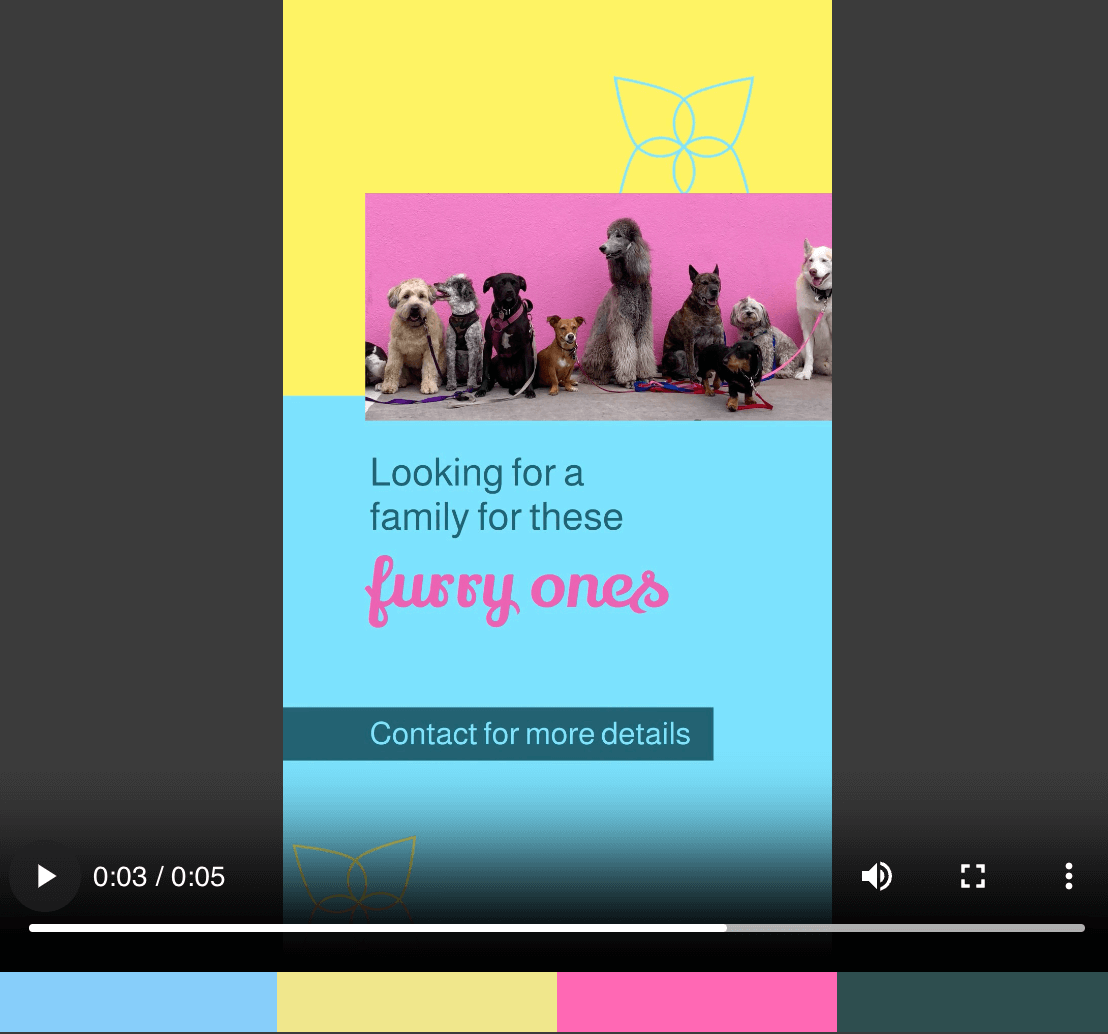
Bonus: Top 9 Free Stock Video Sites for Your Next Marketing Project
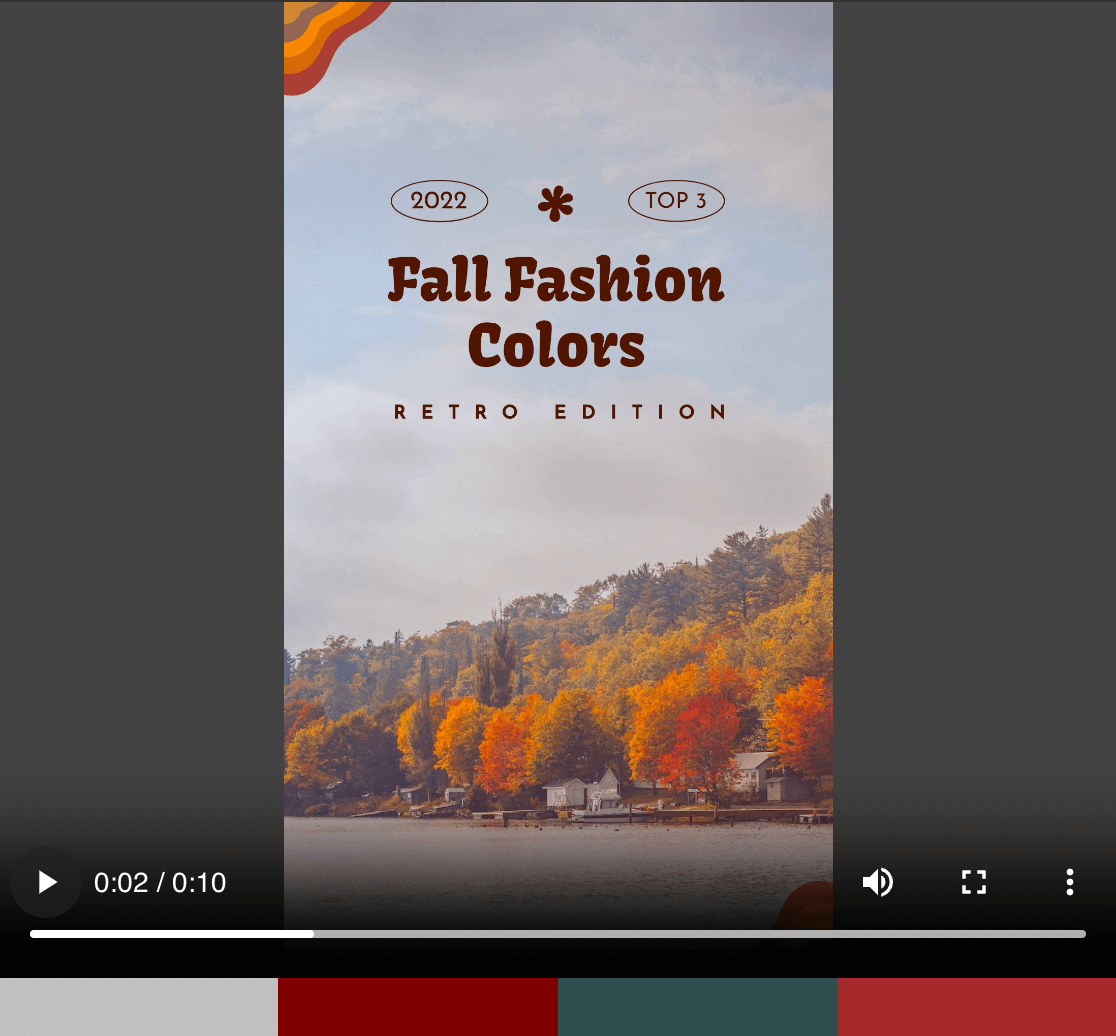
Bonus: Marketer Approved List of Digital Marketing Trends in 2021 [Part 1]
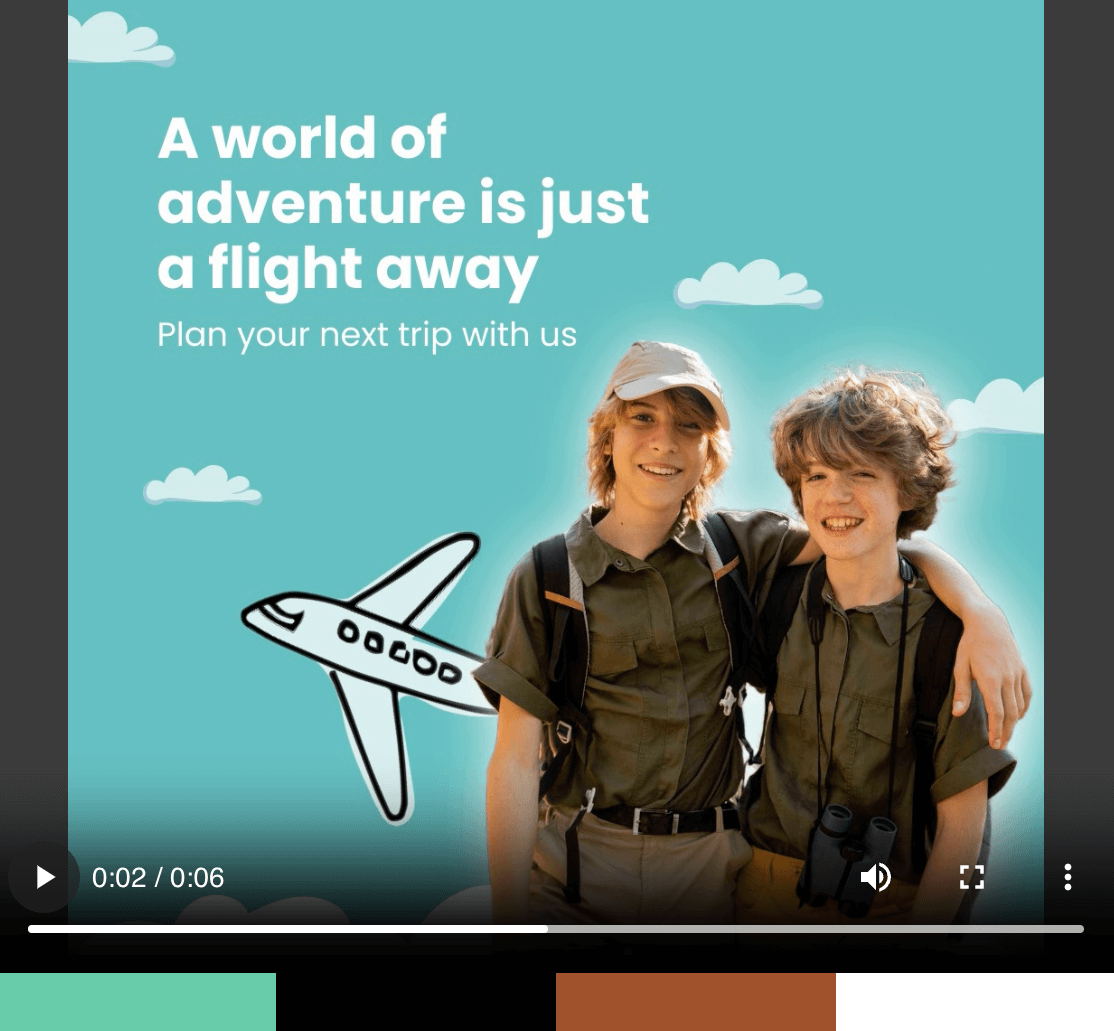
Bonus: The Definitive Guide to Get the Right TikTok Video Size
Why Choosing The Best Aspect Ratio Is Important
The influence of social media cannot be overstated in this context. Platforms such as YouTube, Instagram, and TikTok not only cater to different audiences but also dictate different standards for video size ratios. For instance, Instagram stories often use a vertical format, whereas YouTube videos typically favor a horizontal layout. As a result, content creators and influencers need to stay agile and adapt their media to suit the medium through which it will be consumed.
Recognizing the importance of selecting the correct video aspect ratio is critical because it can dramatically alter the viewing experience of your audience. It influences everything from the composition and framing of your shots to the amount of on-screen content. A mismatch between the chosen aspect ratio and the device it’s viewed on can lead to unsightly letterboxing or cropping, potentially detracting from the story you’re trying to tell.
Bonus: 6 Cool Instagram Story Hacks You Wish You Knew Sooner
How Does Video Aspect Ratio Impact Viewing Experience?
As a rule of thumb, the video’s aspect ratio conditions how it will appear on a device or platform. As a result, it affects the overall video quality and viewing experience.
Without using the correct aspect ratio, the video may appear distorted or display awkward black bars, damaging the viewing experience. Moreover, aspect ratio also impacts a video’s overall mood and composition. For example, wide aspect ratios like 21:9 and 16:9 add depth and scale to landscape videos. On the other hand, narrower video aspect ratios like 1:1 and 4:3 add a vintage feel.
So if you want to publish video content on multiple platforms, resizing their aspect ratios is essential. For example, your YouTube content should differ from your TikTok video size ratio – one follows a horizontal view, and the other pursues a vertical perspective.
Bonus: How To Use The Golden Ratio in Graphic Design
What Is The Best Video Aspect For Social Media?
Regarding social media, there is no single video aspect ratio you can use for all platforms. Each platform processes and renders videos differently, catering to specific user devices. With this in mind, it’s essential to understand that all video aspect ratios are significant.
To help you out, here are the recommended aspect ratios for famous social media platforms.
Bonus: Why Video Marketing Is The Future Of Content Marketing
YouTube
YouTube has always been the go-to platform for watching videos of all types, such as DIYs, makeup, at-home workouts, and academics. And because these videos thrive on smartphones, they typically follow the 16:9 ratio.
With Instagram video size ratio, you generally have more wiggle room.
The popular choice is 1:1 because it will beautifully show the entirety of your content without clicking on the fullscreen option.
On the other hand, you may also opt for a vertical ratio like 4:5 if you want to give viewers a more expansive view of your content. However, note that for this option, your viewers must click the fullscreen button to enjoy the video.
Bonus: Understanding Instagram Post Dimensions: Types & Usage
Besides being a platform for professionals seeking job opportunities, LinkedIn has become an effective marketing tool for creators. If you’re planning to expand your audience by jumping into the LinkedIn train, resize your videos in a 1:2.4 or 2.4:1 aspect ratio for maximum efficiency.
TikTok
At the height of the Covid-19 pandemic, TikTok skyrocketed and became one of the Internet’s most used social media platforms. Ideally, you can upload videos in portrait and landscape formats on the app. However, because it is a mobile platform, the recommended aspect ratio is 9:16 to maximize the entire screen.
Utilizing Pinterest’s story pin feature is an excellent marketing strategy. And because it uses the full-mobile screen aspect ratio of 9:16, it would be best to stick with this ratio.
Facebook videos are relatively flexible because you can use a square, horizontal, or vertical aspect ratio. But one thing to consider is what device users usually use to scroll on Facebook. For a streamlined viewing experience, make sure to use the 9:16 aspect ratio because most viewers watch on their smartphones.
Bonus: The Ultimate Guide To Facebook Video Ad Specs
Similar to Facebook, Twitter is also forgiving in terms of which video aspect ratio to use. However, Twitter recommends the 16:9 and 1:1 ratio for maximum viewing experience.
The Best Way To Streamline Your Video Editing Process
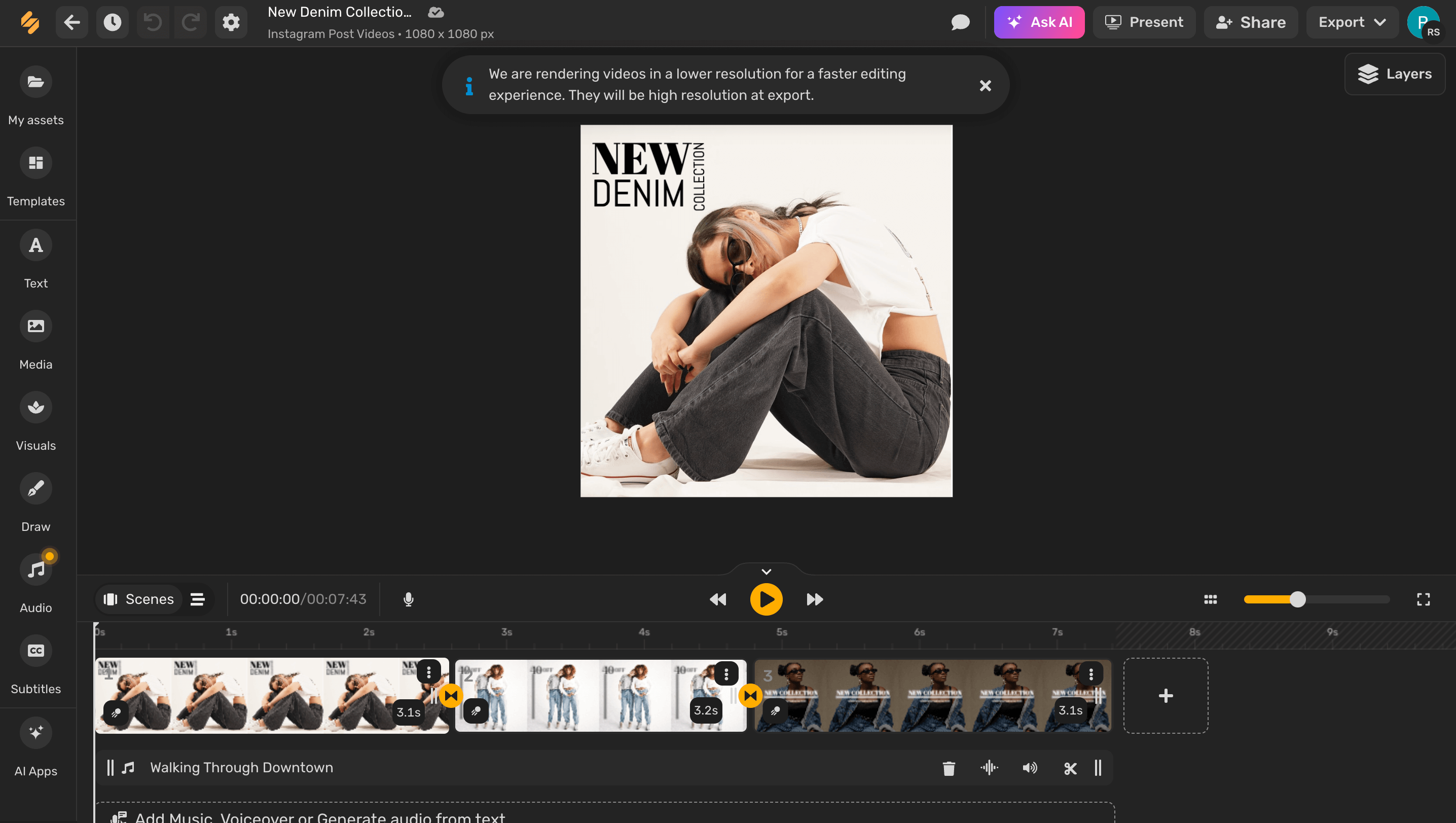
Source: Simplified
Video editing can be a time-consuming task. To make it easier, check out Simplified – an all-in-one design tool that speeds up your editing process.
- Simplified AI is a free video maker app designed to make video editing simple. It offers preset sizes for social media platforms like Facebook, Twitter, TikTok, and Instagram.
- You’ll also find a vast library of customizable video templates, plus hundreds of free photos, stickers, and GIFs to enhance your videos!
This tool cuts out the complex parts of typical video-making websites, making it great for both newbies and pros.
The best part? Simplified’s basic plan is free forever! If you’re looking for more advanced features, premium plans start at $10 per month.
Try this free video-editing tool and access its unique features without spending anything.





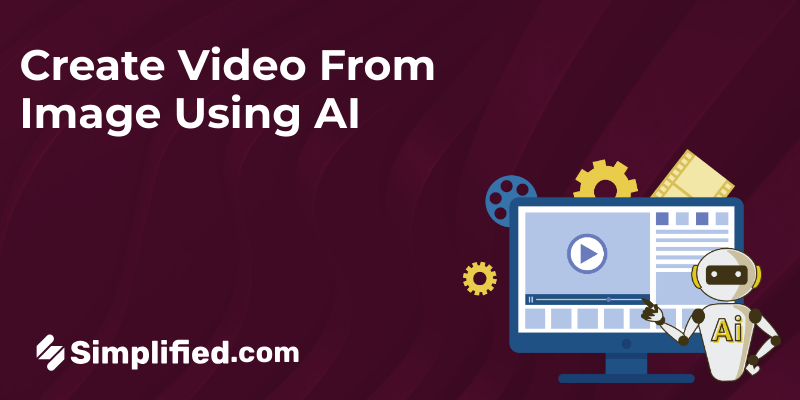






![9 Best AI Text-to-Video Tools for 2025 [Free & Paid] 9 Best AI Text-to-Video Tools for 2025 [Free & Paid]](https://siteimages.simplified.com/blog/Best-AI-Text-to-Video-Tools-01.png?auto=compress&fit=crop&fm=png&h=400&w=400)


![How to Make Alex Hormozi Style Captions & Subtitles [Tips & Tools] How to Make Alex Hormozi Style Captions & Subtitles [Tips & Tools]](https://siteimages.simplified.com/blog/how_to_make_alex_hormozi_style_captions___subtitles-02-scaled.jpg?auto=compress&fit=crop&fm=pjpg&h=400&w=400)



