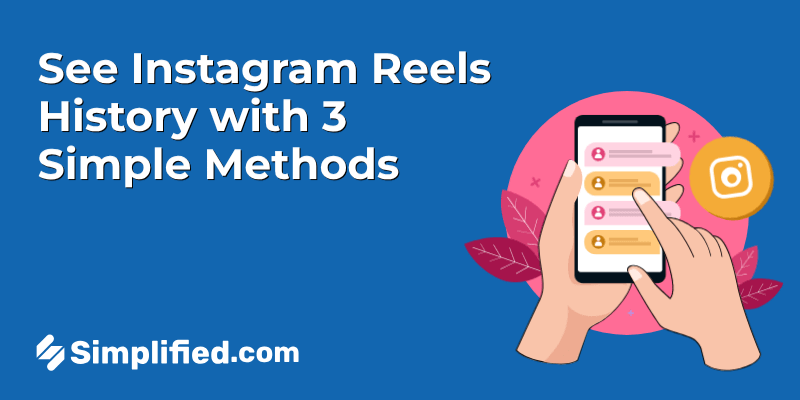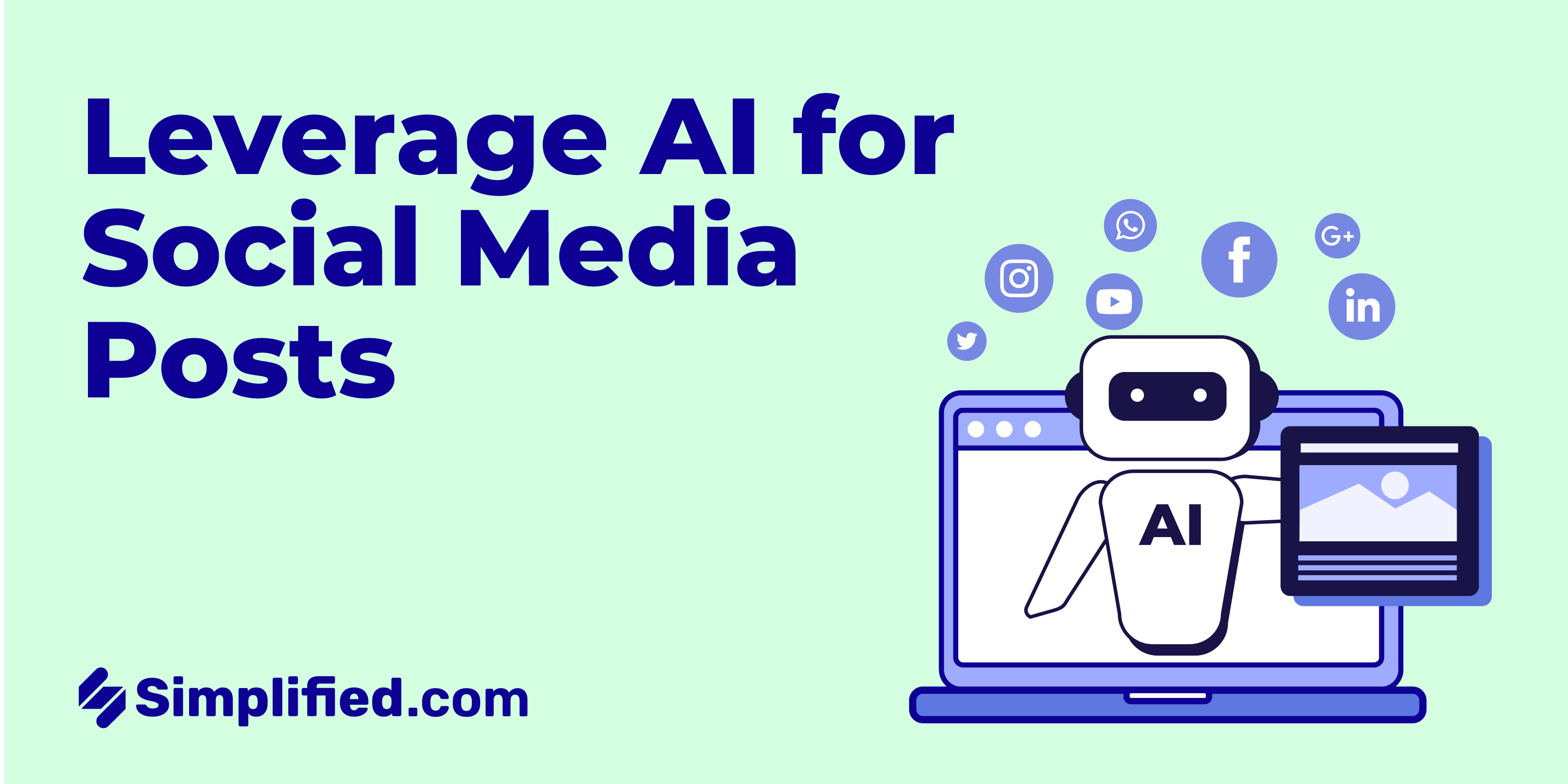
Creating engaging posts is not an easy task, especially when your business is on multiple social media platforms.
Most social media managers and content creators have turned to AI for social media posts, allowing them to effectively communicate with their customers, attract prospects, and build a loyal audience.
The problem? Not every marketer is taking advantage of AI to its full potential when it comes to creating social media posts.
From X (formerly Twitter) tweets to YouTube videos, you can use AI to simplify your content creation process. Leveraging a robust AI tool lets you create a variety of social media posts to keep your audience engaged.
In this blog post, we’ll walk you through the 6 best ways you can use AI for social media posts using our own tool, the Simplified AI Social Media Management app.
Let’s dive into the details.
Bonus: 10 Best AI Marketing Tools for Transformative Brand Marketing
1. Write Text-Based Posts
You can’t overlook text-based posts in social media marketing. Think of X tweets and Facebook posts; they still perform well to date.
The Simplified AI Writer is a robust AI tool for social media posts that let you generate tons of thought-provoking text content for your social accounts, allowing you to stay at the top of the business chain.
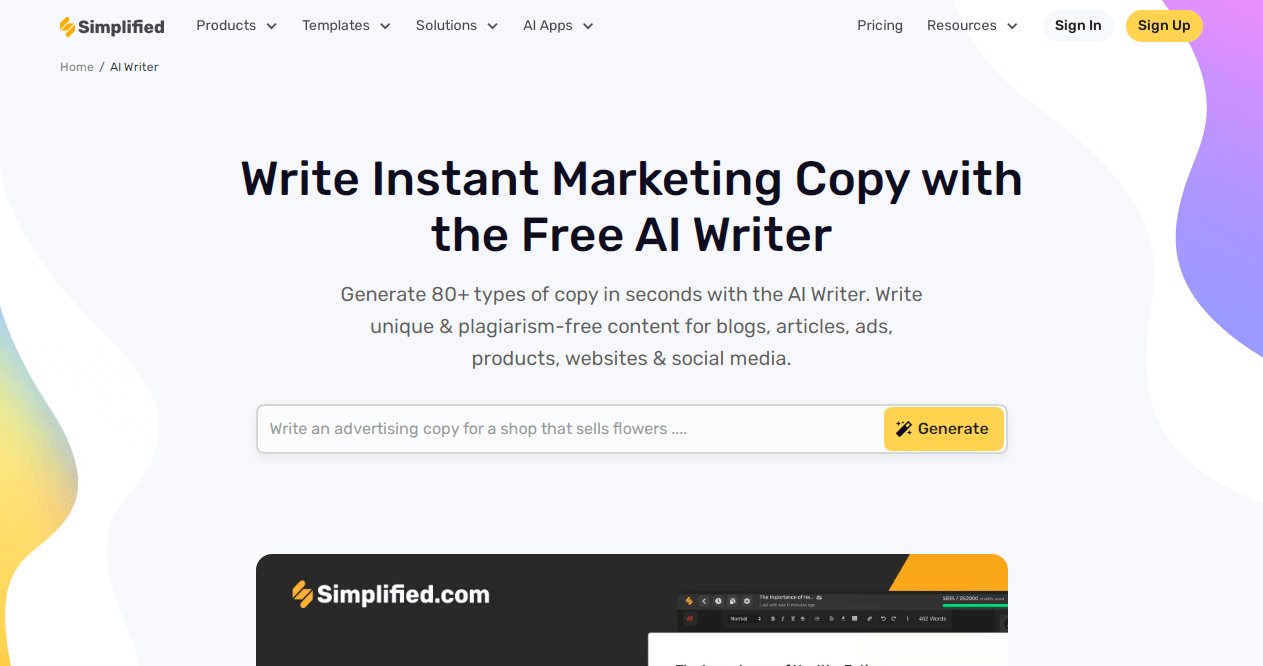
Source: Simplified
While the tool is all-encompassing, you can use it to write:
- Posts that express your feelings
- Social media quotes
- Product descriptions
- YouTube video titles, descriptions, and tags
- Facebook ad descriptions
Key Features of Simplified’s AI Writer
- Writes original content: grammatically correct and plagiarism-free
- Generates advertising copy from text descriptions
- Ability to customize AI-generated posts to suit the user’s needs
- Generates posts in 20+ languages and different brand’s voice and style
- Optimize posts for search results
Try the Simplified AI Writer for free.
Bonus: Top 5 Marketing Use Cases for AI
2. Create Short-Form Videos From Text
Short-form videos are currently all the rage on social media platforms. They receive more likes, comments, and shares than any other form of post.
While you may find it difficult to succeed among competitors with more financial power, leveraging the Simplified AI tool for social media post such as Text-to-Video tool can make all the difference.
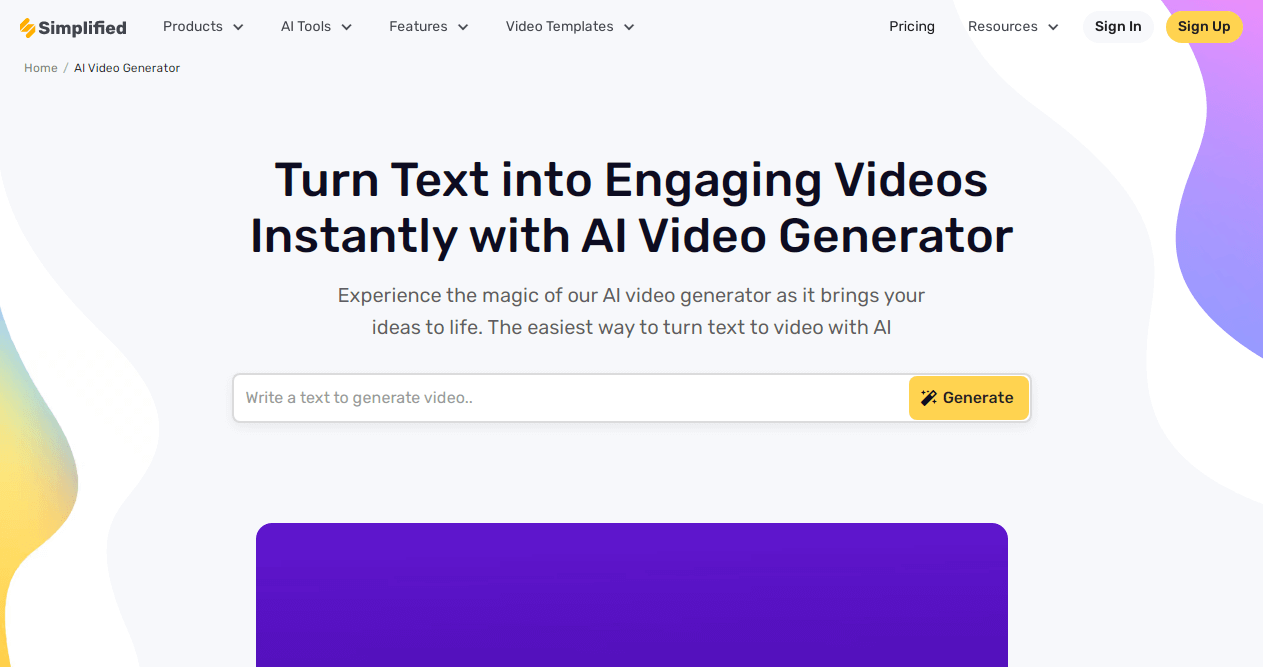
Source: Simplified
The tool is easy to use; simply input your text description (of less than 20 words) and click the “Generate” button. The AI tool will bring your ideas to life in the form of a short video in less than a minute.
Key Features of Simplified’s AI Text-to-Video
- Simplify your video creation
- Writes a script for every video
- Provides AI speakers to read the scripts
- Generates videos in different formats and sizes
- Enhances AI clips
Try the Simplified AI Text-to-Video for free.
Bonus: 5 Best AI Script to Video Conversion Tools for Effortless Video Creation
3. Create Memes
When people are entertained, they can view your post, engage with it, and eventually buy from you. Memes can help in this regard. Besides, memes can boost positive emotions during unpleasant moments and help people forge ahead with life more rapidly.
You can turn to Simplified’s AI Meme Generator to keep your audience feeling happy and rejuvenated. The best part is that you don’t need any special skills to start generating memes.
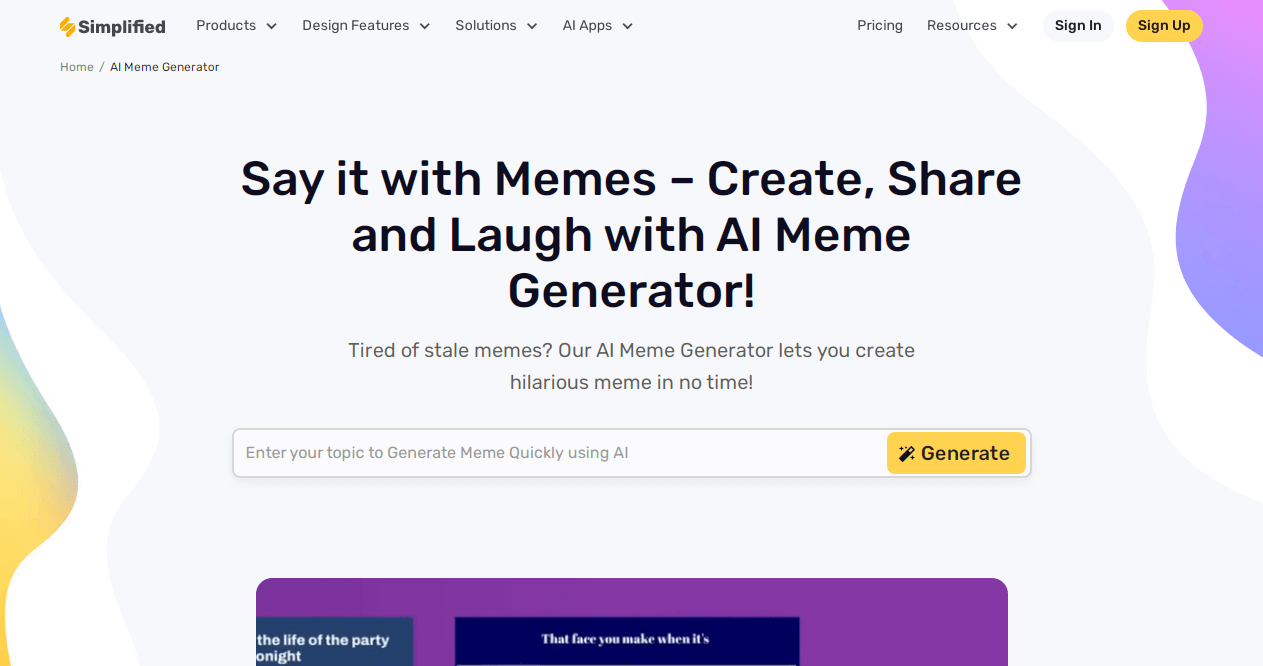
Source: Simplified
Just input your topic in the text space and click “Generate”. The AI tool will generate hilarious memes specifically tailored to your text input.
Key Features of Simplified’s AI Meme Generator
- Intuitive and easy-to-use tool
- Automatically generates eye-catching memes in a single click
- Generated memes are hilarious and appropriate for public viewing
Try the Simplified AI Meme Generator for free.
4. Create Stunning Graphics
Social media graphics are indispensable for creating high engagement on social media sites, especially when you need to run ads for your professional service or business.
While you can easily run out of creative ideas, AI never runs out of creativity or gets tired. That’s why it’s important to take advantage of our AI graphic design tool to take your business to the next level.
Simplified is a powerful AI tool for social media posts when it comes to designing top-quality graphics. It offers everything you need to create your visual stories, such as an AI ad generator, thumbnail maker, text-to-image generator, presentation maker, and more.
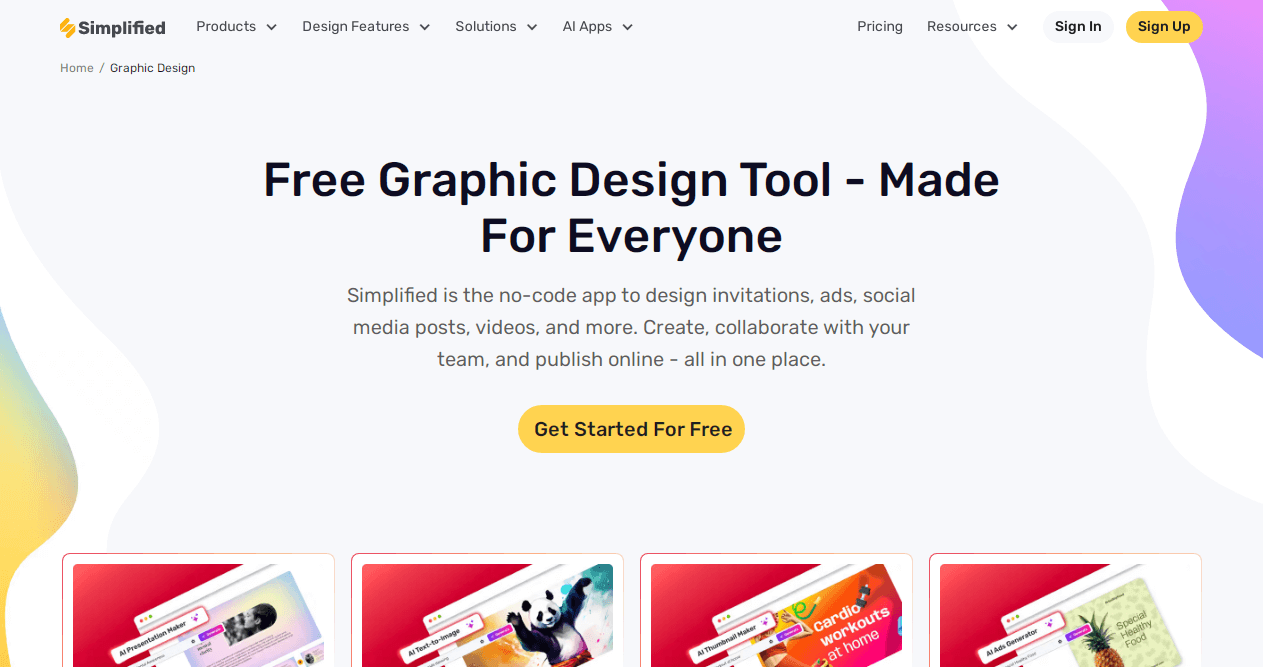
Source: Simplified
Using Simplified’s AI-powered graphic designer requires no coding or prior graphic design experience. It’s completely beginner-friendly.
Key Features of Simplified’s AI Graphic Designer
- Generates stunning product pictures from text
- Offers advanced editing such as image resizing and cropping
- Ability to remove image backgrounds in seconds
- Offers effects (such as the intro and outro animations) to elevate design quality
- Offers free, customizable templates
Try the Simplified AI Graphic Designer for free.
5. Generate GIFs
Do you want to show off your brand’s personality or showcase your product on social media? GIFs are a fun and effective way to do just that. They give your audience an interesting angle to relate to your brand and learn more about your product.
As an AI tool for social media posts, Simplified streamlines the time and effort required to create GIFs on your own. It helps you create custom animated GIFs that make your audience want to stick around your content.
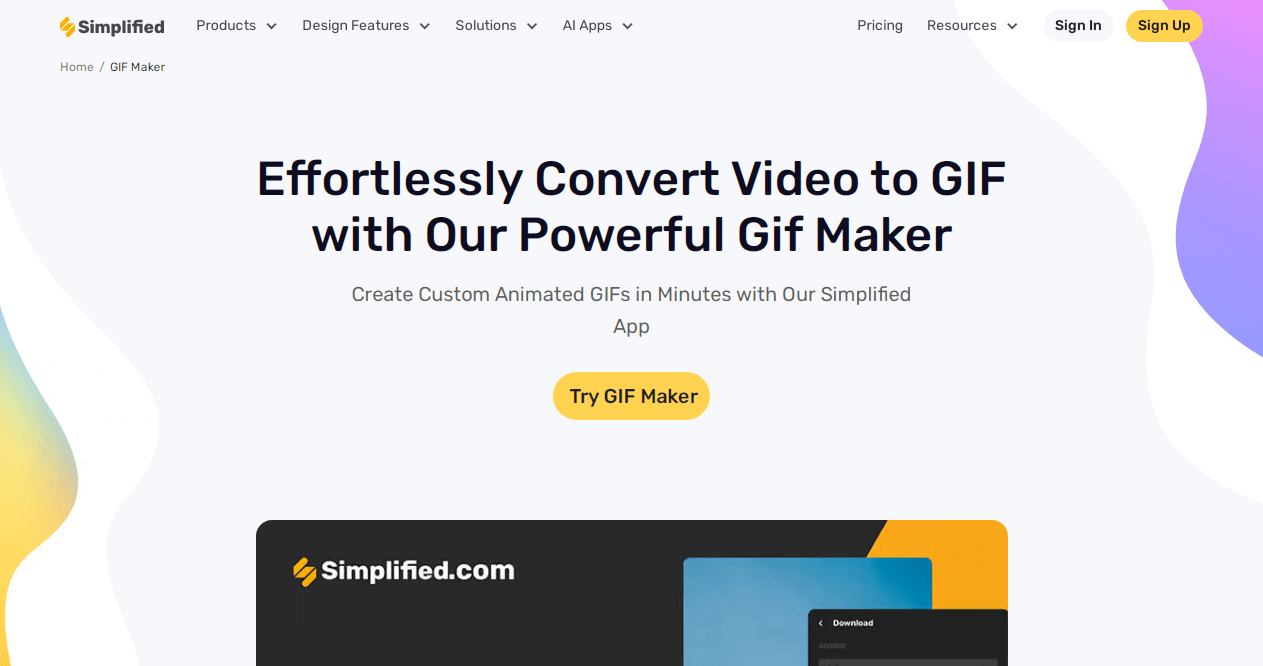
Source: Simplified
The process is straightforward; simply drag and drop your video in the “Video to GIF” tool, wait for the conversion to complete, and then download your GIF.
Key Features of Simplified’s AI GIF Maker
- Supports popular video formats to create GIFs
- Generated GIFs are downloadable in an MP4 format
- You can control the playback speed of your GIFs
- Ability to resize your GIF to fit into any particular social media platform
Try the Simplified AI GIF Maker for free.
6. Repurpose Long Videos
Do you have long videos you’d like to repurpose into shorter clips for your social media accounts? Here, AI for social media posts come into play using the Simplified AI Repurpose tool.
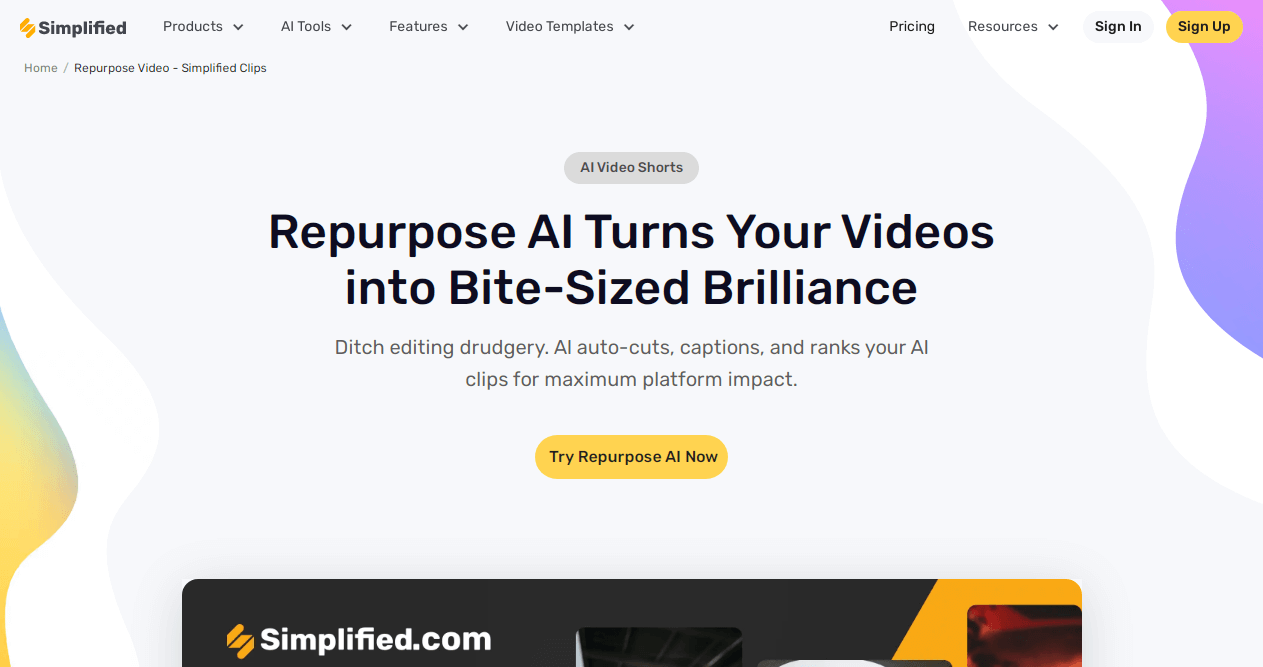
Source: Simplified
The Repurpose AI tool not only cuts long videos into bite-sized clips but also improves the quality of the clips. This ensures that the clips are perfect for Reels, Stories, Shorts, etc., and trigger audience engagement.
Key Features of Simplified’s AI Repurpose
- Splits long videos into bite-sized AI clips
- Customizable AI subtitle style
- Enhance and optimize generated clips to rank on search engines
- Generates captions that align with your brand’s style
- Enhances AI clips to go viral
Try the Simplified AI Repurpose for free.
Bonus: How to Make Social Media Calendar For the Most Engagement
Conclusion
Now that you know how to use AI for social media posts, you can use this knowledge to automate most time-consuming content creation tasks. This helps you increase your efficiency while also keeping your audience engaged. And with the Simplified AI-powered social media management tool, you can effortlessly streamline your social media content creation.