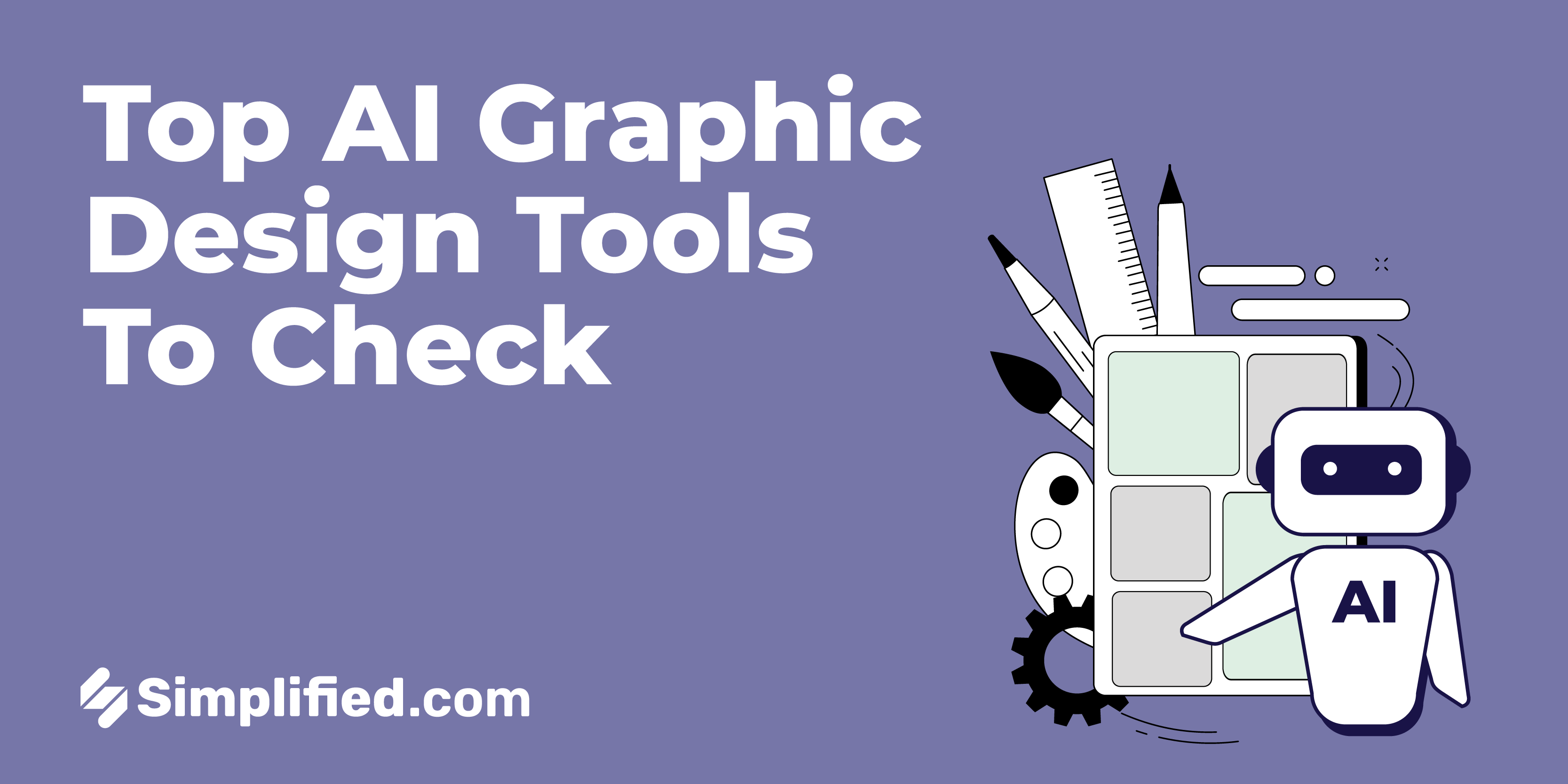
The widespread applications of Artificial Intelligence (AI) is making waves across industries, and graphic design is no exception. Designers are always looking for new and more efficient ways to tackle repetitive and tedious tasks. So it’s no wonder that AI design tools have also found their way into this space.
Knowing the best AI graphic design tools and incorporating AI workflow automation can significantly improve your productivity. Especially in today’s fast-paced world of 24/7 business and social media marketing. But what if you don’t know which tools to use or features to look out for? Don’t worry, this article has you covered by providing you with the 12 best AI tools for graphic design to help you with your projects. Let’s get started!
Bonus: Biggest Challenges Faced By Every Freelance Graphic Designer
1. Simplified
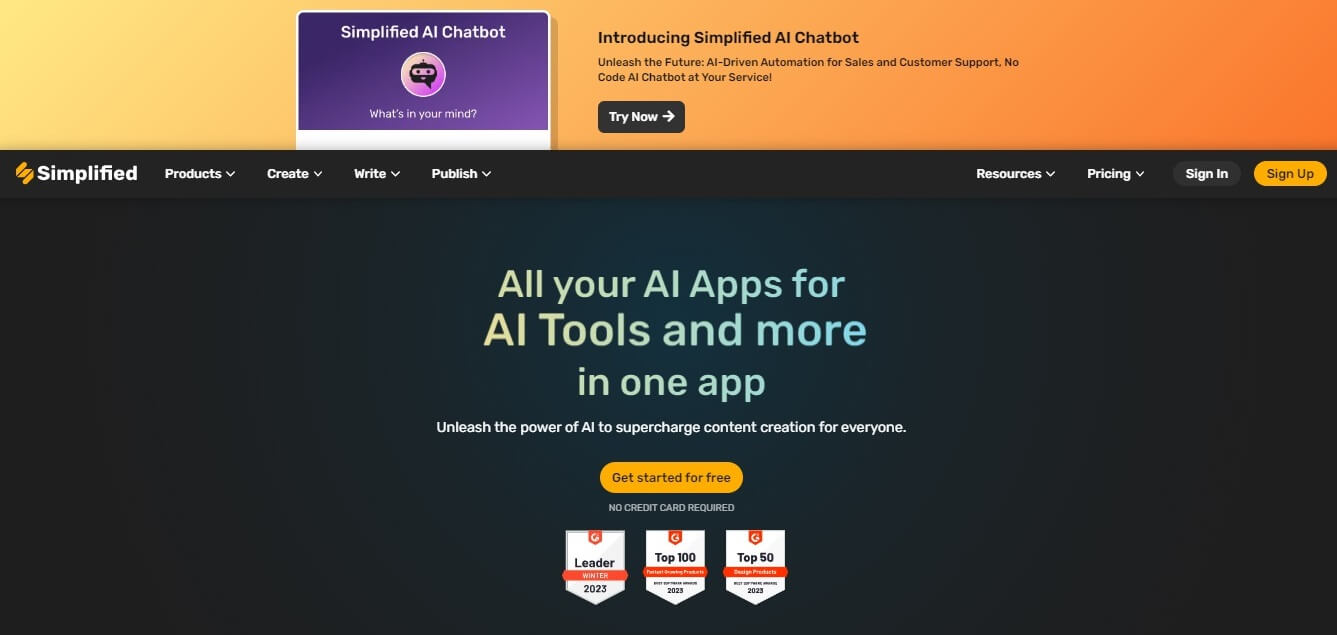
Source: Simplified
Designing digital products is a complex and time-consuming task. But Simplified makes it much easier. It’s the best free AI tool for graphic design available. Simplified is an AI graphic design app that allows you quickly create stunning designs for all sorts of digital products. This includes invitations, ads, social media posts, long-form content, videos, 50+ copywriting templates, and more, without any technical coding knowledge.
Simplified AI is able to assist you in a variety of tasks, from making presentations, Memes to even removing backgrounds! Simplified also offers AI Image Generation From Text Prompts feature. These AI Image Generators create stunning images directly from the text inputs without manual effort. All you need to do is type in prompts and let AI do the work for you.
Pricing: Simplified has a free version so you can get started with your designs right away. For premium features it’s priced between $6-9 per month and Business accounts about $10-15 per month.
Bonus: Digital Design vs. Graphic Design: What’s The Difference?
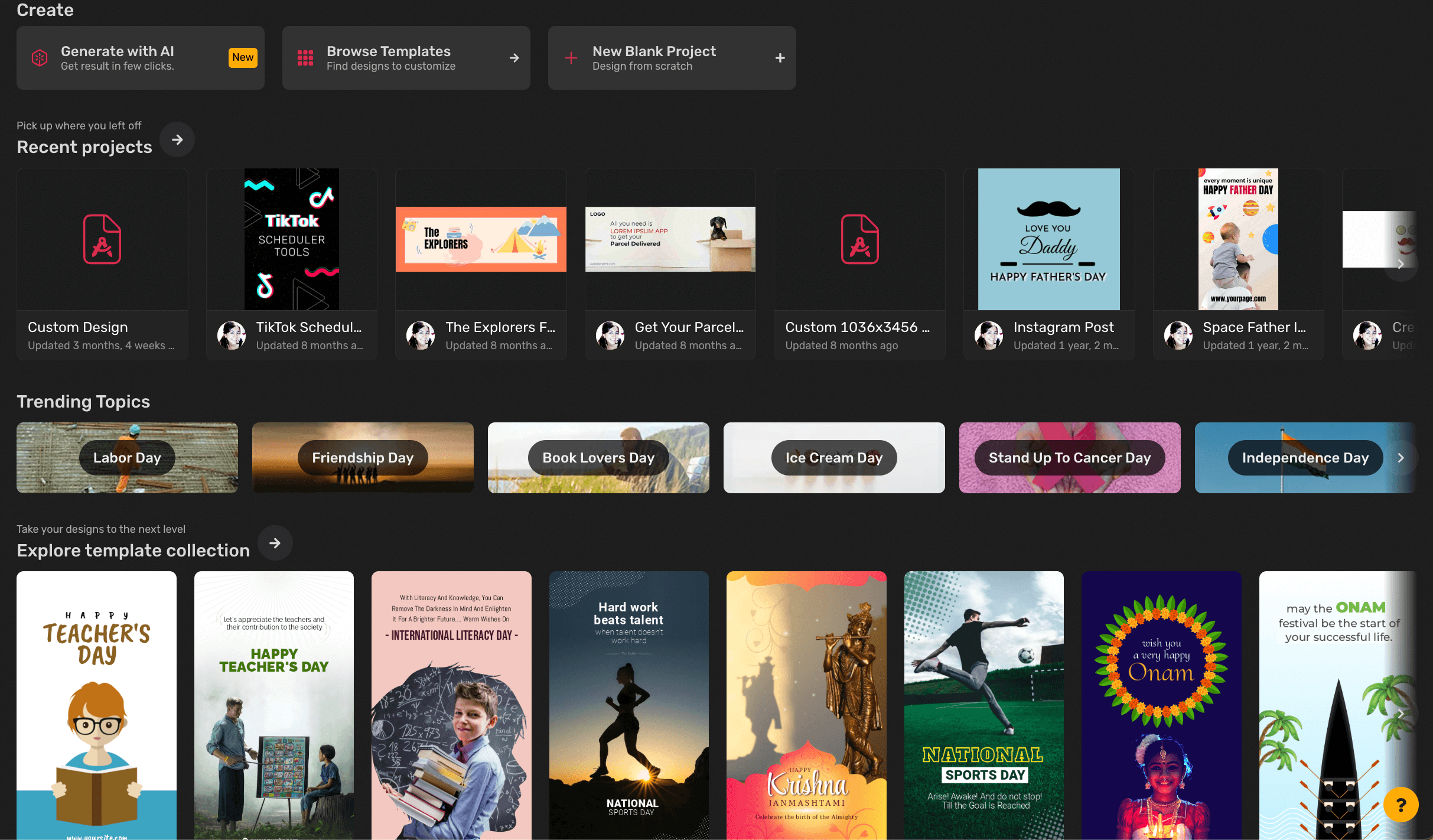
2. Canva
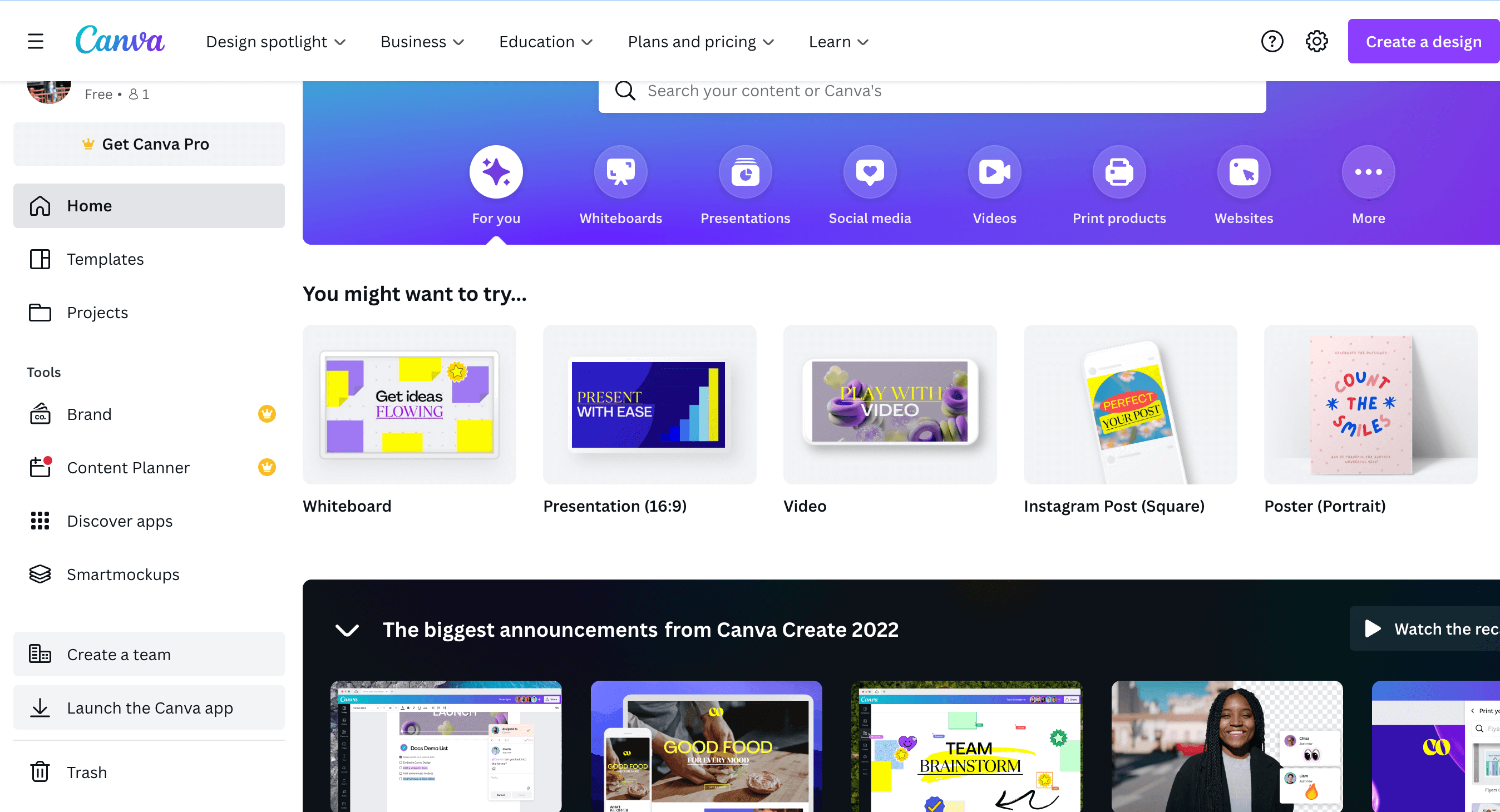
Source: Canva
Canva is an online AI graphic design tool that make the process of designing graphics for social media, blogging, and more, much easier. AI content creation enables you to create everything from blog headers and creative logos to infographics and YouTube thumbnails in minutes. In addition, it has a drag-and-drop interface and simple prebuilt templates that takes care of the design so you can focus on what matters – your message. It doesn’t require complicated skills or knowledge of AI designing software like Photoshop or Illustrator.
Pricing: Canva has a free basic version, but for expert features, Canva Pro is recommended. This is about $14.99 monthly or $119.99 for an annual package. There’s also a version for teams, contact the sales team for more details.
Bonus: How AI Art Generators Will Increase Your Content Team’s Productivity
3. Visme

Source: Visme
Visme is a graphic design tool that offers some of the best AI features on the market. The software has a drag-and-drop interface, which makes it easy to create professional-grade visuals without any previous graphic design experience. You can use Visme to collaborate with other designers. You can also share your creations with clients in real-time, and make edits to your projects without starting from scratch.
Pricing: Visme has a free basic account, then there’s the Visme Starter account which is billed yearly at $12.25 per month. Their Pro account is at $24.75 per month, also billed yearly. For the comprehensive Teams package, contact their Sales team.
4. Prisma
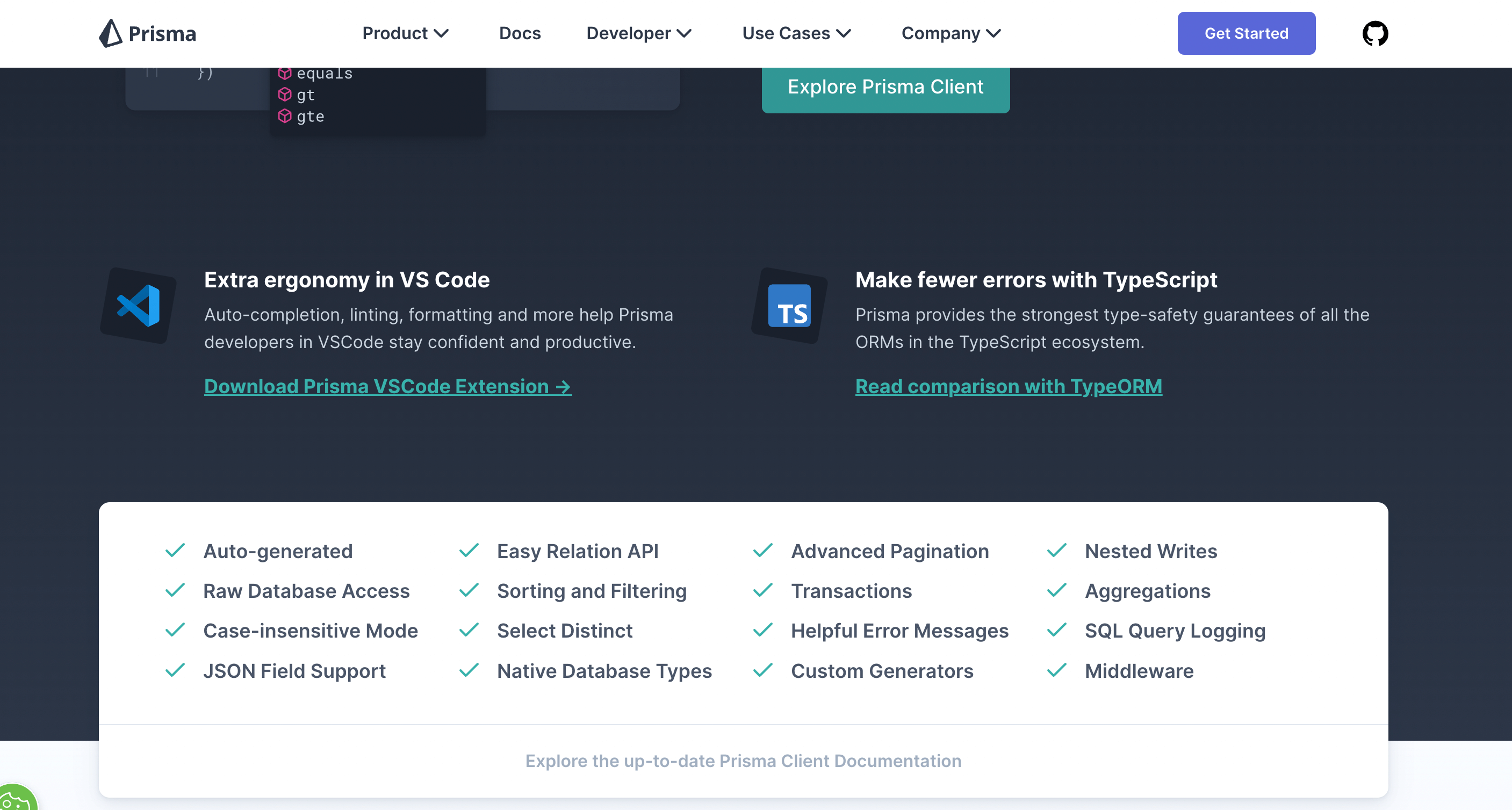
Source: Prisma
Prisma is a powerful and easy-to-use app. It uses artificial intelligence to transform your photos into beautiful graphic designs. Prisma’s features include customizing your image by choosing the color palette and filter. It’s available for iOS and Android devices so you can enjoy it on the go!
Pricing: Prisma’s subscription plans for businesses begin at $29/month. For premium features and support, contact their Sales team. Prisma also offers a free, basic version.
Bonus: Biggest Challenges Faced By Every Freelance Graphic Designer
5. Vance
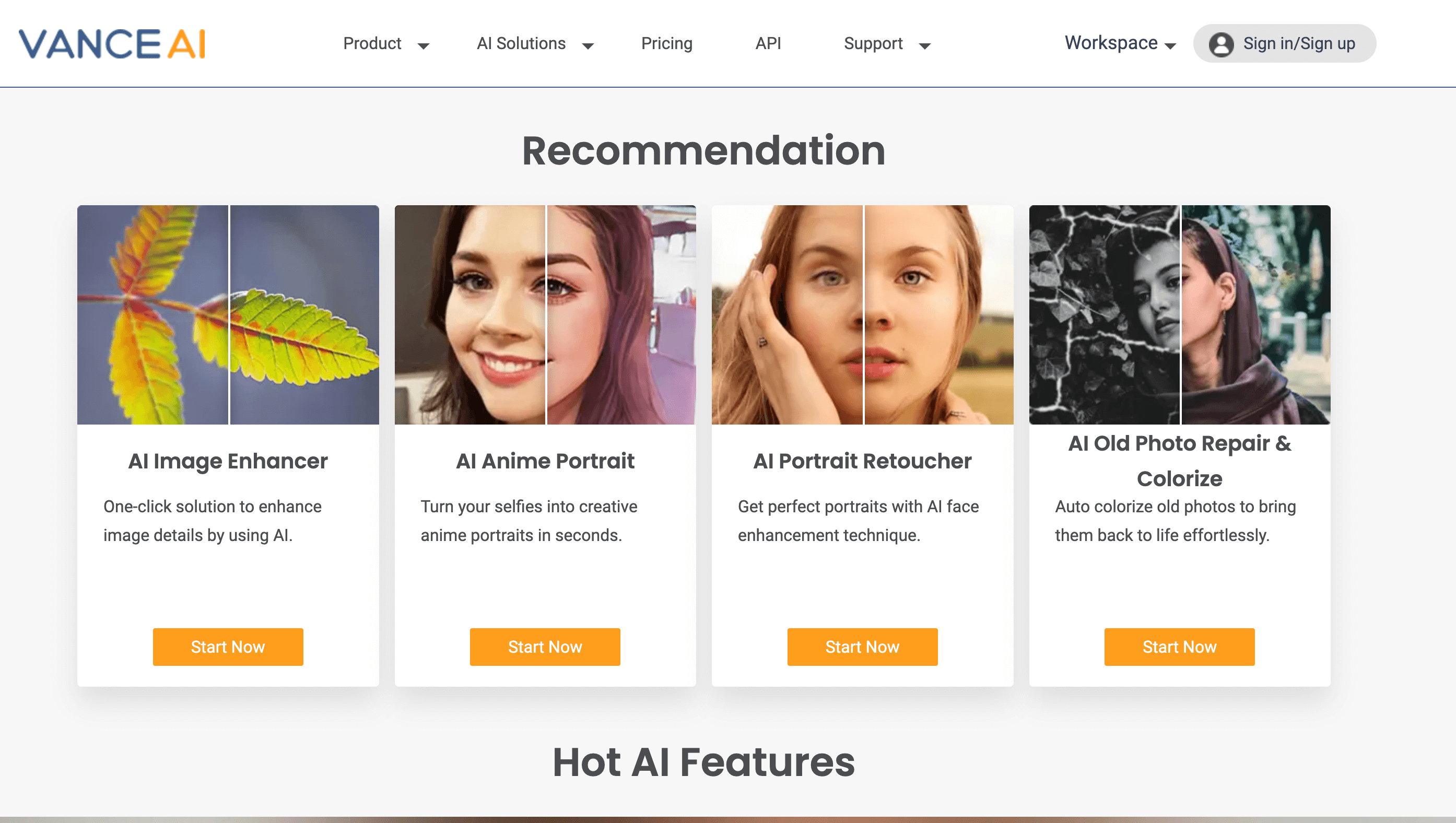
Source: Vance
Vance is a deep learning and AI design tool used to generate high-quality graphics in an automated manner. It works by feeding in a photo and then asking it to create a similar image based on what it learned from the picture. With this tool, you can quickly get quick mockups or generate an entire marketing campaign with just one click.
Pricing: You can save up to 35% of the cost by choosing Vance’s Desktop version rather than the online services. Pricing starts at about $4.95, and their premium subscription plan is $17.95
6. Uizard
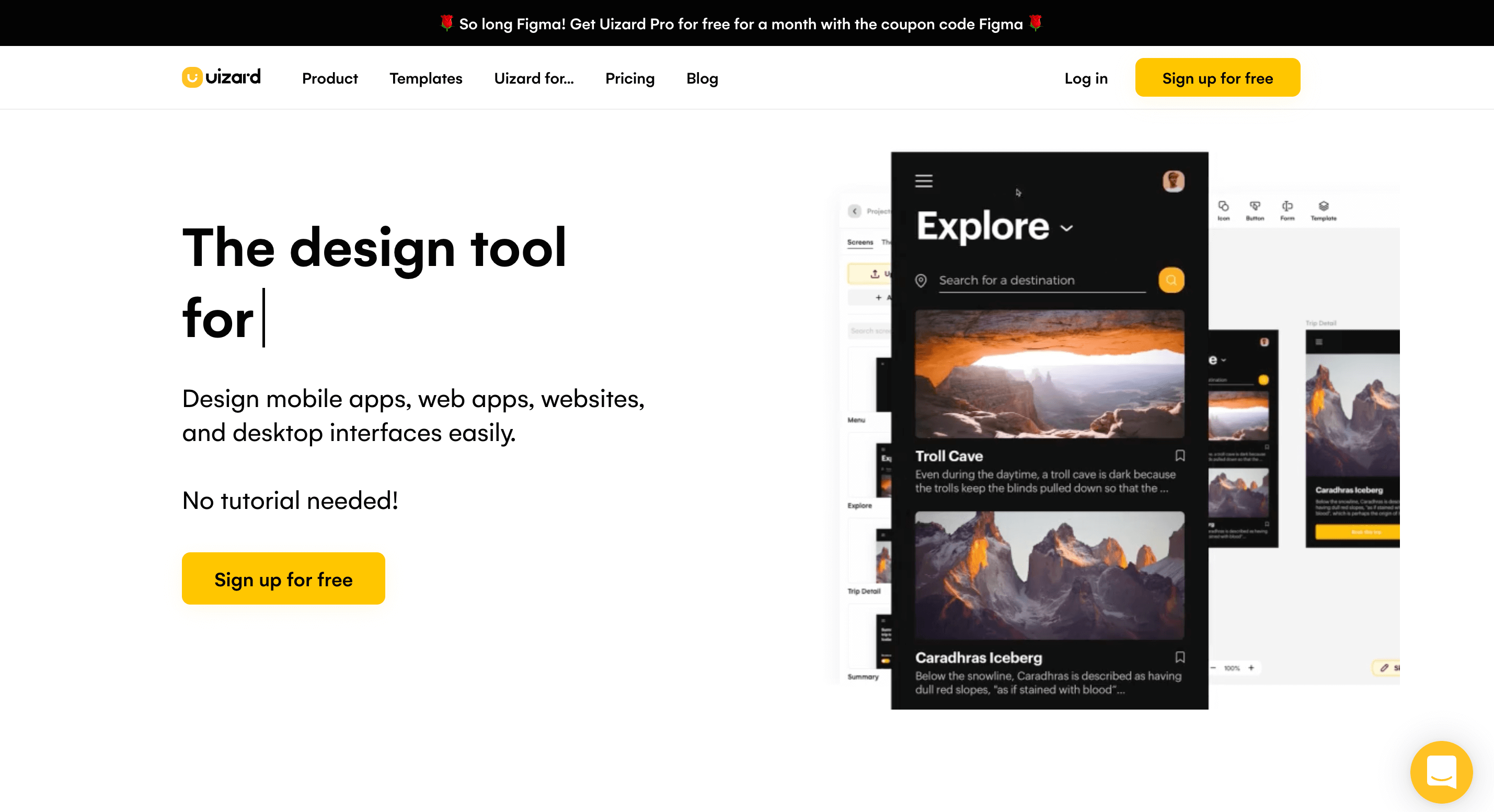
Source: Uizard
It is an AI graphic design tool that can be designed to create wireframes prototypes and mockups within minutes. Its innovative features allow users to transform hand-drawn drawings into wireframes and convert wireframes into prototypes with just a single click. However, this AI graphic design app offers a wide range of graphic design templates with drag-and-drop functionality. You can alter and modify your designs in just a few minutes.
Pricing: You can sign up for free, but access to Pro features begins at $12, and the Business account is $39 per month.
7. Designs.ai
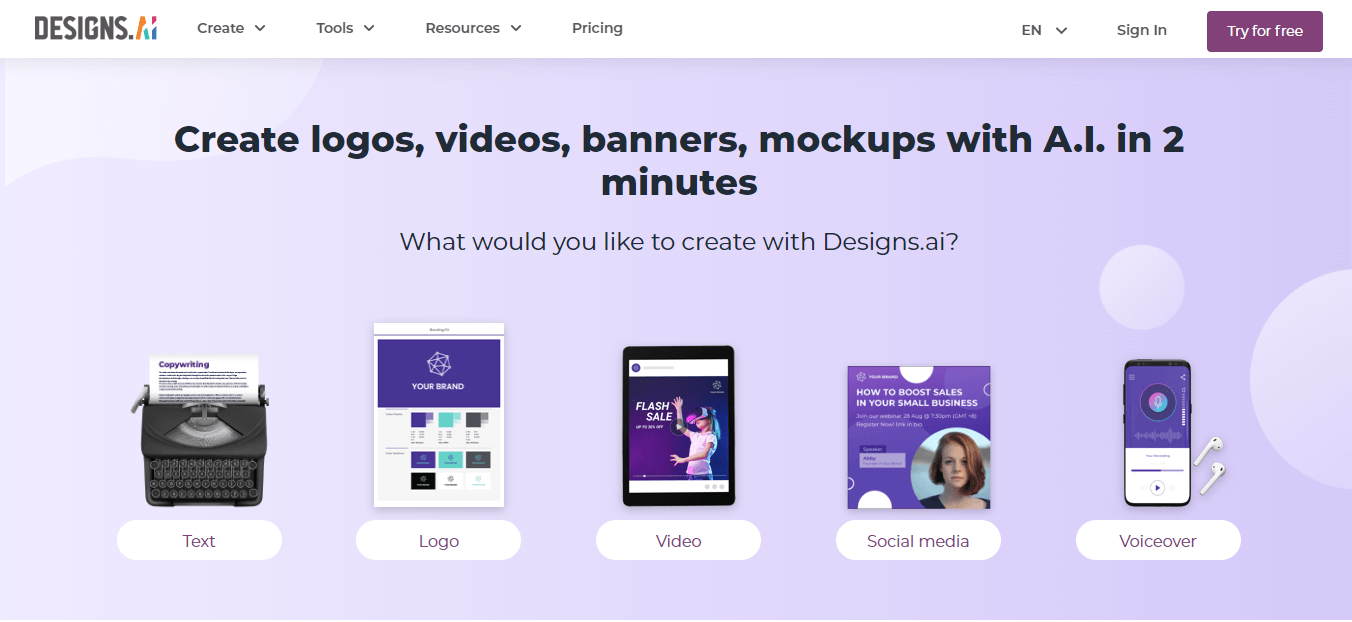
Source: Designs.ai
Designs.ai offers you a comprehensive toolkit with impressive abilities from designing stunning logos to creating videos. This platform offers you a special, personal design experience as it is able to learn your preferences and offer solutions that work for you. The simple platform is easy to use and works for everyone, irrespective of their design skills or background.
Pricing: Designs.ai’s subscription plans can be billed monthly or annually. The basic plan begins at $19/month and the Pro plan is at $58/month. There is a free trial. Customized plans are available for larger enterprises, price on request.
8. Adobe Sensei
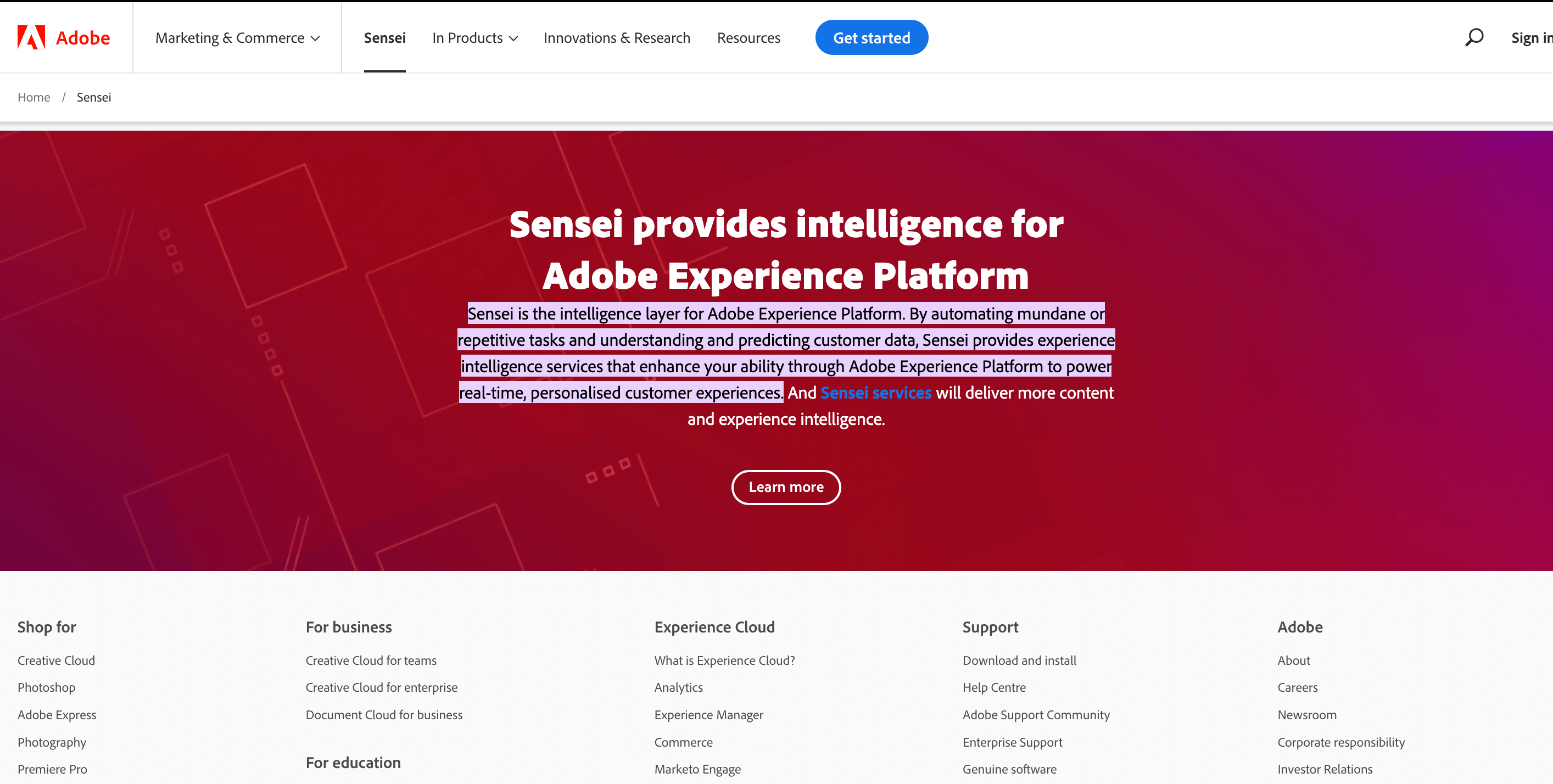
Source: Adobe Sensei
Adobe Sensei is a powerful graphic design tool that let’s you create stunning designs in a snap. With Sensei it is possible to quickly and easily design complex designs that might otherwise be challenging or difficult to make on your own. Sensei also comes with a broad array of features that will allow you to customize your designs to the highest quality. If you’re looking for a tool that can help you take your graphic design to the next level, Adobe Sensei is definitely worth checking out.
Pricing: Access to Adobe Sensei comes along with other Adobe products. You need to contact the Adobe directly for a plan.
9. Fronty
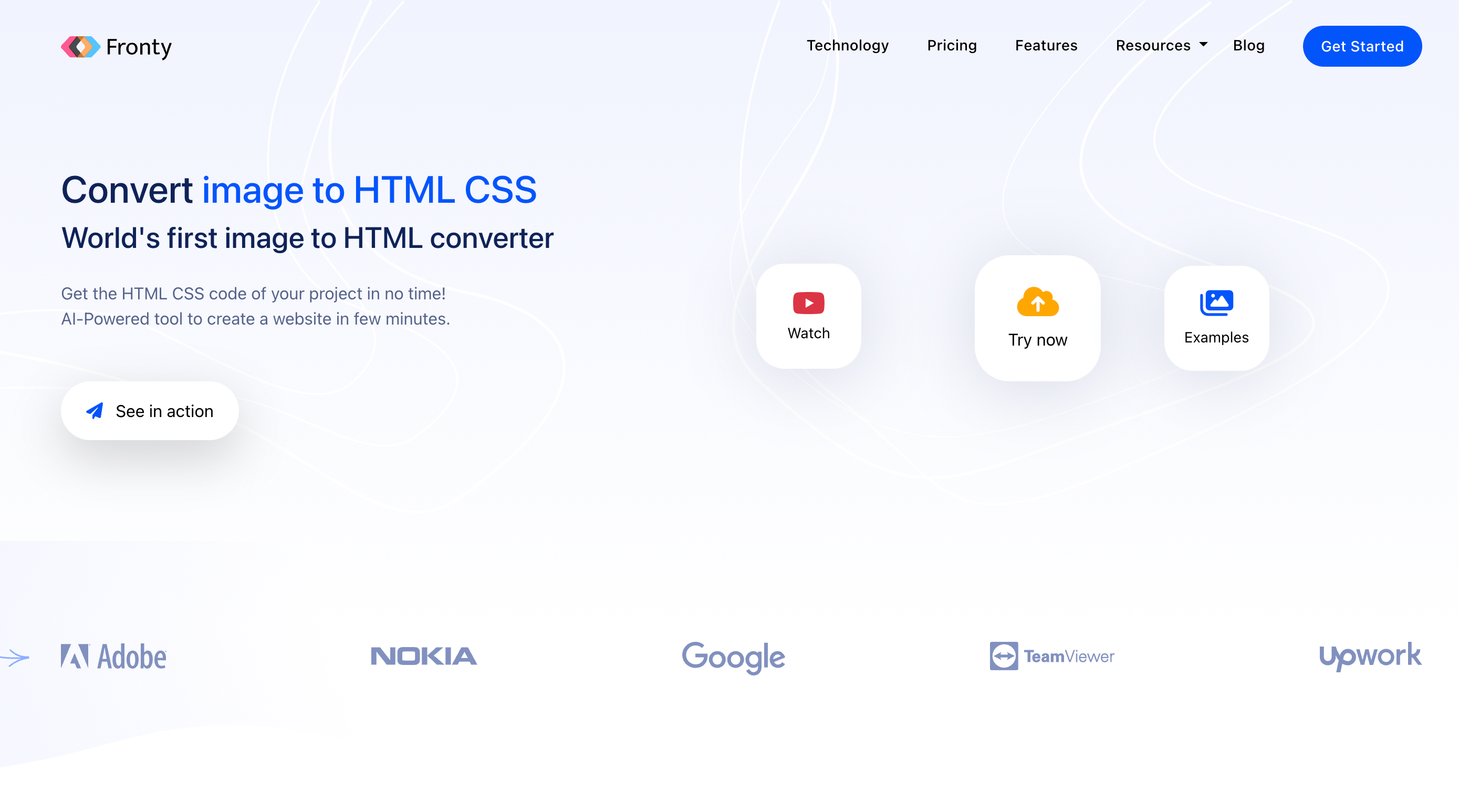
Source: Fronty
Fronty is a free, easy-to-use, browser-based app that helps you create beautiful infographics with just a few clicks. However, this cool new AI tool has an extensive library of templates and prebuilt layouts to help you get started without any design skills. Additionally, it’s possible to export your infographic in PDF and JPEG formats.
Pricing: If you want a paid version, subscriptions begin at $4.52 per month while the advanced version starts at $9/month.
Bonus: How Graphic Designers Can Make A Real Difference Right Now
10. Sketch2code
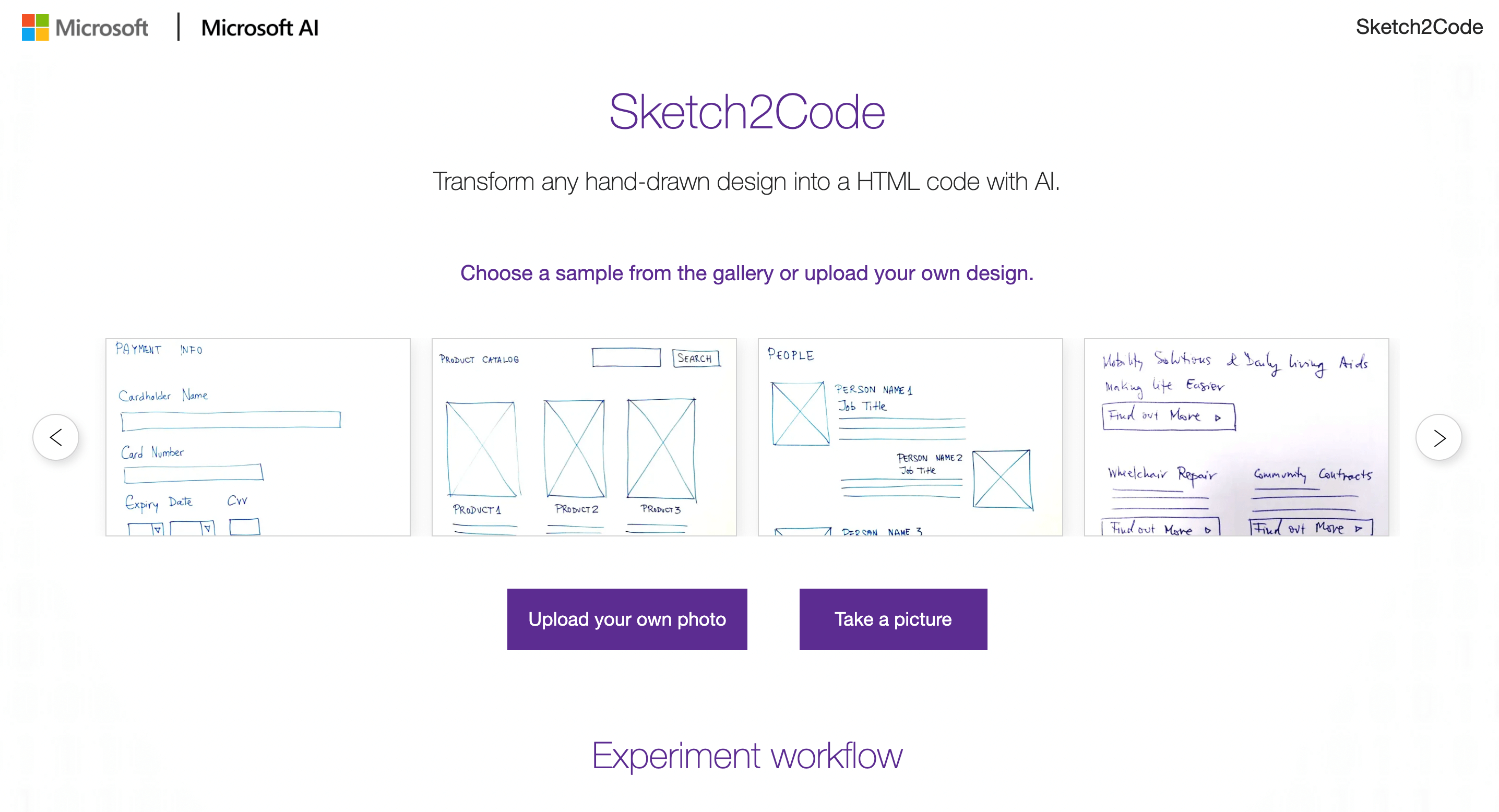
Source: Sketch2Code
It is an excellent tool for designing graphics, icons, logos, and more. Sketch2code uses artificial intelligence to create professional design concepts in minutes. The algorithm is designed to do the tedious work so that you can focus on what matters most: your creativity. Whether, you’re looking for a new logo, web design, or social media graphics, Sketch2code will provide endless options to suit your needs.
Pricing: As a Microsoft product, it’s accessible through their downloads, and pricing varies.
11. Midjourney
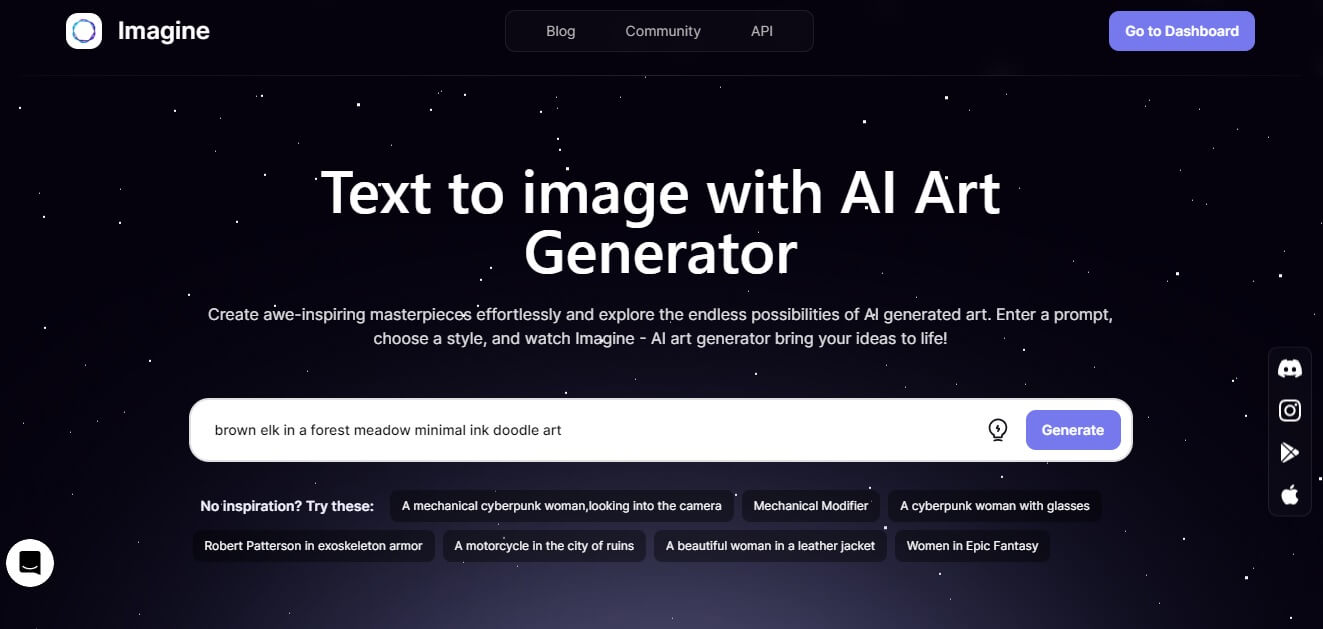
Source: Midjourney
This is a graphic design tool that enables you to create a visual with just a Midjourney prompt. With their Discord server, four results are created for each prompt you type in. The Midjourney AI tool is easy to use and super useful. Especially if you need to make a vector image for your design or you need a photograph of it. All the results of this AI tool are not faultless but they work well and it’s a supportive tool for those who aren’t able to create digital art.
Pricing: Midjourney’s subscription plans can be paid on a monthly basis, or annually at a 20% discount. There are 4 subscription plans with the basic starting at $10/month and the Mega plan at $120/month.
12. Galileo AI

Source: Galileo AI
Galileo AI prides itself on being your partner for interface designs. Just from a text prompt that you provide, this tool can generate UX/UI design, elements and more. It uses tech that has learnt the best user experience designs to create interfaces that match your needs. You can choose from a gallery of illustrations to match your brand language and fill out your design. It’s even able to add in precise product copy.
Pricing: Galileo offers a free trial but has no free version. Subscriptions begin at $2/month.
Bonus: Unlock Your Creative Potential: 15 Unique AI Art Prompts to Inspire Your Next Masterpiece
FAQ’s
- What is AI in graphic design?
AI in graphic design is a method where computers design or enhance visual solutions, often using specialized software. For example, It can range from simple tasks such as correcting color and images to more intricate tasks such as making illustrations or 3D models.
- What is AI software in design?
AI design software is a kind of application that lets designers design and alter digital images by using AI. This type of software can be designed to produce images that could be utilized for various uses, including designing products, office space planning, or architecture.
- Is AI replacing graphic designers?
With the rapid advances in AI technologies, usually people think that AI could take over human designers completely. Although AI is getting ever more efficient, it’s still not in a position to rival the imagination and originality of human artists. However, AI is best used as a tool that can help human designers develop more appealing designs, but not replace them entirely.
- Which tool is best for AI?
To answer this question, you must first understand your own needs and requirements. What type of AI graphic design project are you working on? What budget do you have to work with? Once you have a clear understanding of your own needs, you can then begin to compare the different AI graphic design tools on the market.
- Is AI good for graphic design?
It depends on the purpose of your graphic design. While an experienced designer can certainly create graphics that will be unique, AI is excellent for those who do not have design skills but need to create designs. It’s able to make user interface much quicker.
Which AI tool is best for graphic design? The best tools are user-friendly, allow you to create high-quality designs, and provide you with a variety of features. Try Simplified if you are looking for an all-in-one AI Graphic Design tool that will help you create stunning designs without any programming knowledge.


![10 Best AI Image Restoration Tools to Try in 2025 [Free & Paid] 10 Best AI Image Restoration Tools to Try in 2025 [Free & Paid]](https://siteimages.simplified.com/blog/Best-AI-Image-Restoration-Tools-01.png?auto=compress&fit=crop&fm=png&h=400&w=400)
![How to Use Photoshop AI Generative Fill Feature [2025] How to Use Photoshop AI Generative Fill Feature [2025]](https://siteimages.simplified.com/blog/How-to-Use-Photoshop-AI-Generative-Fill-01-1.png?auto=compress&fit=crop&fm=png&h=400&w=400)
![20 Podcast Thumbnail Ideas to Boost Your Show’s Visual Appeal + Best Practices [2025] 20 Podcast Thumbnail Ideas to Boost Your Show’s Visual Appeal + Best Practices [2025]](https://siteimages.simplified.com/blog/Podcast-Thumbnail-Ideas-to-Boost-Your-Show-02-1.png?auto=compress&fit=crop&fm=png&h=400&w=400)




