
Creating your first graphic design can seem daunting at first. Learning new software, deciding on colors, fonts, and placement can be a lot to take in at once. But have no fear, Simplified is here! Whether you are a complete beginner or a professional graphic designer, we have got something for everyone.
With Simplified’s easy-to-use interface, anyone can make stunning graphic designs, anytime, anywhere!
Here, we’ll walk you through the process of designing your first creative project with Simplified to share with the world. Let’s get started!
Bonus: How Graphic Designers Can Make A Real Difference Right Now
3 Ways To Begin Your Project
Simplified offers three starting points for graphic design projects:
- Start with a template: Easy and ready-to-use designs to get the creative juices flowing! This option works best for beginners.
- Start from scratch: Build your creative design from the ground up! This option is more suited to those with prior graphic design experience, or those who have already mastered Simplified!
- Start from an existing project: Pick up where you and your collaborators left off! Simplified allows you to work with all of your teammates in collaborative workspaces accessible to everyone!
1. Start with a template!
They say nothing there is nothing new under the sun, and even the most innovative designers start with something that inspires them! And if you are a beginner, starting with a template is a great way to explore all of the features that Simplified has to offer.
Simplified selects several templates for you to choose from right on your home page!
- Pick a category for your template: Post, Story, Ad, or Cover.
- Pick a relevant design from the choices available. Perhaps a ‘Music Album Promo‘ post, or a ‘Super Sale‘ story.
- Click ‘Use Template’ and get started with your creative design!
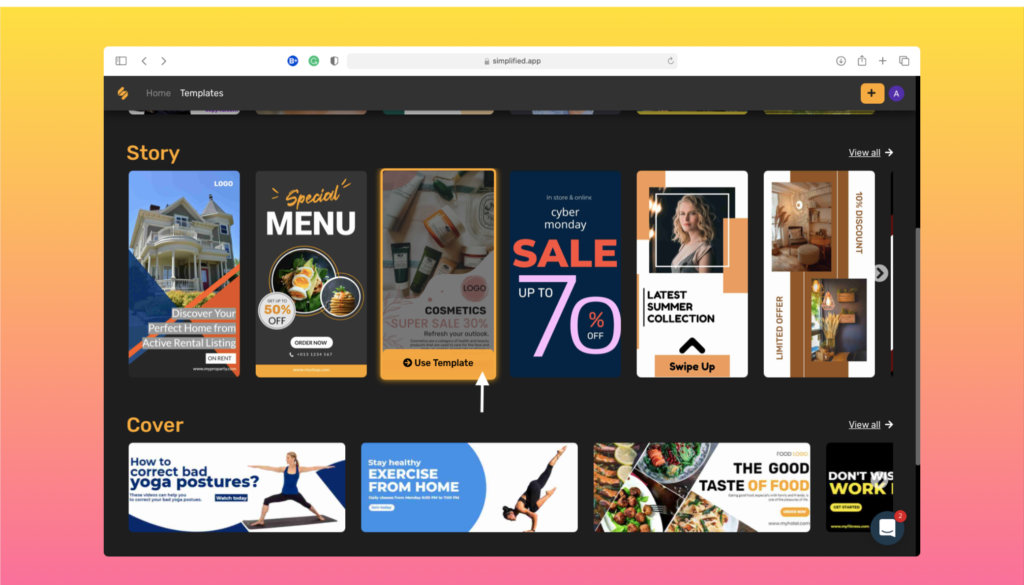
Image Source: Simplified.com
2. Start from scratch!
For our Simplified pros and those with more graphic design experience, Simplified gives you the option to start from scratch. If your desired design isn’t in one of our available categories, no worries! Choose your size and dimension requirements from our list on the ‘Start from scratch’ page.
We have the exact dimensions from all of the popular platforms saved just for you. Whether it’s an Instagram Story, a Facebook Cover, or even a Zoom Virtual Background – we’ve got you covered. If you would like to use custom dimensions for your graphic design, follow this simple 2-step trick:
Step 1:Under the ‘Start from scratch’ page, press the ‘+‘ icon on Custom Size.
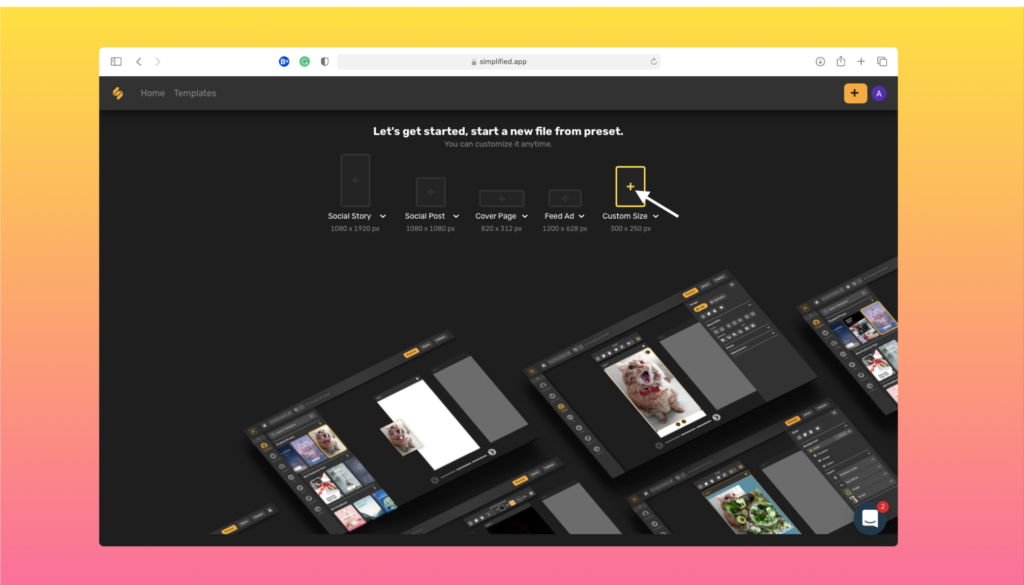
Step 2: In the pop-up box, enter your desired dimensions according to length and width in px, or pixels.
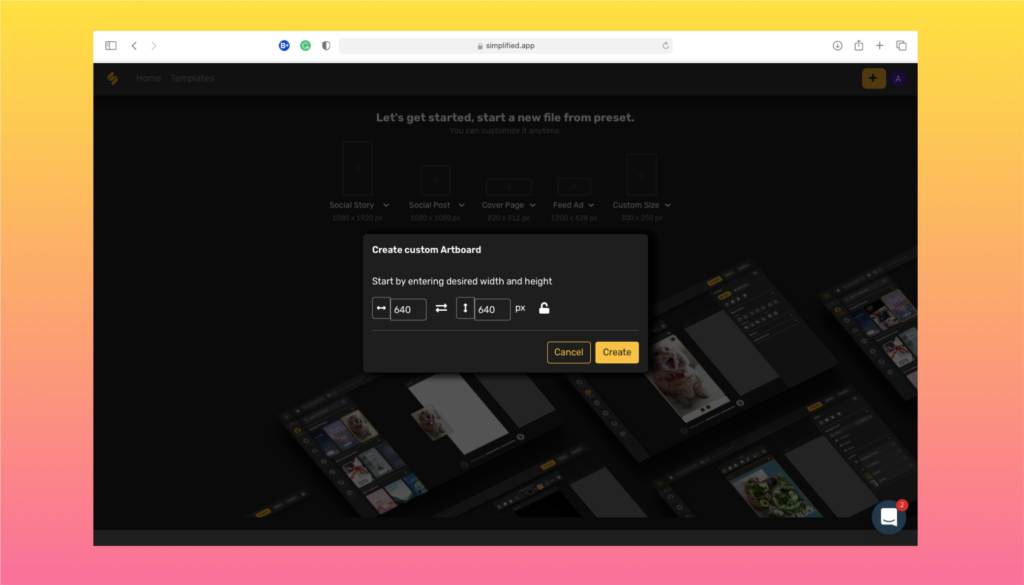
Et voila! You are now ready to make your first customized graphic design!
3. Start from an existing project!
Teamwork makes the dream work, especially when designing graphics that will represent a brand. Simplified lets you collaborate with your teammates in the creative design process. No more waiting for approval via email, designers can all access the same projects and provide real-time feedback and adjustments as necessary.
With multiple teammates splitting the task, designs are completed more quickly and efficiently!
That’s it! You’re good to go!
Spend some time getting comfortable with the many tools that Simplified offers. Play around with templates, create something from scratch, and get your teammates collaborating in there too!
Simplified allows you to create work that authentically reflects your message in an easy-to-use way. So what are you waiting for? Let’s get designing!


![10 Best AI Image Restoration Tools to Try in 2025 [Free & Paid] 10 Best AI Image Restoration Tools to Try in 2025 [Free & Paid]](https://siteimages.simplified.com/blog/Best-AI-Image-Restoration-Tools-01.png?auto=compress&fit=crop&fm=png&h=400&w=400)
![How to Use Photoshop AI Generative Fill Feature [2025] How to Use Photoshop AI Generative Fill Feature [2025]](https://siteimages.simplified.com/blog/How-to-Use-Photoshop-AI-Generative-Fill-01-1.png?auto=compress&fit=crop&fm=png&h=400&w=400)
![20 Podcast Thumbnail Ideas to Boost Your Show’s Visual Appeal + Best Practices [2025] 20 Podcast Thumbnail Ideas to Boost Your Show’s Visual Appeal + Best Practices [2025]](https://siteimages.simplified.com/blog/Podcast-Thumbnail-Ideas-to-Boost-Your-Show-02-1.png?auto=compress&fit=crop&fm=png&h=400&w=400)




