|
Getting your Trinity Audio player ready...
|
Graphic design is crucial for building brand awareness and boosting customer engagement. Nonetheless, creating professional designs can be daunting, particularly for beginners. This is where AI-based graphic design tools can be helpful. These tools leverage artificial intelligence to recommend design elements and layouts, simplifying the design process for non-designers and enabling them to produce impressive designs.
This blog lists the top 8 AI-based graphic design tools that are viable Microsoft designer alternatives. We’ll highlight the best ones you can use for free to get started and gain experience before committing to paid versions that offer expanded features.
So let’s get started!
8 Microsoft Designer Alternatives
#1 Simplified
One of Simplified’s best features is its user-friendly interface, which allows users to create designs without having to learn a complicated design software. The tool has an easy drag-and-drop editor that allows users to easily add and edit text, images, and graphics. Additionally, Simplified offers a library of customizable templates that users can use as a starting point for their designs.
Simplified’s AI-powered design features offers suggestions to make your artwork better, this is something that sets it apart from other design tools. The tool analyzes the user’s design and suggests improvement. For example, it may suggest changes to the color scheme or recommend different fonts that would work better for the design. These suggestions can save users time and ensure that their designs look professional and polished.
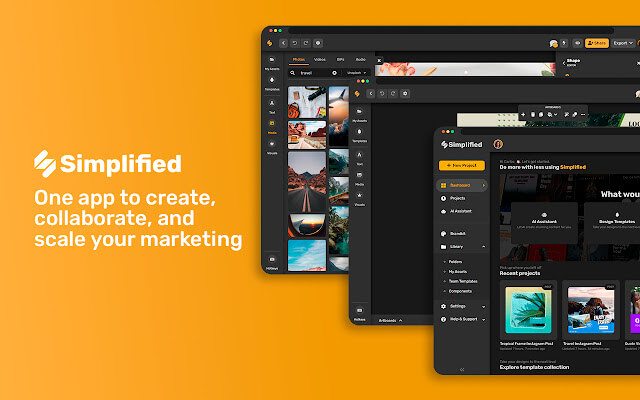
Here are some of SImplified’s winning features :
- Vast selection of ready-to-use design templates ( Custom size is also available )
- Background Remover in a click!
- Magic Resizer
- Create unlimited brand kits
- Color Palette Generator to find your hues!
- Team collaboration & real-time commenting to make it easy to work across departments
- AI image generator
- Vast stock image library
- AI Writer for long-form & short-form content
- Create & edit videos easily
- A social Media Calendar to plan, schedule & post
- Free Forever Plan for users on a tight budget
Bonus: The 10 Best AI Graphic Design Tools You Need To Know About
#2 Figma
Figma is known to give you all the design tools and elements you need to create full-fledged web design, prototyping, and code generation for the handoff. Figma looks a lot like other prototyping tools. Its key differentiator is the ability to work with teams.
With Figma, users can collaborate in real-time with team members, making it ideal for remote teams. Figma offers a free version that includes basic tools. There are two paid versions, one is the Figma professional, which is priced at $12 per editor/month, and the other is the Figma organizational, priced at $45 per editor/month.
#3 Adobe Illustrator
Adobe Illustrator is one of the oldest vector graphic creators and editors. It offers a range of powerful features, such as the ability to create, edit, and manipulate shapes and paths using the pen tool and shape builder.
You can manage color swatches, gradients and add 3D effects. It also has advanced typography tools that allow users to create and edit typefaces, adjust kerning and leading, and more. Illustrator is not a drag-and-drop tool, it has a learning curve. You can try Illustrator free for 7 days, after which you’ll be charged $20 monthly.
#4 Canva
Canva has an intuitive drag-and-drop interface and a vast library of pre-designed templates, images, and graphics that users can easily customize to fit their specific needs. It is designed to be user-friendly, even for those with little to no design experience, and provides a wealth of design resources and tutorials to help users create professional-looking designs quickly and easily.
Canva also offers a collaborative feature that allows multiple users to work on the same project simultaneously. Canva’s free version is limiting, there are two paid options available, a pro account priced at $120 yearly and a team account for $150 a year.

#5 Sketch
Sketch is a design tool that is popular among UX and UI designers. It uses AI to help designers create responsive designs that work well on different devices. With Sketch, users can create vector graphics, wireframes, and user interfaces.
Sketch offers a paid version that includes advanced features such as shared libraries and plugins, which is priced at $9 monthly for a standard account and $20 monthly for a business account.
#6 Gravit Designer
This software is available as a desktop application for Windows, Mac, and Linux and also offers a cloud-based version with additional features and collaboration options. With its powerful tools and intuitive interface, Gravit Designer is a popular choice for designers, illustrators, and other creative professionals. Gravit Designer is available for free, but the pro version is priced from $48.79 onwards.

Bonus: The 7 Best Graphic Design Apps For iPhone
#7 Lunacy
Lunacy is a vector graphic software for UI/UX and web design. People in the community claim that it’s faster than Figma, and smarter than Sketch, but we’ll leave it up to you to decide what’s best for you. Lunacy has endless creative ways to create scalable vector graphics.
It works great for logos and icons. Something to note is that Lunacy doesn’t work with CMYK. Lunacy is absolutely free for personal and commercial use, but they charge for upscaling their images.
#8 Inkscape
Inkscape is a free and open-source vector graphics editor that’s designed to help users create stunning designs. It’s a popular alternative to Adobe Illustrator, and it offers a wide range of features that make it easy for users to create vector graphics, logos, and illustrations.
One of Inkscape’s most significant advantages is its flexibility. The tool is compatible with a variety of file formats, including SVG, PNG, PDF, and EPS, which makes it easy for users to work with files created in other design tools. Additionally, Inkscape has a wide range of drawing tools that allow users to create complex vector graphics and illustrations.
In conclusion
Whether you are a beginner or an experienced designer, you can find a tool that suits your needs and budget. With these Microsoft designer alternatives, you can create stunning designs and take your brand to the next level.
If you’re new at graphic designing, Simplified should be your pick. Apart from various design features, Simplified offers video creation and editing, AI writing, and social media scheduling. It’s an easy-to-use interface, and there is no learning curve involved. However, they have a vast library of informative videos and blogs to help guide you.
——–
Try it for FREE!


![10 Best AI Image Restoration Tools to Try in 2025 [Free & Paid] 10 Best AI Image Restoration Tools to Try in 2025 [Free & Paid]](https://siteimages.simplified.com/blog/Best-AI-Image-Restoration-Tools-01.png?auto=compress&fit=crop&fm=png&h=400&w=400)
![How to Use Photoshop AI Generative Fill Feature [2025] How to Use Photoshop AI Generative Fill Feature [2025]](https://siteimages.simplified.com/blog/How-to-Use-Photoshop-AI-Generative-Fill-01-1.png?auto=compress&fit=crop&fm=png&h=400&w=400)
![20 Podcast Thumbnail Ideas to Boost Your Show’s Visual Appeal + Best Practices [2025] 20 Podcast Thumbnail Ideas to Boost Your Show’s Visual Appeal + Best Practices [2025]](https://siteimages.simplified.com/blog/Podcast-Thumbnail-Ideas-to-Boost-Your-Show-02-1.png?auto=compress&fit=crop&fm=png&h=400&w=400)




