
Facebook is the most widely used social media platform, with 2.85 billion monthly users around the world. That makes knowing and using the right Facebook post dimensions pretty vital, as it can make a huge difference to the number of engagements you get. If you own a small business and want to reach a wide range of consumers on Facebook, you’re in the right place.
Simplified helps you achieve a consistent brand look using striking templates and visuals for all social media channels.
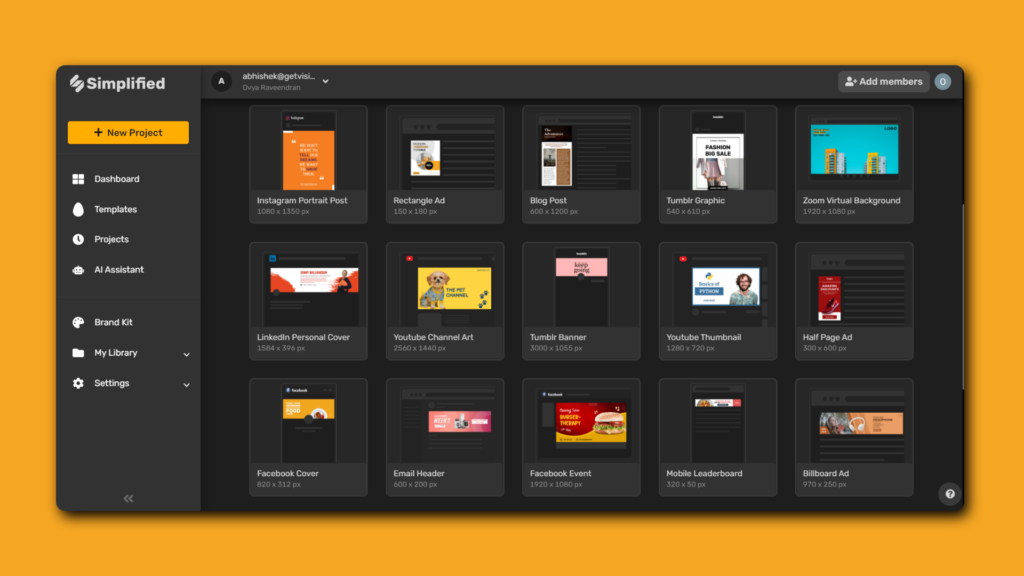
Read on as we explore the types of Facebook post size and dimensions that’ll help you stand out on the platform and how to get started with the Simplified design platform.
Getting Started with Simplified
Simplified is the all-in-one digital graphic design platform that helps you create content, scale your brand and collaborate with your team.
On Simplified, you can explore user-friendly tools and work easily from templates. For new users, simply sign up with your email, or, create an account by choosing ‘Continue with Google.’
On the dashboard, you’ll find all the resources you need to keep the design process simple. To get started, select any one of the 3 options below on your dashboard.
You can:
- Use a template design– Easy, ready-to-use, and all-inclusive templates that save time!
- Start from scratch – Design your own unique vision on a blank canvas.
- Try out AI Tools – Personalized AI-generated content for your brand!
In this guide, we’ll cover the basics of Facebook post dimensions, different types of posts, and how best to use them.
Working With the Right Facebook Post Dimensions for Your Brand
There’s power in numbers, and Facebook is unquestionably the king of social media! With over 900 million consumers visiting the site every day, you can’t afford to be away from social media.
Facebook remains one of the simplest and most cost-effective ways to engage with clients where they are, promote your services, and grow your brand. Understanding the power of the tools at your disposal changes the game!
As a brand, you need to get in the game to upscale your business and remain competitive. With Simplified, you can effortlessly merge design and business strategies to attract the highest level of engagement!
To design for a specific Facebook post size on Simplified, all you need to do is:
Step 1: First, click ‘New Project’ on the left side panel of your dashboard.
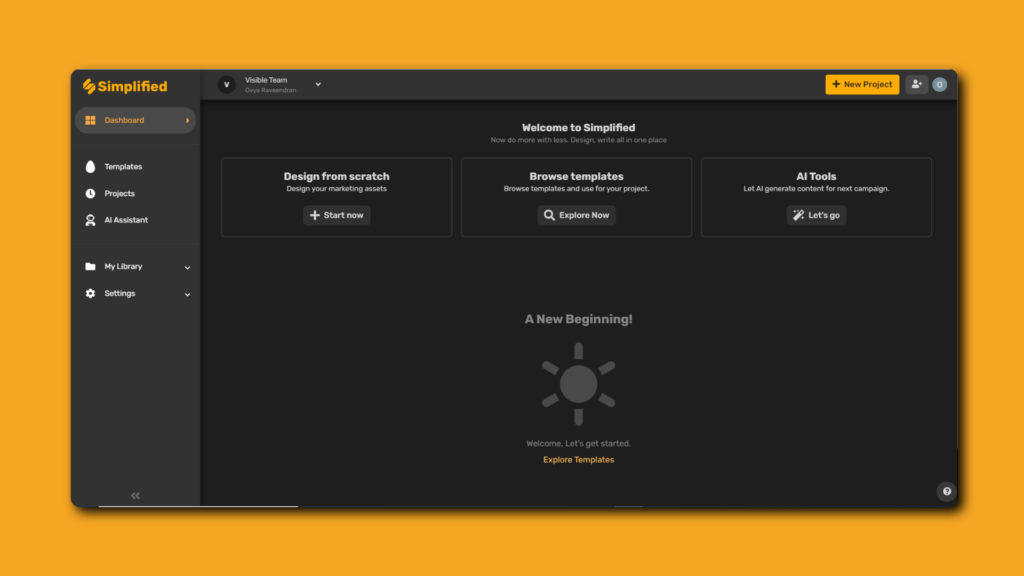
This will open up different social media dimension options. Scroll through and explore the menu to find the specific Facebook post size you’re looking for. Additionally, you’ll see that Simplified also provides the following commonly used Facebook post dimensions to choose from:
- Post
- Carousel Ad
- Cover
- Event
- Feed Ad
Step 2: Next, click on your desired dimension and start creating!
To work with templates, click on ‘Templates’ from the toolbar on the left and choose from a wide variety of niches.
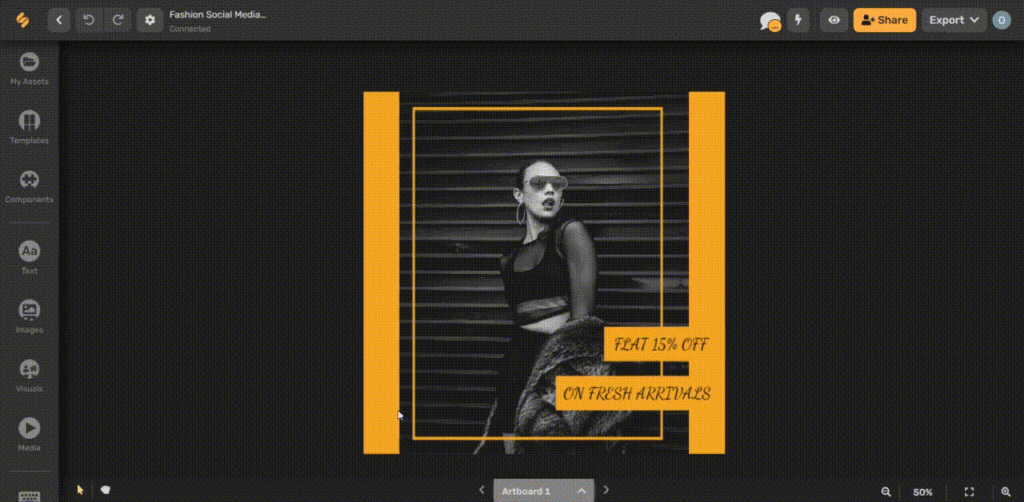
Here, you’ll find the Facebook post dimensions and sizes available for creating designs from scratch. Or, you can also browse our preconfigured interfaces – aka templates – to make creating faster!
Type: Facebook Post
Size: 940px x 788px
Facebook posts provide insight, help gain attention and build relationships with your audience. They can include an image, text or both in a single graphic for maximum effect. The success of your Facebook posts can be tracked using the built-in social media analytics tool.
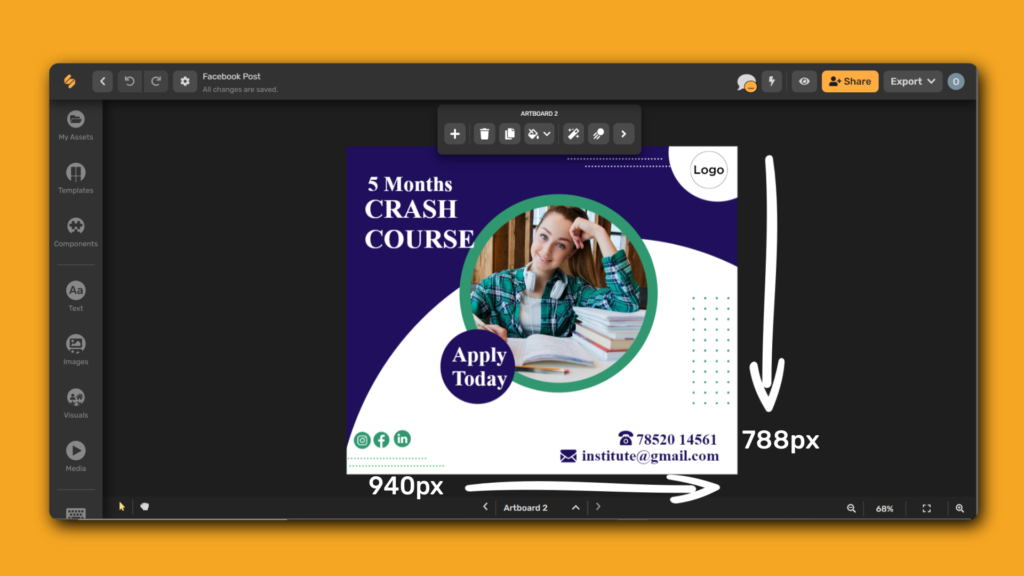
Type: Carousel Ad
Size: 1080px x 1080px
The carousel structure allows you to display two or more pictures or videos in one ad, each with its own title, description, link, and call to action.
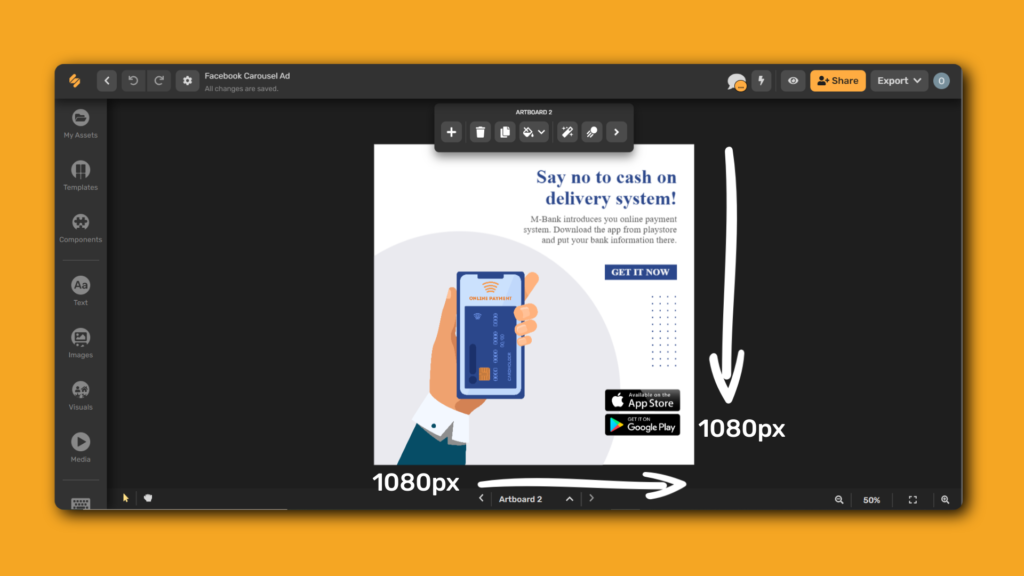
Type: Facebook Cover
Size: 820px x 312px
Facebook covers can tell the audience what your brand is all about in a visually captivating way. Use the cover image to showcase eye-catching images with minimal text to express your brand’s most important message.

Type: Facebook Event
Size: 1920px x 1080px
To make it easier for businesses to reach a large number of people for their upcoming events, Facebook event feature helps pages promote their events and see how they’re performing.

Type: Feed Ad
Size: 1200px x 628px
Facebook ads can help a business increase the visibility of their content, improve click-through rates (CTR), and boost traffic to their branded website or eCommerce shop.
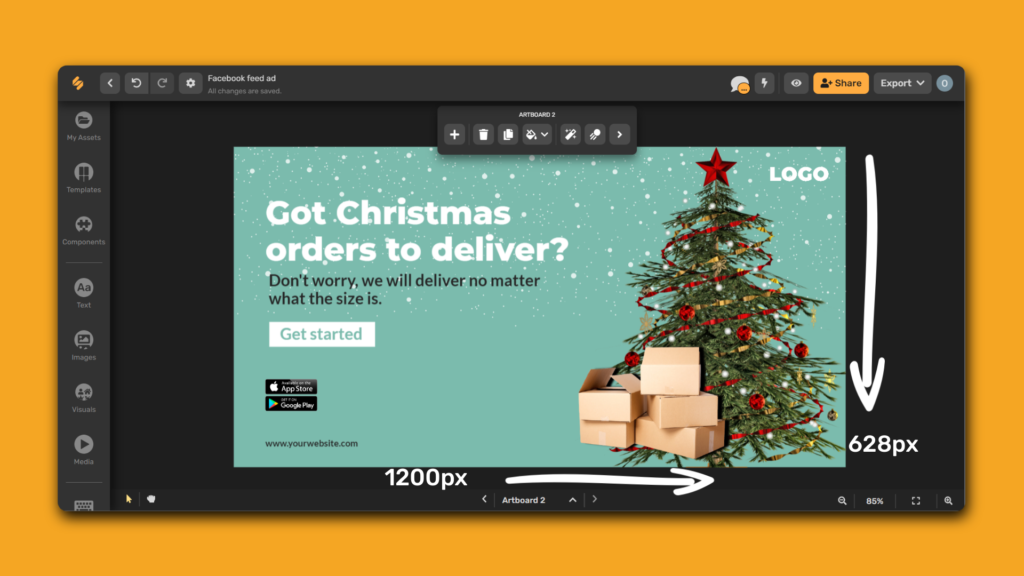
Related: Understanding Instagram Post Dimensions: Types & Usage
Facebook Post Size & Dimensions FAQs
Creating a Facebook presence for your company or personal brand can be really exciting, but it’s also a challenging process. Trying to keep up with all the updates and changes to Facebook post dimensions, types and sizes may prove difficult.
That’s why we’ve compiled a list of the most commonly asked questions about Facebook post dimensions for reference. We hope our straightforward answers will help to simplify your queries.
1. What are the standard Facebook post dimensions?
- 940px by 788px
2. What is the Facebook profile picture size?
- 170px by 170px
3. What is Facebook’s cover photo/banner size?
- 820px by 312px
4. What are Facebook ads’ dimensions?
- 1080px x 1080px for carousel ad. Recommended aspect ratio is between 9:16 to 16:9
- 1200px x 628px for feed ad.
There you have it- Facebook post dimensions, Simplified!
Are you ready to rejuvenate your brand identity and take design to the next level?
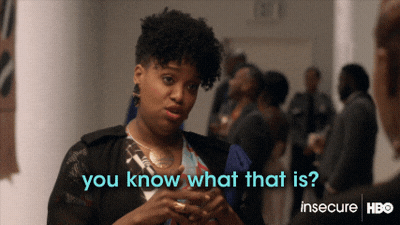
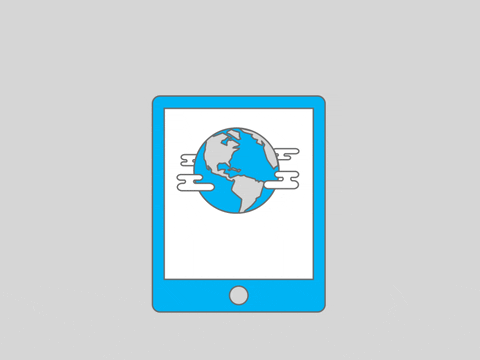


![10 Best AI Image Restoration Tools to Try in 2025 [Free & Paid] 10 Best AI Image Restoration Tools to Try in 2025 [Free & Paid]](https://siteimages.simplified.com/blog/Best-AI-Image-Restoration-Tools-01.png?auto=compress&fit=crop&fm=png&h=400&w=400)
![How to Use Photoshop AI Generative Fill Feature [2025] How to Use Photoshop AI Generative Fill Feature [2025]](https://siteimages.simplified.com/blog/How-to-Use-Photoshop-AI-Generative-Fill-01-1.png?auto=compress&fit=crop&fm=png&h=400&w=400)
![20 Podcast Thumbnail Ideas to Boost Your Show’s Visual Appeal + Best Practices [2025] 20 Podcast Thumbnail Ideas to Boost Your Show’s Visual Appeal + Best Practices [2025]](https://siteimages.simplified.com/blog/Podcast-Thumbnail-Ideas-to-Boost-Your-Show-02-1.png?auto=compress&fit=crop&fm=png&h=400&w=400)




