In today’s digital landscape, having a strong online presence is crucial for businesses to succeed.
Google My Business (GMB) has emerged as a powerful tool that can significantly impact a business’s online visibility and attract potential customers.
One key aspect of utilizing GMB effectively is creating compelling posts that engage your target audience and drive conversions.
We will delve into the details of creating the best Google My Business posts. We will highlight the key elements, best practices, and strategies—including leveraging tools like the Google My Business Scheduler, post-creation tool, writing aids, and designing tools—to optimize engagement and boost your business’s online visibility.
Understanding Google My Business: An Essential Tool for Businesses
Google My Business (GMB) are short, social-media-like updates usually containing text, visual content, and a website link that you post on your Google Business Profile. The thing is, it’s estimated that about half of Google’s search queries are users looking for local information.
Whether it’s information about local restaurants, schools, brick-and-mortar stores, or any other service within a specified location, you want your business to show up among the search results.
Google My Business posts ensure your business gets views from potential customers who, with time, may turn out to be your regular clients. This is by showing up armed with content the user might find helpful.
What Can You Use Google My Business Posts for?
The main benefit of these posts is that they enable you to provide real-time updates about your business. Do you have an important launch event coming up? You’re introducing a new range of products and services? Opening a new location for your restaurant?
A simple and detailed GMB post is the best way to pass this message to both old and new customers. What’s even better is that these updated posts show up right within the search results page of
Whatever your customers are searching for, making it difficult for them to miss or ignore them. Besides updates, you can also use these posts to share other exciting news, such as new offers and discounts. Used correctly, Google My Business Posts can help direct traffic to your website and thus boost your SEO efforts.
Additionally, GMB allows businesses to showcase their products and services, post photos and videos of their business, and collect and respond to customer reviews.
By regularly updating your GMB listing with new content, you can improve your business’s online reputation and build trust with potential customers. By using high-quality images, catchy headlines for GMB posts, and clear Call-to-action, businesses can drive more traffic to their website and increase customer engagement.
Bonus: How to Schedule Google My Business Posts in Minutes!
How Do You Create a Google My Business Post?
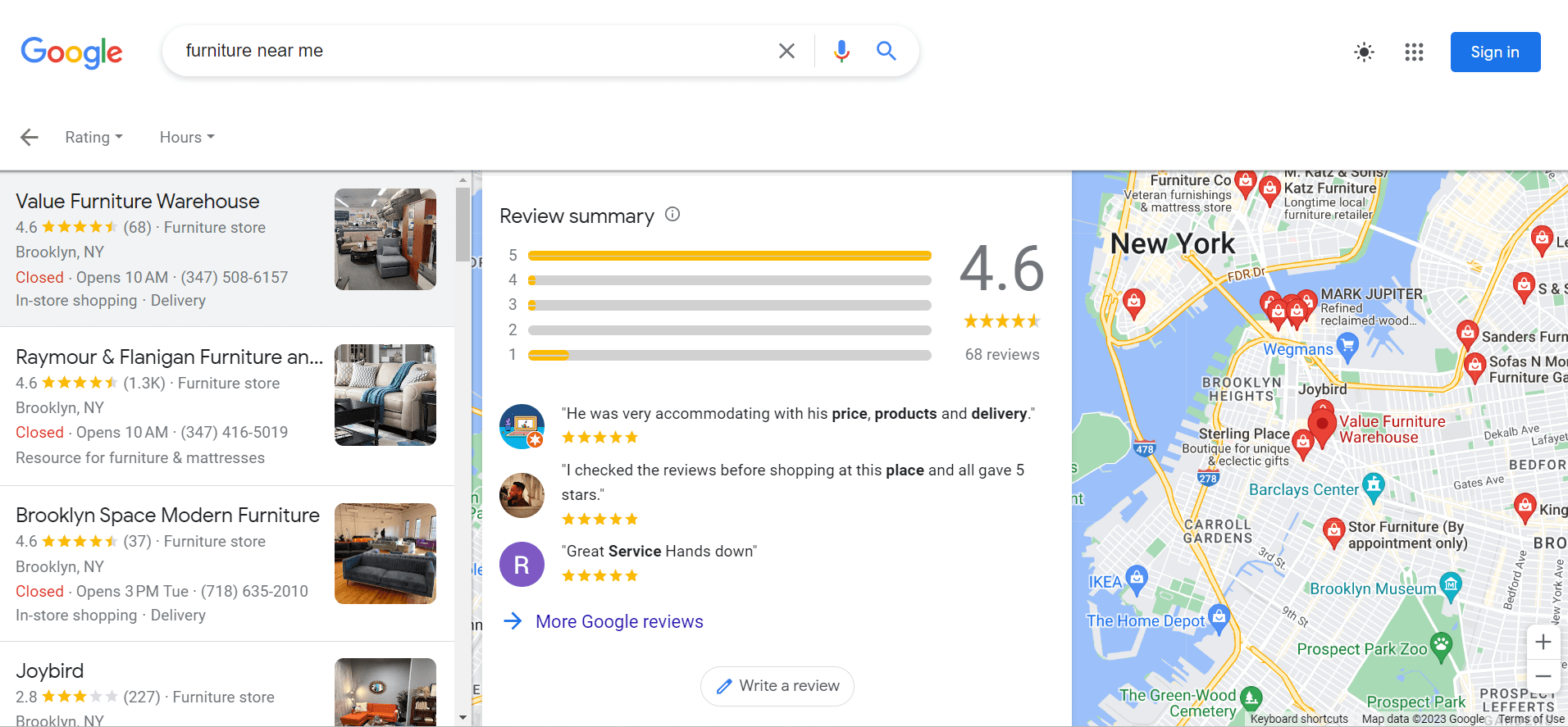
1. Optimize Your Google Business Profile
The first step in creating GMB posts is to set up and update your Google Business Profile. An optimized profile ensures that your posts reach the searchers you’re targeting. In the setup process, it’s paramount that you type in the correct and updated information about your business.
This includes opening hours, specific locations, prices, and more. This is important because Google’s search engine pedestalizes high-quality information, so if you give your target customers information that is helpful to them, Google will put a stamp on your credibility by improving your search rankings.
2. Decide on the Type of Post You Intend to Craft
If your Google Business Profile is already updated, the next step is to log in to the Google account with which you registered your business profile. Next, search for your exact business name or simply type in “my business” in the search bar.
Once your profile shows up, click “posts” on the menu, then select the type of post you intend to create. Your post should fall into one of the different types of GMB posts. These include offers, events, products, orders online, booking appointments, or COVID-19 update posts.
3. Create Your Post
Next, you can start filling in the fields and crafting your intended post. The good thing about GMB posts is that you don’t need the flashy elements of the content marketing world. Yes, your posts should be of high standards, but you don’t have to scratch your head for a catchy headline or a storyline that tugs at your customers’ emotions.
It’s best to keep the content section of the posts short (within the 1500 characters limit) and straight to the point. As for the visuals, always go with top-quality, professional images and videos.
More so, if your business is centered on aesthetics (think eateries, interior design shops, or fashion stores), an appealing image can help draw potential customers toward your page. Certain tips will help elevate the quality of your GMB posts and make them easy to discover and rank.
These include:
- Call to Action: Always include a Call to Action at the end of every post to drive the results you want. Google offers different CTAs that can motivate customers to purchase a product, click their way to your landing page, or learn more about your upcoming events.
- Incorporate Keywords: If you were a customer searching for a local pizza joint, what phrases would you type into Google? Putting yourself in the customer’s shoes in this manner can help you ensure that your business page ranks for relevant keywords.
- Uphold Professionalism: Your Google Business Profile might be the first touchpoint between you and potential customers, so first impression matters. It’s, therefore, crucial that you use professional language and that you’re careful enough not to sound forceful. Instead, aim to educate and inform your target audience in a friendly yet straightforward tone. While at it, exclude any offensive or age-inappropriate content.
- Set Longer Valid Periods for Ever-Green Content. Google archives posts that are older than seven days. Also, if it’s an event post, it will “disappear” on the day after the event date. So if you want your post to stay up longer, you’ll need to specify this. For instance, if you have an offer that will be up for the rest of the year, make sure you adjust the date periods of your post to accommodate this.
Once all the details are set, you can go ahead and publish it!
Bonus: 23+ Best Social Media Scheduling Tools (Free & Paid)
Where Will the Post Appear?
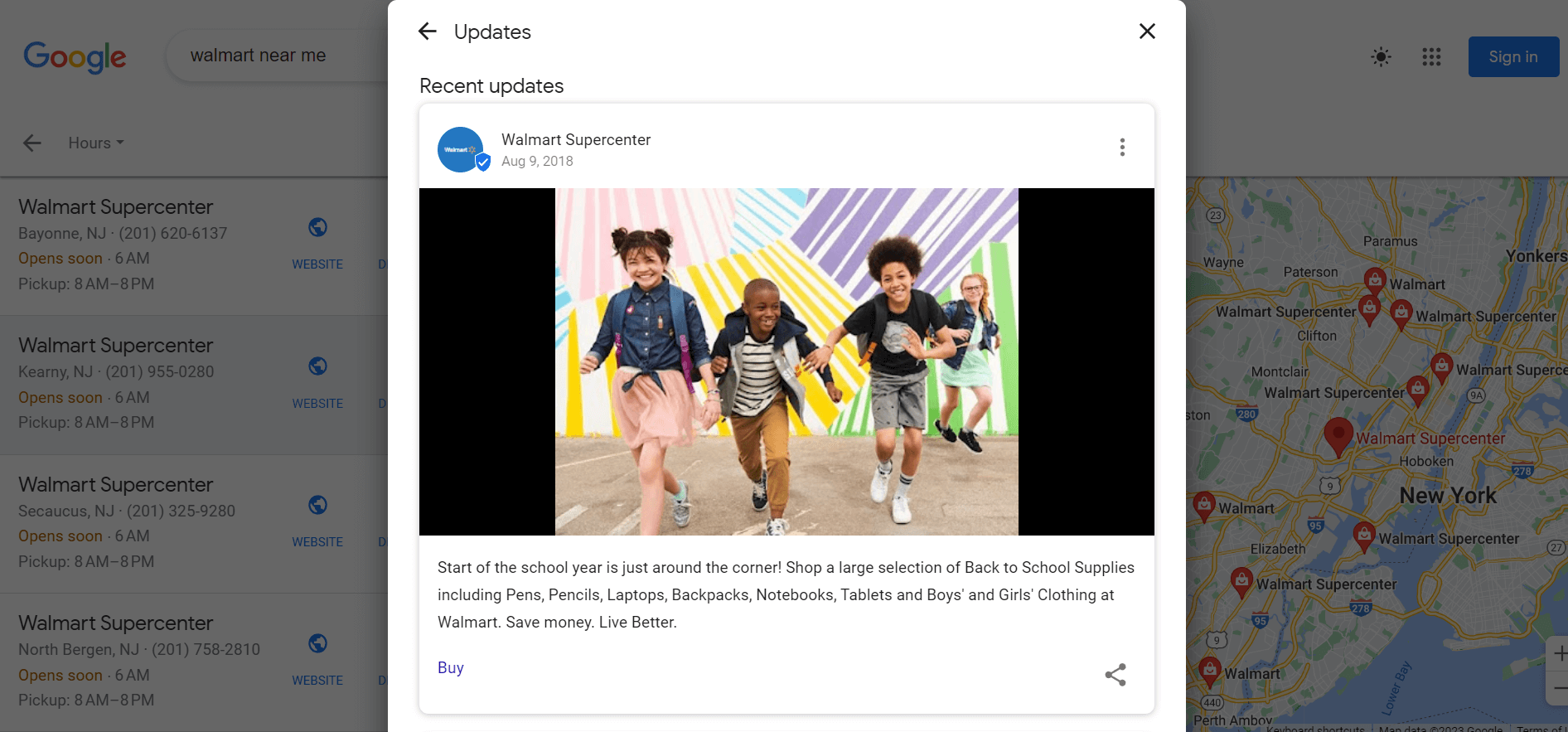
Typically, once posted, you should be able to see your Google My Business Posts on your GMB profile. They also appear in the updates tab together with all the other posts. The best part is Google provides a way for you to track the performance of your GMB posts. The “posts insights” feature will help you analyze everything from clicks and views all the way to the percentage increase or decrease in various performance metrics.
Key Elements of Effective GMB Posts
To have an effective GMB post, you need the following:
- Captivating headlines: You can grab attention with concise and impactful titles
- Compelling visuals: Utilizing high-quality images and videos to enhance engagement.
- Informative and concise content: Crafting clear and concise messages that resonate with your audience.
- Call-to-action (CTA): Encouraging users to take specific actions, such as visiting your website or making a purchase.
- Relevant hashtags: Increase the discoverability of your posts by using relevant and trending hashtags.
Looking for an all-in-one app that can help you create compelling visuals, write content, create headlines and CTAs, and even generate SEO-friendly hashtags?
Try Simplified! It’s an all-in-one design, AI writing, and Google My Business post scheduler to help you streamline your marketing efforts for FREE.
Try Simplified For Free!
Best Practices for Creating Engaging GMB Posts
Once you’ve crafted your GMB post, here are the practices to ensure your business gets noticed:
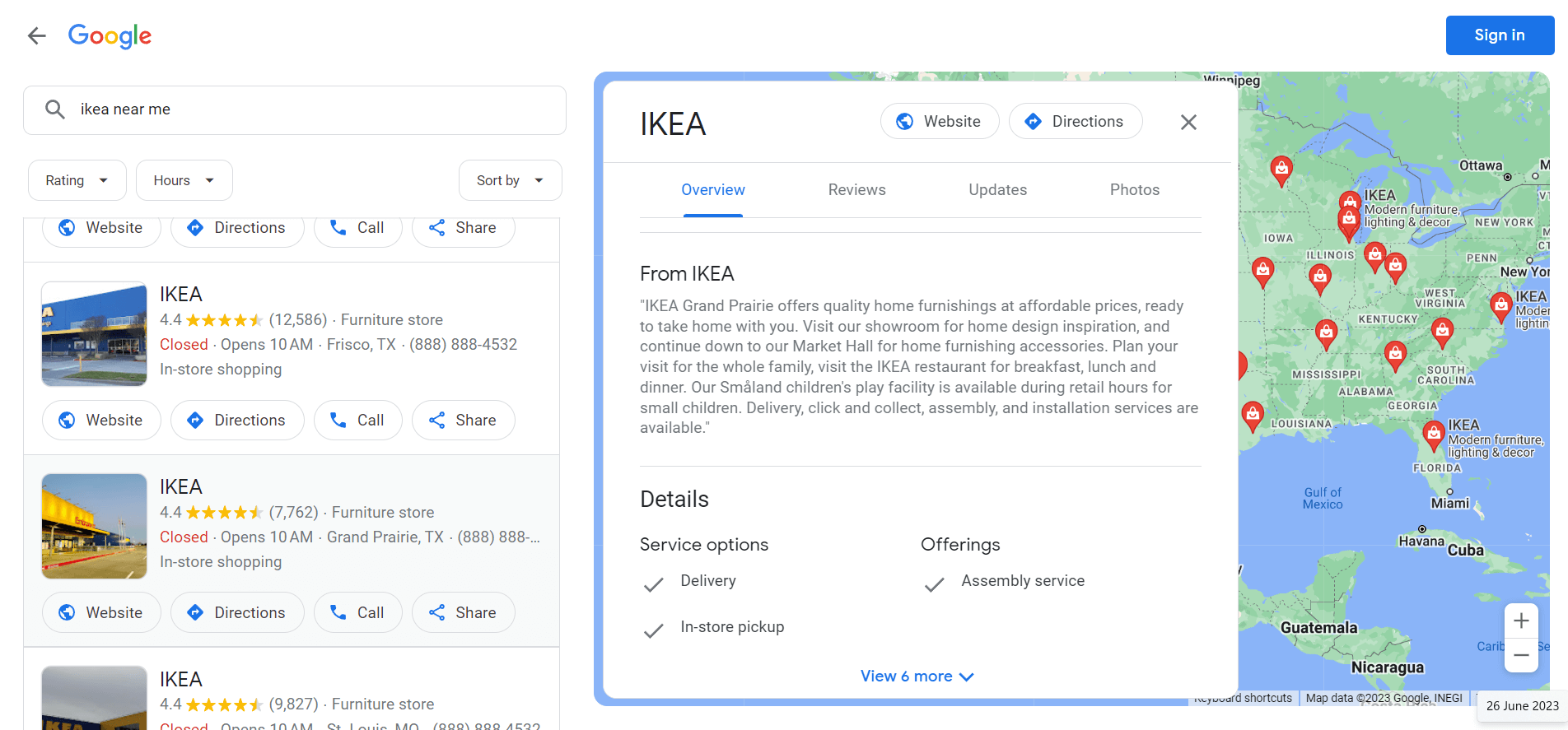
- Know your target audience: Tailoring your posts to resonate with your specific customer base.
- Add photos or videos: Adding eye-catching photos to your post will make visitors glued to the page. The photos should be well-lit, focused, and nicely framed.
- Consistency and frequency: Maintaining a regular posting schedule to keep your audience engaged.
- Localized content: Incorporating location-specific information to connect with users in your area.
- Utilizing keywords: Optimizing your posts with relevant keywords to improve search visibility.
- Highlighting special offers and promotions: Use GMB posts to announce discounts, deals, or limited-time offers. For example, “Grab the Offer Today” or “Get 25% Discount Now.”
- Leveraging user-generated content: Sharing customer reviews, testimonials, or user-generated photos to build trust and credibility.
Bonus: Social Media Platforms Your Business Should be Using Now
When Should You Publish Google My Business Posts
If you’re wondering when is the best time to post on Google My Business, the answer is early morning, specifically between 9:00 and 11:00 am. As for the days, research indicates that posts published on Thursday and Friday tend to perform better.
This is followed by Monday and Tuesday posts. Generally, businesses that publish GMB posts once every day are bound to see an improvement in their rankings.
In conclusion, GMP posts will be great for your content marketing strategy. For the best results, schedule Google My Business Posts in advance to guarantee consistency and boost your chances of ranking highly. If you need help with content scheduling or planning, then Simplified’s social media scheduler is the best for this!
On simplified, you can simplify and organize your marketing strategy while seamlessly collaborating with your team.
Increase Your Business Visibility Through GMB Posts
Google My Business posts offer a unique opportunity for businesses to enhance their online presence, attract customers, and drive conversions. Following the best practices and strategies outlined, you can create compelling and engaging GMB posts that resonate with your target audience.
By claiming and verifying your GMB listing, regularly updating it with new content, and crafting engaging GMB posts, you can improve your business’s visibility.
Try Simplified’s free templates to create beautiful designs for your Google business posts.
















![13 Project Management Software & Tools for Creative Agencies [Free & Paid] 13 Project Management Software & Tools for Creative Agencies [Free & Paid]](https://siteimages.simplified.com/blog/Advertising-Agency-Project-Management-Softwares-01.png?auto=compress&fit=crop&fm=png&h=400&w=400)


![How to Find Your Drafts on Instagram: Posts, Reels & Stories [2025] How to Find Your Drafts on Instagram: Posts, Reels & Stories [2025]](https://siteimages.simplified.com/blog/How-to-Find-Your-Drafts-on-Instagram-Ultimate-Guid-01-1.png?auto=compress&fit=crop&fm=png&h=400&w=400)



![20+ Top monday.com Alternatives In 2025 [Free & Paid] 20+ Top monday.com Alternatives In 2025 [Free & Paid]](https://siteimages.simplified.com/blog/Top-Project-Management-Tools-01-1.png?auto=compress&fit=crop&fm=png&h=400&w=400)


