
YouTube is a social media platform that has been around since 2005. Today, it’s still an essential part of any social media advertising mix. An important step for success in YouTube advertising is to craft an ad with the correct YouTube ad specs. A well-composed video could go viral and launch your brand’s recognition into the stratosphere.
In this blog, we’ll talk about skippable and non-skippable ads, bumper ads, TrueView ads, and more.
YouTube Ad Specs
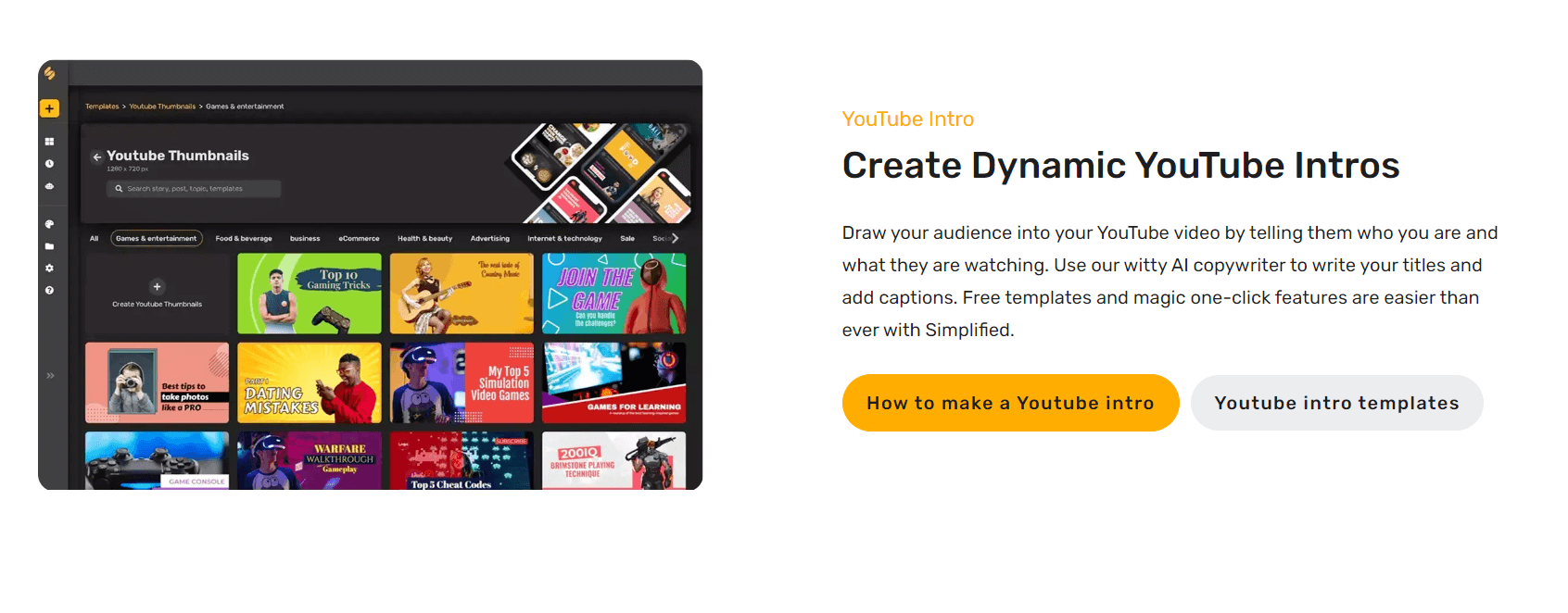
To help you with your YouTube advertising, we’ve outlined YouTube’s ad specifications below.
1. Skippable video ads
These are video ads that can be skipped after 5 seconds giving users the option to avoid watching the ad altogether. They can be placed before, after, or during the video content itself.
What are specs for an ad?
- Companion image specs: 300×60 pixels
- Must be uploaded to YouTube
- JPG, static GIF, or PNG
- Follow Google’s image ad policies
- Max. 1KB
Related: 10 Examples of Youtube Descriptions: Free tools + Tips inside!
2. Non-skippable video ads
The non-skippable video ad must be watched from beginning to end before the main video can be viewed. They can be added before, after, or during the main video.
The YouTube ad specs for non-skippable ads are:
- Must be uploaded to YouTube
- Companion image specs:300×60 pixels
- JPG, static GIF, or PNG
- Follow Google’s image ad policies
- Max. 1KB
- Length: Max. 15 or 20 seconds
3. Bumper ads
Bumper ads are short videos that play after a skippable or non-skippable ad. They are non-skippable and appear before the video the user has chosen to view. Bumper ads can help extend the reach of a campaign, and they perform well on mobile devices. The maximum video length for a bumper ad is 6 seconds.
The YouTube bumper ads specs are:
- File format: AVI, ASF, Quicktime, Windows Media, MP4 or MPEG
- Resolution: 640 pixels by 360 pixels or 480 pixels by 360 pixels recommended
- Frame rate: 30 FPS
- Aspect ratio: Native aspect ratio without letterboxing (examples: 4:3, 16:9)
- Maximum file size: 1GB
- Length: 6 seconds
Related: YouTube Channel Branding 101: Ultimate Guide To Get Started
4. Overlay ads
Overlay ads are images that appear overlaid on a video. They’re one of the least expensive ad options on YouTube. You can click through these ads to open the advertiser’s landing page in a new tab or window.
The YouTube ad specs for overlay ads are:
Overlay image: required
- Unit: 480 pixels by 70 pixels
- File type: static GIF, PNG, JPG
- File size: 150KB
Companion banner: optional
- Unit: 300 pixels by 250 pixels
- File type: GIF, PNG, JPG
- File size: 150KB
Related: What Are YouTube Tags And How To Find Them
5. Standard display ads
Standard display ads are images (either static or animated) that can appear on various Google properties, often appearing above your YouTube video suggestions.
The YouTube ad specs for standard display ads are:
- Dimensions:300 pixels by 250 pixels
- 300 pixels by 60 pixels (YouTube Reserve companions)
- 300 pixels by 600 pixels (Zagat only)
Related: How to Create a YouTube Channel and Grow Your Network
6. TrueView video discovery ads
TrueView Video Discovery ads are designed to help your videos be seen on YouTube search results pages and on the YouTube mobile homepage. The ad includes a thumbnail image from your video, as well as a headline and description, helping viewers to understand what your video is about.
The YouTube TrueView specs for video discovery ads are:
What is the best size for video ad?
- Resolution: 640 pixels by 360 pixels or 480 pixels by 360 pixels is recommended.
- File format: AVI, ASF, Quicktime, Windows Media, MP4 or MPEG
- Frame rate: 30 FPS
- Aspect ratio: Native aspect ratio without letterboxing (examples 4:3, 16:9)
- Maximum file size: 1GB
Related: How to Create YouTube Banner in Minutes: The Simplified Guide
7. TrueView in-stream non-skippable ads
What is YouTube’s ad format?
TrueView Non-Skippable In-Stream YouTube Ads are 15 to 20 seconds long and cannot be skipped. They appear on YouTube and sites running Google video partners, and you only pay based on impressions garnered by these ads.
The YouTube TrueView specs for in-stream non-skippable ads are:
- File format: AVI, ASF, Quicktime, Windows Media, MP4 or MPEG
- Resolution: 640 pixels by 360 pixels or 480 pixels by 360 pixels recommended
- Frame rate: 30 FPS
- Aspect ratio: Native aspect ratio without letterboxing (examples: 4:3, 16:9)
- Maximum file size: 1GB
- Length: 15 or 20 seconds
Related: 5 Simple Ways to Sky Rocket Your YouTube Engagement
8. TrueView in-stream skippable ads
TrueView Skippable In-Stream Ads can be skipped after 5 seconds. They can be 12 seconds to 6 minutes long and appear on YouTube and Google video partner sites. You pay when a viewer watches 30 seconds (or the full video if it’s shorter) OR when a user interacts with your ad.
The YouTube TrueView specs for in-stream skippable ads are:
- File format: AVI, ASF, Quicktime, Windows Media, MP4 or MPEG
- Resolution: 640 pixels by 360 pixels or 480 pixels by 360 pixels recommended
- Frame rate: 30 FPS
- Aspect ratio: Native aspect ratio without letterboxing (examples: 4:3, 16:9)
- Maximum file size: 1GB
- Length: 12 seconds to 3 minutes
9. Sponsored cards
A sponsored card highlights information associated with the main video, such as merchandise mentioned in the video. They resemble overlay advertisements, except they are only for a short amount of time. The icon for viewers to learn more is located in the upper right corner of the video.
Sponsored cards can be seen in videos viewed on mobile devices, laptops, and desktop computers.
The following file types are supported:
- JPG, GIF, and PNG.
- The cards’ maximum size is 5MB
- Their aspect ratio must be 1:1.
Related: How to Add Awesome Music to Your YouTube Videos for Free!
Create Engaging YouTube Videos by Using Simplified’s free-forever video maker!
Enhance your YouTube videos with dynamic templates and AI copywriting for ads, channel art, intros & outros, and thumbnails. The best free design tool on the web is yours for the taking.














![13 Project Management Software & Tools for Creative Agencies [Free & Paid] 13 Project Management Software & Tools for Creative Agencies [Free & Paid]](https://siteimages.simplified.com/blog/Advertising-Agency-Project-Management-Softwares-01.png?auto=compress&fit=crop&fm=png&h=400&w=400)


![How to Find Your Drafts on Instagram: Posts, Reels & Stories [2025] How to Find Your Drafts on Instagram: Posts, Reels & Stories [2025]](https://siteimages.simplified.com/blog/How-to-Find-Your-Drafts-on-Instagram-Ultimate-Guid-01-1.png?auto=compress&fit=crop&fm=png&h=400&w=400)



![20+ Top monday.com Alternatives In 2025 [Free & Paid] 20+ Top monday.com Alternatives In 2025 [Free & Paid]](https://siteimages.simplified.com/blog/Top-Project-Management-Tools-01-1.png?auto=compress&fit=crop&fm=png&h=400&w=400)


