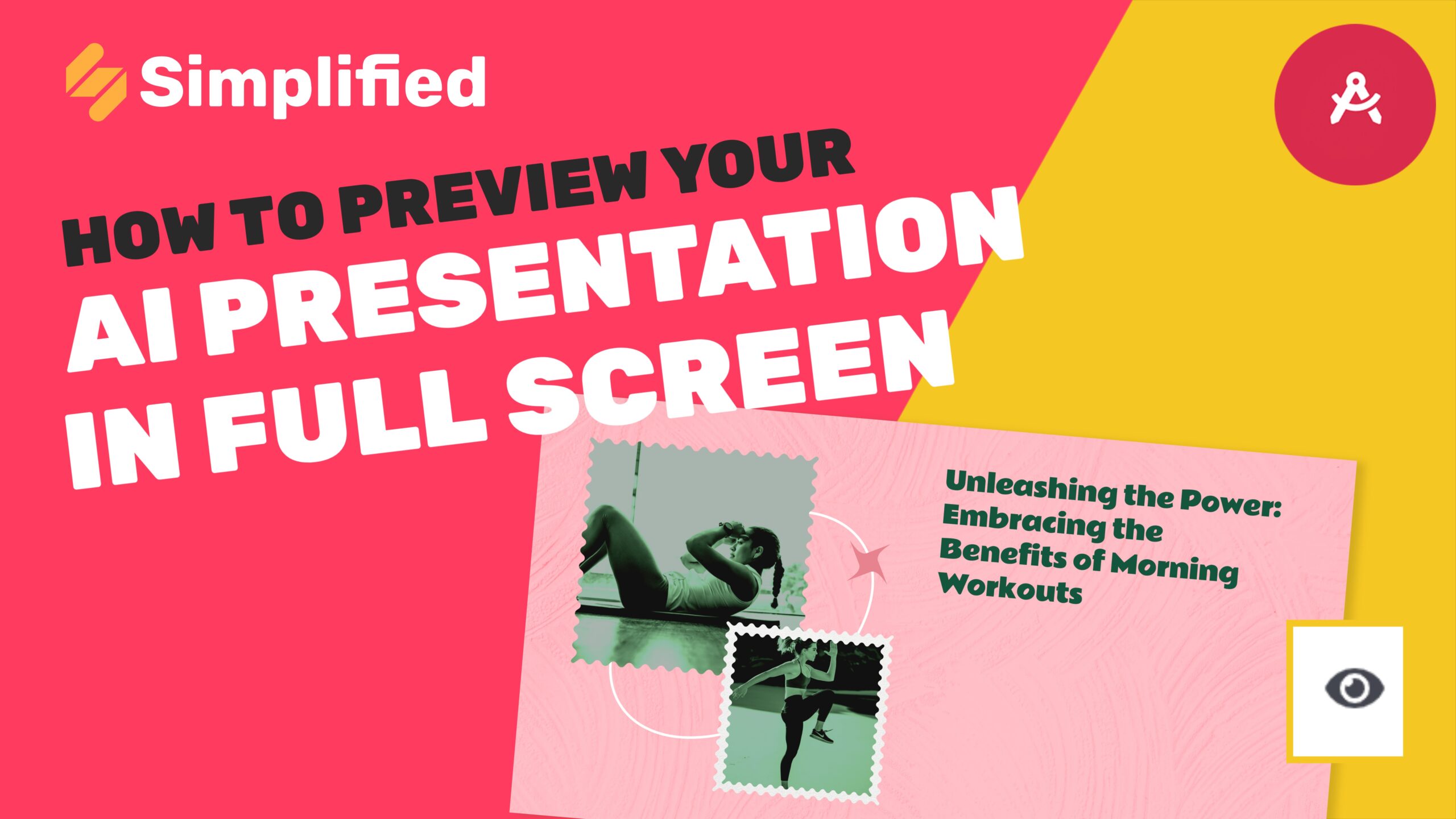Publishing AI-Generated Images To Social Media: The Ultimate Guide
With Simplified you can publish your AI generated images right to your social media using the content calendar.
- Access the text to image generator by starting on the dashboard page, and then choosing this AI image generator button.
- Write in your prompt and in seconds you have your AI generated images. Select an image by clicking the little icon in the upper left hand corner. You can select one or multiple images.
- Select the publish on social button in the upper right-hand corner.
- Now follow the same steps as you would to publish any post using the content calendar. These steps include selecting the account or accounts that you want to post to, writing in your caption, and then either saving your draft or using this dropdown to publish now, add post to your queue or scheduling your post. Choose your preferred date and time, and then click schedule.
- View your content calendar and see that your post is scheduled for the exact time and date that you choose. The AI image generator in general is just an amazing tool, but this content calendar integration it’s a great way for you to be able to share your creations with all of your followers.
⚡️ About Simplified:
Simplified is an all-in-one design platform. Design, scale, and publish images, videos, and more— at lightning speed. All the content-creation tools you’ll ever need, in one app.