![20+ Best Kanban Board Software Apps of 2025 [Free & Paid] 20+ Best Kanban Board Software Apps of 2025 [Free & Paid]](https://siteimages.simplified.com/blog/Best-Paid-Free-Kanban-Board-Software-01-1.png?auto=compress&fit=crop&fm=png&h=400&w=800)
Are you tired of juggling multiple projects at once? Do you find it challenging to keep track of your team’s progress? It’s a common struggle in today’s dynamic work landscape.
Did you know that managing more than five projects at once can severely impact focus and stretch your brain capacity? This often results in errors, delays, and crucial details slipping through the cracks, posing significant risks to project success.
However, there is a solution to avoid these problems – Kanban Board Software! This powerful project management tool is designed to visualize workflows, control work-in-progress, and supercharge efficiency.
But with so many options available, finding the right one can be daunting. That’s why we’ve compiled a list of the top 20+ paid and free Kanban Board Software of 2025. Whether you’re looking for a simple or complex solution, we’ve got you covered.
Ready to tackle project overload? Let’s find the tools that make your tasks smoother and help you get more done!
What is Kanban?

Source: Freepik
Kanban, originating from Japan and meaning “signboard” or “billboard,” is a smart way to handle and enhance work in any system. It’s all about finding a balance between what needs to be done and the resources available, while also smoothing out any major blockages in the system.
Here’s the trick: things to be done are shown visually, giving everyone a clear view of how tasks move from start to finish. Think of it like a digital board or chart—your Kanban board—that shows the progress of work items.
Instead of forcing more tasks in when they’re requested, this method lets tasks be taken on as there’s room for them. It’s like pulling work along based on how much can be handled, rather than pushing too much into the system at once.
Kanban is especially popular with product, engineering, and software development teams. But they can be used by any team interested in building a more dynamic, flexible workflow.
Bonus: The Key to a Collaborative Workspace
What is a Kanban Board Software?
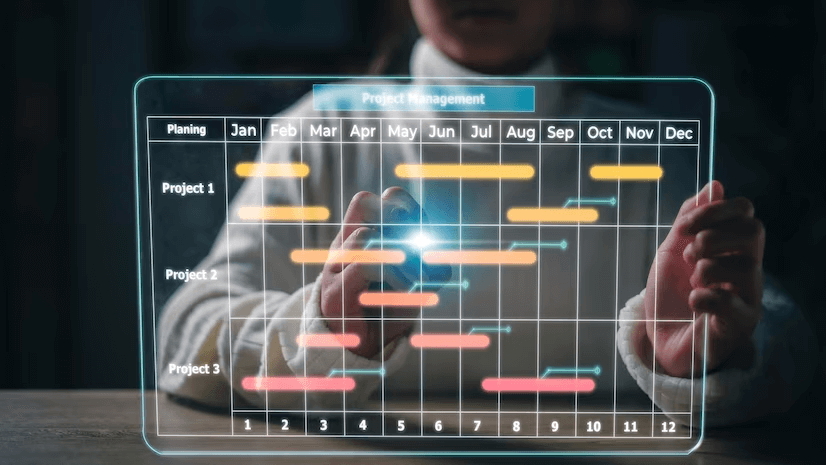
Source: Freepik
Kanban Board Software is a digital tool designed to visually organize and manage tasks within a project. It replicates the physical Kanban board concept digitally, allowing you to create, track, and prioritize tasks in customizable boards.
These boards typically display tasks as cards that move through different stages, representing the workflow stages from “To-Do” to “Done.” You can assign tasks, set deadlines, and collaborate in real-time, providing a clear overview of work progress.
This software optimizes workflow efficiency, enhances team coordination, and enables a transparent, intuitive approach to project management in various industries and team setups.
Bonus: How To Switch Between Multiple Workspaces
20+ Best Paid and Free Kanban Board Software Apps
Here’s a list featuring the top 20+ paid and free Kanban board software apps for 2025 to suit your project management needs:
1. Simplified
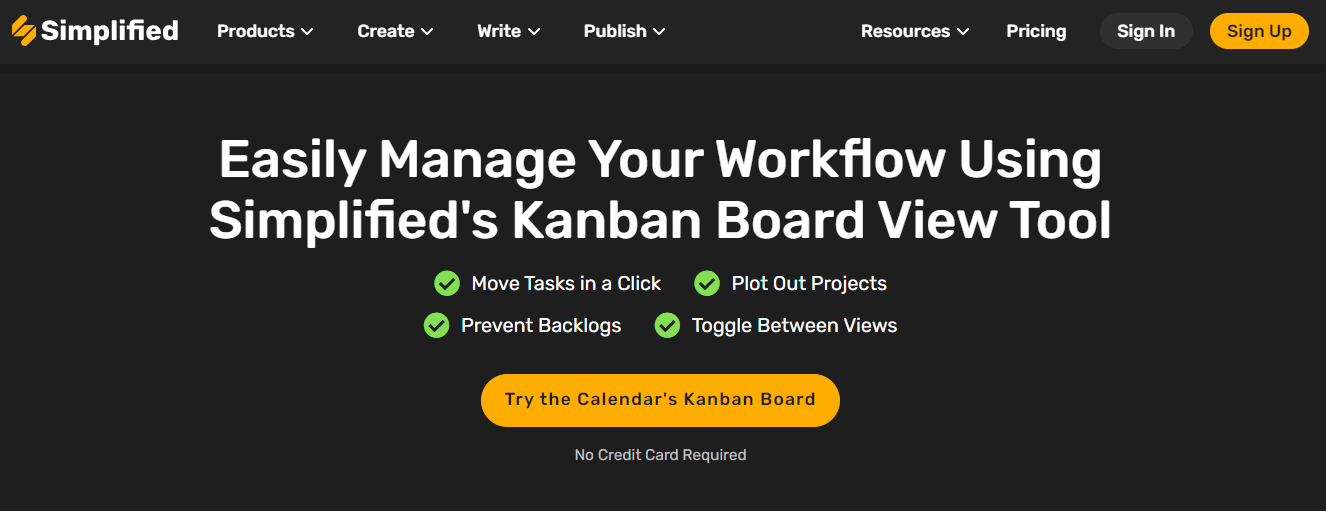
Source: Simplified
Simplified is a free Kanban board software that stands out from the rest of the competition with its integrated project management tool. Simplified offers a powerful Kanban board that seamlessly integrates graphic design, video editing, AI copywriting, presentation creation, and document editing, all within the same application.
This unique feature makes Simplified an all-in-one solution, streamlining workflow for teams and businesses. Simplified’s Kanban board is highly customizable, allowing you to tailor it to your specific needs. The software is easy to use and intuitive, requiring no extensive training or technical knowledge to get started.
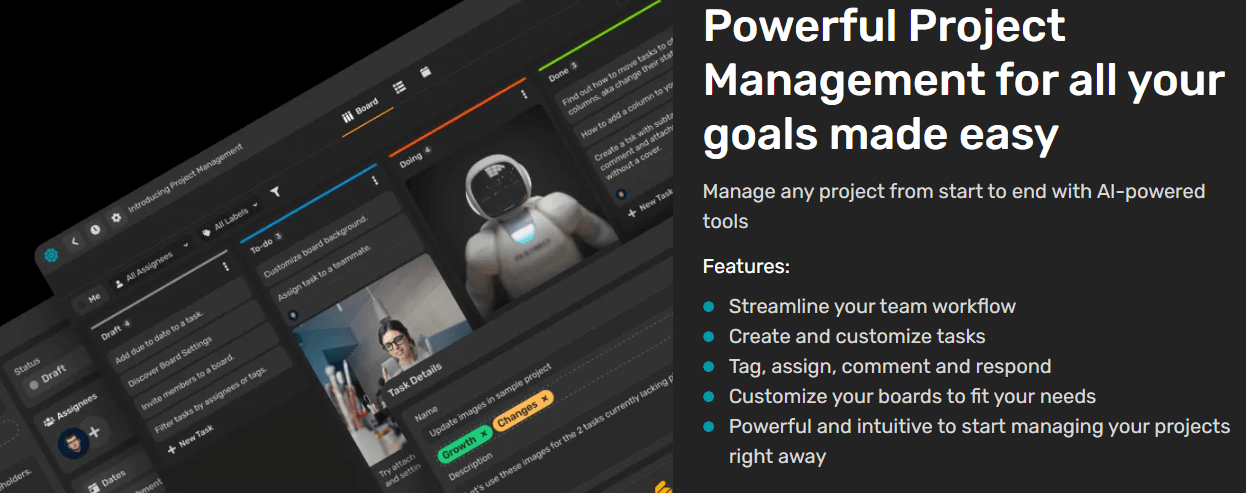
Source: Simplified
With Simplified’s online Kanban board free software, you can easily manage your workflow by moving tasks with a click, plotting out projects, preventing backlogs, and toggling between views. You can also keep marketing campaigns on track with Kanban view, preview posts in Kanban view, and maximize efficiency in the content planner.
You have full control in Kanban view to edit column names, assign roles, change due dates, and add subtasks so your entire team stays on the same page. Every stage of your process is streamlined to optimize your workflow and workday. Simplified is an excellent choice for those looking for free Kanban board software that offers a wide range of features and is easy to use.
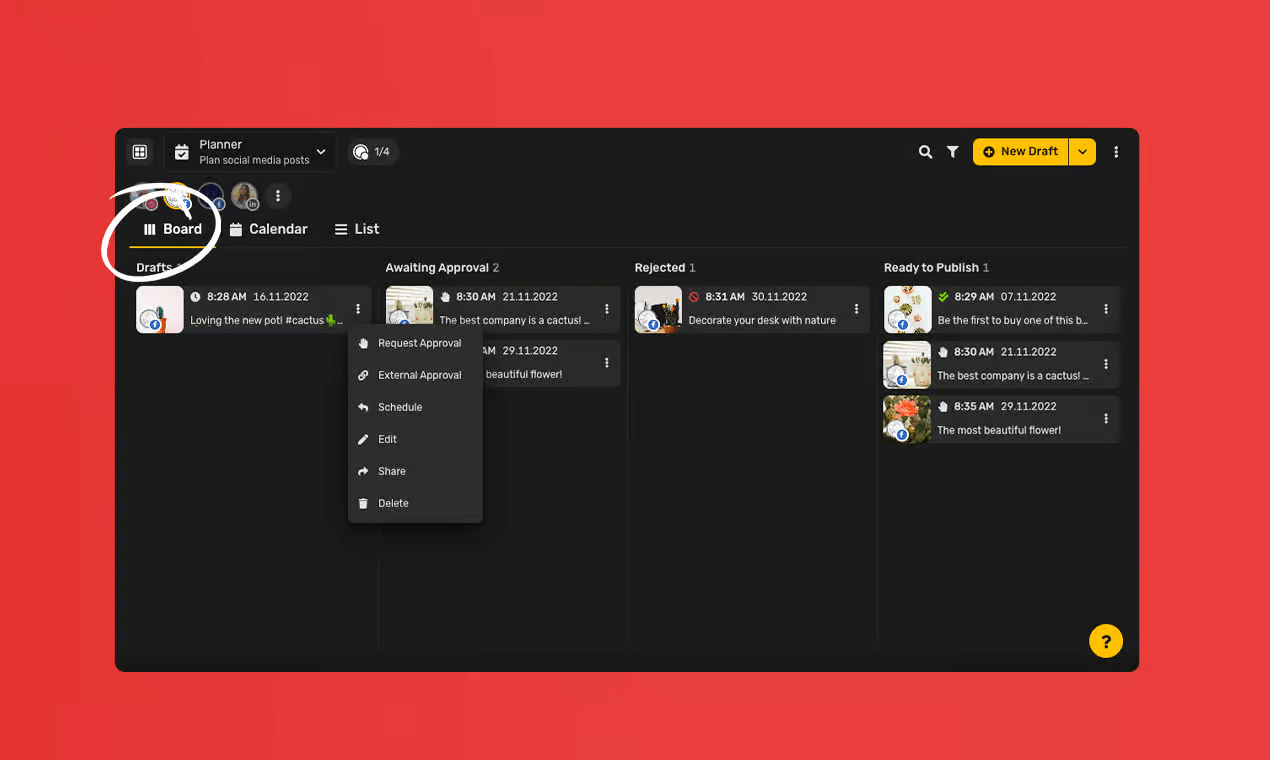
Source: Simplified
Key Features
- Integrated Project Management: Combines graphic design, video editing, AI copywriting, presentations, and document editing within the platform.
- Customizable Kanban Board: Highly adaptable to tailor to specific workflow needs, allowing easy task movement, project plotting, and preventing backlogs.
- User-Friendly Interface: Intuitive and easy to use, requiring no extensive training. Easily toggle between views and manage tasks with a simple click.
- Task Management: Offers full control to edit columns, assign roles, set due dates, and add subtasks, ensuring team alignment and optimized workflow.
- Calendar’s Kanban Board: Visual planning tool for marketing campaigns, allowing prioritization, plotting, and easy tracking of tasks and deadlines.
- Drag-and-drop cards: With simple drag-and-drop cards, you can move an item from ‘in progress’ to ‘complete’ in just a second.
- Digital Workspace Management: Enables easy creation, sharing, and management of workspaces for streamlined team collaboration and project organization.
- All-in-One Solution: Combines essential productivity tools into a single platform, minimizing the need for multiple subscriptions or external software.
- Real-time Collaboration: Facilitates instant updates, seamless communication, and task sharing, promoting effective teamwork and remote collaboration.
- Affordable pricing: Simplified is an online Kanban board free software that offers a wide range of features and is easy to use.
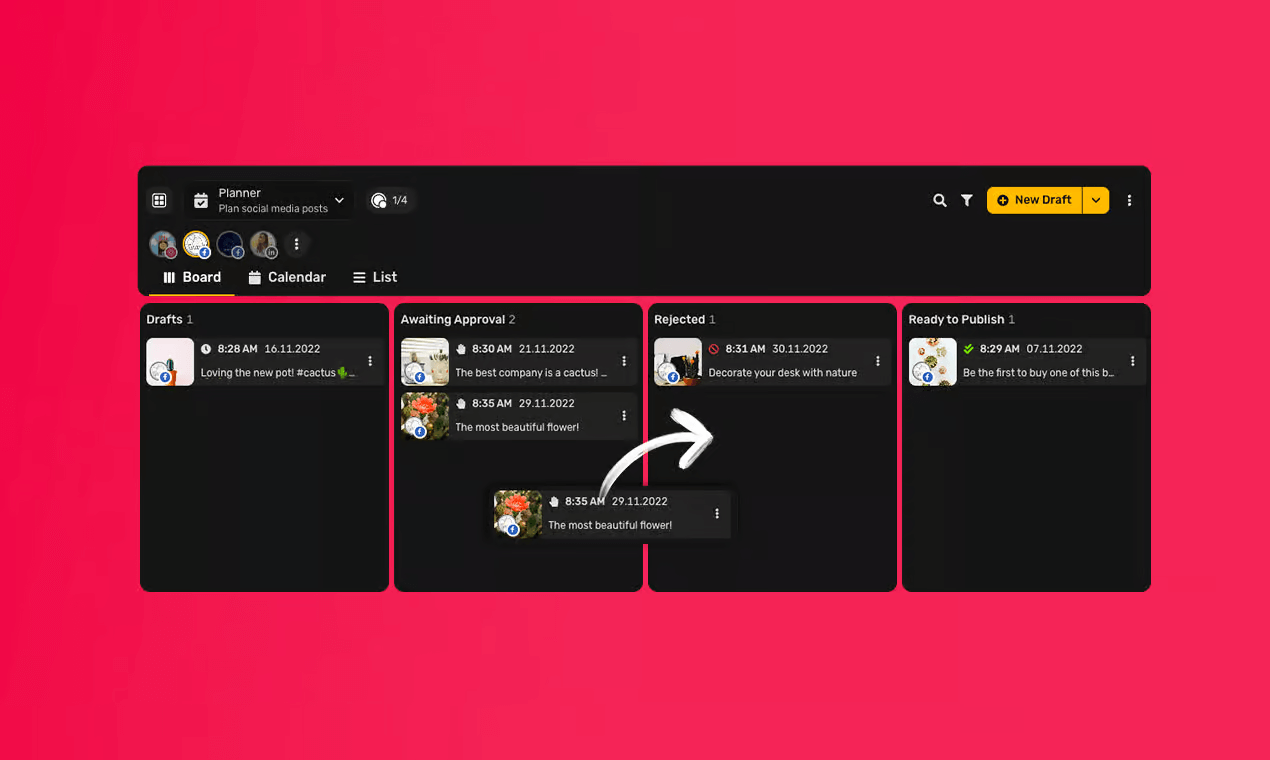
Source: Simplified
Pros
- A complete project management tool
- Highly customizable Kanban board
- Offers plenty of other content-creation tools
- Simple and easy to use
- Suitable for all types and sizes of businesses
- Facilitates real-time collaboration
- Streamlined content planning
- Simplified workspace management
- Robust mobile app for Android and iOS
- Free forever plan available
Cons
- Dependency on Internet connectivity
- Premium features are available with paid plans
Pricing
- Graphic Design: Free – $0, Pro – $6 and Business – $10 per month (billed annually)
- Video Editor: Free – $0, Pro – $12 and Business – $32 per month (billed annually)
- AI Writer: Free – $0, Pro – $12 per month (billed annually)
- Social Media: Free – $0, Pro – $11, Agency – $159 and Agency Plus- $319 per month (billed annually)
A 14-day free trial is available with all the paid plans.
Bonus:12 Best Social Media Calendar Tools You Can Use
2. ClickUp
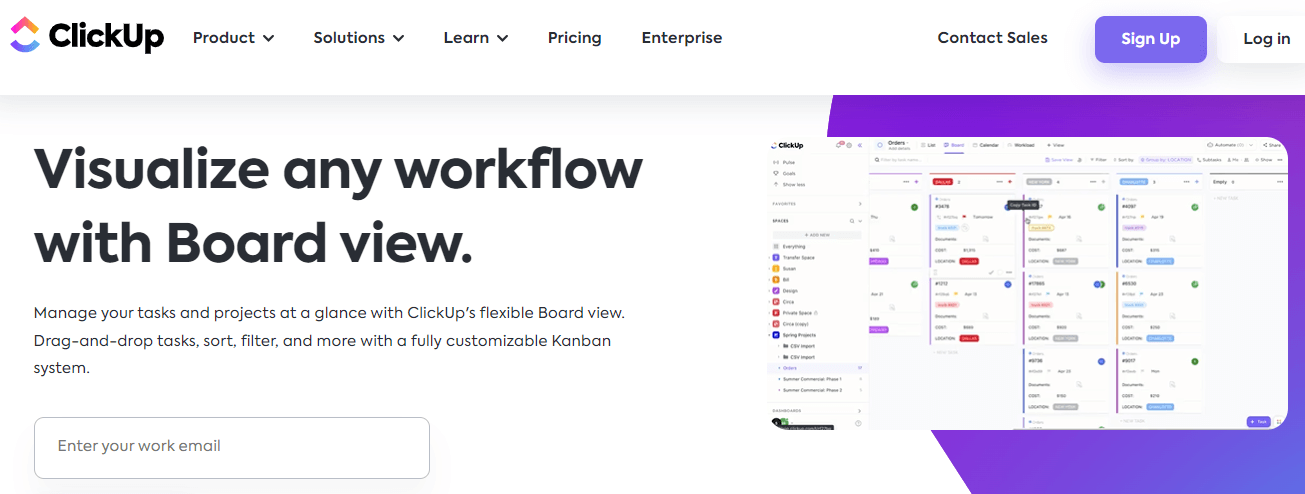
Source: ClickUp
ClickUp is another free Kanban board software with project management capabilities. It empowers teams with time-saving Kanban tools to effortlessly manage multiple workflows and collaborate seamlessly within a unified platform.
Whether a beginner or an expert user, ClickUp’s adaptable features cater to teams of any size. Teams can utilize the ‘Work in Progress Limits ClickApp’ to set soft limits, preventing task blockages even if column tasks exceed defined WIP limits.
Additionally, CliAutomationomations’ feature allows members to automate routine tasks like assignments, status updates, and email communications, reducing manual workload and enhancing efficiency.
Pros
- Built-in free Kanban board view
- Native time tracking on all plans
- User-friendly dashboard
- 100 native integrations are available
- Free Chrome extension is available
Cons
- Has a learning curve
- Not all features are available on the mobile app
Pricing
- Free Forever Plan: $0
- Unlimited Plan: $7/member per month
- Business Plan: $12/member per month
- Business Plus Plan: $19/member per month
3. Bonsai
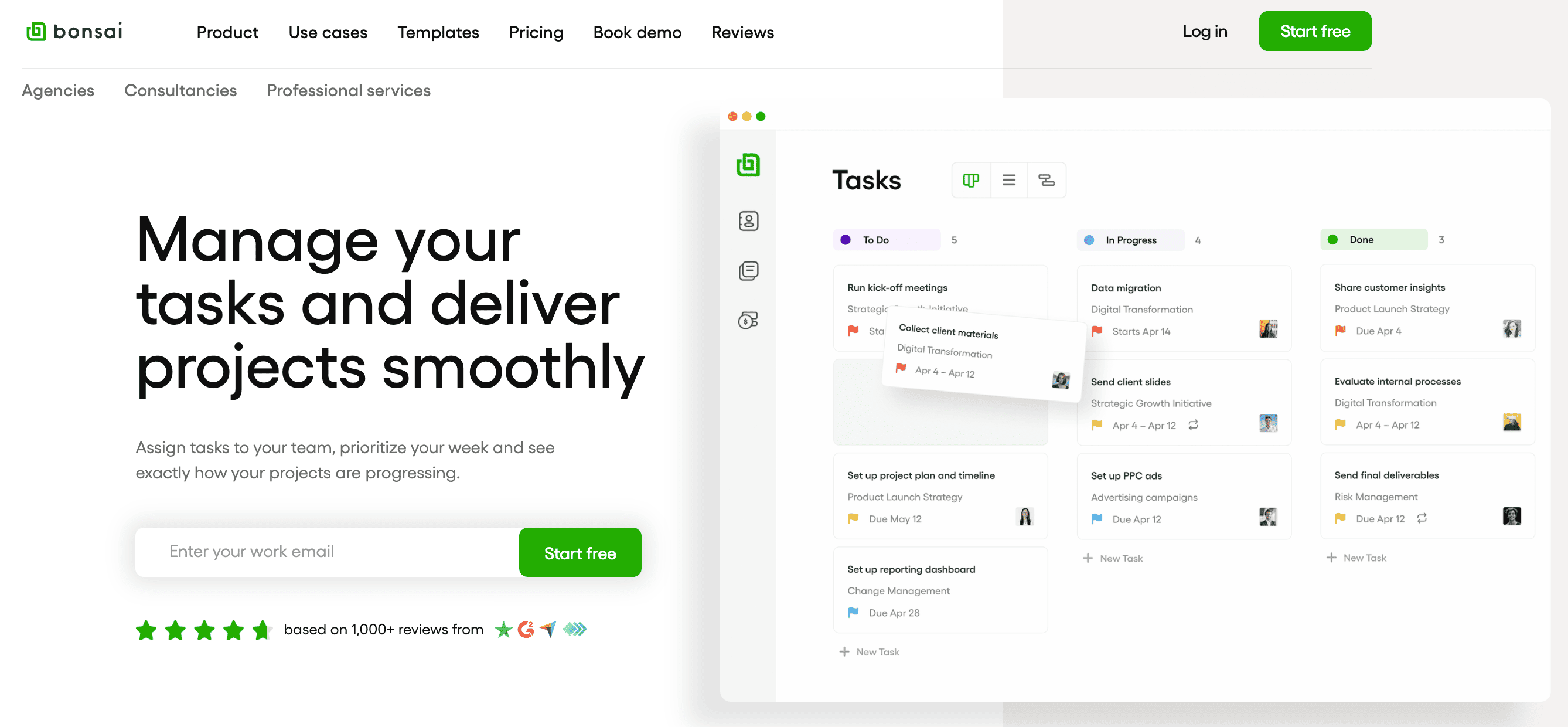
Bonsai is an integrated project management software designed for agencies and small businesses, offering numerous tools, including Kanban boards. Its intuitive design and extensive features streamline workflow, improve team collaboration, and enhance productivity.
Combining task management, project timelines, resource allocation, and client management within a single platform, Bonsai provides a seamless project management experience. The highly adaptable Kanban board allows customization of columns, cards, and workflows to meet specific project needs. Additionally, Bonsai supports various views including List, Table, Boards, and Gantt for versatile project visualization.
Bonsai facilitates real-time updates and communication, ensuring all team members can collaborate efficiently. Key features include task automation, advanced reporting for tracking progress and performance, integrated time tracking and invoicing, project templates for quick setup, and customizable dashboards for a clear overview of projects.
Pros
- All-in-one project, client, and financial management tool
- Highly customizable Kanban boards
- Real-time collaboration and updates
- Intuitive and user-friendly interface
- Comprehensive reporting and analytics
Cons
- No free plan
- Not all features are available on the mobile app
Pricing
A 7-day free trial is available for all plans.
- Starter: $21 per month + $10 per additional user/month
- Professional: $32 per month + $10 per additional user/month
- Business: $66 per month + $10 per additional user/month
- Scale: Custom
4. Asana
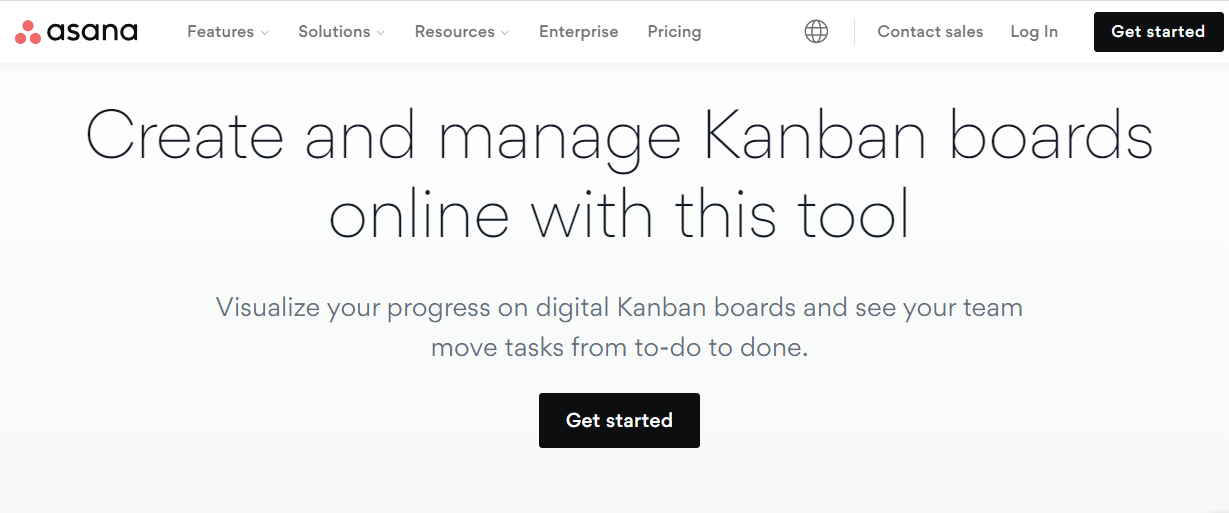
Source: Asana
Asana, a visual task management tool, aids team collaboration on projects. It offers a basic free Kanban board option to visualize project tasks and track their movement. Users can create the Asana task board using columns but without additional Kanban features such as WIP limits or lead and cycle time tracking.
Asana suits those seeking a straightforward Kanban board for task management efforts. However, it lacks the robustness to serve complex projects or multiple teams within a company. What you see is what you get; Asana serves as a simple free Kanban board visualization tool.
Pros
- Easy for all users
- Flexible, fast, and modern design
- Capable free version
- Built-in collaboration tools
- Color coding for easy visualization
Cons
- No advanced Kanban features
- Paid plans are expensive
Pricing
- Personal: $0 per month
- Starter: $10.99 per month (billed annually)
- Advanced: $24.99 (billed annually)
Bonus: Top 9 Free Stock Video Sites for Your Next Marketing Project
5. Zoho Projects
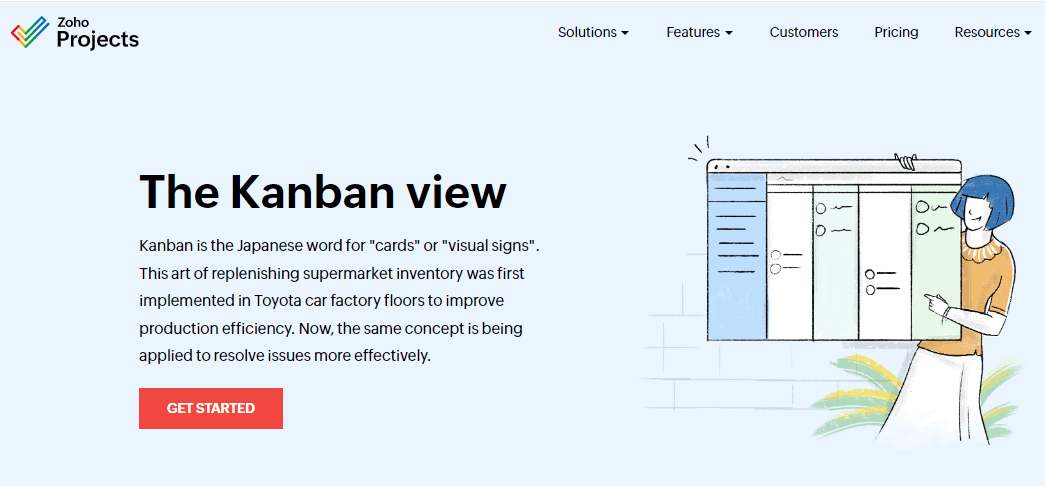
Source: Zoho
Businesses utilize Zoho Projects as a comprehensive tool for their project management requirements. Project planning within project management aids in breaking down tasks into manageable segments, ensuring deadlines are consistently met.
It centralizes access to all projects. A standout feature within project planning is the Kanban in Zoho Projects. The free Kanban board project management in Zoho provides visual advantages, offering insights into task assignments, upcoming deadlines, and comprehensive project overviews.
Pros
- Offers numerous integrations with Zoho apps
- Accessible free plan for up to three users
- Features an easy-to-navigate interface
- Responsive design
- Includes Work in Progress (WIP) limits
Cons
- May require familiarity to navigate efficiently
- Lacks premade templates
Pricing
- Free: $0 per month
- Premium: $4.00 per user per month
- Enterprise: $9.00 per user per month
6. Teamwork

Source: Teamwork
Teamwork is a task management solution that enables you to visually oversee tasks and projects via a free Kanban board. It furnishes teams with a customizable and user-friendly interface to observe, prioritize, and manage tasks across various completion stages.
This online Kanban board free tool offers diverse project visualization options, including List, Table, Boards, and Gantt, catering to varied preferences. It empowers users to generate comprehensive project reports and assess project health and resource utilization metrics efficiently.
Pros
- Provides customer relationship management functions
- Includes workflow automation
- Includes workflow automation
- Offers mobile apps for iOS and Android
- Native time tracking on all plans
Cons
- Higher price point for small businesses
- Reported bugs in the export feature
Pricing
- Free: $0 per month
- Starter: $5.99 per user per month (billed annually)
- Deliver: $9.99 per user per month (billed annually)
- Grow: $19.99 per user per month (billed annually)
Bonus: How To Make Visually Appealing Projects With Brand Illustrations
7. Notion
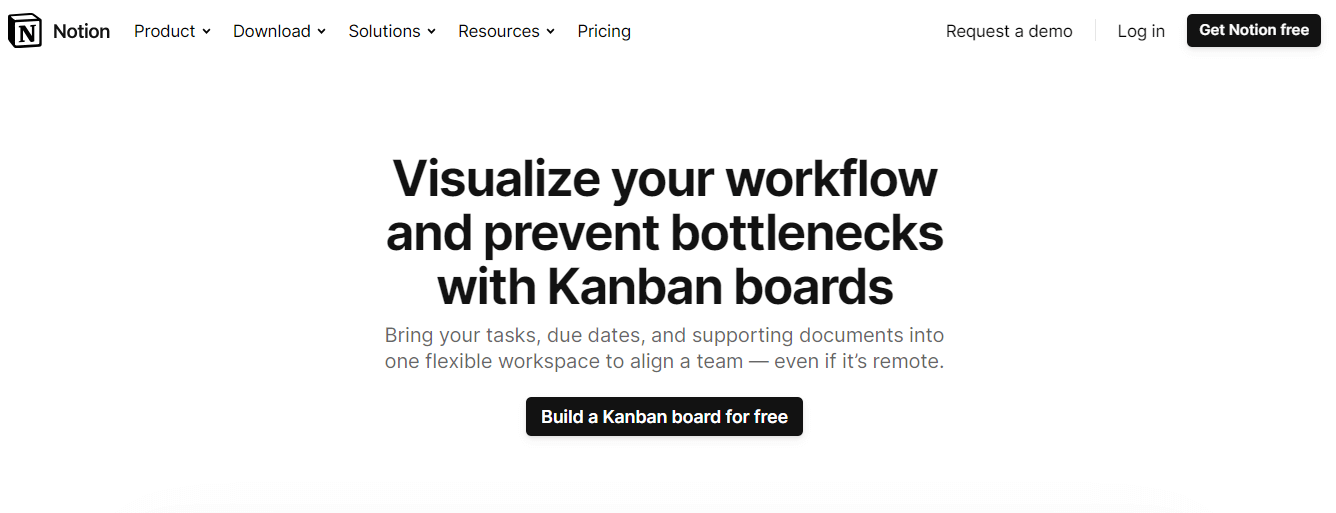
Source: Notion
Notion is one of the most customizable project manager apps that help transform workflows for authors, content creators, and small teams. You can effortlessly organize and customize pages within the app anytime, maintaining a clutter-free layout.
It comes with a free Kanban board feature for powerful project management, tailoring columns to suit specific needs—incorporating due dates, status, priority levels, and more. Filtering options ensure focus solely on essential details, facilitating laser-focused work sessions.
Pros
- Enjoy customizable views
- Offers an array of collaboration tools
- Share to Web feature is available
- There is an option for guest access
- Cost-effective paid plans
Cons
- Complexity for new users
- Not specifically designed for project management
Pricing
- Free: $0 per month
- Plus: $8 per user per month
- Business: $15 per user per month
8. Trello
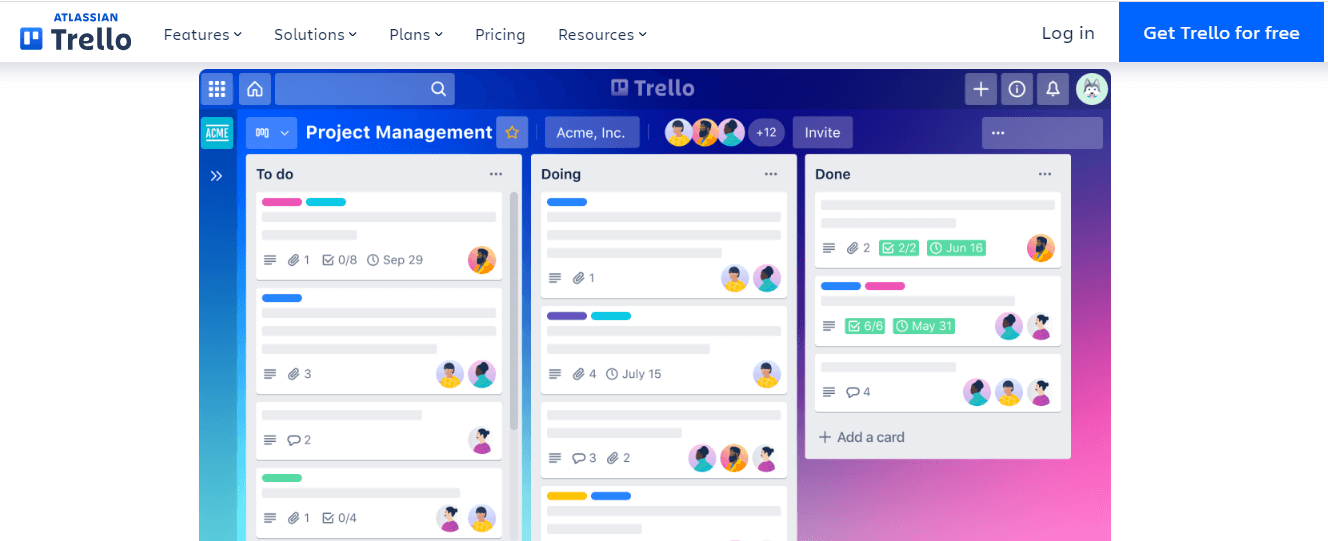
Source: Trello
Trello, a renowned task management solution, employs a basic free Kanban board for visualizing work items. Teams track simple processes and categorize tasks based on their respective phases. The Trello Kanban board utilizes a single-column layout, displaying tasks in a stacked manner.
While users can input task details like descriptions, due dates, and checklists, Trello lacks advanced Kanban features such as lead time or velocity tracking. It might suit those seeking uncomplicated task management with a visual approach.
Pros
- Feature-rich free plan
- Straightforward automation builder
- A lightweight free Kanban board tool
- Highly visual interface
- Compatible with many different apps
Cons
- Absence of Gantt charts, progress reports, time-tracking, or billing features
- Dependency on add-ons for many features
Pricing
- Free: $0 per month
- Standard: $5 per user per month (billed annually)
- Premium: $10 per user per month (billed annually)
- Enterprise: $17.50 per user per month (billed annually)
Bonus: 3 Simple Steps To Add Music To Your iMovie Projects
9. KanbanFlow
KanbanFlow stands out by providing both a free Kanban board application and time-tracking features. It is a free Kanban tool that allows task board customization with columns and rows, facilitating lead and cycle time tracking for productivity evaluation.
Additionally, its time-tracking functionalities support implementing Pomodoro techniques and comparing estimated versus actual task completion times. This online Kanban board free tool suits small teams aiming to adopt Kanban and identify opportunities for process enhancement.
Pros
- Integrated time tracking feature
- Integrated time tracking feature
- Offers Kanban metrics
- Simple interface
Cons
- Recent re-design increased usability difficulties
- Limited to smaller teams
Pricing
- Free: $0 per month
- Premium: $5 per user per month
10. Jira
Jira serves as a potent task management system tailored for IT organizations, furnishing an array of features facilitating work management and tracking for development teams. Its functionalities revolve around planning, executing, and releasing code, as well as logging and resolving issues.
Free Kanban boards within Jira aid in monitoring ongoing tasks, configured through columns and WIP limits to provide a swift workflow overview and control. Teams utilizing Jira can gauge velocity via cycle time and leverage supplementary project management features such as reporting and collaboration tools.
Pros
- Offers key Kanban features
- Tailored workflow customization
- Effective search and functional capabilities
- WIP limits feature integrated
Cons
- Limited scalability in non-IT companies
- Complexity in integrating with other tools
Pricing
- Free: Up to 10 users
- Standard: $8.15 per user per month
- Premium: $16 per user per month
Bonus: How Previewing Projects Improves Your Design
11. Monday.com
The Monday work management is a project management platform by monday.com. It stands as a robust free Kanban board solution surpassing conventional Kanban boards. Its standout feature lies in its exceptional onboarding system, widely regarded as one of the best available.
By answering specific questions, Monday work management autonomously tailors your workspace to your requirements. Once set up, you can create new boards and leverage their potent workflow tool.
However, note that Monday work management differs from traditional free Kanban board tools in its layout.
Pros
- Clear and user-friendly Kanban board interface
- Robust reporting and analytics capabilities
- Kanban view is accessible across all plans
- 24/7 customer support is available
Cons
- Limited features on the free and basic plans
- Limited options for column types
Pricing
- Individual: Free
- Basic: $8 per seat per month (billed annually)
- Standard: $10 per seat per month (billed annually)
- Pro: $16 per user per month (billed annually)
12. Microsoft Project
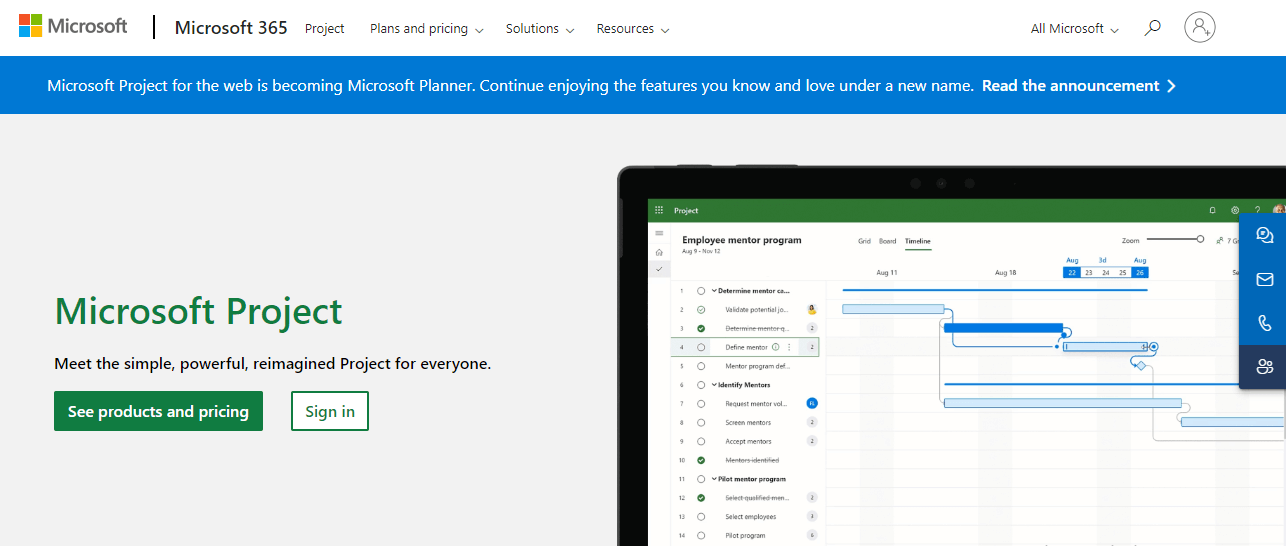
Source: Microsoft
Microsoft Project stands as one of the oldest project management solutions available, designed originally for traditional project management methods and Gantt charts. Recently, it has evolved to incorporate a basic Kanban board view, allowing teams to visualize their tasks on a board and experiment with this framework.
However, the Kanban board feature in Microsoft Project lacks additional functionalities. Modifying the task board only involves adding extra columns, limiting its potential as a dedicated Kanban tool.
Pros
- Accessible for Microsoft Project users with a basic Kanban board
- Desktop and browser-based availability
- Resource management offered in mid- to high-tier plans
- Automated scheduling using templates
Cons
- Not suitable as a comprehensive or enduring Kanban solution
- Outdated interface
Pricing
- Project Plan 1: $10.00 user/month
- Project Plan 3: $30.00 user/month
- Project Plan 5: $55.00 user/month
Bonus: How To Arrange Design Projects In Folders
13. Businessmap
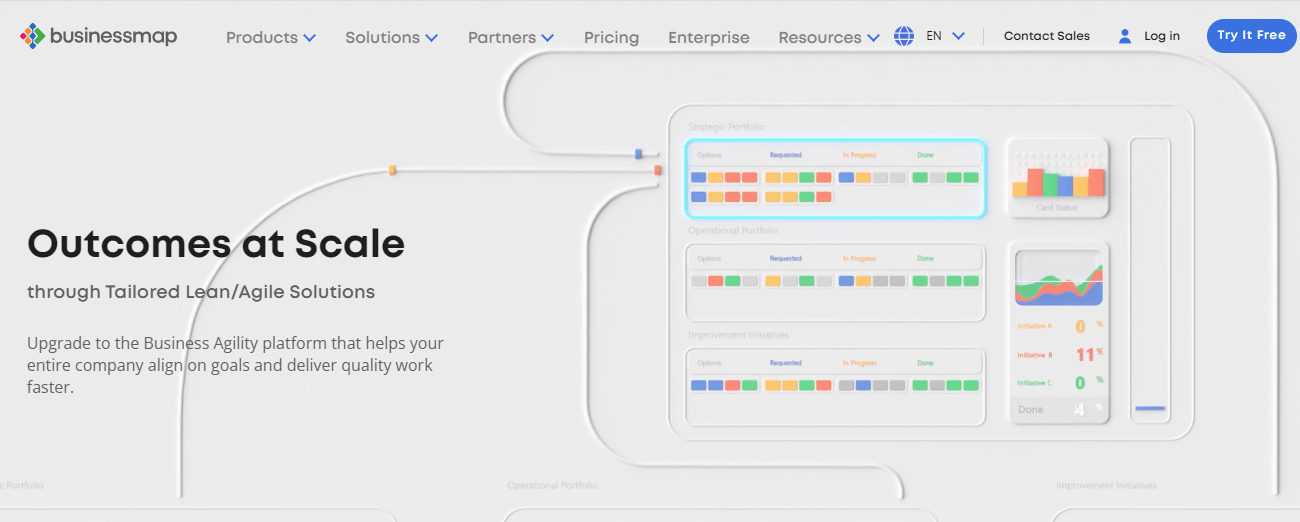
Source: Businessmap
For those seeking a top-tier Kanban board tool catering to enterprise needs, Businessmap emerges as a strong contender. Its split boards allow simultaneous tracking of various levels of information, enabling a comprehensive view of enterprise data alongside team tasks.
Businessmap facilitates the establishment of work item links across boards, creation of business rules, and WIP constraints, ideal for crafting processes tailored to large enterprises.
Pros
- Enables company-wide Kanban application
- Project timeline management
- Time-tracking capabilities
- Workflow automation tools
Cons
- Inconvenient for daily team-level use
- Expensive plans
Pricing
- Standard Annual Plan: $149 per month (billed annually)
- Standard Month-by-Month Plan: $179 per month (billed monthly)
14. Wrike
Wrike primarily functions as project management software, incorporating a free Kanban board view to manage tasks and intricate projects. The Kanban view within Wrike facilitates visualizing workflows and monitoring task progression across various stages.
Using this feature, you can establish columns depicting distinct workflow phases like To-Do, Doing, Done, Canceled, and Backlogged. Moreover, Wrike offers customization options for free Kanban boards, allowing the inclusion of tags and visual elements to enhance task and project identification.
Pros
- The free plan incorporates the Kanban view
- Accessible through mobile and desktop applications
- Suitable for managing projects of varying sizes
- Advanced analytics and data visualization capabilities
Cons
- A steep learning curve reported by users
- The cost escalates for larger teams
Pricing
- Free: $0 per month
- Teams: $9.80 per user per month
- Business: $24.80 per user per month
Bonus: Hootsuite vs Buffer: Which Is the Better Social Media Management Tool
15. Kanban Tool
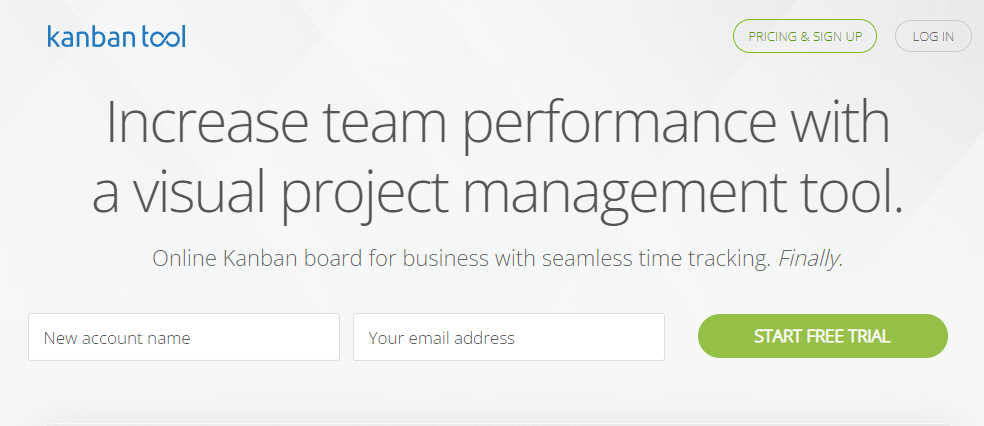
Source: Kanban Tool
The Kanban tool functions as an application for reporting work progress. Users can clone both cards and tasks within the tool, saving valuable time. This free Kanban board includes features to track time allocation, providing a breakdown of cards by type and generating time reports. It also showcases cumulative flow for work progress tracking and presents a detailed changelog highlighting completed actions.
Pros
- Provides Agile metrics for progress evaluation
- Straightforward and user-friendly tool
- Includes time tracking and time reports
- Affordable pricing
Cons
- Unsuitable for monitoring mid to large-scale projects
- Limitations in the complete manual arrangement of to-do items
Pricing
- Free: $0 per month
- Team: $6 per user per month
- Enterprise: $11 per user per month
16. Taiga
Taiga, an open-source free Kanban board tool, enables users to implement Kanban-style project tracking, even when utilizing a Scrum template. It facilitates quick management of Taiga projects through the Kanban chart. Its functionality centers on the fundamental elements of Scrum and Kanban frameworks, encompassing project backlogs, sprints, and the necessary management and reporting tools.
Pros
- Emphasizes Agile methodologies
- Open-source platform
- Supports custom fields
- Suitable for managing Scrum or Kanban-style work
Cons
- Not suitable for professional project management
- Steep learning curve
Pricing
- Basic: $0 per month
- Premium: $70 per month (billed annually)
Bonus: Social Media Management For The Internet Rookie
17. Smartsheet
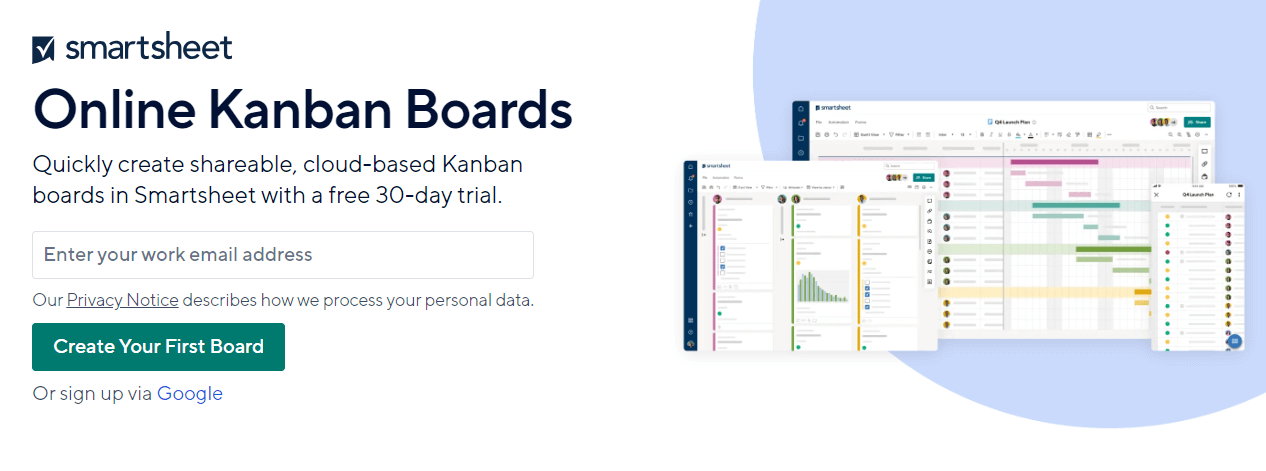
Source: Smartsheet
Smartsheet, designed for enterprise customers, enables the creation of a free Kanban board with divided columns to represent items. It suits individuals seeking analysis and review of substantial data within their solution, offering features for project planning and execution. It suits those seeking to incorporate straightforward task visualization into their project management tool.
Pros
- Capacity to analyze substantial volumes of data
- Has a unified dashboard
- Reporting capabilities
- Integrations with G Suite and Office 365
Cons
- Restricted Kanban functionality
- Suitable only for basic task visualization
Pricing
- Free: $0 per month
- Pro: $7 per user per month (billed annually)
- Business: $25 per user per month (billed annually)
18. Eylean Board
Eylean Board is a project management tool that assists organizations in visualizing and tracking their projects. It incorporates various features, including Kanban boards, Gantt charts, and drag-and-drop functionality. It integrates seamlessly with several popular productivity tools like Microsoft Outlook and Google Calendar, making it a valuable asset for streamlining an organization’s project management process.
Pros
- Adaptable Kanban structure
- Access to 18 professional reports
- TFS integration
- Kanban boards
Cons
- Limited to Windows platforms
- Operates as an on-premise solution
Pricing
- Standard: € 9.99 per user per month
- Larger Teams: € 9 per user per month
Bonus: 6 Hootsuite Alternatives For Social Media Management
19. Redmine
Redmine, a comprehensive project management solution, combines traditional and Agile methodologies. It offers an extensive array of project management features, making it suitable for those seeking to integrate Kanban into their existing processes. While it allows limited Work in Progress (WIP) control, the visualization of task cards is restricted to names and descriptions, distinguishing it from other top free Kanban board tools.
Pros
- Tailored for enterprise use
- Packed with numerous project management capabilities
- Offers on-premise and cloud-based solution
- Work in progress control
Cons
- Complexity in usage
- Kanban serves as a secondary feature
Pricing
- Essentials: € 5.90 per user per month
- Business: € 11.90 per user per month
- Platform: € 23.90 per user per month
20. Swift Kanban
Swift Kanban focuses solely on a free Kanban board, offering various features for small to medium teams. It enables taskboard creation through columns and column groups, allowing teams to manage work in progress, track velocity, and monitor cycle time effectively. While excellent for small to medium teams, Swift Kanban lacks comprehensive capabilities for larger organizations.
Pros
- Comprehensive free Kanban board functionality
- Accessible in both software-as-a-service and on-premise solution
- A free plan is available
- Helps to manage work-in-progress
Cons
- Scalability challenges for larger teams and organizations
- Limited card customization in the free plan
Pricing
- Team: Free for use with up to 10 users and three boards
- Group: $7 per user per month
- Enterprise: $15 per user per month
Bonus: Hootsuite vs Sprout Social: Which Is The Better Social Media Management Tool?
21. Ayoa
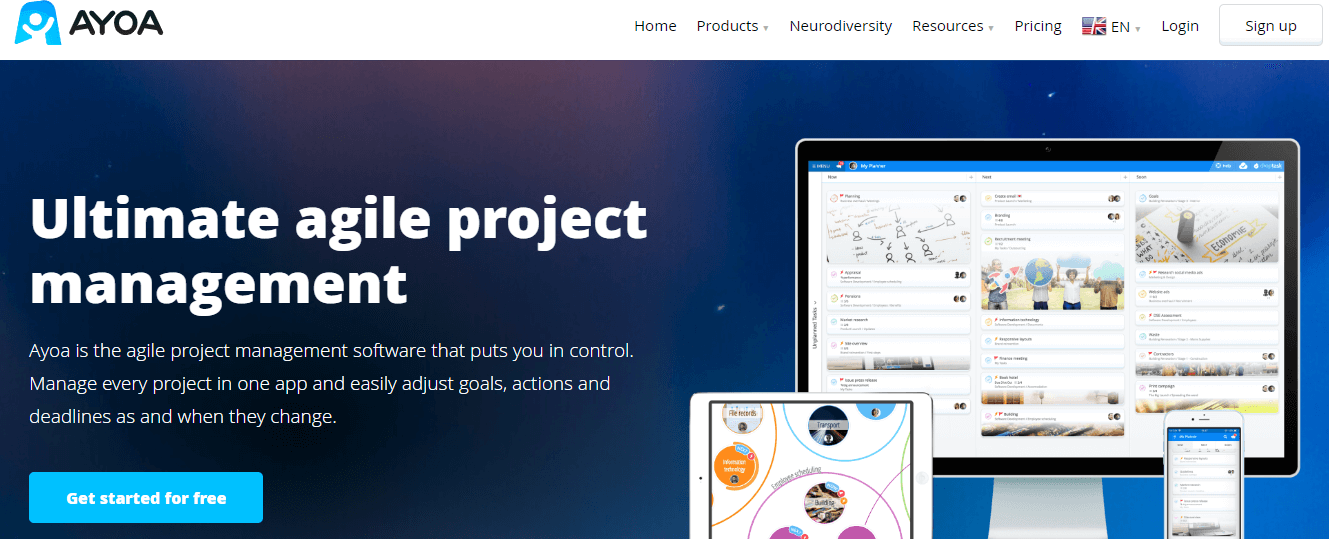
Source: Ayoa
Ayoa integrates mind mapping with free Kanban board capabilities, emphasizing visualizing, grouping, and task conversion. Collaboration is real-time, allowing teams to collectively brainstorm and organize ideas. Tasks can be displayed on a Kanban-style board for easier monitoring and completion. However, Ayoa lacks additional Kanban metrics or functionalities, requiring teams to manage velocity and work limits independently.
Pros
- Visual mind mapping
- Simple Kanban board for easy planning
- Real-time collaboration
- Kanban-style board for monitoring
Cons
- Not a comprehensive Kanban solution
- Designed more for project planning than execution
Pricing
- Free: $0 per month
- Mindmap: $10 per user per month
- Ultimate: $13 per user per month
Bonus: The Ultimate Guide to Creating a Social Media Calendar
Benefits of Using Kanban Board Software
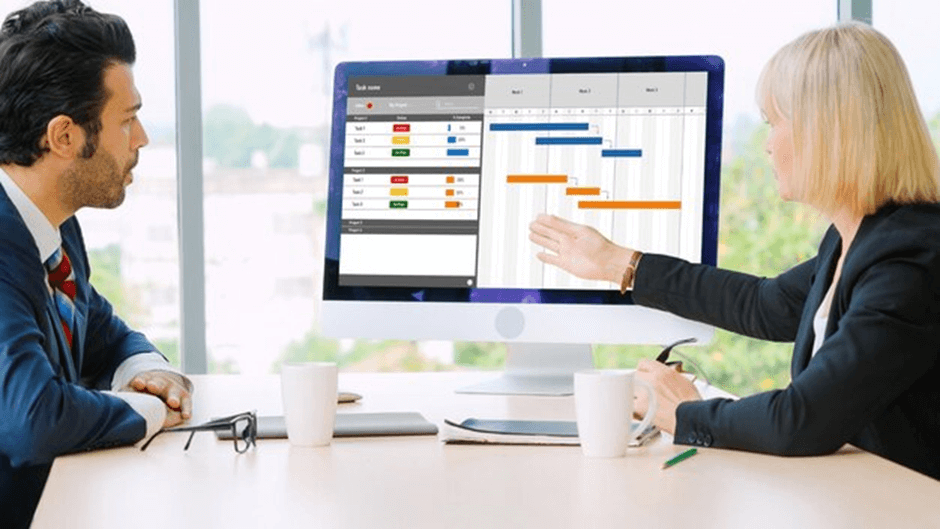
Source: Freepik
Kanban Board Software offers several key benefits that streamline work processes and enhance productivity:
1. Visual Workflow Management
It provides a clear visual representation of tasks and their stages, allowing teams to see the progress of work at a glance. This visual clarity simplifies understanding and monitoring the workflow.
2. Task Prioritization
Teams can easily prioritize tasks on the board, ensuring that critical or urgent items receive immediate attention. This prevents essential tasks from getting lost or delayed amidst the workload.
3. Real-Time Collaboration
The software enables seamless collaboration among team members. Updates, comments, and task assignments can be made in real-time, facilitating swift communication and reducing delays caused by back-and-forth emails or messages.
4. Bottleneck Identification
It helps in identifying bottlenecks or areas where work is piling up. This visibility allows teams to address these bottlenecks promptly, reallocating resources or adjusting priorities to maintain a smooth workflow.
5. Accessibility
It allows users to access boards from anywhere with an internet connection. This accessibility ensures that team members can view and update tasks irrespective of their location, enhancing flexibility and remote collaboration.
5. Remote Team Compatibility
Particularly beneficial for remote teams, Kanban software enables seamless coordination among team members spread across different locations or time zones. This accessibility fosters a cohesive workflow despite geographical barriers.
6. Instant Updates
The software facilitates immediate updates, ensuring that changes made to tasks or boards are reflected in real-time for all users. This instantaneous updating mechanism keeps everyone on the same page, avoiding discrepancies and miscommunication.
7. Attachment Sharing
Users can easily share attachments, files, or relevant documents within the Kanban boards. This feature streamlines the sharing of necessary resources, ensuring that all team members have access to essential materials related to specific tasks or projects.
8. Transparency and Accountability
The software promotes transparency by making the status of tasks visible to all team members. This transparency fosters accountability as individuals take ownership of their tasks, knowing that their progress is visible to the entire team.
9. Customization
Kanban boards can be customized to suit specific project needs and workflows, ensuring that the tool aligns perfectly with the team’s requirements.
10. Enhanced Productivity
Ultimately, by offering a structured and organized way to manage tasks, Kanban Board Software significantly improves productivity by optimizing workflows and facilitating smoother task management.
Bonus: Benefits Of A Shared Workspace: Tag, Comment & Create
Best Practices of Using the Kanban Board Software
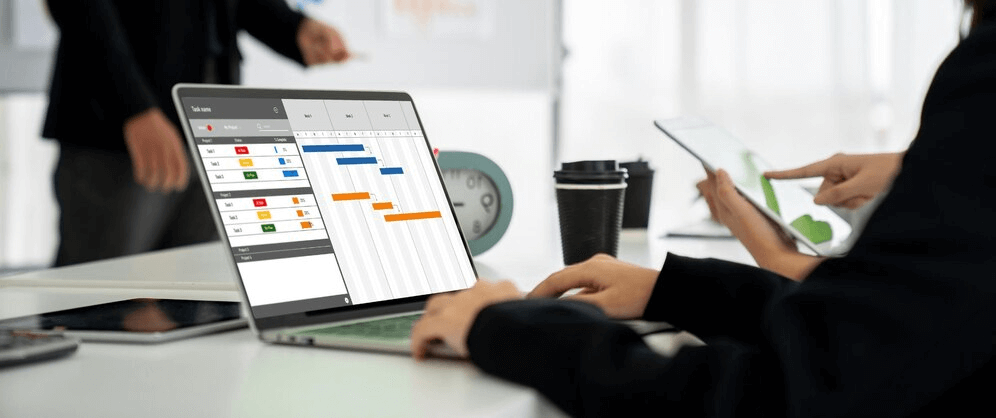
Source: Freepik
Here are some best practices for effectively using Kanban board software:
1. Limit Work in Progress (WIP)
Restrict the number of tasks in each stage to maintain focus and prevent overload. This prevents bottlenecks and ensures smoother workflow.
2. Visualize Workflow Clearly
Create clear columns or stages on the board to represent each step of the workflow. This clarity helps everyone understand the process easily.
3. Use Clear Task Descriptions
Ensure task cards contain concise yet descriptive information. Clear task details prevent confusion and aid in understanding the task at a glance.
4. Set Work-in-Priority
Prioritize tasks within each column or stage. This helps in focusing on critical tasks and ensures essential work is completed first.
5. Regularly Review and Improve
Schedule regular reviews to assess the workflow, identify inefficiencies, and make necessary adjustments for continuous improvement.
6. Encourage Collaboration
Utilize the board as a collaboration tool. Encourage team members to comment, update, and communicate within the board to foster teamwork and transparency.
7. Maintain Balance
Keep an eye on the workload distribution across team members. Ensure fairness and balance to avoid overwhelming individuals with excessive tasks.
8. Adapt and Evolve
Be flexible with the board’s structure. Adapt it to changing project needs and team dynamics to ensure it remains relevant and effective.
9. Use Metrics for Improvement
Track and analyze metrics such as cycle time or throughput to gauge performance. Use these insights to refine processes and optimize efficiency.
10. Provide Training and Support
Offer training to team members on using the Kanban system effectively. Provide ongoing support to address any questions or concerns.
Following these best practices ensures that the Kanban Board remains a valuable asset in improving workflow, enhancing team collaboration, and maximizing productivity within your organization.
Bonus: How AI Art Generators Will Increase Your Content Team’s Productivity
How to Choose the Best Kanban Board Software?
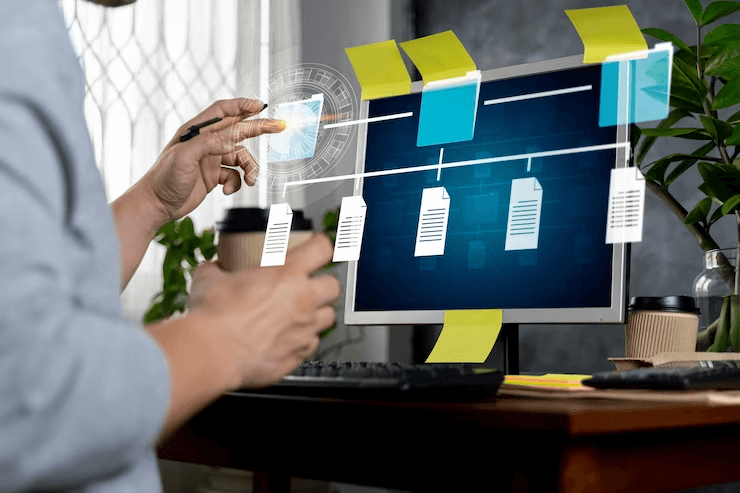
Source: Freepik
Choosing the right Kanban Board Software involves considering several key factors:
1. Feature Suitability
Evaluate if the software offers the features essential to your needs, such as task customization, card linking, automation, analytics, and integration capabilities with other tools your team uses.
2. Ease of Use
Opt for software with a user-friendly interface. It should be intuitive and easy for team members to navigate without extensive training.
3. Scalability
Consider whether the software can scale with your team and project requirements. Ensure it accommodates growth and additional functionalities if needed.
4. Customization Options
Look for software that allows customization of boards, columns, and cards to match your workflow requirements precisely.
5. Collaboration Tools
Check for features that facilitate seamless team collaboration, such as real-time updates, comments, mentions, and file attachments within tasks.
6. Mobile Accessibility
Determine if the software offers mobile applications or a responsive web interface, enabling access and updates on the go.
7. Integration Capabilities
Assess if the software integrates smoothly with your existing tools (e.g., project management, communication, or file-sharing tools) to streamline workflow.
8. Security and Permissions
Ensure the software provides adequate security measures and allows you to set permissions and access controls to safeguard sensitive data.
9. Customer Support and Training
Look for platforms that offer reliable customer support, training resources, and documentation to assist with onboarding and troubleshooting.
10. User Reviews and Reputation
Research user reviews and testimonials to gauge user satisfaction, reliability, and overall reputation of the software.
11. Pricing
The software should be affordable and offer a range of pricing plans to suit different budgets. If you are just starting, look for online Kanban board free software.
By carefully considering these factors and aligning them with your team’s specific needs and workflows, you can select a Kanban Board Software that optimally supports your project management.
Bonus: How to Structure Your Content Marketing Team for Success
Wrapping Up
And that’s a wrap! These are the top 20 paid and free Kanban board software apps of 2025, offering a range of features for various needs. Among them, Simplified emerges as the standout choice, providing a perfect blend of user-friendly design and robust project management tools.
Whether you’re a small team or a large enterprise, Simplified offers the ideal balance of simplicity and efficiency. While each software on the list has its strengths, Simplified’s intuitive interface and comprehensive features make it the ultimate solution for seamless free Kanban board management.
What More Can You Do With Simplified?
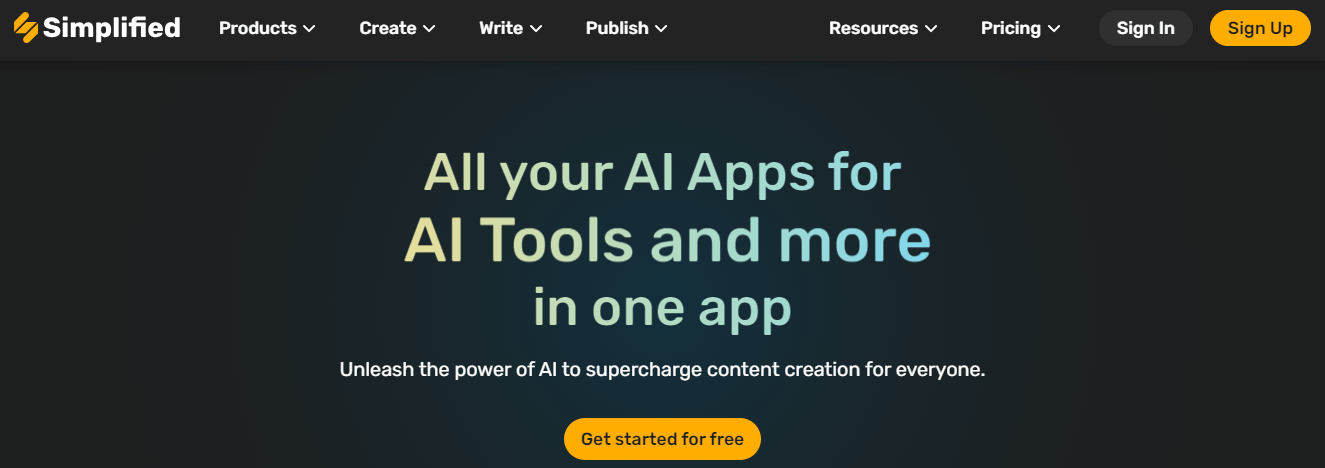
Source: Simplified
Simplified is not just a free Kanban board software but an all-in-one AI tool with multiple capabilities. Along with project management functionality, here are some other things you can do with Simplified:
- Write any type of content with its 70+ AI writer templates.
- Create any type of visual content with free customizable design templates.
- Edit and design pictures with a built-in photo editor.
- Design and edit video with video editor & animator.
- Add voiceover, AI voices, and subtitles to videos.
- Create AI images from text.
- Make presentations in minutes with an AI presentation maker.
- Manage all social platforms with a social media management tool.
- Plan, schedule and publish social media posts.
- Check social media analytics and generate reports.
- Create multiple custom brand kits.
- Run successful marketing campaigns.
- Manage and arrange projects in folders.
- Collaborate with your team on all types of projects.
You can do all this and a lot more with Simplified for FREE!

























