A social media calendar is an essential tool for managing your brand’s presence on social media. It helps you plan and publish content, track performance, and measure results. It also allows you to collaborate with team members, partners, and clients.
With so many social media scheduler tools available, it can be tough to choose the right one for your needs. To help you make a decision, we’ve compiled a list of the 12 best social media calendar tools you can try out today.
12 Best Social Media Calendar Tools
1. Simplified
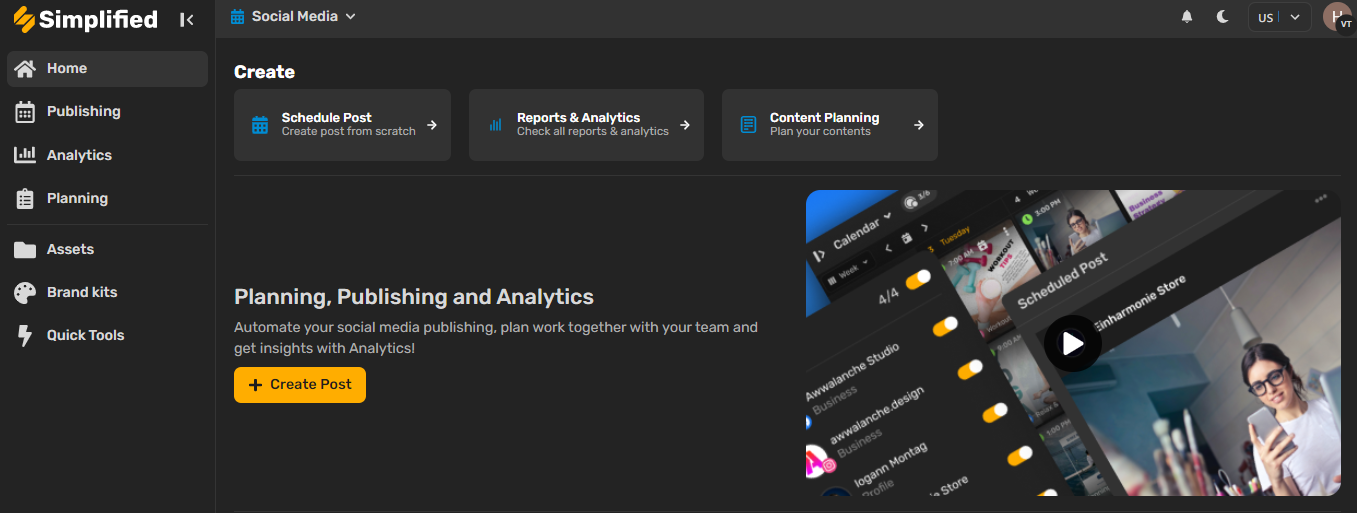
One of the best social media scheduling tools, Simplified is the perfect tool for businesses in marketing. The tool can help you design content, scale your brand, and collaborate with your team seamlessly, all in one easy to use workspace.
With our social media calendar tool, you can stay on top of your social media marketing game without a hassle. How? Well, Simplified’s social media management dashboard, free design tool, and AI writer form the perfect recipe for success as you can easily create, schedule, and post all your online content.
And, get this: with this social media scheduler tool, you can schedule over 10,000 posts! How cool is that?
Features:
- Has an Instagram post scheduler, Google My Business Scheduler and a Facebook post scheduler that works from your desktop and mobile device. Plus, you can easily connect with multiple social networks like Shopify, Google Drive, Tiktok, Youtube, etc.
- Has social media automation tools and can schedule dozens of posts for multiple accounts at once without changing tabs.
- Helps you generate SEO-driven hastags, quotes, and descriptions.
- Allows you to track where your traffic is coming from with UTM links.
- Has an AI-powered graphic design tool where users can create posters, brochures, etc.
- Enables team and customer collaboration with real-time tagging and commenting in the workspace. Also assign roles for each member or customer, and allows members to send drafts for approval.
| Pros: Offers a free forever plan for users on a budget. No credit card is required when signing in. Has built-in templates for all kinds of content and has Brand Kits for ease of editing. Easily organize projects with folders. | Cons: Has a dark interface but working on launching a light mode too. |
Pricing: Monthly plans are $18 for small teams, $30 for businesses, and there’s a growth plan that costs $75.
2. Sendible
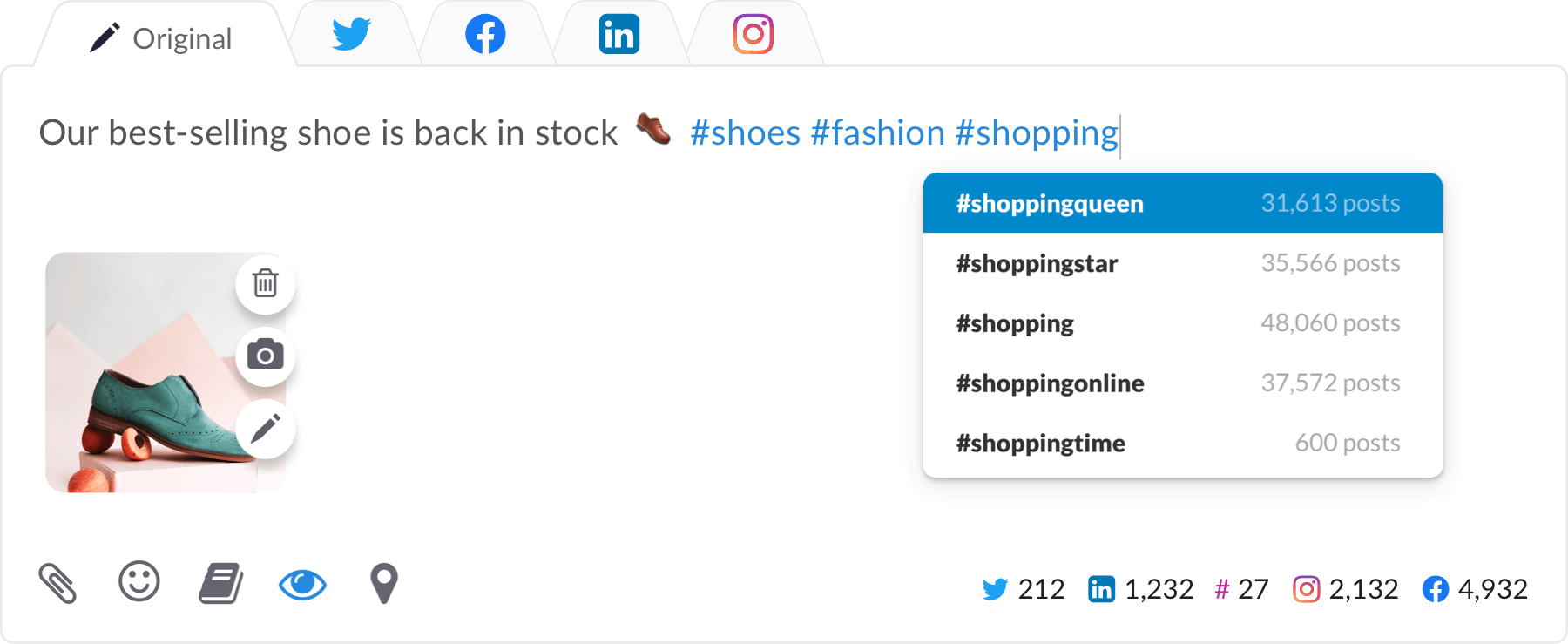
Sendible is a great social media tool, especially if you’re managing multiple social networks. You can upload videos to Facebook, Twitter, Youtube, and schedule posts. They also have a social media calendar tool where you can plan your content and even schedule it months in advance.
Features:
- Has a preview feature where users can see how posts would look before publishing.
- Can schedule posts.
- Has multiple views for the calendar tool (monthly, weekly, daily).
| Pros: You can manage many social media platforms all at once. | Cons: No free account plan, only a 14-day free trial. Slow customer service response (Sendible has a 48-hour response time for help tickets). |
Pricing: They have different prices for monthly and yearly plans. For monthly plans, it starts at $29 to $199 and $25 to $170 yearly.
Bonus: Simplified [Free Forever] vs. sendible [$348/yr]
3. Loomly
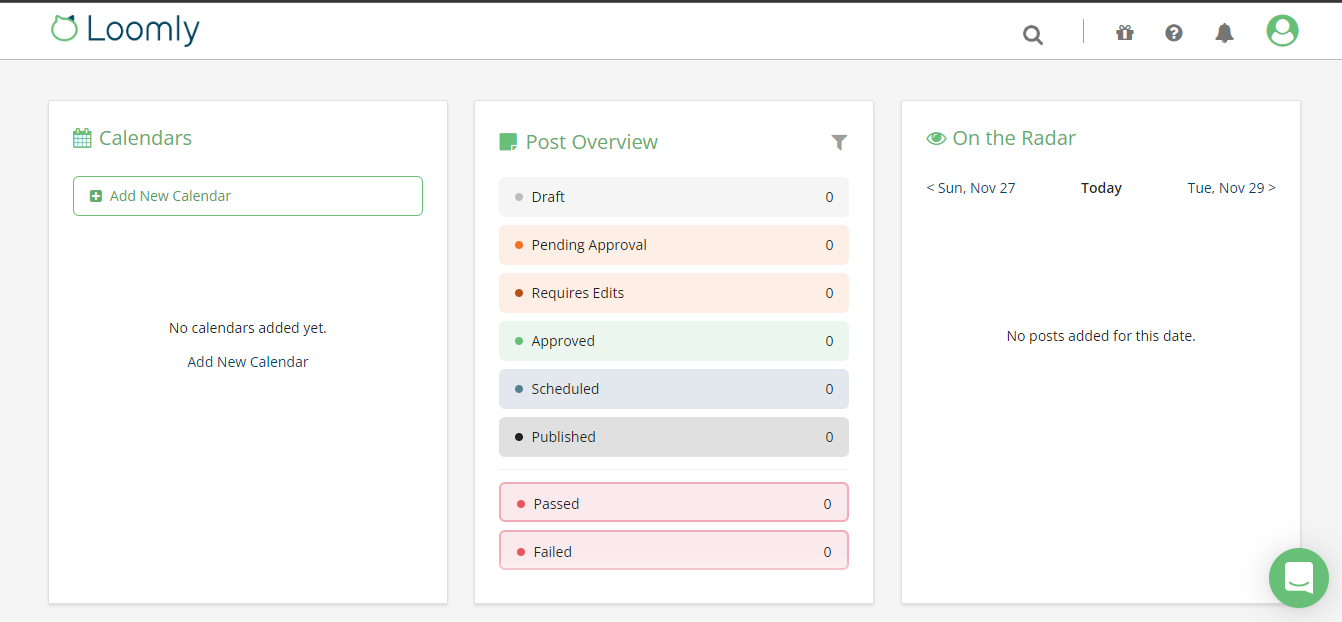
If you’re new to digital marketing or looking to manage your social media content easily, Loomly is a tool you can use. Also, for big and small companies, the tool gives suggestions and tips on how you can best optimize your content to get more engagements.
Features:
- Can schedule posts.
- Has two options for viewing your editorial calendar (list view and calendar view).
- Suggests ideas and tips so that you can optimize your posts.
- Performs advanced analytics for all your posts.
| Pros: No need to log in when responding to the messages and comments on the platform. Great for team collaborations. | Cons: No free account plan, only a 15-day free trial. Has limited social media networks to connect to. |
Pricing: Loomly prices start at $35 to $359 monthly and $26 to $269 for yearly plans.
Bonus: Simplified [Free Forever] vs. Loomly [$312/yr]
4. StoryChief
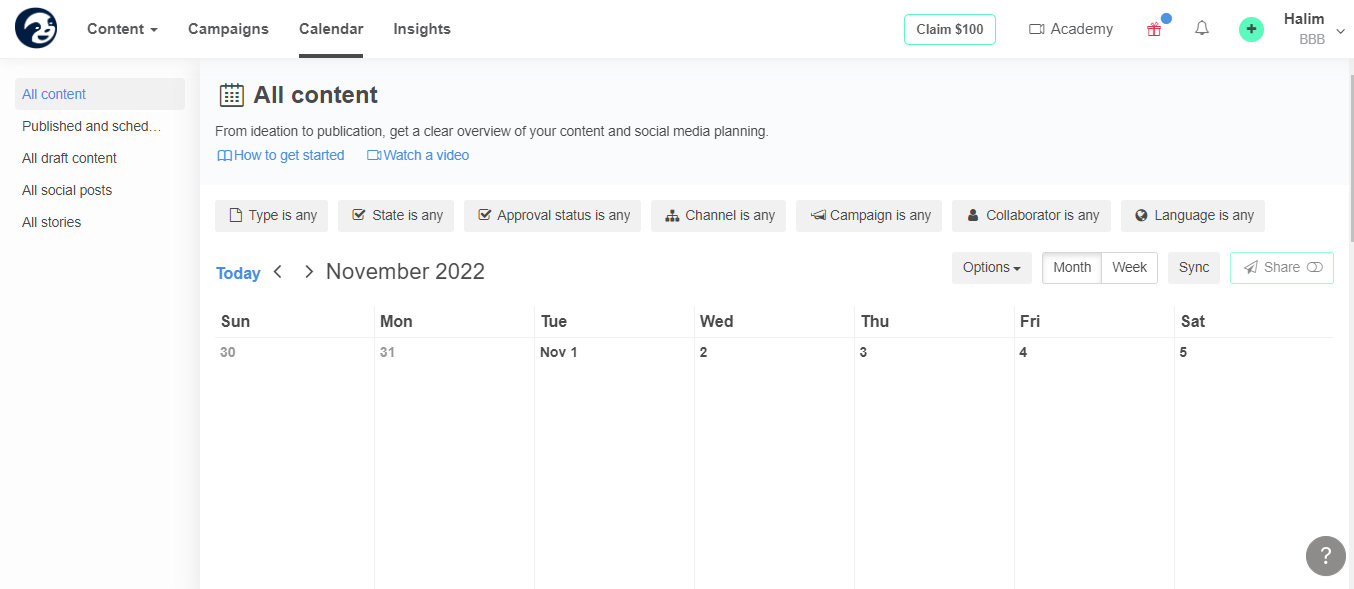
As a planning and publishing tool, StoryChief helps businesses with its Editorial Calendar and social media automation feature. Plus, the tool makes tracking your content easier with an SEO and readability score.
Features:
- Can schedule posts in one place, auto-publish in select marketing channels, and sync your calendar with Apple Calendar, Google Calendar, and Microsoft Outlook.
- Offers team collaboration workflows and feedback loops.
- Provides insights on your content performance.
- Has a built-in media editing feature.
| Pros: Easy to use for content management. | Cons: No free plan, only a free trial for Team and Team Plus plans. Some reviews from users said that importing from WordPress is difficult. The tool doesn’t offer video uploading into blog posts. |
Pricing: The tool has four plans: Team, Team Plus, Agency, and Enterprise. Their prices start at $100 and can be billed annually or quarterly.
Bonus: Simplified [Free Forever] vs. StoryChief [$1680/yr]
5. Evernote
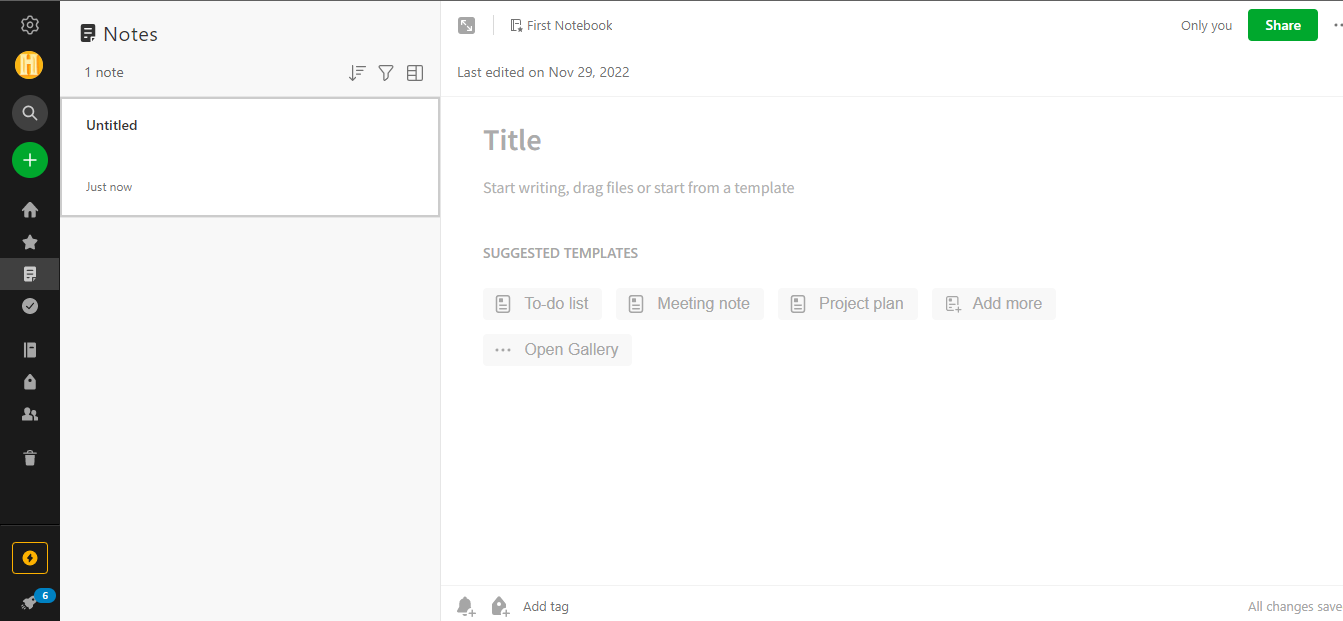
Evernote is known as a note-taking app, but it also acts as a great task-management tool for social media users.
Features:
- Has a Web Clipper extension for Chrome where you can easily save links to your Evernote Notebook.
- Can schedule posts and add due dates and reminders to tasks.
- Can sync with Google Calendar and connect to MS Team and Slack to share notes.
- Enables collaborative note-taking.
| Pros: Has a Basic plan for users who are on a budget. | Cons: Free account only has 60MB per month. Synching data is only up to two devices. Sharing with non-Evernote users is not allowed. |
Pricing: Monthly plans start at $7.99 for Premium and $14.99 for Business users.
6. Falcon
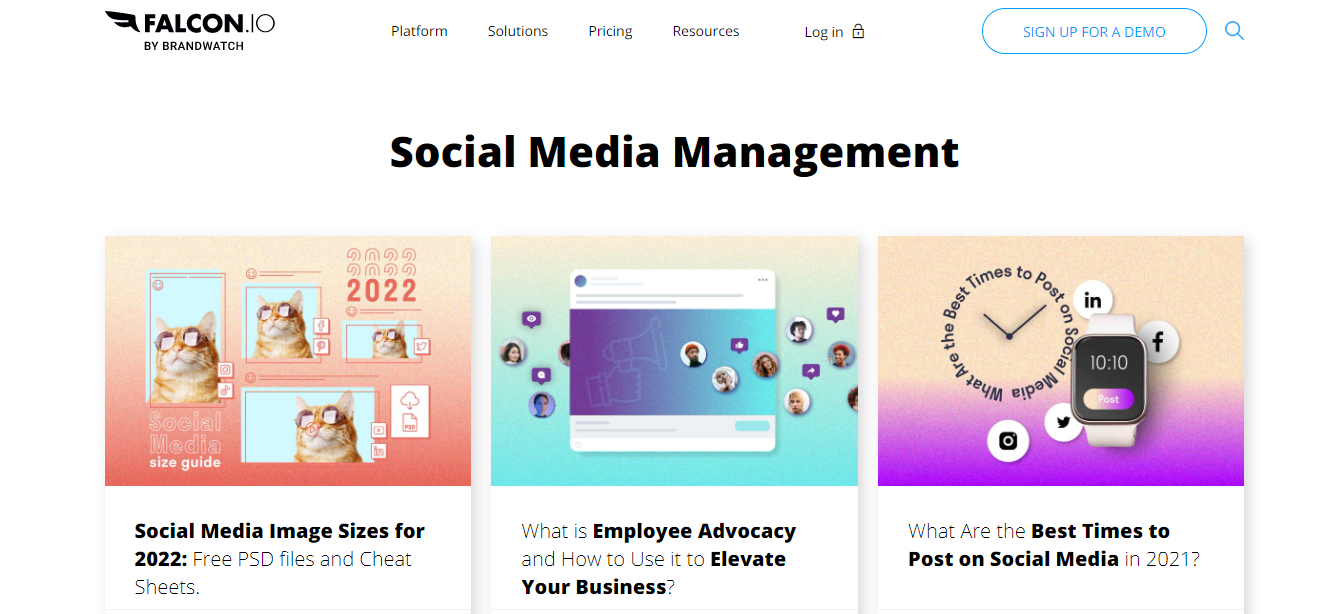
One of the more simple social media calendar tools is Falcon. It has a structured set of features that enables its users to manage their social media content efficiently. More than that, the tool supports Facebook, Instagram, Twitter, LinkedIn, WhatsApp, and Youtube.
Features:
- Has a social media listening feature that helps users in their post engagements.
- Offers built-in templates.
- Can schedule posts.
- Enables team collaborations.
| Pros: The interface is easy-to-use and organized. Bulk uploading across different social media applications is possible. | Cons: No free account plan, only a 14-day trial. Unable to manage Instagram posts. Slow customer support response. Some users’ feedback reported that the tool can be buggy at times. |
Pricing: Their Essentials plan is priced at $108 per month annually and $129 on a month-to-month basis.
7. Trello
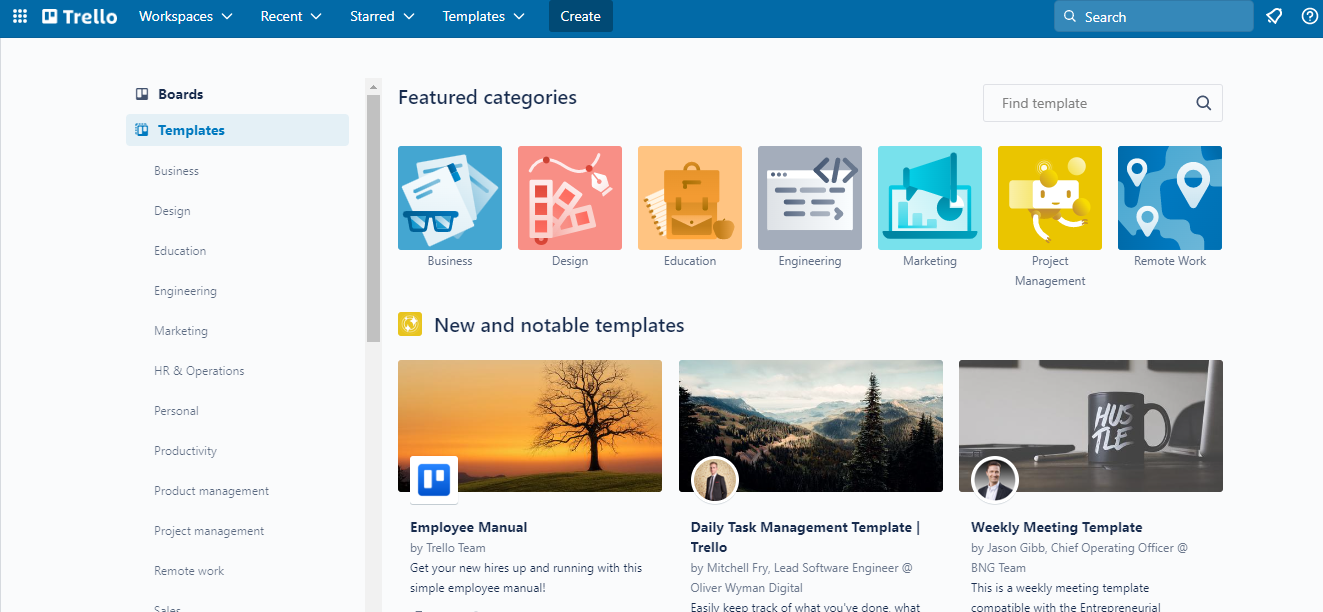
Trello is a social media calendar tool and organizational tool in one. Users can easily organize tasks with team members, assigning roles and due dates through the tool.
Features:
- Has a Calendar Power-Up feature (that acts like a browser extension) where you can view your boards in weekly or monthly formats.
- Assigning work to team members can be done through the Trello dashboard, and creating to-do lists is also possible.
- Trello boards are customizable with labels and different colors.
| Pros: Can create a free account with limited features. Works on multiple devices (smartphone, tablet, laptop) | Cons: Doesn’t have automated social media postings. Doesn’t provide overall status reporting for tasks. Some Power-Ups require additional payment. |
Pricing: Trello has four plans: Free, Standard ($5/month), Premium ($10/month), Enterprise ($17.50/month).
Bonus: Social Media Platforms Your Business Should be Using Now
8. MeetEdgar
If you need social media automation for your business, MeetEdgar can do that for you. You can schedule your posts according to category with a color-coded option as a social media calendar tool. The tool also supports Instagram, Twitter, Facebook, Pinterest, and LinkedIn.
Features:
- Has weekly social media automation.
- Offers unlimited scheduled posts.
- Tracks history and performance data for every post.
| Pros: Recycles evergreen content by resharing old content if there are no new updates. The tool is user-friendly. | Cons: No free account plan, only a 7-day trial. Not recommended for big businesses due to its fewer features. Doesn’t perform data analytics or brand monitoring. |
Pricing: Their monthly plans are at $29.99 and $49.99, while the annual plans cost $24.91 and $41.58.
Bonus: Simplified [Free Forever] vs. MeetEdgar [$359.88/yr]
9. Buffer
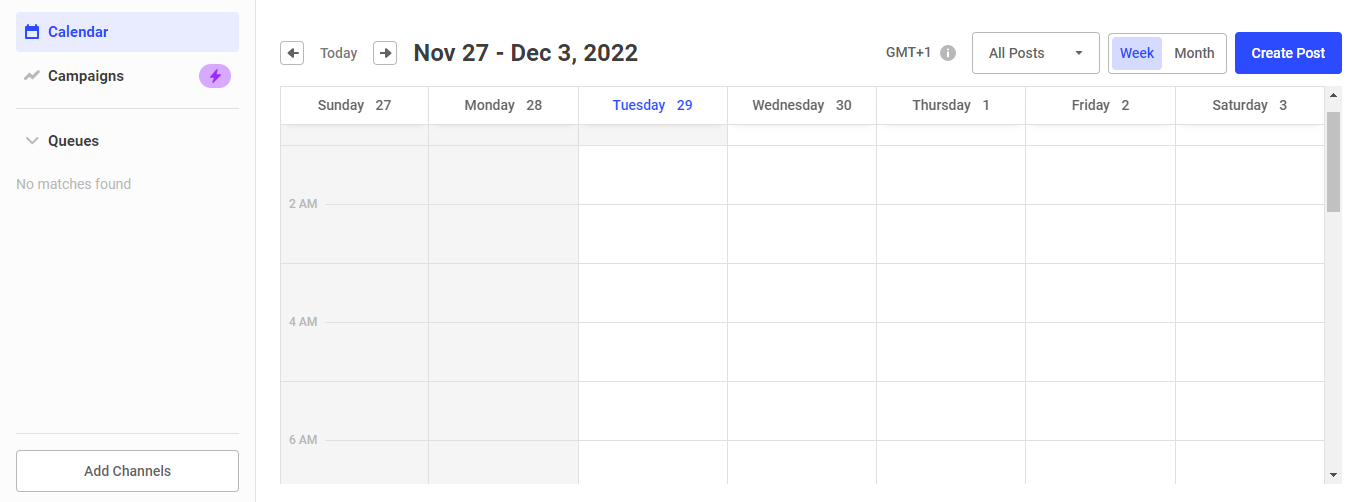
Perfect for marketers or agencies, Buffer is one of the best social media scheduling tools to manage multiple client accounts. You can easily post to Instagram, Twitter, Facebook, Pinterest, and LinkedIn while managing content simultaneously.
Features:
- Performs social media analytics and suggests the most suitable times for posting.
- Can schedule posts.
- Has a web browser extension where users can include links, titles, and images to the Buffer schedule.
| Pros: Has a free account plan with limited features. | Cons: Doesn’t monitor mentions and polling for posts. No different layout views. Can’t upload specific video files. |
Pricing: Monthly plans are priced at $6 for professionals (Essentials), $12 for teams, and $120 for agencies.
Bonus: Simplified [Free Forever] vs. Buffer [$60/yr]
10. ContentCal
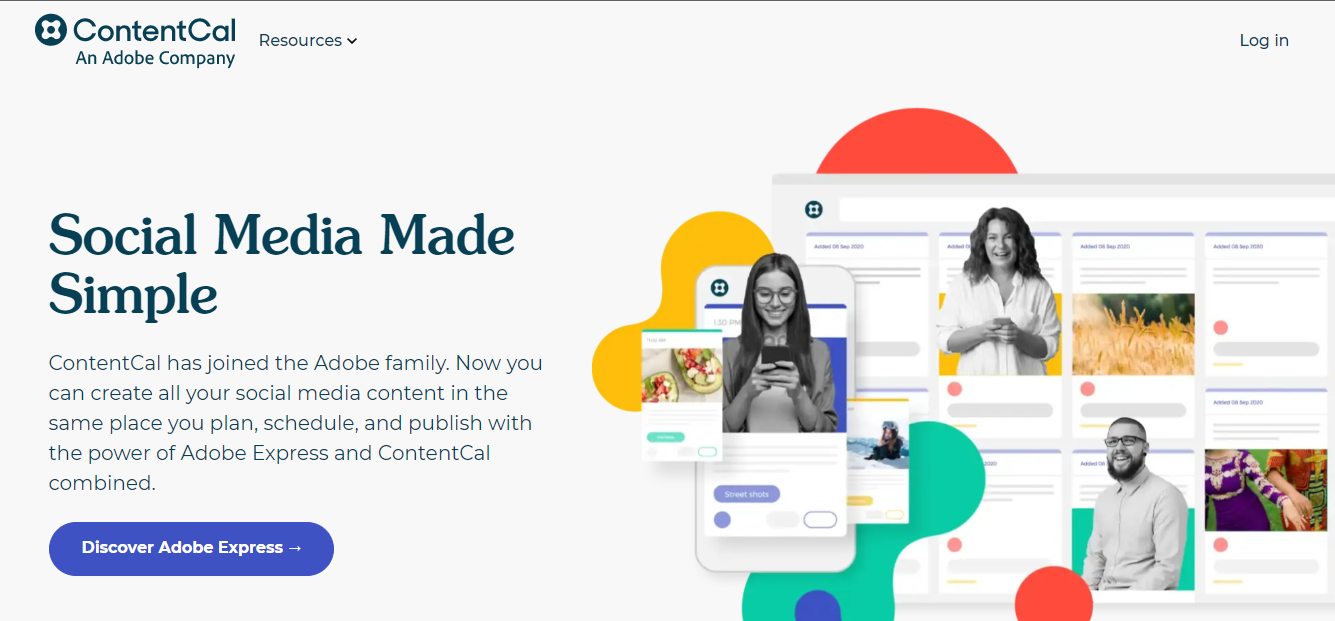
ContentCal is one of the social media calendar tools that’s great for team collaborations. It’s a visual content calendar where users can manage and plan multiple social networks. Plus, it integrates with other tools like Slack, Trello, Facebook, Twitter, Instagram, LinkedIn, Pinterest, and Google My Business.
Features:
- Can post to multiple social networks at once and schedule posts.
- Customizable layout with header colors and a personalized logo.
- Performs analytics on posts.
| Pros: Has an easy-to-use interface for beginners. | Cons: No free account plan, only a 14-day free trial. Unable to schedule video posts. |
Pricing: ContentCal has three different plans, both for monthly and annual payments. The Essential plan for individuals is priced at $37 month-to-month and $30 per month annually. Their Advanced and Expert models for larger businesses don’t have a definite pricing plan.
11. Agorapulse
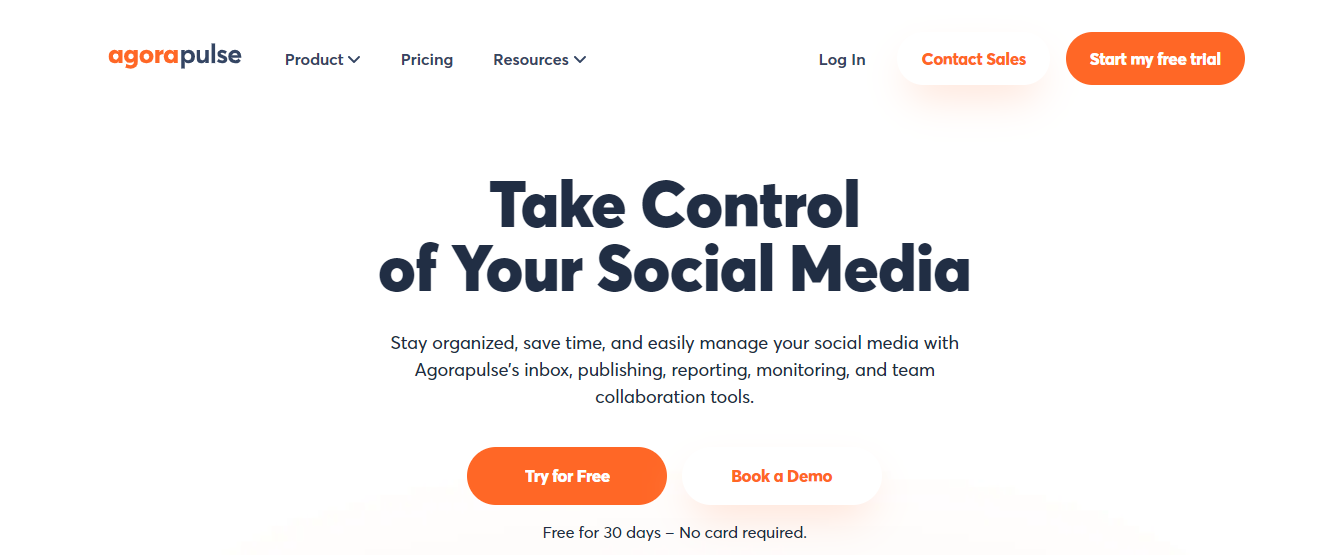
Agorapulse is another useful social media calendar tool that helps business effectively manage their social media accounts and activity.
Features
- Provides bulk inbox management.
- Allows you to plan, collaborate, and schedule content for all your social channels.
- Assigns roles to each team member, from admin to editor.
| Pros: User friendly Good customer service | Cons: No free account plan, only a 30-day free trial. Expensive plans |
Pricing: Agorapulse has monthly premium plans that cost $99 to $249. These are priced at $79 and $199 annually. There is a custom plan for big businesses and enterprises.
Bonus: Content Plan with the Best AgoraPulse Alternative
12. Zerys
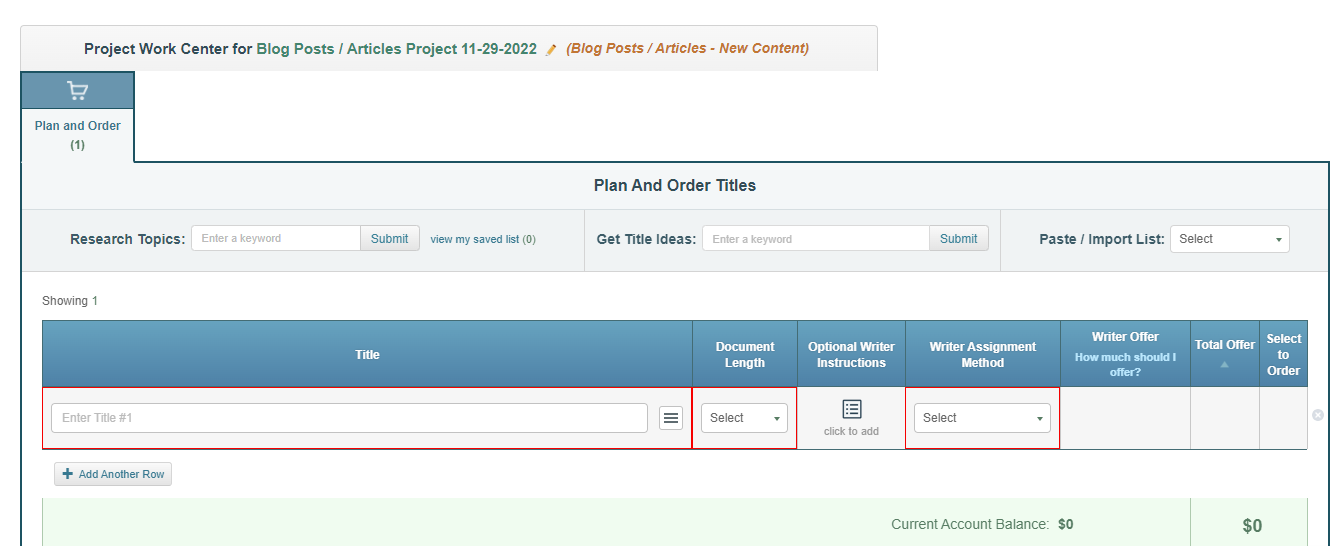
Zerys is a content planning, publishing, and creation platform that helps marketers, agencies, and writers to plan content calendars, hire top freelance writers, and create optimized blogs. This tool allows you to manage projects, plan keywords and titles for blogs, and view deadlines with the help of an integrated calendar.
Features:
- Provides a collaboration space and assigns roles to teams
- Content calendar with email alerts.
| Pros: Integrates with HubSpot | Cons: Its user interface is not beginner friendly. |
Pricing: Custom.
What is the best social media scheduling app?
You might ask yourself, what is the best on the list? Well, these tools are useful and recommended by many, but it’s important to look at what you really need for your brand. Do you need large storage for your files? How about social media automation? or maybe an Instagram post scheduler? With these, you’ll be able to see and decide which tool is perfect for your business.
If your answer is yes to all the questions above, why not use Simplified? It’s an all-in-one social media scheduler tool where you can post to all of your platforms at once without any hassle. You can also schedule posts for multiple accounts and monitor your content in one workspace (you wouldn’t need to switch tabs!). We’ve already established that Simplified AI is the best social media calendar tool for all your needs, so why not try it out for yourself? You won’t regret it! What are you waiting for?















![13 Project Management Software & Tools for Creative Agencies [Free & Paid] 13 Project Management Software & Tools for Creative Agencies [Free & Paid]](https://siteimages.simplified.com/blog/Advertising-Agency-Project-Management-Softwares-01.png?auto=compress&fit=crop&fm=png&h=400&w=400)


![How to Find Your Drafts on Instagram: Posts, Reels & Stories [2025] How to Find Your Drafts on Instagram: Posts, Reels & Stories [2025]](https://siteimages.simplified.com/blog/How-to-Find-Your-Drafts-on-Instagram-Ultimate-Guid-01-1.png?auto=compress&fit=crop&fm=png&h=400&w=400)



![20+ Top monday.com Alternatives In 2025 [Free & Paid] 20+ Top monday.com Alternatives In 2025 [Free & Paid]](https://siteimages.simplified.com/blog/Top-Project-Management-Tools-01-1.png?auto=compress&fit=crop&fm=png&h=400&w=400)


