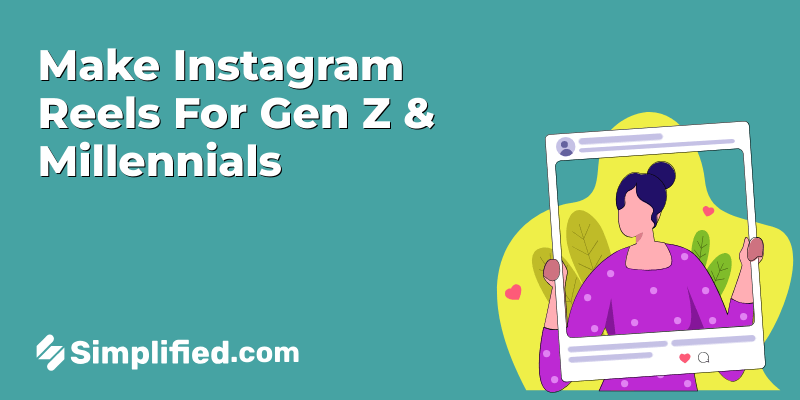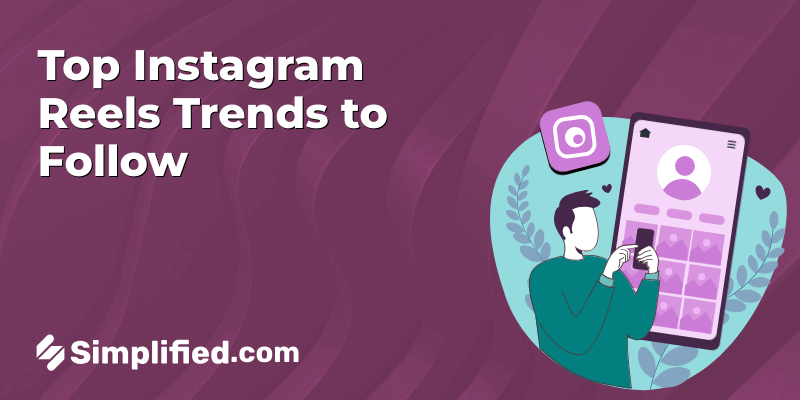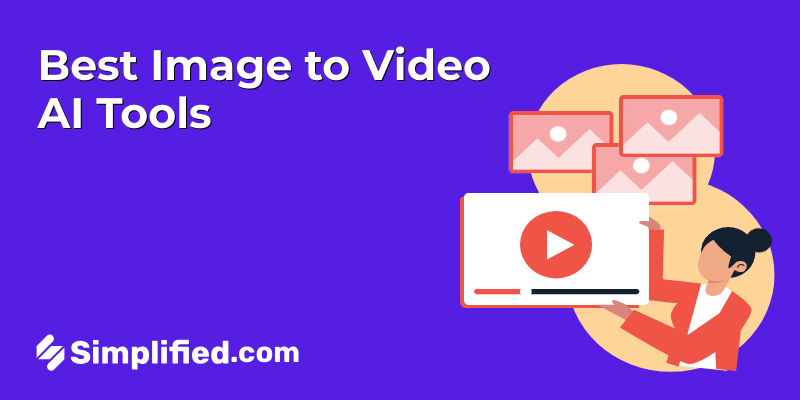
Videos have become essential to modern content strategies, driving engagement on platforms like Instagram, TikTok, and YouTube. They capture attention, encourage interaction, and are crucial for effective communication.
Gone are the days when creating videos required hours of manual editing and expensive software. Image to video AI tools are transforming how we create videos by converting static images into dynamic and engaging visual content. This innovative approach eliminates technical barriers, empowering even non-designers to turn images into professional-quality videos effortlessly.
Relevance in 2025:
- The demand for video content is growing across platforms, as audiences are choosing visual formats over text
- Businesses and individual creators alike need accessible, budget-friendly tools to meet this demand.
- AI-powered solutions bridge the gap by providing high-quality outputs while saving time and money, making them essential in a fast-moving digital environment.
Benefits of Using Image-to-Video AI Tools
- Time-Saving
AI tools make the process of creating videos quicker and easier. Instead of spending hours editing images and assembling them manually, users can produce polished videos in just a few clicks. This is especially useful for creators and businesses managing multiple tasks. - Cost-Efficient
Hiring professional editors or purchasing complex software can be expensive. AI Image to video generators offer a budget-friendly alternative, often including free or low-cost plans that deliver impressive results. - User-Friendly Interfaces
These tools are designed with accessibility in mind. Most platforms feature drag-and-drop interfaces, pre-designed templates, and guided workflows, enabling users with little to no technical experience to turn images into videos easily. - Creativity Boost
AI enhances creativity by offering features such as:- Pre-loaded effects and transitions.
- Music synchronization for professional soundtracks.
- Text overlays and animations for storytelling.
These features allow users to experiment and craft visually compelling stories with minimal effort.
- Scalability
For businesses running large campaigns, these tools allow the creation of multiple videos in quick succession. Whether it’s for product promotions, training modules, or social media updates, AI can efficiently handle volume without compromising quality.
Bonus: 15 Best Color Shade Generators Every Designer Should Know
Key Considerations for Picking the Best Image to Video AI Tool
- Ease of Use
The best tools prioritize user experience, featuring clean interfaces, drag-and-drop functionality, and tutorials. This ensures anyone, regardless of their tech-savviness, can turn pictures into a video effortlessly. - Output Quality
High-quality video output is non-negotiable. Look for tools that support HD or 4K resolution and provide smooth transitions, ensuring your videos meet professional standards. - Features Offered
Advanced tools offer features like:- AI-driven transitions for smooth storytelling.
- Automatic music synchronization to match video mood.
- Text overlays for captions or call-to-actions.
- Ready-to-use templates for quick production.
- Pricing
Not every tool is one-size-fits-all. Consider tools offering:- Free plans for basic needs or trials.
- Affordable subscriptions for individuals or startups.
- Comprehensive enterprise solutions for large-scale projects.
- Compatibility
The ability to export in various formats, such as MP4 or MOV, and to integrate directly with social media platforms is essential. This feature saves time and ensures seamless sharing. - Customer Support
A responsive customer support system, coupled with tutorials, FAQs, and community forums, can make a significant difference in user experience. This ensures help is readily available whenever needed.
Top 10 Best Image to Video AI Tools in 2025
In 2025, several AI-powered tools have emerged, enabling users to convert images into engaging videos. Below are the top 10 tools, each with detailed descriptions:
1. Simplified AI Image to Video
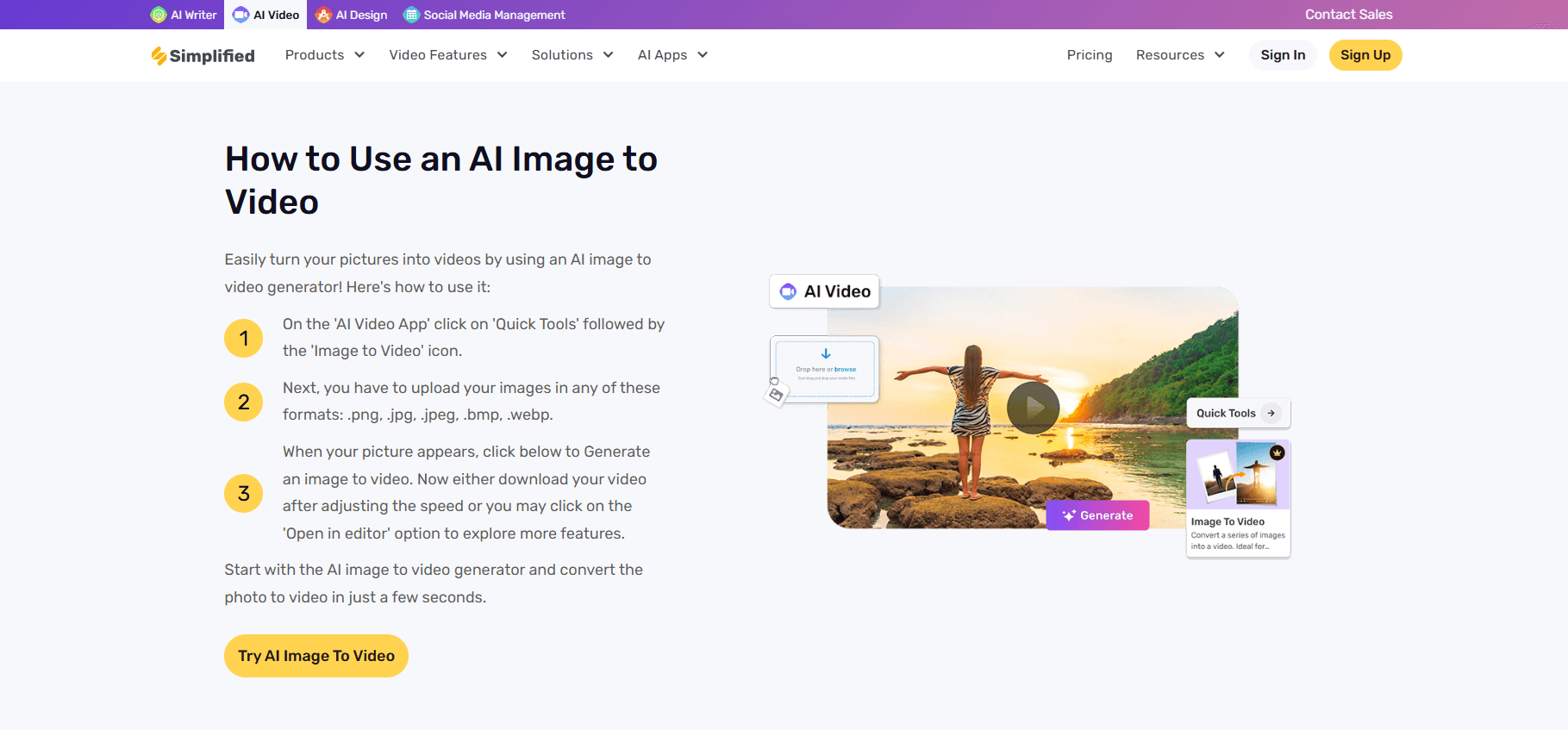
Features: Simplified AI Image to Video enables users to turn static images into dynamic videos with AI-powered animations and effects. The platform offers customizable templates for different purposes, such as marketing, personal projects, and social media. Users can add transitions, effects, and animations that make images come to life.
Pricing: Simplified offers both free and paid plans. The free plan covers basic features, while the paid plans unlock advanced tools, including premium templates and better video quality.
Pros:
- User-Friendly: Easy to use, even for beginners.
- Variety of Templates: Large selection of templates for different needs.
Cons:
- Limited Features on Free Plan: Advanced options are only available with paid plans.
Who It’s For: Perfect for small businesses, marketers, and individual creators who want to create professional-quality videos quickly without advanced video editing skills.
Bonus: How AI Create Video From Image in Just 4 Easy Steps
2. Getimg.ai
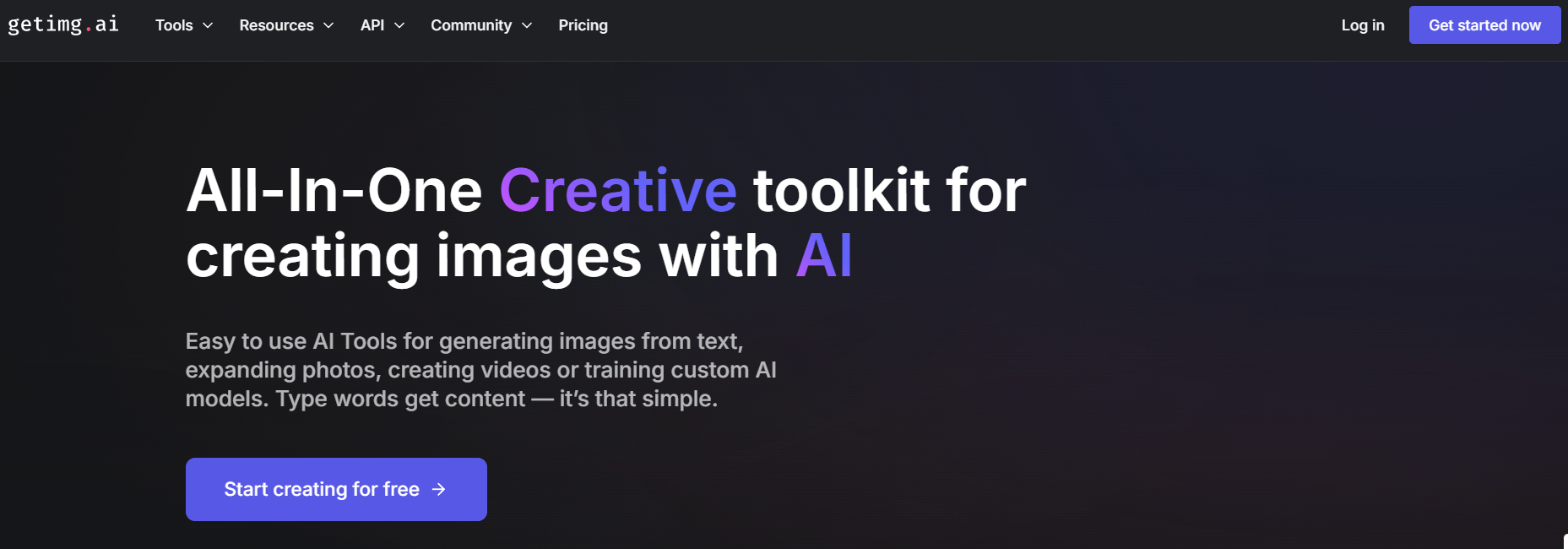
Features: Getimg.ai uses AI to convert images into videos with customizable templates, effects, and transitions. The tool provides automation to speed up video creation while allowing for personalization to suit various styles.
Pricing: The free plan allows basic features, while paid plans offer enhanced capabilities like more templates, better video quality, and additional customization options.
Pros:
- Fast Video Creation: Generates videos quickly, ideal for time-sensitive tasks.
- Customizable: Offers a variety of templates and effects.
Cons:
- Less Intuitive: The interface may not be as beginner-friendly as other tools.
Who It’s For: Best for content creators and small businesses looking for a balance of customization and cost-efficiency.
3. Imagetovideoai.io
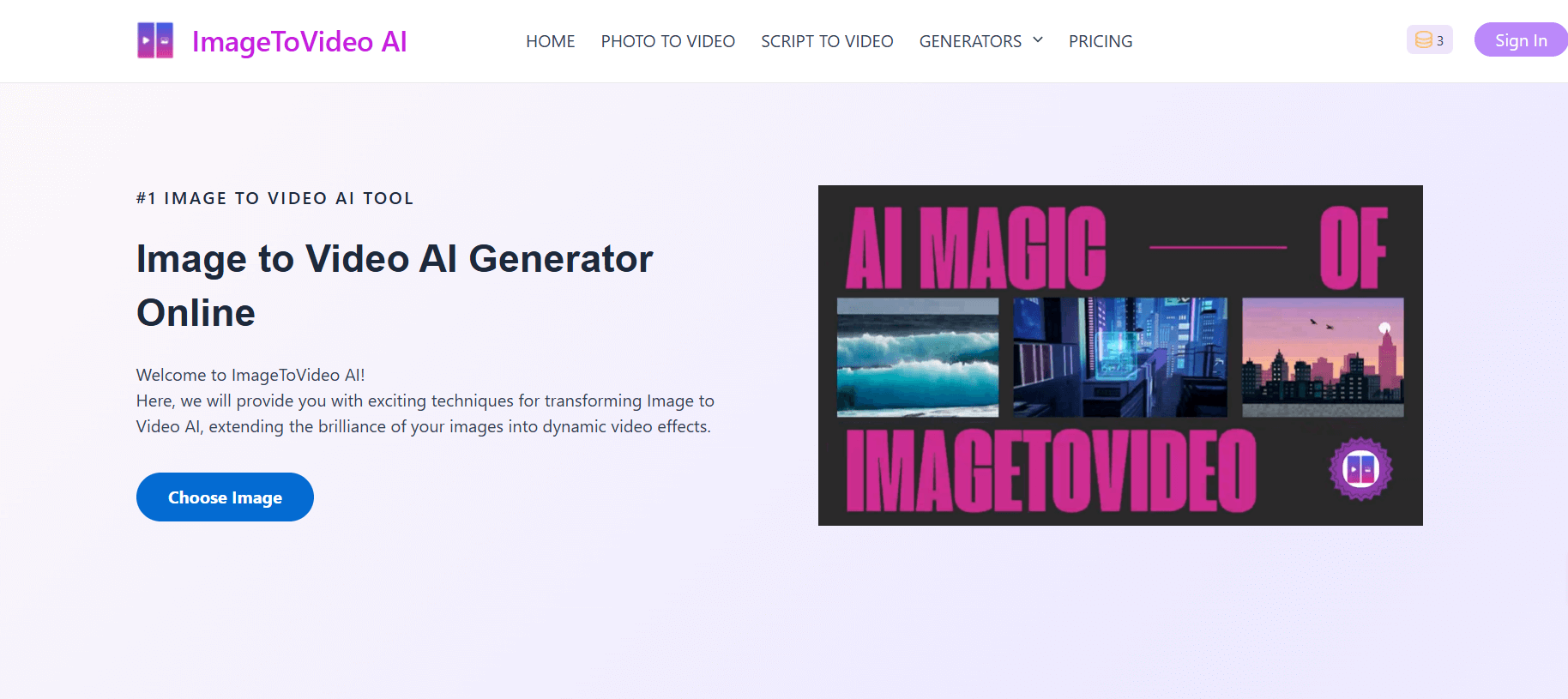
Features: Imagetovideoai.io turns images into videos with AI, providing options to add music, voiceovers, and transitions. It offers an easy-to-use platform for fast video creation with minimal effort.
Pricing: The platform provides a free version with basic features and premium plans for advanced functionalities like HD video export and additional customization options.
Pros:
- Easy to Use: Simple interface suitable for beginners.
- Quick Conversion: Fast process for turning images into videos.
Cons:
- Limited Features on Free Plan: Some features are only available in the premium version.
Who It’s For: Ideal for social media managers, small businesses, and individual creators who need a fast and simple way to create videos from images.
Bonus: Top 10 Free Video Mergers Without Watermark
4. Runway Gen-2
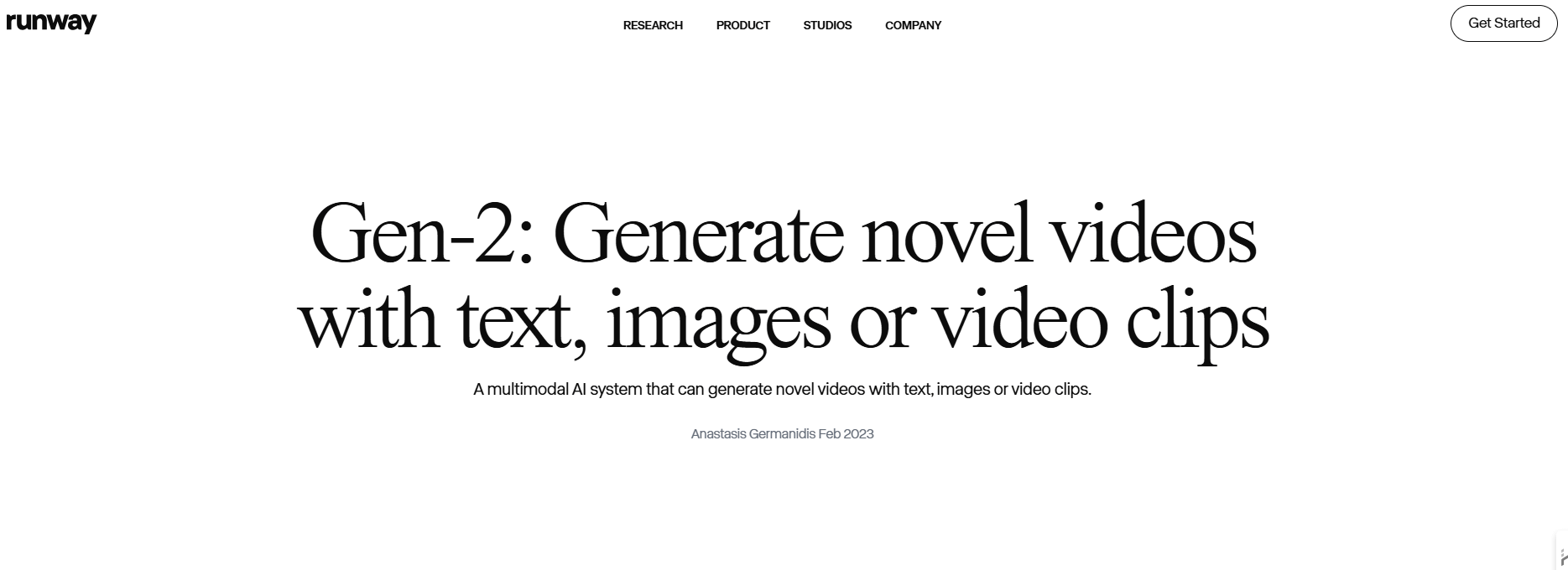
Features: Runway Gen-2 is an advanced tool that generates high-quality videos from text, images, or video clips. It allows users to input various types of media and receive professional-grade video outputs. The tool supports a variety of formats, including fully AI-generated videos, which can be edited further for more customization.
Pricing: Runway Gen-2 offers both free and subscription-based plans. The free plan provides limited access, while the paid plans unlock more features such as enhanced quality and additional templates.
Pros:
- High-Quality Output: Produces professional-level videos with ease.
- Multiple Input Options: Supports text, images, and video clips as inputs for versatile video generation.
Cons:
- Free Plan Limitations: Limited access to features and usage on the free version.
Who It’s For: Ideal for professionals and creatives looking for advanced video generation capabilities with multiple input options. It’s especially useful for video editors, marketers, and content creators who need top-tier AI-driven video production tools.
5. Meta’s Movie Gen
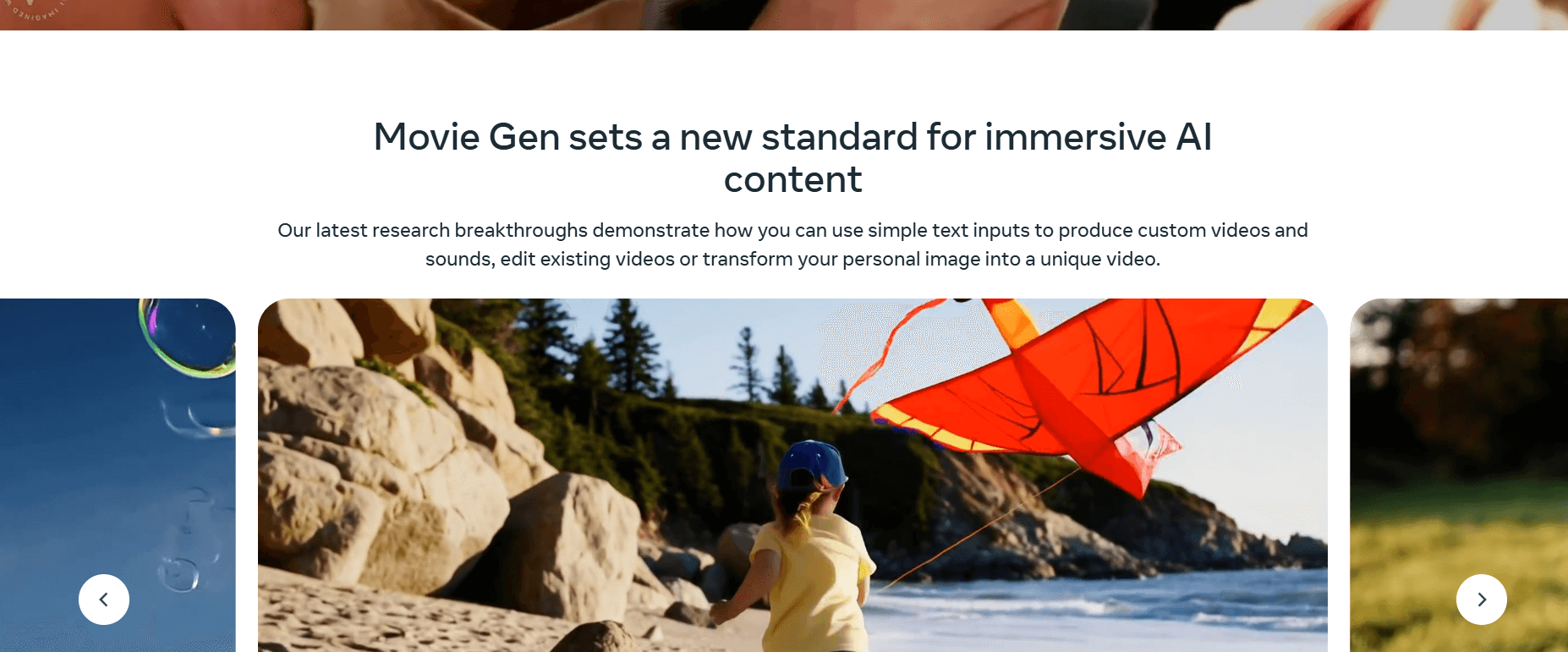
Features: Meta’s Movie Gen creates realistic videos by combining text prompts with synchronized sound effects and background music. The AI is designed to understand prompts and generate highly realistic videos with detailed audio components, making it perfect for narrative video creation.
Pricing: Currently, pricing is not publicly available as Meta plans to integrate this tool into their other products in the future. It is expected to be part of Meta’s premium suite of tools.
Pros:
- Advanced AI Capabilities: Offers impressive video and audio synchronization.
- Realistic Outputs: Produces highly realistic video content.
Cons:
- Not Yet Accessible: The tool is still in development and unavailable for public use.
Who It’s For: Targeted at media professionals and content creators, Movie Gen will be a powerful tool once it is publicly released. It’s designed for those in the creative industry looking for seamless video and audio generation from simple text inputs.
Bonus: 10 Best Dynamic QR Code Generator With Tracking
6. OpenAI’s Sora
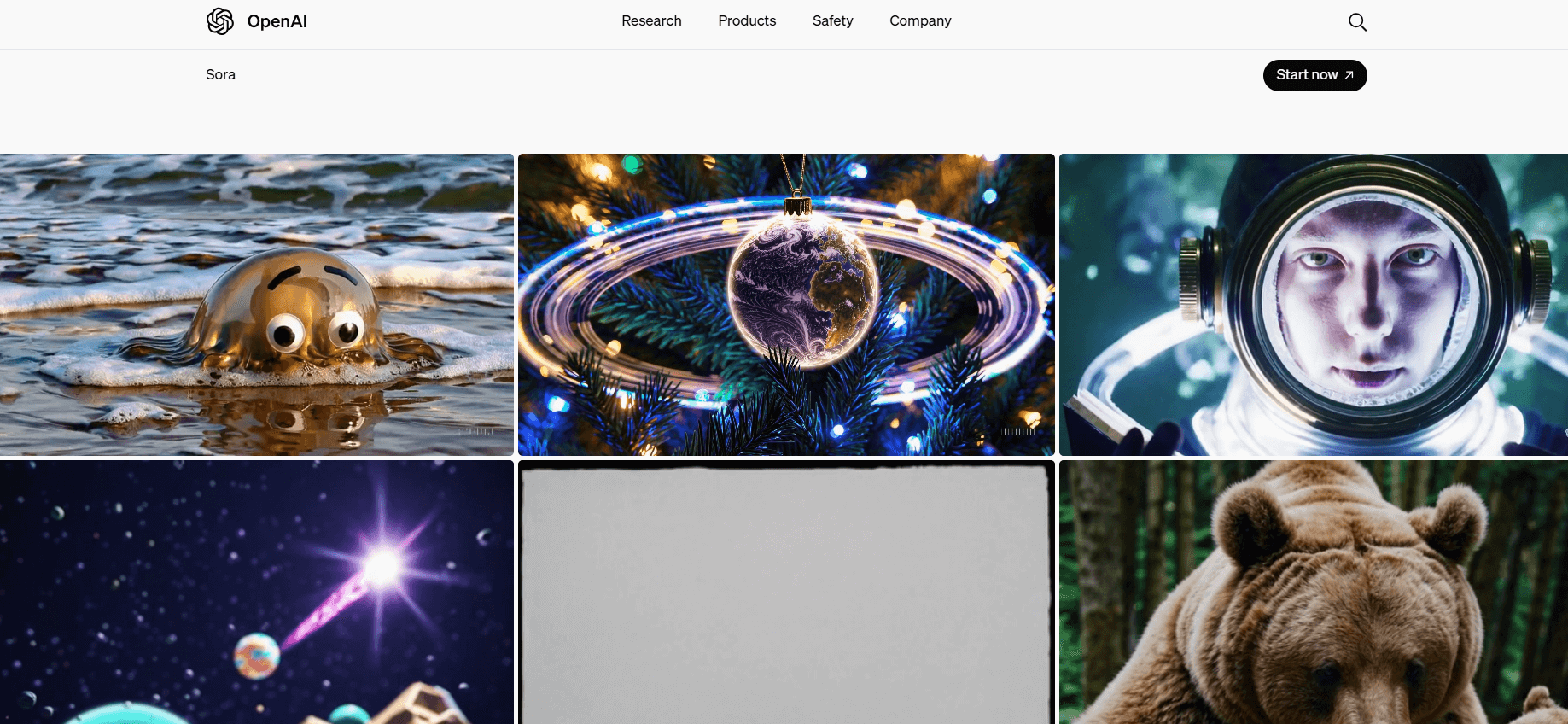
Features: OpenAI’s Sora use AI to generate videos from text, animate images, and remix videos. This versatile tool allows users to create dynamic videos from various media types and offers additional options for customizing video transitions, effects, and animations.
Pricing: Sora is available to ChatGPT subscribers with different subscription plans offering various levels of access. Premium users gain access to more features, including advanced customization options for video generation.
Pros:
- Versatile Capabilities: Supports both video creation from text and animation of images.
- Integration with ChatGPT: Easily integrates with other OpenAI tools for seamless use.
Cons:
- Subscription Requirement: Users need to be subscribed to ChatGPT to access Sora.
Who It’s For: Best suited for ChatGPT subscribers who are looking to expand their AI toolset to include video generation features. It is particularly beneficial for users who are familiar with OpenAI’s ecosystem and want an integrated solution for video production.
7. DeepBrain AI Video Generator
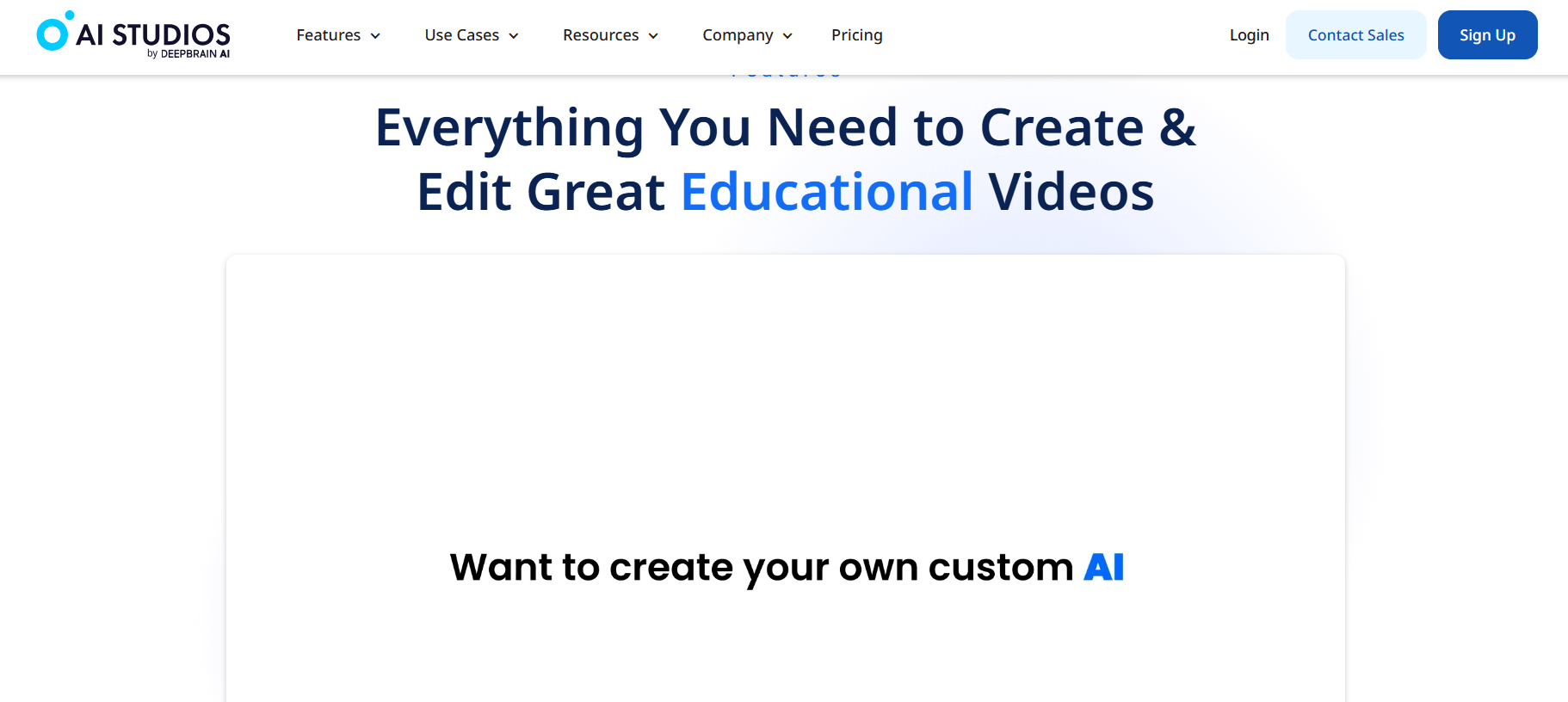
Features: DeepBrain AI Video Generator specializes in creating realistic AI avatars, natural text-to-speech synthesis, and intuitive video creation tools. The platform allows users to generate videos with lifelike avatars that can speak with highly accurate, natural-sounding voices, making it a top choice for creating professional video content with minimal effort.
Pricing: DeepBrain offers both free and paid plans. The free plan provides basic features, while paid plans unlock advanced functionalities such as higher-quality AI avatars and additional voice options.
Pros:
- High-Quality AI Avatars: Realistic avatars with lifelike movements and speech.
- Natural Text-to-Speech: Offers clear and natural-sounding speech synthesis, ideal for voiceover videos.
Cons:
- Limited Features on Free Plan: The free version restricts some advanced options and video quality.
Who It’s For: Perfect for businesses and educators who want to create engaging, high-quality video content using AI avatars and natural-sounding speech without requiring advanced video editing skills.
8. Fotor AI Video Generator
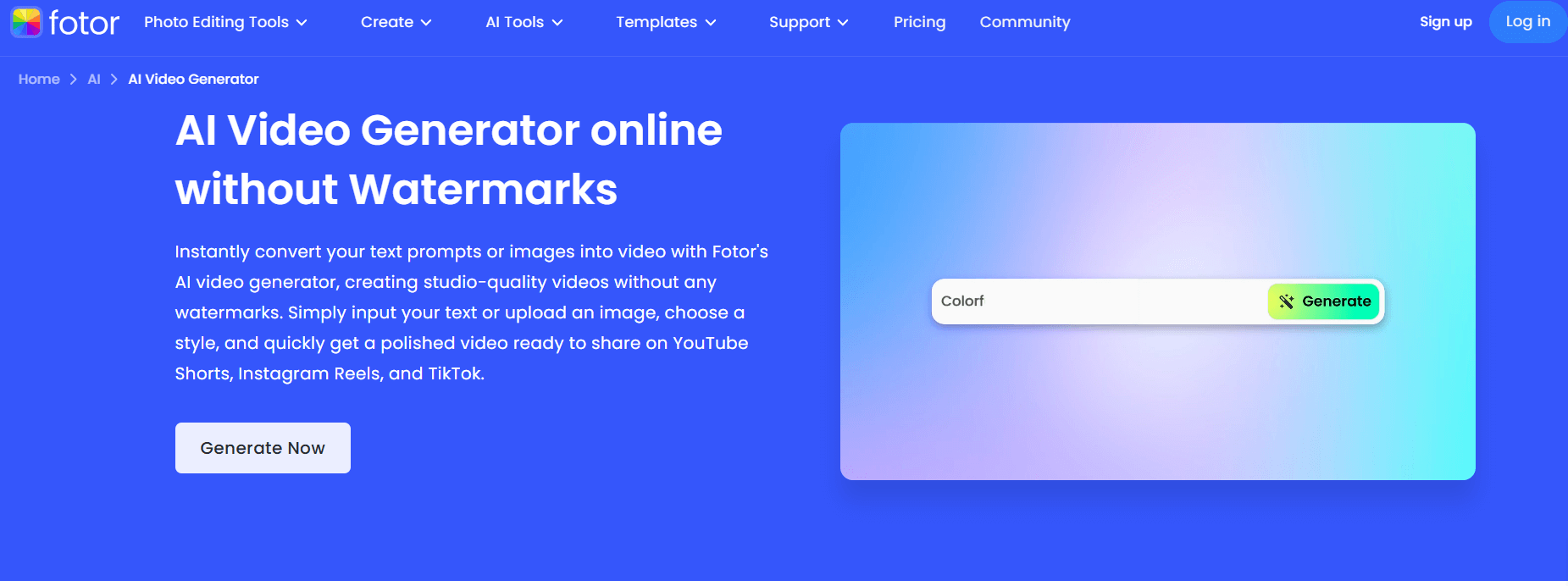
Features: Fotor AI Video Generator allows users to transform images into videos with preset prompts and templates. The platform is designed to help creators find inspiration, with easy-to-use video creation tools that transform static images into compelling video content.
Pricing: Fotor offers both free and premium plans. The premium plan provides access to advanced features such as enhanced video customization options, more templates, and higher-quality video output.
Pros:
- User-Friendly Interface: Simple tools that even beginners can use.
- Variety of Templates: A wide range of templates suitable for different video styles and industries.
Cons:
- Limited Features on Free Plan: The free version offers basic features, and many advanced options are only available in the premium plan.
Who It’s For: Ideal for beginners and small businesses looking for an easy-to-use platform to create engaging videos from images with minimal effort.
9. VideoGen
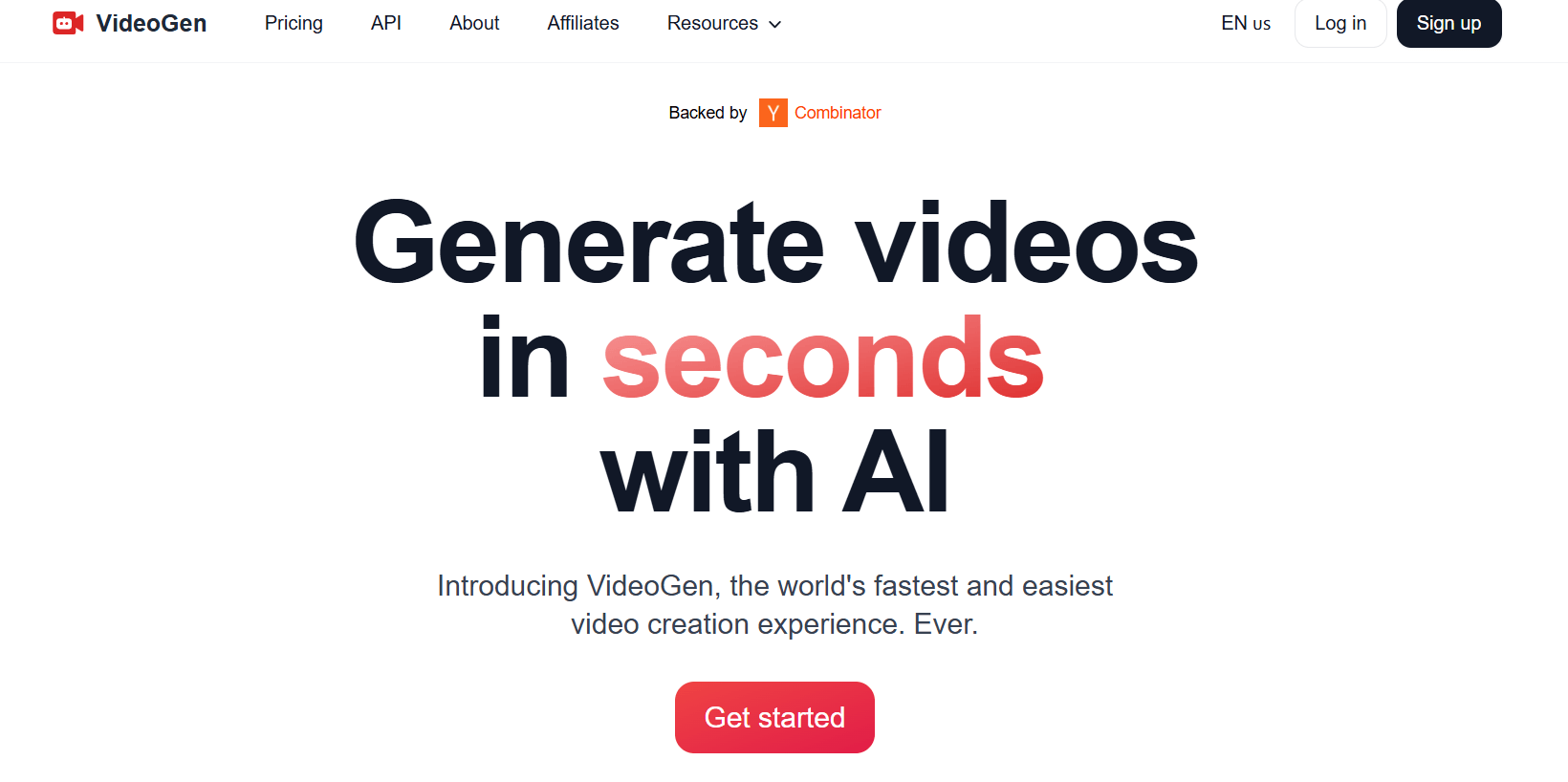
Features: VideoGen offers a massive library of copyright-free assets, including AI-generated voices in multiple languages, to assist in video creation. It provides users with a vast array of templates, backgrounds, and sound effects, making it easy to generate professional videos with diverse audio and visual elements.
Pricing: VideoGen provides both free and paid plans. The paid plans offer access to premium assets, higher-quality outputs, and additional customization features.
Pros:
- Extensive Library: A vast collection of copyright-free assets and multilingual AI voices.
- Multilingual Support: Ability to create videos in multiple languages, which is ideal for global reach.
Cons:
- Limited Features on Free Plan: The free plan has limited access to premium assets and customization options.
Who It’s For: Best suited for content creators and marketers looking to create diverse, high-quality video content with access to a broad range of assets and languages.
10. Crayo AI
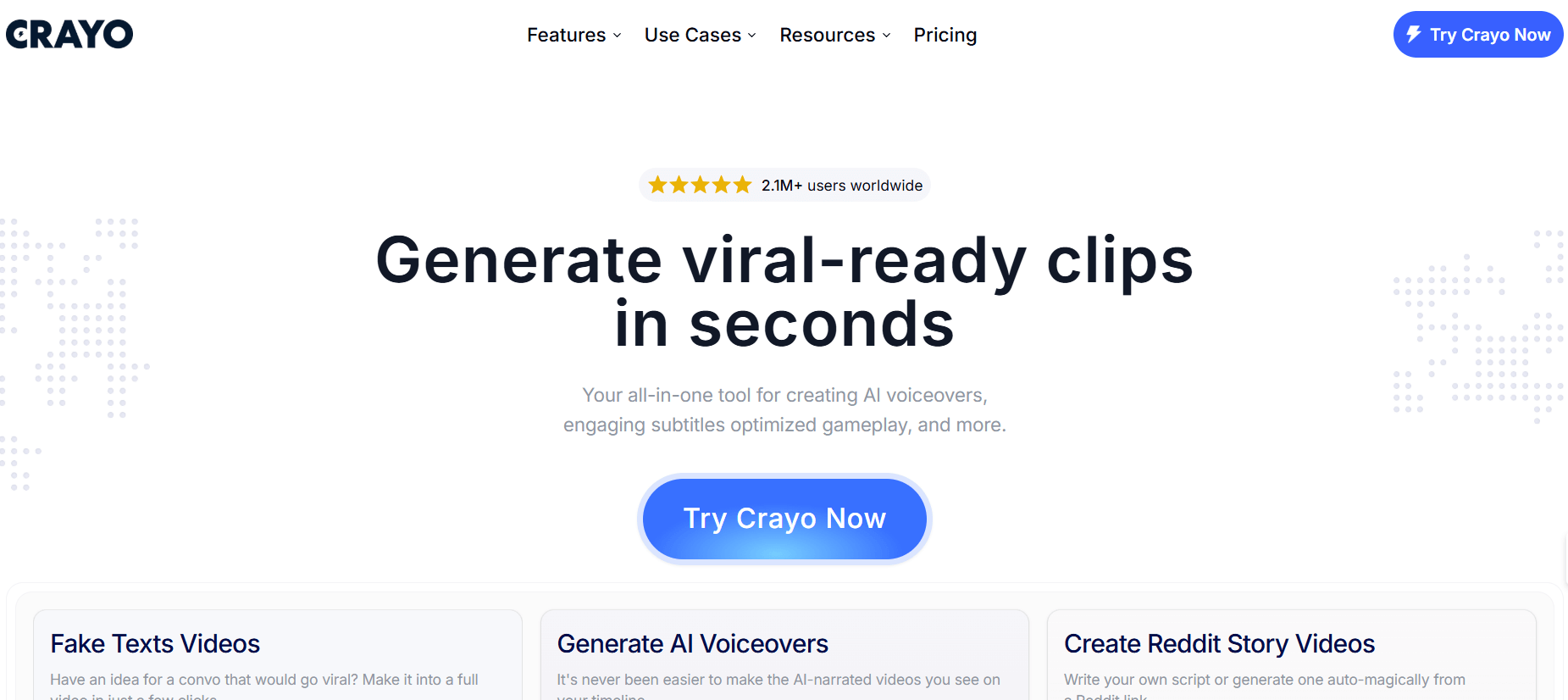
Features: Crayo AI generates videos from images and text prompts, offering customizable templates and various effects. Users can transform their ideas into video content easily, with options to adjust the visuals and apply different video styles and transitions.
Pricing: Crayo offers both free and subscription-based plans. The subscription plans provide access to more advanced features, including customizable templates, special effects, and enhanced video quality.
Pros:
- Customizable Templates: Users can adjust templates to fit their specific needs.
- Variety of Effects: A range of effects and transitions to enhance videos.
Cons:
- Advanced Features Only in Paid Plans: Some high-quality features are only available through subscription.
Who It’s For: Ideal for creators and marketers who want to produce high-quality video content with the flexibility to customize templates and effects for their brand or project.
Tips for Maximizing Picture to Video AI Tools
- Plan Your Visuals
Before you start turning your images into videos, take some time to organize them. Arrange your images in a logical sequence that supports the message or story you want to convey. This ensures that the video feels cohesive and flows smoothly, making it more engaging for your audience. - Use Templates Smartly
Templates are a quick and easy way to create visually appealing videos. Many AI tools offer pre-designed templates that save you time and effort. You can easily customize these templates to suit your brand or personal style without starting from scratch. - Customize
To make your video stand out, it’s essential to customize it to reflect your brand. Add your logo, use your brand’s colors, and incorporate your preferred font styles. This ensures consistency and helps reinforce your brand identity across your video content. - Experiment
Don’t be afraid to explore different transitions, animations, and effects. Playing around with various styles can help you discover unique and creative ways to present your visuals. Even small adjustments can make a significant impact on the overall appeal of the video. - Export Settings
Once your video is ready, double-check the export settings to ensure it’s optimized for the platform where it will be shared. Each platform—whether Instagram, YouTube, LinkedIn, or others—may have specific requirements for video size, format, and quality. Tailoring your video to these requirements guarantees the best viewing experience for your audience.
Conclusion
Image to video AI tools have become a game-changer in content creation, offering a quick and efficient way to turn static visuals into engaging, dynamic videos. By using these tools, you can save time, improve your video production, and create content that connects with your audience.
We encourage you to explore these tools and experiment with their features to find the perfect match for your needs.