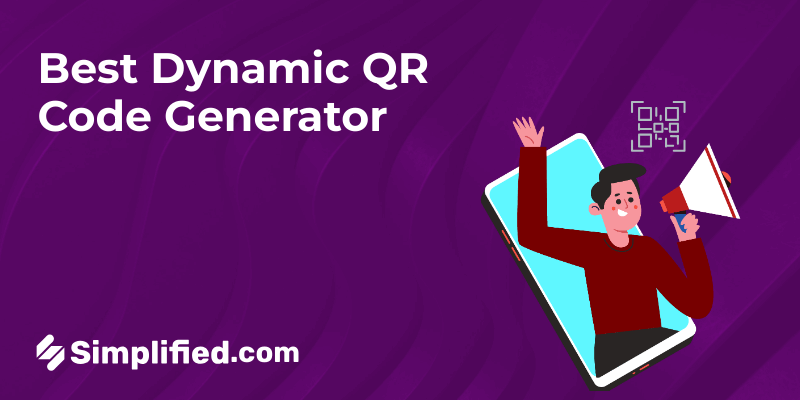
Quick Response (QR) codes have become a vital part of the digital landscape, bridging the gap between offline and online experiences. However, not all QR codes are created equal. A dynamic QR code generator with tracking capabilities offers unmatched flexibility and actionable insights, making it the preferred choice for businesses, marketers, and event organizers. This blog will explore the best dynamic QR code generator options and their advantages, helping you make an informed decision.
What Are Dynamic QR Codes?
Dynamic QR codes differ from static ones in a crucial way: they can be edited and updated even after being created. This adaptability allows you to change the URL or other embedded information without generating a new code. Additionally, using a best dynamic QR code generator, you can gather valuable tracking data, such as scan locations, device types, and times, giving you actionable insights to refine your strategies.
Why Tracking Matters
Tracking capabilities make QR codes more than just a convenience tool. A QR code generator with tracking enables you to:
- Monitor campaign performance.
- Understand user behavior.
- Optimize marketing efforts in real time.
- Measure return on investment (ROI).
Features to Look for in the Best Dynamic QR Code Generator
When choosing the best dynamic QR code generator, consider these essential features:
- Customizability: Allows you to generate dynamic qr codes with your brand identity.
- Tracking and Analytics: Provides detailed data about scans.
- User-Friendly Interface: Ensures ease of use.
- Integration Options: Clearly works with other tools like CRMs and marketing platforms.
- High-Quality Outputs: Ensures the QR codes work across various devices and platforms.
Bonus: Top Trend Tracking Tools for Social Media and Marketing
Top Benefits of Using a Dynamic QR Code Generator With Tracking
- Editable Content: You can update the linked content anytime without recreating the QR code.
- Data-Driven Decisions: Analytics help refine marketing campaigns.
- Cost-Effectiveness: Avoid reprinting codes for updates.
- Improved Engagement: Interactive elements keep users interested.
The Best Dynamic QR Code Generator Options
Below, we highlight the leading tools in the market that help you generate dynamic QR codes with tracking capabilities.
1. Simplified
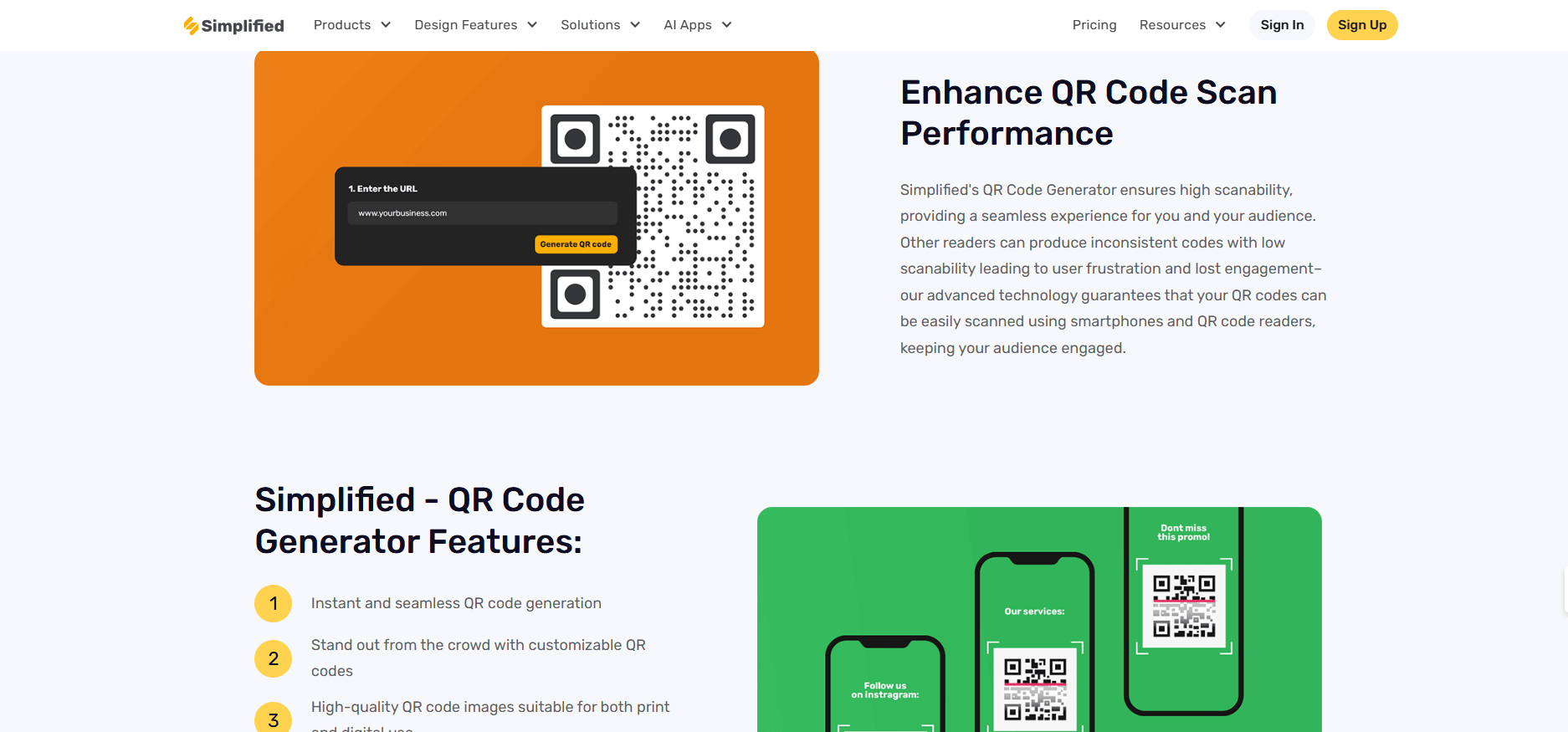
Simplified is considered one of the best dynamic QR code generators due to its user-friendly interface and robust tracking features. You can customize QR codes to reflect your brand colors and logos, ensuring consistent branding across campaigns. With real-time analytics, you’ll have a clear picture of scan performance.
Key Features:
- Dynamic Link Management: You can edit the destination URL at any time, which is helpful for adapting to changing marketing strategies.
- Real-Time Reporting: Provides instant data on how your QR codes are performing across different platforms and devices.
- Geolocation Tracking: Tracks where scans are happening, giving insights into your audience’s location preferences.
- User Segmentation: Segment users based on behavior, location, and engagement metrics, helping to personalize your campaigns.
- Custom Analytics Alerts: Set up automated alerts to be notified about specific QR code performance milestones.
Pros:
- Custom Branding: Allows you to integrate your brand’s colors and logos, ensuring consistency across all campaigns.
- Real-Time Tracking: You get immediate insights into how well your QR codes are performing in real-time, helping you make quick adjustments.
- Editable URLs: You can modify the URLs embedded in the QR codes anytime, giving you flexibility even after they’ve been printed or distributed.
- Integration with Marketing Tools: Simplified integrates with popular marketing platforms, making it easier to manage campaigns across multiple channels.
Cons:
- Limited Customization: While it offers branding options, some users may find the customization limits restrictive compared to other tools with more design options.
- Pricing for Advanced Features: Certain advanced features might require a premium subscription, which may be a drawback for businesses on a tight budget.
2. Uniqode
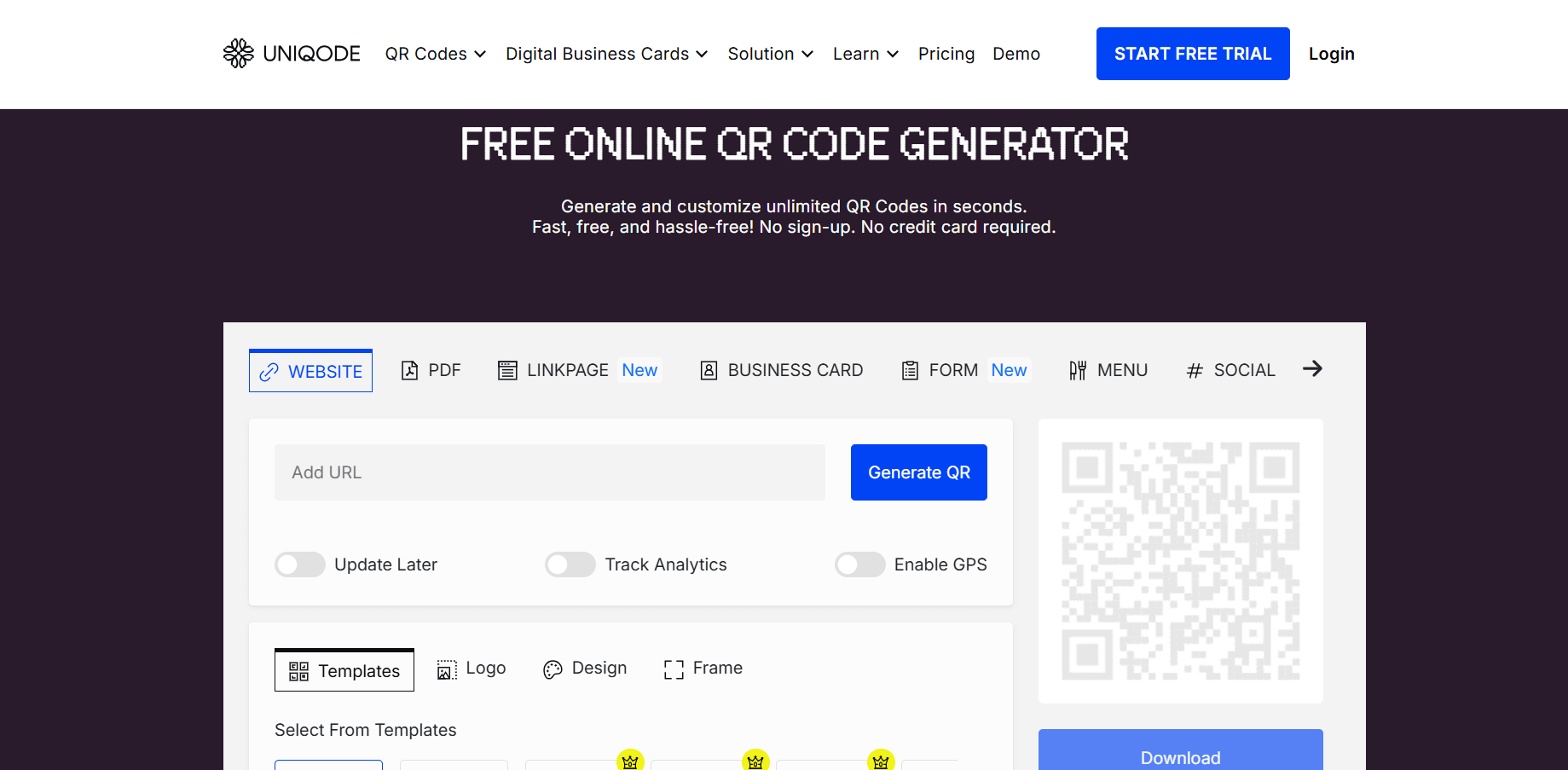
Uniqode stands out for its versatility and advanced analytics. It’s perfect for businesses looking to optimize their marketing strategies using a QR code generator. This tool provides insights into user demographics and behaviors.
Key Features:
- Geo-Targeting: Allows you to target specific locations with custom QR codes, offering hyper-targeted marketing campaigns.
- Time-Based Activation: QR codes can be set to activate or deactivate at specific times, which is ideal for limited-time offers.
- Dynamic QR Code Storage: You can store multiple versions of your QR codes for future use, allowing for easy rebranding.
- QR Code Tracking for Multiple Devices: Tracks QR code scans across multiple devices, ensuring that you can monitor every touchpoint.
- Advanced Segmentation: Breaks down scan data into different segments like age, gender, and device used, offering deep insights into user behavior.
Pros:
- Comprehensive Analytics: Provides detailed insights into user demographics and behaviors, which is invaluable for marketing optimization.
- Multi-Language Support: Great for businesses targeting international markets with support for various languages.
- Bulk QR Code Generation: Ideal for large campaigns that need many QR codes at once.
- API Integrations: This allows businesses to seamlessly incorporate Uniqode’s functionality into their existing workflows.
Cons:
- Complex Interface: The advanced features can be overwhelming for beginners who may find the dashboard more complex than simpler tools.
- Pricing: Some of the premium features may come at a higher cost, which could be a barrier for smaller businesses.
Bonus: 15 No Code Marketing Tools To Help You Create Content Profitably In 2025
3. Hovercode
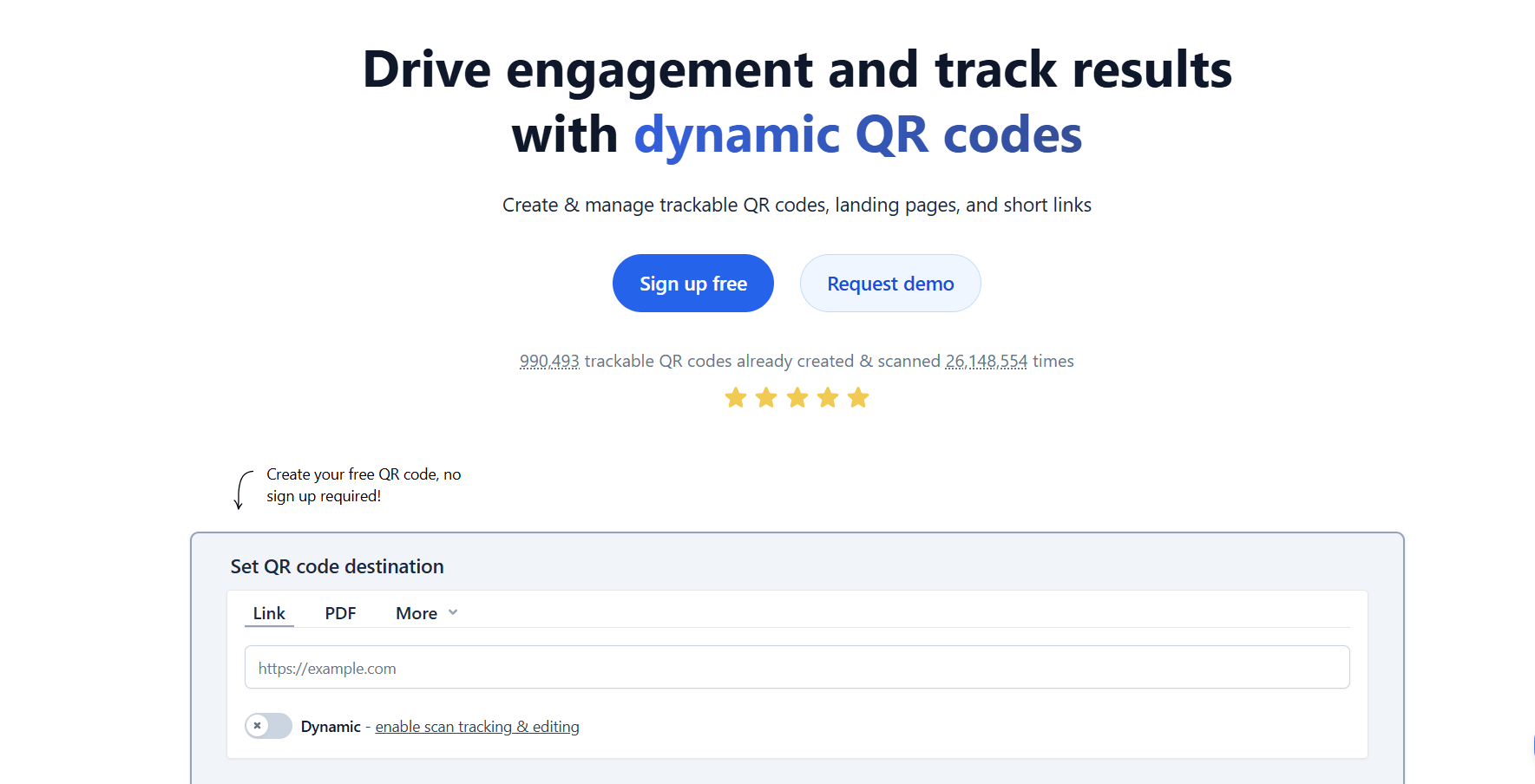
Hovercode specializes in creating visually appealing QR codes. It’s among the best QR code generators with tracking for those who prioritize aesthetics alongside functionality. This tool also offers editable links and robust data reporting.
Key Features:
- Animated QR Codes: You can create QR codes that have subtle animations, making them more engaging for users.
- Custom Call-to-Action: Add a custom message or call to action that appears when the user scans the QR code, which can improve conversion rates.
- API for Custom Integrations: Allows businesses to integrate Hovercode with other internal systems, creating a more smooth workflow.
- Analytics Reports Export: Export detailed analytics reports in various formats like CSV or PDF for further analysis or sharing with team members.
- Custom URL Shortener: Offers an in-built URL shortener to make QR codes more manageable and clean.
Pros:
- Advanced Customization: Provides various design features to create visually appealing QR codes that align with your brand’s aesthetics.
- Mobile-Friendly: Designed to work flawlessly on mobile devices, ensuring high usability for users scanning the code on their phones.
- Detailed Analytics: Offers robust reporting features that allow you to track scan data in great detail.
- Dynamic URL Management: Lets you change the URL of the QR code after it’s created, offering greater flexibility.
Cons:
- Primarily Design-Focused: While aesthetics are a major strength, it might lack in some functional areas like batch processing or API integrations compared to competitors.
- Learning Curve: Some features might take time to master, particularly for those new to QR code generation.
4. The QR Code Generator
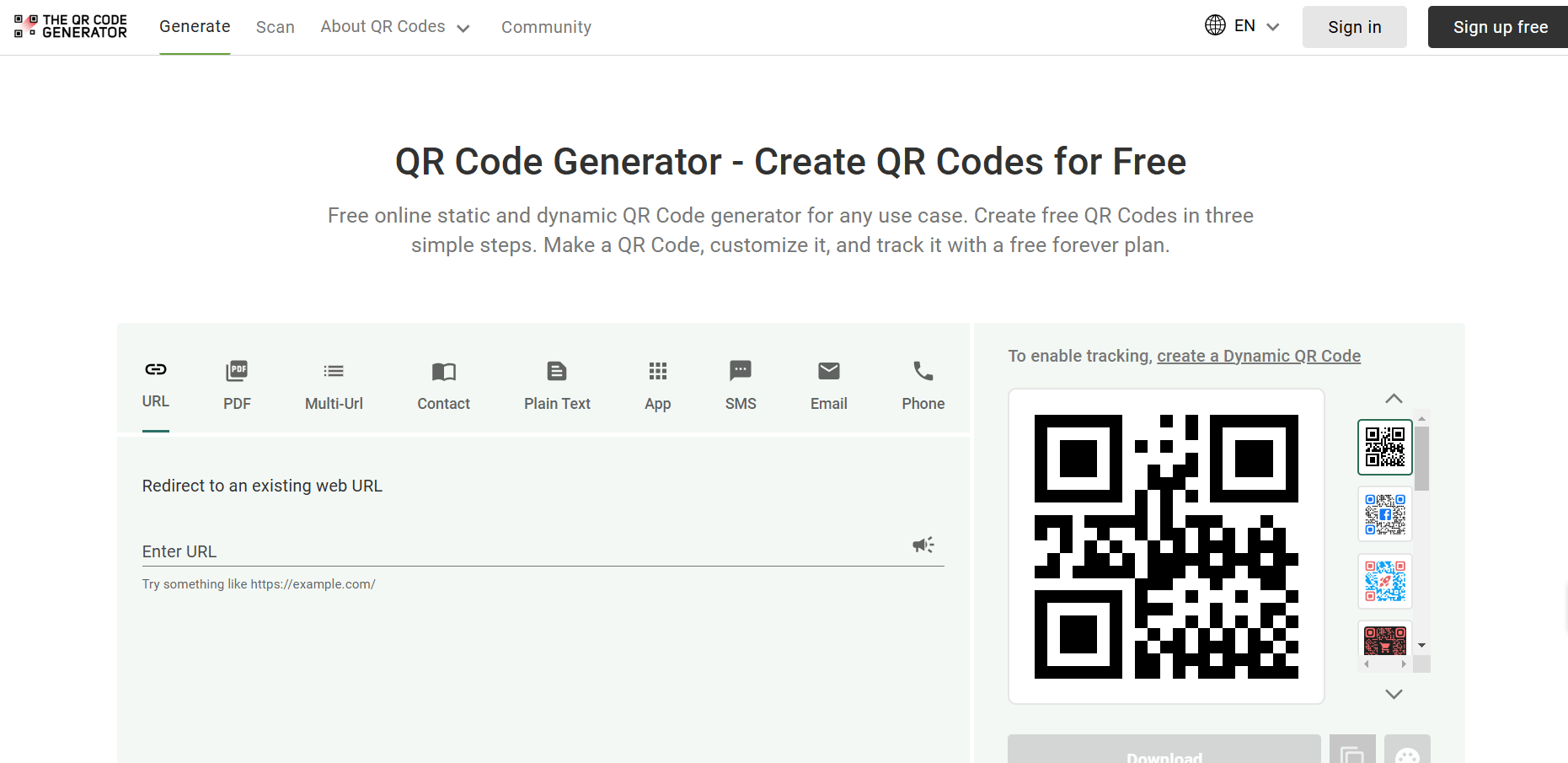
The QR Code Generator is ideal for small businesses and startups. It simplifies the process of creating dynamic QR codes and includes tracking features that are easy to understand, making it accessible for beginners.
Key Features:
- QR Code for Multiple Media Types: Supports various types of QR codes, including website links, emails, vCards, and Wi-Fi credentials.
- Batch Generation with Excel Integration: Import bulk URLs directly from Excel or CSV files to create a large number of QR codes at once.
- Password Protection: Add password protection to your QR codes to restrict access to specific content.
- Multi-Device Scanning Compatibility: Optimized for scanning across all devices, ensuring a smooth user experience.
- Branding Options for Small Businesses: Customizable color schemes and logos allow small businesses to align their QR codes with their brand’s identity.
Pros:
- User-Friendly Interface: Offers a simple, easy-to-navigate interface, making it perfect for beginners.
- Affordable Pricing: The pricing is budget-friendly, making it an excellent choice for small businesses or startups.
- Scan Tracking: Provides basic tracking features to monitor the effectiveness of your QR codes.
- Editable QR Codes: You can edit your QR codes after creation, which is helpful for correcting mistakes or updating links.
Cons:
- Basic Features: Lacks some of the advanced features offered by other tools, such as detailed analytics or bulk generation.
- Limited Customization: The design options are more basic compared to other QR code generators.
Bonus: UTM Parameters: What They Are And How To Use Them To Track Your Online Marketing
5. QR Code Monkey
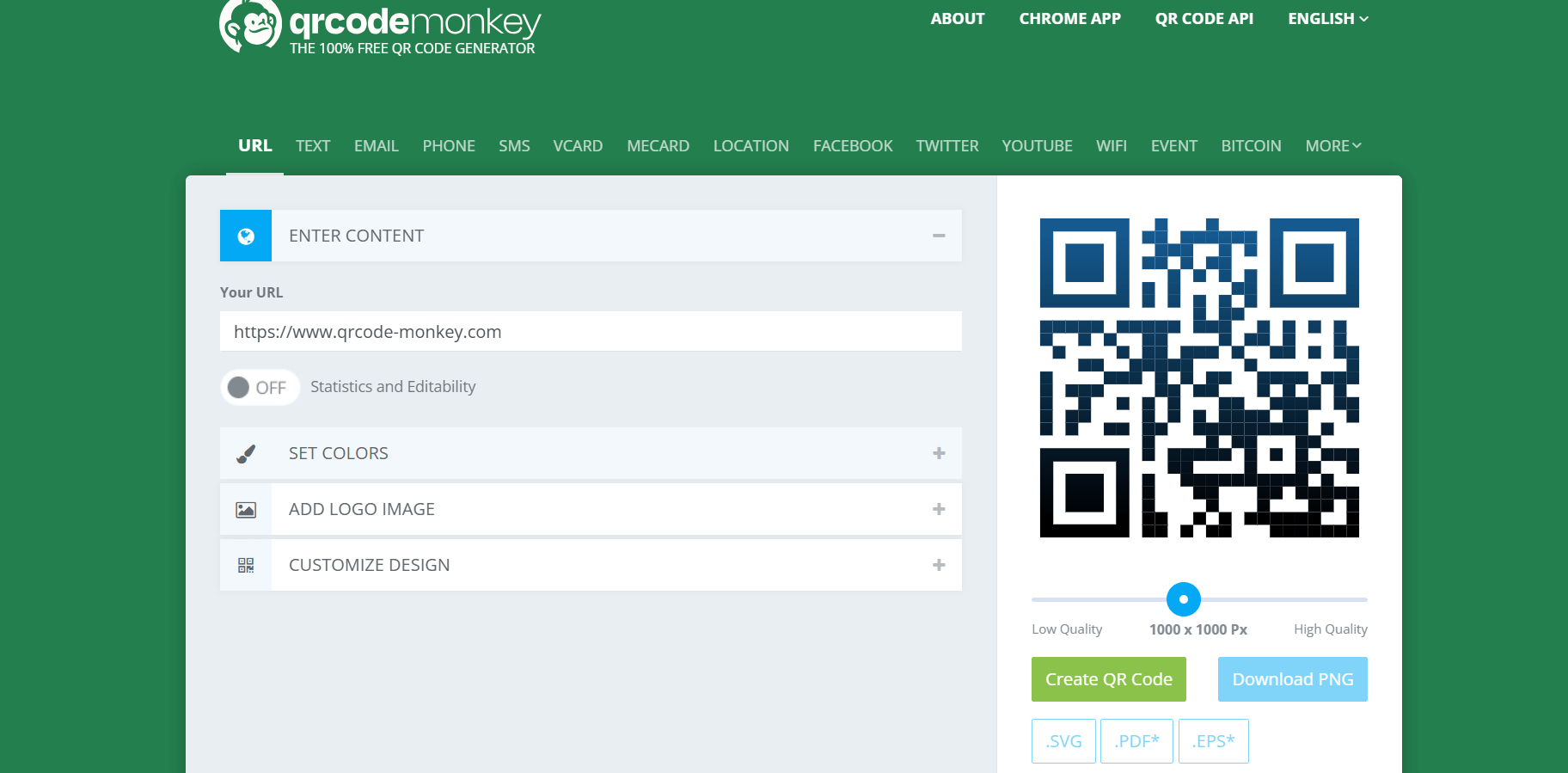
QR Code Monkey is a comprehensive platform for businesses that require large-scale QR code management. It allows you to generate dynamic QR codes for various campaigns while offering granular tracking data.
Key Features:
- SVG and PNG Support: Offers a variety of file formats for high-resolution QR codes, including SVG for scalable vector graphics.
- Event QR Codes: Create QR codes specifically for event management, allowing event attendees to access information quickly.
- Personalized Landing Pages: Generate custom landing pages that users are directed to after scanning, which can be customized to fit your campaign.
- Conversion Tracking: Tracks which specific QR codes result in conversions, helping you understand ROI and campaign effectiveness.
- Customizable Action Triggers: Allow your QR codes to trigger actions like opening an app or sending a message when scanned.
Pros:
- High Scalability: Suitable for businesses that need to generate QR codes in large volumes.
- Batch Processing: Allows you to generate multiple QR codes at once, which is useful for bulk campaigns.
- Advanced Analytics: Offers in-depth analytics to track QR code performance in real time.
- Secure Data Storage: Ensures your data is stored securely, providing peace of mind for businesses handling sensitive information.
Cons:
- Complex for Beginners: The advanced features may not be easy to navigate for new users or those looking for simplicity.
- Limited Design Options: Though functional, it lacks some of the more creative customization features found in other tools.
6. QRCodeDynamic
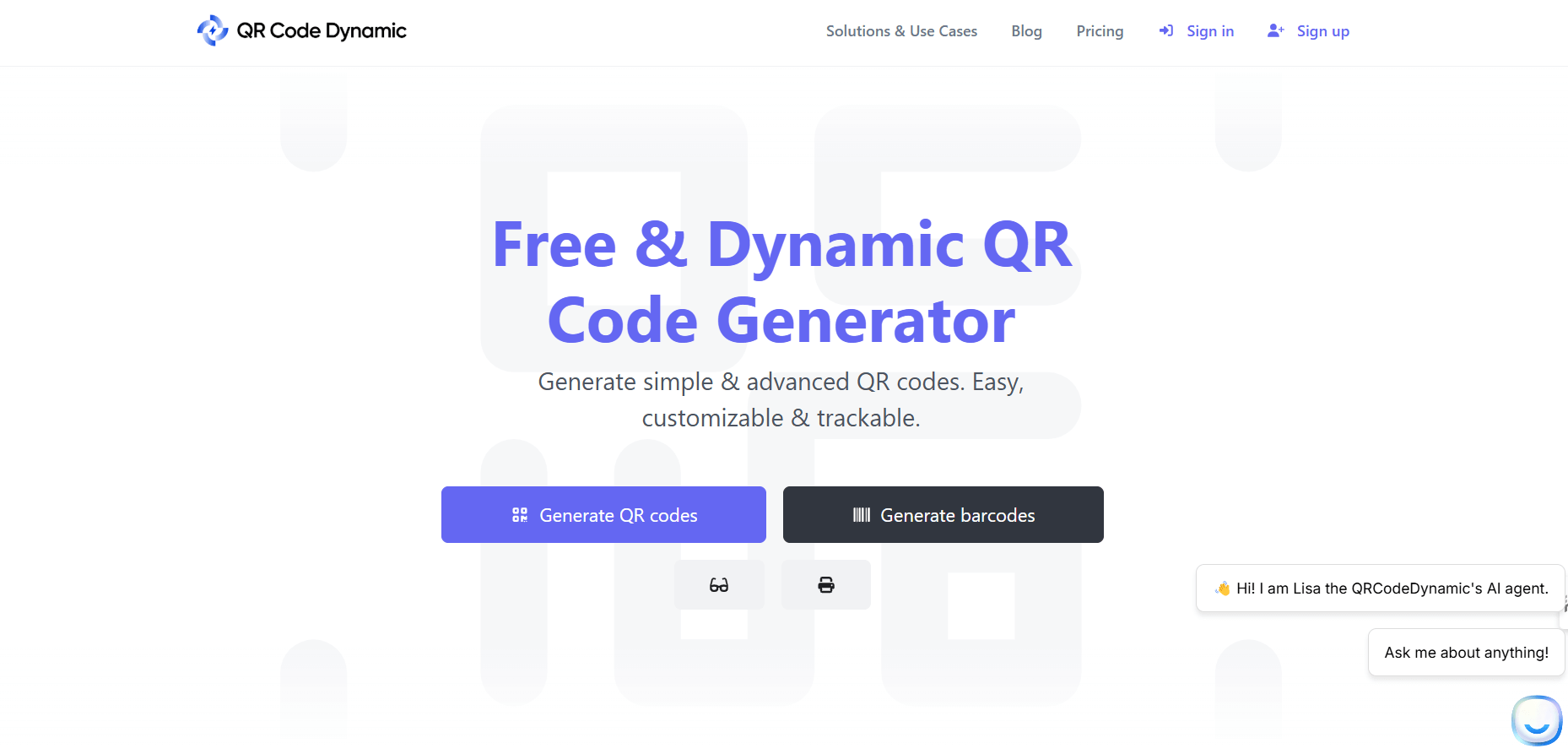
QRCodeDynamic offers a balance between simplicity and functionality. It’s a great tool for generating and tracking QR codes for campaigns of any size.
Key Features:
- URL Redirection: QR codes can be set to redirect to another URL after scanning, making it easy to control where users are directed.
- Click-Through Rates: Offers detailed click-through rate metrics to analyze how successful your QR codes are at driving traffic.
- Location-Based Data: Provides location-based data to help businesses understand where their QR codes are being scanned and by which demographic.
- Multi-URL Integration: Multiple URLs can be embedded into one QR code, which can be used for different campaigns or product promotions.
- Automatic Expiration Date: Set an automatic expiration date for the QR code, making it ideal for short-term campaigns.
Pros:
- Dynamic URL Editing: The ability to change the URL after the QR code is generated is a huge benefit for ongoing campaigns.
- Analytics Dashboard: Offers detailed tracking and analysis of QR code performance to help businesses refine their marketing strategies.
- QR Code Templates: Pre-designed templates make the creation process faster and easier, especially for users with limited design skills.
- Fast Generation Process: QR codes are created quickly, which is essential for time-sensitive campaigns.
Cons:
- Basic Customization Options: While functional, the customization options are less advanced than some competitors, limiting creative flexibility.
- Limited Integrations: Might not integrate as easily with other marketing tools or platforms compared to other QR code generators.
7. QR Code Generator Pro
QR Code Generator Pro delivers a mix of customization, tracking, and ease of use, making it a favorite among professionals.
Key Features:
- Customizable CTA Buttons: Include call-to-action buttons directly in the QR code, such as “Buy Now” or “Learn More,” to prompt immediate user interaction.
- Real-Time Scanning Data: Receive live tracking data, including user demographics and device information.
- Tracking Across Multiple Campaigns: Manage multiple campaigns at once, viewing data for each QR code across different marketing initiatives.
- Content Delivery via QR Code: Deliver digital content such as PDFs, videos, or product catalogs directly to users upon scanning.
- Branded Analytics Dashboards: Create personalized reporting dashboards that align with your brand and focus on the data that matters most to you.
Pros:
- Editable QR Codes: Allows you to edit the QR codes after they’ve been created, making it more flexible than static codes.
- Advanced Tracking Tools: Provides detailed tracking features to monitor performance and adjust campaigns accordingly.
- User-Friendly Interface: The platform is easy to use, making it accessible for both beginners and professionals.
- High-Quality Output Files: Produces high-resolution QR codes that maintain clarity even when scaled.
Cons:
- Pricey: The premium features come at a higher cost, which might not be ideal for small businesses on a budget.
- Limited Customization: Some users may find the design options more restrictive than other platforms with more advanced customization features.
Bonus: How AI Create Video From Image in Just 4 Easy Steps
8. QRCodeKit
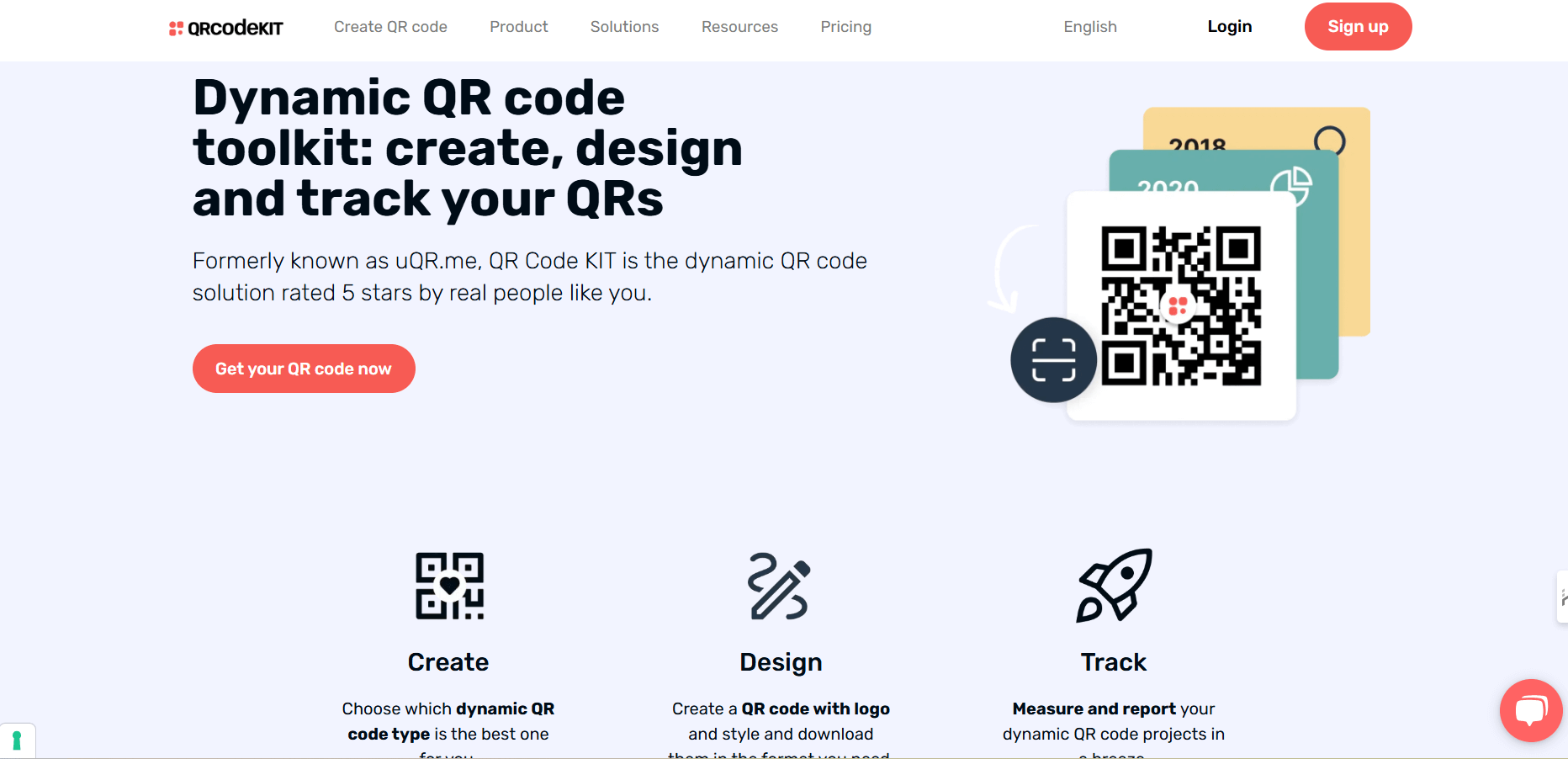
QRCodeKit is a versatile tool for generating QR codes that stand out. It offers powerful tracking features, ideal for businesses aiming to understand user engagement.
Key Features:
- Multiple Link Options: Choose from multiple URLs to embed into a single QR code, allowing flexibility for multiple actions based on the same code.
- Custom Backgrounds: Customize the background of the QR code to match your brand, making it more engaging and unique.
- A/B Testing for QR Codes: Run A/B tests to see which version of your QR code performs better with your audience.
- Advanced Customizable Error Correction: Offers the ability to adjust error correction levels for QR codes, ensuring readability even when they are damaged or obscured.
- Engagement Insights: Get insights on how your audience interacts with the QR code, including engagement duration and behavior trends.
Pros:
- Custom Design Options: Offers a variety of design features, enabling businesses to create visually unique QR codes.
- Comprehensive Analytics: Provides in-depth insights into scan performance and user behavior.
- Bulk QR Code Generation: Ideal for businesses with large-scale campaigns that need multiple QR codes.
- Flexible Subscription Plans: The variety of subscription options makes it more accessible to businesses with different needs and budgets.
Cons:
- May Overwhelm New Users: The platform’s features can be overwhelming for beginners or those with little experience in QR code generation.
- Limited API Integrations: The lack of extensive API integrations could be a downside for businesses that require more complex workflows.
9. QRPlanet
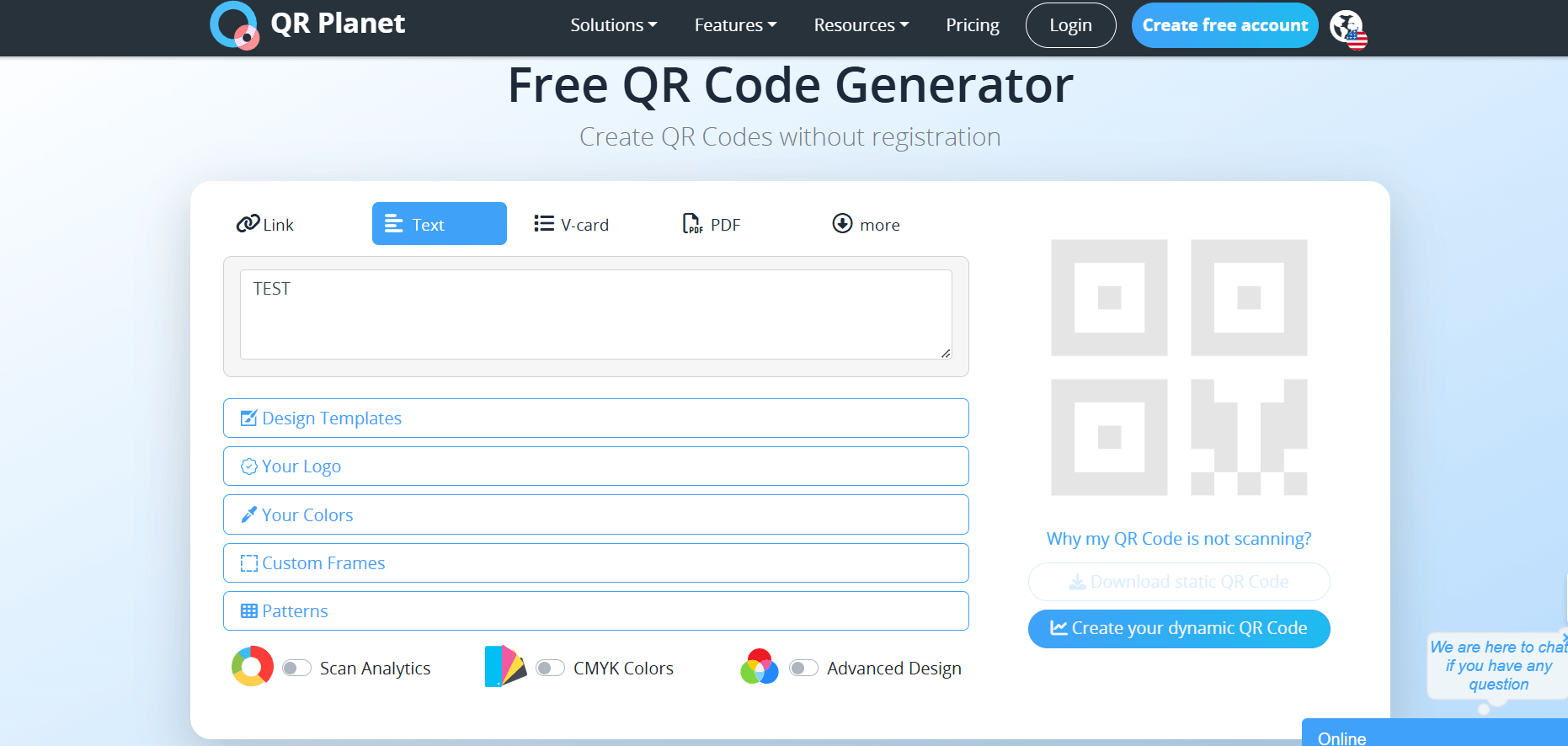
QRPlanet combines simplicity and functionality to deliver excellent results. It’s an excellent choice for beginners and professionals alike.
Key Features:
- Content and Action QR Codes: Generates QR codes for a variety of content types such as video, images, text, and URLs, providing more flexibility.
- Location-Specific Codes: Create QR codes that only work in specific locations, ensuring that the code is only used where it’s intended.
- Secure Links: Offers secure, encrypted URLs, making it a good choice for businesses handling sensitive data.
- Event-Specific QR Codes: Perfect for trade shows, conferences, or events, allowing attendees to quickly access information or register by scanning the QR code.
- Brand-Specific Templates: Provides pre-designed templates that businesses can easily customize to reflect their brand.
Pros:
- Editable QR Codes: You can edit your QR codes even after they’ve been generated, offering flexibility for ongoing campaigns.
- Detailed Scan Tracking: Tracks performance and provides detailed scan data, helping you optimize your campaigns.
- Customizable Templates: Various templates allow for more creativity and design options.
- API Integrations: Enables integration with other systems for absolute data exchange.
Cons:
- Basic Features: Lacks some of the more advanced features found in higher-end tools, such as real-time analytics or detailed demographics tracking.
- Learning Curve: While the platform is easy to use for basic functions, advanced features may take some time to master.
10. QRCode Tiger
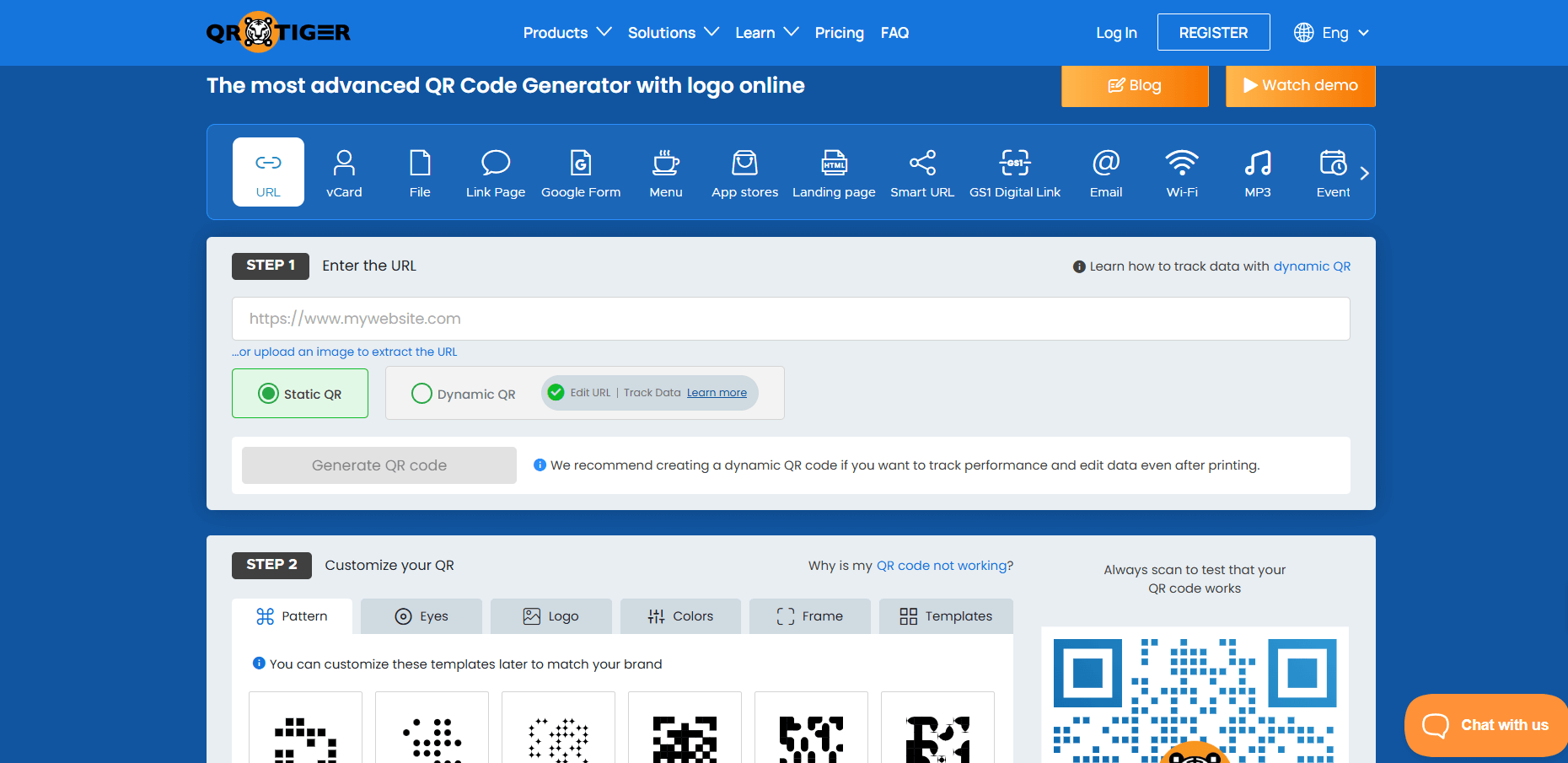
QRCode Tiger is a feature-rich platform that provides businesses with everything they need to create and manage dynamic QR codes effectively.
Key Features:
- API for Advanced Integrations: Offers an API that can be used to integrate QR code generation into internal systems or third-party platforms.
- Multimedia QR Codes: You can link QR codes to media such as images, videos, and audio files, which is ideal for creative campaigns.
- Link Expiration and Monitoring: Set a code to expire after a certain date or number of scans, providing better control over your campaigns.
- Batch Import and Export: Import URLs in bulk from spreadsheets and export tracking data for analysis or reporting.
- Social Media Integration: Create QR codes that automatically direct users to your social media pages or profiles, perfect for increasing engagement.
Pros:
- Dynamic Code Editing: Allows you to edit QR codes even after they have been printed or distributed, which is a major advantage for ongoing campaigns.
- Robust Analytics: Offers detailed insights into scan performance and demographics, which can be critical for refining marketing strategies.
- Wide Range of Customization Options: Provides a variety of customization features to help businesses create unique QR codes that align with their brand.
- Reliable Customer Support: The platform offers good customer service, ensuring that any issues are resolved quickly.
Cons:
- Complex for Beginners: The feature-rich platform might be overwhelming for users who are just starting with QR code generation.
Premium Features Can Be Expensive: While the basic features are available at a lower cost, advanced features and customization options come at a higher price point.
Real-Life Use Cases of Dynamic QR Codes
1. Marketing Campaigns
Dynamic QR codes are widely used in marketing to drive traffic to landing pages, promote products, and offer exclusive discounts. Using a QR code generator with tracking, businesses can analyze campaign performance in real time.
2. Event Management
Event organizers use dynamic QR codes for ticketing, attendee check-ins, and sharing event schedules. The ability to update codes ensures smooth operations.
3. Product Packaging
Brands add dynamic QR codes to product packaging to provide instructions, warranty details, or promotional offers. Tracking scans helps gauge customer engagement.
4. Education and Training
Educators and trainers use dynamic QR codes to share resources, assignments, and schedules. The tracking feature helps monitor student participation.
5. Nonprofit Campaigns
Nonprofits use dynamic QR codes to simplify donations and track donor interactions. A dynamic QR code generator ensures that campaigns stay up-to-date and effective.
How to Generate Dynamic QR Codes Using Simplified
Creating dynamic QR codes with Simplified.com is an easy process. Follow these steps to get started:
- Sign Up: Visit Simplified and create an account to unlock QR code generation features.
- Access the QR Code Tool: Navigate to the QR code generator tool within the platform.
- Input Your Content: Add the desired URL, text, or other information you wish to embed in the QR code.
- Customize the Design: Personalize the QR code with your brand’s colors, patterns, and logo for a cohesive look.
- Enable Tracking: Activate tracking features to gather data on scans, including time, location, and device type.
- Generate Your QR Code: Click on the generate button to create the dynamic QR code.
- Download and Test: Download the QR code in your preferred format and test it on various devices to ensure functionality.
By following these steps, you can create a versatile and trackable QR code tailored to your specific needs.
Tips for Maximizing Dynamic QR Code Effectiveness
- Place Strategically: Position the QR code where it’s easily visible.
- Use a Call-to-Action (CTA): Encourage users to scan the code with clear instructions.
- Optimize for Mobile: Ensure the linked content is mobile-friendly.
- Monitor Performance: Use tracking data to assess and improve campaigns.
- Keep it Simple: Avoid overloading the code with unnecessary information.
Frequently Asked Questions
What Is the Difference Between Static and Dynamic QR Codes?
Ans: Static QR codes cannot be edited or tracked after creation, while dynamic QR codes allow for content updates and include tracking capabilities.
Why Should I Use a QR Code Generator With Tracking?
Ans: A QR code generator with tracking provides valuable insights into user behavior, enabling you to optimize your campaigns and measure their success.
Can I Customize Dynamic QR Codes?
Ans: Yes, most dynamic QR code generators offer customization options, including colors, logos, and patterns.
Are Dynamic QR Codes Secure?
Ans: Dynamic QR codes are secure when generated through reliable platforms. They often include features like password protection and encryption.
Conclusion
Dynamic QR codes are indispensable for businesses and organizations seeking flexibility, interactivity, and actionable insights. By choosing the best dynamic QR code tools, you can create editable, trackable, and visually appealing QR codes tailored to your needs. With the added advantage of tracking capabilities, these tools empower you to make data-driven decisions and enhance user engagement. Start exploring the possibilities today and take your campaigns to the next level.

























