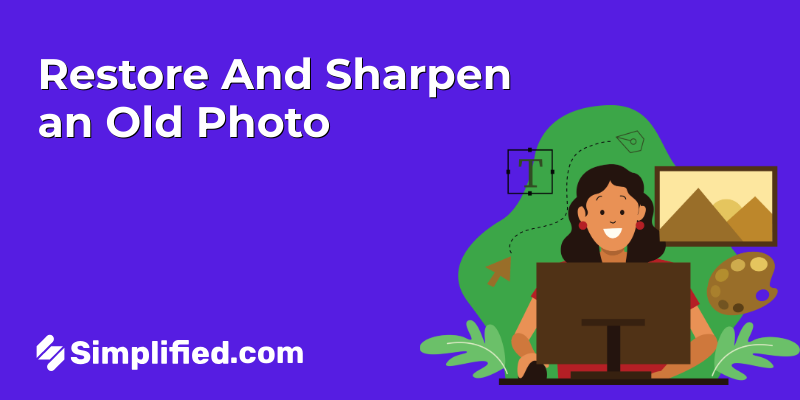
Restoring old photos is a meaningful way to preserve cherished memories. Whether you’re looking to repair damaged photos, improve clarity, or bring back the beauty of faded images, modern tools make the process straightforward and accessible. This guide will provide detailed steps to restore old photos using the best methods and tools available. Let’s dive into the process.
Why Restore Old Photos?
Old photos often degrade over time due to exposure to light, moisture, or improper storage. These damaged photos hold sentimental value and may represent family history or special moments. Using an AI photo restorer can help repair these images, ensuring that cherished memories are preserved for future generations.
The digital photo restoration process can:
- Repair scratches, tears, and faded colors.
- Improve the sharpness and clarity of the image.
- Convert old photos into a digital format for long-term storage and sharing.
With advancements in AI tools, restoring old photos has become more accessible than ever.
Steps to Restore Old Photos
In this guide, we’ll walk you through the process of restoring old photos using a straightforward, step-by-step approach. Whether you’re dealing with faded images, scratches, or other imperfections, follow these steps to revive your damaged photos.
Step 1. Sign Up or Log In to Simplified
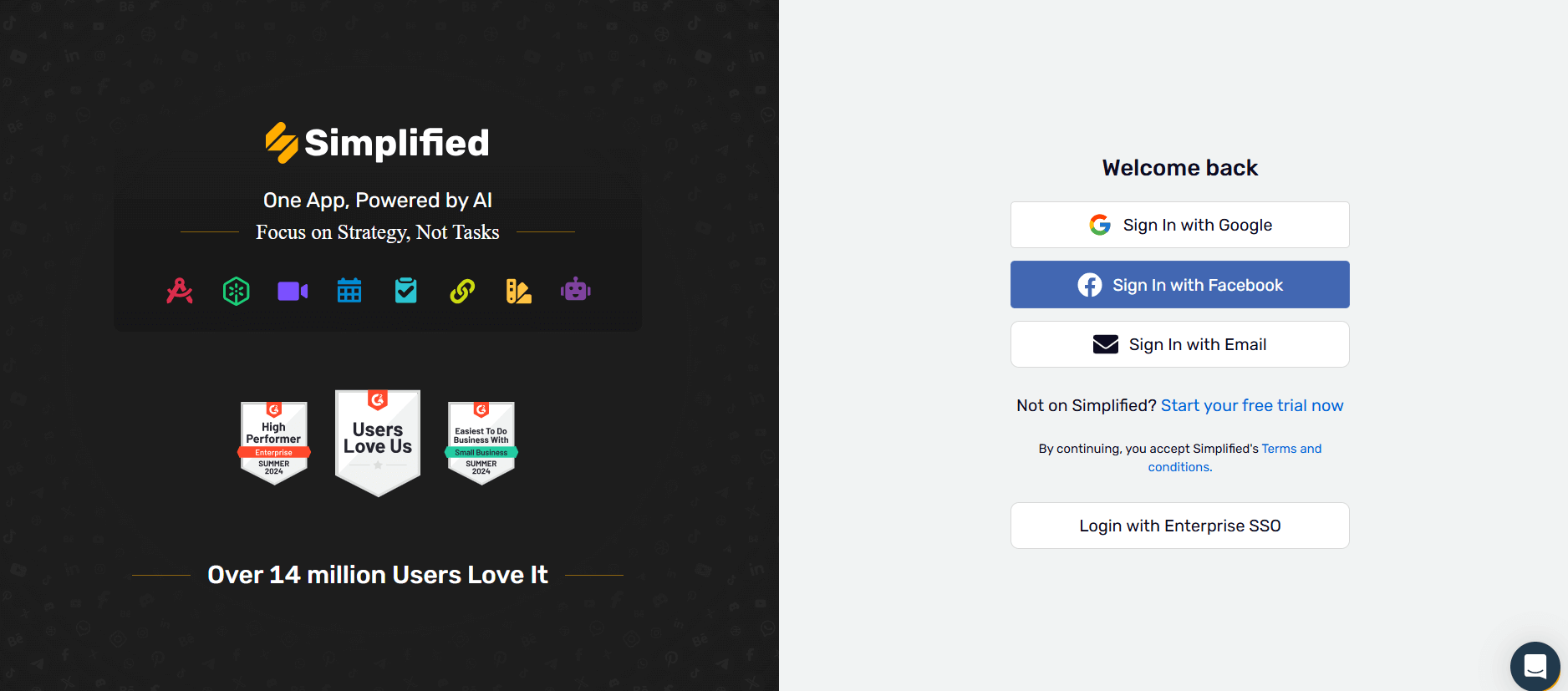
Access Simplified by signing up or logging into your account. This gives you access to powerful AI tools for photo restoration.
Bonus: How To Change The Order Of Images In An Instagram Carousel Post
Step 2. Select ‘Quick AI Tools’ and Choose ‘Restore Photo’
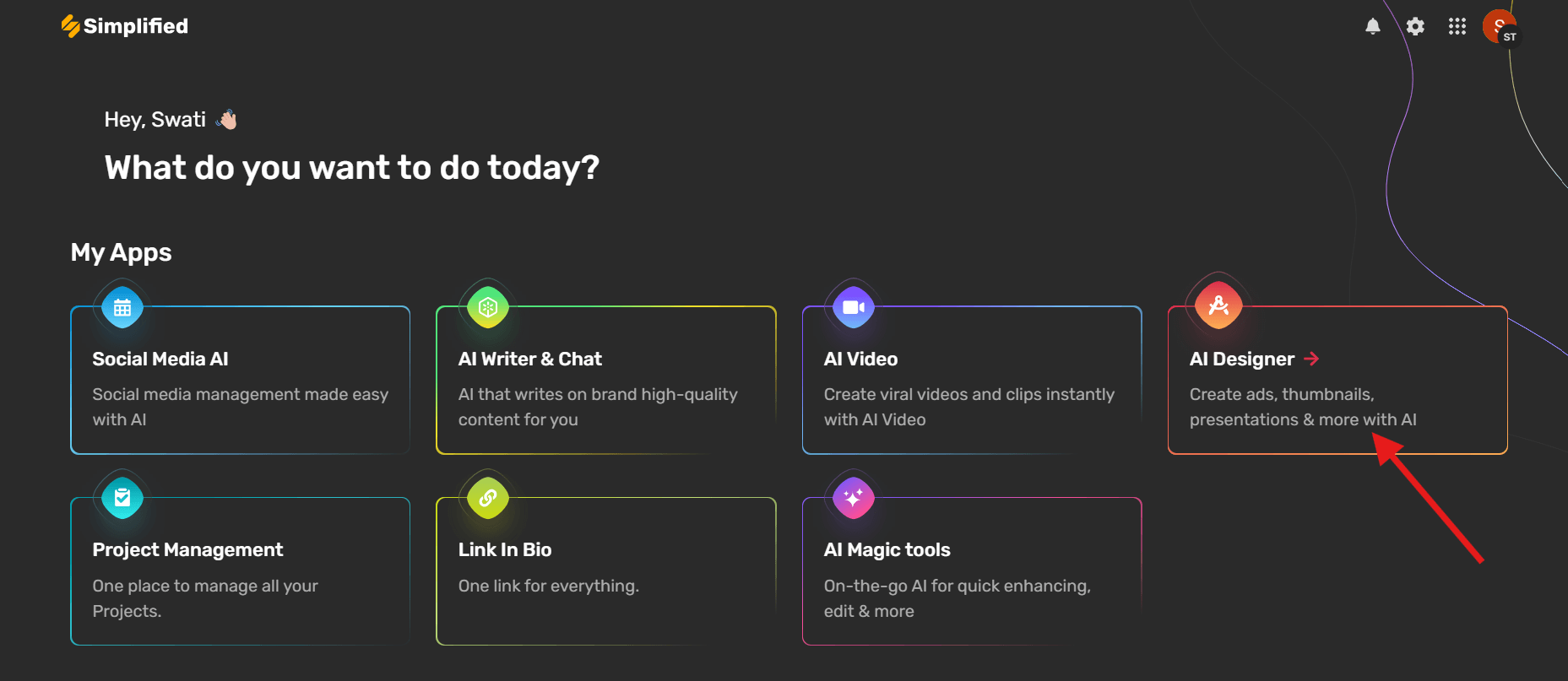
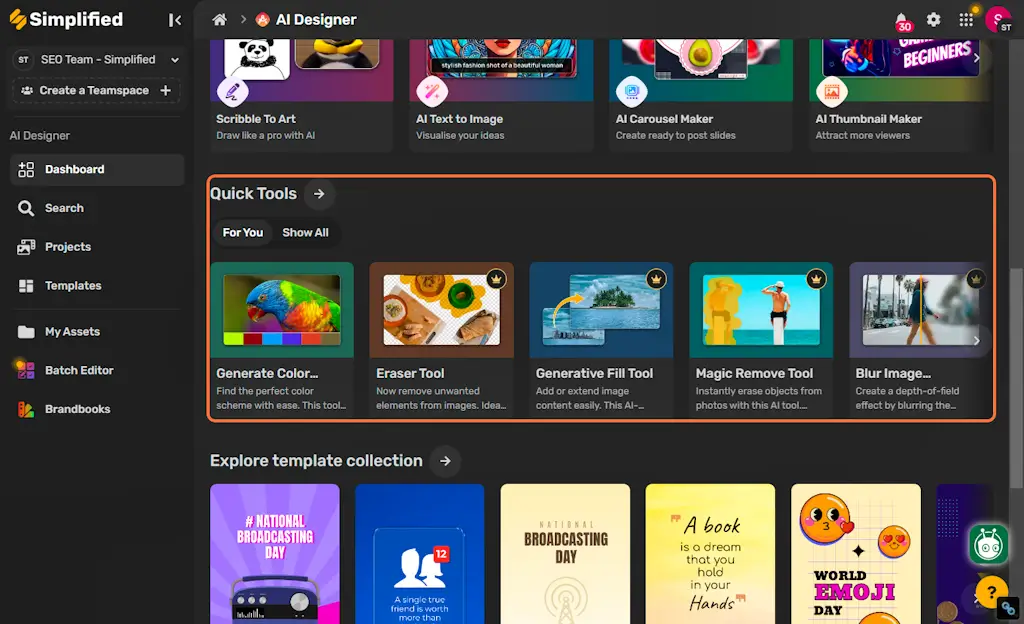
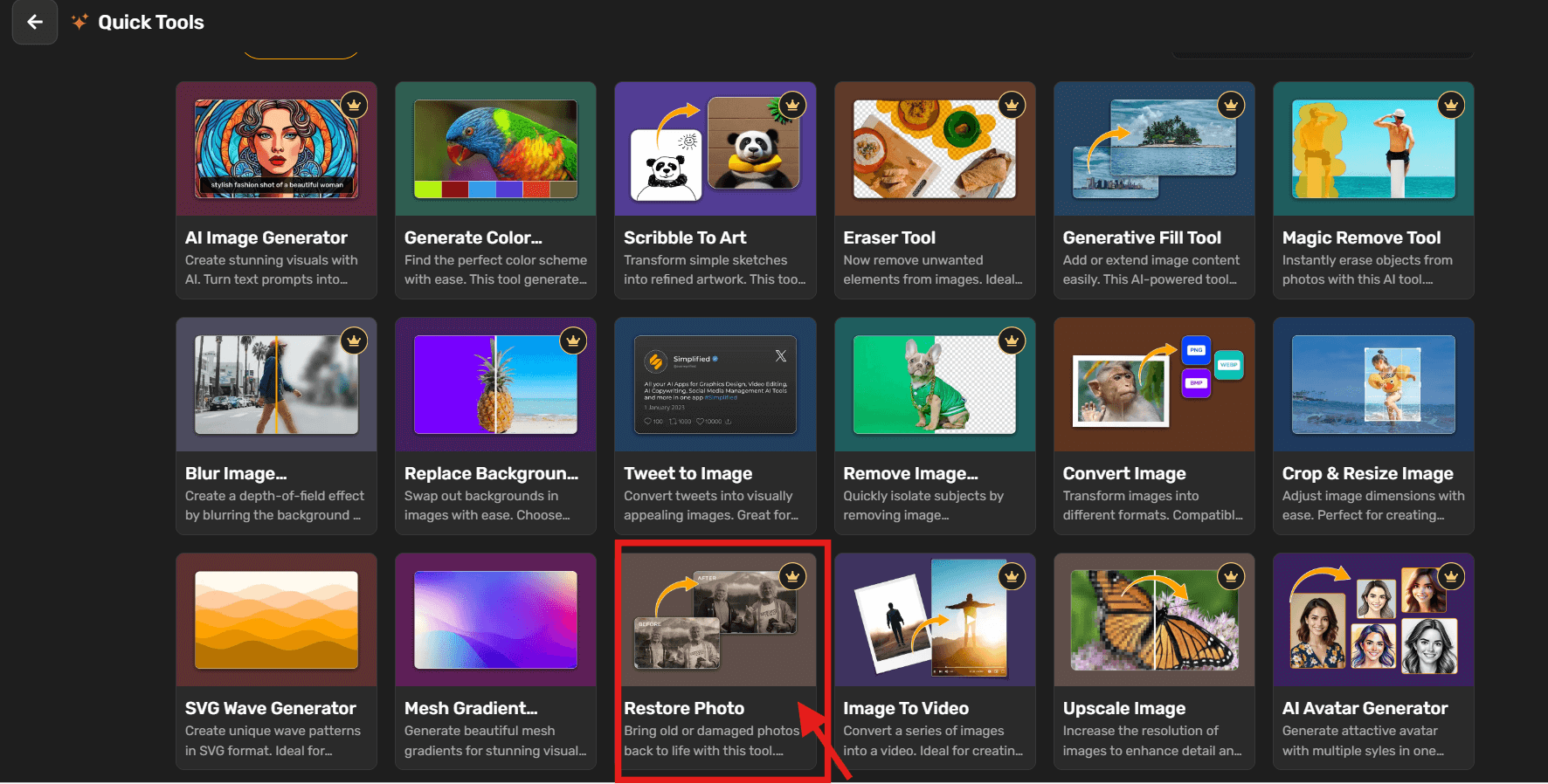
On the AI Designer App, click on ‘Quick AI Tools’ and then select ‘Restore Photo’ to begin restoring your damaged photos.
Step 3. Upload Your Image to Restore Your Damaged Image
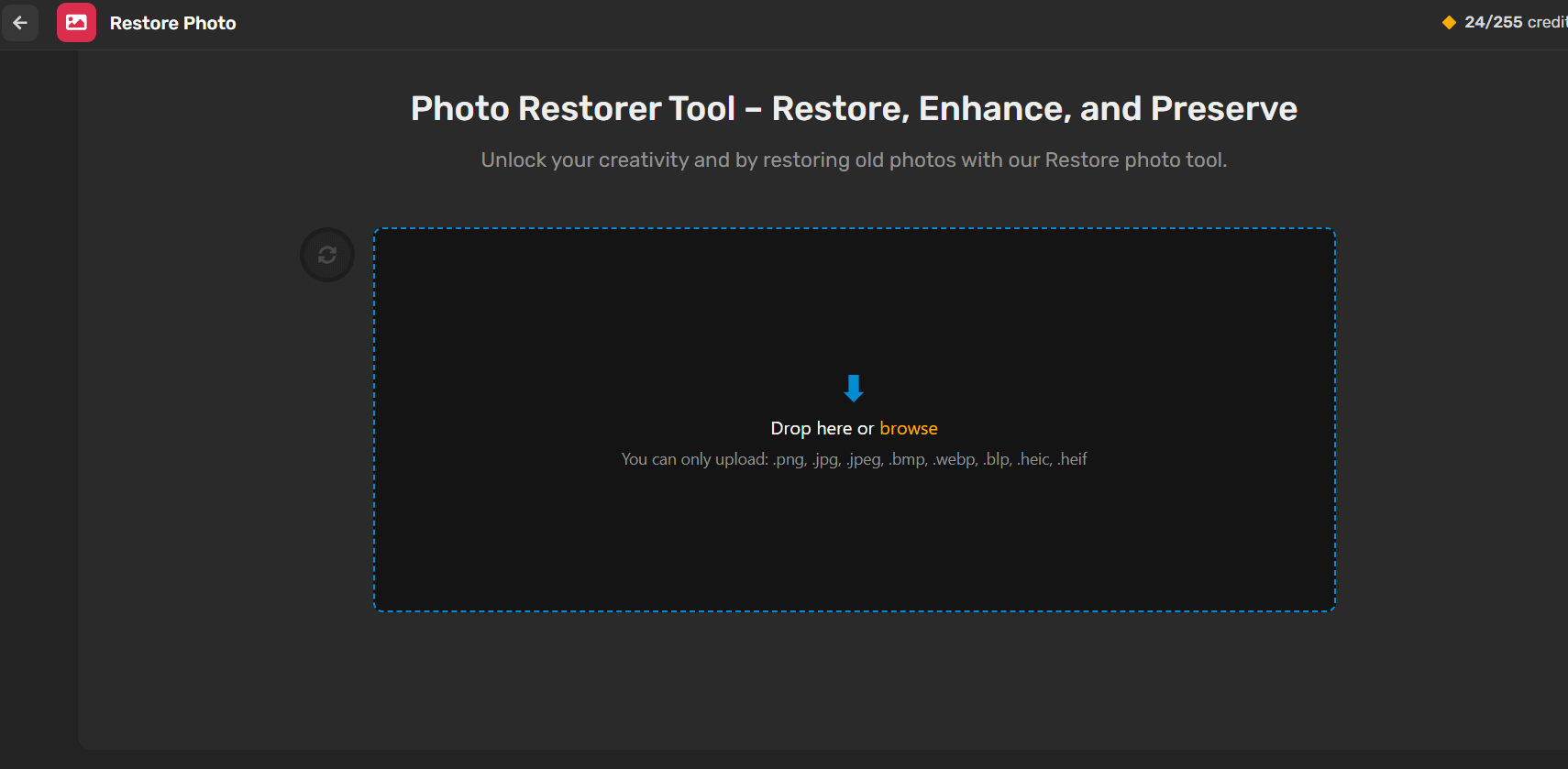
Drag and drop your photo into the upload section. The system supports various formats like .png, .jpg, .jpeg, .bmp, .webp, .blp, .heic, and .heif. Click ‘Restore Photo’ to start the restoration process.
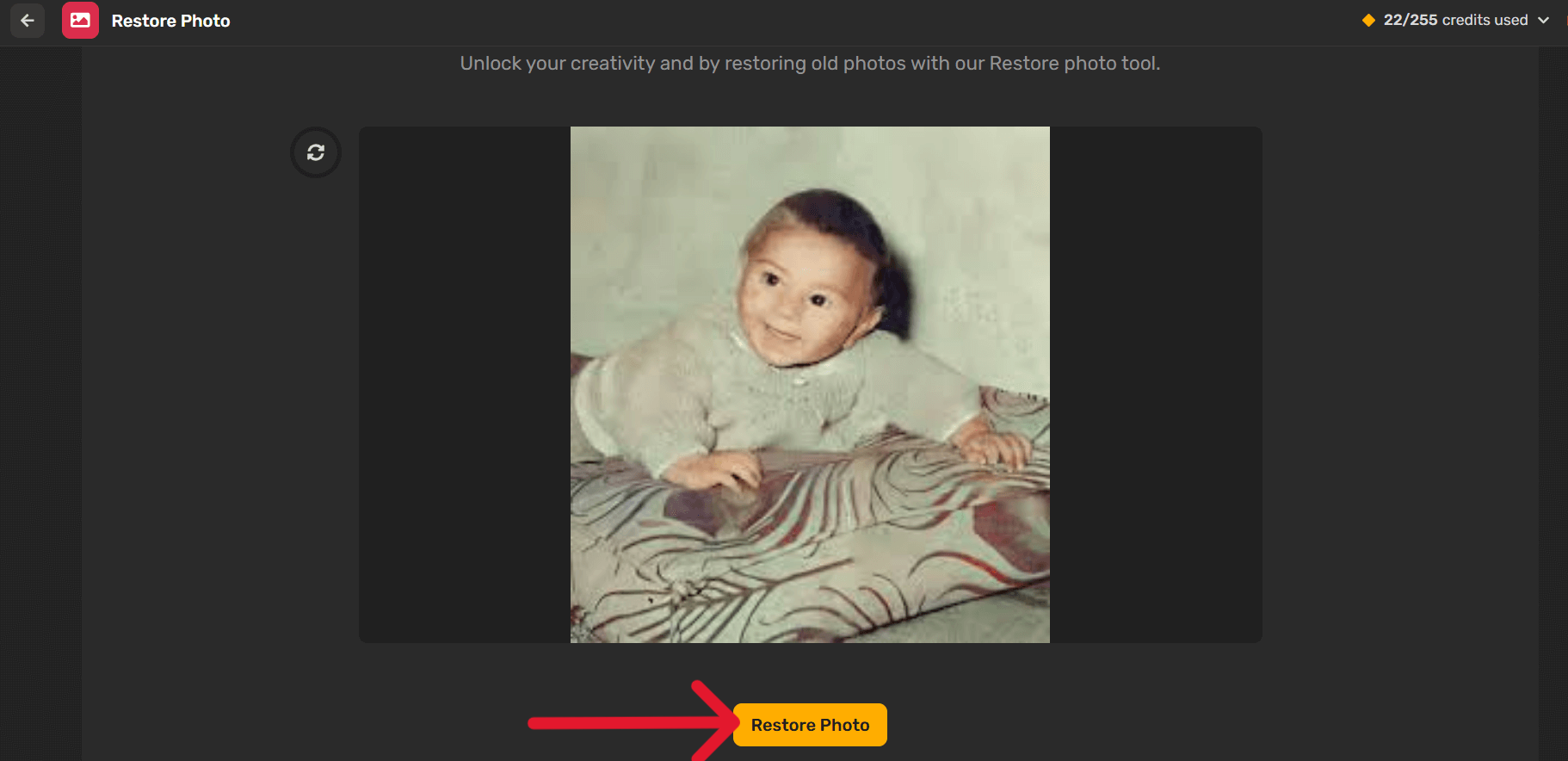
Step 4: Check for the Results
Once the restoration process is complete, carefully review the image to ensure that all imperfections have been addressed. Check for improvements in clarity, color restoration, and the removal of any damage like scratches or fading.
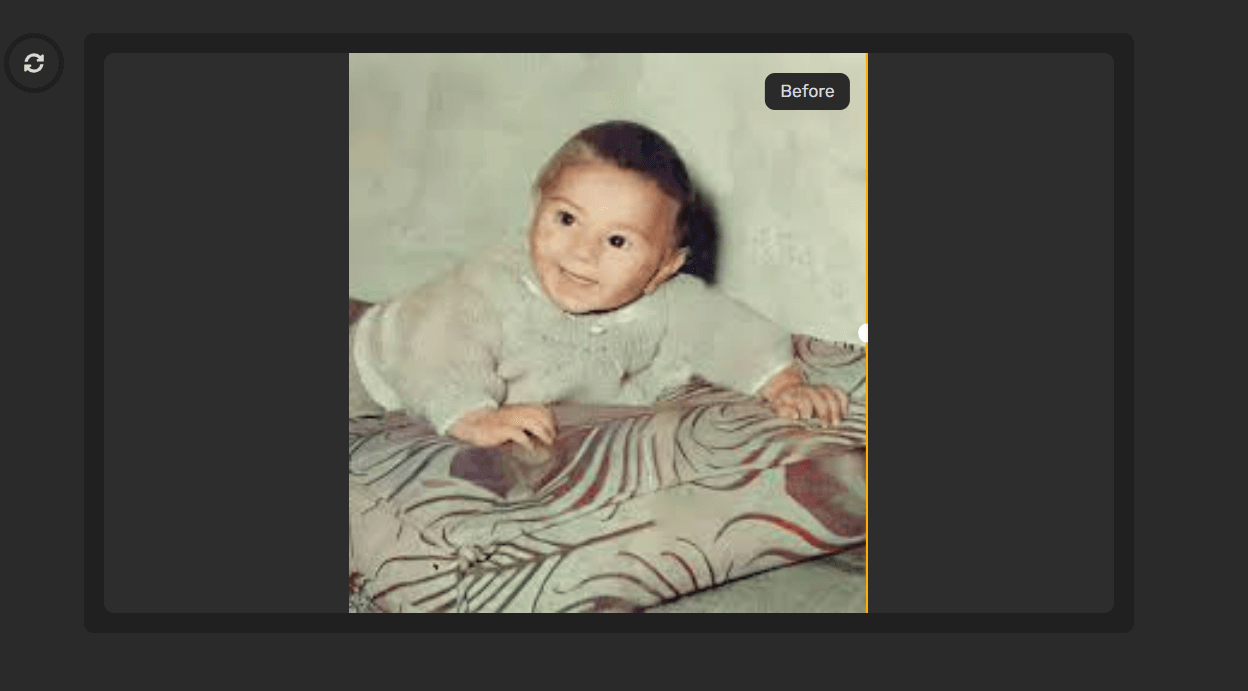
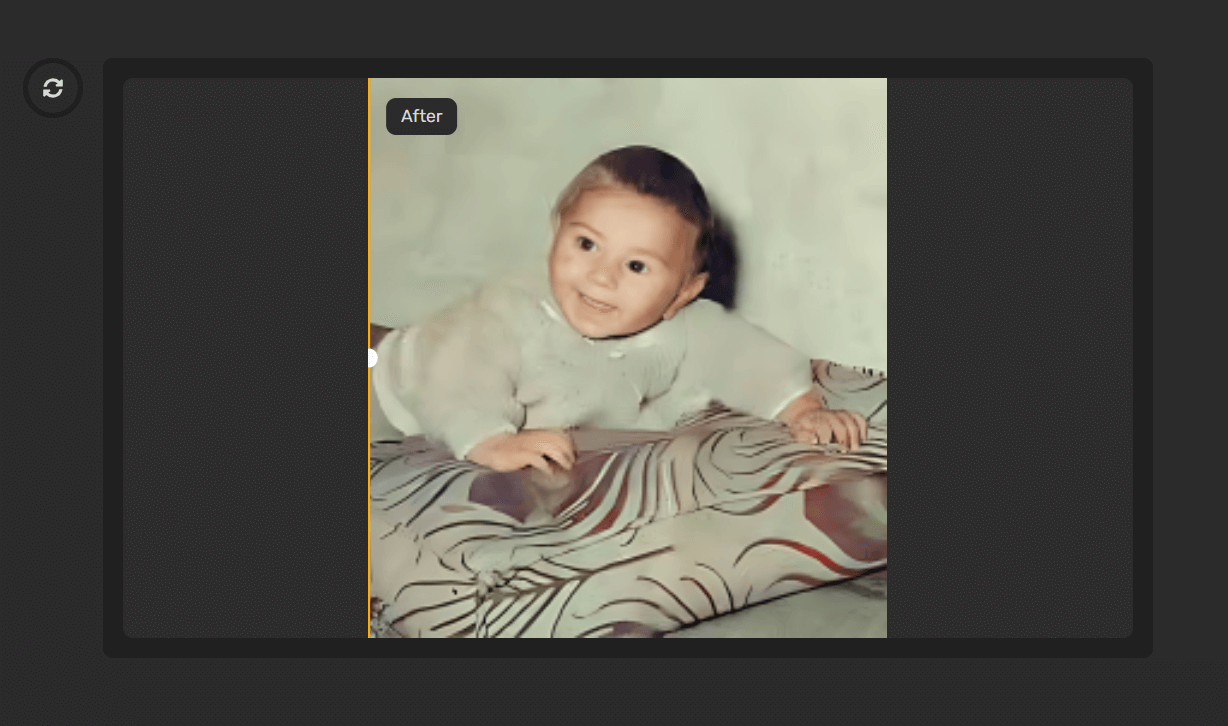
Step 5. Open in Editor for Further Adjustments
After reviewing the visual results, if you’re satisfied with the restoration, you can proceed to Download the restored photo. However, if you feel any improvements are needed, click ‘Open in Editor’ to refine the image further. In the editor, you can adjust elements like sharpness, contrast, and color balance, or fix any lingering imperfections such as slight scratches or areas lacking clarity.
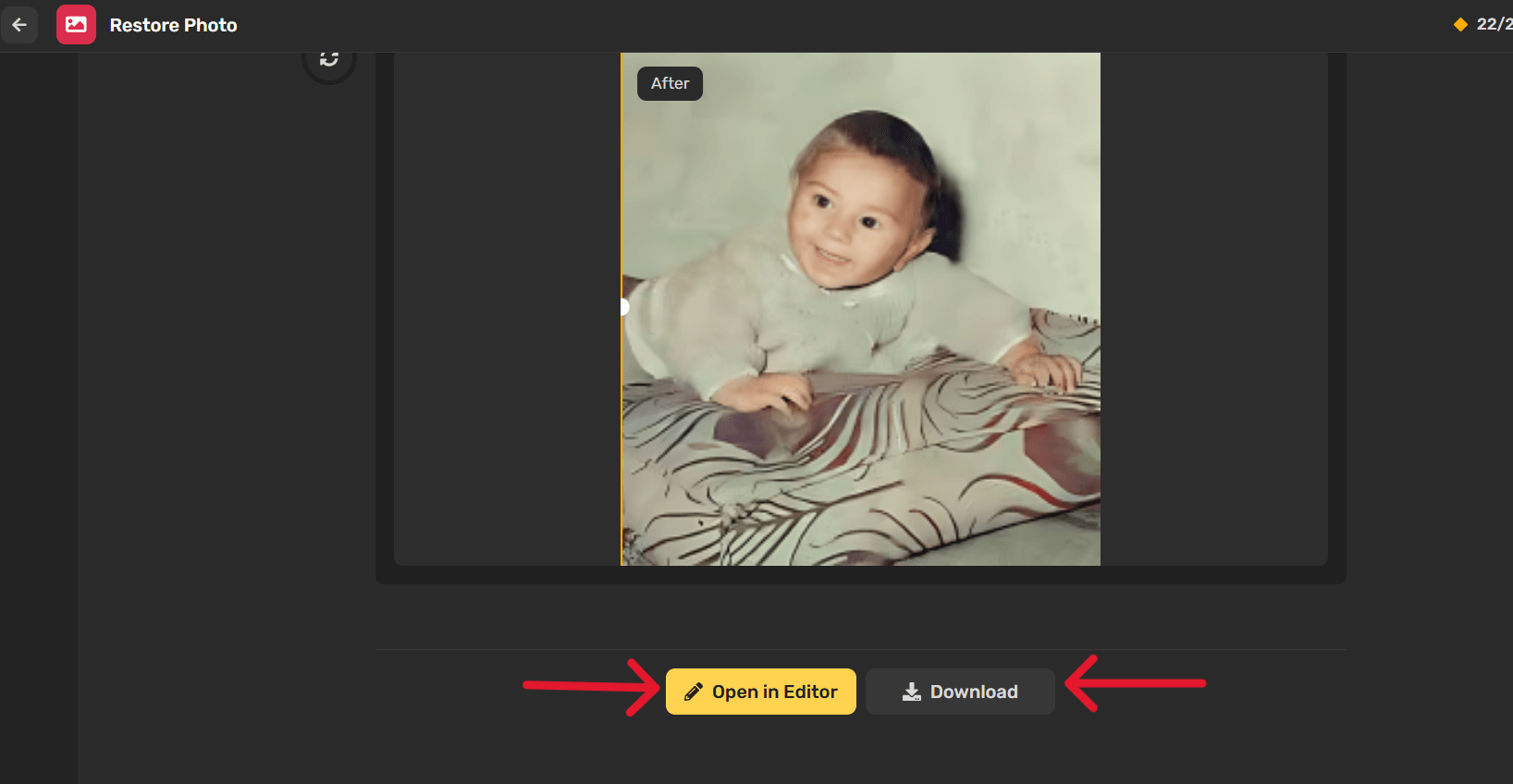
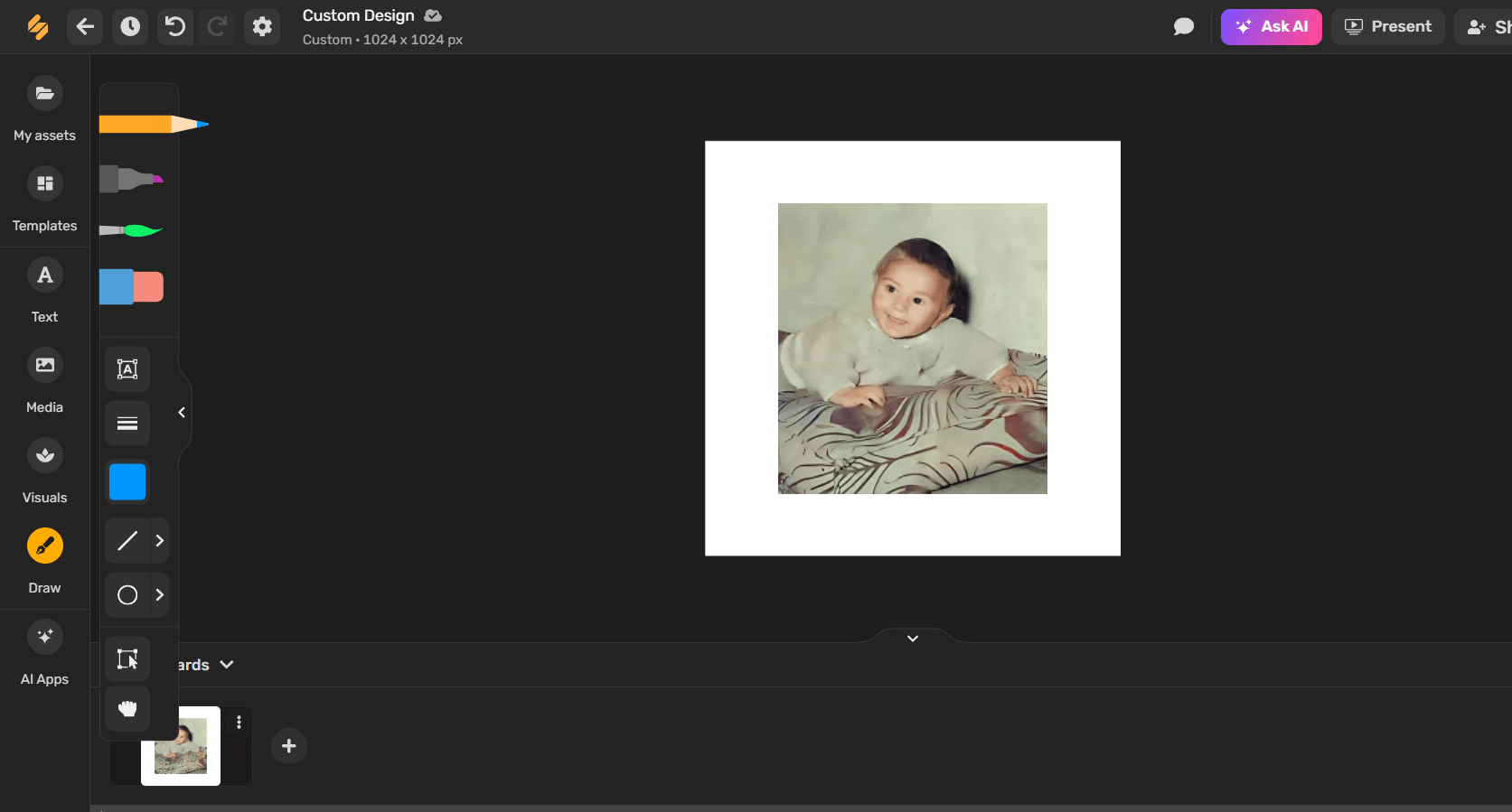
Step 6. Download and Share Your Restored Photo
Once satisfied with the restoration, download your image or Share your restored photo on social media platforms or with loved ones. If further edits are needed, return to the editor.
Bonus: How to Remove Someone or Objects From a Picture
Benefits of Using Simplified’s AI Photo Restorer
Simplified’s AI Designer App is a versatile tool that stands out among the best photo restoration tools available. Here’s why:
- Precision: It accurately restores details in damaged old photos.
- Ease of Use: The interface is user-friendly, making it accessible to beginners.
- Versatility: It supports a wide range of formats and offers advanced editing options.
- Quality: Produces the best restoration results with minimal effort.
By using this tool, you can transform old damaged photos into vivid, shareable images.
Leading Tools to Restore Photos in the Market
When it comes to restoring old and damaged photos, selecting the best photo restoration tool is crucial for achieving high-quality results. The best photo restoration tools use advanced AI technology to repair faded colors, fix scratches, and enhance image clarity. Let’s take a look at the best tools to restore photos:
1. Simplified
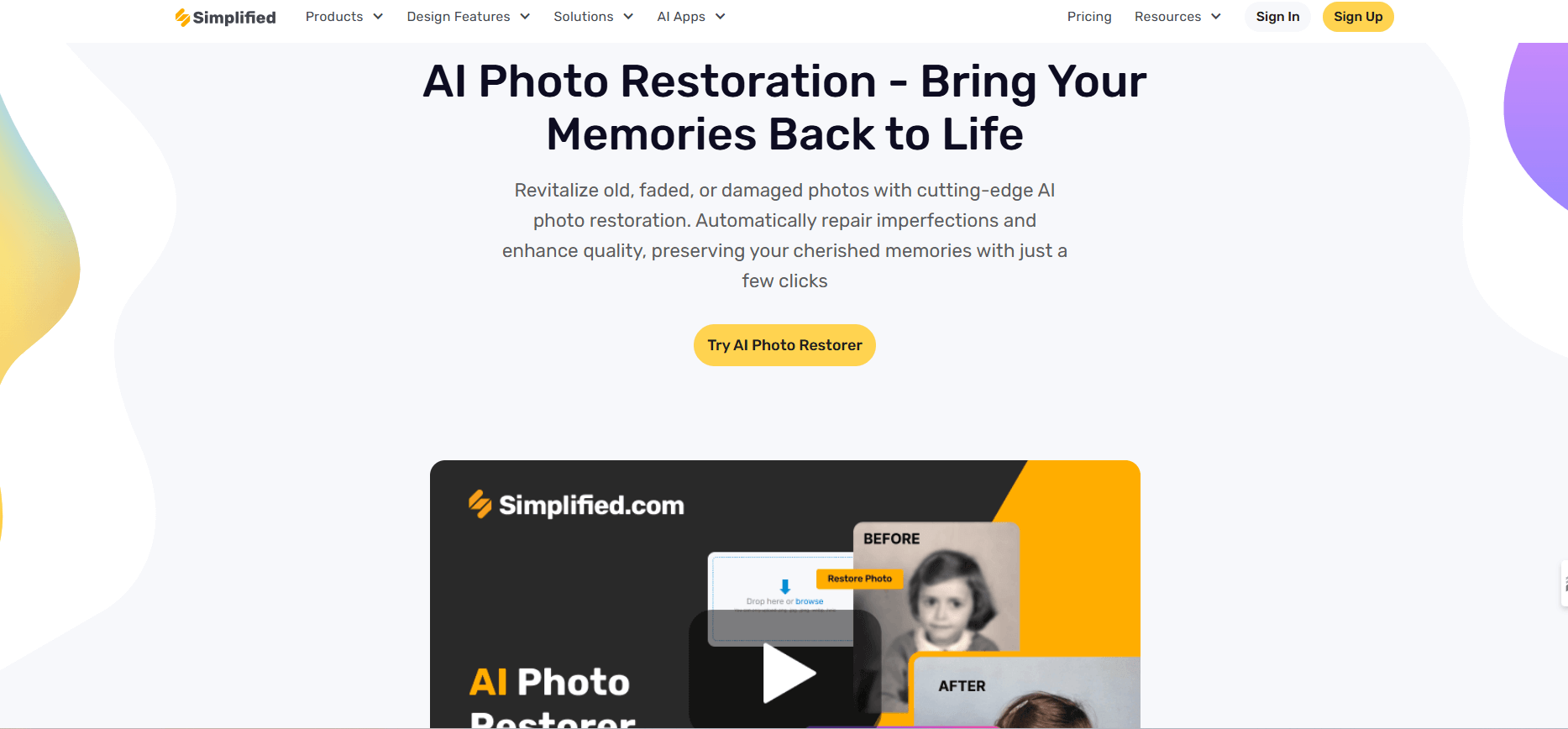
Simplified is an AI-powered tool designed to restore old photos with minimal effort. It offers a fast and easy way to repair faded, scratched, or damaged images.
Features:
- AI-Powered Restoration: Uses advanced AI to repair damaged photos by enhancing colors, fixing scratches, and reviving faded images.
- Easy to Use: With a simple drag-and-drop feature, you can upload images and restore them in just a few clicks.
- Multiple File Formats Supported: Works with a wide variety of formats, including PNG, JPG, JPEG, BMP, WEBP, BLP, HEIC, and HEIF.
- Image Editing Tools: After restoration, the platform allows you to make additional adjustments such as sharpening, contrast tweaking, and color correction.
- Cloud Storage: Saves your restored photos directly in your account for easy access and future edits.
Bonus: How AI Create Video From Image in Just 4 Easy Steps
2. Adobe Photoshop
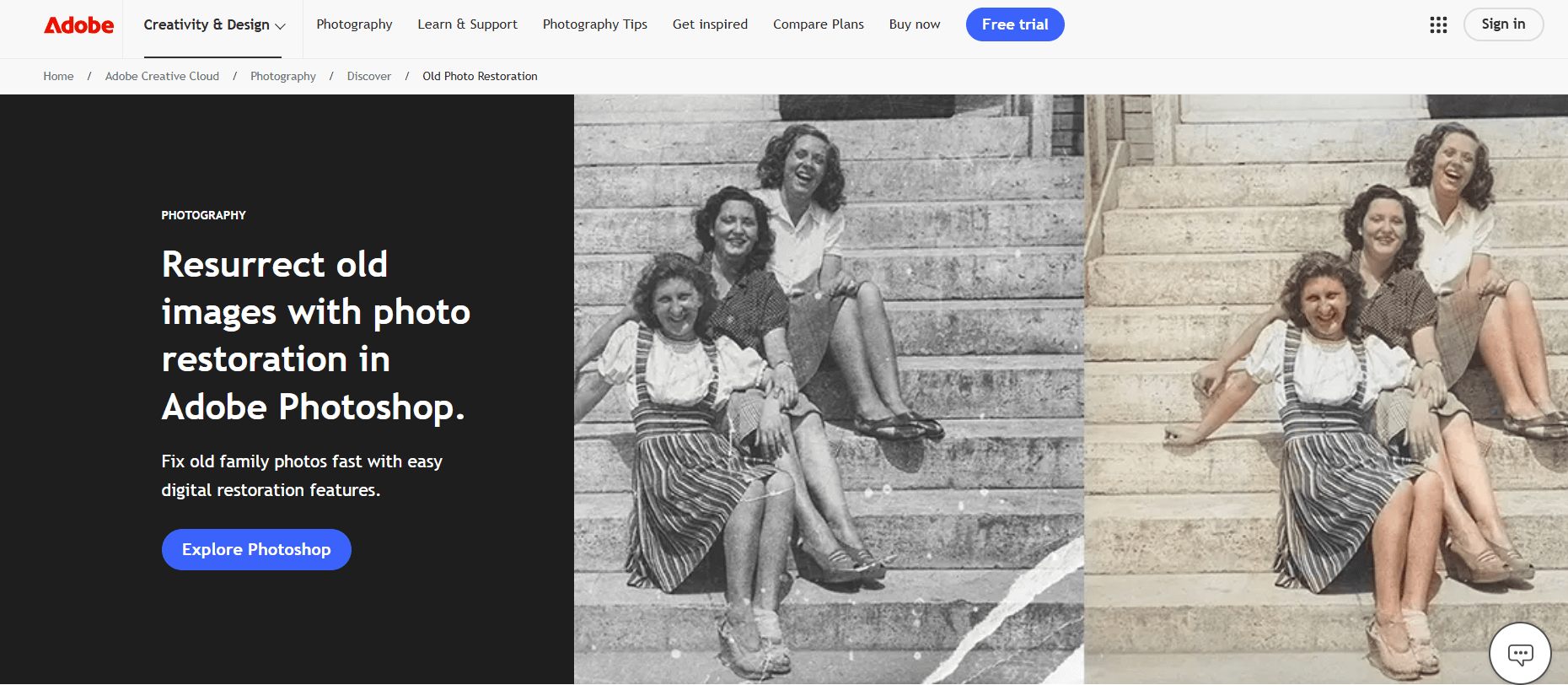
Adobe Photoshop is one of the most popular tools for photo restoration, offering robust features for professionals and enthusiasts alike.
Features:
- Content-Aware Fill: Automatically removes imperfections like scratches, spots, and blemishes in damaged photos.
- Advanced Retouching Tools: Use healing brushes, patch tools, and clone stamps to repair damaged areas.
- Layer-based Editing: Allows you to work non-destructively by using layers for each edit.
- Color Correction: Offers detailed controls for adjusting color balance, brightness, and contrast, bringing faded photos back to life.
3. Remini
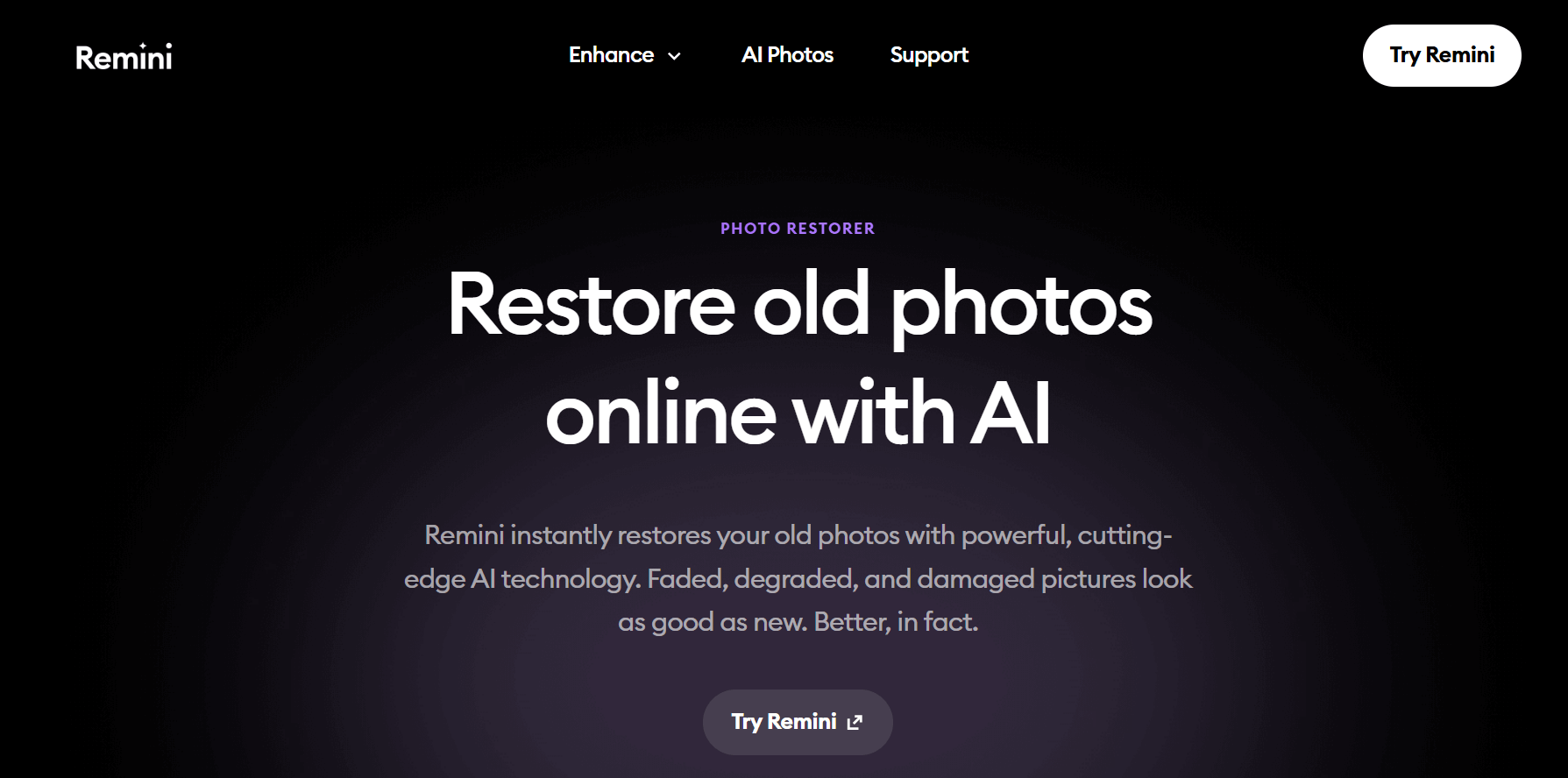
Remini is a mobile app that uses AI to restore old and blurry photos with impressive speed and accuracy.
Features:
- AI-Based Enhancement: Automatically enhances the details and quality of old or blurry photos.
- Real-Time Processing: Quickly restores images with AI technology, making it perfect for users on the go.
- Portrait Restoration: Specializes in restoring portraits, enhancing facial features, and improving clarity.
- Easy-to-Use: Simple interface with just a few taps to restore your photos.
Bonus: Top 10 Free Video Mergers Without Watermark in 2025
4. Fotor
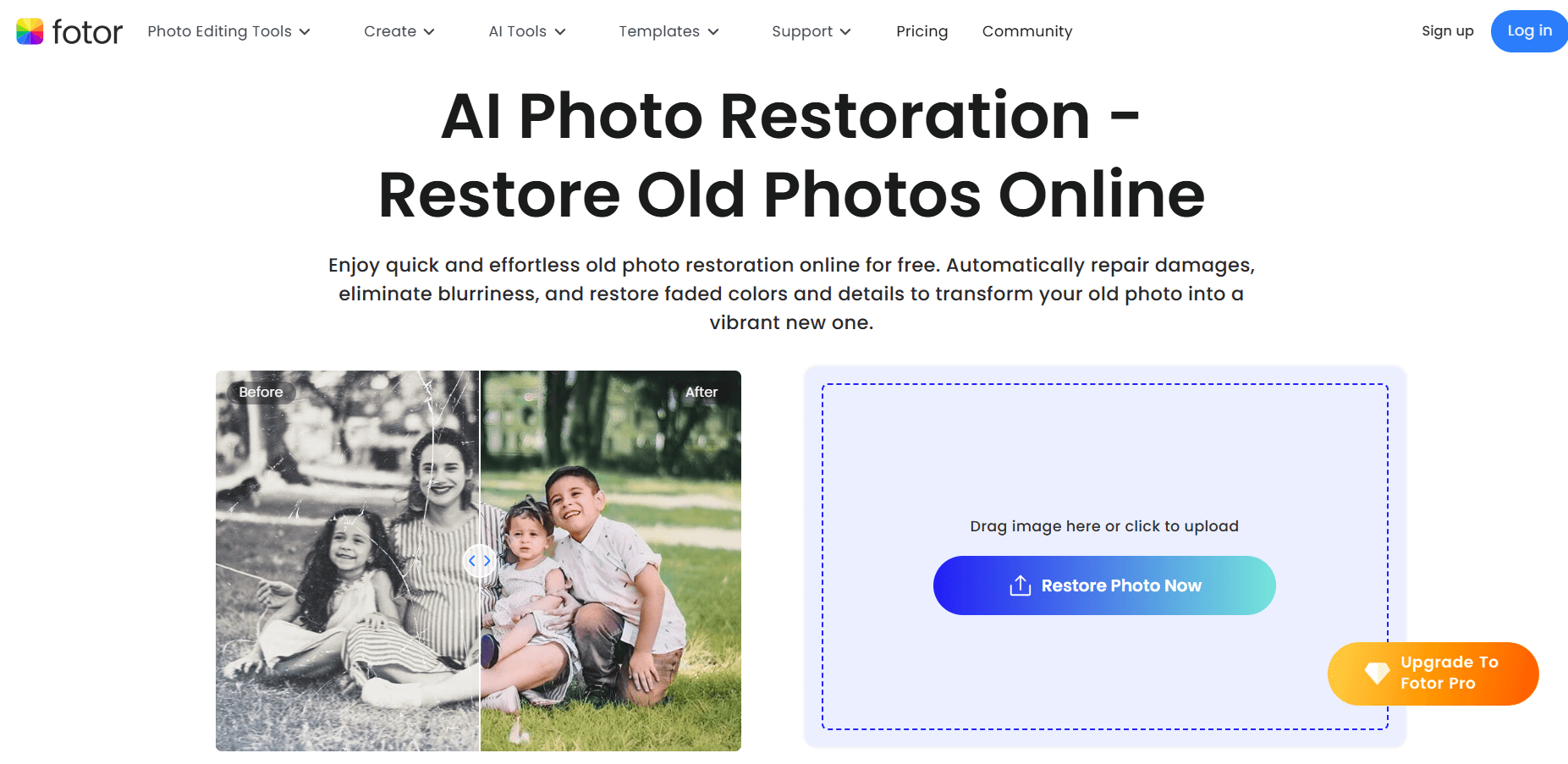
Fotor is an online photo editor that offers various tools for restoring old and damaged photos.
Features:
- AI Photo Enhancer: Uses AI to enhance photo quality, improve clarity, and restore old images.
- Repair and Retouch: Features tools to fix scratches, remove stains, and repair torn images.
- Batch Processing: Allows you to restore multiple images at once, making it ideal for large photo collections.
- Cloud-Based: Easily upload and restore photos without needing to download software, making it convenient for quick restorations.
Bonus: How to Remove Sound from MP4 Video: Free Tools and Tips
5. VanceAI
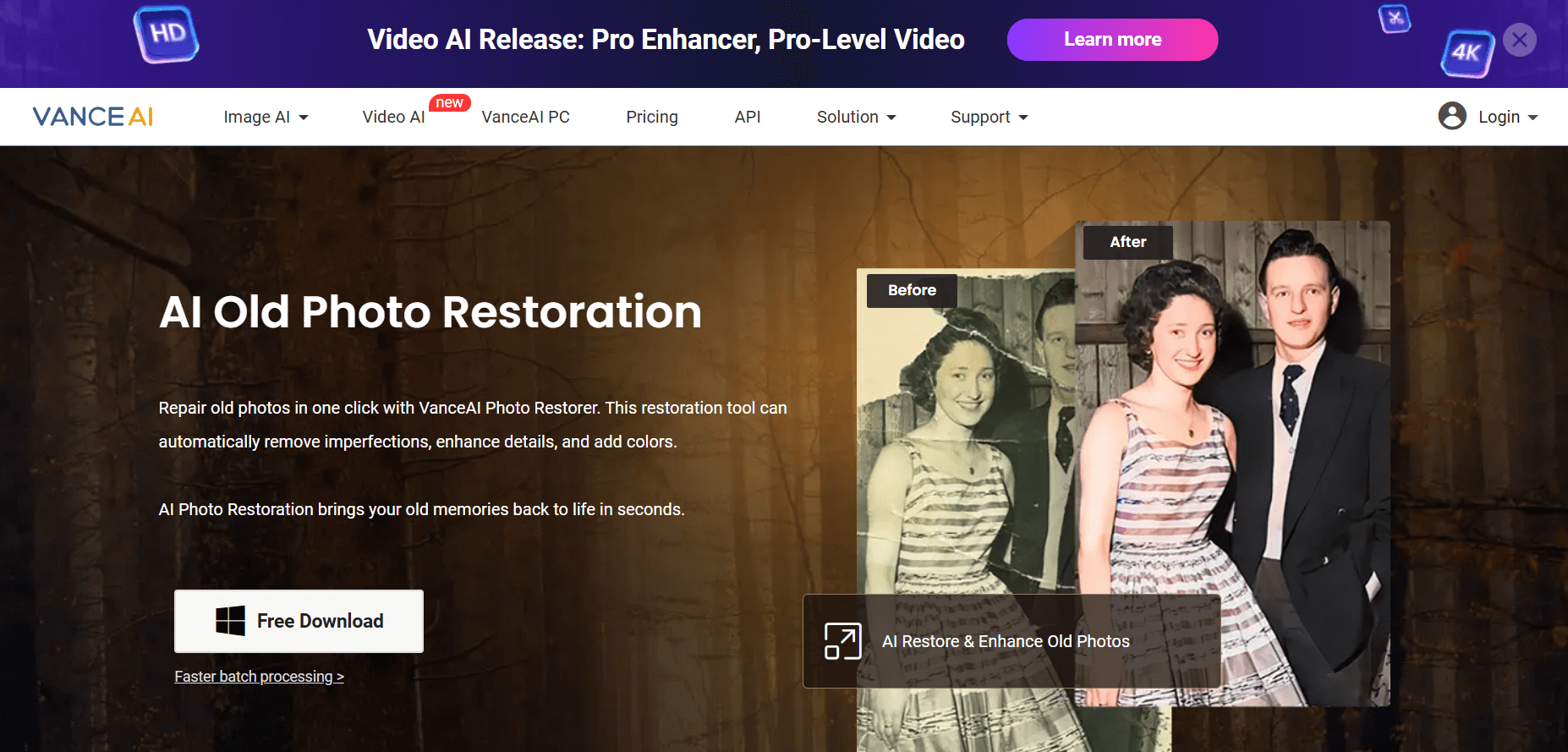
VanceAI is an AI-powered photo restoration tool that focuses on upscaling and enhancing old photos.
Features:
- AI-Powered Photo Restoration: Fixes old and damaged photos by automatically detecting and restoring lost details.
- High-Quality Upscaling: Upscales photos to higher resolutions without losing quality, making it suitable for both old photos and modern uses.
- Noise Reduction: Reduces noise in old or grainy photos to make them clearer and more vibrant.
- Detail Enhancement: Uses deep learning algorithms to restore missing details and enhance clarity.
These tools provide a range of features to help you restore your damaged old photos, whether you’re looking for a quick fix or in-depth, professional-level editing.
Tips for Successful Photo Restoration
- Use High-Resolution Scans: Ensure the old photo is scanned in high resolution for the best results.
- Be Patient with Editing: Small adjustments can make a significant difference in the final outcome.
- Preserve Originals: Always keep a copy of the original photo to compare results.
- Experiment with Features: Utilize the editing tools to achieve the perfect look.
Revive and Preserve Your Memories
Restoring old photos is more than just a technical process; it’s about reviving memories and preserving history, reviving your recovery of cherished moments. With Photo Restorer tools, anyone can restore old photos with ease and precision. Whether you’re dealing with a single damaged photo or an entire album of old damaged photos, these steps will help you achieve remarkable results.

























