
If you want to turn your designing process into a hassle-free one, you’ve come to the right place! Simplified will help you with that and much more. Using our website, you can save your favorite parts of the design- images, shapes, texts or any other element on your artboard, as Components. Now, what are Components? And more importantly how to save your design elements as Components?
Let’s dive right into it!
What Are Components?
On our website, you can design exceptional designs with minimal effort. Simplified provides a variety of Components to make your design stand out.

- Patterns: These include unique patterns, irregular shapes and striking illustrations to enhance your design.
- General: A combination of all types of components and vibrant human illustrations!
- Shape: Here, you can explore regular shapes that’ll help give your designs a minimalist touch.
- Stickers: This component is useful for adding eye-catchy CTA’s and helps form the focus point of your design.
- Callouts: You’ll find illustrations and attractive visuals that can potentially improve the design outcome.
- Flowers & Leaves: Design brands aligned with the nature can make the most out of these components.
These components allow you to easily access all important or regularly used elements after you save your design, such as the logo design, an irregular shape, or a pattern. Sounds intriguing?
Getting Started On Simplified
On Simplified, you can explore user-friendly designing tools even if you don’t have strong expertise or a designing background!
To start your journey to a Simplified designing process, sign in to your profile on our website. If you are a new user, Sign up using your email, or instead, you can simply ‘Continue with Google’.
On the dashboard, you’ll find all the resources you need to become a great designer! And if you’re looking for templates, say no more! On Simplified, you’ll have access to an entire library of templates to help you boost your design project.
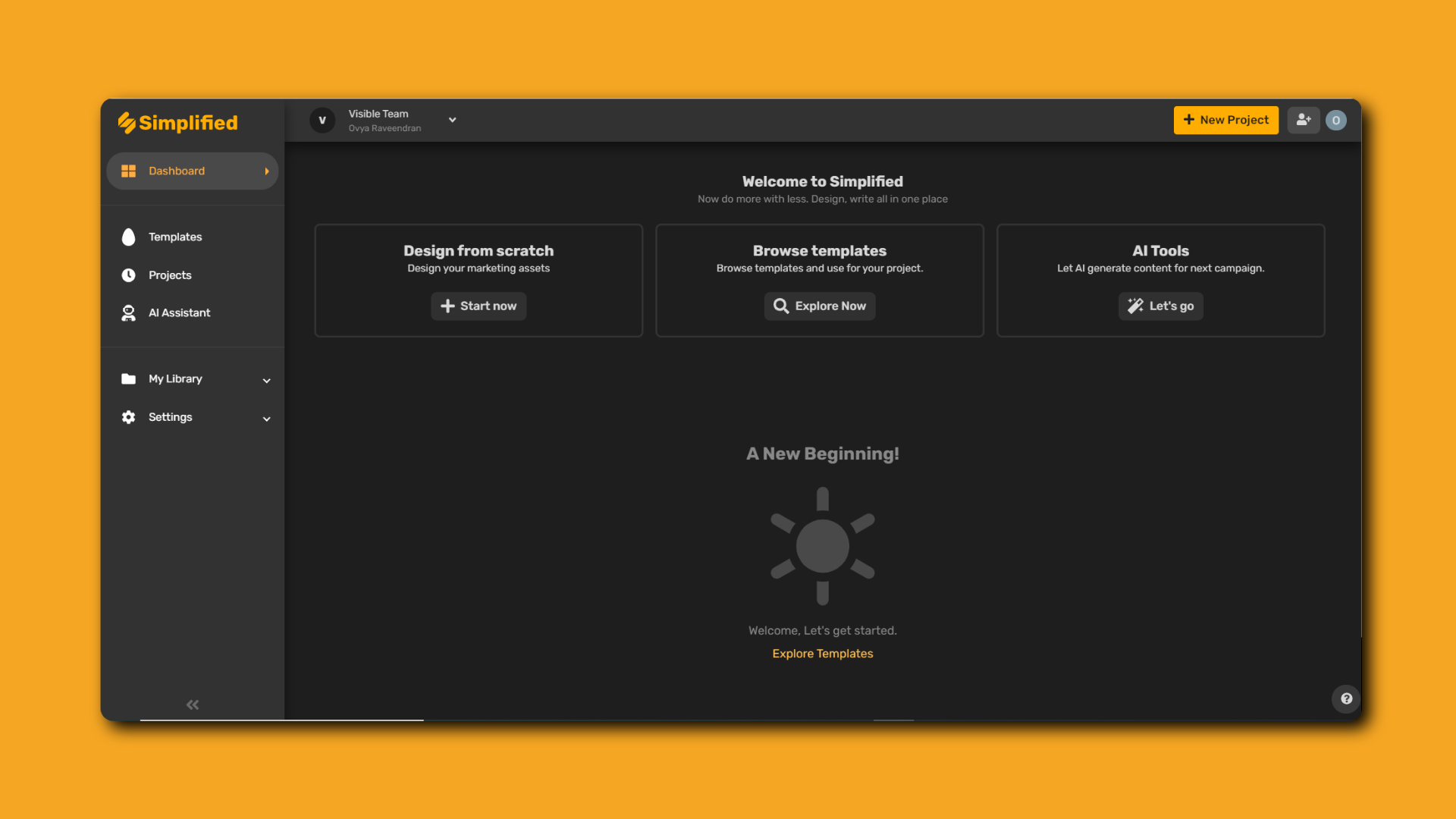
Choose any one of the 3 options to work on your dashboard. You can:
- Use a template – Easy, ready-to-use & all-inclusive designs that save time!
- Start from scratch – Start crafting your own unique vision on a blank canvas.
- AI Tools – Wide-ranging services with personalized AI generated content for your brand!
How To Save Your Design Components In A Single Click!
Before creating your design, choose the dimensions that you want to start with. You can customize and resize it anytime.
Our website provides a wide selection of templates specially created for each social media outlet! Whether it’s a Pinterest post, Instagram story, Facebook cover, Zoom virtual background, or even a billboard – we’ve got you covered!
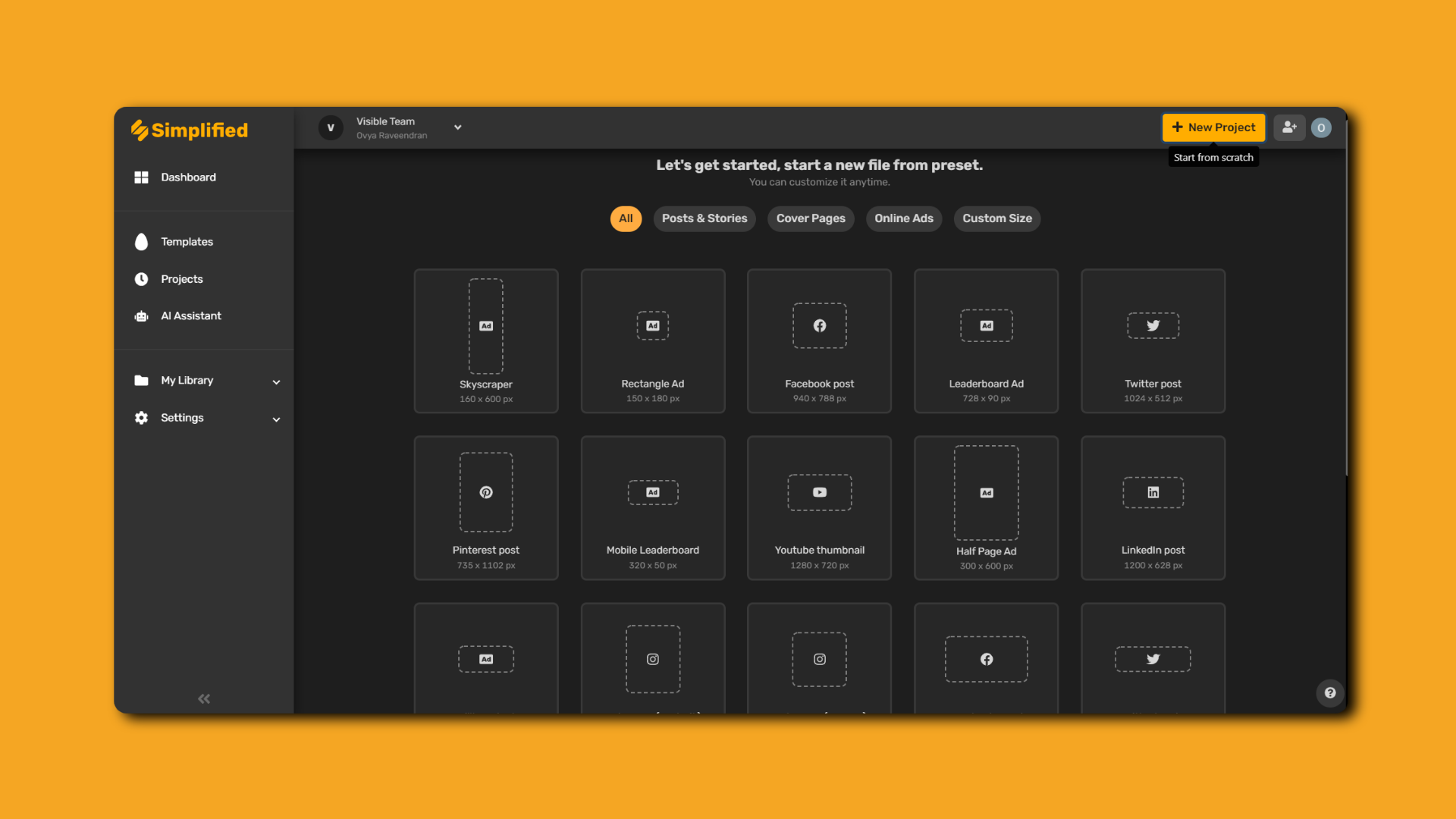
Now that you have the basics clear, let’s get rolling! We’ll show you how to save your favorite design elements as components for all your graphics using Simplified.
There are two ways to save any element as a component- either from your artboard or from the side panel of an open project. Let’s see how it can be achieved effortlessly in a single click!
How To Save Components From Your Artboard
Step 1: Right click on the element that you wish to save as a component
Step 2: Click on ‘Save as Component’
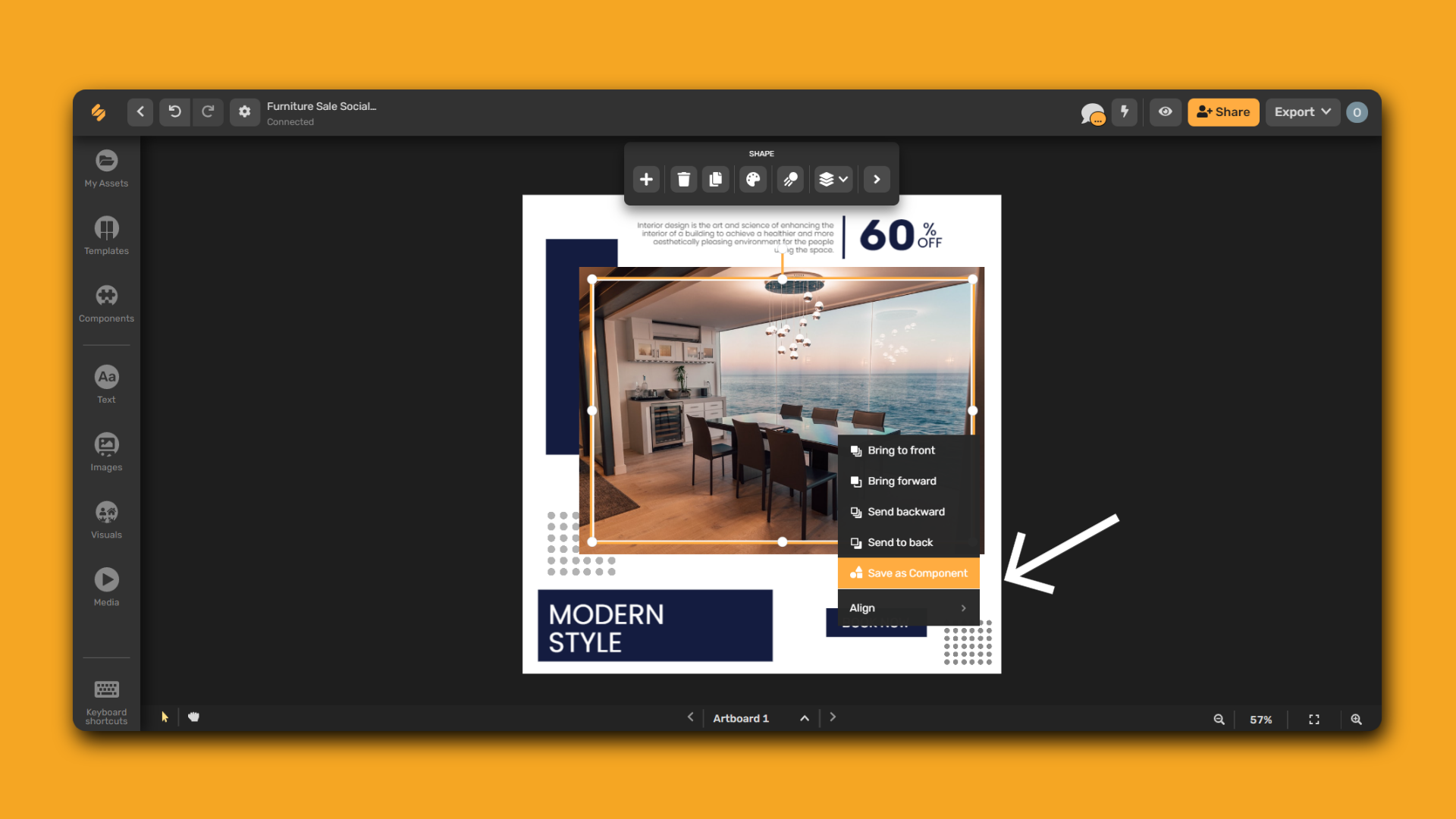
Do you want to collaborate on your design with your teammates? It’s simple, create a shared workplace and get going!
Simplified Tip: To create a shared workplace, go to Settings > My Workplace > Update Workspace Name > Invite Member > Send Invitation!
How To Save Components From The Side Tool Panel
Step 1: Click on the elements
Step 2: From the top panel, click on the ‘More >’ icon
This will open a side panel with a wide range of tools and options to enhance your design. Click on the ‘Save as Component’.
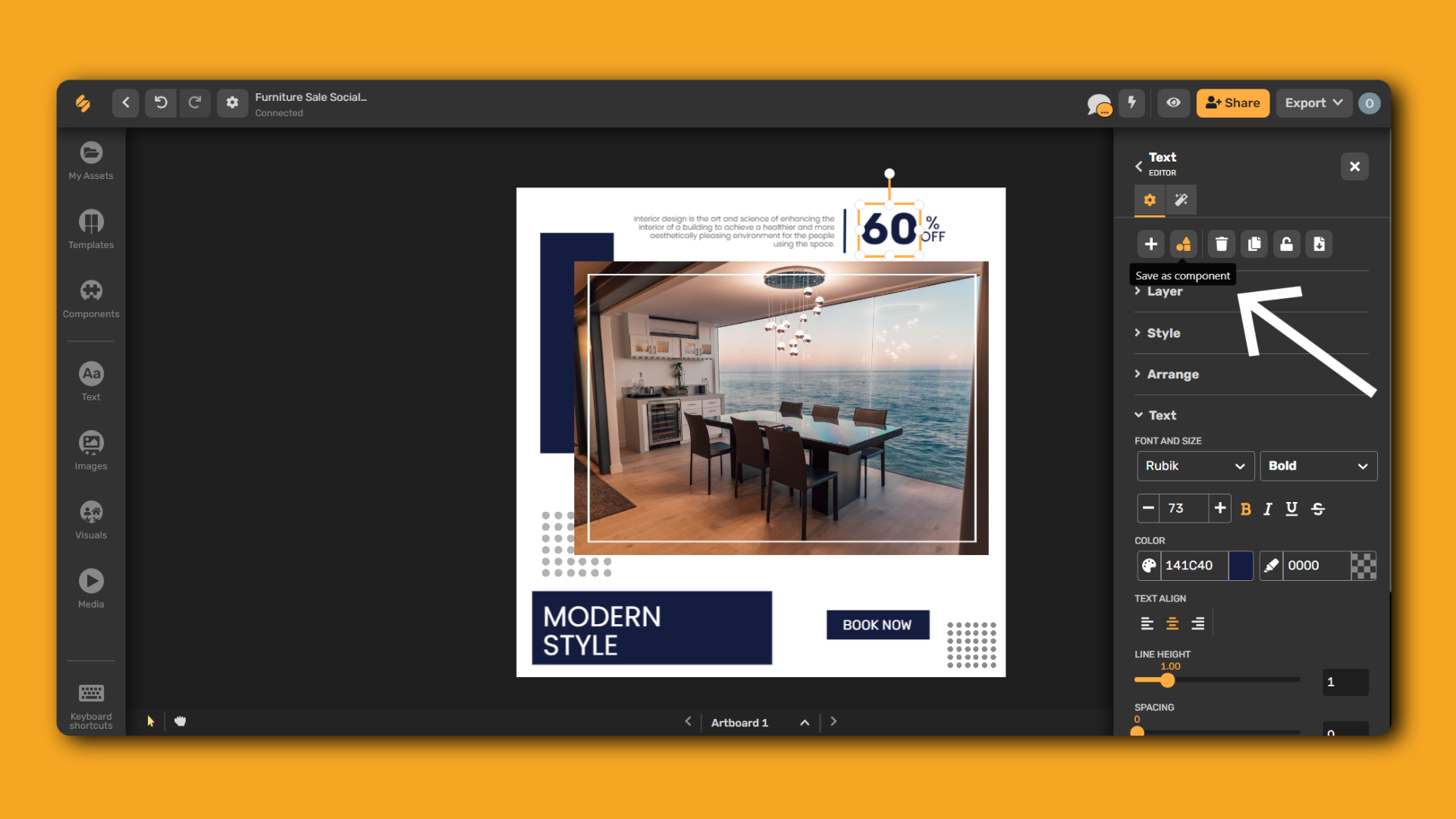
And that’s it!
You can view all your saved components under Components > My Components and incorporate them in your next design!
Check out the video below to see how to save your design elements as components with ease.
Now, you know how to save and use Components effectively to make your design process, Simplified.
Happy designing!


![10 Best AI Image Restoration Tools to Try in 2025 [Free & Paid] 10 Best AI Image Restoration Tools to Try in 2025 [Free & Paid]](https://siteimages.simplified.com/blog/Best-AI-Image-Restoration-Tools-01.png?auto=compress&fit=crop&fm=png&h=400&w=400)
![How to Use Photoshop AI Generative Fill Feature [2025] How to Use Photoshop AI Generative Fill Feature [2025]](https://siteimages.simplified.com/blog/How-to-Use-Photoshop-AI-Generative-Fill-01-1.png?auto=compress&fit=crop&fm=png&h=400&w=400)
![20 Podcast Thumbnail Ideas to Boost Your Show’s Visual Appeal + Best Practices [2025] 20 Podcast Thumbnail Ideas to Boost Your Show’s Visual Appeal + Best Practices [2025]](https://siteimages.simplified.com/blog/Podcast-Thumbnail-Ideas-to-Boost-Your-Show-02-1.png?auto=compress&fit=crop&fm=png&h=400&w=400)




