When TikTok users are scrolling through their feed, they see the cover image or a short clip of your video first. Depending on how interesting it looks to them, they stay to watch or scroll past. So TikTok thumbnails are really important to your engagement.
These thumbnails are a great way to give the user a sneak peek into the video they’re about to watch, and it helps them find what they’re looking for much quicker. You can add text to your thumbnails so if your video is about travel hacks, for instance. You could add text to the thumbnail that says ’10 Travel Hacks for International Trips.’ This helps users choose which of your videos users want to watch.
Selecting A TikTok Thumbnail
When you upload a TikTok video, you’re not prompted to select a thumbnail, so this step is often forgotten. But it makes a big difference in the viewer experience, so we would definitely recommend uploading a thumbnail for each video. Here’s how
- Create a video by tapping the ‘+’ on the right-hand side of the record button
- Upload pre-recorded clips (by selecting ‘Upload’) or record a clip on TikTok
- Once the editing is complete, you will be on the final page, entitled ‘Post’. The space at the top is where you can type in the caption, links, tags, and cover.
- On the top right corner, you’ll be able to see a preview of the video you just uploaded with the option to ‘Select Cover’ at the base of the frame. Tap on this.
- You’ll be able to go through your video and choose a frame that will be the thumbnail for your video.
- There are pre-set styles that you can select to add text to this thumbnail. Just position the text box as you want. Remember to keep in mind the TikTok thumbnail size and stay within the marked boundaries so the text is clearly visible on the feed.
- That’s it! Just Save and post your video with a great TikTok thumbnail!
Can You Change TikTok Thumbnail After Posting?

Regrettably, there isn’t a way to edit a thumbnail after posting the video. BUT, we have figured out an easy work-around.
- Just open the video that you want to change and select the ‘…’ button that’s placed on the right side of the video.
- Of all the options that appear, choose ‘Save video.’ This saves the video on your phone to the camera roll. We recommend you do this so you can repost it without having to make all the edits again.
- Then you just have to delete the post with the old video and repost the one you’ve saved with the edited thumbnail and/caption!
These steps do work when you’re in a pinch, but it does mean extra work. So it’s always best to plan your thumbnail beforehand, and with free design apps like Simplified, you can create truly professional covers with just a few clicks!
Related: The Ultimate Guide To The Perfect Twitter Header Size
Benefits of a Good TikTok Thumbnail
Thumbnails are the first thing viewers see in your videos, so they’re extremely important if you want to make a good first impression. Good TikTok thumbnails also –
- increase engagement by prompting viewers to click on your video
- give you an opportunity for branding by using a consistent design style and presentation
- help your video look professional
- categorize your content and makes your feed easier to navigate
If you don’t select or upload a thumbnail, it’s likely that the platform will choose one for your video. This could potentially be an awkward expression or just a scene that doesnt give your viewers any context for the video. This could prompt them to scroll away.
Tips To Design Noticeable TikTok Covers
TikTok is where you can let your personality shine and creative effort shine! So there really isn’t a single formula that works for all videos and profiles. However, we have figured out some useful guidelines to help you make the best TikTok covers for your videos!
Wondering how to make a TikTok thumbnail? Don’t worry, you don’t have to create each thumbnail from scratch. Design apps like Simplified have incredible pre-designed TikTok Thumbnail templates for an incredibly wide range of purposes. All you have to do is choose one that works for your video, edit it to suit your video, and upload!
Here are some considerations to take into account and for free templates to try!
- Your cover photos should give off an overall impression of cohesiveness. The aesthetic organization is pleasing to the eye and draws users in.

- Clutter-free designs allow your content to shine through, so keeping the covers minimalist and bright is a good idea.
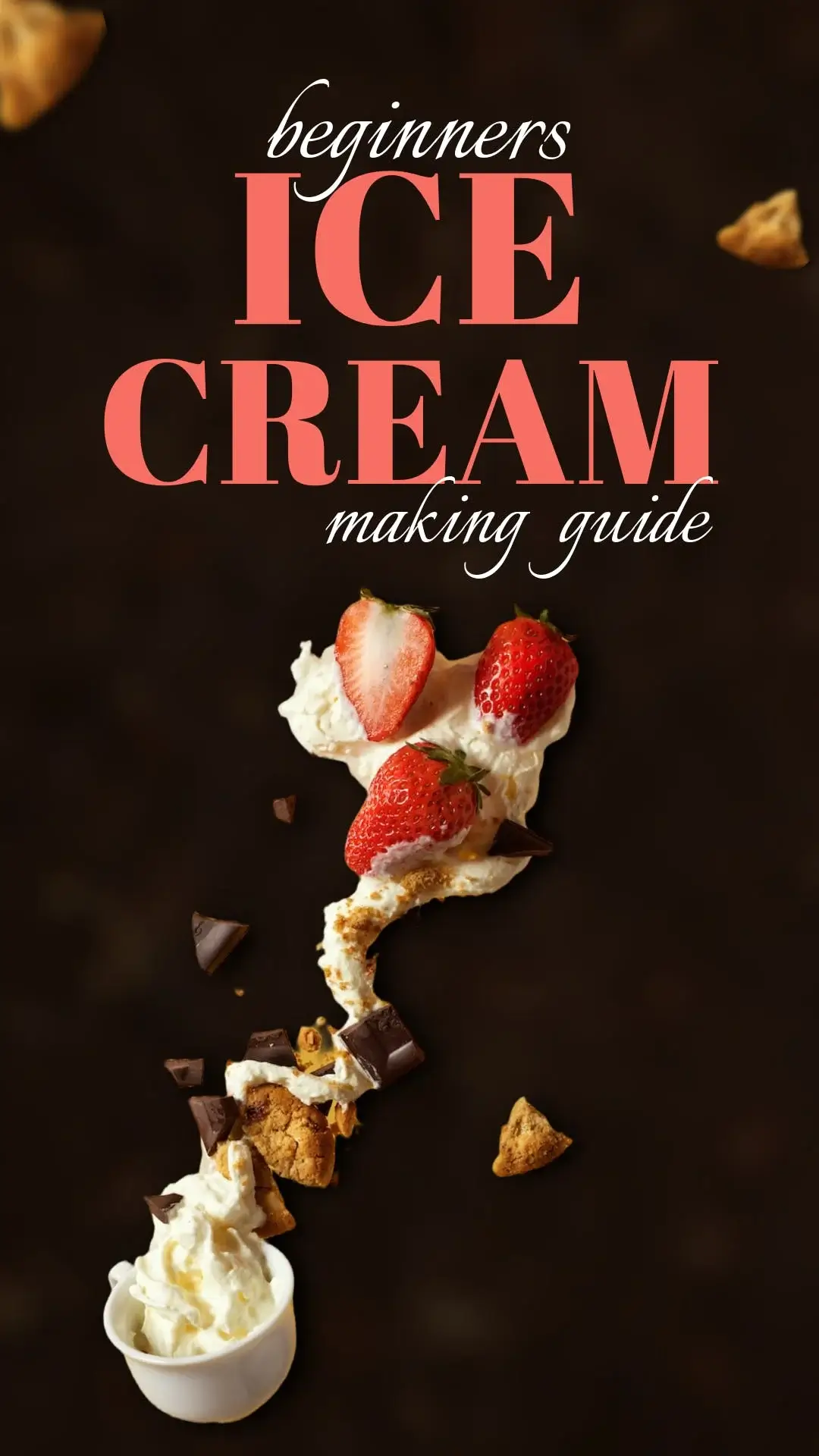
- Text on thumbnails gives your users context for your videos. But choose your fonts carefully so the overall look remains clean and easy on the eye. Try using white or pastel colors for your fonts to enhance that elegant feel.
- Don’t shy away from adding your face to your TikTok thumbnails. Users connect better with content that includes people and real expressions.

- Give your viewers a close-up of the crux of the video. If you’re a food vlogger, this could be the latest sumptuous treat you tried.
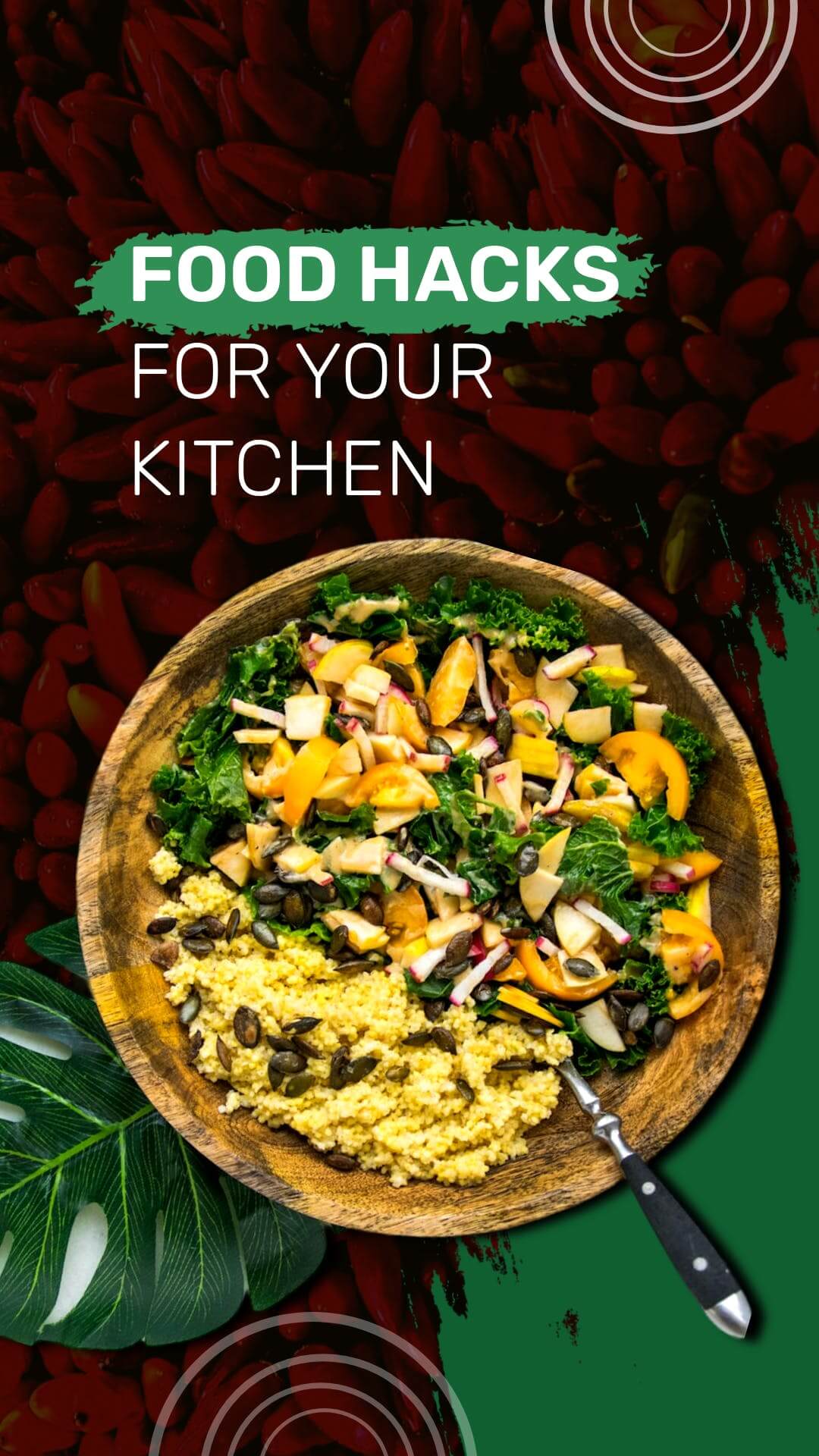
- Keep it short and simple. About 2-3 words is the ideal length.
- For daily vloggers, adding a date and time stamp to the cover is a great way to help your audience navigate through your videos.



![10 Best AI Image Restoration Tools to Try in 2025 [Free & Paid] 10 Best AI Image Restoration Tools to Try in 2025 [Free & Paid]](https://siteimages.simplified.com/blog/Best-AI-Image-Restoration-Tools-01.png?auto=compress&fit=crop&fm=png&h=400&w=400)
![How to Use Photoshop AI Generative Fill Feature [2025] How to Use Photoshop AI Generative Fill Feature [2025]](https://siteimages.simplified.com/blog/How-to-Use-Photoshop-AI-Generative-Fill-01-1.png?auto=compress&fit=crop&fm=png&h=400&w=400)
![20 Podcast Thumbnail Ideas to Boost Your Show’s Visual Appeal + Best Practices [2025] 20 Podcast Thumbnail Ideas to Boost Your Show’s Visual Appeal + Best Practices [2025]](https://siteimages.simplified.com/blog/Podcast-Thumbnail-Ideas-to-Boost-Your-Show-02-1.png?auto=compress&fit=crop&fm=png&h=400&w=400)




