Are you a busy business owner struggling to keep up with your Instagram inbox? Do you feel like you’re drowning in a sea of messages, comments, and direct messages? Well, you’re not alone!
Instagram has become a crucial platform for businesses to engage with their audience. But it can be challenging to manage the influx of communication.
That’s why we’ve put together a game-changing list of 5 must-have tools to help you take control of your Instagram inbox and streamline your communication process. Whether you’re a seasoned Instagram pro or just starting out, these tools will make your life easier and your business more successful. Get ready to conquer your inbox and take your Instagram presence to new heights!
How to use Instagram’s built-in features to manage your inbox?

Instagram’s built-in features are a great starting point for managing your Instagram inbox. The platform has several built-in tools that can help you stay on top of your messages, comments, and direct messages. Here are some of the key features:
- Message requests: Instagram’s message requests feature allows you to filter messages from people you don’t follow. This helps prevent spam and unwanted messages from cluttering your inbox.
- Priority inbox: Instagram’s priority inbox sorts your messages based on relevance, placing essential messages from people you follow and frequently interact with at the top of your inbox.
- Quick replies: Instagram’s quick replies feature allows you to save and reuse responses to frequently asked questions or comments. This helps save time and maintain consistency in your communication.
- Saved replies: Similar to quick replies, saved replies allow you to save responses to frequently asked questions or comments. However, saved replies are not automated, and you’ll need to manually select and send them.
To use Instagram’s built-in features to manage your inbox, navigate to your inbox and explore the various options available. You can accept, decline, or mark message requests as spam. You can also use the priority inbox to stay on top of important messages and use quick or saved replies to respond to standard messages.
The advantages of using Instagram’s built-in features include their accessibility and ease of use, as they are integrated into the platform. However, they have limitations, such as a lack of advanced filtering options and automation. Therefore, it’s recommended to use additional third-party Instagram tools for more advanced inbox management.
Bonus: What Is A Social Media Target Audience And How To Find Yours In 2023
5 Awesome Tools to Keep Your DMs Sorted!
Tool #1: Simplified
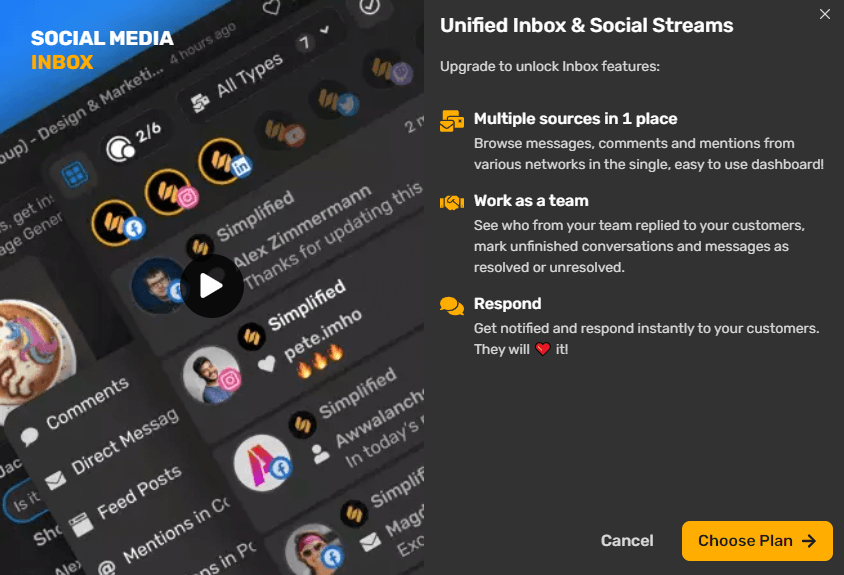
Simplified’s features include a unified inbox, advanced filtering options, and automation tools. The unified inbox allows you to view and respond to all your Instagram messages, comments, and mentions from a single dashboard. This is especially useful for businesses with a high volume of messages, as it eliminates the need to switch between multiple accounts and platforms.
The advanced filtering options in Simplified allow you to prioritize messages based on keywords, users, or specific message types. This makes it easier to find and respond to important messages quickly. You can also set up automatic responses for frequently asked questions or comments, reducing the amount of time you spend manually responding to messages.
Overall, Simplified is an excellent tool for busy business owners who want to stay on top of their Instagram inbox without sacrificing productivity. Its advanced features and automation tools make it easy to manage large volumes of messages and respond to customers promptly. Plus, with Simplified’s user-friendly interface, you can get started right away without a steep learning curve.
Check the video below to learn how you can use the tool for your inbox right away!
How to use inbox for social media management
Tool #2: Hootsuite
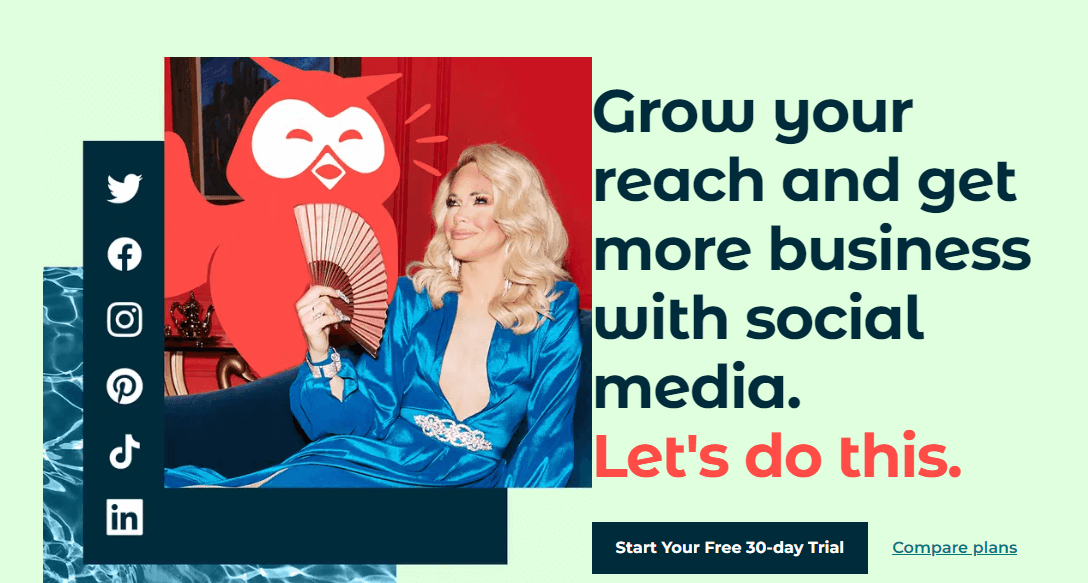
Hootsuite is a comprehensive social media management tool that can be among the best platforms to manage your Instagram inbox. With Hootsuite, you can manage all your social media accounts in one place, including Instagram.
Hootsuite’s features include a unified inbox, advanced filtering options, and the ability to schedule and publish posts across multiple platforms. You also get filtering options that allow you to prioritize messages based on keywords, users, or specific message types, making it easier to find and respond to important messages quickly. Plus, with the ability to schedule posts in advance, you can ensure that your Instagram content is consistent and engaging, without having to spend time manually posting every day.
Bonus: The Ultimate Guide to the Best Social Media Inbox Tools for 2023
Tool #3: Agorapulse
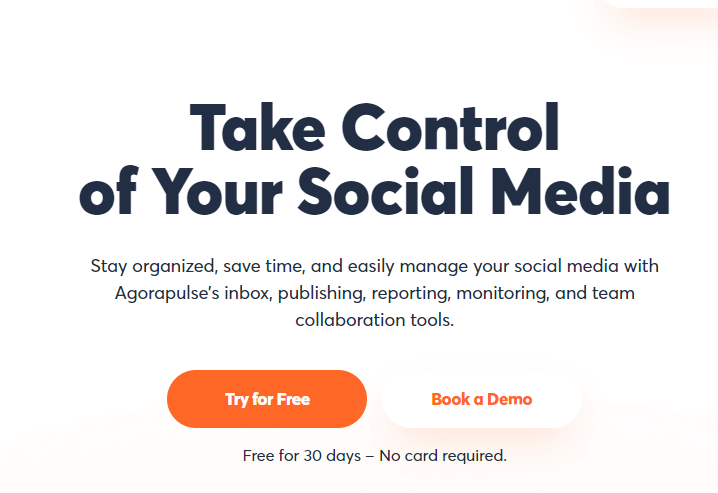
Agorapulse is a powerful inbox management tool that provides a comprehensive messaging system. With Agorapulse, you can manage all your social media accounts, including Instagram, in one place.
Agorapulse’s messaging system allows you to view and respond to all your Instagram messages, comments, and mentions from a single dashboard. You can also assign conversations to team members, set up tags, and use filters to prioritize messages.
This makes it easier to manage large volumes of messages and respond to customers promptly. Plus, with the ability to create saved replies and use automation rules, you can save time and ensure consistency in your communication.
Overall, Agorapulse is a useful inbox management tool for busy business owners who want to streamline their Instagram communication and improve their social media strategy.
Tool #4: Iconosquare
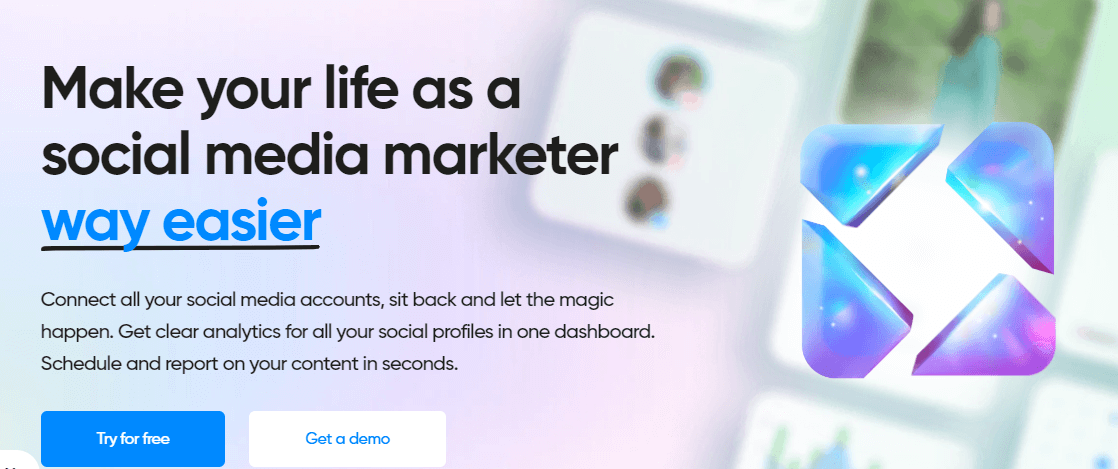
Iconosquare is a social media management tool that offers a variety of features, including analytics, content scheduling, and community management. Its analytics features provide valuable insights into your Instagram performance, including engagement rates, follower growth, and post-performance.
Iconosquare also offers a basic inbox management feature that allows you to view and respond to Instagram messages and comments. However, it lacks advanced filtering options and automation tools that can save time for busy business owners with high message volumes.
However, Iconosquare’s scheduling and community management features are limited compared to other social media management tools. For example, you can’t schedule Instagram Stories or manage multiple accounts on the same platform.
Tool #5: Crowdfire
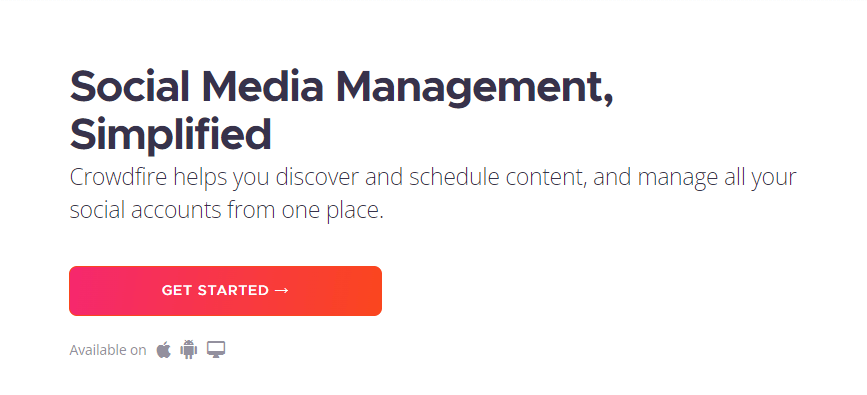
Crowdfire is a social media management tool that offers a powerful Instagram DM management feature. With Crowdfire, you can view and respond to all your Instagram messages, comments, and mentions from a single inbox.
Crowdfire’s inbox management feature allows you to prioritize messages based on their importance and set up automation rules for frequently asked questions. This makes it easier to manage large volumes of messages and respond to customers promptly.
Rule Your Instagram Inbox with Simplified
In conclusion, managing your Instagram inbox can be overwhelming, especially when you’re running a busy business. However, with the right tools, you can streamline your inbox management, save time, and provide exceptional customer service.

If you’re looking for a comprehensive social media management tool that can help you manage your Instagram inbox as well as many other things, we highly recommend Simplified. With its powerful social inbox management features, automation tools, and user-friendly interface, Simplified can help you save time, stay organized, and improve your social media strategy.
What’s more? It’s absolutely free to use. You can explore stunning graphic design templates for your Instagram posting, highlight covers, and even create engaging captions with the powerful AI writer.
Get Started for FREE!














![13 Project Management Software & Tools for Creative Agencies [Free & Paid] 13 Project Management Software & Tools for Creative Agencies [Free & Paid]](https://siteimages.simplified.com/blog/Advertising-Agency-Project-Management-Softwares-01.png?auto=compress&fit=crop&fm=png&h=400&w=400)


![How to Find Your Drafts on Instagram: Posts, Reels & Stories [2025] How to Find Your Drafts on Instagram: Posts, Reels & Stories [2025]](https://siteimages.simplified.com/blog/How-to-Find-Your-Drafts-on-Instagram-Ultimate-Guid-01-1.png?auto=compress&fit=crop&fm=png&h=400&w=400)



![20+ Top monday.com Alternatives In 2025 [Free & Paid] 20+ Top monday.com Alternatives In 2025 [Free & Paid]](https://siteimages.simplified.com/blog/Top-Project-Management-Tools-01-1.png?auto=compress&fit=crop&fm=png&h=400&w=400)


