
In today’s visually-driven world, video content reigns supreme. The power of a well-made video cannot be overstated, especially when it comes to marketing your brand or captivating an audience. But creating polished, professional-grade videos can be a daunting task. This is where AI-powered video enhancer tools and upscalers come in, equipped with cutting-edge technology to elevate your videos to new heights of excellence.
From upscaling resolution to removing unwanted noise and blur, these tools work wonders to bring out the best in your footage. So without further ado, we present to you our carefully curated list of the seven best AI video enhancers and upscalers in the game. Whether you’re a seasoned video editor or a novice creator, there’s something here to suit your specific needs and budget. Let’s have a look!
7 Best AI Video Enhancers and Upscalers
1. Simplified’s AI Video Enhancer
Creating high-quality videos is essential for any content creator. However, capturing footage that is free from artifacts, interlacing, blurriness, or shakiness can be challenging, especially when working with low-quality footage. Fortunately, there are video enhancer tools available that can help you enhance the quality of your videos, and one of the best options on the market is Simplified’s AI Video Enhancer.
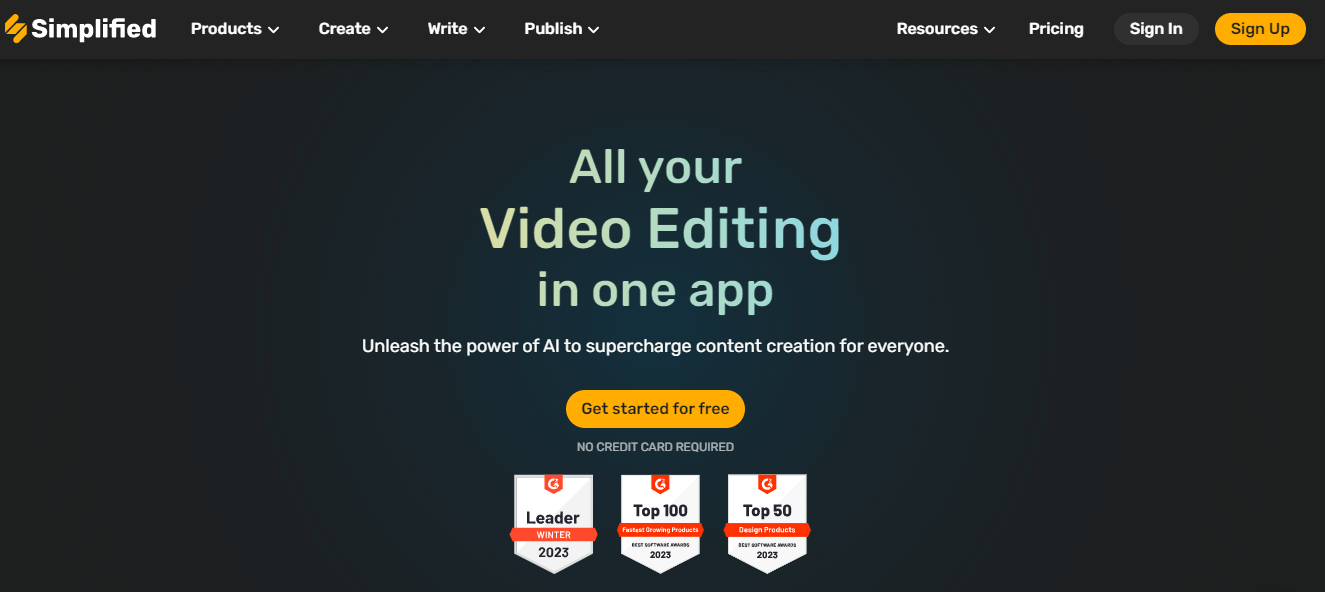
Key Features:
- Upscale Poor Quality Videos: Simplified’s AI Video Enhancer can upscale your low-quality videos to near-perfect clarity using advanced AI algorithms.
- Deinterlace Videos: The tool is also capable of detecting and eliminating interlacing lines, resulting in crystal-clear videos.
- Shake Stabilization: If you have shaky footage, AI Video Enhancer’s Shake Stabilization feature can analyze and correct it, providing smooth and seamless videos without expensive camera equipment.
- Motion Interpolation: The Motion Interpolation feature of AI Video Enhancer can boost the frame rate of your footage, providing smoother transitions and a more immersive viewing experience.
- All-in-one Creative Suite: Simplified offers a wide range of tools for all your creative needs, such as an AI-writer, graphic design tool, video editing app, and AI-image generator.
Pricing:
“Free Forever” plan is available with limited capabilities. Paid plans are as follows
- Small Team Plan: $24
- Business Plan: $40
- Growth Plan: $100
2. Topaz Video Enhance AI
If you’re looking to enhance the quality of your video recordings without breaking the bank, Topaz Video Enhance AI is worth checking out. This powerful software uses artificial intelligence to upscale low-resolution videos, making them look sharper, clearer, and more vibrant.
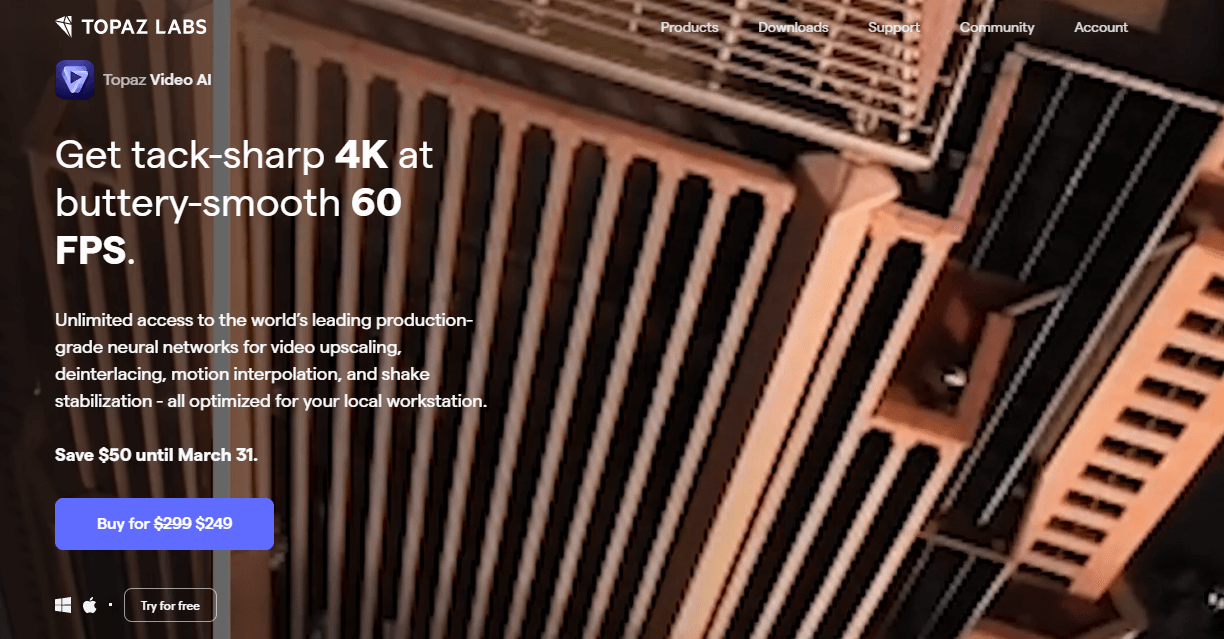
Key Features:
- Artifacts-free upscaling: Topaz Video Enhance AI uses AI algorithms to upscale your videos without introducing unwanted artifacts.
- Improved colors and tones: With Topaz Video Enhance AI, you can bring your videos to life with more vibrant and realistic colors and tones.
- Sharper edges: The software can sharpen the edges in your video clips, providing crisper and clearer footage.
- Desktop-based: Topaz Video Enhance AI is desktop-based and requires a computer with enough memory and processing speed.
- Free trial: You can try Topaz Video Enhance AI for free to evaluate the software’s effectiveness before committing to a purchase.
Pricing:
- One-time cost of $299.99
Bonus: Top AI Video Generators
3. Pixpop
This advanced AI video upscaling software is a top option on the market. With its cutting-edge neural network technology, Pixop can produce some of the most realistic and detailed results currently available. And the best part? It’s completely automated, so all you need to do is select your input video file and let Pixop do the rest. Plus, with constant updates, you can be sure that Pixop always delivers the best results.
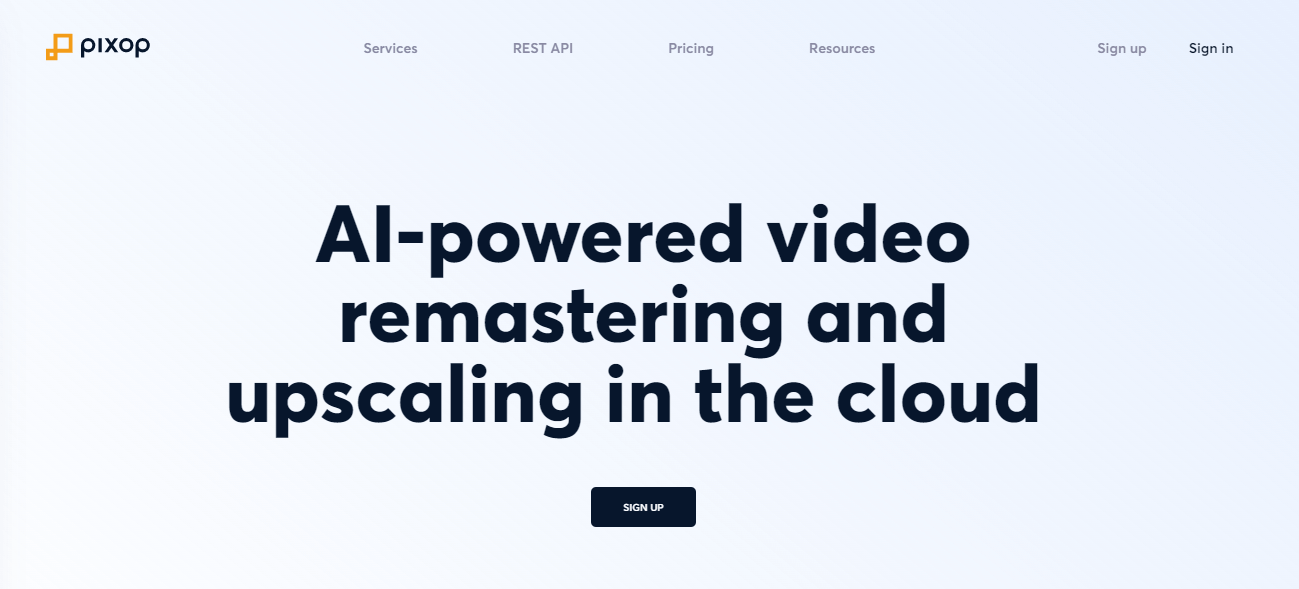
Top Features:
- Upscale your videos without losing quality: Pixop uses AI to upscale your videos, making them look sharper and more detailed without introducing artifacts or distortion
- User-friendly: Pixop is easy to use, and you can see results immediately
- Integrates with major video editing software: Pixop integrates seamlessly with your existing workflow, making it a convenient and effective tool to improve the quality of your videos
Pricing:
- With Pixop’s pay-as-you-go pricing model, you only pay for the processing time you use
4. AVCLabs Video Enhancer AI
AVCLabs Video Enhancer AI is an excellent solution for upscaling your videos with the help of artificial intelligence. It offers a range of features that make it a top choice for professionals and casual users alike.
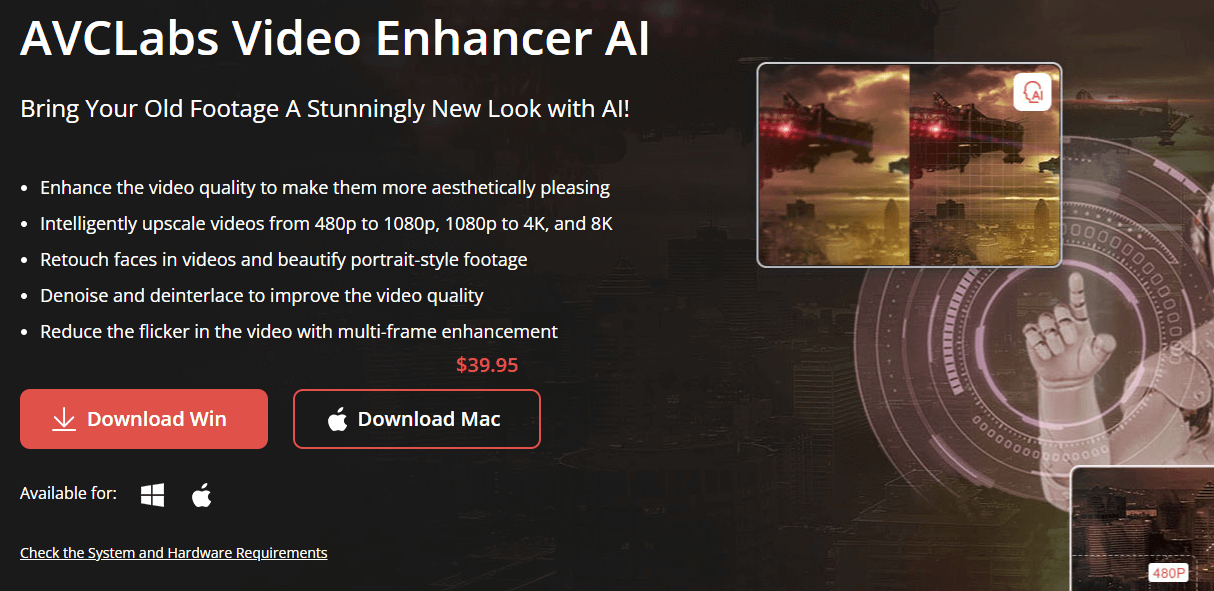
Key Features:
- Advanced AI algorithms: The software uses advanced AI algorithms to upscale your videos, resulting in sharper and more realistic images.
- Supports 4K resolution: AVCLabs Video Enhancer AI supports upscaling to 1080p, 4K, or 8K resolution, ensuring that your videos look stunning.
- Privacy protection: You can use the software to remove blur from video faces or add a blur to maintain privacy.
- Batch processing: With AVCLabs Video Enhancer AI, you can upscale multiple videos at once, saving you time and effort.
- Multiple format support: The software supports all major video formats, including MP4, MOV, and AVI. Easy to use: Simply select the video you want to upscale and let the software do the rest.
Pricing:
AVCLabs Video Enhancer AI offers three pricing tiers to choose from:
- One month of use: $39.95
- One year of use: $119.95
- Lifetime unlimited: $299.90
Bonus: 20 Best AI Video Editors for Professional-Quality Editing [Free & Paid]
5. DVDFab Video Enhancer AI
DVDFab Video Enhancer AI is a great choice for those looking for an affordable and user-friendly AI video upscaling software. The software uses advanced algorithms and machine learning to improve your video quality, not just in terms of resolution but also enhancing the overall image details and footage.
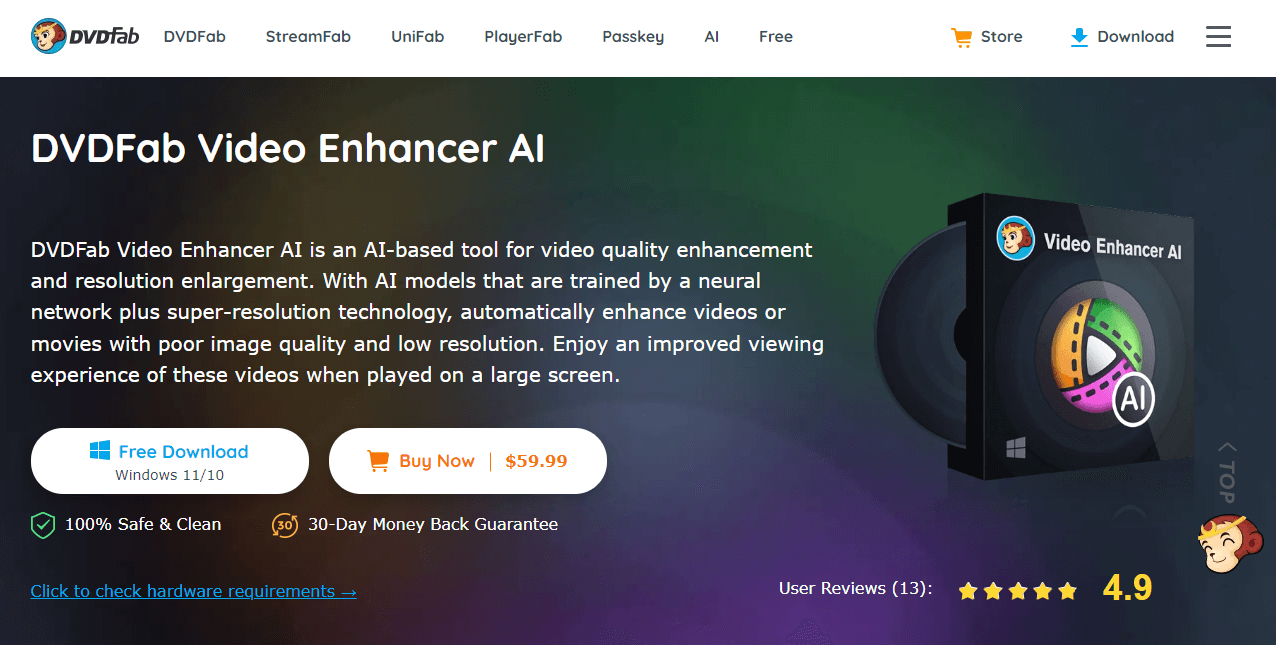
Top Features:
- Advanced AI technology: DVDFab Video Enhancer AI employs machine learning to identify and fix flaws in your videos, resulting in a much higher-quality final product.
- Wide compatibility: The software supports a wide range of input and output formats, making it possible to use with almost any type of video file.
- User-friendly interface: DVDFab Video Enhancer AI’s simple and clean interface makes it easy to get started and use the software effectively.
- Affordable pricing: For the quality of results you can expect, DVDFab Video Enhancer AI is very reasonably priced.
Pricing:
There are three pricing options for DVDFab Video Enhancer AI:
- 1 Month: $59.99
- 1 Year: $79.99
- Lifetime: $99.99
6. Video 2X
If you’re looking for free video upscaling software, Video 2X is a great option. This AI-powered software can upscale your videos to 4K resolution, making them perfect for high-resolution screens. The best part? Video 2X produces realistic results without any pixelation or other artifacts.

Key features:
- Advanced algorithms: Video 2X uses advanced algorithms to improve video quality, including resolution, sharpness, and color.
- Wide range of video formats: It supports a wide range of video formats so you can upscale your videos regardless of their original format.
- Free and open-source: Video 2X is completely free and open-source, meaning you can use it without spending a penny.
If you’re on a budget but still want to enhance the quality of your videos, Video 2X is definitely worth considering. And with its fast processing speeds, you won’t have to wait long to see the results.
Bonus: 7 Best Video Reverser Tools To Try
7. GDFLab
If you’re in search of video upscaling software that delivers high-quality results, GDFLab is worth considering. Powered by artificial intelligence, GDFLab can upscale low-resolution videos without compromising their quality. You can now watch your favorite old movies and TV shows in HD without any blurriness or pixelation.
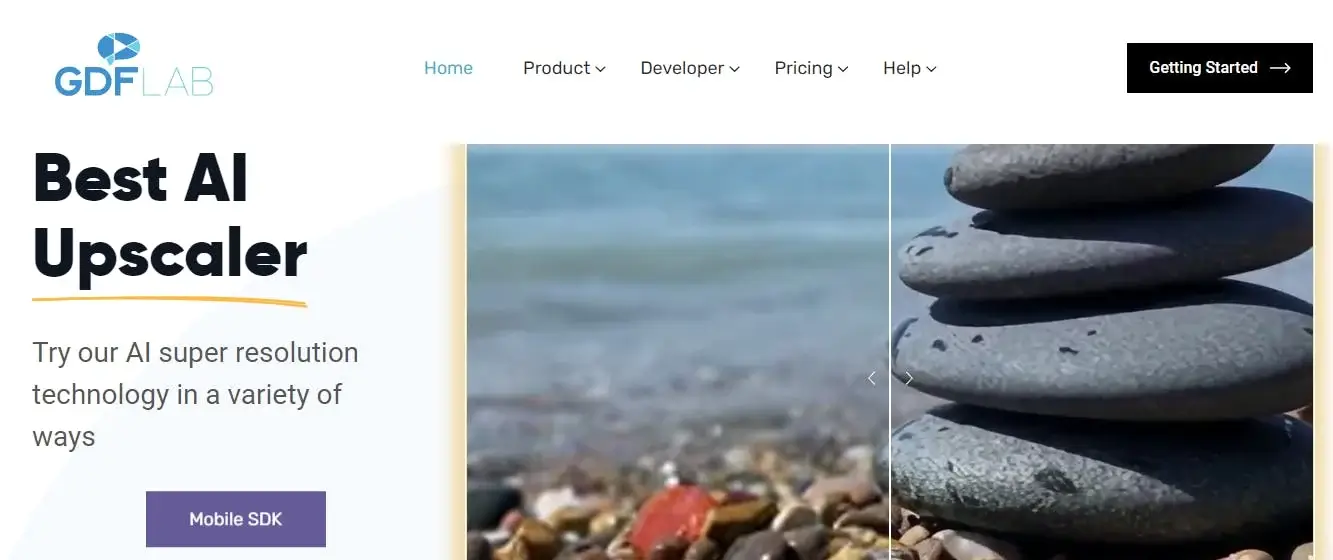
Top Features:
- Cutting-edge technology: GDFLab uses advanced technology to sharpen and enhance the quality of your video, ensuring that your upscaled video looks its best.
- User-friendly: GDFLab is easy to use, with a simple and straightforward interface. You can upload your video and let the software do the rest.
- Free trial: GDFLab offers a free trial to new users, allowing them to test out the software before committing to a paid subscription.
Pricing:
GDFLab offers a full free trial for new users.
Conclusion
And there you have it – the 7 best AI video enhancers and upscalers that can transform your videos into works of art! Whether you’re creating content for social media, producing films, or just capturing memories with family and friends, Simplified’s AI video editor tool can help you achieve professional-level results.
But if you’re looking for an AI video enhancer that offers a range of features at an affordable price, look no further than Simplified’s AI Video Enhancer. With its advanced AI algorithms, it can improve the quality of your videos, eliminate interlacing lines, stabilize shaky footage, and enhance motion interpolation, resulting in smoother transitions and more immersive viewing experiences.
And the best part? Simplified’s platform offers way more tools to boost your creative marketing efforts instantly. So, say goodbye to low-quality footage and hello to stunning, professional-grade videos that will captivate your audience.


![How to Make Alex Hormozi Style Captions & Subtitles [Tips & Tools] How to Make Alex Hormozi Style Captions & Subtitles [Tips & Tools]](https://siteimages.simplified.com/blog/how_to_make_alex_hormozi_style_captions___subtitles-02-scaled.jpg?auto=compress&fit=crop&fm=pjpg&h=400&w=400)








